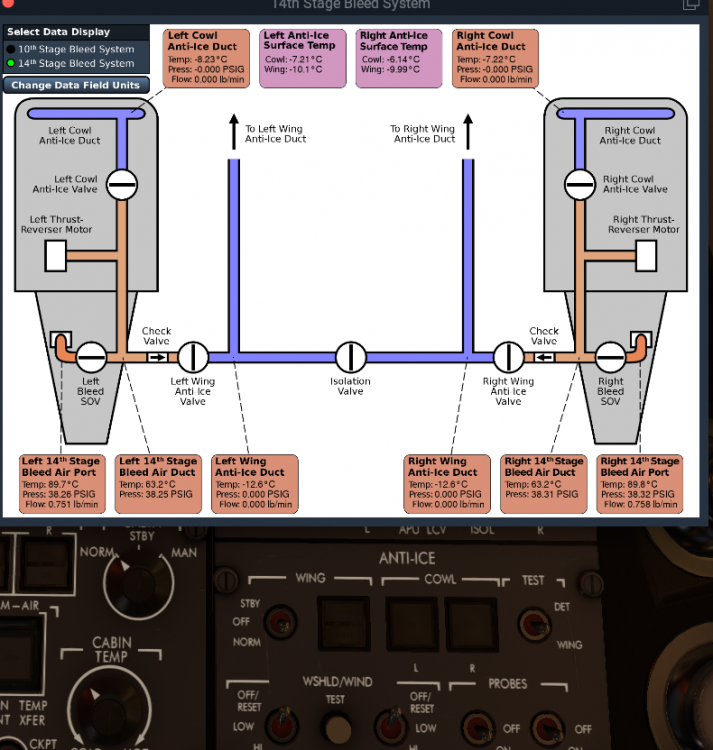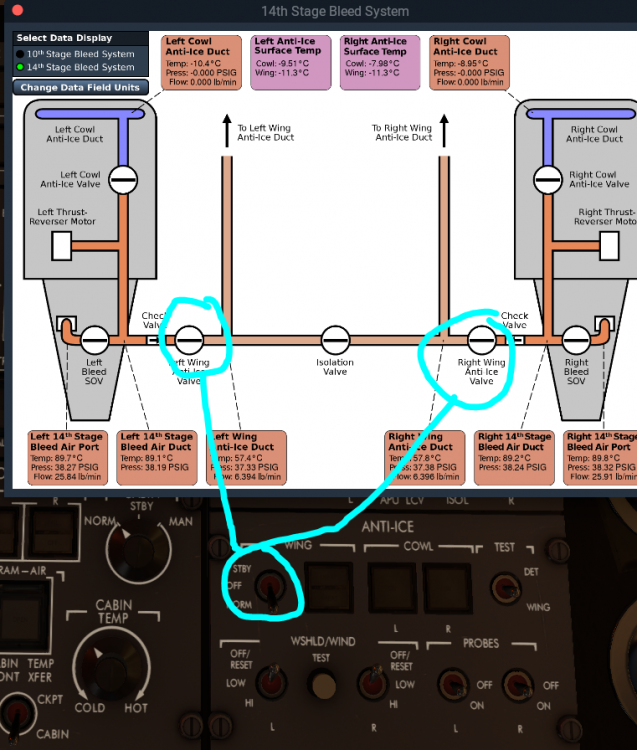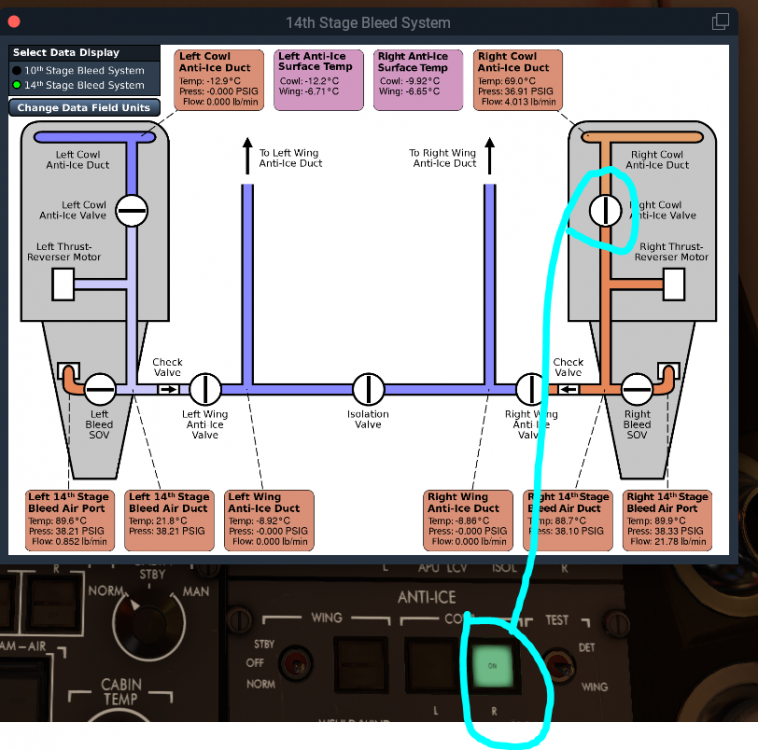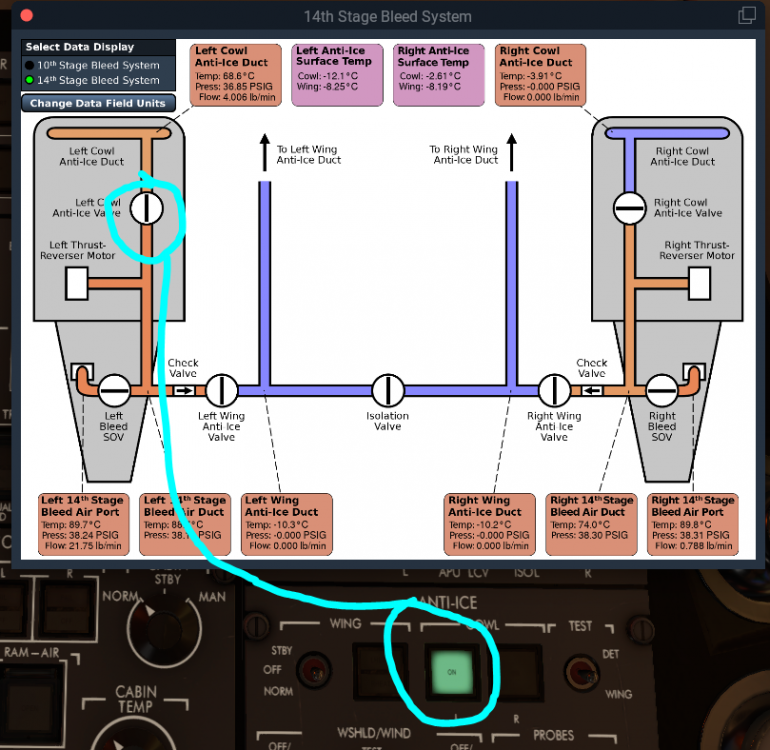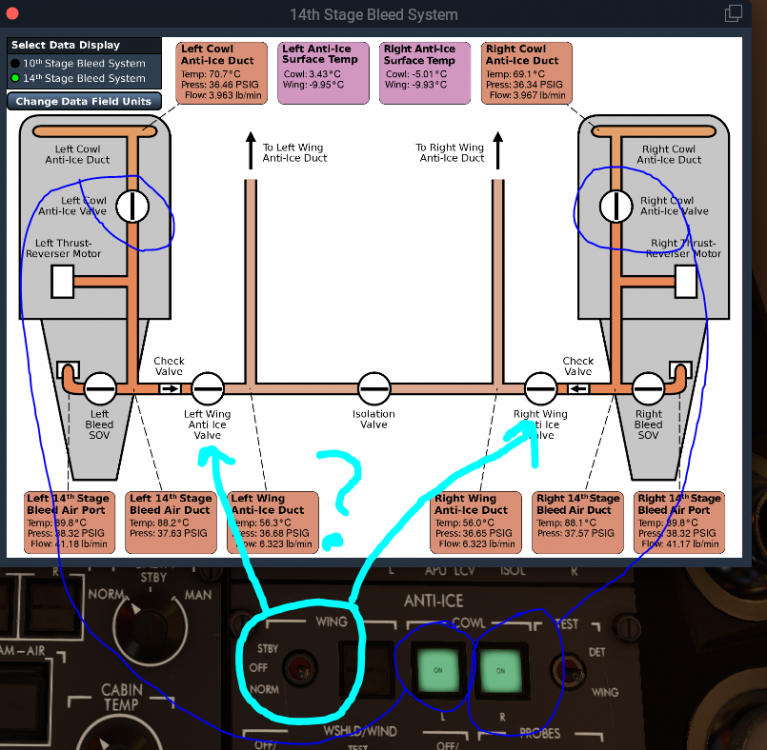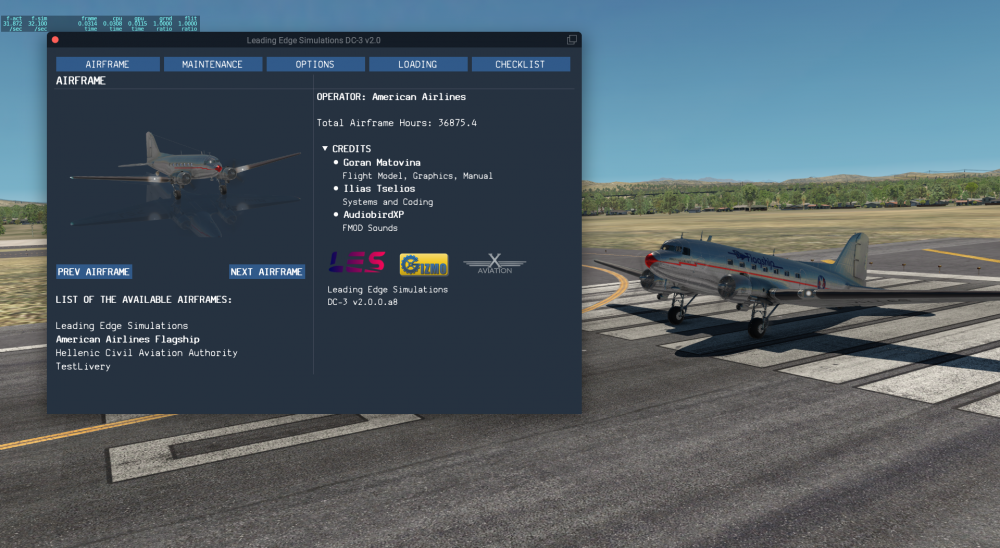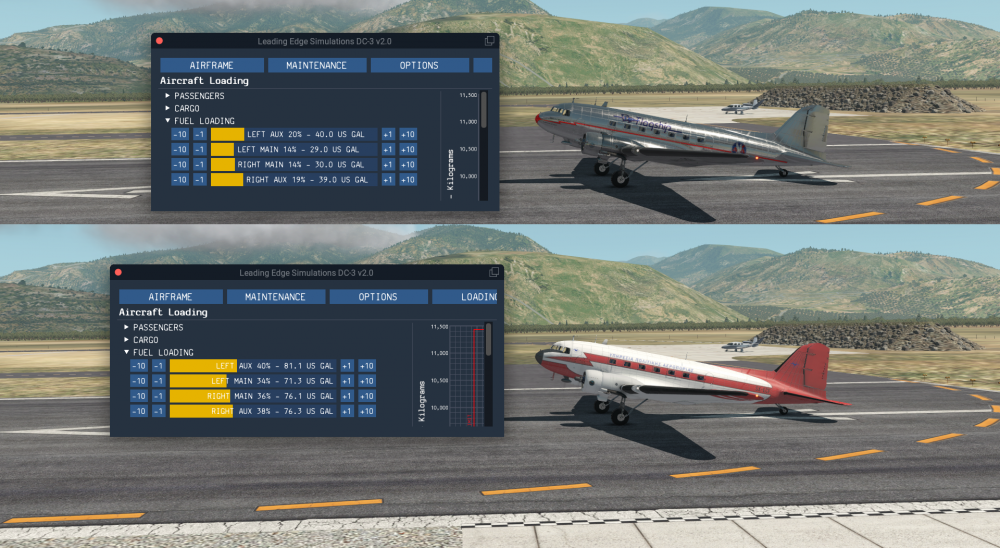Leaderboard
Popular Content
Showing content with the highest reputation on 01/31/2022 in all areas
-
2 points
-
2 points
-
2 points
-
2 points
-
Hi, I am always wondering what criteria user lays on a simulated arcraft in Flightsimulations. For me I am sitting in the cockpit and try to study all the technical stuff what Hotstart provided in a very impressing way. There is a lot to learn about. Until now I had not one look to the wings, to see if or how much they move.. Imaging real pilots are practicing in a real simulator, and complain about no wingflex. Funny.. Sorry this is my humble opinion, take it as a joke... Best Steff2 points
-
Hi all, the clock local time is not working. It should be set manually by pressing "mode" button 2 seconds, then adjusting the hours/min/sec. Pushing "mode" for 2 sec works (the hour starts blinking) but there is no way to adjust the time ("+" or "-" keys do nothing) It's not a big deal, but it would be nice to have the correct local time... Thanks!2 points
-
The Challenger can be hard work on the approach and landing, but when it all comes together it's very rewarding. All the beta testers had difficulty learning how to land, it's all part of the fun. On approach be aware that unlike aircraft like the 737, the pitch response to power is reversed, that means a power increase will see the aircraft pitch down for a moment. This can lead to an oscillation developing, so be sure to fly the pitch attitude accurately. If you find you're wobbling up and down, aim to make smooth power changes, and remember the HUD flight path vector is useful tool, but can get you into trouble too. A useful check is 0.6 on the AoA index on approach. If it's higher than that, you're too slow. Remember Vref +5, and check your weights on the approach ref page. For the landing flare, lift the nose to to arrest the rate of descent, starting at just below 40 ft. Make a smooth power reduction and fly the aircraft onto the runway. The pitch attitude in the flare is around 3 degrees, but look at the end of the runway, not the HUD! You'll have plenty of time for butter later, so for now put the aircraft down positively in the touchdown zone. If you go butter hunting, you'll only find little bounces - ask me how I know! Once you've landed, extend the flight spoilers (the ground spoilers are automatic, but the flight spoilers need to be raised by pulling the lever), use the reversers and you're down. And stay away from that HLIS button, it'll trick you into making your landings worse!1 point
-
1 point
-
Hi, is it possible to deselect a previously selected SID/STAR. Once the RWY and PROC have been selected, I can change them - but not deselect/deactivate them. Only way is to delete the individual way-points in the LEGS page. Is this by design of the ProLine system, or do I miss something. TNX Xaver1 point
-
Superminor inaccuracy I found when simulating a battery + air-start-unit engine start. Oil pressure should not be shown when the plane doesn't have AC power. Currently I can see the values even if the AC power is off. This manual is from the CL605 but it seems to be doing that as well on this video before he connects the AC power: https://www.reddit.com/r/aviationmaintenance/comments/rhnqig/of_all_the_ac_power_ups_i_love_the_cl650_the_most/1 point
-
Last night I flew into Ivalo, Finland (EFIV) and did the usual shutdown and securing procedures. Today I loaded up with that saved state to fly further north to Svalbard, and upon power up I noticed the right engine EGT was much hotter than the left, as seen in the two images. I then opened the engine study windows to confirm this and there noticed a major temperature difference between the oil of the two engines. I'm not sure why the right engine didn't cool down overnight. Is it a bug or something I did wrong with regards to state? Someone pointed out that it could've been the side parked facing the sun that heated up, but considering the temps shown on the image of the PFD, I doubt this. Also, there are very few hours of daylight that far up north on the Earth, so the sun barely had a chance to do anything Log.txt1 point
-
The red blinking box is the position of your hardware levers - if that's not moving then there's either a hardware issue, or something incorrect on the throttle bindings. The fact you can't move the throttles during the preflight check also points to a hardware/binding issue.1 point
-
1 point
-
The clock local time behaviour is under investigation. As you may have seem, the manuals are pretty weak on details for how local time interacts with GPS regulated UTC time. Will hopefully have more to report in a couple of days. In the mean time, the inside info is nobody ever uses local time, as it's totally pointless. It doesn't have a magic ability to sync to local time for the location, it's just a basic clock! Unless you only fly patterns in your local time zone, it's a bit of a waste of time :-)1 point
-
Reversers: did you have the 14th stage bleed on - that's the thing that usually gets forgotten so the reversers are not able to be powered. Nose Door: needs hydraulic power to close. Did you maybe have it open, then switch off the hydraulics?1 point
-
1 point
-
Logged and fixed as issue 2548, will be in next release.1 point
-
No problem at all. I do understand the complexity - the Challenger is a very rare sim aircraft that does almost everything like the real thing. The resources the development team have had are exceptional. Newbie questions are totally fine, and that's exactly the point in the forum. Any frustration from forum participants is usually down to when posters phrase questions that read like "Boeing does X so Hot Start Challenger is wrong." It's a different sort of system, but one by one we'll make sure the sim community are confident ProLine 21 Advanced pilots ;-) Not being able to do an idle descent is unusual coming from an airliner background, but when you understand the system is designed to be just as useful without autothrust, and the descent angle mode is probably more pilot-friendly anyway it starts to make a lot of sense.1 point
-
Hi, I asked one of the developers in a recent stream about this on Twitch and he replied that realtime cooldown of the engines is working, but offline (ie after exiting x-plane) is not yet fully implemented.1 point
-
Those access panel doors should actually be open for engine start under certain conditions. For example, with an inoperative APU you will start the engines with both a GPU (plugged in through that very door you left open) and a ground start cart through an access panel in the rear of the aircraft. Both of those panels open will trigger the EICAS EXTERIOR DOOR OPEN status message, and it's up to you as the captain to verify that you actually want those doors open. The FO doesn't know which type of start you are trying to accomplish.1 point
-
1 point
-
Tested lots of different configs. The issue persists. As soon as the IRS aligns, the big/pause stutter occurs, and then consistently re-appears every 10 secs. Test performed - C&D start. Fire up, don't wait to for IRS to align. Take off, fly around. Perfect performance. Land back. Stop, apply brakes. Put IRS out of and back into Norm. Wait 10 mins for alignment. Aligns, PFD Nav initialises and immediately stutter appears. Minimal plugins in use. I will test with all plugins removed next. Reminder, I run a 4k monitor @ 30Hz so have V-Sync on in XP11. Conservative settings. The CL650 flies beautifully and uses minimal resources until the IRS aligns and the PFD comes alive properly. Looking forward to a fix for this. Currently flying on the backup compass1 point
-
I had the sitaution today at CYYR where my CL60 was parked for over 12h at roughly -11 degrees. One negine was cool, the other one had an ITT a bit higher than on these screenshots (I think it was 190ish) if I recall correctly. The plane was fully shut down over night, the last thing I did during shutdown was putting all the caps on and those were synced properly. Log.txtPs the log was created after 3 flights so it's quite big - sorry1 point
-
Update: I have found the first two tutorial videos on an old harddisk drive and will upload them - links in the first post of this thread. I will redo these and the other ones (3 and 4) soon when XP12 is out and we upgraded our 737 to work with it.1 point
-
I guess this is just a consequence of the ATS being somewhat independent from the FMS due to its “aftermarket” origins on the type.1 point
-
Here's what we found. @flanker35 @gsuri We have discovered that the latest update to Apple's OS Monterey 12.2, combined with further optimizations to the 650 code, under the M1 Processor, has done something to how the CPU works with the 650. It just so happened that Monterey 12.2 dropped around the same time our updates did. I wasn't seeing it on my developer build, because I have older code on that version. However, I did load a current beta version, and I was seeing some very strange things happening. Everything seemed to slow down and took its time aligning. As well as getting a sound loop on the various cockpit sounds. This all eventually righted itself after a few minutes, and Saso determined the problem was the Mac's translation through Rosetta that was doing all kinds of strange things. After some digging, Saso eventually fixed a few things, and sent me a new build. After loading, all issues were resolved. So, expect an update in the coming days that resolves this issue. Many apologies for this minor hiccup.1 point
-
Hi, it looks like the checklist sequencing via the CCP and the joystick CL650/checklist/check_item et al functions each have their own sequencing state. Example: Lets say I have completed the "engine shutdown" checklist after a flight via joystick controls to advance it to the end (announciation "next checklist: securing") and I then use the CCP to select the Quick-Turnaround checklist, the next check_item action on the joystick won't check the first Quick-Turnaround checklist item, but push the checklist system into the securing aircraft checklist. Even if I check the first Quick Turnaround checklist item via the CCP (pushing the DATA rotary) with resulting first line going green, the next joystick check_item will return me to the securing checklist instead of checking off the 2nd Quick Turnaround item. While we're at it, I'd kindly request to implement a "Go to next checklist" joystick action so one can go through the checklist forward/backward without triggering the virtual FO in some checklist to actually start doing stuff as he's got action items in the first checklist slots. Currently, I have to make sure I only use the "Go to previous checklist" mapping to avoid those accidents. Thanks for consideration. Best regards, Daniel1 point
-
View File Trotter's Private Jet (Dirty) This is a fictional repaint of a private Challenger 650 for the excellent HotStart 650. The livery is how I imagine the Trotters would paint their aircraft after becoming millionaires! To install, place the 'Trotters Dirty' folder into \X-Plane 11\Aircraft\X-Aviation\CL650\liveries Thank you for downloading Paul Edwards Submitter -Paul- Submitted 01/30/2022 Category Hot Start Challenger 650 Livery For https://www.x-aviation.com/catalog/product_info.php/take-command-hot-start-tbm-900-p-1581 point
-
Version 2.0.0
399 downloads
This is a black and grey livery for the Challenger 650. I based it off N525JP which is a Challenger 350. NOTE!!! I forgot to change the right side tail registration color before taking the screenshot so if you follow the included photo 100% your right side tail registration will be black. Just simply drag the 3 color sliders to the right to make the right side white as well. Also, I forgot to change one of the thumbnail pictures back to the original name. It is named "CL650_icon11OLD.png" and the OLD needs to be deleted for it to show properly. Rename it to CL650_icon11.png and it will work.1 point -
View File Challenger 650 - Pink Stripe This is a repaint of a private Challenger 650 for the excellent HotStart 650. The livery is based on CS-DOF. To install, place the 'Pink Stripe' folder into \X-Plane 11\Aircraft\X-Aviation\CL650\liveries Thank you for downloading Paul Edwards Submitter -Paul- Submitted 01/30/2022 Category Hot Start Challenger 650 Livery For https://www.x-aviation.com/catalog/product_info.php/take-command-hot-start-tbm-900-p-1581 point
-
I always wonder about these tiny little details that have nothing to do with flying the aircraft... are people flying around looking at the wing view!?1 point
-
View File RCAF Challenger 650 About This File This is a repaint of a RCAF Challenger 650 for the excellent HotStart 650. More information on the real life aircraft can be read here http://www.rcaf-arc.forces.gc.ca/en/aircraft-current/cc-144.page To install, place the RCAF folder into \X-Plane 11\Aircraft\X-Aviation\CL650\liveries Thank you for downloading Paul Edwards Submitter -Paul- Submitted 01/28/2022 Category Hot Start Challenger 650 Livery For https://www.x-aviation.com/catalog/product_info.php/take-command-hot-start-challenger-650-p-212?osCsid=4vs6or9779mol3nbvu5m2ik3o41 point
-
Here's how I did it: Install the DataRefTool for X-Plane if you don't already have it. Launch X-Plane and load the CL-650. Exit X-Plane. Open your file browser and navigate to your X-Plane 11->Output->preferences folder. Grab the following files: drt_last_run_commandrefs.txt and drt_last_run_datarefs.txt Open each of those files in your favourite text editor and find all of the rows that begin with CL650/... I have both a commands.txt and a datarefs.txt file containing all of the CL650 (current as of v1.2.3). I'd be happy to upload them here but I don't know if that is allowed.1 point
-
I too have a problem with the clock. It reads local time the same as the UTC.1 point
-
Hi, Just to add to the body of awareness. The 2d menus that come up for the FBO phone, Sat phone, fuel truck etc... do not appear to work in VR. All that appears in the VR screen is an empty window that you cannot interact with. You have to disable VR, do what is required and then go back in. The problem with this is often Xplane will crash if you are switching from VR to 2d and back again. I'm unsure if it is the CL650 causing this.. Hope it's fixed soon!1 point
-
Acutally great if misuse failures could be implemented as opposed to random...1 point
-
What does this system do? Can't seem to find an explanation of this1 point
-
It would be great, if possible, if it would be included in a future build to call Jenny on a quick turnaround to let her know the new number of passengers instead of having to go into the FBO. For me particularly because it messes up the pop up windows I have, and it’d be more convenient in general. Thanks.1 point
-
Hello, Typically corporate jets will not turnaround quickly and take new pax like an airliner would. After pax are offloaded at destination the airplane is either positioned empty or shut down for the night. KR1 point
-
Yes, any time you have to leave and re-enter VR it's like playing roulette as to whether or not X-Plane will crash.1 point
-
You can only select it. If you select it, FMS VNAV will control the speed. If you want manual control of speed, just select a different speed with the speed selector knob on the AP control panel.1 point
-
VALT will transfer to VPATH when you hit the ToD. If you want to descend now, FLC or VS. Remember VNav is a modifier, not a discrete mode. When you intercept the target path, in any vnav modified mode (VALT, VFLC, VVS, VPTCH) you’ll go to VPATH and follow the programmed descent.1 point
-
I am definitely not an expert, but I think hitting FLC will tell the plane to descend immediately. When I setup for VNAV, I simply set the desired altitude that I want to descend to (the plane will honour restrictions, so I usually set it to the base altitude on the final approach if I am offline), leave everything else alone (plane is usually LNAV1, ALTS or similar with ATS on and VANV button activated) and one the plane hits TOD, it begins to descend. Very similar to the 737 behaviour in my experience. Again, I think the FLC will cause it to descend to the dialed-in ALT immediately.1 point
-
When I hear the gong for TOD, usually 1 minute out, I simply activate VNAV, FLC, and set the Altitude to the base of the descent (where the approach alt starts). Once you do that, then if ATS is on and profile is setup for approach, it will throttle back to M.72 (default) and start the descent.1 point
-
Just a note to my fellow VR users - I'm nearly finished creating a vr config file that makes VR even better. Also fixes the 3 position switches and makes then snap back to center again. PM me if you would like it when finished and I will send a link...1 point
-
Hello and congrats on an fantastic addon, so far one failed apu and 2 aborted takeoffs due to ice and a risk willing pilot Messing about with the system visualizations and love them. I have a question, might be a bug or that I don't know the logic so please excuse me if its supposed to be like that, anyway: (My question is the last screenshot) 14th stage bleed system. Anti-ice not on and anti-ice valves are closed. Wing anti-ice normal, valves to wing open: Right cowling, right cowl valve open: Left cowling anti ice on, valve open: And finally what makes me confused: When both engine cowling anti-ice are on, the valves to the wing opens even when selected off; is this correct behavior? Anyway, had to ask as I try to understand the bleed system Regards, JT1 point
-
Yes indeed, that's the correct behaviour. Thanks for using the study menus to explore the Challenger 650, that's exactly what the developers hoped would happen! Challengers have a system called Supplemental Ground Wing Anti-Ice System. This was originally an option on the 605, standard equipment on the 650 and a possible retrofit for the 604. The system was made standard equipment after some suspected ice related incidents on the Challenger series. On the ground only, the use of cowl anti ice on both engines will feed bleed air to the wing system at a low temperature in order increase the ice protection on the wing. The system is disabled when takeoff power is applied and in flight, then the normal wing anti-ice system is the only way to open the wing anti-ice valves. This system is tested during the long 2 minute test in the after start checklist, but in normal operation the system is fully automatic.1 point
-
I am surprised that still many new released great model aircraft do not support VR technology to a satisfactory degree (at least at the time of product release). VR is no longer a niche technology for a handful of enthusiasts - it's a large group of users, I think much wider than the numbers of statistics indicate. Personally, I lose interest in the product (even when it's as perfect as the C650) when it doesn't provide reasonably flawless VR support. I do not understand the developers' justification (I am not pointing a finger at anyone here ) that no one in the team has VR goggles. This is a funny translation, because used VR equipment can now be purchased for a very affordable price.1 point
-
1 point
-
Long time to write an update, so let's go! By the way, if you have discord, feel free to join our discord channel https://discord.gg/tQWCRGngcw , we will be happy to welcome you there! May be the title does not makes much sense, but bare with me, it will! We are changing the usual way that liveries work. In our DC3, will not be just extra some extra external paints, but much more. Each livery will represent a specific airframe. This means that each livery comes along with its own persistence system, own operating hours, and of course will follow its own maintenance schedule (which will be analyzed in the next post). This means, that as you fly with one livery, flying hours, etc. will be added to that specific livery/airframe. Change to a different airframe (or livery), will be almost like change aircraft. Note: the systems remain the same. But, you may ask, if someone wants to add a livery, how is going to work? We are tracking the various values through a couple text files, that exist in each livery folder. So there are 2 options: 1. You can copy the specific files from an existing livery, and if you like, change some values. 2. Do not add anything. When you load the livery for the first time, the files from the default livery will be copied over to the correct place. Within the aircraft package, will be detailed instructions of how to add a livery. That’s all for now, here are some shot with the respective GUI:1 point



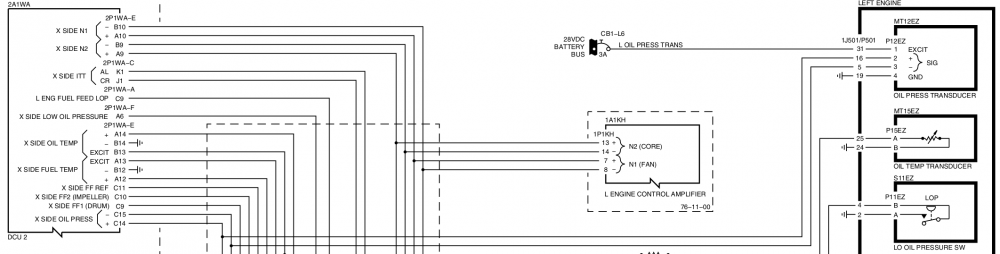


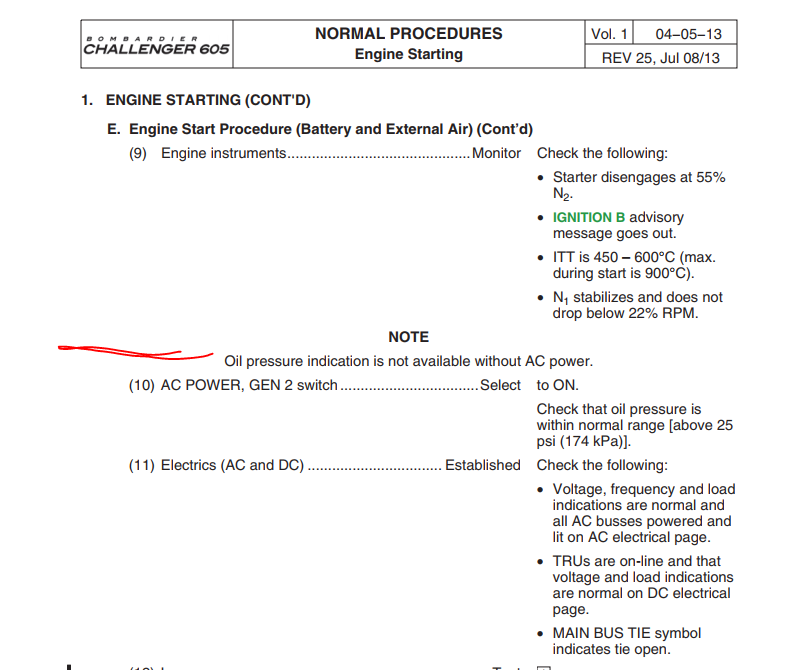

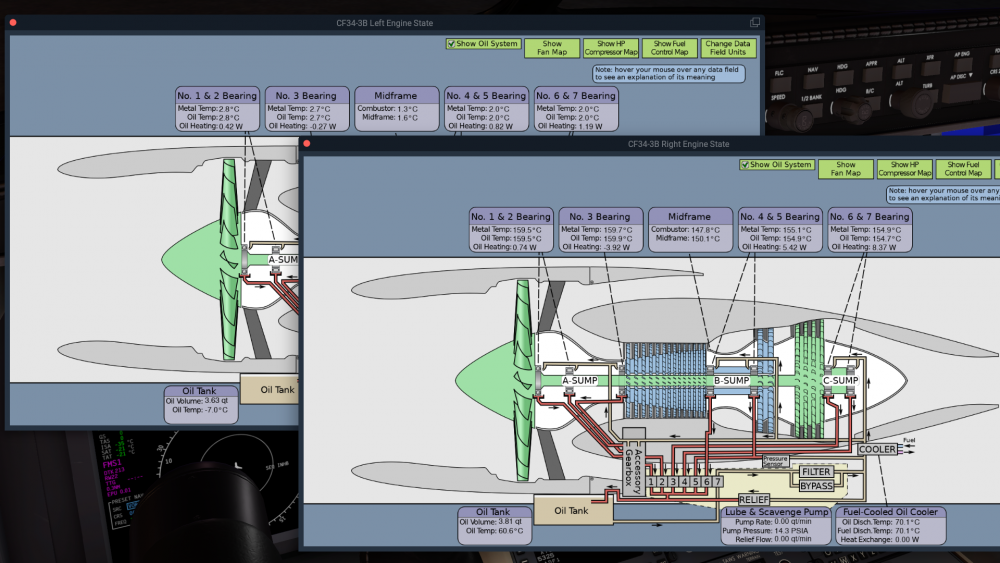


.thumb.jpg.ede78836fe6795baf7b91e5eb2aad35e.jpg)