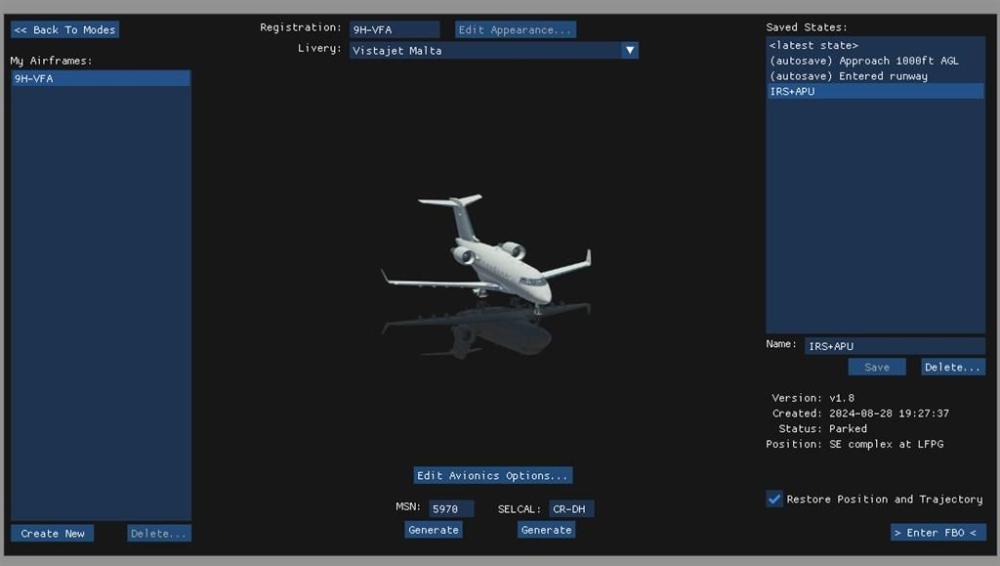All Activity
- Today
-
piskamopsika2812 joined the community
-
kjhgg joined the community
-
eagleking joined the community
- Yesterday
-
uloxrt joined the community
-
If you want to start over create a new airframe. Every airframe will restore its last state by default, it’s persistent. If you want it to be in a different state you have to put the plane in that state and save it for later use.
-
https://discord.gg/RwH3JBpT
-
ill try that if you dont mind though putting your discord so i can communicate with you there if i try it and doesnt work. Let me tell you so i load in i get into the screen to choose the tail number whatever. I do check box the restore position and trajectory and still its not from cold and dark. But i reset the aircraft and i still cant click onto the push select button ill send a screenshot through discord once you send me your tag if you want.
-
The doc is in: X:\X-Plane 12\Aircraft\X-Aviation\CL650\Documentation
-
Good3y joined the community
-
ekoue started following 3d Pilots for Take Command! CL650
- Last week
-
https://discord.gg/RwH3JBpT
-

Reverse thrust is not working, TCA airbus officer pack
Pils replied to Tilitabik15's topic in Hardware Interfacing
That’s just how it works. There’s no negative axis position in X-Plane. -
Thank you- Let me go back and try that, been saving from the XP12 side. Either I don't have documentation or I haven't found it yet. I'd love an invite to the Discord channel- seems there it lots of activity there.
-
it doesn't work so in real life https://www.youtube.com/watch?v=50hZamZfYjQ check this video. there is no grow of RPM on flaer
-
the fact is that when we set idle thrust on flare in real life the rpm doesn't grow and then decrease but decreases slightly however in the model we see that rpm increases on flare and then decreases sharply
-
All in all, ECU test still has inaccuracy connected with the maximum load. In a real DA40NG it doesn't exceed 55% and in the model we have about 80-90%..
-
Anthony615 started following mtmurat
-
hello I've installed DA40NG today, so this is version 1.1.0. But the animation still remains interchanged.
-
Frankly speaking, excessive P factor still remains with version 1.1.0. I have to make about 3/4 deflection of my joystick to the right in order to keep wings level.
-
khazz joined the community
-
hypervenom1526 joined the community
-
Tilitabik15 joined the community
-
So I have an issue with my TCA quadrant, when in real life the position of quadrant is on idle, in the x-plane 11 it shows that it's on the 20-25%, when I reverse thrust it should go to -20% reverse thrust, but it goes to idle(0), I don't know how to fix that, I've read many articles but I still don't know how to fix it, please help me.
-
Borismaster2007kkk joined the community
-
Hi, DCP1 / config for thr the baro setting. Create the state of the plane (Fuel, doors etc...) and save this state named C and D (Or something else), next time, load this state to start your flight.
-
hello i just downloaded the v1.8 for the challenger 650 im trying to change the altimeter from HPA to IN but its not working like i would click push to select but it wont change. Now when i go to the fms i go to flt pln its just black and i go to other pages for example like dep and arr its all black to and when i load into the aircraft its already with the apu on and everything like i did a flight before and i dont know how to make it start for cold and dark where the doors are closed. Please let me know how i can fix this issue.
-
Hi, The devs, Pils, and real pilots are very active on the Discord server of HotStart. You should join it. Do you save/load from here ?
-
Can you screenshot what you’re clicking?
-
Anthony615 started following FlyingHorseman
-
mtmurat started following Challenger 650 Question from a real pilot
-
So I'm a corporate pilot about to go to initial training on the Challenger 650. First off, Bravo for doing such a great job on this sim model. Using Bombardier checklists I am able to fly this model just fine. My question has to do with saving situations and documentation. I've saved my situations at various stages of my flight, but no matter what, when I launch X-Plane into any situation, I always wind up in the FBO lobby with a cold dark airplane. Surely I am missing something? Isn't there a way to start this without it always being a cold dark airplane> Secondly, I've not found any documentation about this sim model. Does any exist that might explain various settings? Thanks
-
FlyingHorseman started following Hot Start TBM 900
-
Beechcraft Sundowner v2.5.0 Update Released!
lawson-stone replied to Cameron's topic in Beechcraft Sundowner C23 v2
I hear you. I'm glad at least you got the Sundowner out there for XP12. I'm loving it. -
Cirrus Perspective+ Avionics
PerspectivePlus replied to PerspectivePlus's topic in General Discussion
Thanks Cameron, I'm grateful for you clarifying my understanding. I'll do some more research. Your help is much appreciated. -
Take Command: SR20 G1000 v2.1.0 Update Released!
njdevilx11 replied to Cameron's topic in G1000 SR20
Thank you for the update! -
Hello Paulsk, Did you actually manage to get the Knobster to control the G5 buttons? Am considering buying a Knobster but would like it to work with the G5. Best, Lennard