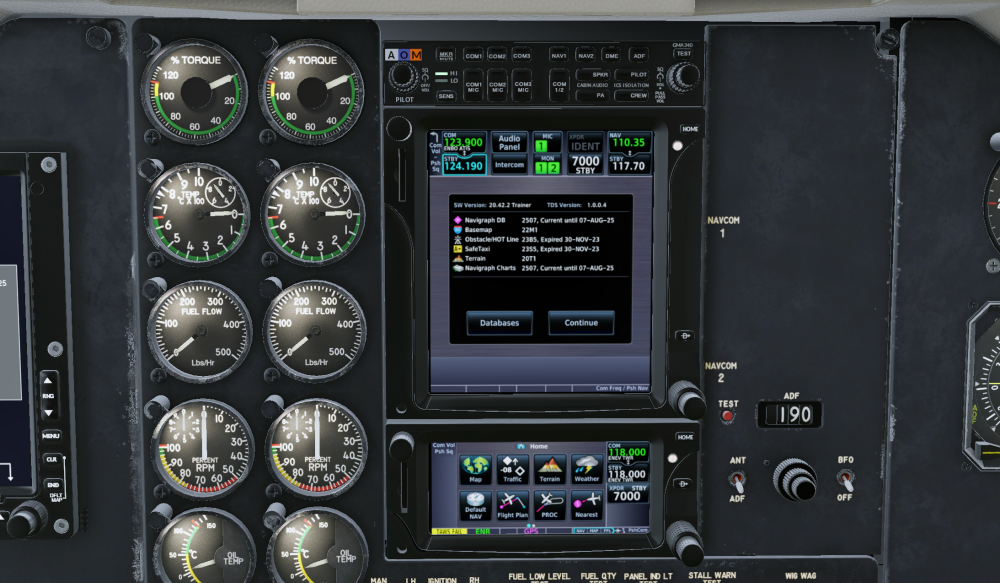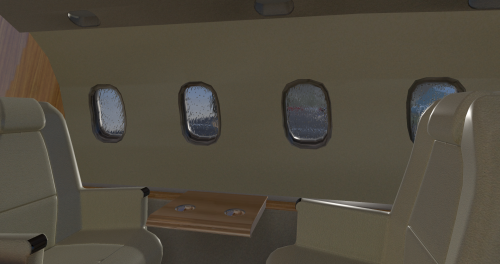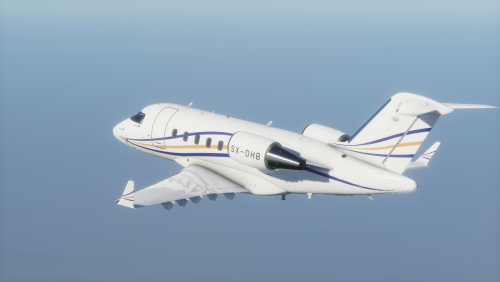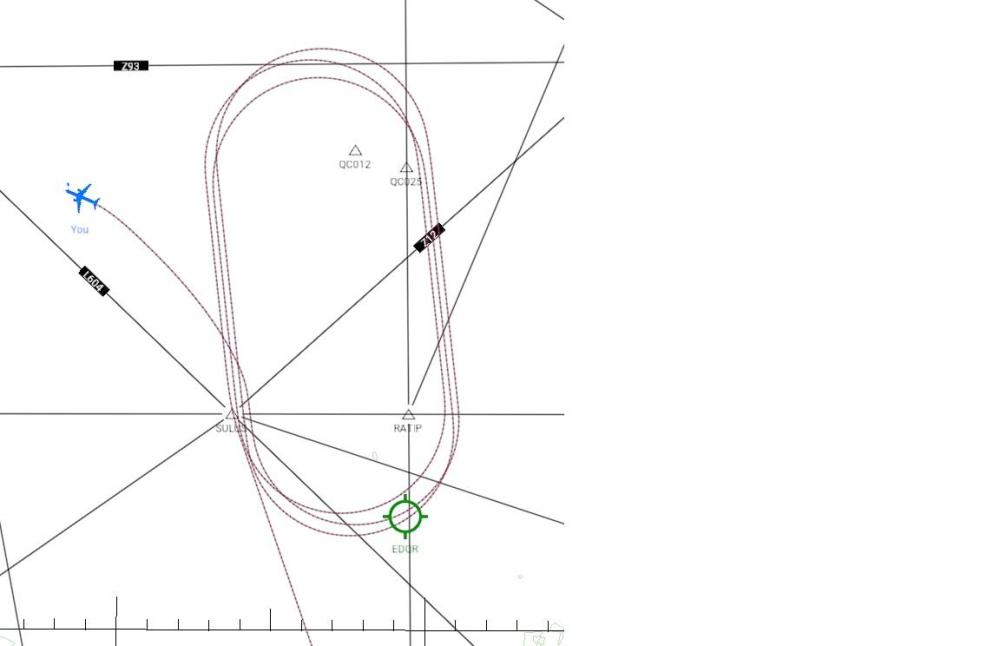Leaderboard
Popular Content
Showing content with the highest reputation since 02/21/2025 in all areas
-
I suppose I should demonstrate some form of life. I'll have to get with Jan on that as our radar (best I recall) had most of the features of the real thing. As far as "coming out soon", here's what I'll say....and this is overdue for sure....and I'm not going to convince anyone to believe me or not on the timing. It will get looked at and updated at some point. As sure as this is my 20th year actively involved in X-Plane work, it will continue to be so. A year and a half ago, things changed for me when Laminar announced its new store initiative in Montreal. I took a job with Laminar to completely rewrite its developer documentation. This was a "look to the future" for both myself and X-Plane, at the cost of 'now'. Laminar are looking to embrace a future generation of developers and we need to have better learning materials to engage this generation to develop for X-Plane, so I'm that guy....thats for Laminar. For myself, I needed more stability and a cushion, as the add-on market for X-Plane is still too thin to have any kind of long term security. Taking on this work with Laminar has allowed me to close out all other obligations and stay in the X-Plane ecosystem for the foreseeable future. The 'problem' for my customers and X-Aviation thus far, is that the initial phase or work to revamp and deploy the documentation was/is huge. New developer web site, new manual formats, a new, interactive PlaneMaker manual, lots and lots of rewriting, new illustrations...etc....and that has taken a good while to develop and received all my focus to get to what we call the "initial deployment" of the docs out the door. That initial deploy is not terribly far off. After the initial deployment, I will settle into a more regular time schedule that will afford me the time to get back to my own work. It has been my effort over the last year to try and achieve a point where I can only work on X-Plane endeavors between now and my retirment......and there have been personal hurdles along the way that are neither anyone's concern or business, but real to me just the same. It is my intention to crack open the MU2 and 737 again in early October, to resume work on my 'X-Aviation' things. I have discussed this with X-Aviation also. Between now and then I am focused on getting an initial deployment of the new docs out the door for Laminar. We will look at the IXEG radar early on for sure. I want to remain developing for X-Plane fully and it is my firm belief that this path i've taken was the required path to do so, and I apologize for the silence and delays. -tkyler24 points
-
9 points
-
Version 1.0.0
242 downloads
This is a livery for the Hot Start Challenger 650, inspired by the house livery displayed on Bombardier's website right now. To install, extract the zip file into the "liveries" folder. You can supply your own registration, N650CL is not printed on the cowlings. If you enjoy my work, consider supporting me on Patreon to cover some of the horrendous Adobe-costs ;).8 points -
Hi @imemyself it has been a while for sure and a valid question and I have no real excuse. The last year has very much been a "foundational stabilization" year. I'm getting close enough to retirement to start eyeballing these next 6 years and how to best navigate them after the Covid ripples upended several things in my life. A year ago this time I had an opportunity with Laminar once again and I took it....the previous years since Covid were a bit rocky and I had some catching up to do, which I have mostly done over the last 12 months. I've spent sporadic moments in the year working on the 737 FMOD conversion and we're in final sound testing on that. The MU2 has taken a back seat during this time. I have recently integrated X-Plane's new weather radar and most of the known issues are fixed, which you guys won't see till 12.4 or 12.5 perhaps, so I have been chipping on it. An update absolutely will be available and it is still maintained and will be for years to come I suspect. I took the gig with Laminar to "stay in the X-Plane ecosphere" and some important personal things have transpired this year that should clear the way for more XP work. I know that's pretty hollow talk considering the last year, but I'll just wrap up by saying there are no plans for me to abandon the MU2 and I get reminded about it frequently...so the pressure is on and felt.8 points
-
7 points
-
If you hear nothing from us, assume that the project is not abandoned but no work has been done on it that would warrant us sharing any progress info. If we abandon the project, we will announce this here - so if we don´t - you know it´s not abandoned.6 points
-
Version 1.0.0
154 downloads
This is a livery for the Hot Start Challenger 650. To install, extract the zip file into the "liveries" folder. You can supply your own registration, C-GJCB is not printed on the cowlings. If you enjoy my work, consider supporting me on Patreon to cover some of the horrendous Adobe-costs ;). You can find 8K versions of the liveries there.6 points -
zzz....oh man...just woke up after a 18 month hibernation! Seriously....Nothing is forgotten, only life has happened. Here's a quick summary: Spent last 18-24 months in a significant life transition as I approach and prepare for retirement. Lots of loose ends to tie up and leave in the past. I now work full time for Laminar, a big change...and I have been positioning myself to stay in X-Plane work exclusively for the future. I'm wrapping up a 2-year private contract for the BETA ALIA production aircraft (which will be in X-Plane). I'll complete that work next month. Gizmo based code in all my products is nearing end of life and had complicated the update process due to the volume of code to rewrite......however AI has enabled a path to relearn concepts & rewrite the code as its become "X-Plane SDK aware" in the last year...This reduces the effort drastically and is a major catalyst. No fees for future updates on the MU2 or IXEG when they eventually go out. Updates will always be free for existing customers. They've earned that. After ALIA delivery, I'll return to push an update to the MU2 with the Gizmo code-base....I won't get OCD....I'll just push what I have, which is a good amount. After MU2 update, I begin code rewrites to serve as my future code platform for the MU2, IXEG and the forth-coming 717. This is foundational and absolutely required to guarantee long term compatibility for these products. Those aircraft will be the only three products I will maintain into retirement and beyond. That's the highlights. This gap in work has been all about my focus and preparation to sustain myself after retirement, and stay within the X-Plane ecosphere in the process.5 points
-
Version 1.0.0
154 downloads
This is a livery for the Hot Start Challenger 650, inspired by N1CU. To install, extract the zip file into the "liveries" folder. You can supply your own registration, N1CU is not printed on the cowlings. If you enjoy my work, consider supporting me on Patreon to cover some of the horrendous Adobe-costs ;).5 points -
5 points
-
Version 1.0.0
168 downloads
This is a livery for the Hot Start Challenger 650, inspired VP-BKM. To install, extract the zip file into the "liveries" folder. You can supply your own registration, VP-BKM is not printed on the stabilizer. If you enjoy my work, consider supporting me on Patreon to cover some of the horrendous Adobe-costs ;).5 points -
As much as I can understand the wish for some update to this feature or that - if someone wants "a flight model update" it makes me think he just wants an update because updates are cool (and perceived as additional value). Something that is fine does not need an update.4 points
-
Version 1.0.0
231 downloads
This is a livery for the Hot Start Challenger 650, inspired by N811NC, which was a 601 originally. To install, extract the zip file into the "liveries" folder. You can supply your own registration, N811CL is not printed on the cowlings. The side windows are tinted golden in the ouside view, much like the original plane. The effect is not visible from the inside, and if you don't like it, simply remove the Glass_Exterior.dds. If you enjoy my work, consider supporting me on Patreon to cover some of the horrendous Adobe-costs ;).4 points -
4 points
-
You can create these using: Along-track offset distance - IDENT/(+-)DIST[/NAME] - offset plus or minus DIST from IDENT which is currently in the flight plan Place Bearing Distance - IDENTBRG/DIST[/NAME] - point defined by a distance along a radial from a place Place Bearing / Place Bearing - IDENTBRG/IDENTBRG[/NAME] - point defined by the intersection of two radials from two places LAT/LON coordinates. This can be done with Degrees Decimal Minutes, or shorthand as per the usual shorthand rules. There is some way you can do it using the joystick on the CCP and selecting the point on the MFD map, but I'm not entirely sure how you go about doing that. The Places in question do not have to be VORs, they can be any arbitrary point, including previously defined custom waypoints - I've created downwind, base, and final legs for visual approaches with VNAV planning using this feature. For your example specifically I'd use place bearing/distance. As far as I remember, just enter this in the scratchpad: IDENTBRG/DIST[/NAME] So in your example, if the VOR was ATY, you'd enter "ATY225/50" which would give you a waypoint 50nm southwest of ATY. If you added an extra trailing slash you could input a name for that waypoint as well. Then, once that's in the scratchpad, press the LSK next to where you want to insert it, and then add your altitude restriction on the right side as normal!4 points
-
Version 1.0.0
74 downloads
This is a livery for the Hot Start Challenger 650, inspired by OY-MMM. To install, extract the zip file into the "liveries" folder. You can supply your own registration, OY-MMM is not printed on the cowlings. If you enjoy my work, consider supporting me on Patreon to cover some of the horrendous Adobe-costs ;).4 points -
I will be the one to bring it up, is the tbm900 still being worked on for release to x-plane 12, and can we get any kind of update on its progress?3 points
-
Version 1.0.0
9 downloads
Disclaimer / Preface This livery is not 100% originally created by me. I redesigned and rearranged the decals on the fuselage, and all decals used were sourced from publicly available materials online. This livery was created purely out of my appreciation for the character and is shared online for non-commercial purposes. If this work infringes upon any rights, please feel free to contact me and I will remove it immediately. I really love Kipfel’s character design and felt that she deserved to be brought into the world of X-Plane, so I created this livery. I’m not particularly skilled at design, so there may be details that don’t appeal to everyone — I hope you don’t mind❤️ Kipfel (Japanese: キプフェル) is a catgirl virtual avatar designed for VRChat, created by the modeler かめ山 (kameyama) under their original 3D model circle 「もち山金魚」 (MOCHIYAMA KINGYO). Kipfel is a laid-back catgirl who loves eating fish-shaped cookies. Her name is derived from a pastry called Kipferl, a crescent-shaped baked good whose form resembles Kipfel’s tail.3 points -
Still no new for the XP12 and specifically 12.3.1 upgrade ? at least now we can expect the new real weather wx radar ;-) For turbine fan, in addition of the XP12 EPIC1000 and PC12, a Piper M500 XP12 should be released rather soon3 points
-
3 points
-
Version 1.0.0
237 downloads
This is a livery for the Hot Start Challenger 650. To install, extract the zip file into the "liveries" folder. You can supply your own registration, N131KJ is not printed on the cowlings. If you enjoy my work, consider supporting me on Patreon to cover some of the horrendous Adobe-costs ;). You can find 8K versions of the liveries there.3 points -
Tkyler, Appreciate the update on your activities with Laminar. That is good news for everyone using XP. Look forward to your future work with the B737! Thanks! Rich Boll3 points
-
Man, its a shame this project never materialized into what it was supposed to become. I used to love flying the ixeg in xp11 and had high hopes it would be completed. Every now and then I check back on this forum to see if anything has changed and unfortunately still nothing. Xp12 is looking seriously good these days, I just wish the ixeg 737 was up to par because it has huge potential.3 points
-
Version 2.3.0
15,104 downloads
ATTENTION: To use this aircraft, you must own a X-Aviation product, to get Gizmo plugin. If you don't own one, please don't download this aircraft! P.180 Avanti II for X-Plane 11 - CURRENT VERSION: 2.3.0 (uploaded at: February 25th, 2020) If you want to support P.180 Avanti development, please donate here: PAYPAL v2.3.0 Main Features Compatible only with EXPERIMENTAL FLIGHT MODEL (11.40+), capable of flying up to M.67 at altitude. Terrain Radar operation via PFD/MFD buttons. Tablet for aircraft loading (engines must be off and the aircraft stationary), and access to AVITAB. Librain Support. See Change Log for more! If you don't have Gizmo already installed in your X-Plane copy, there is an version of Gizmo in the folder extra files. Put the Gizmo.plugin folder in you X-Plane 11/Resources/plugins folder. If you already have Gizmo, DO NOT SUBSTITUTE the existing one with this. MIGHT BREAK OTHER GIZMO ADDONS!!! If you find reflections too high, in the extra files folders are textures to change that. Copy the low reflections texture into the objects folder, and replace the existing one! v2.2.0.VR NOW VR COMPATIBLE with the help of SimVRLabs! OFFICIAL SUPPORT: Official Bug tracker: https://bitbucket.org/iliastselios/p180_avanti/issues?status=new&status=open Support Forums: DESCRIPTION: As you might already know this aircraft is based on X-Plane's default P.180 Avanti , originally designed for X-Plane 8, was included in X-Plane 9, and from that point has been overhauled to Avanti II version. This is aircraft is totally FREE! It is a "return" to the X-Plane community that supported us those last 4 years that we exist as a development team! This aircraft main features are: High quality visuals, cockpit all new 3D model and textures, including PBR materials. Simulated: a. startup and shutdown procedures b. engine controls and operations c. autopilot controls and operations d. partially operation of the electrical, pneumatic, hydraulic, fuel systems. Emulation of Proline 21 avionics suite. Currently there is only one layout that will allow you to operate the aircraft in all scenarios. Many improvements will come in the future. Installation in the 3D cockpit of the default X-Plane 11 FMC. Improved flight characteristics. Internal custom lighting. Of course Avanti development is not stopping here! Actually the overall development will be continuous, and the aircraft will always be in beta stage. Updates and upgrades will be available frequently! Main planned future upgrades are: Adding more functionallity to Proline 21 avionics suite, heading from an emulation to a simulation. Custom NAV maps. Custom FMC. Fully simulation of all systems. New 3D model from ground up. Improved flight model. Avanti EVO. Special thanks to: Austin Meyer for giving his permission to use parts of the Avanti on this project and X-Plane by Laminar Research that gave us this magnificent simulator! The team that originally developed Avanti for X-Plane, Robert Pearson (aerodynamics), Massimo Durando (cockpit & 3D cockpit), and Javier rollon (External Model. JRollonPlanes www.jrollon.com) for his fantastic 3D work. @Hueyman for the propeller 3D model and the prop disc images. Ben Russell of Gizmo64 for his support and that made available to us that powerful tool (aka Gizmo), and Cameron Son of X-Aviation for the support. And of course X-Plane community for the interest in that project and patient to wait to be realized!3 points -
It's not dead at all!. Before I say this, a bit of disclosure. I AM NOT involved with IXEG, and I will not discuss or mention details/plans I will let official channels do so. I met Tom at FSExpo this past year in PVD and had a good hour long discussion with him about (mostly) the 737 we all love. NO IT'S NOT DEAD. He discussed details with me that if he wishes to share one day he can, but it's not my story to tell. But it's a VERY interesting story at that!. You folks would not believe the dark side of developing that happens. Like many of you, I too have been frustrated with the 737, but after talking to Tom at Expo, I can say I heard it from the horses mouth, THE 737 IS STILL BEING WORKED ON!!! Again I won't discuss what Tom discussed with me about what's being worked on. ALso @tkyler I would like to thank you again for you time at expo, was an absolute pleasure meeting and talking!3 points
-
3 points
-
First time I’ve tried it in XP12. Plane is ok for me in XP 12.2 beta 6. I have yet to do a long flight but I’ll report back, but so far sounds are great, controls are great, loading/fuel worlds, RXP 530 works. Lighting seems perfect so far. I’ll try some other loacations. Only things that seem amiss are to do with the aircon and possibly the de-icing but I haven’t used it in years so that might just be me. I must say, given that it is absolutely flyable and without literally any graphical glitches for me in 12.2, I cannot for the life of me understand why it hasn’t been updated. Like, how long would it reasonably take to slap a compatibility update on this thing? I’d pay for it. Others would also pay if this thread is anything to go by. It’s a unique plane in X-Plane both aesthetically and in terms of the airlines that still use it and it genuinely sucks that we still don’t have it ‘officially’. Thanks *oh I guess technically the windshield is ‘dirty’ or has permanent rain drops on it but that’s minor to the point that I don’t even know if I can be bothered fixing it.3 points
-
3 points
-
3 points
-
3 points
-
Version 1.0.0
90 downloads
This is a livery for the Hot Start Challenger 650, inspired by VH-XNE from Australia To install, extract the zip file into the "liveries" folder. You can supply your own registration, but the underwing registration is baked in, there's only one "sharkified" AMSA CL604. If you enjoy my work, consider supporting me on Patreon to cover some of the horrendous Adobe-costs ;).3 points -
Well, after strugling a lot with differente solutions, i decided to do myself an excel sheet to make the job. I'm not a native speaker, so i did it like i could. Do your best to use it. W&B CL650.xlsx3 points
-
View File NAV Canada (fictional) Do not hesitate if you find glitches. Enjoy ! Submitter Christophe Submitted 12/26/2025 Category Hot Start Challenger 6502 points
-
That is absolutely your prerogative. Some say minimal activity and updates indicate a lack of care by the developers, others say minimal activity and updates indicate a mature product that is not in need of them. As a developer I am partial, of course - but I personally still love playing games that have not had updates in decades, like the car I am driving, and both work fine. Ultimately I think the conclusion constant updates = high value is false, in fact some of my games that get constant updates leave me with the feeling that I "rather hold off playing them until they are done". Just my 2cts .2 points
-
View File N131KJ Hot Start Challenger 650 This is a livery for the Hot Start Challenger 650. To install, extract the zip file into the "liveries" folder. You can supply your own registration, N131KJ is not printed on the cowlings. If you enjoy my work, consider supporting me on Patreon to cover some of the horrendous Adobe-costs ;). You can find 8K versions of the liveries there. Submitter pilotdeviation Submitted 09/18/2025 Category Hot Start Challenger 6502 points
-
Still things to come, and you're right, X-Plane 12 is looking great!2 points
-
2 points
-
Can we therefore agree that it would be mutually beneficial if the IXEG team posted status updates from time to time? So that customers don't conclude that the aircraft has become "abandonware" and so there is awareness that issues are being worked on? It's not unreasonable to provide an update every 6 months or so - "Hi guys, the work on version 1.6 is proceeding steadily, our priorities are recoding of the FMS and recording of engine sounds. Lots of work still remains with FMS rework, we've tackled 10000 lines but there is still 600000 to go. This will address some of the VNAV issues of previous versions. We've rerecorded some of the auxilliary sounds. We're hoping to work on some improvements to the cockpit texturing but that's aimed at future updates". The amount of time it takes for a post like that to be collated and written and it'll reduce the backwards and forwards, misunderstandings, wrong assumptions, arguments and offence. People will no doubt say "is there any update" - quote the latest update and say "Our last update remains accurate - work is still ongoing. There is not much else to say"2 points
-
Hi, Apologies for the delay in replying. I have done some extensive tests, and the following are my observations. Sounds: * I checked my sliders in X-Plane - all maxed. I discovered my headset was set as system COMMUNICATION DEVICE, and not HEADPHONES. This seemed to make a minor difference in quality due to the max bitrate of the output. * Nose gear RETRACT sound - this only plays ONCE! Once you have taken off and retracted the gear, it NEVER plays again unless you land, AND THE NOSEWHEEL TOUCHES THE GROUND. I'm assuming there is some air/ground logic tied to the nosegear, and for some reason the gear retract audio is dependent upon the aircraft having been on the ground. You can replicate this by flying around and just cycling the gear. Extension plays always; retraction only plays on the first retract cycle since being on the ground. * AP disconnect sound is practically inaudible, even with headphone volume turned up and being deafened by the engine noise. * Wind noise is extremely quiet if it is present. I flew at 300 kts and couldn't discern any difference in noise. DME: * DME speed and time display - this is bugged. It works as expected as long as the aircraft trajectory is in the 180 cone flying AWAY from the station. As soon as the aircraft has any closure rate with the station, the DME speed/time reads zero (e.g., flying directly towards the station still reads zero). Flight Director/Autopilot: * HDH mode - I checked real-world docs, and it should roll to wings level THEN hold whatever heading it is flying the moment it reaches wings level. It is NOT a simple wing-leveler; if the aircraft is disturbed after this point, it will roll back to the heading it was on. The bug is that it is capturing the heading at whatever moment ANY flight director or AP mode is engaged. This is the part that is not correct. For the avoidance of doubt, the sequence of events for HDH mode is thus: * HDH mode (e.g., all FD and AP modes DISABLED). * Aircraft is flown with e.g., a 20 degree left bank * AP is engaged. * ALT HLD engages, and HDH becomes the active roll mode * Aircraft at moment of activation is passing 210 degrees heading * Aircraft should roll to wings level, at say 200 degrees heading * HDH should enter heading-hold submode at wings-level on 200 degrees, and not any other heading that was present prior to this. HDH mode should "forget" the heading it was on when the AP is disengaged. Upon being re-engaged, it will again roll wings level ONLY, and THEN hold whatever heading it is on at that moment. The roll knob will operate as it currently does as this is correct. Confirmed working as you describe: * GPU generator (seems the default setting of 800 A is already sufficient to prevent volt drop during start) * Battery overheat * Engine fan - I compared this to several videos on YT (yes, I'm aware of the problems of sound recording and YT compression), and it sounds very similar.2 points
-
This is not the case. Forums also do not report when someone last visited if they elect to keep their browsing private in user settings. I've seen this from you a few times now, so please stop spreading misinformation on the status of a developers' presence. Tom is around (and working) as normal. We are in contact each and every day.2 points
-
Version 1.0.0
42 downloads
This is a 4K-livery for the CIS Piper Seminole PA44, inspired by https://www.flightaware.com/photos/view/5955446-95ea0f812192917462e6a0a2a2ad9f3b0cf5cd28 To install, extract the zip file into the "liveries" folder. If you enjoy my work, consider supporting me on Patreon to cover some of the horrendous Adobe-costs ;).2 points -
There are changes in the 12.2.0 that I will include in the update. So expect release close to when the new X-Plane version become final.2 points
-
2 points
-
View File Air Britannia Hot Start Challenger 650 This is a livery for the Hot Start Challenger 650, inspired by the old Air Britannia livery. To install, extract the zip file into the "liveries" folder. You can supply your own registration, D-ATHN is not printed on the cowlings. If you enjoy my work, consider supporting me on Patreon to cover some of the horrendous Adobe-costs ;). Submitter pilotdeviation Submitted 04/12/2025 Category Hot Start Challenger 6502 points
-
View File N1CU Hot Start Challenger 650 This is a livery for the Hot Start Challenger 650, inspired by N1CU. To install, extract the zip file into the "liveries" folder. You can supply your own registration, N1CU is not printed on the cowlings. If you enjoy my work, consider supporting me on Patreon to cover some of the horrendous Adobe-costs ;). Submitter pilotdeviation Submitted 04/12/2025 Category Hot Start Challenger 6502 points
-
I'm usually not that guy, but in this case, don't get your hopes too high. The last progress update (no, not aircraft update, just an update on the update) was in July last year, and since then, the developer keeps radio silence. It's been almost two years since the Moo last got an update (May 2023); bugs long known (missing click spot etc.) never got fixed (or the fix never published). That's sad for a $60 add-on, but nothing we can do about.2 points
-
2 points
-
These are for Friction Control for the Throttle and Condition Levers. They are working. Move them full forward with the Mouse and you can't move the Levers anymore.2 points
-
2 points
-
Version 11.0.2
1,636 downloads
This is a conversion from v9.60 to v11.41 of the Ilyushin IL-14 made by Andrey Kozyaruk (Felis, felisleopard@gmail.com) and Alexaner Babichev (Asso). This plane has a fully functional 3D cockpit, interiors, static elements, working doors and complex avionics. It comes with 7 additional liveries and the paintkit. The original plane has been released as freeware to the public domain. Here follows the text of the original license file that comes with the plane where there is no restriction to update the plane to the latest release of X-Plane: This pack contains model IL14P for X-Plane9.30 simulator This model is freeware and can be distribute by any way with notice auothor's name Comonents in directories /plugins/ и /Custom Avionics/ are free and ditributes under the GPL license and can be used in every way you want, in case of all autority and licks are reserved. See for plugin updates on http://code.google.com/p/sasl/ Autor of model, phisics and gauges - Andrey Kozyaruk (Felis) felisleopard@gmail.com Autor of plugin and its standard components - Alexaner Babichev (Asso) Enjoy.2 points