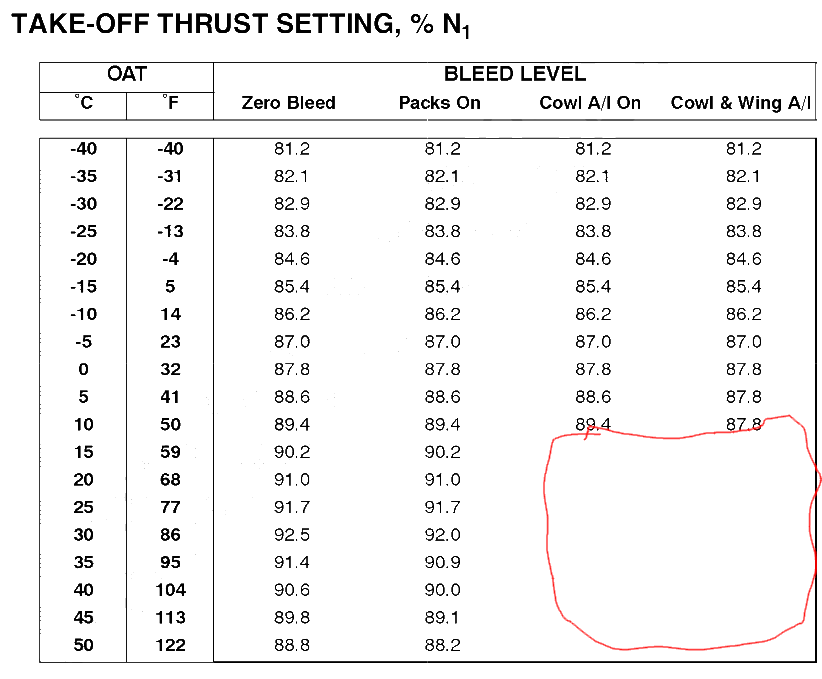Leaderboard
Popular Content
Showing content with the highest reputation on 01/15/2022 in all areas
-
5 points
-
Version 1.0.0
1,319 downloads
Here is the Vistajet livery for the Hot Start Challenger 650. Two version provided, one with the Austrian flag (older version since VJT no longer use an Austrian AOC) and one without (actual one, Malta AOC) No Reg' provided, you can do your own via the airframe manager Happy landings !3 points -
Version 2.2.1
1,867 downloads
This is a 3D model of the Challenger 650 for use when flying in online networks like VATSIM. This will be visible for multiplayer traffic flying type code CL60. Downloading and Installation Instructions: Download and then extract the CL60 folder into your pilot client CSL folder (X-Plane 11/Resources/plugins/xPilot/Resources/CSL/Bluebell/ for default installs) to see this model. This model includes lights (Nav, Beacon, Landing), retractable gear, and rotating engines. There are also animated Flaps, Spoilers, Speedbrakes, and Taxi Lights, but there appears to be some dataref issues (these don't appear to animate in the sim). Hopefully we can have HotStart resolve with future updates! I do hope that we see a proper CSL done by Hot Start and the goal wasn't to replace that, but in the meantime I hope the community can enjoy this work! This model uses some parts from the XCSL C750, which were shared with permission. Please do not resell this work. Thank you!2 points -
HI, first thank you very much for this piece of art! after a few flights I have some suggestions to make the experience even better. 1. The checklist It works great, but I fly a lot of legs right after one another and I guess some checklist items are skipped in the second (or later) flight. RIght now I have to go through all of the items again, which takes a lot of time. Maybe You could add an option for starting the first checklist of the day and a separate for a shortened one for the second and following flights. Also, it would be nice to hear the FO reading the checklist through my headset, separated from the engine/environment sound which comes through my speakers. Sometimes it is quite hard to hear my FO. 2. The status of the pushbuttons Not really your problem, but recognizing whether a pushbutton is pushed in or out, especially at night, is quite hard to see on a monitor (for example the stab trim channels). Right now the mouse pointer already changes from the normal shape to a hand when you hover over the pushbuttons to interact with them. Maybe a small symbol could be added to indicate whether the next mouse click pushes the button in or out. Thank you very much! kind regards chris2 points
-
Thanks for sharing your deeply knowledgeable insight Oliver, Not being a corporate pilot, I didn't realize that in the real thing the pilot had to get out of his seat, head over to the touch screen panel above the sink, press an announcement button, and then head back to his seat each time. But now I know ;-)2 points
-
I just imagine the pilot and the fueler fighting over the fuel port door. Fueler opens it and walks back to the truck, the pilot closes the door and walks away, the fueler looks back and sees it closed, and walks back over to open it. Rinse and repeat. Fueler radios into base, "the door on the fuel port of this challenger wont stay open, it's like it's spring loaded!" Let the fueler do his job, he'll close the door when he's done!2 points
-
I'm at 2 days and counting. Still haven't left the ground. My baseline time will leave plenty of room for improvement.2 points
-
You could be a little more appreciative of the time @Graeme_77 has put forward to try and help you learn this product...free of charge on his behalf. There is not likely to be something like an FCOM found with a real aircraft. Bombardier owns this material and sells it for thousands of dollars, or included with a $30 million purchase. We are not authorized to re-distribute this at all. It's 7,000 pages too, by the way. Along with @Graeme_77, there is also several video series of operating the aircraft complete with explanations by @skiselkov. Most customers have taken to this to learn the product and get along quite well. I do not expect anyone to understand everything here in a day, but exploring and learning through watching the series is rewarding. This is the answer we are able to give you now. Your impatience is evident, so there's your "right now" answer. I have never once looked through any manual for any car I have bought. This is probably not a great example. Ironically for things like this I'd default to YouTube, of which there's also a ton of livestream content to soak in as well for the 650. @Graeme_77 is a volunteer of his time. Please be respectful of his willingness to assist you considering he is not officially a Hot Start developer. He's an extremely knowledgable, kind person who is trying to help you and was gracious enough to help beta test this product before it went to market. He receives no money from this product. There's enough info in this thread to lock it for the time being. Please, use the free training videos out there at your leisure and learn best you can. If you are unable to make sense of something, post here and any of us will be happy to further explain things to you short of sending you thousands of dollars worth of copyrighted Bombardier manuals.2 points
-
Note: this is already integrated directly on Simbrief (see above) so the link below now only exists as a backup. LINK HERE Note: aircraft name is clipped to 12 characters for custom airframes, sadly (limit does not apply to default profiles). Fixed by SimBrief Based on the already-accurate default CL60, with the following adjustments: equipment codes and extra flight plan remarks kindly provided by Graeme_77 here: OEW/BOW updated to match the Hot Start airframe without passengers (12,315 -> 12,556kg, includes two pilots) passenger weights updated to somewhat more closely match the randomized weights as simulated, going with 74+15kg so you can still carry 5 passengers+luggage and full fuel at MTOW if you are flying Kim Dotcom around (supposedly ~141kg or thereabouts), sorry, you will have to make adjustments, or just count him as two passengers see below for more information: Don't forget to add extra crew (anything above the two included in OEW) as passengers when planning your flight! Cheers, Tim1 point
-
The Challenger can be hard work on the approach and landing, but when it all comes together it's very rewarding. All the beta testers had difficulty learning how to land, it's all part of the fun. On approach be aware that unlike aircraft like the 737, the pitch response to power is reversed, that means a power increase will see the aircraft pitch down for a moment. This can lead to an oscillation developing, so be sure to fly the pitch attitude accurately. If you find you're wobbling up and down, aim to make smooth power changes, and remember the HUD flight path vector is useful tool, but can get you into trouble too. A useful check is 0.6 on the AoA index on approach. If it's higher than that, you're too slow. Remember Vref +5, and check your weights on the approach ref page. For the landing flare, lift the nose to to arrest the rate of descent, starting at just below 40 ft. Make a smooth power reduction and fly the aircraft onto the runway. The pitch attitude in the flare is around 3 degrees, but look at the end of the runway, not the HUD! You'll have plenty of time for butter later, so for now put the aircraft down positively in the touchdown zone. If you go butter hunting, you'll only find little bounces - ask me how I know! Once you've landed, extend the flight spoilers (the ground spoilers are automatic, but the flight spoilers need to be raised by pulling the lever), use the reversers and you're down. And stay away from that HLIS button, it'll trick you into making your landings worse!1 point
-
Apologies, if this has been asked and answered somewhere before, but is it possible to have the cabin announcements automate? It would be a ton more immersive if it was triggered somehow. Thanks so much Len1 point
-
1 point
-
It looks like Alaska may be being seen as part of Canada by the fueler. Specific gravity provided in kilograms and quantity is in liters.1 point
-
I checked with one of the other pilot client devs (swift) and they derive pressure alt from true alt using local sea level pressure. That's probably what xPilot should do too, to be compliant with the spec and provide more realistic behavior. I've asked Justin about it.1 point
-
1 point
-
Version 1.0.0
135 downloads
Fictional repaint based on N82EM Bombardier Global XRS owned by American billionaire Jared Isaacman, painted in a distinctive "Time Flies" paint scheme. Slight artistic licence taken by swapping registration and "Tempus Fugit" locations to suit the Challenger's size a little better.1 point -
Seems possible. One cumbersome but hopefully reliable way to check it might be to try and enter the route manually in the Challenger (or even the default FMS) and see if any waypoints are missing or if there are airway mismatch errors, for example. If there is, then there's no easy way to fix it other than to redispatch with a route that works for both cycles (e.g. replacing any missing fixes, maybe by lat/long coordinates, and replacing airways by directs, that sort of thing). I suppose, generally, always replacing every airway by directs (adding all or some intermediate fixes manually, for example when the airway changes course) is a good idea when your Simbrief and simulator cycles differ. One solution commonly employed is for people to buy one month of Navigraph Ultimate, which lets you update both SimBrief and your aircraft so their cycles match (don't forget to backup your Custom Data folder as well as any folders for aircraft where the navdata is located elsewhere), then cancel their subscription so it doesn't renew. SimBrief will allow you to use your old dataset forever (as of a few years ago), though some people like to repeat the procedure every year so as to keep their navigation database reasonably recent. Regards, Tim1 point
-
1 point
-
Some switches are latching, some are not. The stab trim switches, Mach trim and yaw damper switches are momentary contact types - they are spring loaded to the “up” position. The only way to tell if the stab channels and yaw dampers have been engaged is to monitor the EICAS. For some reason Bombardier decided to put a light in the Mach trim, but not the others. Most of the overhead panel switches are latching (with status lights), but not all. On the CRJ-200, the 14th stage bleed air switches are lit when disengaged (even if the engine is shut down), while on the 605 the lights only become active after engine start, though it actually has no adverse effect during engine start even if they are left engaged. The APU master switch has no status light in the real airplane or in the sim. That is one that would benefit from a tooltip to indicate if it is pressed or not. The external power switch is another one that would benefit from a tooltip, as it is easy to leave it accidentally pressed in after the APU is started and the GPU is disconnected.1 point
-
When a cabin attendant is not onboard the pilots have a version of the panel on their iPads hooked into the cabin WiFi. For now this can be emulated by using the pop up, available via key bind.1 point
-
If you want you could bind that panel to a button on your keyboard. I’m not sure how exactly the binding was named, but it is available under the aircraft-specific keys. Just give it a try. It helps a lot.1 point
-
tbh if we could get this as a popout bindable to a key I would have less issue with it. approaches/departures can be a bit fast paced especially on vatsim. an option to at least do that would be nice so I dont have to leave the controls to fumble with the screen (considering the non interactive cabin display is a pop out I find this fair)1 point
-
1 point
-
Hi, the right hand side is reading 2992 and is in negative numbers but the 2992 can be changed. The pilot side is 9000 feet but the baro cannot be changed the needle swings wildly then goes back to where it was. I will try removing the plugins next. Thanks for your prompt reply, regards Ian.1 point
-
I'll put this one in the "I'll consider it" tray. Only reason being is because it is a 604/605 variant. I do like it, though.1 point
-
We're going to research the amount of wing flex before adding it, if there is any.1 point
-
Is this much analysis into wing flex really necessary? they're a small wing, they wont bend that much anyway. i offer in exchange - actual wing flex1 point
-
Unfortunately that may be an error in the document (we are checking), of the two I know that Fin Number is supported. The location in Simbrief is highlighted in the primer document. It may or may not be part of the OFP format you use. That’s up to you, but it’s not necessary if everything is working correctly with the uplink. If you mean in Simbrief, then no.1 point
-
This specific issue has been fixed by the developer and will come with the first update. Thanks for helping improve the product!1 point
-
Good day, thank you again for this airplane. It is the best! Here is my log Thanks Log.txt1 point
-
IIRC the FMS will update automatically, so it’s just a case of winding the altitude up, FLC mode and you’ll be fine. If you need to nudge the mach number back a tiny bit to help it climb that’s fine, but if a bigger change than 0.02 mach is needed then you’re probably asking it to fly a bit too high. There are limiting weights for cruise levels shown in the Ops Reference manual, and I’ve found the SimBrief step climbs to be pretty accurate too. I don’t know the best way to get fuel predictions including a future step, so will do some investigation when I get a chance.1 point
-
I have HDR enabled and the above person is correct the Nose light does not cast light.1 point
-
Yes, any time you have to leave and re-enter VR it's like playing roulette as to whether or not X-Plane will crash.1 point
-
1 point
-
Zero tests. The aircraft is completely cold & dark, no de-icing required. I am using the FBO fueling process, it's actually faster than the manual process because it's synchronous. I put on ~ 3000 lbs. of fuel and gave myself 5 minutes on "when are you leaving" phase of the FBO experience. The IRS alignment process is 6-minutes, so that's about as fast as you'll ever go through a legitimate take off sequence. In my case, I was 100% ready to go at 6-minutes. Like engines running, door closed, passengers seated. Truthfully, a normal flow for me is 12 to 15 minutes. But I tried a "speed run" to see how fast I could theoretically get off the ground.1 point
-
1 point
-
This is indeed normal. The reason is quite simple: the ATS needs an N1 limit target to operate. Otherwise, it would have no idea what the maximum allowable thrust is. This value is supplied by the FMC. The FMC uses performance tables made by the aircraft manufacturer to determine what the takeoff thrust limit is supposed to be and if I show what the table looks like, you'll immediately see the source of the problem: Your SAT is +35 C. At that temperature, the FMC has no data to compute a takeoff N1 target, so the target blanks and the ATS goes to FAIL (and cannot be re-engaged). Take the cowl A/I off, FMC goes back to the normal takeoff tables and voila, ATS is back in business.1 point
-
If HotStart has such data and can share it, it would be helpful to have that larger dataset shipped with the addon or maybe just available here in the forums. It does not necessarily have to be converted into a ready-to-use PFPX profile by HotStart but unless the community gets access to such data (as a spreadsheet table, PDF, text file, whatever format) it's impossible for anybody to write such a file. I didn't try to feed the very short and limited dataset that currently comes with the documentation into a PFPX profile as (having seen tables from airliner FCOMs where performance data is provided on several pages) I suspect that data is way to limited to end up with some reasonable results in PFPX.1 point
-
She is not present in the product. We just can't get over how bad people look in X-Plane, and until the following are supported it probably won't happen: 1) deformable meshes 2) skeletal animation 3) subsurface scattering1 point
-
Ok found it. On the CDU: TUNE and then click on the squawk code with nothing in the scratchpad. Test is on the upper right of the page.1 point
-
FWIW, the same altitude discrepancy issue exists for users of Pilot2ATC, not just vatsim and pilotedge. Would be great to have a way to handle for those users as well as true online networks.1 point
-
LOL, careful with engine fire agent relase button, the clickbox is wrong, you could actually discharge the bottle without opening the cover by clicking the top left hand corner (located left side of ATS button), I found this out in a bad way and manged a single engine landing, spent an hour on the ground trying to refill the bottle cause I really felt I got some special connection with that specific airframe. lol1 point
-
Yes indeed. Will be fixed, sorry for not spotting that before release.1 point
-
Is this the new "my ashtray is full, i need to buy a new car"? Bloody throwaway society...1 point
-
Personal I do export it with LNM as fms at X-Plane/Output/FMS plans/ and load it in CL650 via IDX(index) > ROUTEMENU > DISK ROUTE LIST > navigate to correct with PREV & NEXT and pressing appropriate Left LSK The same you can do with every third party flight planner. Hope that this help you.1 point
-
I have a small thing to add... The switches of the refueling panel are so black, I cant see which position they are... Only when i look from near 90 deg from the side.1 point
-
Redownload the installer from X-Aviation website. Your liveries, settings and save states will persist. Brgds1 point
-
Hey N1k, There's no defuelling capability, Toto felt it wasn't worth implementing, as it's extremely rare that you can defuel an aircraft. No one would be willing to accept the fuel from your tanks due to the potential of contamination. If you've put too much fuel in your aircraft, and can't take-off (short runway for example), then you're just gonna have to sit on the tarmac and burn it.1 point
-
1 point