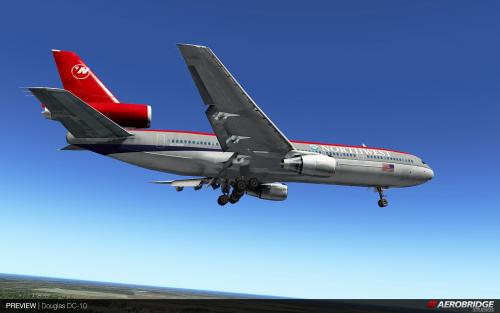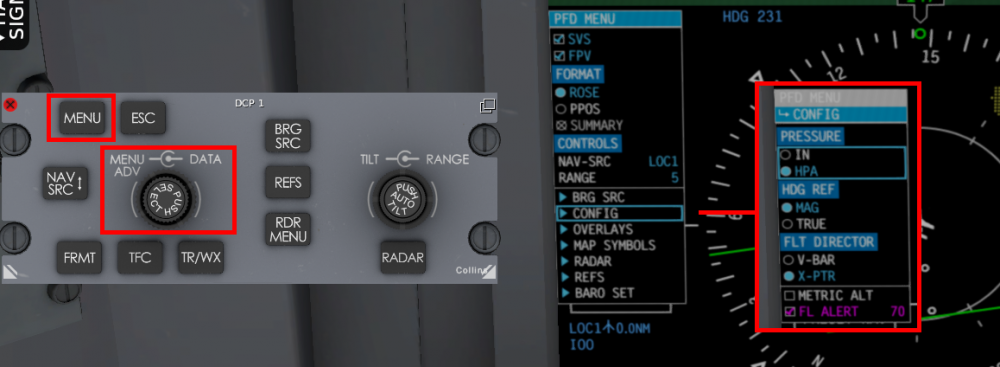Leaderboard
Popular Content
Showing content with the highest reputation on 01/11/2022 in all areas
-
Information in this post no longer relevant with v1.1r1, information remains for clarity. There is a minor issue with the altimeter information in the initial release of the 650, that is being corrected for the next version. It's also separate from the altimeter temperature effects, and doesn't change anything in the first post on this thread. Let me explain the issue first: In real life, traditional ATC "primary" radar has no way to see how high an aircraft is, so a system called "secondary surveillance radar" or SSR sends a radar pulse to interrogate the aircraft transponder. The transponder provides a Mode A code such as "4651" and a Mode C response encoding the aircraft altitude. Modern SSR does loads more with Mode S but let's stick to the basics. Real Mode C altitude responses are fixed to 29.92inHg for the encoder pressure setting - it's basically always reporting a flight level, even at very low altitudes. To present that correctly, the controller radar display reads the 29.92 altitude, and converts it into whatever the sector pressure is. So if a controller tells you "Palm Springs Altimeter 3014", their radar display is converting the 29.92 into the correct altitude for 30.14. Now, in online flying this doesn't work. I could be flying on my own fixed weather, another pilot could be flying real world weather, and yet another on another sim with a slightly different weather source. To make this work, rather than sending the altitude relative to 29.92, the “xPilot” VATSim client sends the actual altitude displayed on your altimeter. If it's right for the pilot, it's right for the network. (I'm not talking about the altitude to draw the 3D aircraft model here, that's something else, I'm talking about what shows on the controller's display). The advanced systems in the 650 operate entirely separately from X-Plane. On the initial release version, the X-Plane stock cockpit altimeter is not synchronised with the Challenger 650 cockpit, so when, for example, the Vatsim client asks for the cockpit altitude to show the controller it's linked to the X-Plane cockpit values and not the Challenger 650. This will be addressed in a future release, but for the time being the keyboard binding "Baro pressure selection 2992" can at least set X-Plane to the standard pressure setting. It won't fix the issues in every case, but is a workaround until the product is updated. Sorry for the inconvenience to online pilots - the Challenger 650 is pushing the boundaries of what X-Plane can do, so it's only natural these previously unknown issues are exposed as more and more people enjoy the Challenger 650.4 points
-
At the request of users in the discord, here are my bindings for the throttles and reversers on the Bravo. Use the Commercial handles and map the following in the Honeycomb Configurator: Lever 3 Commercial Reverser/GA GoAround -Press-Event -Variable 1: sim/engines/thrust_reverse_toggle_1 -Release-Event -Variable 1: sim/engines/thrust_reverse_toggle_1 Lever 3 Detent: -Press-Event -Variable 1: CL650/pedestal/throttle/shutoff_L_down -Release-Event -Variable1: CL650/pedestal/throttle/shutoff_L_up Lever 4 Commercial Reverser/GA GoAround -Press-Event -Variable 1: sim/engines/thrust_reverse_toggle_2 -Release-Event -Variable 1: sim/engines/thrust_reverse_toggle_2 Lever 4 Detent: -Press-Event -Variable 1: CL650/pedestal/throttle/shutoff_R_down -Release-Event -Variable 1: CL650/pedestal/throttle/shutoff_R_up Remember to activate the profile in the Honeycomb software before you load up, and use the plugin menu to load the profile once you're in the sim. I haven't checked the indicator lights yet to see if they work with defaults or not, and the autopilot seems to mostly work with the default bindings, but once I get a more complete profile I can post it here for other users.3 points
-
https://www.smartcockpit.com/plane/BOMBARDIER/CHALLENGER 605.html A source for some stuff Best Steff3 points
-
Reference material - https://www.smartcockpit.com/docs/CL605-FUEL_SYSTEM.pdf Page: 16 Fuel tanks are expected to be within 400 lbs / 181 kgs of each other on taxi / takeoff / landing OR 800 lbs / 362 kgs during flight, to avoid Fuel Imbalance EICAS message. First, orient yourself on the overhead panel, we'll be working in the 2nd row (or middle row) of the FUEL panel area. (Fuel.PNG) All three of these buttons should be extinguished under normal operations. Gravity XFLOW Press to begin the process, there's a 1 second delay after pushing the button for it to illuminate OPEN. This will allow fuel to flow freely between both main (wing-based) tanks. There is no EICAS notification that this is open/occurring. (gravity.png) To observe what's happening in the sim. You can go to the Challenger 650 menu -> Study -> Engines -> Fuel System... You'll notice that whatever Main Tank (either Left or Right) has more fuel that this will continue to consume, whereas the side with less fuel will not. Thus balancing the tanks. L (R) to AUX XFLOW Press the appropriate button to begin the process, there's a 1 second delay after pushing the button for it to illuminate ON. This will remove fuel from whatever side is select and transfer it to the auxiliary tank. Determine which tank has more weight in fuel Left side? Choose L to AUX (L to AUX.png) Right side? Choose R to AUX (R to AUX.png) There is a lock out mechanism that does not allow you to press the opposite button when one is already selected. Pressing L to AUX, for example, then pressing R to AUX, will no longer illuminate the L to AUX button. Pressing the R to AUX button again will resume the L to AUX transfer and the button will illuminate ON again. Once you're done balancing the tank, make sure to deselect the previously selected L (R) to AUX button. The aircraft will now suspend fuel consumption from the two main tanks and pull from the AUX tank until depleted. *Edit* Thanks! @airforce2 As long as a main tank is below 93% full, the aux tank feeds the main tank to maintain the level at 93%. Once a main drops to 93%, the main quantity will remain constant and the aux level will drop. It will appear that the engines are burning from the aux tank, but in reality the engines are burning from the mains and that fuel is being simultaneously replaced in the main tank from the aux tank ejector xfer pumps. To observe what's happening in the sim. You can go to the Challenger 650 menu -> Study -> Engines -> Fuel System... Note: The plane will display an EICAS warning message: FUEL XFLOW SOV OPEN if either button is ON for more than 50 seconds and the tanks are balanced within 100 lbs.2 points
-
2 points
-
Documents attached updated 20th December 2022. Latest versions are always available in ...\Aircraft\X-Aviation\CL650\Documentation directory. IMPORTANT: you must be signed in to download the PDFs below. Not a user yet? Head over to Sign Up. 1128340285_CL650FMSPrimer.pdf CL650 Operations Reference.pdf 1323904309_CL650ExpandedNormalProcedures.pdf CL650 Checklists.pdf CL650 Checklists - Printable.pdf CL650 Flexible Take-Off.pdf CL650 Shared Cockpit Quick Start Guide.pdf2 points
-
For some odd reason they got deleted by youtube...and I don´t have them anymore . I plan on redoing them with XP12 when that one comes out - there have been a lot of changes to our model since back then and also the new simulator platform warrants a better looking video, so might as well redo them then! Cheers, Jan2 points
-
I can see the same effect on my system. Will try and track down the issue further.2 points
-
Hi , for the time being, I’ve found the MMEL….all the other manuals are quite hard to find ( for free..) Cl600_EASA-MMEL_Rev01 2.pdf2 points
-
I've run a bunch of A B testing on Gizmo retail vs Gizmo dev branch and it looks like a bunch of this is on me. I'm seeing some pretty abysmal perf numbers out of retail. The good news is I'm seeing some significantly better numbers out of the dev branch... Will push harder to get you all something soon. Turns out Gizmo is NOT the issue. See last post in this thread.2 points
-
Great work on this plane - I am loving it. As a primary VR flyer, I wanted to give my feedback on my experience so far (I know there have been other threads, but they are closed before others can give feedback - understandably to keep them under control). I think the VR experience for a day-one release is fantastic. No issues with flying the plane. My only feedback would be: 1. The ability to communicate with the fuel truck, ramp worker, and use the cell phone inside VR (make the menus similar to the study menus that are usable in VR). This would only apply once inside the cockpit. 2. Several 3-way test rocker switches do not centre in VR. I *think* this might be an X-Plane VR controller limitation and not an issue with the plane. 3. Limit the knob rotation sensitivity (although this is something a user can easily accomplish to their own liking in VR config) In terms of movement inside the aircraft - for me it's not as huge a deal. Yes, VR hotspots would be appreciated (maybe even just one near the door so that it can be closed without having to leave VR). Again, just some items to add somewhere on a future to-do list. Nothing mission critical or immersion-breaking. This plane handles great in VR (the HUD is fantastic!) and I am having lots of fun. Thanks again for all of your hard work.1 point
-
Note: this is already integrated directly on Simbrief (see above) so the link below now only exists as a backup. LINK HERE Note: aircraft name is clipped to 12 characters for custom airframes, sadly (limit does not apply to default profiles). Fixed by SimBrief Based on the already-accurate default CL60, with the following adjustments: equipment codes and extra flight plan remarks kindly provided by Graeme_77 here: OEW/BOW updated to match the Hot Start airframe without passengers (12,315 -> 12,556kg, includes two pilots) passenger weights updated to somewhat more closely match the randomized weights as simulated, going with 74+15kg so you can still carry 5 passengers+luggage and full fuel at MTOW if you are flying Kim Dotcom around (supposedly ~141kg or thereabouts), sorry, you will have to make adjustments, or just count him as two passengers see below for more information: Don't forget to add extra crew (anything above the two included in OEW) as passengers when planning your flight! Cheers, Tim1 point
-
Version 1.10
10,669 downloads
The DC-10 is uploaded here upon popular request, and that the dropbox link is suspended for having too many downloads. Aerobridge Studios- Douglas DC-10 Developed and designed by : Peter Tram, Pierre Lavaux, Jeffrey Chen Manual : Peter Tram Version 1.1 The McDonnell Douglas DC-10 is a three-engine wide-body jet airliner manufactured by McDonnell Douglas. The DC-10 has range for medium- to long-haul flights, capable of carrying a maximum of 380 passengers. Its most distinguishing feature is the two turbofan engines mounted on underwing pylons and a third engine at the base of the vertical stabilizer. The model was a successor to McDonnell Douglas's DC-8 for long-range operations, and competed in the same markets as the Lockheed L-1011 TriStar, which has a similar layout. From Wikipedia Features: - Custom 3D Modelling based on the default KC-10 - Customised soundset - Refined flight modelling - Refined animations - Real-world airport lighting shades - Basic Custom Panel Support: Please contact us by emailing to aerobridge1nfo@gmail.com or by questioning us here on X-Pilot LICENSE AGREEMENT: Aerobridge Studios reserves all rights. Educational use, business use or commercial use, without a proper license is prohibited. Please contact us for license arrangements.Copying content for personal or other use not covered by the license is prohibited.1 point -
Version 1.0.0
291 downloads
This is Donghai Jet livery for the Challenger 650 by HotStart. The aircraft, B-3077, is in real life a Bombardier Challenger 605 (Bombardier CL-605-2B16). If you like my work, please donate and help keeping my workshop going: paypal.me/xpfwshare. Thank you, and happy flying!1 point -
The Challenger 650 does not have FADEC, but there are engine controls and mechanical systems in place that affect how your lever position controls the engine. The most common issue seen reported with the simulation is the engines are not making "full power", or rather not achieving the rating on the N1 EICAS display. The reason for this is the engine has an N2 limit which varies based on total air temperature, which depends on aircraft speed and temperature. The TAT is shown on the PFD left side datablock, Don't climb at too low an indicated airspeed or mach, and keep an eye on the TAT. This chart shows what's going on, and will also included in the Operations Reference Document when possible. Keep i mind the chart shows Corrected N2, but gives you an idea of what is actually going on.1 point
-
I inadvertently initiated L engine shutdown (by releasing a agent bottle) inflight, flying with one engine after this mistake, I could not for the life of me relight the L engine and also could not turn on the APU, I was at FL 050. So I landed with one engine and parked the aircraft. How do I service the engine and make it good again using the FBO?1 point
-
Version 1.0.0
36 downloads
Created for the Torquesim SR20 Entegra by request from @Boris on our Discord. The Outback livery was previously only available for the SR22 versions but with some cleaning up I decided to make it available with this interior. You can download the livery which already includes the interior or the interior (objects.zip) all by itself to install in whatever Entegra SR20 livery you choose. Livery- Drop the unzipped livery into the SR20 liveries folder. Enjoy. Interior (objects.zip) - Drop the interior textures into whatever livery you wish. They should go in that livery's objects folder.1 point -
I was able to modify the object file and create a VR config file which includes some teleport spots as well as the ability to properly control the yoke. I have not touched anything else as I think they will come with an update at some point and are not required as a needed item at the moment (ex. 3 way switches.). Just skip those items in the checklist and you'll be fine. Also, if you want to control any interior cabin lighting, you will have to do it outside of VR until they make some changes to allow for manipulation with the VR controllers.1 point
-
Version 1.0.0
200 downloads
I thought I'd take the time and share something I've quickly whipped together for the brand new CL650 by Hotstart. The livery is a randition of the RACQ Life Flight CL650 that operates from Brisbane, Australia. Life Flight currently operates 4x CL604's in their fleet which operate from YBBN, YBTL and WSSS. I'll update as much as I can but I thought I'd give it a whirl before someone with far more talent brings out something! Enjoy!1 point -
1 point
-
1 point
-
Hi Robbietp1, Yes I read the messages. Thank you very much and looking forward to this! Cheers1 point
-
1 point
-
1 point
-
In Challenger_manuals a user upload complete manuals for 605 (quite similar to 650)1 point
-
It's being investigated with the help of the project consultant pilots. If the FMS should show VFR only airports, then I'm sure a solution will be possible. The concern is having a total worldwide set of every little airfield could be less useful, as real aircraft databases are often a smaller subset of the full thing to minimise "clutter".1 point
-
Yes, if you do not fly in Career Mode you will use the default XP11 weight and balance system.1 point
-
1 point
-
Ah fuel pressure is required. Now I remember Toto mentioning that. Thank you Graeme!1 point
-
1 point
-
It would be very low priority right now as it's a whole custom navdata system, and there have been no other requests. I think it's about €30/year for the Nav Data alone. I subscribe monthly for Nav Data and worldwide charts, which also work on the 650 MFD.1 point
-
Hi, I have been downloading this into X-Plane for my FMS for free and it has been working fine. Download the Coded Instrument Flight Procedures (CIFP) (faa.gov) ---download the current CIFP file (Coded Instrument Flight Procedures) and extract the files. Copy the FAACIFP18 file, paste it into the folder "X-Plane 11 / Custom Data " and rename the file (FAACIFP18) to earth_424.dat ----- Then I get all the airport and info and charts from here. Lookup Airport | SkyVector But when I go into the FMS on the 650 it reads "WORLD", and will not show me a current database. Can you tell me how I can use the FAA data? Thanks Chris1 point
-
That's very close to what I've been doing, what our SMEs recommended and avoids FCP inputs when hand flying - that's the reason why that procedure is described in the Takeoff section.1 point
-
I agree that a short one page on the UI of the checklist system would be very helpful.1 point
-
It makes screenshots and videos look better. When the time comes perhaps give the option at least. You do have a pilot in the TBM. It would look weird without one. Thank you!1 point
-
I’m sure Hotstart will start getting calls from training providers. I hope their licence has entertainment and pro pricing points.1 point
-
Several years ago, I attended a 3-week initial maintenance training class on the Challenger 604 at FlightSafety. The animated systems graphics in the add-on considerably exceed the official training materials in both quality and detail!1 point
-
1 point
-
@Pils I know you are just helping out the dev team, so please don't take this as anything against you at all - but could you please impress upon Toto that these aren't just VR 'improvements' required - the CL650 as released does not support VR for a number of it's key features. And when in VR we are having to switch in and out again just to interact with 2d menus. The most frustrating thing being that Toto had all the 2D windows working beautifully in the TBM, I don't understand the need for a backward step here.. The aircraft is great, and we're all really grateful to have something this brilliant in the sim - but could you please impress onto the team how much a fully working VR integration means to a (ever growing) significant group of users. Many thanks, James1 point
-
The developer has told me the Challenger has Hydraulic Actuated Control Surfaces, and those Hydraulic Units gets their command from simple connection cables and pulleys between them and the Flight Controls. The Flight Control has no fancy ForceFeedback system for the pilot, just Springs, to make it heavier the more you displace from center. A side effect of that simplicity is that you will feel no need of increase force to move the controls across the entire envelope of speeds. Be it 100 knots, or 300 knots, they feel is the same. This makes the controls feels way more sensitive at higher speed, and is a realistic simulation of the real aircraft. Hope this helps explains how it all work.1 point
-
1 point
-
I have a small thing to add... The switches of the refueling panel are so black, I cant see which position they are... Only when i look from near 90 deg from the side.1 point
-
1 point
-
Just to explain the issue clearly. In real life altimeters suffer from "errors". When it says 10000ft it doesn't mean you're 10000ft above the sea, it means in the conditions the altimeter was calibrated for, if the subscale (baro) was set perfectly, you'd be at 10000ft. On a cold day you could be at 9000 "real" ft, on a warm day 11000 "real" ft. But the altimeter would still show 10000ft. Now all real aircraft fly in the same real sky, so on a given day, one aircraft indicating 10000ft and another aircraft indicating 11000ft will pass each other safely. Even if their altimeters say 11000ft and 12000ft respectively. The Challenger 650 simulation includes these altimeter effects. Unfortunately when reading the information from X-Plane, online network clients read the "real" altitude (to draw the aircraft) and importantly (and unfortunately) show that to the controllers. This does not happen in real life, as controllers and transponders have no secret data from the world. This means online controllers will see an incorrect Flight Level reading when the Challenger 650 is doing an accurate simulation of real altimetry. To prevent any issues, the Challenger 650 simulation includes an option to disable accurate altimetry for flying on line. If you disconnect from the network, the Challenger will resume simulating altimetry effects, and as a result may climb or descend. It's the hope that in the future online networks will read two separate values, one "real" altitude to draw the various aircraft in the 3D world, and one "sensed" altitude, to downlink to controllers for the Transponder / SSR altitude. More information on altimeter errors https://skybrary.aero/articles/altimeter-temperature-error-correction1 point
-
I have found if you click on the o2 mask can't seem to find a way to put it away in VR.1 point
-
The CG value in the FMS Takeoff perf page is for pilot information only. It does not need to be completed, and has no effect on the performance of the aircraft. The developers are investigating options to display load and balance information in a manner that best simulates the corporate pilot experience as it differs substantially from scheduled air transport.1 point
-
WOW! Just purchased the CL650 and she is a thing of beauty. It will take some time to get up to speed with all the systems but that's ok as it will be worth it. Type rating in a bird like this is a process. POINT of SUBJECT: I have the following Hardware - RSG G1000XFD, G100015MFD, GMA350, GFC700, GCU47X and GTN750, WinWing F/A18A HOTAS Throttle Quadrant/Startup, Combat and Takeoff panels, Stream Deck XL as well as Brunner MKII Yoke and Peddles and a few Saitek items My goal is map/bind as many functions as possible to all. I'm putting this out there hoping others with similar hardware may wish to share/collaborate. I also have a Discord for Brunner Hardware but you will need to PM me for this info. I'm thinking online Google sheets might be the way to go. Any suggestions please post. Thanks1 point
-
Is it possible in the future to get a few improvements for us VR users such as the ability to teleport around the cabin (therefore being able to also close the doors) and maybe a way via the menus to interact with the refueler and cell phone for instance? Currently there's no way to do any of that in VR. I'm not fussed if the FBO doesn't work, but these are a bit important to be left out. The fire test switches also cannot be centered in VR to turn them off.1 point
-
1 point
-
Version 1.0.0
191 downloads
This is an interior texture pack for the TorqueSim/RealSimGear Take Command! SR22 Series. This interior texture pack can be installed into any livery of your choice, just add the files included in the download (ex. SR22_INT_1.png) inside the livery of your choice's "objects" folder. Then that livery will have the customized interior! Livery painters: feel free to bundle these inside a livery you publish! This paint-kit/texture pack is licensed under CC BY-NC-SA 4.0. To view a copy of this license, visit https://creativecommons.org/licenses/by-nc-sa/4.0 You are free to: Share — copy and redistribute the material in any medium or format Adapt — remix, transform, and build upon the material Under the following terms: Attribution — You must give appropriate credit, provide a link to the license, and indicate if changes were made. You may do so in any reasonable manner, but not in any way that suggests the licensor endorses you or your use. NonCommercial — You may not use the material for commercial purposes. ShareAlike — If you remix, transform, or build upon the material, you must distribute your contributions under the same license as the original. No additional restrictions — You may not apply legal terms or technological measures that legally restrict others from doing anything the license permits.1 point