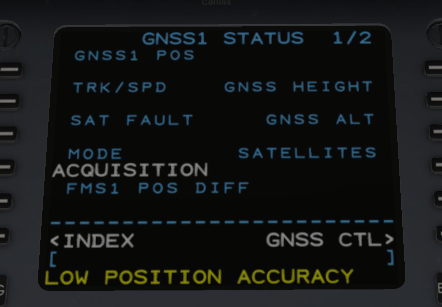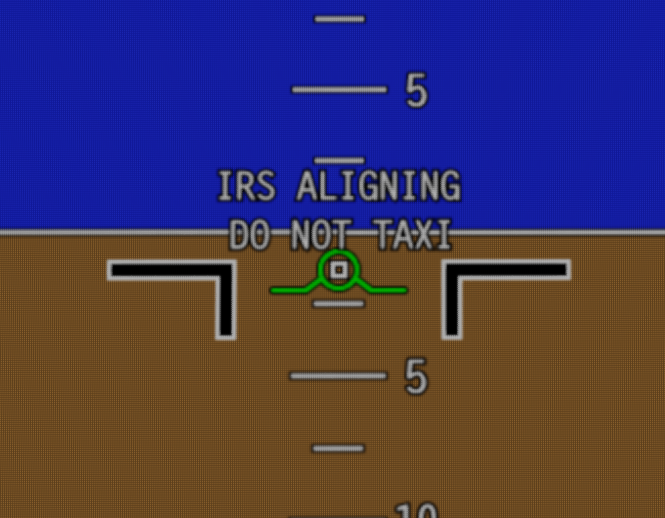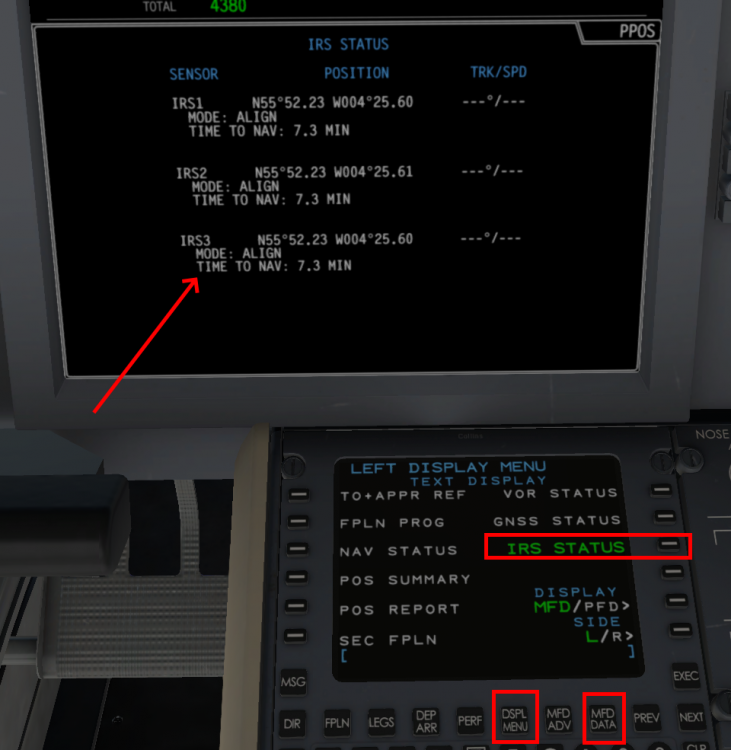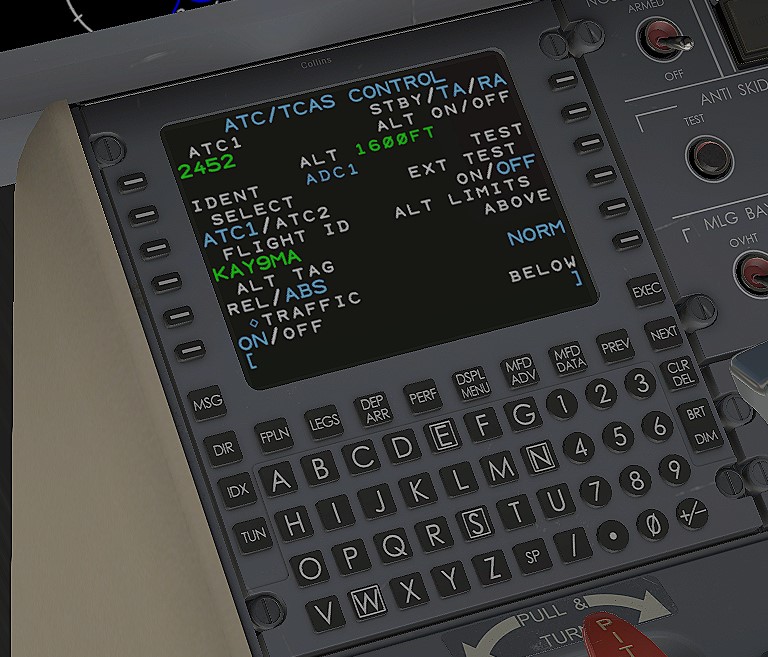Leaderboard
Popular Content
Showing content with the highest reputation on 01/14/2022 in all areas
-
5 points
-
You could be a little more appreciative of the time @Graeme_77 has put forward to try and help you learn this product...free of charge on his behalf. There is not likely to be something like an FCOM found with a real aircraft. Bombardier owns this material and sells it for thousands of dollars, or included with a $30 million purchase. We are not authorized to re-distribute this at all. It's 7,000 pages too, by the way. Along with @Graeme_77, there is also several video series of operating the aircraft complete with explanations by @skiselkov. Most customers have taken to this to learn the product and get along quite well. I do not expect anyone to understand everything here in a day, but exploring and learning through watching the series is rewarding. This is the answer we are able to give you now. Your impatience is evident, so there's your "right now" answer. I have never once looked through any manual for any car I have bought. This is probably not a great example. Ironically for things like this I'd default to YouTube, of which there's also a ton of livestream content to soak in as well for the 650. @Graeme_77 is a volunteer of his time. Please be respectful of his willingness to assist you considering he is not officially a Hot Start developer. He's an extremely knowledgable, kind person who is trying to help you and was gracious enough to help beta test this product before it went to market. He receives no money from this product. There's enough info in this thread to lock it for the time being. Please, use the free training videos out there at your leisure and learn best you can. If you are unable to make sense of something, post here and any of us will be happy to further explain things to you short of sending you thousands of dollars worth of copyrighted Bombardier manuals.3 points
-
IIRC the FMS will update automatically, so it’s just a case of winding the altitude up, FLC mode and you’ll be fine. If you need to nudge the mach number back a tiny bit to help it climb that’s fine, but if a bigger change than 0.02 mach is needed then you’re probably asking it to fly a bit too high. There are limiting weights for cruise levels shown in the Ops Reference manual, and I’ve found the SimBrief step climbs to be pretty accurate too. I don’t know the best way to get fuel predictions including a future step, so will do some investigation when I get a chance.2 points
-
So Graeme, sorry, I have to disagree. Of course this product is state of the art, a exact replica of the real thing. That's the reason why we all bought it! But we also want to use it and we don't want to wait until you publish the next video to get randomly more insight into the systems of this aircraft. When I buy such a great piece of realistic functioning aircraft, I need to have a MANUAL that I can study and learn how to correclty operate this thing. I don't understand why you don't answer at any point to the main question in this threat: Is there a manual coming? If it is in the making, all right. I can imagine how complex it is to do and to write everything down. But I really miss any comment by your side. I am tired already of asking questions here in the forum about system behaviour. Everybody is guessing. Nobody knows exactly. The answer is not to get a real manual of the CL605, because it is close to the 650. We need an operating handbook that we are able to study of this Hotstart Challenger 650 as it was programmed by your company. Today I asked myself how to get the magenta speed target in the PFD. I assume it is related to VNAV, but I don't know, but I would like to know, otherwise I don't need to buy such an advanced programmed aircraft. I had the magenta speed bug once by accident. Tried to reproduce it on the next flight, no chance! I had only the blue selected speed target, no matter what. So is it the goal to trial and error or what is your answer to the question: Do we get a manual for this aircraft? I totally agree to Claudietto. There is no need to apologize. We just asking questions we like to have answered. Don't get us wrong. We love this bird. All the guys who bought it want to dig in deeply. But we can't do! There's a piece missing! Guess you buy a new car, drive home and realize you don't have any manual! Only checklists! What would you think? I think, you would call the car company immediately, right? I hope we get an answer to the threat question this time...2 points
-
It’s not a manual, but I’ve addressed the fuelling stuff and basic FBO interaction in my first video, which shows the initial procedures, up to the point you’d transfer to the simulated FO. 25 minutes or so that should help any new 650 driver get started, further videos will follow too.2 points
-
That's understandable. If the product doesn't suit the kind of simulation you are interested in then it's great there are other addons that suit your needs better. Simulation isn't a game of "collect them all" - some products fit some people, others don't, and it's great to have variety. Regarding the failure system, some of the testers and consultants have been working on training scenarios, including handling notes and extracts from the abnormal procedures for the aircraft. The intention is to develop this over the life of the product to use the failure system to train sim pilots on Challenger 650 operation, just like real life pilots are trained at recurrent simulator visits.2 points
-
The Challenger has very good takeoff performance, so everything happens quickly. For the first few flights a heavier weight can help keep things in check. One of the key differences between A320/737 aircraft and the Challenger is there is no speed reference system on the Challenger. Instead the flight directors will give a fixed pitch target when pressing the TOGA buttons. Following the guidance from our subject matter experts, and adapting it for use in the simulation, we've got two easy ways to manage the initial climb, which can be remember as Pitch/Sync and FLC. Try both and see what works for you. Pitch / Sync: Takeoff and follow the initial flight director pitch target. Accelerate in the initial climb maintaining that pitch, retract the flaps at VFTO+5 then at a safe altitude hold the “Sync” button and lower the nose to about 10 degrees to start accelerating. If using autothrust it can be set to maintain a suitable speed, but your primary control is pitch, which can be adjusted easily by holding sync and flying the aircraft to the new pitch attitude. FLC: Takeoff and aim for the initial pitch target before selecting FLC mode to capture a speed of roughly V2 +20. At most weights this will result in a very steep climbout. At a safe altitude, increase the speed to lower the nose then retract the flaps at VFTO+5 A hybrid approach may be useful - remember unlike an airliner the Challenger has seats facing sideways - so while a space rocket climb profile can be fun, it’s unlikely to get repeat business for your VIP transport business.1 point
-
The Challenger 650 has a comprehensive GPS/GNSS simulation, as well as fully realised Inertial Reference Systems. Some interesting behaviour can be seen. The avionics will need to retrieve the GPS almanac on first start, just like the real thing, except the simulation grabs it over the internet (at a realistic data rate) rather than using the satellite antenna. When you first load the jet, it may take some time to get a GPS fix. Remember getting a brand new SatNav (remember those?!) out the box and having to wait 20 mins until it could find itself, well now you know it was downloading the GPS almanac, just like the Challenger. When the avionics have a GPS position, they may indicate GNSS ONLY. This is because the Inertial Reference Systems take some time to align. Longer at higher latitudes, up to about 18 minutes if you try starting at CFS Alert. Less time on the equator. The IRSs need to "feel" the motion of the world turning beneath them to find true north and establish position, and the world moves more linear distance in the same time at the equator compared with the poles. As the IRSs are not available for navigation at this time, you may see a GNSS ONLY message on the CDU. This will clear when the IRSs align fully. You can even see the time to align by displaying the IRS STATUS on the MFD. Use MFD DATA, then DSPL MENU buttons on the CDU to choose the display page. Once the IRS have aligned, you're good to go.1 point
-
1 point
-
I've noticed that I'm not seeing any online (VATSIM) traffic on the PFD/MFD displays. I've gone through the options on both the ATC/TCAS control on the FMS and on the PFD/MDS options. Also, if the TCAS control on XP is set to LiveTraffic, it doesn't show also. I might be missing something (most likely) but, just as a reference, on the ToLiss aircraft, TCAS needs to be set to On instead of Auto (why, I do not know). Traffic (Online or Live) works on all other aircraft. So, I'm guessing I'm just missing on an option somewhere. Screenshots for reference. And thank you for this outstanding piece of software.1 point
-
I’ve noticed on the last few flights that I’ll quit the sim in the afternoon with the airplane cooling down, oil temps around 140°F and ITT around 100°C. I’ll load the sim the following day (tracking real world time) and I can see frost on the wings, but the window surface, oil, and ITT temps will all show the same temperature as when the sim was shut down. Are the states of these temperatures intended to persist overnight?1 point
-
Hello, The Challenger 650 is not compatible with time acceleration. The aircraft relies on actual measurements from various systems and sensors (including real time tracking of satellites) in order to navigate. Kind regards,1 point
-
Yes, any time you have to leave and re-enter VR it's like playing roulette as to whether or not X-Plane will crash.1 point
-
1 point
-
You can only select it. If you select it, FMS VNAV will control the speed. If you want manual control of speed, just select a different speed with the speed selector knob on the AP control panel.1 point
-
Once things die down for the 650, we'll take a look at the TBM again. We'll likely roll the update into XP12 only. Not 100% certain on that yet, but if that does happen, we'll look at implementing navigraph into it then.1 point
-
Hello. I have been dealing with AMD flashing since I purchased my 6900xt. Laminar stated they have asked AMD to fix the issue. As we all know it is an AMD Windows Driver bug. My 23 other games and two sims have no flashing. So I live with it. Unfortunately, for me it happens on two add-on aircraft companies I love to purchase products from and support. All the others are fine. And it ONLY happens in combination with weather add-on products with these aircraft, except for default XP weather and Active Sky. Again, not an issue with the products per se, but the AMD Windows driver bug. My solution.....I have no flashing with these aircraft when I switch to default weather with AS. I keep my plugins to a minimum and problem is gone. Well at least I think its gone . For those of you who are still having flashing issues. Try to turn of Synthetic Vision. Hope this helps!1 point
-
Fixed in update. The crash was indeed caused by an unexpected FPLN FULL condition. This fix takes care of addressing the crash, not the "FPLN FULL" state. The simple fact that you "only" have 25 waypoints remaining doesn't meant the flight plan isn't full. It counts all waypoints already passed as well. I'd like to see your ginormous flight plan that somehow managed to end up being more than 100 waypoints long.1 point
-
Have you checked the maintenance manager for damage to the airframe. It looks as though you have broken control linkage. I know you say everything checked out prior tot he flight, but it's a good idea to check post flight also. A broken linkage can happen with faulty terrain, with the aircraft "dropping"1 point
-
1 point
-
I tested my ini again with latest beta and the radios work fine (both com and nav, even one of the ADFs!). That panel turns on when the main battery is on. I suspect you have another issue, such as with USB power management (Google it). But I'll try to test in the retail version just in case there was a regression before release.1 point
-
IRS (all three) aligned DCP (on corresponding PFD) Menu button A small menu will appear on the left of the PFD) on the lower-half It'll say PFD Menu and the first choice will be SVS, ensure that box is checked Using the 2D pop-up the Push Select button located under the Menu ADV - Data heading will check/uncheck the box. The outer knob will cycle the menu choices1 point
-
Found the problem - looks like a common issue. Since I'm always running X-Plane in full screen mode, I was not able to see the login prompt for license activation. I authenticated and it's working now! Thanks for the response @Cameron1 point
-
That’s a very interesting question, and one that I had during the test phase. And no, it does not appear to be a bug, as crazy as that sounds. Will verify with the consultant pilots, but at the moment the understanding is as follows. Firstly, there are no check valves shown in the system, so if the Aux level is physically higher than the wing level (which it can be with a full Aux tank) then fuel can indeed flow from Aux to the Wings when you open the L(R)-to-Aux valve hoping for fuel to flow into the Aux. It is purely a gravity system. Let me explain why it shouldn’t ever matter. Fuel only goes to the engines from the wings (via the small collector tanks), so Aux fuel is pumped to the wings. The system needs a bit of space in the wings for that Aux fuel, so the automatic Aux to wing feed happens when the wing tank is 93% full. Should you end up with one wing tank at 100%, and the other at 93%, that isn’t enough to trigger an imbalance warning anyway, and then the automatic aux to wing transfer will begin on the lower tank keeping it at 93% while the other wing fuel is used by the engine with no “top up” from the aux. The aux fuel is effectively pumped into the wings keeping them both balanced in normal operation, so there should be no need to use L-to-Aux or R-to-Aux for balancing when there is any fuel in the aux at all. As a result, this reverse flow situation, while technically possible, should not be encountered. if you do have a wing imbalance with fuel in the Aux, consider the gravity x-flow to balance them instead. You can fly with a tiny bit of rudder trim keep the light tank on the low side to make sure the gravity flow goes the correct way.1 point
-
I've heard this has been an issue with people using ShaderX. Not sure if you have it or not. I don't have any shader plugin's and I can use non-HDR with perfect alignment on the HUD.1 point
-
Will investigate. Thanks for the report!1 point
-
1 point
-
Hello Dave, I would recommend the below video to get started. More are in production and will be out in due course. In the meantime - if you operate the aircraft as per the checklists you will have no issues - this is how the majority of users have "learned" the aircraft, along with the pop-up study panels. Best regards1 point
-
There’s a whole complex dance that the FMSs have to execute, but in normal ops the conditions are: There is a suitable (read: LOC or ILS) approach procedure linked in the flight plan that the plane is in, or that is coming up down track in your FPL; The plane is within 31nm of the approach airport1 point
-
Things you need to check before the pax will deboardm pax signs are turned off engines are shutdown beacon is off cabin door and main door open1 point
-
FWIW, once you get that working you're still going to have problems. Same issue that Vatsim has with the altitude temperature adjustment feature. Gonna need either P2ATC to change something or for Hot Start to add the ability to disable the feature for P2ATC as well as Vatsim. (unless you want to be told by ATC every 5 seconds to expedite your altitude change ) This plane is so far ahead of its peers, there are going to be compatibility issues until everyone else catches up to where the bar has been raised.1 point
-
Thank you, fixed. Will be in next update.1 point
-
another quick update. Not much has changed since the last report, except I'm a whole lot further along on my MU2 project than I was at last report. X-Plane is still full time work for me and I'm making steady progress towards returning to this guy. Jan is standing by for the aftermath of the MU2 release when we jump back onto this guy full time and work the FMC and other 3D for a good while I'm sure. I suspect we'll be back on the IXEG by the summer months. -tkyler1 point
-
I can confirm that AH2 does not recognize the engine start or shutoff. Like a missing flag for X-Plane to know wether engines are running or not. The dataref sim/flightmodel/engine/ENGN_running is 0 after engine start. I think this is, what's going wrong here.1 point
-
Wonder if the one they modelled it after was also bad, hopefully not on the actual aircraft haha1 point
-
“That's understandable. If the product doesn't suit the kind of simulation you are interested in then it's great there are other addons that suit your needs better. Simulation isn't a game of "collect them all" - some products fit some people, others don't, and it's great to have variety. Regarding the failure system, some of the testers and consultants have been working on training scenarios, including handling notes and extracts from the abnormal procedures for the aircraft. The intention is to develop this over the life of the product to use the failure system to train sim pilots on Challenger 650 operation, just like real life pilots are trained at recurrent simulator visits“ …Graeme_77….I’ve probably failed to express myself correctly. Please accept my apologies for that. The fact that you had “testers and consultants “ that helped HOT START develop this add on “by the book” it is simply no doubt!….Anyway look at “BlackBird_GR “ answer. That is what I ( tried..) to get. I only asked some ( legal..) way to give us customers a way to put our hands on some sort of FCOM/Manuals/QRH. I’m an Airline Pilot and I don’t care flying a single engine approach or dealing with loss of Hydraulic system simply “guessing “ or trying to “figure out” the solution. The only approach I have to the so called “abnormal/emergency scenarios “ is through the study-interpretation of the books/manuals. And I don’t care if such books are current or experied. I simply need something to rely on when dealing with an Emergency…..anyway BlackBird_GR has already answers and sorted out the whole tread.So it is no point discuss this thread any further. Anyway please understand that I allow myself to criticize you only because I know you’re the best decelopers for XPlane so far. Rest assured thanks for this amazing add on please keep updating this amazing aircraft:-)1 point
-
View File Hot Start Challenger 650 NetJets Livery This repaint is made for the payware Challenger 650 by Hotstart. This paint was taken from a variety of close-up photos of the aircraft. Installation: To install, just extract the liveries file to: .......\X-Plane 11\Aircraft\X-Aviation\CL650\liveries Optional if you want netjets specific extra's extract plugins folder content to: (WARNING IT WILL AFFECT ALL LIVERIES, BACKUP THE FOLDER OTHERWISE A FRESH REINSTALL WILL BE NEEDED TO REVERT) .......\X-Plane 11\Aircraft\X-Aviation\CL650\plugins Start the simulator and enjoy!! Side notes: If you have any issues missing the QS, on the FMS on the Tuning page 2 you can add the QS in Flight-ID If you want to use aspects of the livery in your paints you must credit this one or myself & John if your will be publicly downloaded. If you like the livery, feel free to leave some feedback and if you spot any errors, please do point them out! Matteo & John Submitter pilot_matt Submitted 01/11/2022 Category Hot Start Challenger 650 Livery For https://www.x-aviation.com/catalog/product_info.php/take-command-hot-start-challenger-650-p-212?osCsid=redmukm7he79lo2ou63juv11s11 point
-
IDX -> NEXT -> DATABASE -> DEFINE WPT 1) Enter name (of your choosing, five characters) in the top left where I've put "EDDDD". 2) Choose a bearing and distance from an existing point and enter under PLACE BRG / DIST (You can do an intersection with just bearings below also) 3) Select STORE WPT 4) Navigate to DIR page and insert your new fix. Hope this helps!1 point
-
Here's my latest profile. It includes the bindings listed above as well as all of the MCP functions and applicable annunciator lights. A couple notes: The "Auto Pilot" button is only mapped to engage the autopilot. You must map a different button for the disconnects. The "REV" button on the FCP is mapped to VNAV as I find this to be more useful than mapping it to backcourse. None of the toggle switches below the FCP have been mapped. Bravo-CL650-fixed.json1 point
-
1 point
-
Information in this post no longer relevant with v1.1r1, information remains for clarity. There is a minor issue with the altimeter information in the initial release of the 650, that is being corrected for the next version. It's also separate from the altimeter temperature effects, and doesn't change anything in the first post on this thread. Let me explain the issue first: In real life, traditional ATC "primary" radar has no way to see how high an aircraft is, so a system called "secondary surveillance radar" or SSR sends a radar pulse to interrogate the aircraft transponder. The transponder provides a Mode A code such as "4651" and a Mode C response encoding the aircraft altitude. Modern SSR does loads more with Mode S but let's stick to the basics. Real Mode C altitude responses are fixed to 29.92inHg for the encoder pressure setting - it's basically always reporting a flight level, even at very low altitudes. To present that correctly, the controller radar display reads the 29.92 altitude, and converts it into whatever the sector pressure is. So if a controller tells you "Palm Springs Altimeter 3014", their radar display is converting the 29.92 into the correct altitude for 30.14. Now, in online flying this doesn't work. I could be flying on my own fixed weather, another pilot could be flying real world weather, and yet another on another sim with a slightly different weather source. To make this work, rather than sending the altitude relative to 29.92, the “xPilot” VATSim client sends the actual altitude displayed on your altimeter. If it's right for the pilot, it's right for the network. (I'm not talking about the altitude to draw the 3D aircraft model here, that's something else, I'm talking about what shows on the controller's display). The advanced systems in the 650 operate entirely separately from X-Plane. On the initial release version, the X-Plane stock cockpit altimeter is not synchronised with the Challenger 650 cockpit, so when, for example, the Vatsim client asks for the cockpit altitude to show the controller it's linked to the X-Plane cockpit values and not the Challenger 650. This will be addressed in a future release, but for the time being the keyboard binding "Baro pressure selection 2992" can at least set X-Plane to the standard pressure setting. It won't fix the issues in every case, but is a workaround until the product is updated. Sorry for the inconvenience to online pilots - the Challenger 650 is pushing the boundaries of what X-Plane can do, so it's only natural these previously unknown issues are exposed as more and more people enjoy the Challenger 650.1 point
-
1 point
-
The developer has told me the Challenger has Hydraulic Actuated Control Surfaces, and those Hydraulic Units gets their command from simple connection cables and pulleys between them and the Flight Controls. The Flight Control has no fancy ForceFeedback system for the pilot, just Springs, to make it heavier the more you displace from center. A side effect of that simplicity is that you will feel no need of increase force to move the controls across the entire envelope of speeds. Be it 100 knots, or 300 knots, they feel is the same. This makes the controls feels way more sensitive at higher speed, and is a realistic simulation of the real aircraft. Hope this helps explains how it all work.1 point
-
I'm seeing this come up a few times in the threads and getting locked because 'defuelling is unrealistic'. So before this gets locked too, I want to expand, and make it clear, I am talking about 'non-persistent' mode. What is realistic about the failure scenario management? You're not going to practice any of that in an aeroplane. You give us the massive in-depth capability to run failure scenarios, and then lock us out of the ability to control the weight of the aeroplane. If I want to do a V1 cut at 5 ton fuel, I should be able to do it. If I want to do V1 cut, with 1 ton of fuel, I should be able to do it. "Unrealistic' is not an excuse here. There should be no lock on the weight of the aeroplane in non-persistence mode, that is the mode you would use to quickly bounce between failure scenarios. Please give us the ability to directly control such a basic function as how much fuel is on the plane in this mode. At the very least at least make it load with min fuel instead of over 2 hours on aboard.1 point
-
I also would like to see a manual. I also would like to a cockpit guide for all the switches and buttons. When you use the checklist you have to know where everything is. jeffg1 point
-
I've run a bunch of A B testing on Gizmo retail vs Gizmo dev branch and it looks like a bunch of this is on me. I'm seeing some pretty abysmal perf numbers out of retail. The good news is I'm seeing some significantly better numbers out of the dev branch... Will push harder to get you all something soon. Turns out Gizmo is not the problem. See last post below.1 point
-
View File CL650 - RACQ Life Flight I thought I'd take the time and share something I've quickly whipped together for the brand new CL650 by Hotstart. The livery is a randition of the RACQ Life Flight CL650 that operates from Brisbane, Australia. Life Flight currently operates 4x CL604's in their fleet which operate from YBBN, YBTL and WSSS. I'll update as much as I can but I thought I'd give it a whirl before someone with far more talent brings out something! Enjoy! Submitter Queen Submitted 01/09/2022 Category Hot Start Challenger 650 Livery For https://www.x-aviation.com/catalog/product_info.php/take-command-hot-start-challenger-650-p-2121 point
-
If it needs updating, we will definitely update it. And very likely, it'll be a free update.1 point