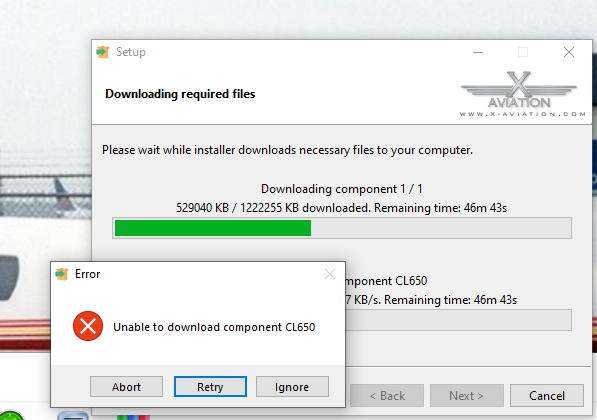Leaderboard
Popular Content
Showing content with the highest reputation on 01/24/2022 in all areas
-
Version v0.105
915 downloads
Hello Captains! A LUA-script for v-speed callouts for the HotStart Challenger 650 v1.2 or higher. It includes callouts for 80 knots, V1, Vr, V2 (V2 is optional) and positiv rate / gear up. Feel free to leave a comment if you liked the script (or not) Requirement: The script requires FlyWithLua: Download the correct version for your simulator. FlyWithLua for X-Plane 11: - https://forums.x-plane.org/index.php?/files/file/38445-flywithlua-ng-next-generation-edition-for-x-plane-11-win-lin-mac/ FlyWithLua for X-Plane 12: - https://forums.x-plane.org/index.php?/files/file/82888-flywithlua-ng-next-generation-plus-edition-for-x-plane-12-win-lin-mac/ Installation: - Unzip the files in [X-Plane]\Resources\plugins\FlyWithLua\Scripts You should get a structure something like this. Settings: Edit the Wizball_CL650_vSpeed.lua for the settings. -- Set to true to enable "V2" callout and false to disable. true and false have to be written with lowercase letters. local Enable_V2 = false -- Set to true to enable "Positive rate/Gear up" callout and false to disable. true and false have to be written with lowercase letters. local EnablePosGearUp = true -- Set to 1 for callout by totoritko(HotStart). Set 2 for callout by xplana. local CalloutVoice = 1 -- Change "SoundLevel" to adjust volume for the callouts. Adjust between 0.10 min - 1.00 max. -- Recommended value for CalloutVoice 1 - 0.70 - For CalloutVoice 2 - 0.30 local SoundLevel = 0.70 How to use: Just make sure you set the vSpeeds in the FMS and you will get the callouts. Demo: Known bugs/limitations: - Non at the moment. Credits: totoritko and xplana for the callouts6 points -
Hello All, This will serve as a formal forum announcement that we have released the version 1.2.3 update for the CL650. All customers who have purchased the CL650 up till now have been sent an e-mail by X-Aviation with complete instructions on how to obtain your update. We have made this a very simple process! For those that purchase the CL650 from today forward, your purchased download will already be updated to version 1.2.3 for you. REMINDER! Some customers have experienced performance issues where FPS in sim got very low or unflyable. If this has happened to you, please read the following on how to handle the situation: What if I didn't get the update e-mail? If you did not receive your update e-mail don't fret! X-Aviation has updated our system to allow all customers to update with ease, regardless of whether you received an e-mail for the update! Here's what to do: 1. Login to your X-Aviation account here: https://www.x-aviation.com/catalog/account_history.php 2. Find your original Challenger 650 download and re-download the file. It will download as the latest version! The following is a list of additions/fixes included: What's New / Changed: New Features: 2432: Want to export V-speeds via stable datarefs for 3rd party plugins Bugfixes: 2426: Fixed protruding mesh on AC external panel door 2433: Leg end course needs to be determined from the leg end point, not start point 2427: Copilot AOA vane cover shouldn't affect AUX AOA probe 2307: Crash due to satellite azimuth determination hitting a NAN value 2437: V-bar flight director roll should be absolute to the horizon, not the aircraft's wings 2439: When a SEC FPLN is entered, show the HOLD LIST page when selecting LSK 3R from IDX 2441: Don't show PPOS prompt when entering a hold in SEC LEGS 2454: Drop thread execution priority on any threads we don't strictly need 2455: X-TCAS workaround for XPMP network clients not setting weight-on-wheels wasn't functional 2456: Bird strike texture doesn't need alpha, so conserve some memory for it 2442: Add aliased commands for at_disc 2185: State restore to 1000ft from after landing leaves wheels spinning 2434: Cabin press prevents door opening on reposition to high elevation airport 2459: Fixed rotation animation of throttle labels 2460: Fixed rogue ambient occlusion on emergency exit 2461: Fixed gap between door depressurization flap space and inside of door Improvements: General fine tuning for performance Enjoy these latest updates, and stay tuned to the forum as we continually announce the latest happenings.6 points
-
Hi all I made a vSpeed callout LUA-script for the HotStart Challenger 650 if anyone are interested. It requires HotStart Challenger 650 v1.2 or higher. Take a look here:4 points
-
I want to thank the whole team for doing such a good job on this aircraft. You have pushed the simulation very high, the FBO is brilliant, the plane very beautiful, the systems are of a realism that I have never seen before, the excellent audio quality, the study side very well done, the humor of the door is a plus that I love... In short, I will not stop complimenting the quality of this work. I recommend it to all my subscribers and I even call it my precious Thanks again Best regards4 points
-
All, With permission from Goran from Hotstart, I am sharing my VR Config file, and edited CL650 cockpit object. Just unzip and place the files in your C650 folder - make a backup of the object file prior in case you want to revert. https://drive.google.com/file/d/1fPhnHghObnaA-f47WavSrAy2FqDSejVv/view?usp=sharing Just a note - this configuration isn't officially supported by HS yet, so please if you encounter any bugs and want support, revert to the original cockpit file. Please let me know if you encounter any VR issues, or have any suggestions relating to the config file - I'd like to finesse it as much as is possible.. Enjoy! James W EDIT: Link updated with file for version 1.2.23 points
-
2 points
-
Captains, In the days since release of the Hot Start Challenger 650 there have been concerns that Gizmo and even the Challenger 650 plugins were causing a major performance impact. We went investigating this, and even got Laminar Research involved to understand what was happening under the hood of X-Plane to try and sort this out. As it turns out, Gizmo is NOT the source of problems, and neither is the 650 plugin; not directly, anyhow. What's happening is somewhat complicated, but I'll do my best to be descriptive, yet brief. X-Plane is programmed to use up all of your CPU cores in order to try and attain higher frame rates. In doing so, there's some major texture paging going on. The problem here is that it leaves almost no room for the Challenger to get its CPU operations done in the process, and mixed with a ton of texture paging, everything goes bust and tasks get stuck in a queue where X-Plane drastically slows down, things pause/stutter, and the experience becomes abysmal. If you happen to have your Plugin Manager open in X-Plane while this happens it will present itself as if Gizmo or the Challenger are using up an insane amount of performance, but this is actually just a mean trick when looking at it from a user perspective. X-Plane slows down so much that it LOOKS like our plugins are to blame as their tasks are not yet performed while X-Plane does other things. Before I go further, I should note, this is NOT applicable to everyone! Most customers here seem to have a great CPU/GPU combination that can handle all of this, but if you're one of the people on the struggling end of the spectrum, you'll want to keep reading this post! Version 1.1.0 of the Challenger 650 introduces a new installer that has a selection for GPUs with more or less than 6GB so we can best optimize your install for you. This will help with some of the VRAM/texture paging operations. That said, there's still more to the puzzle. Because X-Plane is using all the cores/threads on your CPU, it is not saving "room" for the Challenger 650 to do its operations efficiently and the CPU becomes oversubscribed. Laminar Research is likely to fix this issue for developers at a later date after X-Plane 12, so in the meantime we have a workaround to use that Laminar has sanctioned to give out to those affected. If you are affected by this issue, please do the following (this is for Windows users, as the issue seems most prevalent with Vulkan): 1. First, find X-Plane's application and create a shortcut so that we can create parameters. Right click on X-Plane > New > Shortcut 2. Right-click on your shortcut, and select Properties on its contextual menu to open the shortcut's Properties window. 3. The shortcut's Properties window is the place where you can add command-line parameters for that shortcut. Select the Shortcut tab and look for the Target field. 4. You will see a place that has the path to X-Plane labelled Target. X-Plane's path will be in quotes. At the end of the quotes, make sure there is a space after the quotes, then type/paste: --num_workers=n <== Replace the red 'n' with a number equal to three fewer processors/threads than your CPU has (this accounts for X-Plane's "main thread"). For example, if you have a 6 physical + 6 virtual processor CPU (known as Hyper-Threading for Intel and SMT for AMD) for a total of 12 threads ("logical processors" as Windows refers to them), you should put the number 9 in place of the red 'n'. Also be sure you have the TWO hyphens/dashes in front of "num_workers"! 5. You can now rename this shortcut to something like Challenger 650 if you like. That way you can just click this one when you know you'll be flying the Challenger. If you are unsure how many processors/threads your CPU has, go into your About Computer setting and Google your CPU model number to find out. Be sure to use the total number with Hyper-Threading/SMT (if enabled) as your starting point! We know this is a bit unorthodox, but we're doing our best to make whatever solutions we can for as many people as possible. Hopefully this makes your flying more enjoyable!2 points
-
On the APPROCH REF 3/4 page, the approach climb gradient is for the single engine case. Landing climb gradient is 2 engine.2 points
-
Note: this is already integrated directly on Simbrief (see above) so the link below now only exists as a backup. LINK HERE Note: aircraft name is clipped to 12 characters for custom airframes, sadly (limit does not apply to default profiles). Fixed by SimBrief Based on the already-accurate default CL60, with the following adjustments: equipment codes and extra flight plan remarks kindly provided by Graeme_77 here: OEW/BOW updated to match the Hot Start airframe without passengers (12,315 -> 12,556kg, includes two pilots) passenger weights updated to somewhat more closely match the randomized weights as simulated, going with 74+15kg so you can still carry 5 passengers+luggage and full fuel at MTOW if you are flying Kim Dotcom around (supposedly ~141kg or thereabouts), sorry, you will have to make adjustments, or just count him as two passengers see below for more information: Don't forget to add extra crew (anything above the two included in OEW) as passengers when planning your flight! Cheers, Tim1 point
-
Profiles for the Honeycomb Alpha and Bravo. Includes printable labels for the Bravo toggle switches and PDFs explaining the mappings. Important: I suggest creating a blank joystick profile (particularly for the Bravo) in XP11 (to avoid conflicting assignments!) and simply adding in the assignments recommended in the included documentation indicated by an asterisk (*). Tested extensively - if you find any errors please comment or suggest an improvement and I will try to fix as soon as I can! Currently only the following lights (for the Bravo) are programmed: Master Warning Master Caution Engine Fire Parking Brake (only shows if you've set it properly ) Anti Ice Starter Engaged APU Door Note 1: The aircraft needs to be electrically powered for the lights to work. Note 2: Ensure all Yoke switches are in the up position and all on the Bravo are down before loading up for optimum results. I programmed (most) switches to operate in the direction they operate in the sim. UPDATE 25 JAN 22: Reverser bindings would only work on the Honeycomb Airbus throttle set - updated to work with the original 'Boeing' style throttles. File included if you wish to use your Airbus levers which adds an extra button (ATS Disconnect on lever 2). Currently, I cannot seem to program TOGA, Max reverse or AP Disc functions as these variables don't seem to work in the HC Configurator. Will update if a fix appears in the future. Credits to Dendarian (Ian) who has been incredibly helpful! Challenger 650 Throttle Layout.pdf Challenger 650 Yoke Layout.pdf CL650 Alpha-Bravo Configs 25JAN22.rar1 point
-
Hey, I'm just doing a flight using the latest version 1.2.2. In the Flight Compartment Checklist, when you get to HYD PANEL AND PUMPS. When you finish checking the pumps and pressure and you move HYD1B 3B and 2B switches back to AUTO, the HYD 1 and 2 LO PRESS caution comes up immediately, even though the system pressures for 1 and 2 remain at 3000. I could be mistaken but didn't the pressure have to drop below a certain value before the LO PRESS alerts are triggered instead of immediately after turning off the pumps before this update?1 point
-
Hello, I am getting myself a bit confused. I set the passenger number in the FBO. Then load them when the bus arrives but my Weight in the xplane member always shows empty. Thanks John1 point
-
1 point
-
I did have synthetic view enabled in all cases. didn't think about that - thanks for the tip, I shall immediately try and report back.1 point
-
1 point
-
Okay, a small hotfix labeled version 1.2.3 is now released to address some minor issues and the Mac build misreporting.1 point
-
1 point
-
Yes because the Mac version needs to be reissued and they come as a bundle.1 point
-
1 point
-
1 point
-
Report 2433 Fixed in v1.2r3, January 24, 2022 The information on the issue says "Leg end course needs to be determined from the leg end point, not start point". There's no further info but it seems like there was a course confusion where on a long great circle track the final course inbound to the end waypoint is substantially different from the course outbound from the first waypoint. I'm guessing here but perhaps the aircraft was using the course outbound and this was causing some navigation confusion at the end of the leg.1 point
-
When first powering up there’s some blue text on the MCDU that shows the version, if you miss that what does your index/status page show under program?1 point
-
Those are both fair. You're right that the top of the wings on the real aircraft are white, I'm aware of that and will fix it at some point. The nose point is less about accuracy and more about the getting the texture to curve under the belly. This is one of the things I am going to revisit when the paint kit comes out, in the event that it contains any useful guide layers, etc.1 point
-
Maybe make a seperate forum for this since its quite a big issue for me considering how much the aircraft costs, the winglets also look a bit strange compared to the real thing1 point
-
Same issue, seems developers convert png's to dds for performance, and CL (png.c:) can't load dds and try to find png files. Till developer correct it, I fixed it by copying the missing png files from version 1.1. If you don't have backup from previous version you can convert the missing png from current dds files.1 point
-
Acutally great if misuse failures could be implemented as opposed to random...1 point
-
View File Hot Start Challenger 650 - N614BA (Boeing Maritime Surveillance Aircraft) Boeing MSA Demonstrator, based off a real Challenger 605. Submitter oisin650 Submitted 01/23/2022 Category Hot Start Challenger 650 Livery For https://www.x-aviation.com/catalog/product_info.php/take-command-hot-start-challenger-650-p-2121 point
-
Guys, have patience - Goran has the files and has assured me he will work on it - in the meantime I will put together instructions on how to implement my vrconfig and cockpit switches, just give me a few days....1 point
-
Looks like your seating position is a bit off, it has to be perfect for HUD to work, the white ball on the centre pillar has to perfectly overlap the yellow one. There is no way to get around that as the HUD has to conform to the outside view.1 point
-
I think that is the only way. In the real airplane the FMS resets after landing roll once you go below a certain ground speed, iirc. We specifically did not implement clearing out the PERF pages because sometimes people just "want to start over" on the flightplan and not fill out all that information again (as it probably hasn´t changed, or can be overwritten if it did). If you want to start with a totally clean slate, just "reboot gizmo" - either in Gizmo pop-out menu or you can even bind a key or button to it. Cheers, Jan1 point
-
Hello! Thank you for the profiles! Really enjoying them here. However a small suggestion: I see that the on/off position for many of the toggle switches are set according to the actual physical switch in the cockpit. I find this a bit “confusing” as it requires some initial setup of the quadrant and yoke before loading the aircraft. (E.g the GEN switches are set reversed, meaning when physical switches are down (OFF) on the yoke, they are ON in the aircraft) I know it’s an easy fix to change this in the profile. My suggestion: Use the off positions of the toggle switches on the yoke and the throttle to set switches in aircraft to off. Freddy1 point
-
Are there any plans for more serious VR support in the near future?1 point
-
No, a roadmap is not in existence. Patch one focused on bugs, bugs, and more bugs. Patch two will perhaps focus on other things if patch one ends up not having too many bugs in them. I would anticipate patch two in 3-4 weeks time, assuming there's no big issues brought about with patch one. This is a fluid process, and unlike a huge "work in progress" style product, it is mostly feature complete. Things will come as able, and we're simply focused on making sure things are stable as can be for everyone first.1 point
-
It has been, and continues to be, considered. As you can tell, the developers don’t do something unless it can be done right. So that’s where we are.1 point
-
I think the issue is the Quick Start Guide for the TBM, a comparatively simple aircraft, is 45 pages. The quick start guide for a Challenger would probably be three or four times the size. I understand what is being asked for, and it's something in an ideal world I'd like to see with the aircraft too. However to produce such a document is a substantial undertaking and would have added a lot of time to the release. Instead, here we are towards the end of January with excellent community knowledge of how to operate the aircraft, with streams and videos out there to help, and lots of forum and discord engagement. Lots of people have been enjoying flying the jet for two weeks using the resources we have available. Ask yourself if you'd really want to wait until April for a pdf document? Yes, finding some of bindings has been problematic, and some parts of the real Challenger operation are not intuitive or obvious, but together everybody is learning the aircraft. To be absolutely 100% clear, I would have liked to see a quick start guide or tutorial flight too. The developers did an awesome job with the TBM Guide - but trying to condense even basic Challenger operation into a few pages is difficult.1 point
-
Would indeed be interesting to get some more insights on where VR fixes/improvements to the CL650 are on the further dev roadmap (e.g. further down the line, only after first all additional features got implementend) or even could be expected (just a ballpark ETA at best) from the dev team.1 point
-
Report 2263 Fixed in v1.1r1, January 22, 2022 New feature : oxygen service gauge1 point
-
If a fire bottle is inadvertently discharged in the real airplane it cannot be refilled on wing. The entire extinguisher has to be removed and a new one installed. The depleted extinguisher is sent back to the manufacturer (Kidde Aerospace) to be overhauled and refilled. When the extinguisher is activated, an explosive squib fires, which shatters a metal plug in the outlet and allows the pressurized halon extinguishing agent to discharge. Only the manufacturer has the tooling and equipment to replace the plug and refill the bottle. For maximum accuracy in a future update, there should be a maintenance option to “replace” a specific extinguisher (engine or APU) rather than “refill”.1 point
-
Thanks for sharing your deeply knowledgeable insight Oliver, Not being a corporate pilot, I didn't realize that in the real thing the pilot had to get out of his seat, head over to the touch screen panel above the sink, press an announcement button, and then head back to his seat each time. But now I know ;-)1 point
-
1 point
-
Personal I do export it with LNM as fms at X-Plane/Output/FMS plans/ and load it in CL650 via IDX(index) > ROUTEMENU > DISK ROUTE LIST > navigate to correct with PREV & NEXT and pressing appropriate Left LSK The same you can do with every third party flight planner. Hope that this help you.1 point
-
Is there any way to adjust the volume level of the voices that come with the Challenger 650 (i.e. Jenny and specifically the copilot)? For some reason they are significantly louder than anything else in my game and changing the various mixer levels within X-Plane doesn't seem to do anything. Thanks!1 point
-
Has anyone with a WMR headset (like the reverb G2) figured out a way to get a VR session working properly? If I start x-plane directly to VR from within steam-vr, x-plane crashes when I start a flight with the challenger. I am starting using a non persistent flight to skip the FBO. (I reported this bug and sent the log file here in the forum.) If I start x-plane and the Challenger flight in 2D and then activate the VR hardware when I am in the cockpit, x-plane is extremely stuttery. This is not a Challenger problem. It's an x-plane problem I always have. Any information as to your workflow to get it working ok would be much appreciated. I have been mucking around for 3 hours now...1 point
-
If you'd bothered to read the Log.txt file attached to the first post you'd see this is false. Also, there are many thousands of users with Gizmo installed at this point, no one else is posting this issue. False or misleading advice spreads quickly and takes more effort to deal with than you appreciate. If you aren't sure, and aren't paid, just don't.-1 points


.thumb.jpg.ede78836fe6795baf7b91e5eb2aad35e.jpg)