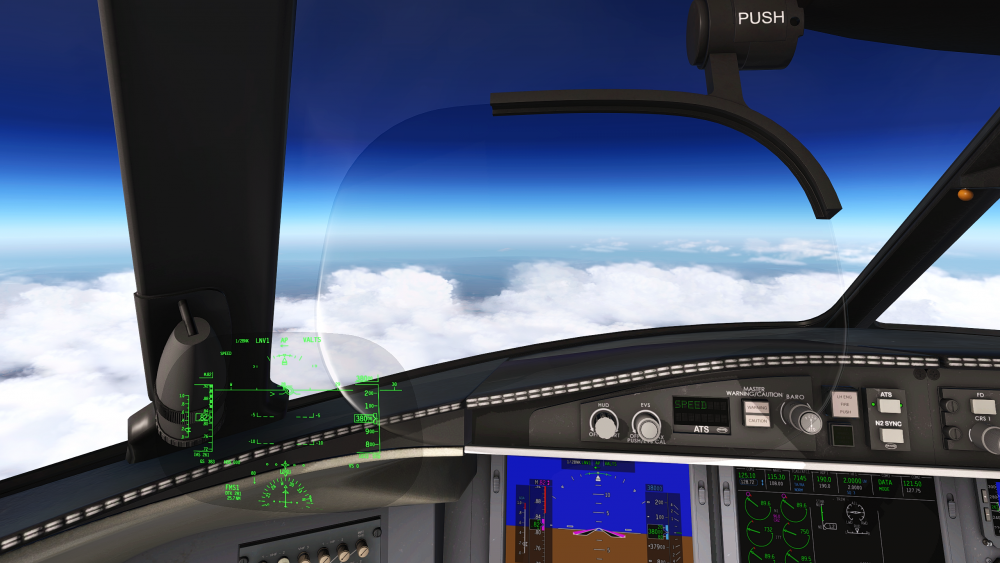Leaderboard
Popular Content
Showing content with the highest reputation on 01/13/2022 in all areas
-
It’s not a manual, but I’ve addressed the fuelling stuff and basic FBO interaction in my first video, which shows the initial procedures, up to the point you’d transfer to the simulated FO. 25 minutes or so that should help any new 650 driver get started, further videos will follow too.5 points
-
@sparker256 @louism I will see what I can do with the VRCOnfig - but I think the problem is that there is no click spot in the cockpit object file to manipulate both power levers. I'll mention it to Goran..3 points
-
Obviously, I'm quite busy with the update. If you all want to get together and pool your efforts to make it easier on me to implement any changes to the blend file, I'm happy to do that. If any or all of you are in the discord group, can you choose a "spokesperson" to DM me to implement any changes, and after I make them, I'll hand out a cockpit object file for testing.3 points
-
another quick update. Not much has changed since the last report, except I'm a whole lot further along on my MU2 project than I was at last report. X-Plane is still full time work for me and I'm making steady progress towards returning to this guy. Jan is standing by for the aftermath of the MU2 release when we jump back onto this guy full time and work the FMC and other 3D for a good while I'm sure. I suspect we'll be back on the IXEG by the summer months. -tkyler3 points
-
Hello Dave, I would recommend the below video to get started. More are in production and will be out in due course. In the meantime - if you operate the aircraft as per the checklists you will have no issues - this is how the majority of users have "learned" the aircraft, along with the pop-up study panels. Best regards2 points
-
Hi All, I'm in touch with Goran - I'm just updating my config file to catch a few rotaries / switches I missed on my first pass and will be sending it to him later on today. Best, James2 points
-
James ( @severniae) has been leading the 'technical' charge on this, so I would nominate him to be the contact with @Goran_M in Discord. Thanks to everyone for making VR part of the ongoing conversation. Great community effort.2 points
-
2 points
-
I'm hoping to have it out by midnight Friday 14th GMT+10. This will give everyone a weekend update and hopefully "peak enjoyment".2 points
-
FWIW, the same altitude discrepancy issue exists for users of Pilot2ATC, not just vatsim and pilotedge. Would be great to have a way to handle for those users as well as true online networks.2 points
-
IDX -> NEXT -> DATABASE -> DEFINE WPT 1) Enter name (of your choosing, five characters) in the top left where I've put "EDDDD". 2) Choose a bearing and distance from an existing point and enter under PLACE BRG / DIST (You can do an intersection with just bearings below also) 3) Select STORE WPT 4) Navigate to DIR page and insert your new fix. Hope this helps!2 points
-
Note: this is already integrated directly on Simbrief (see above) so the link below now only exists as a backup. LINK HERE Note: aircraft name is clipped to 12 characters for custom airframes, sadly (limit does not apply to default profiles). Fixed by SimBrief Based on the already-accurate default CL60, with the following adjustments: equipment codes and extra flight plan remarks kindly provided by Graeme_77 here: OEW/BOW updated to match the Hot Start airframe without passengers (12,315 -> 12,556kg, includes two pilots) passenger weights updated to somewhat more closely match the randomized weights as simulated, going with 74+15kg so you can still carry 5 passengers+luggage and full fuel at MTOW if you are flying Kim Dotcom around (supposedly ~141kg or thereabouts), sorry, you will have to make adjustments, or just count him as two passengers see below for more information: Don't forget to add extra crew (anything above the two included in OEW) as passengers when planning your flight! Cheers, Tim1 point
-
The Challenger can be hard work on the approach and landing, but when it all comes together it's very rewarding. All the beta testers had difficulty learning how to land, it's all part of the fun. On approach be aware that unlike aircraft like the 737, the pitch response to power is reversed, that means a power increase will see the aircraft pitch down for a moment. This can lead to an oscillation developing, so be sure to fly the pitch attitude accurately. If you find you're wobbling up and down, aim to make smooth power changes, and remember the HUD flight path vector is useful tool, but can get you into trouble too. A useful check is 0.6 on the AoA index on approach. If it's higher than that, you're too slow. Remember Vref +5, and check your weights on the approach ref page. For the landing flare, lift the nose to to arrest the rate of descent, starting at just below 40 ft. Make a smooth power reduction and fly the aircraft onto the runway. The pitch attitude in the flare is around 3 degrees, but look at the end of the runway, not the HUD! You'll have plenty of time for butter later, so for now put the aircraft down positively in the touchdown zone. If you go butter hunting, you'll only find little bounces - ask me how I know! Once you've landed, extend the flight spoilers (the ground spoilers are automatic, but the flight spoilers need to be raised by pulling the lever), use the reversers and you're down. And stay away from that HLIS button, it'll trick you into making your landings worse!1 point
-
Nose wheel steering only controls the nose wheel up to 55 degrees of deflection. When steering is not engaged, the nose wheel can castor up to 99 degrees each side. If the nose wheel is deflected further when the “NOSE STEER” switch is set to ARM, it will not engage and the CAS will display an amber “STEERING INOP” message. In order to recover nose wheel steering, the nose wheel must first be brought back within 55 degree deflection. This can be achieved by taxiing forward a bit. Steering can then be engage by cycling the NOSE STEER switch to the OFF position, then back into the ARM position.1 point
-
Can you describe exact sequence of edits you did to set up the flight and the sequencing problem in more detail? I suspect the PBD waypoint got interpreted as a descent constraint (simply adding "1200A" isn't going to necessarily make it a climb constraint, the "^" or "v" arrow above that number is what determines the class of constraint). You can toggle the climb/descent constraint flag on a custom waypoint by putting "D" or "C" into the right side next to the altitude. To elaborate a little bit, I suspect you had no SID, and only a single PBD waypoint that you inserted as a descent constraint (which is the default). Consequently, the FMC thinks the rest of the route to the next MISSED APPR will be a descent path.1 point
-
1 point
-
Yes that is critical since manipulating one lever at a time is rather dangerous. Also, I don’t know if it’s something you can configure or if it requires code. But in the TBM, you get a nudge on your controler when you enter the throttle manipulator volume or exit it. That is super useful because you can keep your eyes outside.1 point
-
Did you talk to Goran about having the throttles connected together like we have seen in other aircraft? I have seen a click spot for either or both throttles.1 point
-
There’s a whole complex dance that the FMSs have to execute, but in normal ops the conditions are: There is a suitable (read: LOC or ILS) approach procedure linked in the flight plan that the plane is in, or that is coming up down track in your FPL; The plane is within 31nm of the approach airport1 point
-
1 point
-
Hi Goran, I will contact you on Discord a little later on today - I put together the switch fixes so I think I know what needs to where.. Best, James1 point
-
1 point
-
Version 1.0.0
285 downloads
This repaint is made for the payware Challenger 650 by Hotstart. Installation: 1. extract the C-GPAJ.rar file to .......\X-Plane 11\Aircraft\X-Aviation\CL650\liveries of the Challenger. 2. Start the simulator and enjoy!! If you like the livery, feel free to leave some feedback and if you spot any errors, please do point them out! Matteo1 point -
1 point
-
To be clear, it isn’t refuelling when you power the avionics on. The level of fuel in the tank isn’t changing. What you are seeing is the data from the fuel level sensors being filtered by the computer to present a stable figure. After power up, give it a few minutes to provide a stable figure. You’ll see the same effect after fuel pumping is finished. The rate of change of the fuel displays are effectively limited by this filtering, prevents the fuel displays flickering all over the place when in turbulence. This should all be explained on the fuel system study window.1 point
-
There may be some sequencing improvements possible in the checklist system there. Will add a note to look at it when possible.1 point
-
VALT will transfer to VPATH when you hit the ToD. If you want to descend now, FLC or VS. Remember VNav is a modifier, not a discrete mode. When you intercept the target path, in any vnav modified mode (VALT, VFLC, VVS, VPTCH) you’ll go to VPATH and follow the programmed descent.1 point
-
Hello Mark, Thank you for your report and for including your logs. I have filed this for review. Best regards1 point
-
She is not present in the product. We just can't get over how bad people look in X-Plane, and until the following are supported it probably won't happen: 1) deformable meshes 2) skeletal animation 3) subsurface scattering1 point
-
1 point
-
I am definitely not an expert, but I think hitting FLC will tell the plane to descend immediately. When I setup for VNAV, I simply set the desired altitude that I want to descend to (the plane will honour restrictions, so I usually set it to the base altitude on the final approach if I am offline), leave everything else alone (plane is usually LNAV1, ALTS or similar with ATS on and VANV button activated) and one the plane hits TOD, it begins to descend. Very similar to the 737 behaviour in my experience. Again, I think the FLC will cause it to descend to the dialed-in ALT immediately.1 point
-
Ok found it. On the CDU: TUNE and then click on the squawk code with nothing in the scratchpad. Test is on the upper right of the page.1 point
-
Move the Field Of View slider until you are happy with the view, it’s just at the bottom of your screenshot where it says field of view.1 point
-
Gizmo is an x-plane plugin. Gizmo is installed with the CL650 package. The update will probably be made available as a separate installer or zip file for a week or so while we verify that it fixes or improves these performance issues without creating any further problems.1 point
-
Try turning off temp comp, IDX Page 2, Temp Comp, Temp Comp Off, Execute1 point
-
thks @BlackBird_GR, i was concerned if it would not be possible. Now the only thing i would like to see is a more user friendly manual . i am almost 70 years old and find all keys and switches at the panels is though. thks again1 point
-
Yes indeed. Will be fixed, sorry for not spotting that before release.1 point
-
That's not your "electrical connection" door - the AC GPU plug-in point is further up the fuselage near the nose. That's your fuel, there is no way to close in the air. It is your responsibility to ensure all doors are closed prior to departure.1 point
-
D-ATIS only sources from https://datis.clowd.io/. And I believe SIGMETs are only available from the FAA also, but don't quote me on that.1 point
-
Following the checklist: Switch Hyd Pump 3A on Set the parking brake (remember you MUST hold the toe brakes fully, then set the park brake, then once set you can release the toe brakes) Then do the rest of the hydraulic checks.1 point
-
Last couple flights I've been using pitch mode or handflying to keep the pitch not above 10 while letting the ATS keep the speed at the 200-250, then for further climb using FD SYNC to bring the pitch to 10, then hitting FLC once thrust has stabilized1 point
-
On a typical departure, where terrain or obstacles are not a factor, at 400 feet the pilot flying (PF) asks for vertical speed mode. This is typically done where you have a low level off right (KBFI) right after departure, if you use FLC, the pitch angle is too high and you will likely overshoot the level off. If you were on a departure in mountainous regions (KASE or CYLW) or terrain is a concern, at 400 feet the PF will ask for FLC 250. A typical after takeoff check: landing gear up, flaps up, thrust reversers off, ignition as required, 10th stage bleed transition (Right 10th stage bleed press in, 10th stage isolation press out, left Left 10th stage bleed press in, APU LCV press out, climb thrust set (this is done through the FMS CDU (press PERF, select CLB) - Thrust Limit page. N1 Climb is displayed on the primary EICAS page, ATS window. Pressurization would be checked (building diff pressure), and CAS messages would be verified as checked (nothing unexpected). Rob1 point
-
One more thing about this nose wheel and brakes thingy. Following the checklists we set the parking brake early, then do hydraulic tests, and then later flight control tests, which involve the rudder. What I have found is that after starting the engines the plane starts rolling forward, and I was perplexed by this. How could the parking brake be set and the plane roll away? I think I might have figured it out. In the engine (or before engine) startup checklist the co-pilot says, "Parking Brake". I don't check it because I know I put it on earlier in the first check list. But I got to thinking, what if the hydraulic and control checks let the pressure bleed out of the parking brake. Somehow? So, this last time, just before starting the engines, I released the parking brake ("V" key) then pushed and held on the brakes ("B" key), then set the parking brake again ("V" key). Viola, it worked the plane didn't move an inch. I also found that for taxing after you release the parking brake you have to release the regular brakes as well. ("V" then "B").1 point
-
The steering isn't a bug. If the steering isn't centered when you turn on nose steering, it won't ever steer. You need to taxi with diff brakes, then when in a straight line turn the nose steer switch off, and then on. Then you'll have steering. If you want an easy fix, BetterPushback will always leave your steering straight.1 point
-
Information in this post no longer relevant with v1.1r1, information remains for clarity. There is a minor issue with the altimeter information in the initial release of the 650, that is being corrected for the next version. It's also separate from the altimeter temperature effects, and doesn't change anything in the first post on this thread. Let me explain the issue first: In real life, traditional ATC "primary" radar has no way to see how high an aircraft is, so a system called "secondary surveillance radar" or SSR sends a radar pulse to interrogate the aircraft transponder. The transponder provides a Mode A code such as "4651" and a Mode C response encoding the aircraft altitude. Modern SSR does loads more with Mode S but let's stick to the basics. Real Mode C altitude responses are fixed to 29.92inHg for the encoder pressure setting - it's basically always reporting a flight level, even at very low altitudes. To present that correctly, the controller radar display reads the 29.92 altitude, and converts it into whatever the sector pressure is. So if a controller tells you "Palm Springs Altimeter 3014", their radar display is converting the 29.92 into the correct altitude for 30.14. Now, in online flying this doesn't work. I could be flying on my own fixed weather, another pilot could be flying real world weather, and yet another on another sim with a slightly different weather source. To make this work, rather than sending the altitude relative to 29.92, the “xPilot” VATSim client sends the actual altitude displayed on your altimeter. If it's right for the pilot, it's right for the network. (I'm not talking about the altitude to draw the 3D aircraft model here, that's something else, I'm talking about what shows on the controller's display). The advanced systems in the 650 operate entirely separately from X-Plane. On the initial release version, the X-Plane stock cockpit altimeter is not synchronised with the Challenger 650 cockpit, so when, for example, the Vatsim client asks for the cockpit altitude to show the controller it's linked to the X-Plane cockpit values and not the Challenger 650. This will be addressed in a future release, but for the time being the keyboard binding "Baro pressure selection 2992" can at least set X-Plane to the standard pressure setting. It won't fix the issues in every case, but is a workaround until the product is updated. Sorry for the inconvenience to online pilots - the Challenger 650 is pushing the boundaries of what X-Plane can do, so it's only natural these previously unknown issues are exposed as more and more people enjoy the Challenger 650.1 point
-
As real as it gets with no pilots onboard lol.1 point
-
1 point
-
Conceptually the ATS is quite different from a 737 type of autothrottle. Let me try and explain it simply: The ATS will only work if there is a valid thrust rating. Click the PERF button on the CDU, and make sure it shows <ACT> next to a rating. You can use the TOGA buttons at any point, even on stand with the engines shut down, to arm the flight directors and ARM the autothrust system. It will then show "N1 TO" on the ATS matrix display. If the flight directors are already showing, you must turn them off and then press TOGA to arm the ATS. For takeoff, just push the power levers forward or press the "ATS" button on the FCP. This will then engage the ATS to give you takeoff thrust. If at any point you have FAIL on the matrix display, you must use the ATS Disconnect, (look for at_disc in the bindings) to clear the matrix display before reengaging the ATS. Hope that makes enough sense to get you going.1 point
-
Isn't it supposed to be in public domain, like all other data released by the US government?1 point
-
Please be sure to enable a VPN on your computer. The aircraft needs to talk to https://navcen.uscg.gov to download a GPS almanac - this is needed to simulate GPS satellite positions.1 point