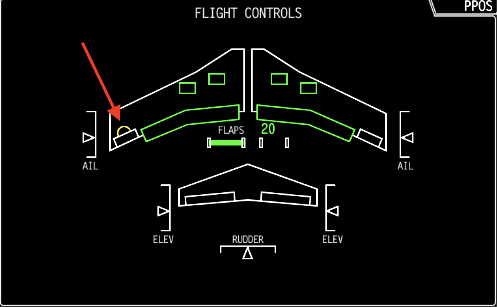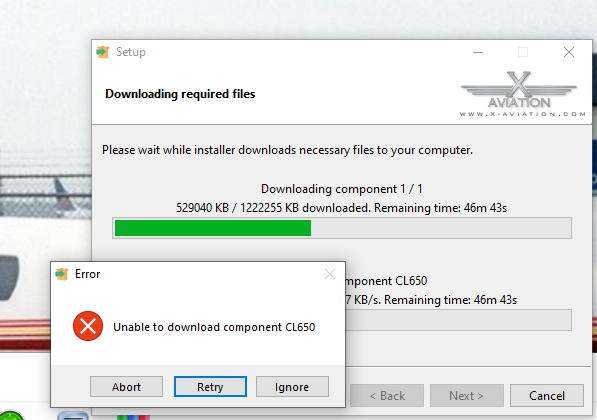Leaderboard
Popular Content
Showing content with the highest reputation on 01/12/2022 in all areas
-
Version 1.1.2
1,905 downloads
This repaint is made for the payware Challenger 650 by Hotstart. This livery was taken from a variety of close-up photos of the aircraft. To install, extract the liveries folder to: .\X-Plane\Aircraft\X-Aviation\CL650\liveries Optional: (WARNING IT WILL AFFECT ALL LIVERIES, BACKUP THE FOLDER OTHERWISE A FRESH REINSTALL WILL BE NEEDED TO REVERT) If you wish to use NetJets specific extra's, extract the plugins folder to: .\X-Plane\Aircraft\X-Aviation\CL650\plugins If you like the livery, feel free to leave feedback and if you spot any errors, please do point them out! If you want to use aspects of the livery in your paints you must credit this one or myself & John if it will be public. Enjoy! Side notes: If you want to use aspects of the livery in your paints you must credit this one or myself & John if your will be publicly downloaded. If you like the livery, feel free to leave some feedback and if you spot any errors, please do point them out! Matteo & John3 points -
View File Hot Start Challenger 650 NetJets Livery This repaint is made for the payware Challenger 650 by Hotstart. This paint was taken from a variety of close-up photos of the aircraft. Installation: To install, just extract the liveries file to: .......\X-Plane 11\Aircraft\X-Aviation\CL650\liveries Optional if you want netjets specific extra's extract plugins folder content to: (WARNING IT WILL AFFECT ALL LIVERIES, BACKUP THE FOLDER OTHERWISE A FRESH REINSTALL WILL BE NEEDED TO REVERT) .......\X-Plane 11\Aircraft\X-Aviation\CL650\plugins Start the simulator and enjoy!! Side notes: If you have any issues missing the QS, on the FMS on the Tuning page 2 you can add the QS in Flight-ID If you want to use aspects of the livery in your paints you must credit this one or myself & John if your will be publicly downloaded. If you like the livery, feel free to leave some feedback and if you spot any errors, please do point them out! Matteo & John Submitter pilot_matt Submitted 01/11/2022 Category Hot Start Challenger 650 Livery For https://www.x-aviation.com/catalog/product_info.php/take-command-hot-start-challenger-650-p-212?osCsid=redmukm7he79lo2ou63juv11s13 points
-
Note: this is already integrated directly on Simbrief (see above) so the link below now only exists as a backup. LINK HERE Note: aircraft name is clipped to 12 characters for custom airframes, sadly (limit does not apply to default profiles). Fixed by SimBrief Based on the already-accurate default CL60, with the following adjustments: equipment codes and extra flight plan remarks kindly provided by Graeme_77 here: OEW/BOW updated to match the Hot Start airframe without passengers (12,315 -> 12,556kg, includes two pilots) passenger weights updated to somewhat more closely match the randomized weights as simulated, going with 74+15kg so you can still carry 5 passengers+luggage and full fuel at MTOW if you are flying Kim Dotcom around (supposedly ~141kg or thereabouts), sorry, you will have to make adjustments, or just count him as two passengers see below for more information: Don't forget to add extra crew (anything above the two included in OEW) as passengers when planning your flight! Cheers, Tim2 points
-
I'm hoping to have it out by midnight Friday 14th GMT+10. This will give everyone a weekend update and hopefully "peak enjoyment".2 points
-
2 points
-
Please do not redistribute our cockpit object file, or any other files in the CL650. The obj files undergo constant changes through updates. Please, just post the self made vrconfig file, with instructions on how to implement it. I don't have any issues about vrconfig files being created, as long as there is a disclaimer stating that the file is not officially supported by X-Aviation, Hot Start or LES. If you want to modify the cockpit object file, please contact me directly, either though these forums or on discord, and I'm happy to work with you to help create one. If I have it in my blend file, I can export it with each update, so your one doesn't get overwritten. The very first update will have major changes to the cockpit object file.2 points
-
Hello, Thank you for bringing this to our attention. I have reproduced this behaviour on my system and will log for fixing. Kind regards,2 points
-
1 point
-
As promised (in case anyone still cares), here's links to the profiles I developed while beta testing this aircraft. These were my personal choices, and you're free to do with them what you will. For example, I really only use Xsaitekpanels for the radio panel and the trim wheel on the multi panel, everything else is on the Bravo. Edit 2022-01-21: I’ve added the AP buttons (not lights!) to the Xsaitekpanels by request. Edit 2022-01-22: Added AP lights and knobs to Xsaitekpanels. Displays are not possible at this time. https://github.com/pilsnerish/Xsaitekpanels-Configurations/blob/main/CL650_xsaitekpanels.ini https://github.com/pilsnerish/Honeycomb-Profiles/blob/main/CL-650.json However, I suggest referring to the following thread for a much more complete Honeycomb profile kindly provided by @Goodfixins.1 point
-
What does this system do? Can't seem to find an explanation of this1 point
-
Hello Everyone, I think I set up everything for the approach, but for some reason I'm getting a NO APPR error on the PFD and the plane would not pick up and follow the LOC and GS. Am I missing something? According to the FMS guide it should be automatic. B the way, where can I find the Quickstart guide? In the documents forlder I have 5 PDFs neither of them is a QS. Thanks in advance1 point
-
Edit: SimBrief now has added MACH 0.74 and MACH 0.72 cruise profiles to their CL60 profile, so the discussion below is mostly irrelevant now. I've requested that SimBrief add an LRC cruise schedule to their CL60 profile if possible, to make it easier to plan range-topping missions such as London to New York westbound: https://forum.navigraph.com/t/cl60-cruise-schedules/7076 In the meantime, the most economical profile available is MACH 0.77. For those who have access to the actual fuel tables for the CL60, is there a way the LRC cruise could be expressed as a fuel factor relative to MACH 0.77 cruise, let's say over a ~3,500-3,600nm air distance? SimBrief's fuel factor will also apply to climb and descent, but over longer ranges this matters somewhat less. I guess, for planning purposes, we would have: a fuel factor that applies to a specific air distance we would scale said fuel factor based on actual air distance (either linearly or using another recommended method) Regards, Tim1 point
-
If it happens again, I'll try my best to give steps to reproduce, but I'm honestly not sure how I did this. The only way I can reproduce this is to manually set a PCU jam failure and reset that failure through the failure menu. I restarted X-Plane and that removed the CAS message associated with the failure menu, but not the indications on the synoptics page. To remove the entirety of the failure (CAS and amber synoptics), I had to shut down the aircraft fully, removing AC and DC power. Once I powered on the aircraft again, I had normal indications on the flight controls synoptics page.1 point
-
1 point
-
I have all the configurations to make all the other 3 position switches work correctly on my other computer - @Wavecourage I will send them to you tomorrow - they will require more OBJ file edits, but it's only 5 or 6 of them and I'll post each line that needs changing so it's just a quick copy/paste exercise. Regarding direction of the hotspots see: PRESET_PSI 180.0000 Best, James1 point
-
Let me explain why I think this mode should be kept and expanded to allow saving states: Yesterday, I was doing some practice approaches using saved career mode flights. Today, I wanted to fly a "real" flight. But my career mode state was set in the weird way the plane was left after my most recent practice approach. If non-persistent mode worked the way I would argue it should, then these different uses could be totally separated.1 point
-
We do not need further reports of this, as it's been discussed above already. This topic is locked for the time being.1 point
-
This plane does that - so usually about a minute out, you get the TOD 'ding' followed by the VPATH notification with the pink VPATH diamond. At the same time, the thrust reduces and the plane pitches down to follow the path (again, honouring any ALT and SPD restrictions). I'm pretty sure you could fly it almost down to the threshold like this, although I don't think it will land itself!1 point
-
Since we are all trying different things it might be good to compare two different files. I develop on Linux but fly VR on Windows so was looking for something similar to what I use on Linux. I use Notebook++ to look at files on Windows and found that there is a plugin for it called compare that seems to do what I was looking for. Hope this help in our quest to make this a even better VR aircraft.1 point
-
I am definitely not an expert, but I think hitting FLC will tell the plane to descend immediately. When I setup for VNAV, I simply set the desired altitude that I want to descend to (the plane will honour restrictions, so I usually set it to the base altitude on the final approach if I am offline), leave everything else alone (plane is usually LNAV1, ALTS or similar with ATS on and VANV button activated) and one the plane hits TOD, it begins to descend. Very similar to the 737 behaviour in my experience. Again, I think the FLC will cause it to descend to the dialed-in ALT immediately.1 point
-
Ok found it. On the CDU: TUNE and then click on the squawk code with nothing in the scratchpad. Test is on the upper right of the page.1 point
-
In non-persistent mode there’s no FBO to tell how many pax there are so you use the X-Plane weight & balance interface to set the payload (and only payload, don’t touch fuel!). In real life you don’t magic people into existence by typing into the FMS so you don’t in this simulation either.1 point
-
1 point
-
Thanks. I think there’s a piece of the puzzle missing because I set up this curve like yours, tested it in the default 737 while watching datarefs you mentioned and it worked, however the same dataref changes didn’t happen in the 650. Hopefully there’s some obvious switch in Plane Maker that they can find.1 point
-
With the approval to distribute, the attached OBJ file has been modified to be used to help allow for Yoke Manipulation. Please note the DISCLAIMER, the file is not officially supported by X-Aviation, Hot Start or LES. I have also included the VR config file that you can adjust to your liking if needed. If you are unfamiliar with how to use the file, download the obj file and drop it into the CL650 object folder and overwrite. You can then drop the VR config txt file into the CL650 aircraft file and you'll be all set. CL650_cockpit.obj CL650_vrconfig.txt1 point
-
1 point
-
1 point
-
Hi Goran, No problem. I was unaware I could not redistribute the OBJ file as I figured it was only an OBJ file and not the whole plane or information. I only distributed the OBJ file to help any VR users on a quick fix (before an update) to allow for yoke manipulation. I didn't add any files, I only made some wording changes to allow for a proper VR config file to be created so as to not have a crash when loading the plane. I ran into that issue a few times. I don't normally post anything, but I saw some frustration among VR users and figured I could quickly help for the short time being when I figured it out myself. If in the future I need to make some changes and want to help fellow VR users, I will reach out to you directly before considering distribution. I understand there will be updates and I'm sure all the kinks will be worked out. I have several of your products and the VR work is very nice after some time. If in the future you guys need any beta testers for VR in an aircraft, please let me know and I will be glad to help as best I can. Have a great one!1 point
-
In order for the test to be completed successfully, cowl anti-ice needs to be on.1 point
-
Uploaded a new version as someone brought to my attention the throttle reverser and idle/shutoff bindings were missing from the original. See post above1 point
-
Thanks for your quick reply. Sad they are gone, but in this case I just can’t await the release of XP12 and the according update of the Classic 737.1 point
-
Is this the new "my ashtray is full, i need to buy a new car"? Bloody throwaway society...1 point
-
1 point
-
1 point
-
"Pressure altitude" is the altitude on a standard pressure setting, i.e. what the altitude would indicate if the QNH was 1013 hPa. https://skybrary.aero/articles/hot-and-high-operations1 point
-
That's not your "electrical connection" door - the AC GPU plug-in point is further up the fuselage near the nose. That's your fuel, there is no way to close in the air. It is your responsibility to ensure all doors are closed prior to departure.1 point
-
That's understandable. If the product doesn't suit the kind of simulation you are interested in then it's great there are other addons that suit your needs better. Simulation isn't a game of "collect them all" - some products fit some people, others don't, and it's great to have variety. Regarding the failure system, some of the testers and consultants have been working on training scenarios, including handling notes and extracts from the abnormal procedures for the aircraft. The intention is to develop this over the life of the product to use the failure system to train sim pilots on Challenger 650 operation, just like real life pilots are trained at recurrent simulator visits.1 point
-
Is there any way to adjust the volume level of the voices that come with the Challenger 650 (i.e. Jenny and specifically the copilot)? For some reason they are significantly louder than anything else in my game and changing the various mixer levels within X-Plane doesn't seem to do anything. Thanks!1 point
-
Hi, during a cold-weather start up, you can start the aircraft APU at -40°C, ensuring that you have a minimum of 22 V for your APU showing on your DC electrical page. You can also start your engines at -40°C, when you do this, you will likely have a very high oil pressure during the start and obviously a low oil temperature. You do not want to increase the thrust until you have oil pressure in the green! The engine oil temperatures must be in the green for takeoff. There is a note for oil pressure that after cold start you might see 156 psi, 130 psi at idle for 10 minutes maximum. It also states that engines must remain at idle until oil pressure returns to within the normal range. Another cold-weather consideration is before the first flight of the day when the airplane is called soaked and an ambient temperature of -30 or below for more than eight hours, the engines must be motored for 60 seconds, and fan rotation (N1) must be verified, before the engine start is initiated. Thrust reversers must be actuated until deploy install cycles are less than five seconds. So to summarize you can start if the temperature is -40°C, you must have 22 V or greater for the APU to start, once you start the engines, as mentioned you were going to have a high oil pressure, low oil temperature, You should not increase the Thrust of either engine and (remain at idle) until the oil pressure returns to normal. As far as takeoff, the oil pressure and the oil temperature all have to be in the green. Hope that helps, Rob1 point
-
1 point
-
Just a note to my fellow VR users - I'm nearly finished creating a vr config file that makes VR even better. Also fixes the 3 position switches and makes then snap back to center again. PM me if you would like it when finished and I will send a link...1 point
-
I put together a little write up here (for people that come across this thread via a search)1 point
-
1 point
-
Thank you for the reply, I wouldn't look down on someone reporting things and keep them as simple sim pilots. I have flown sims for 20 years and professionally in real life over 10. None on the aircraft that I've flown IRL doesn't behave like that. None. FD shouldn't be part of pilots movements but the other way around to be were APFD-system wants it to. I haven't flown with ProLine21A plane but I highly doubt that it should work like that.1 point
-
Have any, and are any devs going to comment and help those with this issue out? I spent $120 on a module that I had very high hopes for and I can't even move it anywhere without having an issue. I have talked to countless people that had a NWS issue and none of them have had this problem to this extent. I have reinstalled and tried everything possible from recalibrating my joystick, and doing everything that @amyinorbit instructed and still got nothing. I really wish someone who worked on this plane could provide further guidance because this product is very useless to me if I can't move it from the ramp area.1 point
-
If you bind CL650/checklist/prev_checklist you can go back in the checklists and find Quick Turn Checklist. It doesn't have custom audio implemented yet, that's a known issue.1 point
-
Yes they are, and we should have put them in the Operations Reference doc. Sorry about that. PBN/A1L1B1C1D1O1S2T1 M-SBDE1E2E3FGHIJ1J4J5J7M3RWXYZ/LB1V1D11 point
-
Before this turns into another FS vs XP thread, I'll say we've got the FS2020 SDK, and we know what is going into it. And that's where our information will stop. All I want to say about this is that FS2020 is a flight sim. X-Plane is a flight sim. Both have lived and grown alongside each other for the better part of 2-3 decades. MSFS development has stopped once or twice in those 20-30 years, but it has never had an effect on X-Plane to the extent of "Laminar will go out of business." Use whatever you want to use. It's up to Laminar and the X-Plane developers to keep people interested in X-Plane to the point where the community will show enough interest in it to keep using it. We all have our own, individual preferences. And rightly so. Let the products speak for themselves.1 point
-
Version 1.1
229 downloads
Turbo Raven by VRibeiro This high performance aerobatic aircraft was a fantastic airshow performer. It could climb vertically at 60knots, brake on descend using "beta" and stop the propeller in flight. This model does all this and inverted flat spins. I had a recovery parachute just in case of structural failure. To brake on step descent reduce speed and then wait for propeller to reverse, the speed will drop and should keep the aircraft horizontal as a controlled stall. Need lots of training. -VNE 300KIAS To know more visit: http://www.waynehandley.com/archive.html It's a real fun to fly this one. VRibeiro1 point -
Version 1.0
221 downloads
Hello! It's been almost half of a year since I released the Cassutt Racer. It's time for something new! It's time for... MX Aircraft 2! From Wikipedia, the Free Encyclopedia: The MX2 was based on the Giles G-202 aerobatic trainer, the first prototype was a modified G-202 and first flew in May 2002. The first aircraft of the initial production batch of five first flew in May 2005. The MX2 is a carbon-fibre low wing cantilever monoplane with full span ailerons and a conventional landing gear with a tailwheel. It has an enclosed cockpit for two in tandem on recling seats and a single piece canopy. The MX2 is powered by a 260 hp (194 kW) Lycoming IO-540 flat-six piston engine with a three-blade tractor propeller. Optimised for aerobatic speed and agility the MX2 can pull a G-load of plus and minus 12 Gs, giving it tight turns and loops and a range of aerobatic maneuvers. Promo Video 1 (more to come): This project started a few months after the Cassutt. I abandoned it soon after I saw that I won't be able to pull that project off. So, I posted it on the org forum as an unfinished airplane. After a while (a few months ago), I saw it abandoned in my Hangar - In Work folder. I decided to work on it again. So I started the work and I began enjoy building it. I had to re-build the wings, the control surfaces, the canopy, gear, nose of the aircraft and edit the body. It started to look really good, so I continued it. I published a topic on the org about the development of this aircraft which was labeled as [Freeware]. I worked hard on it every day. I had quite some trouble finding a painter for this aircraft but then I remembered Hampster; he made the textures for the Cassutt Racer. He was in as soon as I asked him. So, time started to run, I got the Greg Pee livery within one week. It's been almost 3 weeks since then. I wanted to release the MX2 on the day I got the Greg Pee livery. But since Hampster didn't reply to any of my emails, I started to shape my own white paint. I believe that Hampster has some goodies in his "liveries" folder and as soon as I get them, I'll update the file with the liveries. For now, there are only three liveries: - White Paint (by me, Brent123) - MX2 Default (by Jack Wilette, UltimateFlyer) - Greg Pee (by Hamish Hall-Smith, Hampster) Let's go to the features of this aircraft: - Hi-Res textures - Custom Prop Disc - 3 Liveries - Detailed 3D Cockpit - Highly Detailed 3D Exterior Model - Custom Sounds - Normal Maps (mostly to hide the triangles on the model) - A side menu made with SASL (Checklist, Aerobations & Credits) There are two more acf files, one is v10 and the other one is "If You Dare". Tested in X-Plane 9.7, X-Plane 10.20+, 32bit & 64bit. The creation of this aircraft would not be possible if there weren't for these people: - Steve Hatfield (support, flight model development, betatesting) - Ilias Tselios (help with the cockpit, animations and SASL) - Jack Willette (for making the "Default MX2" Livery) - Hamish Hall-Smith (for making the "Greg Pee" livery) - Jordan Palmer, Nathan Powell & Sara Gomboc (betatesters) - Peter Tram, Oz Grinfeld & others (for support) I'm really excited about what you guys think about it! Please rate and comment! Remember: it won't make the aircraft better if you say that it sucks, neither will if you say this is a great airplane, 4*. I will fix all of the bugs that will appear. Enjoy it guys! Mat1 point