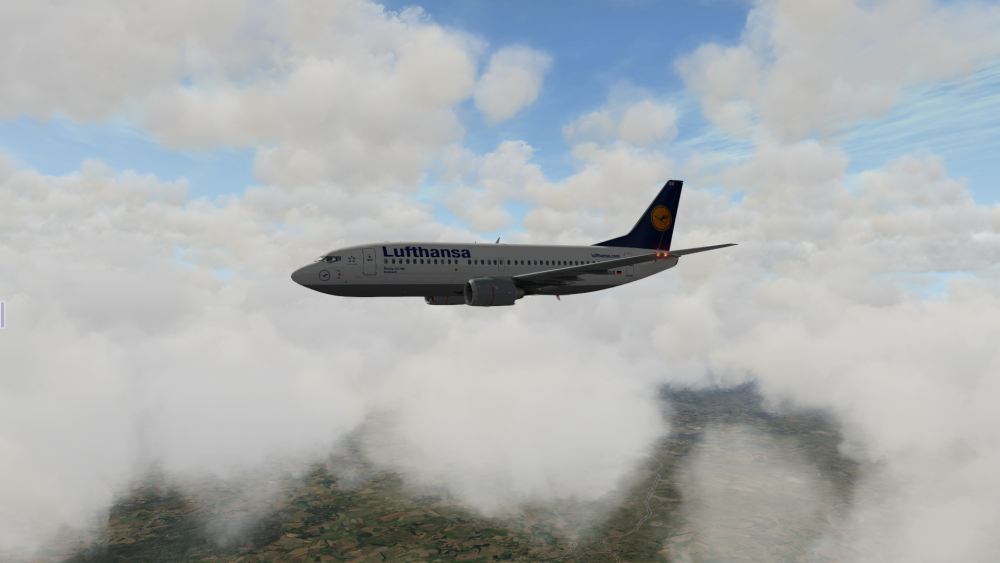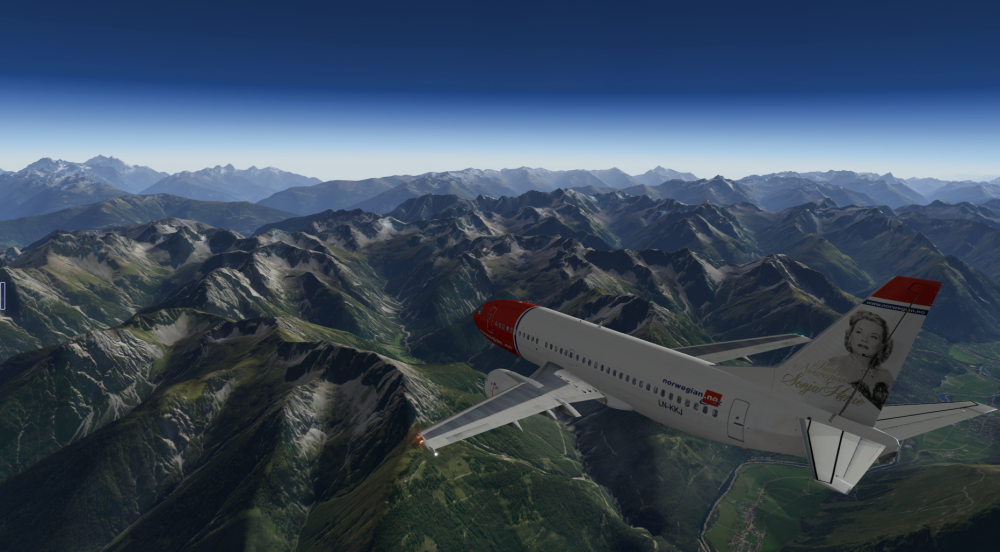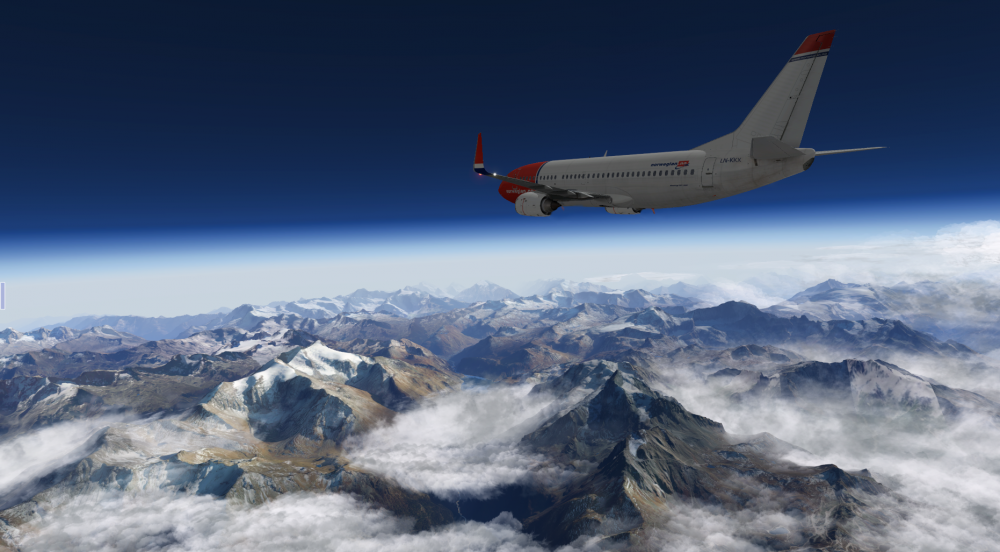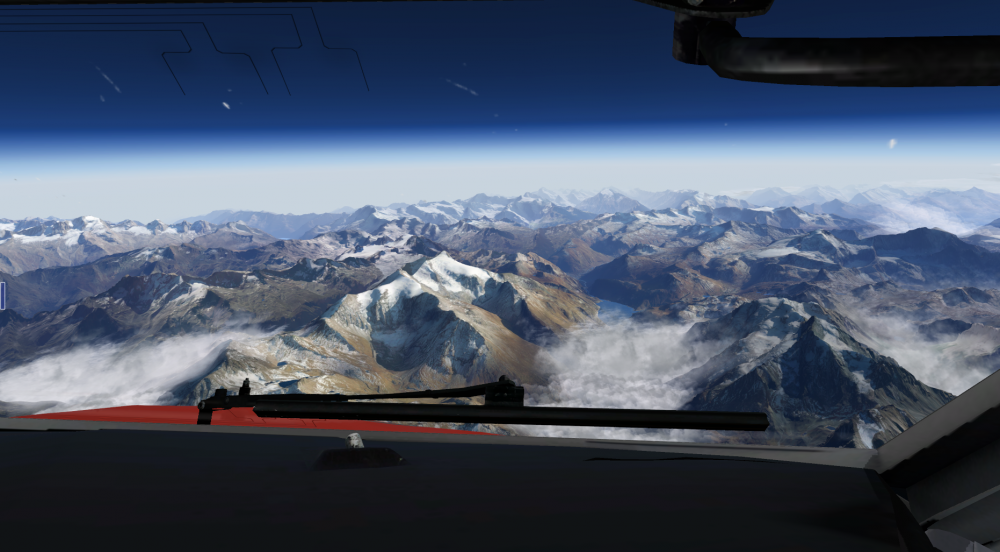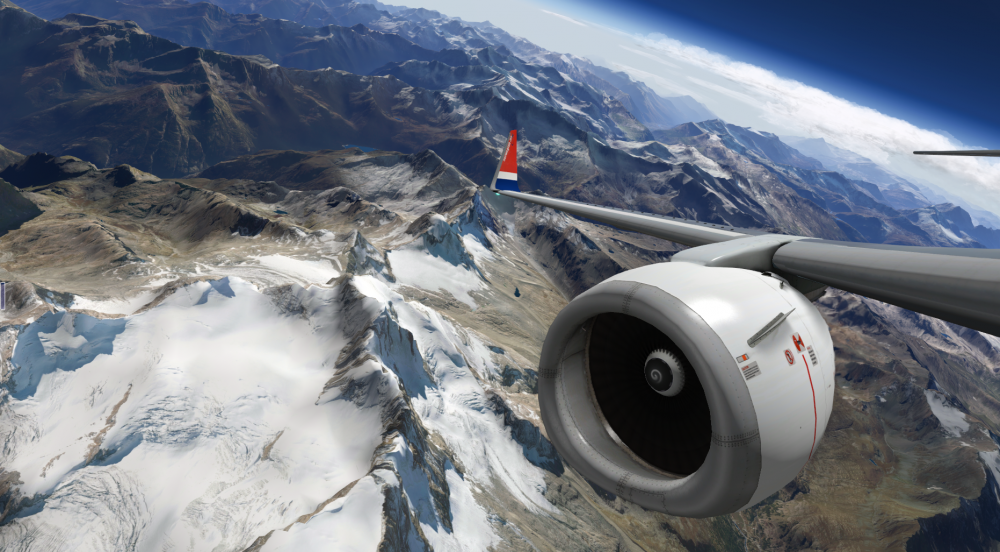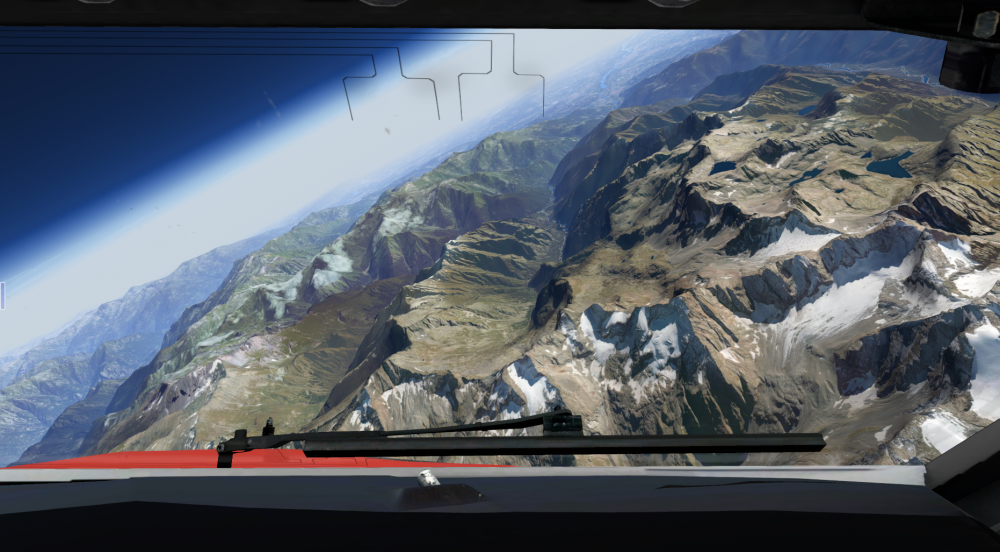Leaderboard
Popular Content
Showing content with the highest reputation on 05/01/2016 in all areas
-
Received this email today from Tanguy. Awesome photo, so I thought I'd share it (with permission) I'm a B737 pilot with more than 1500h on B737/300/400/500W and wanna congrat IXEG for the amazing product you created. Im Very impresed with the fidelity. Still some minor bugs and fix but its awesome. Attached is a pic for you guys. Kind Regards! Tanguy29 points
-
Understood, but very few can develop software like this, so we don't get to pick and choose. I do have a 'theory' on this whole situation, I may blog on it shortly...but I don't back down nor feel any embarassment. We have endeavored to move to a new level of detail, not just in the subtleties of the FMS, but in a lot of other areas also. Every additional level brings exponential detail to tend to and the more you chase, the harder it is. Many programmers have said what you said; however, I would say, "But you are not doing this now are you, we are". Please understand that I don't mean that to be derogatory, but rather than until one has given this a try, really have no clue how difficult it is given this market we are in. What? Maybe 5 FMSs developed in the 30+ year history of flight simming? It is easy to sit on the other side and tell us how its supposed to be done, but at the end of the day, (or a few months from now), you will find that we..... not any other programmer.... are the ones who got it done, ergo, we figured out how to get it done...and Gizmo plays into that. I do not dismiss the complaints or bugs, I know they are there, they frustrate me too; however, it is my contention that this is the way it had to go for several reasons I won't get into cause they're my own opinions.....and though some disagree, I will re-iterate that here in a few months, this thing will be humming along, you will have paid no more money and you will get support for many years to come, in addition to new functionality, all for the original 74.95 price.,...no cost for new liveries or such. When the dust settles, IXEG will have produced a next level aircraft....and we will be quite proud of that achievement. In addition, we will continue to support you and every other customer to ensure you get your monies worth for many many years to come! -tkyler15 points
-
This is definitely one of the areas I was on the fence about. I have wavered back and forth over this, and totally see your point. I'll shed some light on why I went the other way. When I would get a description from Jan about how the FMS behaved....I would assess the workload to implement. I could "block off that feature", toss out some INVALID message" to the user when they tried it....and be done with it. NO gizmo crashes risked, etc. The problem was, that IF we wanted to implemented such a feature in the future, then it had to be wired into existing functionality....and the wiring generally proved to be extensive enough that you just could not leave the feature hanging or effectively block it off....it was either, "put it in now, or risk too much effort adding (motivational problems) it in". So, we really wanted to make this thing as real as we could....and so we just had to say, "lets go for it"....and we did that in so many areas, we just couldn't test all the permutations resulting from the extra options and functionality. THIS is what I refer to as the "rite of passage" or "pain of childbirth". ...and why I say this couldn't go any other way. IF we want a super accurate FMS, then we just have to put it out there, see what users do that we did not, and fix it. Take the punches....and one day, the bruises will heal and we'll have this wonderful thing we envisioned years ago...and it will be good. So keep punching, we'll keep fixing and get there.....but its Sunday, no fixing today Family time. -tkyler7 points
-
For reference. Battlefield 4 bugs forum; 798 index pages and growing. http://battlelog.battlefield.com/bf4/forum/view/2955064762159285271/ These guys have thousands of people, hundreds of millions of dollars budget, entire buildings full of talent all working in one place together to bring you products that are still full of stupid annoying bugs. We are a small team of about six people spread all over the world working in our spare time and up until release we were entirely self funded. Thanks to those with the patience and vision to support us in what we're trying to do.7 points
-
Oh, I suffer marriage! Just kidding... (in case my wife reads this!)6 points
-
Thanks for the detailed bug report. We'll be sure to take your extensive feedback into account when improving the product.6 points
-
Hi, I have done a first small complete flight (1 hour about) with a copilot, from cold and dark. Nils, you can eat your shoes. Cristiano, you can kiss me. One problem though, at some point the left CDU was unable to display the leg page. Probably a bug of the plane, not of smartco. I have done improvements of the configuration file : Don't use any axis for speed brakes. Only use mouse or buttons. If the master have an axis for the tiller, it can be used during the push back. From master to slave, fuel and payload are synchronized (at least starting cold and dark). Now doable after the connection. Also, always by master only, wiglets and gauges (in Preferences) are synchronized. The access door of manual extension gear does not work. (as guards). Each pilot have to open it. Remaining problems : Guards and gear door, i suspect a sound problem. Only devs can do something (smartco is on their to-do list) Spring loaded switches and knobs (APU, trims, clock), something is doable by the devs, as such switches and knobs works properly with the Saab. They are driven by 2 datarefs, one for the state of the button/switch, one for their movement. Some non implemented features we found during the flight : In plan mode, step on the right Leg page does not work. The Clock buttons (non animated) of the MCP are tied with the CHR button of the clock. Not sure, but buttons of the MCP launch the timer for block to block and in flight time, the CHR launch a separate timer. The month/year display 87. The hold/run/reset switch of the clock does nothing. A second transponder code is not stored. The switch ½ on the transponder panel only change the display ATC 1 to ATC 2. PS: what is the use of: ixeg/733/misc/my_weapon1_x, 1_y etc? Nils, please, go and test/improve it, easy if you have a lan with 2 computers. Claude. smartcopilot.zip5 points
-
You will find that in flying, we have plenty of techniques to remember things. During my military flying there were so many acronyms. Though these are more NG(BBJ) driven, I put together this list to assist some of the new 737 guys. I've attached a file also. Aircraft References • Main Gear on your side: NESA Transmitter in lower outboard of window • Main Gear on Opposite side: Lower inboard corner of window • Outboard Side of Engine on your side: Window Handle • Outboard Side of Engine on Opposite side: Glare Shield bend • Wingtip on your side: 2.5 concrete blocks • Nose Gear: Inside of HSI Engine Start (Approximate values) • 2 -- 20% N1 • 4 -- 400 degrees EGT • 6 -- 60% N2 • 6 -- 600 pph FF Before Takeoff (LLLAASSTT Chance) • L-anding Lights (tech: nose wheel light on when cleared for takeoff) • L-adies (sit the FAs down with PA message to the back) • L-ower DU display cleared • A-utothrottle ARM (tech: when cleared for takeoff) • A-utobrakes - RTO • S-trobe lights ON • T-errain (tech: Captain Terrain/FO Weather) • T-CAS (TA/RA) 10,000’ check during climb out (FLAAPS) • F-uel Pumps (Ctr Tank management per alternate operating procedures) • L-anding Lights -- RETRACTED/OFF (consider 18,000’ in high-traffic areas) • A-irspeed -- accelerate to desired climb speed • A-PU -- Off/as desired for shorter flights/EROPS/WX • P-ressurization check (Auto/pressurizing/cabin alt OK) • S-eatbelt (double ding by going off/wait 1 sec/on then auto) Before Descent (AIRBAG) • A-TIS • I-nstall the Approach • R-adio’s -- Tune and ID • B-rief the Approach • A-pproach Checklist • G-o Around Procedures (How will the airplane fly it? HDG SEL, etc.) Planned Descent Point • Timing -- Approx. 10 seconds for every 100’ of altitude to lose • Distance -- Divide HAT by 300’. This is the distance to start descent from the end of the runway. Enroute Descent Path Planning • Build a waypoint 40 NM track distance from the landing runway with 240/10000 inserted for Speed/Altitude. - AND/OR - Use the fix page and put a 40 NM circle around the runway (or FAF) and plan to cross the circle at 240/10000 for a straight-in arrival. • When planning an enroute descent to radar vectors to final it can be difficult to determine how far out you will be vectored and how soon you should begin your descent. Request a descent at a distance that will allow a constant 1500 fpm descent. To determine this descent point: • Load the expected approach using the FMS DEP/ARR page • Load the FAF or OM point/altitude on the descent page at 3R. • You can monitor the V/S as you approach this point. When the V/S approaches 1500 request descent. Even if the descent is not granted immediately, you will have a very good target descent rate when ATC permits the descent. This technique provides a constant descent that mirrors our constant climb to cruise profile. Descent Profile • 3.5:1 (Miles : Altitude) • For every 50 Kts of wind +/- 2 Miles • Losing 10 KIAS Takes 1 NM 10,000’ check during descent (10,000’ AGL for higher field elevations) (FLAAPS) • F-uel Pumps (Ctr Tank management per alternate operating procedures) • L-anding Lights -- EXTENDED/ON (consider 18,000’ in high-traffic areas) • A-irspeed -- decelerate to 250 • A-PU -- On/as desired/WX considerations • P-ressurization -- set for landing field elevation • S-eatbelt (double ding by going on/off/wait 1 sec/on) Cat II/III ILS (ABCD) • A-PU -- On • B-rake Setting • C-at II/III ILS Procedures • A -- Approach Brief • A -- Alert/Decision height callouts • A -- Altimeter bugs (radio and barometric) • D-epart runway plan (How will you taxi to park -- SMGCS?) Before Every Approach • “AAABBCC” • A-TIS • A-pproach loaded in FMS • A-irspeed set in FMS • B-rief • B-rake setting (off, 1/2/3/Max) • C-hecklist • C-onfiguration (flap setting) • “CRAMPS” • C-ourses -- set/verify inbound course on MCP for FP & PM • R-adios -- set/verify correct frequency (ILS/VOR/Tacan/NDB) • A-ltimeters -- set/verify QNH/QFE as appropriate through transition • M-inimums -- set/verify for PF & PM • P-ush -- APP mode (or VOR/LOC or LNAV or Hdg Sel) • S-peeds -- set/verify Vref is set and displayed for flap setting Engine Failure on Takeoff • “4 Cs” (accomplished when flaps are up at min. maneuvering speed) • C-hange (Level Change) • C-ontinuous (Max Cont) • C-rossfeed (with fuel only in wing tanks) • C-hecklist (NNP then After Takeoff) Single Engine Trim • Trim into good engine is approximately equal to Fuel Flow Single Engine ILS Approach • At 1.5 Dots or later on the Glide Slope -- • Gear Down • Flaps 15 • Reduce Thrust 10% N1 Non-ILS Approach (VNAV is preferred for straight-in approaches) • 3 NM -- Configure (Gear Down/Flaps 15, Bug 15, Landing checklist to flaps) • 2 NM -- or sooner/Set Next Lower Altitude (ensure VNAV if using) • 1 NM -- Flaps 30, Bug 30, complete Landing checklist • 0.2 NM -- V/S As Desired (unless using VNAV) Touch and go/pattern work Missed Approach Note: Assumes intent for complete flap retraction to missed approach holding pattern. • TO/GA (A/P will kick off under single-channel operation) • Set Go-around thrust • Set pitch to Go-around attitude • “Flaps 15” • Positive climb rate - “Gear up” • 400’ AGL - “LNAV” or “HDG SEL” (Note: for Non-Precision approaches your probably already at/above 400’ AGL or very close if going missed from and DA/DDA/MDA) • Retract flaps on speed • 1000’ AGL - Set LVL/CHG or V/S + 1500’ • After Takeoff checklist (Ops Man) Radar Pattern Climb Out From Touch & Go • PF rotates aircraft to 15 degrees nose high • Positive climb rate - “Gear up” • Flight directors - ON (if coming from VFR Pattern OR Recycle) • 400’ AGL- “Bug Up, flaps 5, LNAV or HDG SEL ” • 1000’ AGL - Technique: "V/S, Set 1500 fpm" or "LVL CHG" • Retract flaps on schedule to “Flaps Up” • After Takeoff checklist • Maintain flaps Up for downwind Note: PF re-establishes A/P and manually arms Autothrottles • PM rechecks weather, installs approach and helps tune nav radios (technique) • PF briefs approach, tunes radios and calls for the “Approach check” Precision Approach (use “CRAMPS” check technique) • Arm APP if cleared approach on intercept heading • G/S alive - “Gear down, flaps 15, Bug 15, landing checklist to flaps" • G/S intercept - “Flaps 30/40 (final flap), Landing checklist” slow to VREF + additive Non-precision approach (non/VNAV) • Arm LNAV or use HDG SEL for lateral maneuvering • 3 miles prior - “Gear down, flaps 15, Bug 15, landing checklist to flaps” • 2 miles prior (or earlier) - Set MDA or stepdown altitude in altitude alert window • 1 mile prior - “Flaps 30/40 (final flap), complete Landing checklist” slow to Vref + additive Note: Do not arm speedbrakes or use autobrakes if accomplishing a touch & go. VFR Pattern Climb Out From Touch & Go • PF rotates aircraft to 15 degrees nose high • Positive climb - “Gear up” • Turn off FDs if not already off (technique) • 400’ AGL - “Bug 5, flaps 5” (technique) • 1000’ AGL - PF lowers nose to 10 degrees pitch and reduces thrust (at Bug 5 speed) to approximately 75% N1 (technique) • PF levels off aircraft at 1500’ AGL or pattern altitude and maintains flaps 5 on downwind VFR Pattern • Enter downwind at flaps 5, speed Vref 30 + 40 (Bug 5 speed) • VFR pattern briefing - "30/40 Flap touch and go, Speed is ____" • Approaching abeam touchdown point - “Gear down, flaps 15, bug 15 Landing checklist to flaps” slow to Bug 15 • Before turning or during turn to base - “Flaps 30/40, Bug 30/40 + ___ (additive), complete Landing checklist,” slow to Vref + additive • Descend as required (approximately 600-800 VSI as a guide) Note: Do not arm speedbrakes or use autobrakes if accomplishing a touch & go. Technique for Establishing Automation After Pattern Work Note: Technique used should be pre-briefed. Assumes the "gear up" and "flight director’s - ON " is already called/done. • 400’ AGL "Bug Up, Flaps 5; HDG SEL or LNAV" • 1000’ AGL (or A/R) "Vert Speed + 1500’, Flaps 1" or "Level Change" (Flaps 1 above F5 speed and then flaps on schedule) • PF establishes A/P by selecting CMD and A/Ts -- ARM NG techniques.pdf4 points
-
Hehe.. yes we tried this several times in the Level D sim, and I can tell you that after a only couple of minutes you are totally exhausted because of the brutal force needed on the controls. We tried to replicate the sluggishness of the Level D as well as we could and think we did pretty good But offcourse we cant control the forces on your hardware. Nevertheless, if you ever read about someone having to do this in real successfully, you'll have an idea of what kind of pilotskills are needed...4 points
-
Hi! The 737 has "conventional" controls, (not FBW), so you don't really need a Flight Controls synoptic, even though the 737NG and the 757/767 have it. Moving all three controls through their maximum range lets you know that: 1) No controls jam 2) Both controls, Captain and F/O, do the same thing. If you have a look at FCOM Normal Procedures, in the Before Taxi flow you will check the Flight Controls as indicated here: The 737 even has manual reversion, meaning you can fly the aircraft like if it where a Cessna (mechanical linkage) in case of complete hydraulic failure. The MD-80 is an interesting case, it's controlled via tabs that deflect in the opposite direction. So during a controls check in an MD-80 you're just moving the tabs, if the aileron itself is blocked you won't notice. uring the exterior walkaround you make sure that all flight controls are not jammed. I believe all FBW aircraft have a flight controls synoptic so you can see where the controls are during the check. On the ground, the FBW logic is usually "direct". As we know, in a FBW aircraft the pilot can input a forward force on the column but then the elevator might go down or not, hahaha Interestingly enough, there was a similar question today in AVSIM here.4 points
-
As someone who's lived on the PMDG side of the fence for awhile the FMC errors are something I haven't seen before, but as an amateur programmer, I know where they come from and that's the mass mystery of "users". You think you do something solid and good in one section, only to find out that once it's in the wild, it wasn't as solid as you hoped. Overall, the FMC has been fine for me, until I start yanking it around, like changing approaches and STARs in flight, stacking commands before hitting "activate" and "execute" and other allowable but not normal things to do. Overall, $75 user for a clone of the Smith FMC is not what I expected nor what I received. Here's what I got: * A 3D cockpit that's beautiful to look at AND easy of the FPS * A sound set worth a price of it's own. I mean, a show of hands here - who else leaves the windows open during start and taxi just to listen to engines? * A flight model second to none - maybe the FJS 732 - but wow, what a fun plane to fly on vectors to final in crosswind! * An FMC that can get me from point A to B in most cases out of the box, with demonstrated commitment to improvements * An engaged dev team that is genuine in their concern and enthusiasm, not walled off in a castle on a mountain top Not only will I continue to buy from IXEG and X-Aviation, I'm looking forward to giving them more money for even more Boeing content... $75 = $30 for the base plane, $30 for the FMC and $15 for the sound set. When you think of it that way, isn't this a bargain?3 points
-
Done it the real aircraft in the cruise a few times on an air test. Good fun but wouldn't like to fly an approach in real life using it hehe. Shifty3 points
-
3 points
-
I'm sorry you are frustrated. We will work hard to make sure you don't feel that way for long. Thank you for joining us here!3 points
-
That´s what makes it so real. It has a random engine age system that makes thrust asymmetrical. For take off you shoud first stabilize at 40%N1 and then select TOGA, you shoud feel that each engine has its own thrust until they are above 40-50%N1.3 points
-
Hi Benjamin, Sorry you are experiencing frustration. We're very dedicated to the product and will get your issue resolved as quickly as possible. Thanks!3 points
-
2019-08-02: An update for SmartCo 3.0.0 2017/08/25 A little update for BetterPushback 0.44 and above 2017/07/22 skiselkov did a hard work to give us his BetterPushback smartcopilot compatible. Please, read the readme. Tested with X Plane 11 and the 1.2 release. It's here as usual: https://sky4crew.com/download/ 2017/07/01 Only tested with X Plane 10, and the new plugin (2.07) https://sky4crew.com/download/ Fixed a bug with throttle. Tfc buttons synchronized. seats are synch. We can go to the toilets. A new one, cabin door, (but no joy with cargo), Winglets, gauges, eyebrow Master only: Ground Services tab, can (and must) set fuel, payload and CG. No more flicker with buttons and knobs spring loaded (APU switch, rudder trim knob, fire test ...........) standby altimeter As before, nothing to do with the guards, Init Pos by captain only). Waiting for a fix, you can use EZ Pushback (By master) If you are newbie with smartco, read the readme.2 points
-
Without hydraulics I can imagine the response to a control input be much slower, so you'll have to anticipate every turn. Also I imagine you'd have to hold the control deflected until there's a noticeable bank, then release to neutral. And to level out you'll have to deflect the wheel in the opposite direction with a lot of anticipation. The rudder has its own standby system, so that should still work. I imagine you could use the rudder to help you in small corrections.2 points
-
Be gentle with controls, flies more like a laggy 747 than a 737. Good luck!2 points
-
So i had some time for a short hop from KSNA to KCRQ today, following the procedures more or less correctly from and to cold & dark. I used a simple route following the TEC route (V25 PACIF V208 OCN) and set up the ILS 24, OCN transition. Luckily, I didn't experience any bug and just had a smooth flight. What I can already say is that I haven't felt the same level of realism and immersion since the Majestic Dash in FSX/P3D. Not even the PMDG NGX can achieve this in my opinion. While it may be the best simulation of an NG that one can have in a home sim, it always felt kind of sterile and too artifical for me. The IXEG does really feel alive. I disconnected the autopilot at 1000ft AGL and it was one of the most realsitic feeling landings I have experienced in any sim. Geiles Teil!2 points
-
2 points
-
Well, the 777/787 offer FPA capability See the little button on top of the V/S window, allows one to toggle between V/S and FPA. In fact the window is in FPA mode Boeing or Airbus, both are highly automated nowadays. It's not really true that a Boeing is "less" automated than an Airbus. The flying/cockpit philosophy might be different, but the automation is there on both manufacturers2 points
-
Nice of IXEG to respond to an unsatisfied and not entirely constructive user. Good service for an absolutely brilliant product. I remember PMDG had problems as well with their NG. Given the complexity of the product and the variety of the end users' systems I cannot imagine even the thread owner of this thread to have produced a perfectly reliable product under such conditions. Chill out. Look out the window or do other things that makes you more happy .2 points
-
FWIW, I just purchased the aircraft yesterday, and have completed six flights already with no crashes or major issues at all. This is a clean install of 1.0.2. The only issues I found were the incomplete PROG page in the FMS, (which I was aware of in advance), and twice a spurious left duct overheat light with no obvious cause. I did note that the ground spoilers did not auto deploy on landing, (known issue), but after changing the flaps call out setting to "1" in the user pref file, the spoilers have been working fine. The only (very minor) bug I have not seen mentioned yet, regards the VOR course selector knobs. The pilot side selector shows "0" when set to north, while the copilot side shows "360". The flying characteristics are superb. The best I have ever seen in any XP or FSX add-on, and I have all the major ones for both platforms. I am running XP on a Windows 7 PC, and have minimal XP plugins. Other than Gizmo, I have the dataref viewer plugin and SkyMax Pro. Jim Barrett2 points
-
We're trying. And we're actually converting the FSX/P3D masses... (according to the rest of the internet...) Anyone that thinks they can do it better is welcome to do so, plenty have already tried. Thanks again to everyone making constructive efforts to track down the bugs.2 points
-
LOL, I actually wanted to bring that example, since I pre-ordered it and it was literally unplayable for me for the first few months. I kind of understand it now, but just sayin, even if its not "early access", and taking the experience of the team, there were very little bug reports (for different bugs, eg one small navigraph-reading bug can cause a lot of damage), must be frustrating for some ppl though (especially the XPUPIC one) which I understand.2 points
-
Well, I don`t really get your point here. If you look at it realistically, this plane is already the most EXTENSIVE for X-Plane and could easily be in the top-league of FSX. Furthermore, it has been released for 1 week, how should they "fix" every bug (its also impossible to bring a totally bug-free product on the market, as there is too many combinations of hardware, scenery, plug-ins and add-ons). Look at software released by big players in the industry, where they have 200 people working on a project with a way higher budget. IXEG are I think 5 or 6 people who are more or less "quereinsteiger". Of course, its not fully complete, but calling it a "Beta" is IMO degrading to the team and their efforta for the past 5 years. Cheers2 points
-
2 points
-
If you call completing multiple flights without an issue defective, then yes I did! I hope to let you know, even the real 733 has had fms bugs.2 points
-
Hey mate, We all payed money for this great add on not just you. The team is working hard and trying to get bugs fixed. Please be more patient. Please be aware, there is nothing perfect in this world.2 points
-
Actually, it's a bit more complicated than that When the wing enters span-dominated groundeffect - at about 1 span altitude - or about 100 feet agl on the 737CL, several things start to happen. One of them is that the downwash from the wings starts to hit the ground and it can no longer move downwards as at does in free air. Also, the wing tip vortex has less room to rotate and will slow down so you will see a drag reduction. This creates a "nose-down" already long before the flare. You will also see a speed increase because of this and the reduced drag. Then, when you enter chord-dominated ground effect, at about one chord altitude (20' agl or so on the 737), you will get a lift increase. The SUM of all this means that if you flare a tad early, you will "float" quite a bit. As Nils says when you raise the nose in the flare, this again will increase drag so while trying to keep the nose up, speed will decrease rapidly and you'll sink pretty fast and have a "hard" landing eventually and nosegear slamming into the ground. All this is modelled and our 737 and X-Plane and we have a "tuned" custom ground effect. So it's all about the timing of the flare (or "break" as Jan calls it) AND timing of retard of the throttles. If you watch some of the "amateur" videos of the 737 up on youtube you'll see they tend to flare a bit early and float in most of them. If you then watch Jan's "pro" landings in our videos, you'll see that they are much more "firm" and no float - for a reason! So, there is nothing weird going on here, it's all aerodynamics that we in X-Plane are very fortunate to have and that IXEG has refined. I could tell you about stuff like this the rest of the evening that e.g. FSX and other xp aircraft do not have modeled accurate, but I'll wait until the subjects arises M2 points
-
2 points
-
2 points
-
xgoflight is a dead end. He hasn't posted anything in like 2 years. I'm using this to interface to XPX with my Goflight hardware now. http://www.pollypotsoftware.org.uk/2 points
-
2 points
-
JarDesigns has provided Aerosoft Sim News with new previews of their upcoming A330 with Rolls Royce engines. You can see the exclusive preview shots at ASN XP. We also have an active discussion on this project here at X-Pilot. This product continues on JarDesign's successful Airbus series of products.1 point
-
Hi I am using RWC and believe it was supposed to stop dramatic weather changes and popping, this is still happening for me, this is both with NOAA and without (just using X-Planes weather system). I am also using SkyMaxx Pro V3.x Any ideas why I would still be getting weather pops?1 point
-
1 point
-
I'm sure Jan will chip in here but I'll tell you what both my 737 and 777 guys recommend which is autobrakes out once you're down to taxi speed - so 25kts there or thereabouts. Also you may be taking a high speed exit, so perhaps a bit higher. Taxiing in the sim is a lot harder than in real life, albeit much easier in X-Plane than FSX as the ground drag model is a lot better.1 point
-
It was your post I quoted.... but I did not mean to imply you were the one punching...my post just kind of morphed into that; however, I have never taken anything you've said as punching at all, I quite view your comments are accurate and constructive, definitley noted! -tkyler1 point
-
1 point
-
1 point
-
Actually I'm 100% sure there is plenty of overlap in the hundreds of people that requested early access and all the bugs and complaining about imperfections.1 point
-
I also applaud the work done here! I will certainly try myself, and by the time we have killed the most bugs, your SmartCopilot will be working perfectly, I am sure! Jan1 point
-
We agree that there are still a lot of lingering problems - but assure you that we are working hard to get these problems taken care of. I am sorry that you are having a bad time with the product. I would maintain that it IS possible to enjoy the product as it is, though - as many users report. It all depends on your personal level of expecting a perfect and bug-free product. Jan1 point
-
The expert @Litjanagrees that they are a tad over sensitive at higher speeds. Putting in a tweak for next update, thanks!1 point
-
1 point
-
1 point
-
1 point
-
1 point