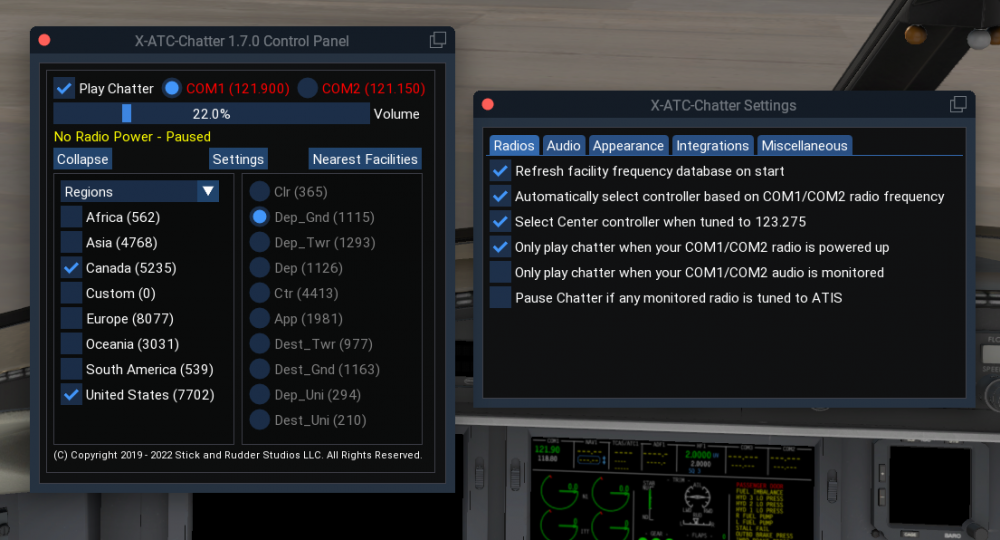Leaderboard
Popular Content
Showing content with the highest reputation on 01/16/2022 in all areas
-
2 points
-
Version 1.0.0
1,340 downloads
Here is the Vistajet livery for the Hot Start Challenger 650. Two version provided, one with the Austrian flag (older version since VJT no longer use an Austrian AOC) and one without (actual one, Malta AOC) No Reg' provided, you can do your own via the airframe manager Happy landings !2 points -
2 points
-
12556 kg in X-Plane includes the pilots. Operational Empty Weight or Basic Operational Weight. 12315 kg in the SimBrief profile does not include crew weight. Basic Empty Weight. Pax weights - 58kg - 81kg, with 6kg standard deviation, depending on geographic location Seasonal variation +/- 4 kgs Baggage - 15kg with 4kg deviation. Non-persistent mode gives you the aircraft with just two pilots. It is intended to bring a Study menu visualisation of the passenger distribution and other parameters to the aircraft in a future enhancement.2 points
-
2 points
-
Version 1.1.2
1,905 downloads
This repaint is made for the payware Challenger 650 by Hotstart. This livery was taken from a variety of close-up photos of the aircraft. To install, extract the liveries folder to: .\X-Plane\Aircraft\X-Aviation\CL650\liveries Optional: (WARNING IT WILL AFFECT ALL LIVERIES, BACKUP THE FOLDER OTHERWISE A FRESH REINSTALL WILL BE NEEDED TO REVERT) If you wish to use NetJets specific extra's, extract the plugins folder to: .\X-Plane\Aircraft\X-Aviation\CL650\plugins If you like the livery, feel free to leave feedback and if you spot any errors, please do point them out! If you want to use aspects of the livery in your paints you must credit this one or myself & John if it will be public. Enjoy! Side notes: If you want to use aspects of the livery in your paints you must credit this one or myself & John if your will be publicly downloaded. If you like the livery, feel free to leave some feedback and if you spot any errors, please do point them out! Matteo & John1 point -
Hello, Welcome to the official support forum for XMidiCtrl and many thanks for using my plugin! If you have a problem or question, I'm more than happy to help you. In case of errors, I would appreciate if you could attach the X-Plane log (Log.txt) and the XMidiCtrl_Log.txt file to your question. Both files can be found in the X-Plane root directory. If you are having problems with your MIDI controller, please ensure that it is setup correctly to send MIDI Control Change (CC) messages. Other message types are currently not supported. I created a step by step manual how to setup the Behringer X-Touch Mini: https://mauer.github.io/xmidictrl/#/behringer_xtouch_mini Many thanks, Marco1 point
-
Version 1.0.0
289 downloads
This is Donghai Jet livery for the Challenger 650 by HotStart. The aircraft, B-3077, is in real life a Bombardier Challenger 605 (Bombardier CL-605-2B16). If you like my work, please donate and help keeping my workshop going: paypal.me/xpfwshare. Thank you, and happy flying!1 point -
1 point
-
1 point
-
I have been following the expanded normal procedures, and I have the APU started with the gen on. When clicking and dragging the hydraulic pump 3a switch, I am only able to move it between off and auto. I am able to move the 3b pump switch normally, but not the 3a switch. The label is to the left, not the right. I thought that the label for 3b was the label for 3a.1 point
-
Hot Start Challenger 650 - White View File A blank, white livery for the Hot Start Challenger 650. Suitable for use with Photoshop, paint.net, gimp etc. Submitter ois650 Submitted 01/16/2022 Category Hot Start Challenger 650 Livery For https://www.x-aviation.com/catalog/product_info.php/take-command-hot-start-challenger-650-p-2121 point
-
1 point
-
Switch that WING A/ICE off. You are in clear air without ice accretion, so you don't need it. Should increase the thrust but might not be the only cause of your problem.1 point
-
Hello, There are many templates online for pilot logbooks. You can also buy a physical one for reasonably cheap if you so wish. CaptCrash produced this excellent trip log which is almost identical to ones used by real operators: KR1 point
-
An update to this issue... We thought we had this pinned down as definitely an issue with Gizmo, but we have realized that is now not likely to be the case. It's a long story, but the short version is what Ben thought was a perf issue he had seen between retail and dev branch wasn't so much the case. We have a couple of operating theories on what's happening right now, but we need some data points to prove the case. For those of you that had experienced this, please PM me if I have not yet reached out to you on my own. Thanks!1 point
-
You are looking my SAT while the table is TAT. My TAT is -18C and it's more around N2 94.5% according to the table1 point
-
I don’t know how thoroughly the failure conditions for the stall warning system are emulated in the sim, but in the real aircraft, the airspeeds reported by the number 1 and 2 ADCs and the standby instrument must all match. On the CRJ, they must all be within 2 knots of each other - I assume the tolerances on the 650 are similar. Also the left and right AOA vanes must match within 1 degree. If the problem occurs in icing conditions there could be an airspeed or AOA disparity. Check the airspeeds on the left and right PFD and the standby instrument, as well as the AOA on the two PFDs1 point
-
The real IRUs should not be affected by wind unless the wind is so strong that the aircraft is rocking side-to-side. The IRUs are designed to ignore minor displacements in the vertical plane during alignment, such as might occur if a crew member boards or exits the aircraft, (though refueling is not advised when aligning, as the gear struts can suddenly compress as fuel weight is added). However, any significant motion in the roll axis caused by wing rocking can disrupt the alignment. This is most likely to occur if the wind is coming from the side, and can be minimized if the nose is pointed into the wind (if the direction is known).1 point
-
Is it possible that we could get the files you sent to Goran so we could also test till we have a update from HotStart. Thanks Bill1 point
-
As far as the checklist goes, there are several items that are indicated by a "sun" symbol. Meaning they are only performed on the first flight of the day, just skip right over them. It doesn't add any significant amount of time, and it's likely the same process in real life.1 point
-
The only ignorance in here was shown by you Ben. Chill out!! Tim was trying to help a fellow user and prove that Gizmo wasn’t the cause of his issues, perhaps practice what you preach and try and comprehend what people mean.1 point
-
Sorry to resurrect this but a 1 click button to have any one of the failures trigger randomly at a random time, speed or altitude would be great if it isn't too much trouble. It would make me pay even more attention when running all those first flight of the day items.1 point
-
I’ll pass it on and hopefully will be considered for a future update when the pop up feature is looked at again. Thanks for the suggestion!1 point
-
The course will never appear in preset nav, that’s one of the oddities of nav-to-nav transfer (the name for FMS to ILS auto-transition), and why I recommend setting it manually if radar vectors are expected. I found this weird too, and not how I would have designed it, but it’s just how the Challenger is. When nav-to-nav transfer is able to work, you’ll see blue indications of localiser and glideslope deviation, both as blue diamonds on the deviation scales in the attitude/svs part of the PFD, as well as the CDI at the bottom with blue dashed “ghost” needles. You should have FMS1 as the nav source on the left side, and FMS2 on the right side. Make sure baro settings are sync’d too. Press the approach mode on the autopilot and you should see white LOC1 and GS indications on the FMA strip at the top of the PFD. Even then, it will hang onto FMS nav for as long as it can, until nearly established on the final approach track, then it will swap to LOC navigation. If you’re not on the glideslope, you may need to adjust VS or pitch to capture the glide properly. Normal pilots rules apply : if it’s not doing what you expect, don’t just sit there, make it do it! Change nav source manually and fly the ILS. This is why, personally, I always set the course on preset nav as part of approach preparation. Hope that makes sense.1 point
-
1 point
-
1 point
-
I'd recommend making a dedicated post to this. The developers have been really good about getting to them. Good luck!1 point
-
Course intercept: LEGS, DIR, select TO WPT with LSK, insert INTC CRS into scratchpad, R6, EXEC. Then set the HDG to intercept. Kind regards BT1 point
-
The breaker is a visual error, should not be affecting the systems. Fixed for the next release. The Challenger 650 simulation is mostly separate from X-Plane systems, with select parameters written back to X-Plane. It’s possible whatever X-ATC is expecting from X-Plane is not being set. If you can find out what dataref X-ATC is expecting it can be added to the list of things to get written back, but it’s also quite likely the next update for the Challenger will correct this behaviour.1 point
-
Just ensure Gizmo from your plugins folder moved with your aircraft (or just re-install fresh from the 737 installer).1 point
-
To enter an along track offset click on the waypoint that the offset will be from, type /-30 or 30 etc for before or after the waypoint then click on that waypoint on the legs and it will insert itself either before or after. Make sure the leg is not shorter than the offset or it will not work. I also found, but could be wrong, that it will not work if there is a discontinuity after the waypoint. Still learning.1 point
-
Thanks for sharing your deeply knowledgeable insight Oliver, Not being a corporate pilot, I didn't realize that in the real thing the pilot had to get out of his seat, head over to the touch screen panel above the sink, press an announcement button, and then head back to his seat each time. But now I know ;-)1 point
-
Hello, The angles of the screenshots and photos are definitely playing tricks on you. The "flex" you are seeing in the first screenshot is heavily aided by the change of angle in the wing's leading edge as well as the low angle of the photo. You cannot directly compare the winglet position from the ground photos taken at around 0° camera angle vs 30-40° camera angle in the airborne photo. Lastly, as Cameron stated, a test was done on a real Challenger 650 which provided no flex. It's a stiff wing! Simmers love their wing flex for some reason but it's just not realistic in this case. Brgds1 point
-
This specific issue has been fixed by the developer and will come with the first update. Thanks for helping improve the product!1 point
-
Just to add to this I highly recommend setting a timer on your phone or something if you start a transfer to aux - multiple times I have ended up with an imbalance the other way because I forgot it was running.1 point
-
another quick update. Not much has changed since the last report, except I'm a whole lot further along on my MU2 project than I was at last report. X-Plane is still full time work for me and I'm making steady progress towards returning to this guy. Jan is standing by for the aftermath of the MU2 release when we jump back onto this guy full time and work the FMC and other 3D for a good while I'm sure. I suspect we'll be back on the IXEG by the summer months. -tkyler1 point
-
Fire bottle refilling is not implemented in this version, but should be in the next. At the moment you'll need to create a new airframe, that one is in the hangar for an inspection!1 point
-
1 point
-
View File Hot Start - Challenger 650 - Bombardier House Livery This is the Bombardier House livery for the Challenger 650 by Hotstart. The reg use is the C-GZKL. Some details are missing, see it as a WIP. Happy Landings Submitter Meilstroms Submitted 01/09/2022 Category Hot Start Challenger 650 Livery For https://www.x-aviation.com/catalog/product_info.php/take-command-hot-start-challenger-650-p-2121 point
-
Yes I followed that discussion on discord. It's just that there needs to be a general random failure trigger of some sort with mean time, which I was trying to accomplish this way; I think something like PMDG or FSLABS did (1 random failure every ~10h, if you wish so) would be a popular feature here, it greatly increases immersion if you have a reason to do checklists and watch the engines & co. during cruise. I understand the reason with training, but there is no sense in training if the situation can never occur outside of the training (well, unless you are a real 650 pilot). But I did not want to engage into that discussion here, so thank you for your feedback.1 point
-
If you quit X-Plane, temporarily move the folder X-Plane/Resources/plugins/Gizmo64.plugin to your Desktop, launch X-Plane, and load an aircraft (for example the default C172, the Challenger requires Gizmo to run), do you still have the log spam issue? Feel free to post another log if you do. Edit: don't forget to move Gizmo64.plugin back to X-Plane/Resources/plugins/ and re-launching X-Plane before attempting to fly the Challenger-1 points
-
If you have some facts or relevant evidence that lead you to this conclusion, please post it. I would like to see it. If you do not, please avoid jumping to such ignorant conclusions in future.-1 points
-
If you'd bothered to read the Log.txt file attached to the first post you'd see this is false. Also, there are many thousands of users with Gizmo installed at this point, no one else is posting this issue. False or misleading advice spreads quickly and takes more effort to deal with than you appreciate. If you aren't sure, and aren't paid, just don't.-1 points
-
-1 points