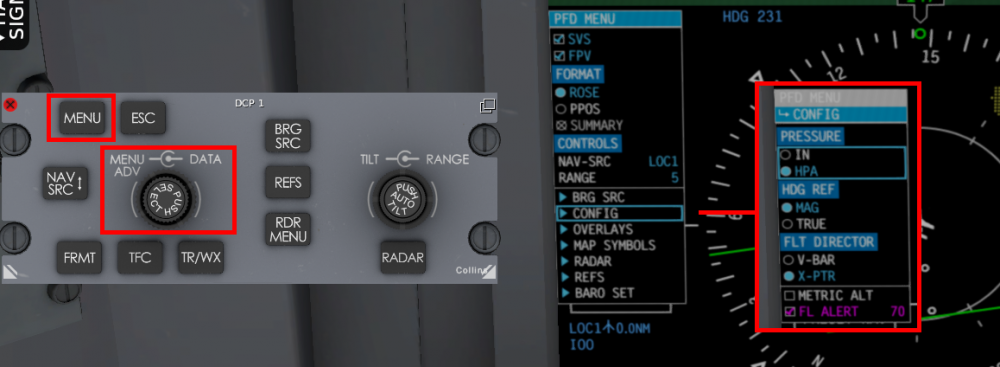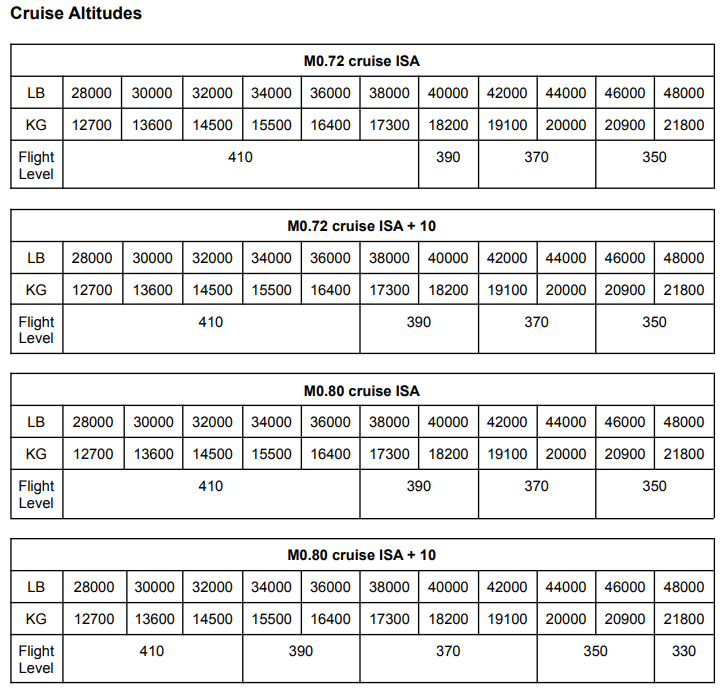Leaderboard
Popular Content
Showing content with the highest reputation on 01/09/2022 in all areas
-
Folks, I've identified what the issue is with xPilot (I don't have IVAO or the LiveTraffic plugin). xPilot is setting the weight-on-wheels dataref for all aircraft contacts to permanently '1', causing the CL650's TCAS computer to exclude them from display or computing TAs or RAs against them. I've submitted a bug report to the xPilot project, so fingers crossed, this will be fixed soon on their end. It's likely possible LiveTraffic and IVAO have the same bug.9 points
-
Reference material - https://www.smartcockpit.com/docs/CL605-FUEL_SYSTEM.pdf Page: 16 Fuel tanks are expected to be within 400 lbs / 181 kgs of each other on taxi / takeoff / landing OR 800 lbs / 362 kgs during flight, to avoid Fuel Imbalance EICAS message. First, orient yourself on the overhead panel, we'll be working in the 2nd row (or middle row) of the FUEL panel area. (Fuel.PNG) All three of these buttons should be extinguished under normal operations. Gravity XFLOW Press to begin the process, there's a 1 second delay after pushing the button for it to illuminate OPEN. This will allow fuel to flow freely between both main (wing-based) tanks. There is no EICAS notification that this is open/occurring. (gravity.png) To observe what's happening in the sim. You can go to the Challenger 650 menu -> Study -> Engines -> Fuel System... You'll notice that whatever Main Tank (either Left or Right) has more fuel that this will continue to consume, whereas the side with less fuel will not. Thus balancing the tanks. L (R) to AUX XFLOW Press the appropriate button to begin the process, there's a 1 second delay after pushing the button for it to illuminate ON. This will remove fuel from whatever side is select and transfer it to the auxiliary tank. Determine which tank has more weight in fuel Left side? Choose L to AUX (L to AUX.png) Right side? Choose R to AUX (R to AUX.png) There is a lock out mechanism that does not allow you to press the opposite button when one is already selected. Pressing L to AUX, for example, then pressing R to AUX, will no longer illuminate the L to AUX button. Pressing the R to AUX button again will resume the L to AUX transfer and the button will illuminate ON again. Once you're done balancing the tank, make sure to deselect the previously selected L (R) to AUX button. The aircraft will now suspend fuel consumption from the two main tanks and pull from the AUX tank until depleted. *Edit* Thanks! @airforce2 As long as a main tank is below 93% full, the aux tank feeds the main tank to maintain the level at 93%. Once a main drops to 93%, the main quantity will remain constant and the aux level will drop. It will appear that the engines are burning from the aux tank, but in reality the engines are burning from the mains and that fuel is being simultaneously replaced in the main tank from the aux tank ejector xfer pumps. To observe what's happening in the sim. You can go to the Challenger 650 menu -> Study -> Engines -> Fuel System... Note: The plane will display an EICAS warning message: FUEL XFLOW SOV OPEN if either button is ON for more than 50 seconds and the tanks are balanced within 100 lbs.6 points
-
Note: this is already integrated directly on Simbrief (see above) so the link below now only exists as a backup. LINK HERE Note: aircraft name is clipped to 12 characters for custom airframes, sadly (limit does not apply to default profiles). Fixed by SimBrief Based on the already-accurate default CL60, with the following adjustments: equipment codes and extra flight plan remarks kindly provided by Graeme_77 here: OEW/BOW updated to match the Hot Start airframe without passengers (12,315 -> 12,556kg, includes two pilots) passenger weights updated to somewhat more closely match the randomized weights as simulated, going with 74+15kg so you can still carry 5 passengers+luggage and full fuel at MTOW if you are flying Kim Dotcom around (supposedly ~141kg or thereabouts), sorry, you will have to make adjustments, or just count him as two passengers see below for more information: Don't forget to add extra crew (anything above the two included in OEW) as passengers when planning your flight! Cheers, Tim5 points
-
A few pilots are having issues with AUX TANK HEAVY messages. This is totally understandable as (A) we didn't tell you how to work the refuelling system and (B) Good grief - never let a pilot near a refuelling truck! The docs will be reviewed to see if something better can be written, in the mean time... Refuelling - Easy Method Tell the fueller how much fuel you want. He's going to say "I'll start up the pumps". Wait for him to go downstairs, then only switch the L WING and R WING shut off valve (SOV) on. Check the OP lights (OPen) indicate. The fuel values are pressure operated, no refuel pump pressure, no valves open. The open setting on the switch can also "time out" and the valves won't open even when pressure is applied, so watch the panel until the valves indicate open. The wing tanks will fill, the HL (high level = full) lights will indicate and the fueller will tell you he's done. If you don't have enough fuel, tell him to keep pumping, and this time open the TAIL and AUX valves together (always together - note the white line on the panel between TAIL---AUX indicating they work together. Again, watch the panel until the valves indicate OP. If you don't have all the open lights on, the fuel balance between aux and tail will be incorrect. When the fueller finishes this time and you have enough fuel, close the SOVs and switch the fuel switch off. You cannot defuel in the simulation, it's virtually impossible in the real world outside of maintenance operations. If you want to help the fueller out, you can work the pump yourself using the menu Challenger 650 \ Ground Services \ Refuel \ Refuel Truck. It's fairly simple, like a fancy gas pump! The pump symbol at the top left of the display indicates the pump is running. Start and Finish are the only buttons you need for basic operation. But I've still got AUX TANK HEAVY when refuelling on the ground! Did you land or start refuelling with a significant amount of fuel in the aux tank? You may need to balance the aux and tail fuel when refuelling to keep the aircraft in trim. To do this, ask the fueler to start the pump, on the refuelling panel switch only the TAIL SOV to open and then press and hold the override button. With this button you have great power, but also great responsibility - be very careful! Refuel with the override button pressed until the AUX TANK HEAVY message disappears, then resume normal fuelling if required.5 points
-
The CG value in the FMS Takeoff perf page is for pilot information only. It does not need to be completed, and has no effect on the performance of the aircraft. The developers are investigating options to display load and balance information in a manner that best simulates the corporate pilot experience as it differs substantially from scheduled air transport.5 points
-
Documents attached updated 20th December 2022. Latest versions are always available in ...\Aircraft\X-Aviation\CL650\Documentation directory. IMPORTANT: you must be signed in to download the PDFs below. Not a user yet? Head over to Sign Up. 1128340285_CL650FMSPrimer.pdf CL650 Operations Reference.pdf 1323904309_CL650ExpandedNormalProcedures.pdf CL650 Checklists.pdf CL650 Checklists - Printable.pdf CL650 Flexible Take-Off.pdf CL650 Shared Cockpit Quick Start Guide.pdf4 points
-
4 points
-
3 points
-
I've run a bunch of A B testing on Gizmo retail vs Gizmo dev branch and it looks like a bunch of this is on me. I'm seeing some pretty abysmal perf numbers out of retail. The good news is I'm seeing some significantly better numbers out of the dev branch... Will push harder to get you all something soon. Turns out Gizmo is not the problem. See last post below.3 points
-
I've run a bunch of A B testing on Gizmo retail vs Gizmo dev branch and it looks like a bunch of this is on me. I'm seeing some pretty abysmal perf numbers out of retail. The good news is I'm seeing some significantly better numbers out of the dev branch... Will push harder to get you all something soon. Turns out Gizmo is NOT the issue. See last post in this thread.3 points
-
12556 kg in X-Plane includes the pilots. Operational Empty Weight or Basic Operational Weight. 12315 kg in the SimBrief profile does not include crew weight. Basic Empty Weight. Pax weights - 58kg - 81kg, with 6kg standard deviation, depending on geographic location Seasonal variation +/- 4 kgs Baggage - 15kg with 4kg deviation. Non-persistent mode gives you the aircraft with just two pilots. It is intended to bring a Study menu visualisation of the passenger distribution and other parameters to the aircraft in a future enhancement.3 points
-
Conceptually the ATS is quite different from a 737 type of autothrottle. Let me try and explain it simply: The ATS will only work if there is a valid thrust rating. Click the PERF button on the CDU, and make sure it shows <ACT> next to a rating. You can use the TOGA buttons at any point, even on stand with the engines shut down, to arm the flight directors and ARM the autothrust system. It will then show "N1 TO" on the ATS matrix display. If the flight directors are already showing, you must turn them off and then press TOGA to arm the ATS. For takeoff, just push the power levers forward or press the "ATS" button on the FCP. This will then engage the ATS to give you takeoff thrust. If at any point you have FAIL on the matrix display, you must use the ATS Disconnect, (look for at_disc in the bindings) to clear the matrix display before reengaging the ATS. Hope that makes enough sense to get you going.3 points
-
1) ATS Disengage - Advance thrust levers 2) Retract flight spoiler if in use 3) Pitch up smoothly at no less than vRef speed 4) Fly V2 + 10 minimum and retract flaps to 20 5) Fly MAP or as instructed by ATC3 points
-
The Challenger can be hard work on the approach and landing, but when it all comes together it's very rewarding. All the beta testers had difficulty learning how to land, it's all part of the fun. On approach be aware that unlike aircraft like the 737, the pitch response to power is reversed, that means a power increase will see the aircraft pitch down for a moment. This can lead to an oscillation developing, so be sure to fly the pitch attitude accurately. If you find you're wobbling up and down, aim to make smooth power changes, and remember the HUD flight path vector is useful tool, but can get you into trouble too. A useful check is 0.6 on the AoA index on approach. If it's higher than that, you're too slow. Remember Vref +5, and check your weights on the approach ref page. For the landing flare, lift the nose to to arrest the rate of descent, starting at just below 40 ft. Make a smooth power reduction and fly the aircraft onto the runway. The pitch attitude in the flare is around 3 degrees, but look at the end of the runway, not the HUD! You'll have plenty of time for butter later, so for now put the aircraft down positively in the touchdown zone. If you go butter hunting, you'll only find little bounces - ask me how I know! Once you've landed, extend the flight spoilers (the ground spoilers are automatic, but the flight spoilers need to be raised by pulling the lever), use the reversers and you're down. And stay away from that HLIS button, it'll trick you into making your landings worse!2 points
-
Version 1.0.0
289 downloads
This is Donghai Jet livery for the Challenger 650 by HotStart. The aircraft, B-3077, is in real life a Bombardier Challenger 605 (Bombardier CL-605-2B16). If you like my work, please donate and help keeping my workshop going: paypal.me/xpfwshare. Thank you, and happy flying!2 points -
2 points
-
To set the park brake you need to have hydraulic pressure (Pump 3A on). Then hold the toe brakes, and set the parking brake while holding the toe brakes. If you simply apply the park brake, there will be no braking effect, and Jenny won't be happy you messed up her ramp when the chocks are removed.2 points
-
2 points
-
I have a small thing to add... The switches of the refueling panel are so black, I cant see which position they are... Only when i look from near 90 deg from the side.2 points
-
I have tried using the plugin menu and it works for removing/adding chocks (and I forgo using the hand signals for starting engines). However, when you select the phone or fuel via the plugin menu, it brings up an empty window with no options. I know the development team is aware (they have been very upfront about the VR capabilities) and I have established a workflow that seems be adequate for using the plane in VR. I typically do everything in 2D (start in the FBO, walk to the plane, do most of the checklists). I only go into VR once the passengers are inside and the door is closed. Also, when I am flying, I don't use the sat phone to call the FBO (it doesn't work in VR) and I wait until I am on the ground and through checklists to call the FBO to pick up passengers (otherwise they will still be on the plane next time you fly if you leave from the same place). This workflow seems to be good for me, and I know that over time they might look at adding the ability to access windows (fuel, cell phone, etc) inside VR. The hotpots tool is a good one. Especially for creating one near the door and maybe another near the lights/PA controller in the galley. It seems a good number of us fly in VR and it's always nice to see developers out there give it some attention. With the lower(ing) cost of VR hardware and capabilities of systems increasing, I would guess that more and more people will pick it up.2 points
-
2 points
-
Sure thing. Please see attached for the FMS file. Here's the full route: KAVL/35 DCT VIEWS DCT COLZI DCT FAK237020 DCT FAK DCT BUKYY DCT JAYBO DCT SIE DCT KACY/31 I see in the fms file that this VORradialdistance format is present as well. If you start a new flight in simbrief and enter KAVL to KACY, that is the first route that it will recommend you. KAVLKACY01.fms2 points
-
If you can't guarantee all essential functionality in the distributed package, you should issue a warning like "access to navcen.uscg.gov is mandatory, otherwise the GPS on this aircraft won't work" on the store page, or offer a refund for those who can't use the aircraft properlly due to this issue. The situation is, 1. customers would expect a product with full advertised functionality because they are not warned about some of them will not work if access to unspecified, unrelated domain were blocked and of the X-Aviation no-refund policy, and 2. customers could not legally acquire the said almanac files in this case either. I hope there will be an offline solution for this, like simulating GPS position without the said, close-to-reality almanac. It is OK to have a less accurate model here as the more accurate one is not achievable.2 points
-
To add, if you want to use CRJ procedures, the checklist system is totally customisable, it's an XML file in the aircraft directory and is self explanatory. It was designed to allow users to create their own SOPs and procedures.2 points
-
I’ve got the Bravo and I found it worked better to use an axis specifically for reverse, then you have all the control you’d want. I have my axes L to R as: Speedbrake Reverse Eng 1 Eng 2 <not used> Flaps2 points
-
The passenger load you specify in the FBO is used to drive the passenger weight calculation. The weight is randomised, accounting for factors like seasons and even geographic regions. I will try and get the max and min weights possible and add them here if I can. Two pilots are accounted for in the operational empty weight. If you want to change the payload, you can freely do this in the X-Plane weight and balance menu. So you can match simbrief exactly if you prefer. On the FMS it calculates the performance based on the weight you enter. You can enter ZFW directly if that's easier than use pax/cargo fields for your particular operation. Some operators will add 500kg to the loadsheet or caluculated weight when doing takeoff calcs to make sure you've got some margin. At the moment a loadsheet is not provided - I agree that would be a very useful and authentic thing, and the developers already have my feedback on that. Business jet operations are not like airline operations with fixed seating ( "No, Miss VIP, you must sit on the Lav seat due CG limitations!" ), so some kind of range of CG needs to be calculated and displayed rather than a single point. Hope that makes sense?2 points
-
I don't have the aircraft but the behavior seems correct -- you probably understood it backwards. When the checkbox is ticked, altitude will not change (because advanced barometric altimetry is always on); when it's unticked (your case: advanced barometric altimetry enabled when offline only), when you lose connection it switches from the online/simplified simulation to the realistic one, hence the altitude change… Some observations for developers: - assuming it isn't already, online networks would probably appreciate if the realistic mode were disabled by default (fewer support headaches) - maybe the realistic system could be on a delay to account for the occasional lost connection, or maybe even remain on the simplified system if the connection is lsot in the air - maybe the transition from the simplified to the advanced simulation could eventually be more gradual to avoid an 800ft-like jump while airborne?2 points
-
2 points
-
Hey Kari, To get winds into the CDU, go to Index (IDX), Route Menu, LSK 6 R Then FPLN Wind Update LSK L4 This will bring a mostly empty page, this is fine, anod nothing to worry about, click "SEND" LSK 5 R and the winds will start to be requested and downloaded. This may take a while depending on how many waypoints you've got, and how good your VHF Datalink signal is, when it's done, you'll just need to "Exec" the new wind data.2 points
-
That's what just brought me here from the X-Plane Forums. Suspended for accidentally posting a link to the new HotStart Challenger 650. How was I supposed to know? I just started using X-plane a few months ago. Glad to be here.2 points
-
Yes they are, and we should have put them in the Operations Reference doc. Sorry about that. PBN/A1L1B1C1D1O1S2T1 M-SBDE1E2E3FGHIJ1J4J5J7M3RWXYZ/LB1V1D12 points
-
2 points
-
Hey guys, At random times everything seems to go a bit crazy and I go from 40 fps down to 20 and everything slows down. It seems to be completely random, I cant find a common situation between all the times it has happened. I know some others were having similar issues. Interested to see if anyone can help! Update: Its something to do with Gizmo and I believe X-aviation, seems to be some sort of issue there where Gizmo is using more than the actual Challenger1 point
-
Version 1.0.0
198 downloads
I thought I'd take the time and share something I've quickly whipped together for the brand new CL650 by Hotstart. The livery is a randition of the RACQ Life Flight CL650 that operates from Brisbane, Australia. Life Flight currently operates 4x CL604's in their fleet which operate from YBBN, YBTL and WSSS. I'll update as much as I can but I thought I'd give it a whirl before someone with far more talent brings out something! Enjoy!1 point -
I'm seeing this come up a few times in the threads and getting locked because 'defuelling is unrealistic'. So before this gets locked too, I want to expand, and make it clear, I am talking about 'non-persistent' mode. What is realistic about the failure scenario management? You're not going to practice any of that in an aeroplane. You give us the massive in-depth capability to run failure scenarios, and then lock us out of the ability to control the weight of the aeroplane. If I want to do a V1 cut at 5 ton fuel, I should be able to do it. If I want to do V1 cut, with 1 ton of fuel, I should be able to do it. "Unrealistic' is not an excuse here. There should be no lock on the weight of the aeroplane in non-persistence mode, that is the mode you would use to quickly bounce between failure scenarios. Please give us the ability to directly control such a basic function as how much fuel is on the plane in this mode. At the very least at least make it load with min fuel instead of over 2 hours on aboard.1 point
-
1 point
-
I'm guessing they want people to pay big bucks for those who use the manuals for training or official flight use? I find it hard to think that someone who is completely unfamiliar with the airframe to know it in and out from just the provided manuals. Hotstart has made a wonderfully complex aircraft here. If any aircraft for X-Plane has ever deserved a full on manual, it's this one.1 point
-
1 point
-
hi, I bought the plane and I have nothing to complain about! It's a great working and I love the FBO Implementation. I was wondering though if you could implement the same kind of maintenance system as present in the TBM. It could maybe be placed in a separate "Maintenance and Servicing" office in the FBO or maybe plane logbook where all the grips would be noted after each flight. on another note if you implement the FBO on the TBM too you will have a winner1 point
-
I believe without setting the parking brake properly was the cause, also I was able to fix it using the differential brake trick. Thanks for the help everyone! now it's time to get in the air!1 point
-
1 point
-
There is a lot more going on in this add on than any other plane you have, also Reflections have always being known to be an issue which is why few use them.1 point
-
I think I confused the assignments... I thought "hold at max" is the right one... I will now use "toggle"! Thank you guys!1 point
-
Please see the FMS primer document. Thank you1 point
-
I will look into it. Nice thing that we can customize the XML checklist. It will require new custom voice recordings correct ?1 point
-
1 point
-
For anyone else victim to the games that Russia is apparently playing with DNS infrastructure on a national level, you can try adding an override for navcen.uscg.gov into your hosts file (/etc/hosts on Linux, C:\WINDOWS\System32\drivers\etc\hosts on Windows): 206.65.196.29 navcen.uscg.gov (At least in this country, it would seem that the host itself is not being blocked, just the DNS entry is being filtered.)1 point
-
I use Simbrief routes daily for flights with Virtual Cargo International many times a week, works just fine. Can`t really see anything wrong in your setup. Maybe you folder names are causing a problem? My coroutes folder is under Aircraft/X-Aviation/IXEG 737 Classic/coroutes1 point
-
Hey, When you say "tried activating it for the TO roll", what did you do? (Advance the throttles forward, pushed a button, etc) As for being unable to use vnav speeds (I believe it's worded something like "Resume xxx kts speed", make sure you've got VNAV mode selected. In Graeme's pre-release stream, he framed it in the following way that helped me understand it better. In the Challenger, VNAV is just a modifier, it's not a vertical navigation mode on it's own. You'll want to use one of the modes such as FLC, VS, PATH Activating VNAV whilst any of those are active, will then make them VNAV compliant (my wording), so they will ahdere to any constraints set. It'll also chenge their indication slightly, to show you that they are using the VNAV information E.g. FLC will turn into VFLC Path to VPath1 point
-
Caused by doing an APR test before engine start. Start the engines as normal using the checklist, then do the APR check at the correct time and the message will clear.1 point