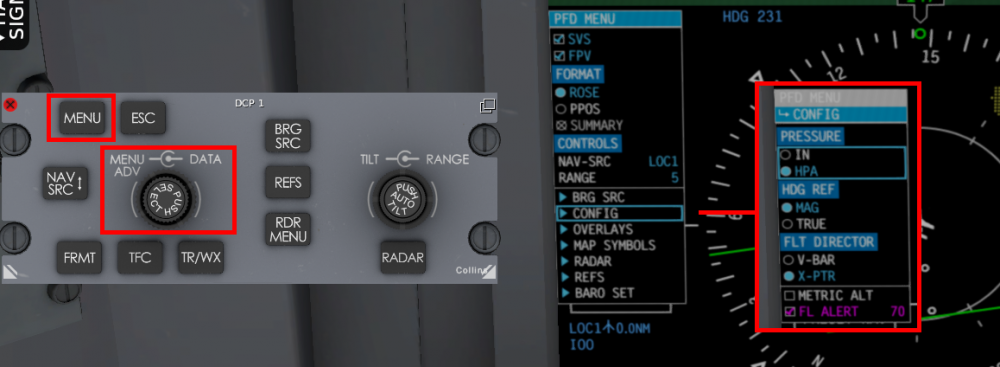Leaderboard
Popular Content
Showing content with the highest reputation on 01/19/2022 in all areas
-
As far as I know, you don't engage autopilot on the runway, it's a bad idea usually for a number of reasons - I'll attempt to explain why. What I do (and I may not have that completely right and there are variations on the theme here) is before you enter the runway set the heading bug to the runway heading (should be aligned with the runway) and arm the heading pressing HDG. Verify your speed bug is set to VREF+20 (can be different with airline procedures), alt armed to the desired initial climb set by ATC as part of your clearance, or your charts if not in controlled space. You have to follow the departure chart because it keeps you safe and out of the way of other traffic. Double check the MFD for any configuration warnings (should say TO configuration ok - if not - such as spoilers, yaw damper, etc... it will tell you what's missing) - double check your flaps. Press the TOGA button on the throttle the PFD should say "TO/TO" in green. Usually you do all that before you enter the runway so you're ready to go. In the US you confirm you have received your takeoff clearance by turning your strobes on which tells the tower (and also tells other aircraft in the vicinity) visually you are starting your takeoff roll. Then with toe brakes on you advance the throttles to 50% to verify engines stabilized so you don't have to slam on the brakes if something goes sideways, then release brakes and advance to take off max or press the ATS button that should read N1 TO. The flight crew operation manual says ATS should engage automatically at 75% or so but I've not seen that in the 650 so I just press it. Rotate at VR and once positive climb verified, retract the gear, by that time tower will give you a heading to follow after your initial turn instructions and you can engage autopilot 1,000 feet above the runway (or more) one the plane is stable in climb. Because you are in HDG mode you will follow runway heading and can quickly turn to any heading specified by ATC. Usually ATC will give you a turn instruction on take-off (left or right), and/or a specific heading to follow immediately after tower hands you over to the departure controller so LNAV is usually not the first mode you're in as you will be vectored by the departure controller until you are allowed to resume your own navigation. Thus HDG mode is what you want. For vertical you probably want VS mode too as FLC mode is typically too agressive for your passengers and you want comfortable transitions and small g forces, not fighter jet behaviors. I also found in controlled space your chart says one thing, but ATC may tell you something different so FMS legs initially aren't followed that closely. Remember that you are not alone in the sky - which is hard in x-plane I know without a traffic add-on and ATC. If you ever fly online on VATSIM or pilot's edge - you'll quickly get what works and what doesn't.2 points
-
I own many (more than I care to mention) payware aircraft and even after this short period of time I have to say this is the FINEST aircraft I have ever purchased! Period! Flight model, Modelling, response, Frame Rates, etc. The Best Purchase yet. My first purchase from X-aviation was the IXEG and I still fly that very very often. I have several Airbus from various developers, The TBM, SAAB, etc. I back in the day had the PMDG NG. I thought there would never be another like the TBM but this aircraft is Epic! Kudos to all involved! Yes the manual issue and lack of tutorial like the TBM is not there. I got spoiled I guess. But I find myself actually learning more and being more attentive than I have with any other Aircraft. I just recently had some acceptable landings but I still drift alot on my touchdown. That is all me, not the aircraft and I look forward to getting better and better. I did experience an issue with the Steering for taxi on one airport that was downloaded from the Xplane site. I believe it was not the plane but the designer. Even though the parking area looked paved it was more of a Gravel type coloring. Possibly this was an issue with not being able to move and just spin. I moved to another parking area and all seemed well. I am really looking forward to Grame to do more of his excellent videos. I learned tons from him with the IXEG and TBM. Once again, High Praise to all involved. I look forward to any updates to come. In the meantime, I will logging many of hours in my now favorite.2 points
-
another quick update. Not much has changed since the last report, except I'm a whole lot further along on my MU2 project than I was at last report. X-Plane is still full time work for me and I'm making steady progress towards returning to this guy. Jan is standing by for the aftermath of the MU2 release when we jump back onto this guy full time and work the FMC and other 3D for a good while I'm sure. I suspect we'll be back on the IXEG by the summer months. -tkyler2 points
-
Note: this is already integrated directly on Simbrief (see above) so the link below now only exists as a backup. LINK HERE Note: aircraft name is clipped to 12 characters for custom airframes, sadly (limit does not apply to default profiles). Fixed by SimBrief Based on the already-accurate default CL60, with the following adjustments: equipment codes and extra flight plan remarks kindly provided by Graeme_77 here: OEW/BOW updated to match the Hot Start airframe without passengers (12,315 -> 12,556kg, includes two pilots) passenger weights updated to somewhat more closely match the randomized weights as simulated, going with 74+15kg so you can still carry 5 passengers+luggage and full fuel at MTOW if you are flying Kim Dotcom around (supposedly ~141kg or thereabouts), sorry, you will have to make adjustments, or just count him as two passengers see below for more information: Don't forget to add extra crew (anything above the two included in OEW) as passengers when planning your flight! Cheers, Tim1 point
-
Version 2.2.1
1,855 downloads
This is a 3D model of the Challenger 650 for use when flying in online networks like VATSIM. This will be visible for multiplayer traffic flying type code CL60. Downloading and Installation Instructions: Download and then extract the CL60 folder into your pilot client CSL folder (X-Plane 11/Resources/plugins/xPilot/Resources/CSL/Bluebell/ for default installs) to see this model. This model includes lights (Nav, Beacon, Landing), retractable gear, and rotating engines. There are also animated Flaps, Spoilers, Speedbrakes, and Taxi Lights, but there appears to be some dataref issues (these don't appear to animate in the sim). Hopefully we can have HotStart resolve with future updates! I do hope that we see a proper CSL done by Hot Start and the goal wasn't to replace that, but in the meantime I hope the community can enjoy this work! This model uses some parts from the XCSL C750, which were shared with permission. Please do not resell this work. Thank you!1 point -
The CL650 automatically selects Experimental Flight Model - you don't need to do anything with X-Plane settings.1 point
-
This makes sense and conform to my observation to this aircraft so far. It would be a nice addition to cross check and ensure the consistency between the simulated systems and X-Plane. I believe it is the scenery as it only occurs in certain areas. I'll check this out myself. Again thanks for your patience in reading and answering the questions!1 point
-
I'm talking about a manual written by the developer, like the one that comes with the TBM900. I'm not talking about the actual Bombardier manual.1 point
-
Go DCT with intercept, the intercept course (inbound!) can be selected on the bottom right corner of the DCT FMS page.1 point
-
Simply put. some Are copy write and therefore cannot be provided. Even if they did purchase on for themselves to do the build it would be illegal to provide one. Which is why some dont have them1 point
-
Start bleeding the wind additive off from about 100 - 50' to touchdown, this will mean slightly less thrust than normal so you'll need to be ready to catch it - aim to be touching down at Vref. If you initiate the flare at Vref + wind additive youre definitely going to float, if you can't bleed the additive off just drive it onto the runway, but be careful not to land nosewheel first as the landing pitch will be very flat.1 point
-
Having datarefs for each CAS message may be possible. I’ll enquire.1 point
-
i have the same problem dude, if im not wrong is a know problem and in the first update they will fix it1 point
-
I was perusing the x-plane failure menu and found that the answer is: just about anything can go wrong. Pages and pages of failures... Sad to say, I make my own pickle right now without even looking at failure - the learning curve is a cliff!1 point
-
Voice panel captains side, pressing voice/both blocks the pitot tube. (I think, airspeed goes to 40kts IAS).1 point
-
Couldn't we have a least the default XP weather radar? It's better than nothing, it's a bit disappointing that such a great product is lacking this essential tool that we use quite extensively in real life (really love this product btw, specially as I am working on my CL65 type rating)1 point
-
The NAV mode is not built to compute random intercepts - if the takeoff flight path (or any other flight path for that matter) does not intercept the nav track when you press NAV it will arm NAV rather than capture. You can see this with LNV1 in white on the FMAs. FMAs are key to understanding any complex aircraft - even a 737 - the lights on the AP panel are there specifically to trick you! In this case you would need to use heading to steer onto an intercept track, arm NAV as you have done, and it will take over and guide the aircraft when intercepting the track. Something to check for when the flight plan doesn't begin at the end of the runway. Don't look at the lights - look at the FMAs. And when you press any AP button read the new FMAs aloud - "TAKEOFF, ALT-S CAP, LNV1 WHITE" would have immediately identified the issue.1 point
-
Er, zombies 1, muchimi 0. I had to go outside and close the panel after the fuel guy didn't make it.1 point
-
1 point
-
xPilot v2.0.0-beta.16 is ready and solves the issue.1 point
-
You are looking my SAT while the table is TAT. My TAT is -18C and it's more around N2 94.5% according to the table1 point
-
Can anyone please confirm whether the plane has windscreen rain effects that work in VR in Vulkan? Thanks Jay1 point
-
FWIW, once you get that working you're still going to have problems. Same issue that Vatsim has with the altitude temperature adjustment feature. Gonna need either P2ATC to change something or for Hot Start to add the ability to disable the feature for P2ATC as well as Vatsim. (unless you want to be told by ATC every 5 seconds to expedite your altitude change ) This plane is so far ahead of its peers, there are going to be compatibility issues until everyone else catches up to where the bar has been raised.1 point
-
Thank you, fixed. Will be in next update.1 point
-
Hi! I'm not familiar with the plugin itself, but I believe this is due to the aircraft using a fully custom electrical system, and therefore not setting the expected data refs to indicate the avionics are powered. This has been logged and is being worked on1 point
-
Open the P2ATC config menu and select ignore aircraft power state option, or words to that effect.1 point
-
I am a AME certified on the CL604 and CRJ-200. Indeed, in the real aircraft, you really have to “stomp” on the brake pedals hard, or the parking brake handle will not pull up to set the brakes. I just purchased the 650 today and I am extremely impressed. The level of detail in the systems is the best I have ever seen in any add-on aircraft on any platform!1 point
-
1 point