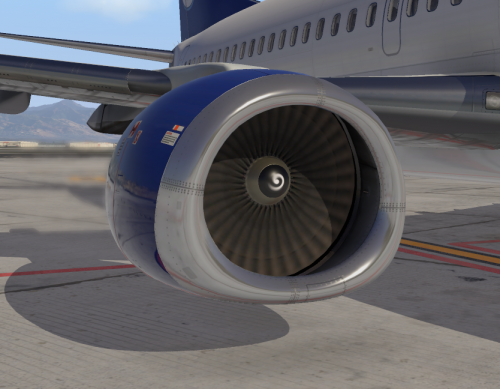Leaderboard
Popular Content
Showing content with the highest reputation on 05/26/2020 in all areas
-
tkyler Keep doing what your doing buddy your product is excellent remember you can't please everyone. Steve2 points
-
1 point
-
Updated September 2023, Version 1.5 Hi everyone. While it seems to be the economically "smart" thing to do to NOT talk about the shortcomings of your product (and then sometimes to just ignore the complaints after you cash in the money), we are trying to run things a bit differently here at IXEG. I would therefore like to share a list of things that will NOT be in version 1.5, and also give a little background of why, and wether we are planning to add it later. I will try to make this list as encompassing as possible, if I forget something, please don´t sue me! I will add/remove from this list as warranted. Aircraft visual 3D model Ancilliary vehicles (catering, fuel truck, loading crew) - this is now accomplished by using the XP11 native ground vehicles, the docking locations for those are correctly added in planemaker. Cockpit keypad entry mechanism Omitted due to security reasons. Deployable emergency slides.Omitted due to time constraints, planning to add later. Deploying oxygen masks. Omitted due to time constraints, planning to add later. Sound effects/visual model for passengers and their (assumed) behaviour. Too complex a simulation off it´s own, most likely won´t be added for fear of having something repetitive or cheesy. Cabin crew voice interaction. You can communicate via menues that are invoked by pressing the cabin call button, though. FMS Pilot entered HOLDS. While we have database-inherent holds (like at the end of a missed approach), we won´t feature the HOLD page where you could enter all sorts of HOLDS. Omitted due to time constraints, definitely planning to add later. RTA feature. Omitted due to time constraints, planning to add later, but low priority. OFFSET feature. Omitted due to time constraints,planning to add later, but low priority. ABEAM points (after shortcutting route, for example). Omitted due to time constraints, definitely planning to add later. You CAN enter stuff in the FIX page, and "find" a PBD point that way (enter a fix, enter a radial and a distance to see the green radial and distance-circle) Entering descent wind forecast (normal wind entry on PERF INIT page possible). Display of "RTE DATA" on EHSI/map, i.e. showing ETA and restrictions next to waypoint. You can see that on the LEGS page, for now. Omitted due to time constraints, definitely planning to add later. Automatic entry of performance data (weight, etc.). We might include that for the "ready to fly" scenario, not decided yet. For now it must be entered manually, if FMS performance assistance is desired (not mandatory). Fully working PROGRESS page - we started to code it, but much of the things shown are placeholders. We expect this to be one of the first things we will add soon after release. Full VNAV functionality for descents with speed and/or altitude restrictions. The FMS gets confused by changing the cruising altitude while enroute and multiple descent restrictions and restrictions of a certain type. Basic unrestricted descents work, though. GUI Dedicated flight-planning software. We feel that this is not necessarily within the scope of our add-on. We model the plane like you get it after delivery from Seattle (+ free lifetime fuel!). There are plenty of flight-planning solutions out there, we include a basic "ballpark" fuel calculator. Complex and visually appealing load+trim software. We feel that clicking empty seats to fill them and pulling sliders to load cargo is fun for a few times - but really all you get is a weight and a center of gravity. And you might just as well set those directly in the gui. We have simple sliders and click-buttons for that (or you can use the default X-Plane menus). No way to output any CDU, EADI or EHSI onto an external device like iPad or such. Would like to have that (especially for cockpit builders), though. Exception: it is possible to use AirFMC, available at the Apple App Store. No pop-out 2D displays of flight instruments/CDU/EFIS to make reading or entering stuff easier, no hiding of yoke to not obscure view. We feel that the ergonomics (or lack of) an airliner cockpit is an important part of the experience, so we don´t want to "help" too much. We have "preview pop-ups" of the EHSI when making changes on the EFIS control panel to help you see if you have the right setup. Other systems Wxr radar returns can only be displayed on the left EHSI/map. Omitted due to time constraints, definitely planning to add later. Terrain colour display can only be shown on the left EHSI(map. Omitted due to time constraints, definitely planning to add later. Operating circuit breaker (CB). We decided that most CBs will never be moved in normal operation. We will add moveable CBs with the yellow collar later (to be used in abnormal situations), and possibly some others as well (standby altimeter vibrator!). Automatic startup/shutdown "macros". Won´t add that. This plane is about realistic operation (it´s not hard!). If not desired, just select "ready to fly" or "turnaround-state". IRS using "false" position. It is not possible to deliberately enter a "false" position and have the IRS align to that. The entry will be rejected unless reasonably close to the real position. In the real plane the GPS would also "correct" your wrong entry (if close enough) or warn you. A position far from the old "shutdown" position would be rejected once. A wrong latitude would be detected during the alignment process...It would be a lot of coding effort to maintain a "wrong" position with the corresponding effects (map-shift, etc.) A dedicated way to fly the same plane together in multiplayer. Note that SmartCopilot has made great progress in making our plane flyable with a crew of 2, and while not perfect yet, it is working very well, going by user reports: http://forums.x-pilot.com/forums/topic/9714-smartcopilot-first-attempt/?page=1 Volume control for radios/navaid ident checking. We have implemented a better volume (more loud), but it can not be adjusted yet. We are trying to be as upfront about the shortcomings of our model as possible. I have myself bought many aircraft for flight-simulations boasting great things, only to be disappointed. I want to avoid that for everyone, so if you find a "must have" feature on this list, I encourage you to hold off on purchase until we added your feature in a later patch. I could make a feature list of things we have that would take you hours to read, but instead you can assume that our plane can do everything that the real one does, except for the things noted above. Cheers, Jan1 point
-
Hi everyone, starting today I will aim to make a video every week for your viewing pleasure...talking about IXEG development, flying our aircraft, showing you procedures, techniques and various other stuff. Stay tuned to this channel!1 point
-
Hello All, This will serve as a formal forum announcement that we have released the version 1.3 update for the Take Command! IXEG 737 Classic. All customers who have purchased the IXEG 737 Classic up till now have been sent an e-mail by X-Aviation with complete instructions on how to obtain your update. We have made this a very simple process! For those that purchase the IXEG 737 Classic from today forward, your purchased download will already be updated to version 1.3 for you. It is for X-Plane 11. If you use X-Plane 10, you can still install an old version of the aircraft from the installer, but this update does not otherwise apply to you. Caution: This update is optimized for XP11.41 and newer only! If you run it any previous X-Plane version it will still work, but the aerodynamic model gets changed and will not fly "by the numbers" anymore! Install at your own risk (make a backup of the aircraft folder first, especially if you run XP10)! What if I didn't get the update e-mail? If you did not receive your update e-mail don't fret! X-Aviation has updated our system to allow all customers to update with ease, regardless of whether you received an e-mail for the update! Here's what to do: 1. Login to your X-Aviation account here: https://www.x-aviation.com/catalog/account_history.php 2. Find your original IXEG 737 Classic download and re-download the file. It will download as the latest version! The following is a list of additions/fixes included: Bug fixes: Stopped "brakes" helping with turns if no rudder pedals installed Fixed turnoff lights lighting up the MCP Fixed Standby Power logic Disabled engine reverse thrust when fire handle pulled Removed option for "show vortices" which doesn't work with XP11 Fixed stall warning test not working on ground Fixed external view not accessible if watching a saved replay Improvements: Adjusted flightmodel to work best with the "new experimental flight model" option enabled (disabled works too, but less accurate) Switched ground model to default for XP11 users (better handling of engine failures) Adjusted "runway shake" effect to not move viewpoint too much Adjusted sensitivity for altitude and vertical speed manipulators when mouse-dragging Increased intensity of landing, taxi and runway turnoff lights Several updates/polishing of cockpit 3D (smoothing, better material, etc.) Improved import ability for different company route formats Updated shape of optional "winglets" Removed logo light lens if winglets enabled (it was still peeking through in places) Updated mesh of engines and fan animations Improved representation of flight controls (avoid spoilers popping up), gear lever animation and weird sounds in cockpit during replays Enabled basic "hot start" functionality if fuel introduced at (way) too low N2 Improved windmilling start behaviour (now works for lower N2s) Additions: Added grab and move around flashlights(white) and maplights(red) Added mousewheel support to all twistable manipulators Added TAI ON WITH TAT ABOVE 10C warning to FMC Added "altitude reminder dials" on CPTs and FO yoke Added option to disable/assign button to "pop out" IXEG menu Added option to disable/assign button to "view presets" IXEG menu Added option to increase/decrease EHSI preview popups Added option to totally remove EHSI preview popups Added option slider to adjust yoke height Engines now windmilling on ground if wind strong enough Added default support (and option) for AviTab integration As always, thanks for being a customer with X-Aviation. We appreciate your feedback and support! Enjoy these latest updates, and stay tuned to the forum as we continually announce the latest happenings.1 point
-
Happy to hear this is working for you. I wouldn't think the sim pauses are related to vrconfig but to loading or something related to the sim. But it is nice if you continue to use it and report feedback. I am waiting a new update from ixeg since some issues/bugs were reported to 1.3 to continue the job. Anyway i am still testing on my own to perfect sensivity and all that stuff in preparation.1 point
-
Hi Litjan! You were right! I added an exclusion to Windows Defender and the problem didn´t happen again. Thank you very much indeed !! Best regards; Guilherme1 point
-
Quick update, did try this new VR config and obj file . Tried to do a flight manipulators worked fine all seemed ok but twice sim froze at different times, first time froze on taxi 2nd time froze just after takeoff. Not sure if these were related to the new files or something else. Will test again tomorrow.1 point
-
Seems this is a feature request and you should post it in that section of the forum. We are trying to cull down repetitive posts, so I'm going to lock out this topic (has nothing to do with you, just organizational reasons).1 point
-
As you have not purchased Real Weather Connector, this option isn't available to you. AMD stats are known to not be very reliable. They don't give the same stat access that NVidia seems to provide.1 point
-
its restored for the next update. As usual, a victim of our 3D asset reorganization. Thx for catching and reporting. -tkyler1 point
-
Fixed for next update. A few Blender export script idiosyncracies for "vertical axis" drag situations that I had to figure out. -tkyler1 point
-
mousewheel direction has been fixed for next patch. the V/S wheel also has scrollwheel support, as does the ASI knobs. I'm locking this topic so I don't have to spend time reviewing posts of known issues.1 point
-
Librain does not currently support Vulkan/Metal, and investing time to do this is not something we will consider until all the kinks for that are worked out.1 point
-
1 point
-
1 point
-
Good morning Seamaster, while we have some VNAV problems, often the problem you report is due to the MCP altitude not being lowered prior to reaching the TOD. Once you are past the TOD the plane will switch to ALT HOLD and will not descend by itself anymore, even if the MCP altitude is lowered then. Cheers, Jan1 point
-
Hi everyone, we are happy with the renewed interest in our beloved 737 and while we would of course prefer you to not have any problems with it - the next best thing is you reporting your problems so we can fix them and hopefully one day (unlikely!) get to the point of no one having any problems with it anymore . If you encounter what you think is a bug or observe a problem: 1.) Do a search in this website (IXEG section) to see if anyone else reported it and what the status on it is. We want to try and avoid having 27 threads of "oh, it looks like the mousewheel scroll direction is wrong, has anyone else seen this?" 2.) If you report a bug, it almost always pays to attach the LOG.txt file (found in your X-Plane main directory) to the post (attach, don´t copy the contents of it to create a wall-of-text). 3.) If you encounter a crash of X-Plane, the culprit is usually an incompatibility with a plugin or memory exhaustion (RAM or Lua). To troubleshoot, please remove all plugins except for the Plugin Admin and Gizmo, then try to run the IXEG 737. If that works, add your plugins back one by one or in batches to isolate the problematic plugin. Often you will find that this plugin has been updated and you can get a more recent and hopefully compatible version. Let us know - even if you succeeded, other users may benefit from your findings. 4.) The same applies if a weird bug or unexplainable behavior is exhibited by the IXEG 737. We need to rule out third-party interaction, so to troubleshoot, please remove all plugins except for the Plugin Admin and Gizmo, then try to run the IXEG 737. If that works, add your plugins back one by one or in batches to isolate the problematic plugin. Often you will find that this plugin has been updated and you can get a more recent and hopefully compatible version. Let us know - even if you succeeded, other users may benefit from your findings. Thanks for all your continued support to help us improve the IXEG 737. Jan1 point
-
1 point
-
Thanks for the report - both known - the flap will be fixed, for the seat we have to see how we can improve the "fuzzy" looking of the edges without killing framerate. Cheers, Jan1 point
-
Totally agree with you. Just checked my order history - i bought the 737 in June 2017 and it's been already 3 years. Have no idea why such functions are not implemented. This plane really pretends to be one of the best and well made aicraft for XP but still i don't see any sufficient progress. The last update with its reverted knobs rotation is just frustrating. Can't believe that there had been no any testing before this update came out. The devs really need to spend some time implementing all the key features to make this bird best for XP ever. Hope they will.1 point
-
Hi, When I updated to v1.3 with the 737, Xplane was crashing in the first 3 min. So I uninstalled Skymax Pro because I had to update it anyway. Did another testflight and no more crashing at the moment. I still have Skunkcrafts updater installed. Later I will install the latest version Skymax Pro and see and hope it doesn't crash.1 point
-
1 point
-
Same here. First time it happens after returning to the flight after using the replay function. Second minutes after shutdown the Aircraft with GPU on and runing APU Log.txt1 point
-
1 point
-
1 point
-
I will say, I was VERY close to squeezing in custom waypoints to this release...indeed it was one of the features I wanted to have some success on....so that folks will know we are workingon FMS improvements. We are bugfixing for the next release asap...and I will AGAIN try to get these in. I have lots of code added for these already, but just need to weave it into the flight plan data. -tkyler1 point
-
1 point
-
Chi, we are not saying its not happening, but there are a very large number of factors that it could be and unfortunately, we are not on your system to debug them. We tool feel intense frustration when debugging ourselves and I can tell you firstand, its always something we've overlooked that is off-nominal. Keeping in mind that we have 1000s of installs of this aircraft and dozens of thousands of hours of flight time that have borne out the plane does not normally exhibit this type of behavior in 99.9% of cases, which is a pretty good statistical indicator of the reliability of this particular codebase (trim). Since the update, I have been recouperating, I have 85 year old parents that I was tending to while working on this and my old body just needs a day or two to relax......give us a few days, Jan and I will talk it over, run a few tests and see if we can gain any insight to your issue. At the very least, make darn sure your mouse is perfectly centered in the white box before actuating any autopilot / autothrottle stuffs in the meantime...its bitten me in the arse on more than a few occasions. -tkyler1 point
-
1 point
-
1 point
-
Toliss A319, ORBX TE US regions & Skymaxx Pro weather....this version of SMP for me is great, looks fantastic and amazing smooth fps....lovin it!!!!!!1 point
-
On the contrary, lift increase starts at about one CHORD altitude were you need ease off on back pressure (after the flare/break). Pitch down effect starts about 70' agl. We have analyzed dozen's of real B733 landings based on real FDR data. Attach a sample of a few real B733 landings for you. As Jan says, we had these discussions with Austin many times and provided various documentation. So the combination of science, real data, NASA test data and Jan's extensive in type flying experience has given us the result we have today which is the best for any desktop sim.1 point
-
He can not possibly talk about the dial-type "steam" instrument panel, can he?1 point
-
No no no, I was just talking mousewheel support in the GUI, not the aircraft, of course . Removed it just the same, thanks!1 point
-
Hi everyone, thanks for the feedback and reports regarding our 1.33 update for the IXEG 737-300. Naturally some things slipped our quality control and some things we simply *** up . Rest assures, we are working on fixing those, for some there are already workarounds. I will post, update and maintain the list here for you - so if you encounter a problem, check it against this list and if it is already known, you can save yourself the time to post (unless you maybe have some further information for us!). Test button for leading edge devices on aft overhead panel does not work Fuel quantity test button does not work Gauge for brake accumulator pressure on modern instrument option always shows 3000psi (steam instrument option works ok). When reconnecting the GPU to the AC buses after they have been powered by the APU or the engine generators, the left bus will not be powered by the GPU anymore. There are several other things not working right or missing (Doors, FMS, Wingflex, etc.), and of course they are still slated for improvement in the future. You can doublecheck your issue against this list: http://forums.x-pilot.com/forums/topic/8526-things-that-are-not-going-to-be-in-v13/ Cheers, Jan1 point
-
1 point
-
The planemaker change works perfect. Thank you, Jan. BetterPushback is back.1 point
-
Ah, thanks for this info - I wonder how that happened, I really didn´t change anything on the nosegear... I will see if I can make this modification in our .acf file for the next update! Edit: I think any user could also make this modification in planemaker, if you don´t want to wait. The entry is in "Standard" "Landing Gear" - and then change the first gear to "2 lateral". Cheers, Jan1 point
-
1 point
-
I am not familiar with better pushback, but I am sure that it can be made to work with our airplane. The "built in" pushback will only push "straight" in X-Plane 11.xx, we left the RIGHT/LEFT option in there for XP10 users, though. There is also a native X-Plane pushback truck that can be summoned, although it´s implementation is half-baked at best and does certainly not even approach the usability of better pushback. Do me a favour and raise this issue on the better-pushback support side, I am sure they will know what to do. Cheers, Jan1 point
-
Hello. First of all. AWESOME!!! You have done a great job with this update and the aircraft looks fantastic and the performance... WOW!!! I am getting 110 fps in XP 11.5 b9. The taxi lights are a lot better. There is two things that we need a patch and another that if you release this patch and make it happen will be great. 1. It is no longer compatible with Better Pushback. Something is missing. Maybe an aircraft type like C or something. I am pretty sure it is just a line of code, so Better Pushback can recognize which kind of aircraft it needs to send the tug. This was working before. 2. Thank you for adding the mouse wheel, the only thing is that it is inverted. Instead of scrolling up, it will increase the number, it decreases it and viceversa. Every other aircraft the mouse wheel behaves the opposite. Scrolling up increases the number, scrolling down decreases the number. And the last one, this is just a request as all the new materials, etc look so good. Can we have a way dimmer light in the passengers cabin. It is really bright, during daytime is fine I guess, but at night it is very bright. Thank you very much for this update. Cheers!1 point
-
Great catch! I have just fixed this. In order to obtain it you will need to re-download and re-install from the new installer I just uploaded.1 point
-
I apologize for this one, we are aware...so how did it end up this way? Well...... I reverse my scrollwheel direction for my 3D work in Blender and so it worked 'normally' on my end and I simply didn't catch it during the exports.....I understand I'm the exception here. For those interested in a workaround, until we send out a patch, you can 1). use the manips as previously or 2) reverse your mouse scrollwheel direction in the OS before running X-Plane. This is on our list. -tkyler1 point
-
We have made the necessary changes to Synthetic Vision so it now works in X-Plane 11.50 with Vulkan/Metal! Before we push out the update in the release version, we are making the plugin update available as a patch file for your existing file to test out. Let us know if it works, or especially, if it doesn't. No other significant changes are in 1.1.1 except for SVS compatibility. --- 1.1.1 is now officially released. ----1 point
-
Is a great opportunity to fresh you knowledge about navigation and holding patterns, just do it manually0 points
-
If your reply is meant to imply that I can't fly because of lacking skills my 7 type ratings beg to differ. I can list them so please don't bother.-1 points
-
-1 points








.jpg.1a804ef867e885f1c12cd14dd8f2d486.thumb.jpg.e751da6b5c4f4db6d8a44af8b1728ec2.jpg)