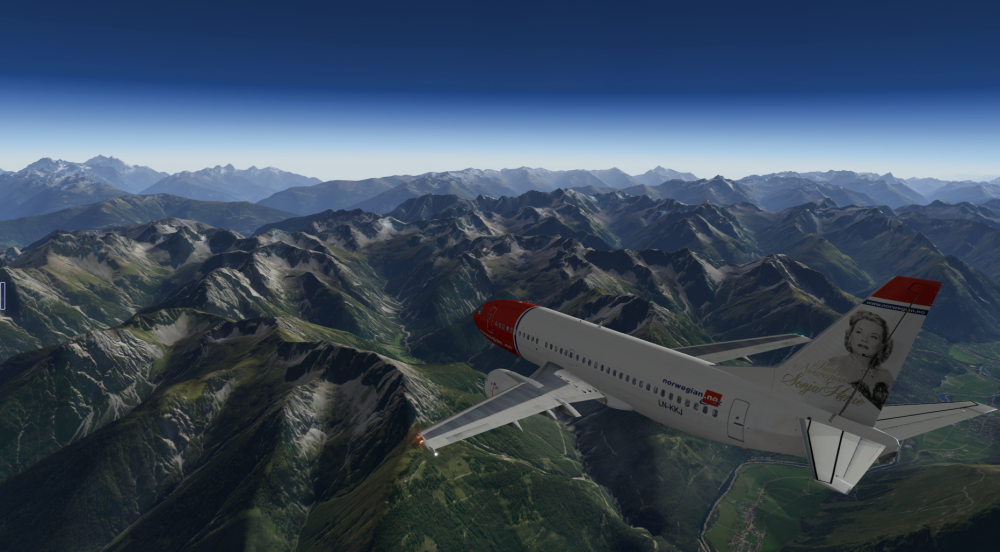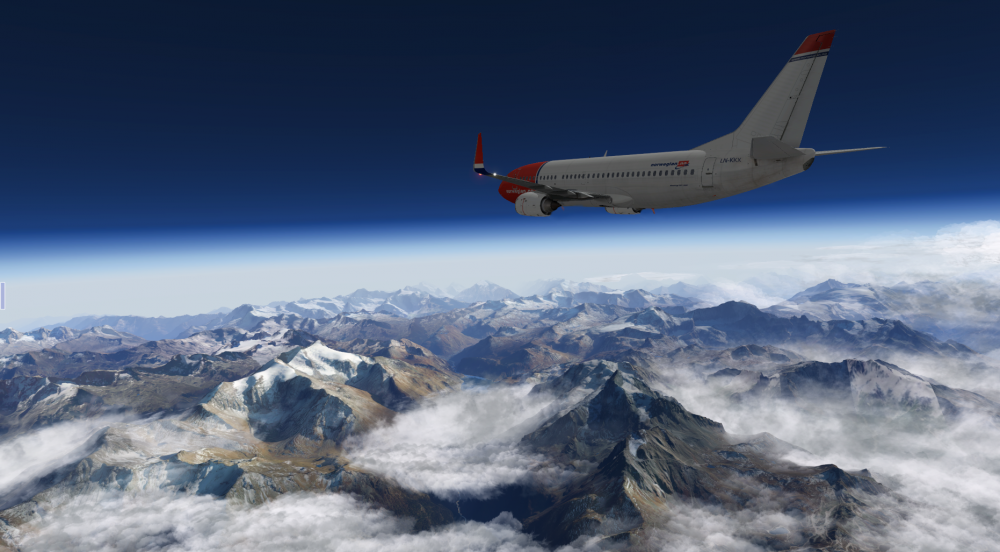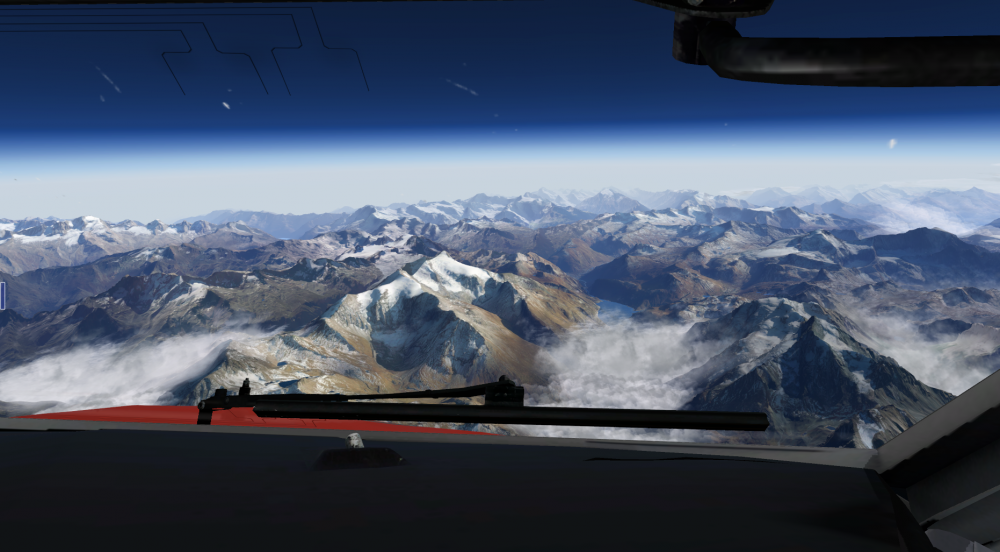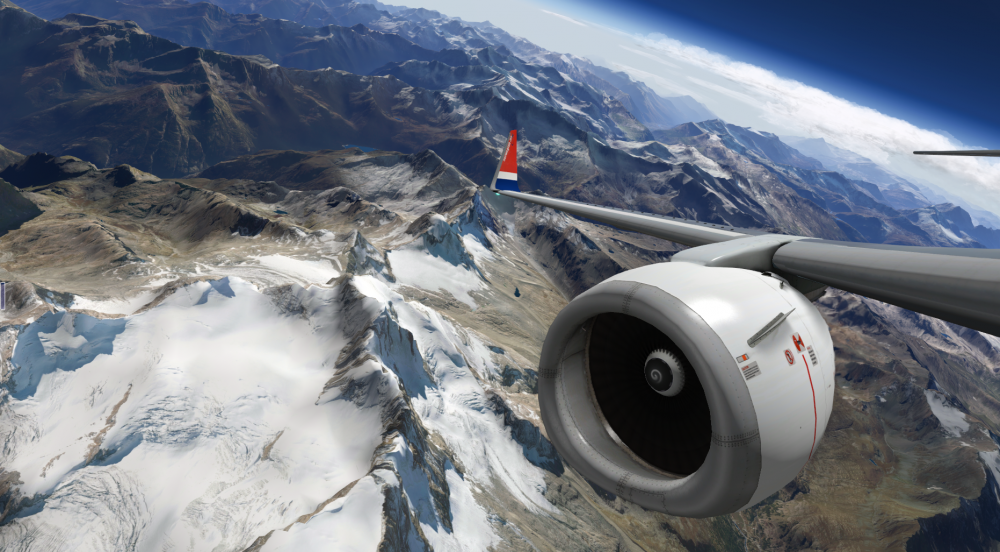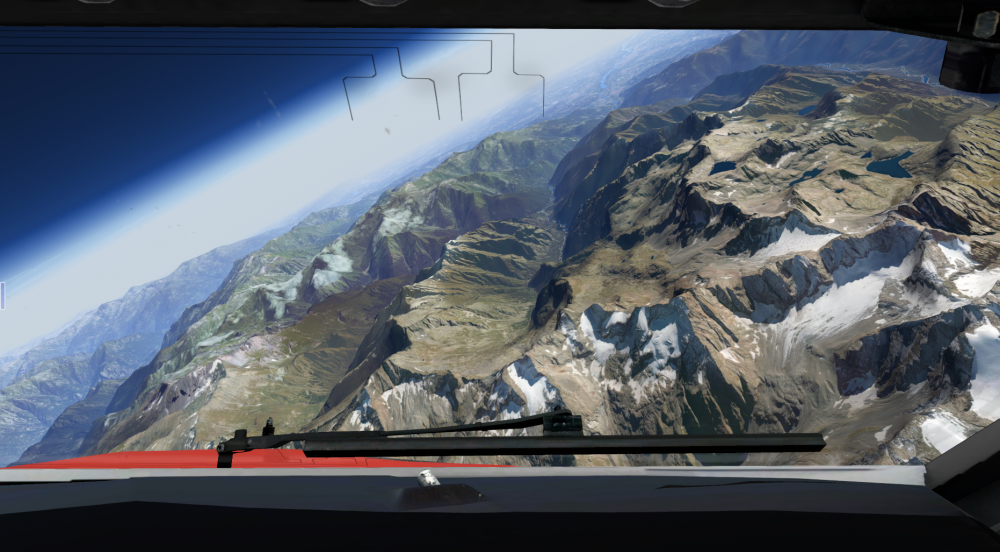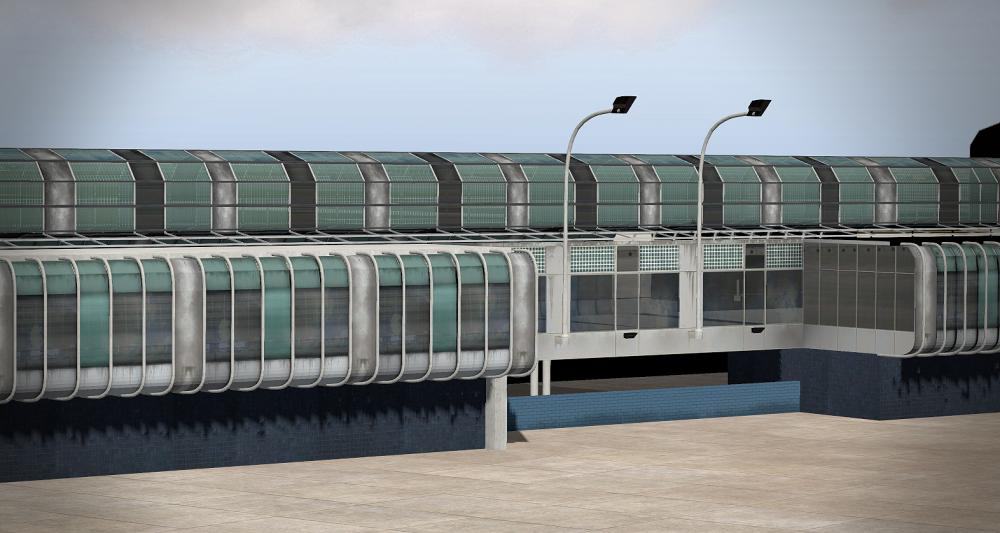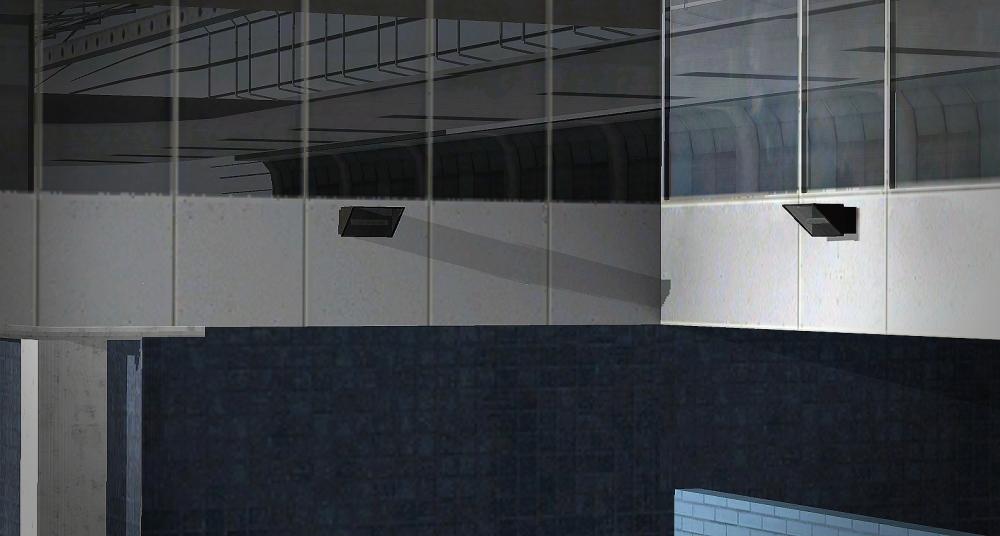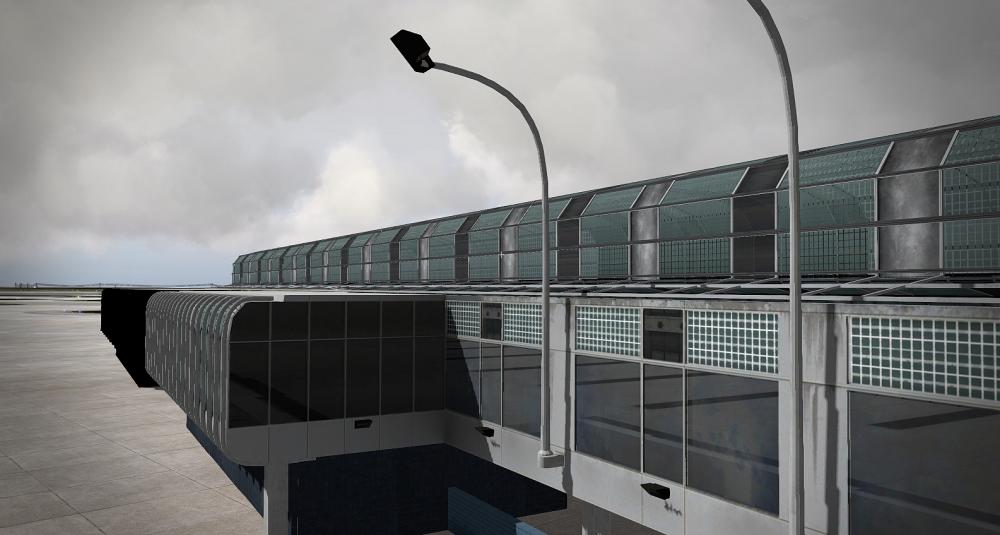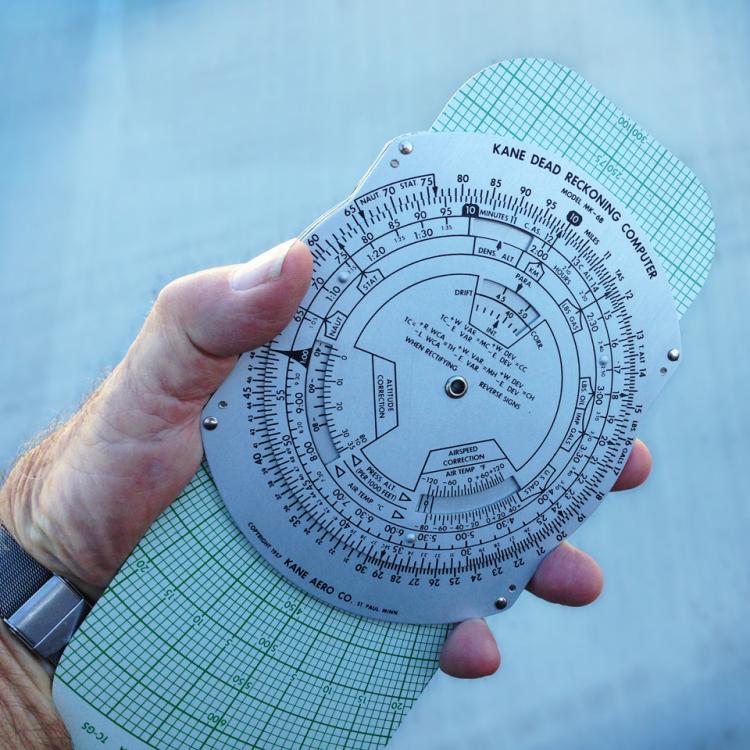Leaderboard
Popular Content
Showing content with the highest reputation on 04/27/2016 in all areas
-
The CG is not given in the ground service pop up menu, but has to be set (default is 20% MAC). I think HerrSchwarz's question is more pointing at "what CG would be realsitic for a GW of X tons". To illustrate that, I have emptied the aircraft of all payload and fuel to demonstrate that the CG still points at 20% (unless you change it - cf attached screenshots). If I remember correctly, this was already discussed during development phase - there's a thread about load mgmt somewhere, concluding that IXEG will not take care of the load management, since this is normally not the pilot's job. Remains the (very valid) question what is a good value to set... The CG is not directly depending on the GW. When the aircraft is empty (no fuel, no PAX, no cargo) it does have a distinct EW and CG (which is individual per aircraft, not by type, so usually you get this information alongside with the aircraft from the manufacturer). Adding fuel normally changes this in a characteristic way (since fuel is normally always distributed the same way when fuelling - wing tanks first and balanced, then center tank). So fuelling to an amount of x kgs should always result in the same CG (as long as there's no other payload). As soon as you change the ZFW (i. e. add PAX or cargo), the story starts becoming interesting: normally the CG impact is calculated based on seat row population and assignment of cargo to the FWD and AFT cargo compartments. Since you don't have most of this information (neither the neutral CG, nor the fuelling impact nor the redistribution of PAX and cargo), you cannot calculate the correct CG (even if you have a load mgmt software for a 733 at hand), you can only set the CG to something convenient. Something resulting in a TO trim of between 2 and 5 (i. e. valid TO trim range) is technically ok - just keep in mind that the CG is travelling forwards during flight (fuel is being stored behind the CG), so if you already take off with a very low CG (e. g. 4%) you will have a very "heavy nose" on flare... The proposed standard value (20%) is well chosen by IXEG - althoug you will rarely have such a nicely balanced aircraft, this hits quite the middle of the allowed TO trim range.6 points
-
5 points
-
Hi all, next hot fix will feature an AC pack volume slider for those who prefers a comfortable but unrealistic sound environment.5 points
-
4 points
-
3 points
-
I'll be working closely with Tom and the team to optimise things like this. I might have to add "Worker Threads" to Gizmo64 so we can do the heavy lifting stuff outside of the game loop. Thanks for your patience while we figure it out... First we'll get it working, then we'll get it working faster. Optimisation is definitely at the top of my list over the near future.3 points
-
Hi, all of this is correct - no wind calcs yet, so you need speedbrakes in a strong tailwind situation... This WILL be fixed and also the DES NOW button. Thanks for the report and your patience, Jan3 points
-
3 points
-
Yes. Use the Aerosoft Airbus Export. Just add the required folders manually, and copy the fpl thereafter. Gesendet von iPad mit Tapatalk3 points
-
3 points
-
Hi everyone and thanks for the nice words - we are reading these posts with a lot of joy and some anguish.. . I am really sorry if your initial experience was not a pleaseant one and the whole team is cranking right now (like I have never seem them in the last few months...) to bring out the first update - with many more to follow! Cheers, Jan3 points
-
2 points
-
Hi, I would just like to say a big thank you to IXEG for letting me fly there wonderful 737-300 ( that's what it feels like im doing) In between all the bug reports and small issues I have flown for several hours now. Fine tuning my X-Plane to get the best performance. I have flown many circuits, routes, approaches and landings each one feeling like I was flying a living breathing airplane. I love FSX and a certain other 737 and J41 ( maybe IXEG can do a turbo prop ) I love the FS2Crew and VOXATC experience makes it feel part of living environment but I have now been spoilt with the feeling and flight model X-Plane and IXEG give me. Feel very bored in my FSX planes now! Great job Thank you Tony2 points
-
Ok I've found the solution : plugins, then xpuipc+, then joystick functions, then joystick button assignments and then select clear Many thanks for this wonderful product ! Gigi2 points
-
This is my first experience with Gizmo and it's been great so far. The fixes in this round really made a big difference how the plane "feels" and the ground handling seems more like what I would expect - a little inertia feeling when you first start to steer, but definitely turns on a dime like Jan had described previously.2 points
-
As of today, the UHD Mesh Scenery v1 series has a new region: Japan The main differences (and improvements, compared to HD Mesh Scenery) are: High resolution DEM elevation data. Based on the AW3D (© JAXA) 30m data, and where AW3D has holes, filled up with SRTM 1sec (30m) data. Latest landclass data based on the "AVNIR-2 high-resolution land use land cover map 2016 February release (version 16.02)" (© JAXA) Massively increased mesh density ... by roughly factor 2.5 to 3! This is not only beneficiary to the better representation of the higher res DEM data, but also - once more - improves landclass and forest detail! Because of this, the "UHD Mesh Scenery v1" Scenery is very heavy on hardware resources and will only run smoothly on modern, higher end PCs. Its very important - before even considering a download - to have at least 16 GBytes of RAM and a modern / powerful GPU! Detailed infos and download links are here: http://www.alpilotx.net/downloads/x-plane-10-uhd-mesh-scenery-v1/ There is also a "release video" on youtube, to give you a impression about what to expect: If you are - only - looking for comparison screenshots, here are the official ones accompanying the release of UHD Mesh Scenery v1 - Japan. Just follow the link to my Google Photos album: UHD Mesh Scenery v1 - Japan (most screenshots in the first part of the album come in pairs - they are comparisons between UHD and HD quality! The first of each pair is HD, the second UHD - but there are also caption for each picture to make this clear)2 points
-
2 points
-
First of all, the aircraft is more efficient, faster and consumes less fuel at higher altitudes. So, for descends, the FMC will try to keep the aircraft at higher altitude as much as possible computing a valid descend profile that does not violate any procedure constrain, neither aircraft/commercial descend rates. XXXXXA means the aircraft must cross that waypoint at that altitude or above. It means, you are not authorized to descend more than XXXXX. But the aircraft can cross much more higher actually if required. XXXXXB means the aircraft must cross that waypoint at that altitude or below. It means by the time the aircraft arrives to that waypoint it must be already at that altitude or even below if required. XXXXX (in bold) is a hard specific restriction, the aircraft must cross that waypoint at that specific altitude, not lower, not higher. That being said, if you are 31000 and next WPT is 16000A the FMC knows it can not cross that waypoint below 16000 but any altitude above. By the rule of higher if possible is better, the FMC will cross higher than 16000. How much higher? depending on waypoint restrictions ahead. The farther away next restrictions are, the higher the FMC will cross because it has no need to descend that much yet. By contrary if you are 31000 and next waypoint-1 says 16000A and next waypoint-2 is pretty close to waypoint-1 having a hard strict 15000 restriction, then the FMC will cross waypoint-1 quite close to 16000 because it has to continue descending to 15000 in a short distance to meet waypoint-2 Hope you have the idea. note: please note during descend the aircraft may be flying undesirable higher than the vnav profile due to lack of DRAG. Watch your FMC messages and watch your VNAV descend profile on the ND. The FMC will let you know how you are regarding the target profile.2 points
-
A hotfix will contain all previous hotfixes. In addition, an installer will always grab the latest hotfixes on initial install.2 points
-
FYI, I ended up reinstalling the 737 and then reinstalling the hotfix. All is good now.2 points
-
It keep hanging up first at file number 20 then 54 then 64 ,I rebooted x-plane every time and finally it worked I think my wireless was dropping the signal2 points
-
2 points
-
Hi gents...welcome. I've been a bit too busy to come play with you guys but will at some point. Once we get a few more features in and this things stabilizes, then I'll poke my head in here and we can discuss if any extra datarefs are needed. Thanks for jumping in. -tkyler2 points
-
Wow! I have been simming since mid 80s, and all these years I have dreamt of a desktop experience as immersive and realistic as this! Thankyou! You are about to define a totally new level of standard to the community, this release will be the "milestone of the decade" ! Not surprised, there is some premature behaviour, - after all its giant a piece of software fresh from the mill. But you seem to be well prepared and put all effort into solving the various issues. What a fantastic team! As for now - I am more than happy and thrilled just getting to know the aircraft, doing startups and taxiing while listening to the incredible soundwork and feeling the insanse realistic movement of the model. It really does remind me of the real thing. If attachments could be physical, you´d be catching cold beers and champagne out of your computers. Congratulations!2 points
-
I second Cameron´s advice... we hear your complaint with the noise level - I hate to say it, but I feel it is spot on, especially in being really bothersome . And engines are NOT the most prevalent sounds in a jetliner cockpit, I know that most users (sitting in the passenger cabin) have a different experience...Maybe some other 737 pilots can join in on the discussion and share their view? Currently the sound-level sliders aren´t working very well - the "cockpit" slider is also reducing the engines sound - we will fix this. So soon you can turn down cockpit sounds, while retaining loud engines. We are discussing making "realistic AC-noise" an option, so you can turn that lower if you need to keep the noise down in your house... Cheers, Jan2 points
-
I have had no issues. A couple of tech failures, but I haven't checked to see if random failures is on. Was a nice challenge anyways. I want to thank the IXEG team as well. The attention to detail is fenominal. Great to see the coffee bouncing about in the cup! I love coffee. The master caution annunciator looking kind of loose is great as well. Very dynamic. Plus, the controls finally move along with the A/P (other a/c look so static). The engines take a lovely long time to spool down. The sound is fenominal! Really immersive. I was parked, with the cockpit windows open, messing about with the CDU, and noticed something about the sound changing. Turned out that something indeed changed in my right bleed air system. Can't remember exactly what it was but the air was going right overboard (isln valve closed). So yeah. That's what I heard. oooh and and the CFMs look great as well! I was quite amazed to see through the spinning fan. The click n drag is nicely tuned, the pop up menu works great, checklist is in the right place for me to quickly grab. Flight dynamics are awesome. I could go on for thousands more words trying to describe how nicely immersive this 733 is. Even though I noticed some people are reporting issues. Some of them, IMO, unreasonable, taking the complexity of this product into account. I think you guys did a brilliant job. Thanks! I'm a total fan.2 points
-
Nice video done airline2sim with a real B737CL pilot : http://flightsimcentral.net/airline2sim-ixeg-737-full-flight-now-live/1 point
-
Varig PP-VNV for IXEG Boeing 737-300 View File This is my repaint in old Varig colors for the amazing 737-300 model from IXEG! Varig OC, PP-VNV. I hope you like it! Submitter fscabral Submitted 04/27/2016 Category Heavy Metal Livery For Click Here For Aircraft X-Plane Version(s)1 point
-
Hello Captains, X-Aviation and IXEG are pleased to offer you a free upgrade to version 1.0.1 of the IXEG 737 Classic! We would also like to take this opportunity to introduce you to our HotFix system! Rather than going and re-downloading an entire aircraft package, or having to go through a full re-install process, we will be offering more immediate code changes through this delivery method. In short, it's quick, easy, and kind of fun! Please read below how to install this update! But first, here's what's in it... Version 1.0.1 introduces the following fixes: Fixes incompatibility with XPUIPC where autopilot oscillations would occur and aircraft would climb through desired altitude Fixes Navigraph crash/incompatibility issues when selecting a SID or STAR Emergency EXIT light switch position now OFF in cold and dark Disabled flap callouts. We will re-think the feature soon Fixes issue where lights would not come on with Real Terra Haze installed Adjusted sensitivity to tiller Pre-flight and ground service menu weights now match Spoilers now auto-deploy on RTO or landing Fixes bug where temperature entered into wrong menu option on FMC crashes Solves collapsing gear on sim load when cold and dark and turn around Fixes FMC soft crash when selecting waypoint on duplicates page Fixed crossfeed logic to allow proper draining of tanks with fuel pump pressure differential Wired up the Position Lights switch to connect to Hot Battery Bus when in position ON BAT Solves FMC Soft crash when entering PLAN FUEL on PERF INIT before entering anything else ISA/OAT entry now work on PERF INIT page Fixes issue where, in some complex sharp turns the route drawn would show a "kink" Fixes several crashes during in-air editing of routes Adds key commands for MCP ALT and VS To upgrade your aircraft to version 1.0.1 please follow the below steps: Open X-Plane and the 737 Classic as your aircraft In the X-Plane menu bar at top, select Plugins > Gizmo64 > Windows > HotFix You will be asked to enter in your HotFix ID. Copy and paste in the following: 9dd62a47084093ddbee53917e43a4e0e Click 'Update' Once it has downloaded and installed, click 'Reboot' and you'll be done! Thank you for all of your support! Blue Skies, X-Aviation1 point
-
You don't have to copy it manually. You can select the desired path into the coroutes folder. Make the Aerosoft Airbus field active under in export window and select Browse.1 point
-
Francesco, Please send an e-mail to support@x-aviation.com referencing this thread.1 point
-
Hi Philip, fortunately I get these weird sound "cracks" on my laptop as well - so there is a chance we will track them down. Working on it! Jan1 point
-
1 point
-
1 point
-
Please, please, please do not change the sound @Litjan I´ve flown a couple of times in a real classic and the sound level of the wind and the packs are perfectly realistic. If someone does´nt like the sound, they can just turn it down. Pls don´t start giving up realism because some ppl who never flew this one as a passenger in real life are complaigning. you should´nt even change the Ground behaviour ( Tiller ), but u did, because a few were complaigning. pls let it be as realistic to the real one as possible.1 point
-
They didn't add the opening cabin door yet because the cabin isn't fully done yet. It's just a basic cockpit, later they want to add a high res version. For now, you can cheat this by opening the window, going out of the window, close the window behind you, and then you can walk anywhere you want and set views on the wings.1 point
-
It sounds like your machine is running very slowly. What kind of frame rates do you normally get when using X-Plane? Can you provide any more information about your computer? What kind of CPU? How much RAM? What kind of video card? If possible, try reducing your rendering options. This should increase your X-Plane FPS and the breathing room your computer has to perform its tasks. Giving your computer more time to complete its tasks should hopefully allow the HotFix system to complete its job.1 point
-
1 point
-
1 point
-
I must say, INCREDIBLE PLANE!!!! Just made a flight between Madrid a Barcelona visually and INCREDIBLE details!! congrats to devteam and all the xplane family because the new born.1 point
-
Hi gentlemen, I installed the hotfix, then reloaded the aircraft. I did a different flight than before when I had issues from KFKL- KMCO not following the LNAV. I flew KPDX - KSEA tonight as time was tight. The FMC followed my plan perfectly, even though it was simple... No SID from KPDX, just the STAR going into KSEA. Also handled the ILS 34R at KSEA flawlessly! Only went up to FL125 as it was a short hop. Logic seems much improved. I will try the KFLL-KMCO flight I originally had issues with tomorrow. Guys, keep up the great, fantastic, incredible work that you are doing! The amount of things that you squeezed into this hotfix is much more than anyone would expect in such a short period of time since release. I'm sure there are more issues out there, but what a great start. I immensely enjoyed my flight this evening. Thank you guys! Sincerely, Jeff1 point
-
1 point
-
Just found this va a couple months ago - they have quite a few options for the classic, and their acars is XP compatible. http://air-source.us/default.asp I'm enjoying the variety it offers, thus far!1 point
-
From first sight: You seem to be a bit fast, but maybe you are high on weight. Also you are a bit high, the VASI are all white. Try to be at 50 ft at the threshold and look outside! During the final moments your scan should be "airspeed-touchdown markers". Your flare is a bit hard, flare slower. I try to fly the plane level at 2-5 ft, the decreasing airspeed will do the rest. And don't get fixed on reaching 5° pitch, raise the nose by about 2.5-3° depending on your pitch during approach. There is also a description on how to do it in the handbooks. And don't worry if you don't do a soft landing. Most important is, that it's in the touchdown zone, if you can't make it then do a go-around and try again! Last, but not least... do a dual-channel autopilot approach and watch how the AP does it. :-)1 point
-
Nils, if you go to my video and scroll to the 48:50 mark you will see what happens very clearly https://www.twitch.tv/raflyer/v/62448635 Hope that helps Rob1 point
-
1 point
-
1 point
-
1 point
-
1 point
-
1 point