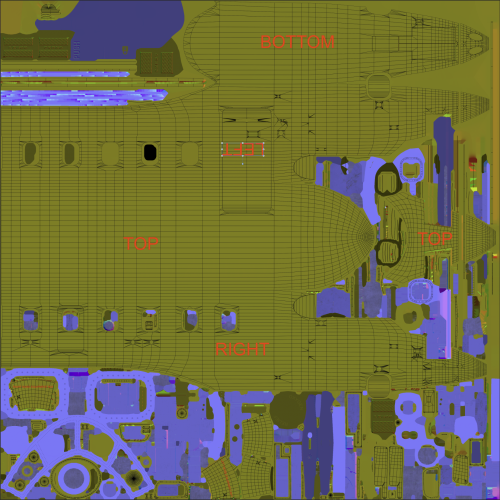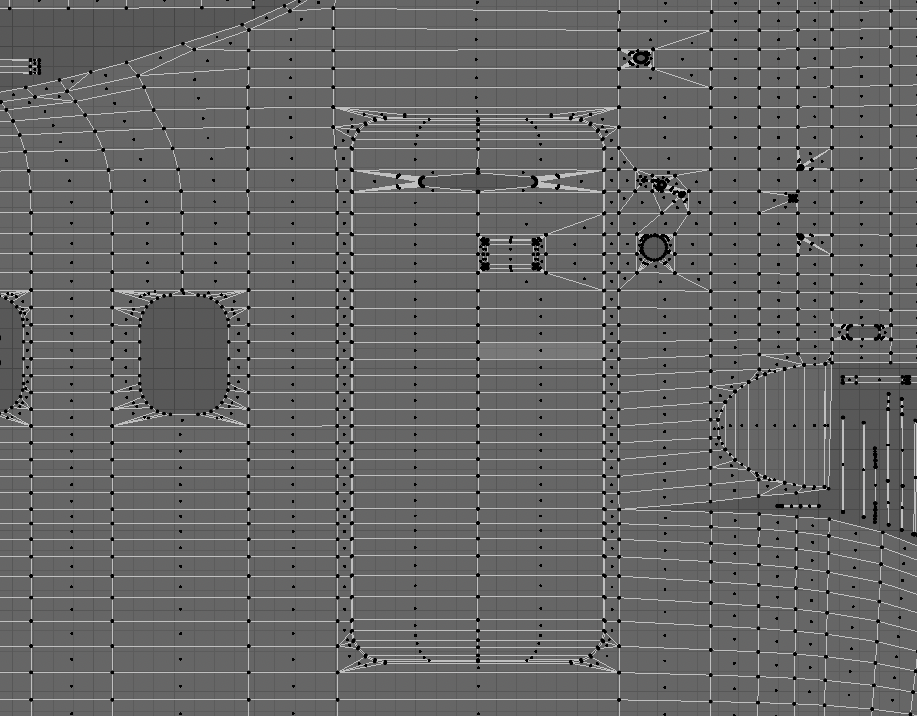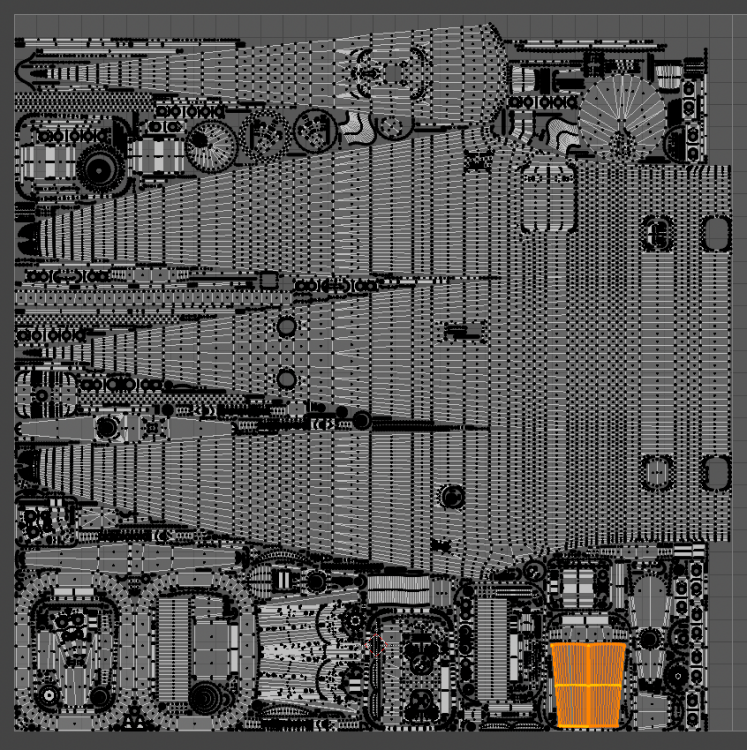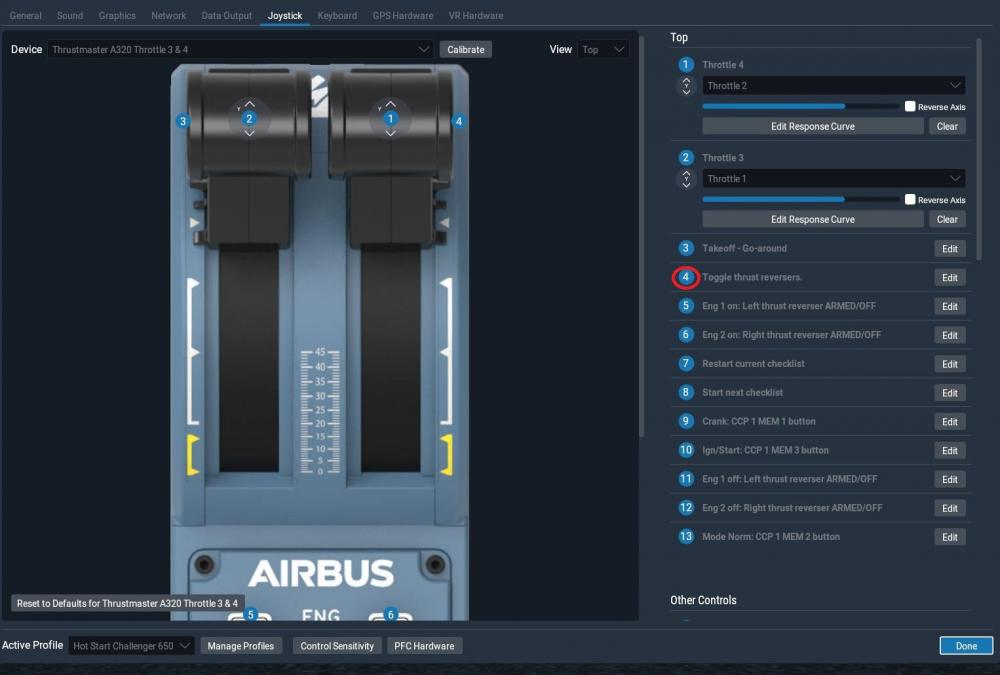Leaderboard
Popular Content
Showing content with the highest reputation on 01/26/2022 in all areas
-
Version v0.105
915 downloads
Hello Captains! A LUA-script for v-speed callouts for the HotStart Challenger 650 v1.2 or higher. It includes callouts for 80 knots, V1, Vr, V2 (V2 is optional) and positiv rate / gear up. Feel free to leave a comment if you liked the script (or not) Requirement: The script requires FlyWithLua: Download the correct version for your simulator. FlyWithLua for X-Plane 11: - https://forums.x-plane.org/index.php?/files/file/38445-flywithlua-ng-next-generation-edition-for-x-plane-11-win-lin-mac/ FlyWithLua for X-Plane 12: - https://forums.x-plane.org/index.php?/files/file/82888-flywithlua-ng-next-generation-plus-edition-for-x-plane-12-win-lin-mac/ Installation: - Unzip the files in [X-Plane]\Resources\plugins\FlyWithLua\Scripts You should get a structure something like this. Settings: Edit the Wizball_CL650_vSpeed.lua for the settings. -- Set to true to enable "V2" callout and false to disable. true and false have to be written with lowercase letters. local Enable_V2 = false -- Set to true to enable "Positive rate/Gear up" callout and false to disable. true and false have to be written with lowercase letters. local EnablePosGearUp = true -- Set to 1 for callout by totoritko(HotStart). Set 2 for callout by xplana. local CalloutVoice = 1 -- Change "SoundLevel" to adjust volume for the callouts. Adjust between 0.10 min - 1.00 max. -- Recommended value for CalloutVoice 1 - 0.70 - For CalloutVoice 2 - 0.30 local SoundLevel = 0.70 How to use: Just make sure you set the vSpeeds in the FMS and you will get the callouts. Demo: Known bugs/limitations: - Non at the moment. Credits: totoritko and xplana for the callouts3 points -
An update & some clarifications as I successfully completed a 5nm before airport insertion on a flight just now into a non STAR'd arrival routing. Regarding why I built the route this way @Rodeo, I was flying into MYGF with approach on (but no center) and the TAF for airport implied a possible shift in winds. So that waypoint you see below the disco is actual the IAF for the RNV 06 into MYGF. I've also seen a half dozen real world Garmin videos where the example of arrival planning for Un sequenced arrivals was taught to do the ATK -5 or -10nm from the field. I was looking to artificially setup a VNAV profile. Similar to the video that @Tord referenced. My thought process was, if I'm at pattern altitude (ish) 5-10 NM from the field, I had flexibility to either fly the 06 visually, pick up the IAF, circle to land on 24 or overfly the field and come back on the 24 approach. The 1500 AGL gave me options and some vertical guidance, as a supplemental solution to the rule of 3. Why it didn't work this time, is because what you can't see on the previous page of the FMS is that my waypoint before MYGF is actually the VOR at the field (ZFP) and I bet it was confused on how to create the -5 NM waypoint from the field because it would have been before ZFP on my routing. After I did some debugging on the route (after the successful -5nm planned KLIT arrival), after removing ZFP it allowed me to do the -5nm ATK waypoint off MYGF. TL;DR - Operator error, ATK works just fine. Ensure that the waypoint it's creating isn't further away from the sequenced waypoint before the point you're looking to ATK against.3 points
-
Hi all I made a vSpeed callout LUA-script for the HotStart Challenger 650 if anyone are interested. It requires HotStart Challenger 650 v1.2 or higher. Take a look here:2 points
-
2 points
-
Version 1.0.3
1,856 downloads
This is the official paintkit for the Hot Start Challenger 650. This paintkit assumes you have previous knowledge of painting in PSD (Photoshop) files and/or afphoto (Affinity Photo) files. DISCLAIMER: Upon opening the zip file containing the paintkit, you have agreed to the terms that follow. You may do ALMOST whatever you wish with these files. Create, share, modify, post on forums, all without restriction. You may NOT charge money for any textures created with these files. You may NOT sell this paintkit. (Unfortunately, it has to be stated.) If you choose to alter any files other than the empty layer between the Ambient Occlusion and Albedo layers, you do so at your own risk, and you do so, assuming you have made backups of the original textures. The only layer designed for changes or additions is the layer between the AO and Albedo layers. You may add as many empty layers as you wish, but make sure they are located between the AO and Albedo layers to achieve correct results. The wireframe layers that are included are a guide to the areas you can paint in. Anything outside of the wireframe is NOT to be painted on. If there are any questions, please visit the forums at forums.x-pilot.com or our discord. Happy painting!2 points -
2 points
-
2 points
-
@AirbusFTWThank you so much for posting these. I've been struggling to figure out what to use the magneto switch for on my Alpha and your mappings are very helpful. I use SPAD.next rather than the Honeycomb profiler. If you're OK with this, I'd like to translate your your mappings into SPAD.next snippets and share them with the community. I will, of course, cite your original work and include a URL to your original post above (assuming that URLs are permissible in the SPAD.next descriptions).2 points
-
@Cameron @dlrkThis is what I'm asking for (see attached doc) I think it would've been very helpful to myself and many others. In his stream FAQ's, Toto said a quick start guide would be available. I've seen many questions in this forum that would have been answered by a document like this. In the mean time, I'm getting my knowledge from @Graeme and @totoritko's streams. It's a fantastic aircraft. Best regards, John QuickStartGuide.pdf2 points
-
An excellent job. Awesome. Congratulations. Especially the faults section. But this section is ABSOLUTELY UNUSABLE if we don't have a QRH. Or something similar. It's just USELESS without abnormal and emergency procedures. We're just left to have fun when the birds hit the windshield (knowing they're not real birds). Too much money (for me) and too much work (for you) if you don't provide the minimum necessary documentation, if so, I regret buying this product.1 point
-
I'm looking for tutorials, videos, or documentation that helps someone transition from, say a C172 or B58, basically your average beginner GA aircraft to something like the CL650. Someone who has done casual flying but is now looking to expand and enjoy the flight sim genre a bit more. I really enjoyed flying the C172 and B58 with the REP. I enjoyed sync'ing the Baron engines and flying to altitude and tuning for performance as shown in the REP manual. Someone then recommended the TBM and after balking at the price for a few weeks, I bought the aircraft and thoroughly enjoyed it, kicking myself for not buying it sooner! My first adventure was taking a TBM I "purchased" from Papua New Guinea to my home base in France in FSEconomy. This made the CL650 an instant buy for me to support the amazing work of the Hot Start team. However, I have zero airline experience and have thus far avoided the FMC by using the RealityXP GTN module. I really don't know where to start to learn this aircraft so some guidance would be appreciated! For example, I wanted to know how to start up the airplane from cold and while I found the checklist, it might as well have been in greek or klingon as I didn't really know where to look or where to begin. Luckily, I found a tutorial video and just basically followed along! I can do cold starts on the F-16 in DCS and BMS and also the F-18 in DCS (still learning the Tomcat!) so I'm not entirely new to this but just for some reason find airlines or fancy jets a bit intimidating. Any help or guidance would be greatly appreciated! I know this is a new add-on so if anyone is working on such tutorials, please let me know so I can keep an eye out for that as well. Thanks!1 point
-
The Challenger has very good takeoff performance, so everything happens quickly. For the first few flights a heavier weight can help keep things in check. One of the key differences between A320/737 aircraft and the Challenger is there is no speed reference system on the Challenger. Instead the flight directors will give a fixed pitch target when pressing the TOGA buttons. Following the guidance from our subject matter experts, and adapting it for use in the simulation, we've got two easy ways to manage the initial climb, which can be remember as Pitch/Sync and FLC. Try both and see what works for you. Pitch / Sync: Takeoff and follow the initial flight director pitch target. Accelerate in the initial climb maintaining that pitch, retract the flaps at VFTO+5 then at a safe altitude hold the “Sync” button and lower the nose to about 10 degrees to start accelerating. If using autothrust it can be set to maintain a suitable speed, but your primary control is pitch, which can be adjusted easily by holding sync and flying the aircraft to the new pitch attitude. FLC: Takeoff and aim for the initial pitch target before selecting FLC mode to capture a speed of roughly V2 +20. At most weights this will result in a very steep climbout. At a safe altitude, increase the speed to lower the nose then retract the flaps at VFTO+5 A hybrid approach may be useful - remember unlike an airliner the Challenger has seats facing sideways - so while a space rocket climb profile can be fun, it’s unlikely to get repeat business for your VIP transport business.1 point
-
vSpeed callouts for HotStart Challenger 650 View File Hello Captains! A LUA-script for v-speed callouts for the HotStart Challenger 650 v1.2 or higher. It includes callouts for 80 knots, V1, Vr, V2 (V2 is optional) and positiv rate / gear up. Feel free to leave a comment if you liked the script (or not) Requirement: The script requires FlyWithLua: Download the correct version for your simulator. FlyWith Lua for X-Plane 11: - https://forums.x-plane.org/index.php?/files/file/38445-flywithlua-ng-next-generation-edition-for-x-plane-11-win-lin-mac/ FlyWith Lua for X-Plane 12: - https://forums.x-plane.org/index.php?/files/file/82888-flywithlua-ng-next-generation-plus-edition-for-x-plane-12-win-lin-mac/ Installation: - Unzip the files in [X-Plane]\Resources\plugins\FlyWithLua\Scripts You should get a structure something like this. Settings: Edit the Wizball_CL650_vSpeed.lua for the settings. -- Set to true to enable "V2" callout and false to disable. true and false have to be written with lowercase letters. local Enable_V2 = false -- Set to true to enable "Positive rate/Gear up" callout and false to disable. true and false have to be written with lowercase letters. local EnablePosGearUp = true -- Set to 1 for callout by totoritko(HotStart). Set 2 for callout by xplana. local CalloutVoice = 1 -- Change "SoundLevel" to adjust volume for the callouts. Adjust between 0.10 min - 1.00 max. -- Recommended value for CalloutVoice 1 - 0.70 - For CalloutVoice 2 - 0.30 local SoundLevel = 0.70 How to use: Just make sure you set the vSpeeds in the FMS and you will get the callouts. Demo: Known bugs/limitations: - Non at the moment. Credits: totoritko and xplana for the callouts Submitter Tom Stian Submitted 01/24/2022 Category Plugins and Utilities1 point
-
Hi there, We have no plans for a demo, but there's TONS of YouTube videos at this point to check out.1 point
-
View File Official Hot Start Challenger 650 Paintkit This is the official paintkit for the Hot Start Challenger 650. This paintkit assumes you have previous knowledge of painting in PSD (Photoshop) files and/or afphoto (Affinity Photo) files. DISCLAIMER: Upon opening the zip file containing the paintkit, you have agreed to the terms that follow. You may do ALMOST whatever you wish with these files. Create, share, modify, post on forums, all without restriction. You may NOT charge money for any textures created with these files. You may NOT sell this paintkit. (Unfortunately, it has to be stated.) If you choose to alter any files other than the empty layer between the Ambient Occlusion and Albedo layers, you do so at your own risk, and you do so, assuming you have made backups of the original textures. The only layer designed for changes or additions is the layer between the AO and Albedo layers. You may add as many empty layers as you wish, but make sure they are located between the AO and Albedo layers to achieve correct results. The wireframe layers that are included are a guide to the areas you can paint in. Anything outside of the wireframe is NOT to be painted on. If there are any questions, please visit the forums at forums.x-pilot.com or our discord. Happy painting! Submitter Goran_M Submitted 01/27/2022 Category Hot Start Challenger 650 Livery For https://www.x-aviation.com/catalog/product_info.php/take-command-hot-start-challenger-650-p-2121 point
-
I followed this topic and even just disabling SkunkCraftsUpdater and Autopause in the plugin admin made some improvement. Good call!1 point
-
Thank you for trying to help out further @BlackBird_GR. I hope you guys can come out the other side successfully!1 point
-
1 point
-
Start by moving SkunkCraftsUpdater to a new directory like Resources/plugins-DISABLED and copy it -before you start xplane- on main Resources/plugins only when you want to check for updates. Most probably this will eliminate stutters. Then continue by finding "bad" scripts on FlyWithLua and PythonScripts. Also you can temporary disable all plugins by moving all to another folder outside plugins, before you start tracking issue on addons, to be sure that stutters comes from CL650 and not from an addon.1 point
-
Hello Despite using the check list, I regularly get a warning message during taking off. When accelerating, I get a red CONFIG STAB message until the wheels leave the track. Probably a mistake of mine, but don't understand what it could be. Any idea ? Regards,1 point
-
If I were a passenger on a private jet and the door was closed, I would expect the handling agent to get the attention of the flight crew, not me. Perhaps a telephone call to the crew from the FBO informing the crew the PAX bus is at the aircraft?1 point
-
1 point
-
I just wanted to give a quick feedback. With the last updates, all the problems I mentioned have been solved. Thank you very much for that. To further support the good work, I have therefore also bought the SR 20 Entegra.1 point
-
@Graeme_77, I tried that and it seems to be working correctly now. Thank you.1 point
-
No worries! Not really hijacking. But, you fall into that same camp of people as I already described. Yet another GPU in that Nvidia 1xxx series. This all, again, comes down to texture paging. No magic solutions to give here, unfortunately.1 point
-
You're most welcome to! Glad you found them useful! A friend of mine suggested mapping one of the magneto switches to Memory 1 so you can have a custom screen of your choosing too!1 point
-
Can you confirm that Task Manager or your local OS equivalent shows X-Plane is the source of the RAM usage? Screenshots showing main memory, page file, and GPU usage periodically would be useful. Thanks.1 point
-
1 point
-
1 point
-
Ok, I see where the confusion comes from. That doesn’t meant 3 units of stab (pitch) trim, it means set the 3 types of trim, i.e. pitch, yaw, and roll.1 point
-
I did one flight with the new update, I didn't have that issue. Maybe it's a one off thing?1 point
-
1 point
-
Yes, I know. But the flap was incorrect, so it had to be re-cut. However, the overall UV island for the Fuselage_Front has not moved. The cut is different, but the cut was made on a different part of the UV map. It is impossible to adjust without compromising the entire map, and that will ruin the whole paint. If you have some vector graphics overlayed on the UV map to make the paint, all you need to do is re-open the PSD (assuming you're using Photoshop) and re-align what you created. Below is a screenshot of the door UV island (upside down), and you can see the flap. The adjustment is definitely possible, and if you wish, attach a copy of the PSD and I'm happy to adjust it for you. It will take me a few seconds. I'm afraid I missed it in discord. But again, I haven't touched that UV island in months. Looking at it, sure, I can see it's upside down, I'm happy to rotate it 180 degrees. If you want me to do this for the next update, consider it done. The alternative is if you just rotate that part of the texture by 180 degrees. I'll leave that one up to you. No issue if you want me to rotate the UV island. That isn't possible (kind of). If I align it with the base mesh, then I'll have to overlay that UV island over the rear fuselage UV island, which means doubled up textures. The APU exhaust shield needs to be it's own UV island. I did make sure the texel density for the APU exhaust shield matches the fuselage, so the resolution will be consistent throughout the whole paint. Below is the UV island location for the APU shield. Hope this helps. Regardless of all this, a paintkit is coming very soon. Hopefully tonight.1 point
-
1 point
-
Just updated to fix some issues - included a readme and updated the PDFs. Hope it helps1 point
-
View File Hot start Challenger 650 - Lotus Livery (John Player) Classic Lotus livery inspired. Fictional for the challenger, but did exist. Still adding and refining. Submitter maxrank Submitted 01/24/2022 Category Hot Start Challenger 650 Livery For https://www.x-aviation.com/catalog/product_info.php/take-command-hot-start-challenger-650-p-2121 point
-
1 point
-
1 point
-
Does anyone read anymore? Twice I've said that I'm not talking about a manual from the manufacturer What I've been asking for is a manual like the one that came with the Hot Start TBM 900, which was written by Hot Start !!! volume and copywrite aren't part of the equation.1 point
-
I'm talking about a manual written by the developer, like the one that comes with the TBM900. I'm not talking about the actual Bombardier manual.1 point
-
I'm still confused as to why this aircraft shipped without a proper manual. (like the TBM) I've the question in this forum, as well as in comments on Toto's YouTube channel. Yet to hear an answer.1 point
-
So Graeme, sorry, I have to disagree. Of course this product is state of the art, a exact replica of the real thing. That's the reason why we all bought it! But we also want to use it and we don't want to wait until you publish the next video to get randomly more insight into the systems of this aircraft. When I buy such a great piece of realistic functioning aircraft, I need to have a MANUAL that I can study and learn how to correclty operate this thing. I don't understand why you don't answer at any point to the main question in this threat: Is there a manual coming? If it is in the making, all right. I can imagine how complex it is to do and to write everything down. But I really miss any comment by your side. I am tired already of asking questions here in the forum about system behaviour. Everybody is guessing. Nobody knows exactly. The answer is not to get a real manual of the CL605, because it is close to the 650. We need an operating handbook that we are able to study of this Hotstart Challenger 650 as it was programmed by your company. Today I asked myself how to get the magenta speed target in the PFD. I assume it is related to VNAV, but I don't know, but I would like to know, otherwise I don't need to buy such an advanced programmed aircraft. I had the magenta speed bug once by accident. Tried to reproduce it on the next flight, no chance! I had only the blue selected speed target, no matter what. So is it the goal to trial and error or what is your answer to the question: Do we get a manual for this aircraft? I totally agree to Claudietto. There is no need to apologize. We just asking questions we like to have answered. Don't get us wrong. We love this bird. All the guys who bought it want to dig in deeply. But we can't do! There's a piece missing! Guess you buy a new car, drive home and realize you don't have any manual! Only checklists! What would you think? I think, you would call the car company immediately, right? I hope we get an answer to the threat question this time...1 point
-
You are in SPEED mode which is indicated by the blue marker on the speed tape and SPEED in the ATS display, it’s also only set to 127knots. The ATS display should show N1-TO if you were in the correct mode. edit I’m too slow too lol1 point
-
The issue here is the ATS system is in speed mode, and the target speed is 127 kts, so it has made a power reduction. Being aware of the flight mode annunciators or “FMAs” is key to flying a complex aircraft. It doesn’t matter what buttons are pressed on the panel, only the modes showing in the FMA strip and ATS panel. In this case you can see LNV1 and PITCH, with ALTS armed and ATS SPEED. The reason this particular issue has occurred is with LNV1 armed before takeoff, at 400ft the aircraft swaps from TO/TO to LNV1 and PTCH, but the vertical change from TO to PTCH results in a more subtle change on the ATS panel from “N1 TO” to “SPEED”, when the adjusts the thrust to follow the speed target. It’s more obvious in a real jet where the thrust levers move, but Airbus pilots with detent levers are conditioned to be aware of that thrust mode annunciator at all times, it’s the only proper way to tell what the automation is trying to do, so very similar to sim hardware in that regard. For takeoff we recommend speed be selected to 200 kts, or the departure speed limit if more limiting. Keep an eye on the ATS panel and you’ll see it swap to N1 mode when using TO or FLC, and SPEED mode when using VS, PTCH or ALT.1 point
-
1 point
-
I also would like to see a manual. I also would like to a cockpit guide for all the switches and buttons. When you use the checklist you have to know where everything is. jeffg1 point
-
Just to explain the issue clearly. In real life altimeters suffer from "errors". When it says 10000ft it doesn't mean you're 10000ft above the sea, it means in the conditions the altimeter was calibrated for, if the subscale (baro) was set perfectly, you'd be at 10000ft. On a cold day you could be at 9000 "real" ft, on a warm day 11000 "real" ft. But the altimeter would still show 10000ft. Now all real aircraft fly in the same real sky, so on a given day, one aircraft indicating 10000ft and another aircraft indicating 11000ft will pass each other safely. Even if their altimeters say 11000ft and 12000ft respectively. The Challenger 650 simulation includes these altimeter effects. Unfortunately when reading the information from X-Plane, online network clients read the "real" altitude (to draw the aircraft) and importantly (and unfortunately) show that to the controllers. This does not happen in real life, as controllers and transponders have no secret data from the world. This means online controllers will see an incorrect Flight Level reading when the Challenger 650 is doing an accurate simulation of real altimetry. To prevent any issues, the Challenger 650 simulation includes an option to disable accurate altimetry for flying on line. If you disconnect from the network, the Challenger will resume simulating altimetry effects, and as a result may climb or descend. It's the hope that in the future online networks will read two separate values, one "real" altitude to draw the various aircraft in the 3D world, and one "sensed" altitude, to downlink to controllers for the Transponder / SSR altitude. More information on altimeter errors https://skybrary.aero/articles/altimeter-temperature-error-correction1 point


.thumb.jpg.ede78836fe6795baf7b91e5eb2aad35e.jpg)