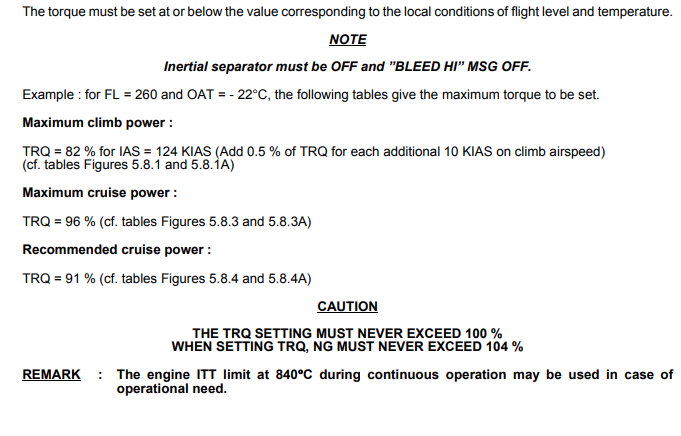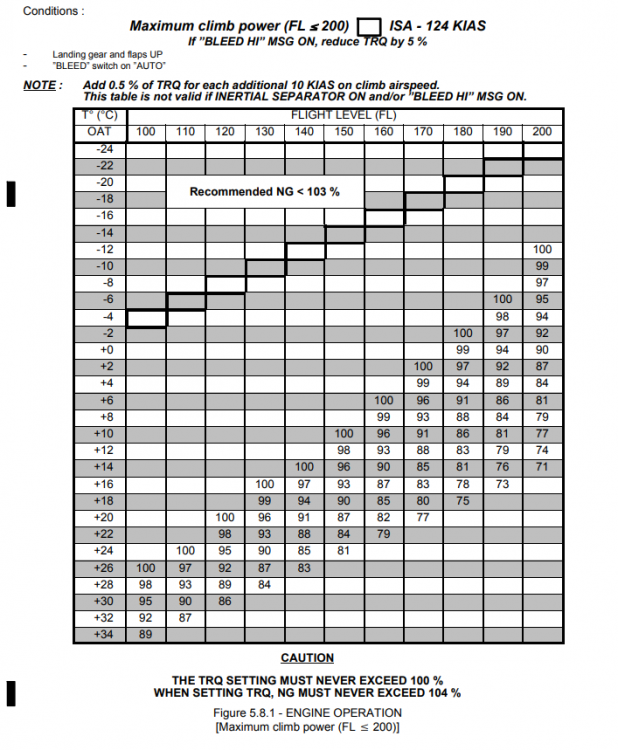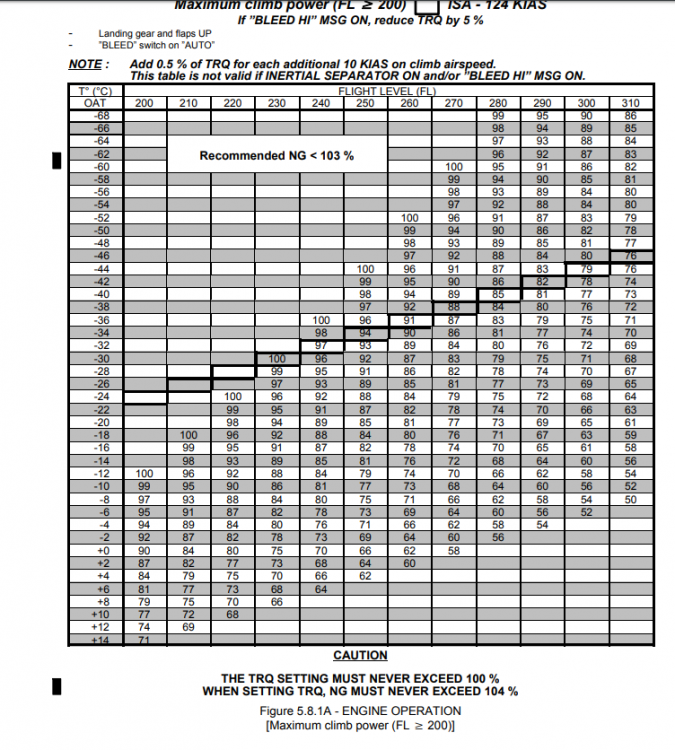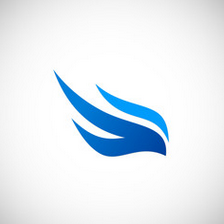Leaderboard
Popular Content
Showing content with the highest reputation on 10/26/2018 in all areas
-
Hello All, This will serve as a formal forum announcement that we have released the version 1.0.7 update for the TBM 900. All customers who have purchased the TBM 900 up till now have been sent an e-mail by X-Aviation with complete instructions on how to obtain your update. We have made this a very simple process! For those that purchase the TBM 900 from today forward, your purchased download will already be updated to version 1.0.7 for you. VR is now integrated. See a video here! What if I didn't get the update e-mail? If you did not receive your update e-mail don't fret! X-Aviation has updated our system to allow all customers to update with ease, regardless of whether you received an e-mail for the update! Here's what to do: 1. Login to your X-Aviation account here: https://www.x-aviation.com/catalog/account_history.php 2. Find your original TBM 900 download and re-download the file. It will download as the latest version! The following is a list of additions/fixes included: What's New / Changed: Massive VR usability enhancements courtesy of SimVRlabs. Yoke & throttle now directly VR operatable. Also changed a ton of click spots into VR-friendly ones. VR walkaround. Just teleport around the aircraft and remove engine covers, toggle GPU/chocks, pitot covers, static wick covers and static port covers. Added prop governor damage warning when selecting reverse with engine shut down. "Aircraft not activated" regression now finally fixed. Oil was wearing out way too quickly. Retuned to expected real-world performance. Added missing "brakes hold regular effort" that got lost in the brake pedal refactoring process. Fixed crash due to zero-length runway confusing synthetic vision code. As always, thanks for being a customer with X-Aviation. We appreciate your feedback and support! Enjoy these latest updates, and stay tuned to the forum as we continually announce the latest happenings.3 points
-
3 points
-
Thank you Totoritko, Goran, and Cameron for this product (as well as any other people involved in bringing this to market). Seriously top notch work! Superior quality, performance, and support. Amazing!3 points
-
Hi, I was wondering if it's possible to have an option to have the fuel in Kg instead of gallons ? Because PFPX mainly gives fuel in lbs or kg. Thanks2 points
-
2 points
-
2 points
-
Next build will contain the following datarefs: tbm900/fctl/ail/relative = -1 .. +1 tbm900/fctl/ail/neutral = -1 .. +1 tbm900/fctl/ail/load = 0 .. +1.0 tbm900/fctl/elev/relative = -1 .. +1 tbm900/fctl/elev/neutral = -1 .. +1 tbm900/fctl/elev/load = 0 .. +1.0 tbm900/fctl/rud/relative = -1 .. +1 tbm900/fctl/rud/neutral = -1 .. +1 tbm900/fctl/rud/load = 0 .. +1.0 _relative: represents where along its travel the flight control sits (0 being center). This changes according to trim input and user flight control forces applied. _neutral: represents where along its travel the flight control would be if zero user force is supplied. This is your centering force target. _load: represents the relative aerodynamic loads on the flight control. Use this to calibrate your centering force amplitude. With these datarefs in hand, you should be able to calibrate your force feedback algorithm to want to return the controls back to the neutral force point and also the magnitude of the return force.2 points
-
Matt Davies once did a stream where the engine cut out. In his example, he caused the aircraft to climb sharply and then drop. When this happens, the fuel doesn't get fed through the fuel lines, and the engine will cut out, until fuel flow is restored and you restart the engine again. I'm guessing this might have happened in your case. Could you please confirm? We're all workaholics.2 points
-
First of all, are the differences between the two aircraft enough to cause that? i.e. different engines / cowls? That I don't know. But what I DO think about is altitude and temperature difference In the sim, I'm seeing 22 degrees and ISA +5......AND you still have your inertial separator ON reducing your overall torque and decreasing airflow to the engine because of they bypass..... Try adjusting that and then get back to us.. Then you can turn off the rest of your cas messages -Sacha2 points
-
Man you all are absolutely insane try not to burn yourselves out in this crunch! Yeah there are bugs to fix, but if you actually hurt yourselfs there wont be anymore people to fix bugs. Try to take a day off!2 points
-
Hey, sorry to hear it's still giving you trouble. Just out of curiosity, what is your FOV and from what distance are you trying to move the crash bar manipulator? The manipulator logic of X-Plane is sometimes a bit inaccurate if you are VERY close to the object being manipulated, or when your FOV is unusually wide. As a temporary workaround, can you please try binding a pair of joystick buttons or keyboard keys to this set of commands: tbm900/actuators/elec/emerg_handle_up tbm900/actuators/elec/emerg_handle_down These are the commands that the manipulator generates and that the aircraft systems simulation responds to. I hope you don't have any other switches bound to these (especially 2-position switches - not accusing you of being wrong, just some people have seen problems with controls not responding and they forgot they had bound the control to a hardware 2-position switch, so it was keeping the control in the selected position, despite attempts at mouse manipulation). Appreciate your patience and I'm sure we'll work this out.2 points
-
We will have a build in the near future that significantly enhances VR usability. That will take care of the knob rotation problems.2 points
-
It's very difficult for me to control the TBM on runway during the T/O, when torque exceeds 50/60. The rudder control seems to be too much sensitive for my pedals (CH Product), even if I move them very smoothly. I have tested all kind of settings in x-plane menu (control sensitivity), but none of them is very convincing. I would be nice if some people here, with the same hardware, could give me some advice. Thank you !1 point
-
Hello Hot Start Team, I am absolutely thrilled with this aircraft. Also the updates are awesome and fast. I would have a wish for a future update. The popup windows of the cockpit instruments could remember their position next to their size. Many Thanks. Great job. Greeting SirJohn621 point
-
Hello I find the runway depiction on the SVT very unrealistic. I got this feeling by looking at the videos pre-release, but this is confirmed by flying the simulator. What I mean is : - the runway is depicted very very small, almost indistinguishable at more than 1 or 2nm from the runway (IRL, you can easily spot the runway on the PFD to align your FPV as far as 5 or 6 nm , even more). - when sitting on the runway, the runway is depicted very narrowly, giving the impression you are still in flight. During flare, if you look at the runway, you have the impression you are still very very high. Look at this part of this video for a short comparison : on the real aircraft, the runway edges join the border of the screens at the middle height point of the screen. You really have this sensation the aicraft IS on the ground just by looking at the SVT.1 point
-
Has anyone had an issue both with FlyInside and normal VR with floating reflections in the cockpit. This happens even when I turn of rain effects in the sim? Is there a resolution with this new update and how do you make it work? Regards, Mike W.1 point
-
Hi, First of all, thank you for all the updates. To be honest, i find it a bit PITA to always unistall the TBM and then to redownload all the files, reinstall it and re activate it.. Could we have in the futur something like an updater.exe in the TBM root folder so that we just have to execute it , it will then just check if an update is available, if yes, it will download only the updated files. Thanks1 point
-
Any update to any aircraft typically will not happen until 11.30 goes final (or at least a solid release candidate). There's no sense having a developer chase a moving target in the sim itself.1 point
-
1 point
-
Thanks skiselkov problem solved in update v1.0.7 hold regular brake effort now works. This is amazing plane hope everyone enjoys it as much as I have in the last flight that I took.1 point
-
Oh no, not turning down the update rate... ;-) (you'll never get it right for some folks. If you are able to walk ON water, you'll get asked if your can not swim correctly, lol) Oliver Gesendet von meinem SM-T810 mit Tapatalk1 point
-
The aircraft position restore code should be detecting elevation changes. No idea why it doesn't. Will need to look into it.1 point
-
1 point
-
Where does it say 100.3%? The NG limit is 104.1% It does say in the manual that during climb, recommended NG is below 103% however.1 point
-
Have to agree @Yetteh , this one smells like an X-Plane problem. If the crash occurred right after you controlled map zoom and the log is not showing any TBM code running at the time of the crash, then it's really hard to pin this on the TBM.1 point
-
You're simply hitting the GPU door clickspot from inside the cockpit. We'll look at adding a no-up underlayer underneath the clickspots so they can't be actuated from the cockpit.1 point
-
Hi Guys, I'm real world flight instructor, an airplane owner, and flight sim enthusiast for many years. I've been dreaming for a long time for developers to take on depth of real life systems, environmental factors and cost driven maintenance aspects. TBM 900 surprisingly have exceeded any my expectation in this regard! Basically your product draws many simple "eye candy" addon aircraft I own obsolete and uninteresting. 900 is both: educational and challenging to fly (properly), which gives a great purpose of flight simming. Even with some expected bugs during initial release TDM provides an impressive display of addon craftsmanship, and set benchmark for other serious developers. . Keep up a great job and thank you for the excellent product!1 point
-
1 point
-
1 point
-
Guys, I am already in bed but after reading the release notes I am heading back to my study to try out the new updates! Please enjoy your weekend, and get some sleep!1 point
-
I was also hoping that the fuel unit can be changed to kgs or lbs instead of USG, it would make life so much easier for us outside of the US1 point
-
1 point
-
You guys are amazing! I removed all my GA aircraft except this one! it's hard to go back to the others after flying this aircraft.1 point
-
Profile updated, corrected some innacuracy with US Gal x Kgs conversion. Just redownload the file please. I'm flight testing right now and will upload to the download section as soon as it gets on "final version" kind of state. I'm getting some different numbers between the simulated aircraft and the POH figures, will try to match the profile.1 point
-
Hello All, This will serve as a formal forum announcement that we have released the version 1.0.6 update for the TBM 900. All customers who have purchased the TBM 900 up till now have been sent an e-mail by X-Aviation with complete instructions on how to obtain your update. We have made this a very simple process! For those that purchase the TBM 900 from today forward, your purchased download will already be updated to version 1.0.6 for you. What if I didn't get the update e-mail? If you did not receive your update e-mail don't fret! X-Aviation has updated our system to allow all customers to update with ease, regardless of whether you received an e-mail for the update! Here's what to do: 1. Login to your X-Aviation account here: https://www.x-aviation.com/catalog/account_history.php 2. Find your original TBM 900 download and re-download the file. It will download as the latest version! The following is a list of additions/fixes included: What's New / Changed: Fixed crossing mesh in front cabin Fixed occasional spotaneous "aircraft not activated" in flight Landing gear was being unnecessarily rendered in flight Added autopilot and yaw damper notification messages to avoid landing with them on Automatically hide the sidebar when taking screenshots. Screens weren't entirely black at night due to residual reflection simulation Fixed non-working charts on Mac due to missing 3rd party libraries Implemented new brake axis management system that allows simultaneous use of pedals and keyboard. Added option to disable low-FPS warning for custom effects Minor optimizations of mesh in cockpit (10,000 polys down) As always, thanks for being a customer with X-Aviation. We appreciate your feedback and support! Enjoy these latest updates, and stay tuned to the forum as we continually announce the latest happenings.1 point
-
Should be fixed in v1.0.7. The offending bit was that your scenery apparently contains a zero-length runway and that makes the runway rendering code in synthetic vision have a bit of a freak-out. In the next build, any runway sub-100m long will be invisible in the synthetic vision.1 point
-
1 point
-
1 point
-
Better take all the time you need, Saso. Better i wait a couple of days, than have to install a new version every day. I am enjoying this aircraft anyway ;-) JetNoise1 point
-
This is an oversight on my part, forgot to implement the hold function. "Toggle brakes regular" should work. We'll get the hold function into the next build.1 point
-
OMG! What a patient and matured customer support. You guys are setting a new standard in customer support. Kudos to the entire team.1 point
-
Hey toby23. I remember hearing somewhere you can set wear to accelerated or realistic, but I'm not sure if it was this product or not. Regardless, like the other posters said, if you are properly flying this aircraft, it will be a VERY long time before something fails on you, so I doubt you'd have an issue. You are buying this aircraft because it is a whole new level of immersion, so I'd embrace that! I feel as you do, that I don't EVER deal with failures or emergencies in my simming because they are always turned off and I don't have the preparation for it either. If you are concerned on pilot edge for realism, then isn't it a great practice to coordinate emergencies on pilot edge too? After all, if you don't make it to your destination, then your time there has actually been shortened and you had fun dealing with it. Anything defective on the ground can be FOUND on the ground and repaired in the hangar before departure.....so I don't really see any cost of your time there. Just a thought for you....maybe it will inspire.1 point
-
Hi. In the future, will we be able to get the AUX pages for trip, fuel and weight planning, etc? Thank you1 point
-
I had a test of this last night with my crusty old Saitek rudder pedals. Takeoff is perfectly controllable, it just takes practice. Key points to keep in mind: Bring the power in smoothly. Don't just jam it forward. Keep the inputs small. All it takes is a bit of light pressure. No need to go stomping on the rudder. Predict, don't react. When you've applied a correction and you see it taking effect, neutralize your inputs BEFORE you reach where you want the nose to be. The aircraft has yawing momentum, so if you wait until you are through the centerline again, you will zig-zag around on the runway. Be quick about your inputs. Quick but small inputs are better than slow and large ones.1 point
-
You are spot on Jeff, and that's the way I've been doing it. We have all the numbers we need on the real POH, so I took a step further to automate the process. In the end you can get fuel planning, route planning, winds and navlog with just a few clicks. Here is my TBM900 PFPX profile gents: https://www.dropbox.com/s/xz2cgmwy9o51rag/Socata TBM 900.zip?dl=0 (unzip to "...\PFPX Data\AircraftTypes") Included, straight from the POH: - 124 and 170 KIAS climb profiles - MAX, NORM and LRC cruise all ISA variations - 3 different descent profiles (1500ft/m, 2000ft/m and 2500ft/m) 230KIAS Unfortunately "Kgs" only for the moment. I'm planning to do a "Lbs" profile in the future. Consider a beta, I've not flight tested it yet.1 point
-
A couple of things I noticed on my last couple of flights - If you load more weight in the plane, it's a bit easier to deal with on the ground - Make sure the rudder trim is set to the green mark as others have mentioned - Increase the TRQ to about 40% with your feet on the brakes, release the brakes with forward pressure on the yoke, let the plane accelerate a little bit, then move the throttle forward slowly. Doing this allows you to make small adjustments with the rudder and keep up with the change in power rather than it coming all of a sudden. - Maintain some forward pressure on the yoke during the entire takeoff roll. Plane seems easier to control for me with a small amount of forward pressure (most likely not a real world procedure but it works to counter the effect in the sim for me) - Lastly is rotate slowly at Vr speed. If you pull back the yoke too hard, the left wing will drop pretty significantly. If you rotate smoothly, let it gain some speed with a very shallow climb at first, it won't have that left roll tendency. I have MFG Crosswind rudder pedals which are very sensitive but also very precise. More than likely there's a big difference in what the handling feels like when you use different hardware setups.1 point
-
Probably many already know this. There is now a TBM900 profile on SimBrief ! Derek Mayer is an amazing developer, worth supporting1 point
-
We have a build in the works for tonight. Testers reporting performance improvements of between 25 and 50%. Seems I accidentally left some debug code in the builds that was slowing them down. Stay tuned for the next update, it should help quite a bit.1 point
-
No. This add on has been designed to reflect, as close as possible, real world operations of a TBM 900. It is definitely not a LITE version.1 point
-
yeah same, flying an A320 or B737 is easier handflying wise and same regarding navigation . here is a sort of FCOM/FCTM of the TBM 900 :http://www.tbm.aero/wp-content/uploads/2016/03/PIM__900_AN__E0R2.pdf Garmin 1000 for TBM850/900 manual: https://static.garmincdn.com/pumac/190-00709-04_0A_Web.pdf1 point