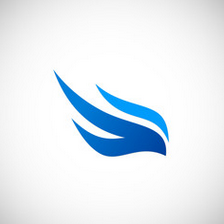Leaderboard
Popular Content
Showing content with the highest reputation on 10/24/2018 in all areas
-
Hello All, This will serve as a formal forum announcement that we have released the version 1.0.5 update for the TBM 900. All customers who have purchased the TBM 900 up till now have been sent an e-mail by X-Aviation with complete instructions on how to obtain your update. We have made this a very simple process! For those that purchase the TBM 900 from today forward, your purchased download will already be updated to version 1.0.5 for you. What if I didn't get the update e-mail? If you did not receive your update e-mail don't fret! X-Aviation has updated our system to allow all customers to update with ease, regardless of whether you received an e-mail for the update! Here's what to do: 1. Login to your X-Aviation account here: https://www.x-aviation.com/catalog/account_history.php 2. Find your original TBM 900 download and re-download the file. It will download as the latest version! The following is a list of additions/fixes included: What's New / Changed: Got rid of normal mapping artifact on propeller object Modified VS wheel manipulator avoid backface clicking Removed unused debug-version code for massive speedup in frame rendering Fixed broken async texture transfer to EFIS objects from background threads Optimized tablet rendering to completely disable when not showing tablet Seat mesh optimizations Fixed front steps appearing through pilot door As always, thanks for being a customer with X-Aviation. We appreciate your feedback and support! Enjoy these latest updates, and stay tuned to the forum as we continually announce the latest happenings.3 points
-
3 points
-
2 points
-
That is often not enough to actually disable a plugin. The enable/disable checkbox is a soft request from X-Plane that the plugin can ignore (and many do).2 points
-
Saso....you´re awesome! Now i have smooth (around) 30fps on my "low end" system. (i53550 @ 3,5GHz, 1060GTX 6GB, 8 GB Ram) I just did a short test and i don´t know how rain & icing will effect the frames. But it´s a completely "new" experience! I wanna thank you and you´re team for working so hard to get your customers satisfied. You are setting high standards now with quality of the airplane, quality of support and help!! The TBM is far the best spent money in flightsimulation!!!2 points
-
2 points
-
OMG!! Best update ever seen on all addons. Previous Update did nothing for me, but this one... From 30fps to 60fps in 1200p at the same place and I can put on Synthetic vision ( -5/7fps) before it was -15fps with Synth Vis on. Thanks for resolving issue so fast.2 points
-
Thanks guys!! I've been enjoying the aircraft since Sunday. I've not run into any issues. The level of attention to detail is just extraordinary. Kudos to Hot Start!2 points
-
Thanks, all! I know I speak for both Goran and Saso too in saying that. Enjoy the latest update!2 points
-
No promises, but I've started to work on a PFPX TBM900 profile. Don't know when and/or if I'm gonna be able to finish it though.2 points
-
Hi Guys, I'm real world flight instructor, an airplane owner, and flight sim enthusiast for many years. I've been dreaming for a long time for developers to take on depth of real life systems, environmental factors and cost driven maintenance aspects. TBM 900 surprisingly have exceeded any my expectation in this regard! Basically your product draws many simple "eye candy" addon aircraft I own obsolete and uninteresting. 900 is both: educational and challenging to fly (properly), which gives a great purpose of flight simming. Even with some expected bugs during initial release TDM provides an impressive display of addon craftsmanship, and set benchmark for other serious developers. . Keep up a great job and thank you for the excellent product!1 point
-
1 point
-
Hi, I absolutely love the plane! The details (like open caps when refueling or screws etc.), the handling, system depth and the best TCAS radar tested on IVAO . Also wonderful support from the team of very talented people Cheers1 point
-
Perhaps unrelated but I was having CTDs too after periods of use and then I realized that my page file was really small so I set the minimum size to 16GB and max to 24GB (1x and 1.5x installed memory) and knock wood but since then my crashes have disappeared.1 point
-
No, the engine can be started with the AUX BP off, this just increases wear on the engine-driven high-pressure fuel pump.1 point
-
That's something we noted last night and we'll be changing that in the next update.1 point
-
1 point
-
2Fat2Fly , I'm not an expert by any means . I've had a very quick look at your log.txt . My observations which may or may not mean anything . You have a fair few plugins and the Terrain Radar Utility isn't always behaving , have a look at .txt the file to see what I mean about 1/ 3 and again 2/3 of the way down. Not every error message ,or failure to load ,causes problems but if you want to try before the devs find a solution for you I would disable all plugins unrelated to the TBM via the plugin menu as a starting point and see how it goes.1 point
-
Absolutely amazing update! I'm finally able to fly this beautiful plane at decent framerates. At ORBX Great Britain South (and UK2000 Cardiff) I got somewhere between 45 and 55 FPS in clear weather. Which means I can finally lock it at 30FPS again for butter smooth flying. And which also means this plane went form one of the heaviest planes to one of the best performing planes in my collection. Amazing! Thanks for supporting this plane in such an amazing way! You definitely set an example for other add-on developers with both the quality of the plane and the great support you're providing. Keep up the good work! My specs: i7 4790K, 16GB RAM, GTX1070, multiple SSDs + 7TB HDD for ortho Still works for me, so guess indeed your fault? ;-)1 point
-
You're pretty much spot on there. My specs: i7 6700K GTX980ti 32GB RAM1 point
-
1 point
-
Difficult question to answer. But I do have 3 installs of X Plane on my PC. non-beta with plug ins. Non beta vanilla install and beta with plug ins. What I found was, if you can run a clean X Plane comfortably, you will have no problems running the TBM. There are some plug ins out there that can drag performance down significantly. That's why it's sometimes a good idea to remove them all, and put them back, 1 at a time, to see what plug in is causing the performance hit.1 point
-
1 point
-
Great! Since the initial release, my framerate has doubled. I couldn't be happier! :-)1 point
-
No. You may install straight from the latest. No need to go in steps.1 point
-
1.0.5 is a fantastic update, very nice frame rates. Thanks for your hard work! Chris1 point
-
Couldn't agree more. I' ve been running X-plane for more than 20 years and I've never seen anything like the kind of support we are witnessing for the TBM900 . Its what 5 / 6 days since release ? In that time CTDs, frame rates , have all been analysed and solutions offered .At all hours of the day and night. Amazing. Kudos to all involved.1 point
-
1 point
-
There is so much I want to say. But let's make this quick: thank you for this great aircraft! I will log many hours in the next few days1 point
-
1 point
-
Nice - I am going to try that. I second the original poster though. Since the dawn of flight simulation there is always a way to start cold and dark, systems reset. But you can have both worlds. My suggestion --> Add a "Reset State" button somewhere for the pilots. Therefore if you want to always keep the last state, you never press the Reset button.1 point
-
Probably many already know this. There is now a TBM900 profile on SimBrief ! Derek Mayer is an amazing developer, worth supporting1 point
-
I know, not related with PFPX but there is now a TBM900 profile on SimBrief !1 point
-
HotStart TBM900 | Silver Wave | D-FABT View File Delta_Who Liveries | HotStart TBM900 - Silver Wave v1.0 | D-FABT To Install -------------------------------------------------------------------------------------------------------------- 1. Simply place the folder "Delta Liveries - Silver Wave v1.0" into the liveries folder of your TBM 900 Liveries folder 2. That's it...easy right? NOTE : The registration is already pre-made, but you can use the existing registration editor to tailor the livery to your liking! Version Notes --------------------------------------------------------------------------------------------------------------- + Special thanks to Cessnarox for the paintkit, and my congratulations to Totoritko and Goran for an amazing aircraft Creative rights go to Delta_Who. Logos and branding are associated with their respective copyright holders. Submitter Delta_Who Submitted 10/23/2018 Category General Aviation Livery For http://www.x-aviation.com/catalog/product_info.php/take-command-hotstart-tbm-900-p-158 X-Plane Version(s) X-Plane 111 point
-
1 point
-
One of the reasons that ask is that when I watched Catstrator streaming, his landing gear failed on the first flight, which seems unlikely if we are all starting with a well serviced and new aircraft. Q. What % chance is there that something will go wrong? Not everybody has unlimited time to set up a flight and then restart every time something goes wrong that they are not trained to deal with. Add something like Pilot Edge into the mix and my hands are full with navigation and communication and I do not relish the added stress of a random failure every flight that I haven't been trained for. I respect your decision and would love to learn how to fly this work of art but with limited time to fly, I would also appreciate the option to turn failures off. I strongly feel that that should be an option for those of us with limited time to fly, otherwise what should be a pleasure will quickly turn into a chore and will not be used as much as other payware that are more stress free after a hard day at work and then an evening with the family.. Thank you, Toby1 point
-
1 point
-
There is an iOS and Android app called TBM Performance. Its the best source I know.1 point
-
1 point
-
Hey @skiselkov Right now I have trouble using the CSL in X-Ivap because its not centered. I can change the vertical offset, but there is no longitude/latitude offset available in X-Ivap (IVAO) as far as I'm aware. So is it possible to export the TBM CSL again? But with the plane centered on the grid. By centered I mean like in the provided screenshot. Thanks! -edit- One more thing I forgot to mention. The grid surface inside blender also translates to surface/ground inside X-plane. At least for IVAO. So when putting the wheels on top of the grid, doesn't require a vertical offset inside the xsb_aircraft.txt. If you need testing of the CSL for IVAO let me know. Glad to help1 point
-
Use the 'M' key to bring up the map, then view frequencies there when zooming into airports.1 point
-
Quote your ticket number here. Be patient. Sending multiple emails will reset your position in the ticket queue. Quoted delay is 3 days. If it's been two days and you send another email out of frustration you'll end up waiting upto five days. From the contact page: "Please do not send multiple e-mails or this will delay our response to you!"1 point
-
No doors opening? The IXEG is the only aircraft that flies always empty! [emoji16] Inviato dal mio SM-T719 utilizzando Tapatalk-1 points