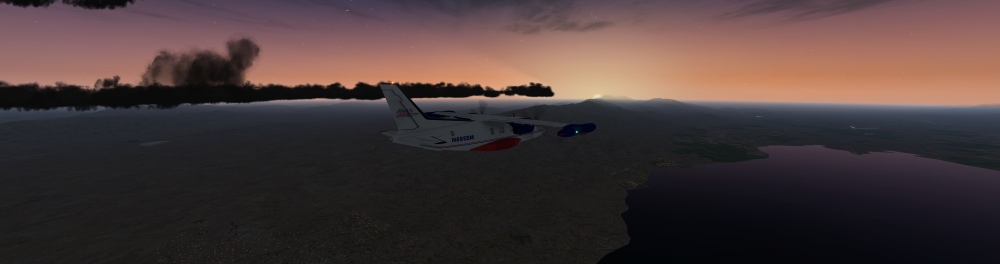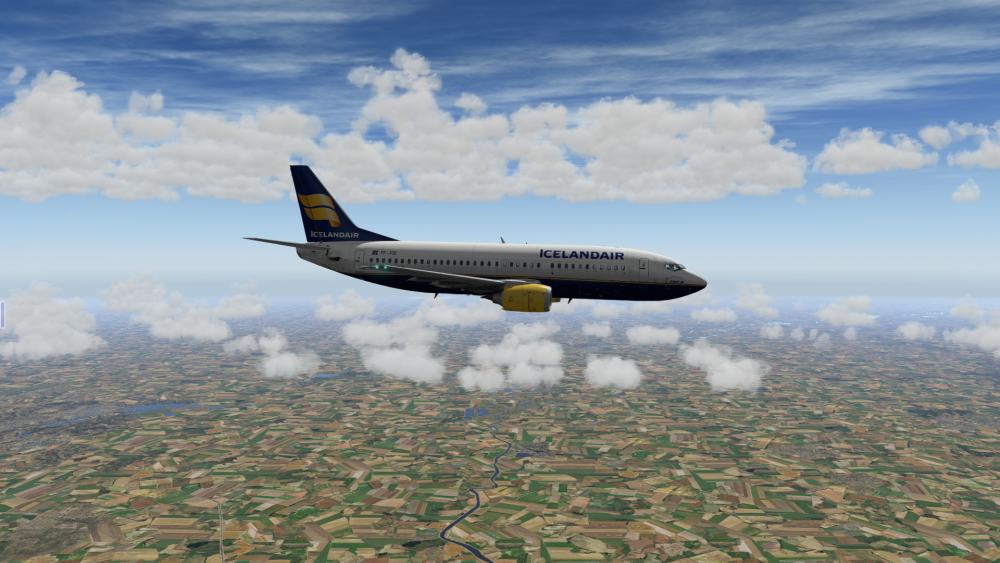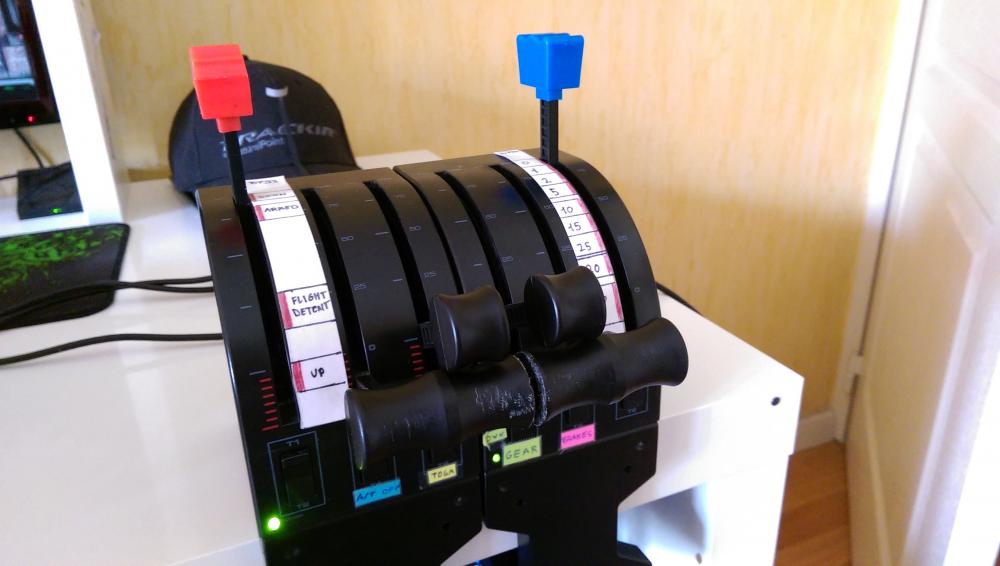Leaderboard
Popular Content
Showing content with the highest reputation on 05/08/2016 in all areas
-
Just like to share this resource with everyone. Fun casual reads to supplement your 737-300 flying. Pilots notes5 points
-
Arriving at Girona, Spain [LEGE] Descent and landing at Tel Aviv, Israel [LLBG] My longest non-stop IXEG flight so far, 3 hours 52 minutes!4 points
-
Captains, We are pleased to offer you a free upgrade to version 1.0.3 of the IXEG 737 Classic! Just like with our previous update, we will use the HotFix upgrade system here. Rather than going and re-downloading an entire aircraft package, or having to go through a full re-install process, we will be offering more immediate code changes through this delivery method. In short, it's quick, easy, and kind of fun! Please read below how to install this update! But first, here's what's in it... Version 1.0.3 introduces the following fixes: Various fixes to sound engine. Some sounds being heard when they should not and vice versa. New datarefs added for XPUIPC and CDU Display so remote CDUs can be developed. Fix to soft crash scenario when sequencing 2nd to last waypoint and last point was part of an airway (not procedure or direct) Spoiler keystrokes now more in line with XP Standard. 4 is "extended", 3 is "lay flat" Fix to several soft crash scenarios when crossing T/D. Tweaked magnitude of reverse thrust / N1% Flight recorder test now affects requisite annunciator. Fix for soft crash when erroneously using a slash to enter OAT on the PERF INIT page Fix for many soft crashes relating to arrivals where the deceleration at the Speed Restriction Altitude crosses a waypoint with a ABOVE restriction. VNAV calculation only. Some temporary protections put on the PROGRESS page to minimize soft crashes until the page is officially completed and endorsed. Day/Date fields on the POS INIT page swapped to confirm to title line. Tweak to oversensitive toe brakes. Tweak to improve some compatibility with Saitek equipment. Can set fuel level using the preflight dialog now. Fixed bug relating to soft crash and actuating the Fire Handles Fuel entry on the PERF INIT page takes decimals now. It was rounding up/down before. Gross Weight and VRef values on the approach page now update during flight. Imperial GW values stays in imperial units, instead of reverting back to metric. Adjustment to incorrect mach target speeds when switching AP pitch modes from VNAV. HUD forward view is now available. Spoilers deploy when armed for all cases. Before, for some users, they did not depending on their preference settings. Can now select SID transitions on LSK1 (2nd page and higher). Before, attempting to select SID trans on LSK 1 would do nothing. Some data is now saved between flights, particularly fuel and MCP settings. Tweak to cabin temperature adjustment Can enter CG on PERF INIT page now. Fix to GPU disconnecting when randomizing ground services. Fix to N1 activating during approach some times. CG now adjustable on the TAKEOFF page. Trim updates accordingly. New wind sound file in effect To upgrade your aircraft to version 1.0.3 please follow the below steps: Open X-Plane and the 737 Classic as your aircraft In the X-Plane menu bar at top, select Plugins > Gizmo64 > Windows > HotFix You will be asked to enter in your HotFix ID. Copy and paste in the following: d62572f9dea3e9e264f7c96a735abb6b Click 'Update' Once it has downloaded and installed, click 'Reboot' and you'll be done! Thank you for all of your support! Blue Skies, X-Aviation3 points
-
Like the title says I purchased 2 copies of the IXEG 737. One for myself and another as a gift. It's so nice to finally get an amazing bird for X-plane 10. Does anyone know if they will be releasing a freighter version down the line? Thanks again to everyone involved with producing the 737.3 points
-
3 points
-
2 points
-
2 points
-
2 points
-
Lets hope Jan doesn't see this... Just don't try a loop, doubt you'll be in for a safe landing then... M2 points
-
After testing with @dr_nerdrage we made some changes to: Sync weather properly Solve an issue we were having with the Nav 2 radio not being synced and glitching in the cockpit. Added sim/engines/TOGA_power to [COMMANDS] section so N1 would work at takeoff Remove glare-shield checklist sync so they can be looked at independently. Cheers, Justin smartcopilot.cfg2 points
-
Hi everyone, please help us scrutinize this - with every patch - despite careful testing - there is the chance that we introduce new bugs or don´t quite get the old ones (anyone said "spoilers"?? ). Would love to hear your feedback on this and keep the reports on bugs (in the support forum) coming! Highest priority of course are still the gizmo-softcrashes - though I do hope that we have reigned these in further signifcantly with this patch. Happy landings, Jan2 points
-
2 points
-
2 points
-
2 points
-
Hi, after i updated the Plane to v1.0.3 i don´t hear the 2500ft and Minium Callout any more. I went back to 1.0.2 and than the sounds worked again. I´m not using Soundmaxx or any Jardesign plugin. I think it´s a bug like the broken Firebell-Sound. Hope you can bring the sounds back in the next Hotfix. Thanks Sven.1 point
-
Sun Country B737-300 for IXEG. View File Sun Country B737-300 Livery for IXEG. Final version 1.0.3 Engine Kit to correct engine paint in use - Thanks Veace and Ryan for your support! Submitter nellhama Submitted 05/08/2016 Category IXEG 737 Classic Livery For Click Here For Aircraft X-Plane Version(s)1 point
-
IXEG 737-300 Bahamas Air C6-BFE Livery View File This is a Bahamas Air paint for the IXEG 737-300. The real aircraft does not have winglets. Let me know if you see anything wrong and i will try and fix it! Like me on Facebook for updates, make requests, WIP, etc! https://www.facebook.com/cessnaroxliveries Submitter cessnarox Submitted 05/08/2016 Category IXEG 737 Classic Livery For Click Here For Aircraft X-Plane Version(s)1 point
-
1 point
-
Searched the forums for the keywords. found some potential fixes will try and see how it goes.. Thanks1 point
-
Will do if I run into trouble – though me only shooting with my Nikons... Thx, Jan! Bassy regards Benjamin1 point
-
Hey! Gizmo seems to crash when you enter a new Cruise Lvl in the CRZ page on the FMS. First the plane wanted to Descend (I guess because the next waipoint was still at FL230) and when I hit VS mode to climb Gizmo crashed. Log is attached. LG Florian GizmoLog.txt1 point
-
1 point
-
I shall see what I can do, just waiting for it to happen again. been going for 25 minutes, so we shall see1 point
-
No. Look at tutorial #4 for information on how it should look like. If you don´t want to fly it in LNAV, use the full rose or expanded rose mode with the correct radial dialed in. The "diamond" only shows for ILS approaches. Jan1 point
-
Hi Franz, I see the same thing on some STARs and transitions... we will need to start "tuning" the VNAV calculation process over the next weeks - for now we concentrate on clearing the crashing... Jan1 point
-
Ok - in this case it should stay - we will take a look at that! Nevertheless, even with the switch in GRD it should work... (just no pre-pressurization on ground). Let me know if you see the AUTO FAIL light again without doing something that might trigger it (power failures, resetting the plane, having window open during flight, etc.) Jan1 point
-
The crash was a one-time occurrence, didn't happen again. Anyway I noticed that the problematic waypoint in this route is CHI. If I skip it and fly directly to DITUM from NIVAS it works.1 point
-
So after some experimenting I think I found the perfect setup for those of you who have two throttle levers, see below : The knobs are all saitek (they came with the second lever). I just cut in half the big knob myself, as you can tell from the excellent craftsmanship. In order to get the flap lever to work, I use, as discussed above, this excellent script. The spoiler lever works "out of the box" (first time I see that in xplane). The big knobs are for engine 1 and 2, and the small ones for the reversers. In order to still get full power when pushed all the way forward (or all the way back for the reversers), I just recalibrated the axis in X-Plane. Works very very nicely. Jonathan1 point
-
Hi Torbjørn, Many thanks for this. I'll check the scripts and report back!1 point
-
I also noticed my SoundMaxx sounds are back! Great Job! Thank you...1 point
-
Its all good, its working just fine now...I was messing around in the FMC and changed the climbing mode manually...My last flight with a derated climb too worked fine..Thank you though.1 point
-
Hi Tom, again thanks for another detailed report! 1.) APU starts fine without fuelpump 2.) Don´t know what caused your drop to STANDBY, thought we had fixed the outflow valve problems with fluctuations. If if happens, just move the knob to STBY and back to AUTO 3.) SPD REST can be entered in format speed/altitude but only if you are above the altitude. You can´t enter a waypoint speed restriction on the DES page, it is only for showing them. SPEED and DES NOW don´t work yet, sorry. 4.) CLB is the correct power limit during a level change, even in a descent. It indicates the max power the engine COULD go to - not the actual power delivered. Jan1 point
-
It is a challenging feature to implement and I want the more common bugs handled first. -tkyler1 point
-
OK. I'll look at it again. It wasn't completely dark when I was checking it out. I ran the trim up and down to see if I could see it, and to make sure it wasn't hiding in plain view as well. I'll look again on my next flight. Thanks, Tim1 point
-
In the US the AIM now recommends transponders set to ON/ALT while on all movement areas, ASDE-X or not.1 point
-
1 point
-
Yes, but don't confuse the function of the two switches. The 5-position switch on the left side marked OFF, TA, TA/RA, ABV, BLW controls the TCAS, which works WITH the transponder, but is not the transponder itself. The transponder is controlled by the 3-position switch on the right side marked STBY, AUTO, ON. When the transponder switch is in AUTO mode, it will not transmit on the ground. As long as the weight-on-wheels sensors on the landing gear detect that the aircraft is on the ground, the transponder remains in Standby. It will start transmitting the squawk code and aircraft altitude as soon as the aircraft becomes airborne. In ON mode, the transponder is active no matter what the aircraft's air/ground status is. In STBY mode, the transponder remains off, even if airborne. A summary of switch positions would be: NON ASDE-X airport: Leave the TCAS switch at TA/RA, and the transponder switch at AUTO. (This is the IXEG default state). In this scenario, the transponder comes ON at takeoff, and goes into STBY on landing. ASDE-X airport. Set the TCAS switch OFF, and the transponder switch ON, once pushback commences. When cleared for takeoff, switch the TCAS switch to TA/RA. Once airborne, you can switch the transponder from ON back to AUTO. If landing at a NON-ASDE-X airport, just leave the switches in the default positions: TCAS at TA/RA, and transponder at AUTO. If landing at an ASDE-X airport, switch the transponder from AUTO to ON at some point before touchdown. After landing, and after exiting the runway, leave the transponder ON, but turn the TCAS to off. Once parked at the gate and shutdown, go back to default positions: transponder to AUTO and TCAS back to TA/RA. Of course, X-Plane airports don't actually have ASDE-X, so for the majority of users, just leave the TCAS and transponder switches at their default positions. The above techniques are really only for those who want to practice real-world procedures with 100% accuracy. If you want to know if a particular airport has ASDE-X, you can download the r/w airport taxi diagram from a place like SkyVector. If ASDE-X is in use, there will be a note on the chart instructing pilots to turn transponders ON while taxiing.1 point
-
1 point
-
I think we are quite accustomed to poor simulations, when ixeg simulates not only basic systems but complex systems that runs beyond the pilot on the real thing we see issues everywhere you better watch this1 point
-
Ive run into this problem where the fmc gets frisky with me. Apparently if one is stupid enough it says "are you serious?"1 point
-
1 point
-
lanmancz is partly right: You need the little black placard for both manual and standby operation - not for auto. Flying in manual is an absolute emergency, fallback mode. You want to somehow keep the aircraft pressurized - any movement of the thrust levers will change the influx of air, and you would have to change the position of the outflow valve - try it, it is fully modeled! In standby you will set the CABIN ALT to departure elevation -200, then switch to FLT. During cruise you set the CAB ALT to the suggest value according to your cruising altitude. When descending, you set the CABIN ALT to landing elevation -200. This pretty much mimics what the AUTO mode is doing, too. Jan1 point
-
It was a while ago but i think i replaced a waypoint with the same waypoint, so it was well deserved. It made me laugh because i could picture a sleep deprived, hair all ruffled, frustrated Tom putting that message in.1 point
-
1 point
-
You will find that in flying, we have plenty of techniques to remember things. During my military flying there were so many acronyms. Though these are more NG(BBJ) driven, I put together this list to assist some of the new 737 guys. I've attached a file also. Aircraft References • Main Gear on your side: NESA Transmitter in lower outboard of window • Main Gear on Opposite side: Lower inboard corner of window • Outboard Side of Engine on your side: Window Handle • Outboard Side of Engine on Opposite side: Glare Shield bend • Wingtip on your side: 2.5 concrete blocks • Nose Gear: Inside of HSI Engine Start (Approximate values) • 2 -- 20% N1 • 4 -- 400 degrees EGT • 6 -- 60% N2 • 6 -- 600 pph FF Before Takeoff (LLLAASSTT Chance) • L-anding Lights (tech: nose wheel light on when cleared for takeoff) • L-adies (sit the FAs down with PA message to the back) • L-ower DU display cleared • A-utothrottle ARM (tech: when cleared for takeoff) • A-utobrakes - RTO • S-trobe lights ON • T-errain (tech: Captain Terrain/FO Weather) • T-CAS (TA/RA) 10,000’ check during climb out (FLAAPS) • F-uel Pumps (Ctr Tank management per alternate operating procedures) • L-anding Lights -- RETRACTED/OFF (consider 18,000’ in high-traffic areas) • A-irspeed -- accelerate to desired climb speed • A-PU -- Off/as desired for shorter flights/EROPS/WX • P-ressurization check (Auto/pressurizing/cabin alt OK) • S-eatbelt (double ding by going off/wait 1 sec/on then auto) Before Descent (AIRBAG) • A-TIS • I-nstall the Approach • R-adio’s -- Tune and ID • B-rief the Approach • A-pproach Checklist • G-o Around Procedures (How will the airplane fly it? HDG SEL, etc.) Planned Descent Point • Timing -- Approx. 10 seconds for every 100’ of altitude to lose • Distance -- Divide HAT by 300’. This is the distance to start descent from the end of the runway. Enroute Descent Path Planning • Build a waypoint 40 NM track distance from the landing runway with 240/10000 inserted for Speed/Altitude. - AND/OR - Use the fix page and put a 40 NM circle around the runway (or FAF) and plan to cross the circle at 240/10000 for a straight-in arrival. • When planning an enroute descent to radar vectors to final it can be difficult to determine how far out you will be vectored and how soon you should begin your descent. Request a descent at a distance that will allow a constant 1500 fpm descent. To determine this descent point: • Load the expected approach using the FMS DEP/ARR page • Load the FAF or OM point/altitude on the descent page at 3R. • You can monitor the V/S as you approach this point. When the V/S approaches 1500 request descent. Even if the descent is not granted immediately, you will have a very good target descent rate when ATC permits the descent. This technique provides a constant descent that mirrors our constant climb to cruise profile. Descent Profile • 3.5:1 (Miles : Altitude) • For every 50 Kts of wind +/- 2 Miles • Losing 10 KIAS Takes 1 NM 10,000’ check during descent (10,000’ AGL for higher field elevations) (FLAAPS) • F-uel Pumps (Ctr Tank management per alternate operating procedures) • L-anding Lights -- EXTENDED/ON (consider 18,000’ in high-traffic areas) • A-irspeed -- decelerate to 250 • A-PU -- On/as desired/WX considerations • P-ressurization -- set for landing field elevation • S-eatbelt (double ding by going on/off/wait 1 sec/on) Cat II/III ILS (ABCD) • A-PU -- On • B-rake Setting • C-at II/III ILS Procedures • A -- Approach Brief • A -- Alert/Decision height callouts • A -- Altimeter bugs (radio and barometric) • D-epart runway plan (How will you taxi to park -- SMGCS?) Before Every Approach • “AAABBCC” • A-TIS • A-pproach loaded in FMS • A-irspeed set in FMS • B-rief • B-rake setting (off, 1/2/3/Max) • C-hecklist • C-onfiguration (flap setting) • “CRAMPS” • C-ourses -- set/verify inbound course on MCP for FP & PM • R-adios -- set/verify correct frequency (ILS/VOR/Tacan/NDB) • A-ltimeters -- set/verify QNH/QFE as appropriate through transition • M-inimums -- set/verify for PF & PM • P-ush -- APP mode (or VOR/LOC or LNAV or Hdg Sel) • S-peeds -- set/verify Vref is set and displayed for flap setting Engine Failure on Takeoff • “4 Cs” (accomplished when flaps are up at min. maneuvering speed) • C-hange (Level Change) • C-ontinuous (Max Cont) • C-rossfeed (with fuel only in wing tanks) • C-hecklist (NNP then After Takeoff) Single Engine Trim • Trim into good engine is approximately equal to Fuel Flow Single Engine ILS Approach • At 1.5 Dots or later on the Glide Slope -- • Gear Down • Flaps 15 • Reduce Thrust 10% N1 Non-ILS Approach (VNAV is preferred for straight-in approaches) • 3 NM -- Configure (Gear Down/Flaps 15, Bug 15, Landing checklist to flaps) • 2 NM -- or sooner/Set Next Lower Altitude (ensure VNAV if using) • 1 NM -- Flaps 30, Bug 30, complete Landing checklist • 0.2 NM -- V/S As Desired (unless using VNAV) Touch and go/pattern work Missed Approach Note: Assumes intent for complete flap retraction to missed approach holding pattern. • TO/GA (A/P will kick off under single-channel operation) • Set Go-around thrust • Set pitch to Go-around attitude • “Flaps 15” • Positive climb rate - “Gear up” • 400’ AGL - “LNAV” or “HDG SEL” (Note: for Non-Precision approaches your probably already at/above 400’ AGL or very close if going missed from and DA/DDA/MDA) • Retract flaps on speed • 1000’ AGL - Set LVL/CHG or V/S + 1500’ • After Takeoff checklist (Ops Man) Radar Pattern Climb Out From Touch & Go • PF rotates aircraft to 15 degrees nose high • Positive climb rate - “Gear up” • Flight directors - ON (if coming from VFR Pattern OR Recycle) • 400’ AGL- “Bug Up, flaps 5, LNAV or HDG SEL ” • 1000’ AGL - Technique: "V/S, Set 1500 fpm" or "LVL CHG" • Retract flaps on schedule to “Flaps Up” • After Takeoff checklist • Maintain flaps Up for downwind Note: PF re-establishes A/P and manually arms Autothrottles • PM rechecks weather, installs approach and helps tune nav radios (technique) • PF briefs approach, tunes radios and calls for the “Approach check” Precision Approach (use “CRAMPS” check technique) • Arm APP if cleared approach on intercept heading • G/S alive - “Gear down, flaps 15, Bug 15, landing checklist to flaps" • G/S intercept - “Flaps 30/40 (final flap), Landing checklist” slow to VREF + additive Non-precision approach (non/VNAV) • Arm LNAV or use HDG SEL for lateral maneuvering • 3 miles prior - “Gear down, flaps 15, Bug 15, landing checklist to flaps” • 2 miles prior (or earlier) - Set MDA or stepdown altitude in altitude alert window • 1 mile prior - “Flaps 30/40 (final flap), complete Landing checklist” slow to Vref + additive Note: Do not arm speedbrakes or use autobrakes if accomplishing a touch & go. VFR Pattern Climb Out From Touch & Go • PF rotates aircraft to 15 degrees nose high • Positive climb - “Gear up” • Turn off FDs if not already off (technique) • 400’ AGL - “Bug 5, flaps 5” (technique) • 1000’ AGL - PF lowers nose to 10 degrees pitch and reduces thrust (at Bug 5 speed) to approximately 75% N1 (technique) • PF levels off aircraft at 1500’ AGL or pattern altitude and maintains flaps 5 on downwind VFR Pattern • Enter downwind at flaps 5, speed Vref 30 + 40 (Bug 5 speed) • VFR pattern briefing - "30/40 Flap touch and go, Speed is ____" • Approaching abeam touchdown point - “Gear down, flaps 15, bug 15 Landing checklist to flaps” slow to Bug 15 • Before turning or during turn to base - “Flaps 30/40, Bug 30/40 + ___ (additive), complete Landing checklist,” slow to Vref + additive • Descend as required (approximately 600-800 VSI as a guide) Note: Do not arm speedbrakes or use autobrakes if accomplishing a touch & go. Technique for Establishing Automation After Pattern Work Note: Technique used should be pre-briefed. Assumes the "gear up" and "flight director’s - ON " is already called/done. • 400’ AGL "Bug Up, Flaps 5; HDG SEL or LNAV" • 1000’ AGL (or A/R) "Vert Speed + 1500’, Flaps 1" or "Level Change" (Flaps 1 above F5 speed and then flaps on schedule) • PF establishes A/P by selecting CMD and A/Ts -- ARM NG techniques.pdf1 point
-
Understood, but very few can develop software like this, so we don't get to pick and choose. I do have a 'theory' on this whole situation, I may blog on it shortly...but I don't back down nor feel any embarassment. We have endeavored to move to a new level of detail, not just in the subtleties of the FMS, but in a lot of other areas also. Every additional level brings exponential detail to tend to and the more you chase, the harder it is. Many programmers have said what you said; however, I would say, "But you are not doing this now are you, we are". Please understand that I don't mean that to be derogatory, but rather than until one has given this a try, really have no clue how difficult it is given this market we are in. What? Maybe 5 FMSs developed in the 30+ year history of flight simming? It is easy to sit on the other side and tell us how its supposed to be done, but at the end of the day, (or a few months from now), you will find that we..... not any other programmer.... are the ones who got it done, ergo, we figured out how to get it done...and Gizmo plays into that. I do not dismiss the complaints or bugs, I know they are there, they frustrate me too; however, it is my contention that this is the way it had to go for several reasons I won't get into cause they're my own opinions.....and though some disagree, I will re-iterate that here in a few months, this thing will be humming along, you will have paid no more money and you will get support for many years to come, in addition to new functionality, all for the original 74.95 price.,...no cost for new liveries or such. When the dust settles, IXEG will have produced a next level aircraft....and we will be quite proud of that achievement. In addition, we will continue to support you and every other customer to ensure you get your monies worth for many many years to come! -tkyler1 point
-
Not sure if you struggle to set an altimeter, that the ixeg 737 is the easiest way for you to start.1 point
-
Version 1.0.1
1,503 downloads
Hey everyone, I found the stock checklist to be a little basic, so I made this expanded checklist in a style that I believe fits the aircraft. Checklist is based on real airline checklist for the 737-300. Big thanks to P3ROn for the help. (Please note that the preview image compression makes the checklist harder to read than it is in sim.) Installation instructions: 1. Go to your X-Plane 10\Aircraft\X-Aviation\IXEG 737 Classic folder 2. Make a backup of the current IXEG_checklist.png file (e.g. by renaming it to "IXEG_checklist.png.old") 3. Copy this downloaded IXEG_checklist.png to the IXEG 737 Classic folder 4. Enjoy. Please note that this checklist is not an official IXEG checklist. If you have any comments or gripes, they belong here or to me via PM. I can also be contacted at doctornerdrage@gmail.com. Safe flying!1 point -
If you can't be polite about keeping your nose out of our financial matters please don't post. I'm only responding in kind.-1 points
-
So how much do you get paid? Where do you work? What position do you hold? Fun, isn't it.-1 points







_2.thumb.png.da999833ca5dde610bd3db5f6db01e2f.png)