Leaderboard
Popular Content
Showing content with the highest reputation on 02/08/2022 in all areas
-
Hello All, This will serve as a formal forum announcement that we have released the version 1.3.1 update for the CL650. All customers who have purchased the CL650 up till now have been sent an e-mail by X-Aviation with complete instructions on how to obtain your update. We have made this a very simple process! For those that purchase the CL650 from today forward, your purchased download will already be updated to version 1.3.1 for you. IMPORTANT!: This build might not recover avionics & engine settings for saved states, so it should not be used to reload an in-flight state that was created by prior versions. On-ground states should be safe to load. You will need to re-create any in-flight states you previously had. REMINDER! Some customers have experienced performance issues where FPS in sim got very low or unflyable. If this has happened to you, please read the following on how to handle the situation: What if I didn't get the update e-mail? If you did not receive your update e-mail don't fret! X-Aviation has updated our system to allow all customers to update with ease, regardless of whether you received an e-mail for the update! Here's what to do: 1. Login to your X-Aviation account here: https://www.x-aviation.com/catalog/account_history.php 2. Find your original Challenger 650 download and re-download the file. It will download as the latest version! The following is a list of additions/fixes included: What's New / Changed: New Features: 2503: Need a dynamically drawn placard on the MIP to show the registration, MSN and other info 2532: Implement direct wind component specification format on PERF INIT and LEG WIND pages 2616: Implement screen backlight bleed effect 2638: Add standard exterior placards and markings 2315: Add support for single combined forward/reverse axis (TCA throttles) Bugfixes: Visuals: 2509: MDC panel backlighting should be deleted 2510: Fix overhead annunciator text for APU PWR FUEL and MAIN BUS TIE 2448: LWD and RWD text on aileron trim panel is too close to switch and is hidden by the cutout in the panel 2450: Texture error on toilet door 2511: Fixed center pillar to cover top of sight alignment 2512: Smoothed out tablet holder 2513: Fixed Z Thrashing on screws of rear CB panel 2514: Darkened overhead annunciator textures and made the LIT's a richer color 2636: Overhead vent used for cockpit entry out of position 2639: Flipped direction of window blinds on all cabin windows except for the emergency exit window 2640: Enlarged manipulator for glass cover on fire buttons Simulation: 2470: ADG manual deploy signal cannot be reset on the ground 2462: Flashing STALL on PFD during STALL test 2491: OpenGPWS connection failure in phys_init causes a subsequent crash in error handling 2495: Map cursor doesn't account for magnetic variation in PPOS mode when copying coordinates to scratchpad 2477: Crash when entering a hold at a waypoint requiring the WPT SEL screen to show 2497: Doing a regular waypoint insert on the HOLD AT page should switch to the matching LEGS page 2500: Fixed protruding hinges on nose gear door 2501: Closed minor gap on fuel panel display 2505: Closed very minor gap between wingbox and fuselage 2494: Fueler dialog popup is lost if fbo phone is answered 2506: Forgot to delete GLsync objects after use, leading to persistent memory leak and eventual crash 2508: CA and VA legs mustn't be allowed to reduce to zero length to avoid sequencing issues from intercept legs 2517: Read back of speed limit value on VNAV SETUP uses incorrect feet-to-meters conversion 2518: MCT and APR should be selectable as normal thrust modes 2519: Selection of TGT on THRUST LIMIT should show in cyan 2524: AUX-to-MAIN transfer needs fatter pipes to keep up with single-engine ETOPS operation 2525: Leg join computation can fail on DF legs if the leg is zero length 2529: Increase wing tank ram air temp effect a bit to counter excessive fuel chilling 2531: APU NEG-G SOV isn't correctly inhibiting APU fuel flow 2534: In the air, FPLN PRAIM should show PRAIM CHECK CANCELED 2541: Idle thread prioritization appears to be dangerous in Rosetta on MacOS Monterey 2544: SEC PERF is not selectable on pages other than page 1 of SEC FPLN 2548: Right latch on APU service panel door isn't holding the door closed 2527: Crash on reselecting taxi lights checklist item after Shutdown checklist completion 2538: VFLC FMA speed needs to be magenta 2550: Engine oil pressure transducers weren't properly hooked up their electrical power inputs 2551: Deleting on a hold to an enroute DIRECT leg deletes the entire route line 2562: Boost pump INOP light shouldn't come on in flight on a running when pushed in 2559: Osrand issue generating auth request for Navigraph on Windows 2564: Switching EICAS reversion to BOTH PFDS, the CAS on the L MFD is not replaced by a red X 2561: Popouts don't restore size/position when reentering cockpit 2565: DC BUS 1 and DC BUS 2 CAS messages aren't being posted if the respective TRU is unpowered on the ground 2566: DC ESS BUS and DC EMER BUS CAS message trigger conditions weren't correct 2568: CAS trigger conditions for ESS TRU 1|2 FAIL were incorrect 2570: Incorrect trigger conditions for AC BUS 1|2, BATTERY BUS and EMER POWER ONLY CAS messages 2571: Trigger condition for APU GEN OFF message wasn't correct 2582: Database lookup page counter retained from sub-pages 2567: TCAS ALT TAG and TRAFFIC fields blank on new airframes 2585: FMS plan file containing a destination approach keeps throwing BAD ROUTE PARSE 2589: Retune CPC PID to be less susceptible to entering a self-amplifying oscillation 2557: VNAV misbehaviour when shortening an arrival. 2597: Navigraph chart common to multiple procedure variants might not be picked up automatically by the IFIS charts feature 2591: Overbanking results in erroneous RA readout 2516: Contrails still showing even with engine shut down 2599: Make the dialog tree popup window follow out of VR when the headset is removed 2603: SEL WPT page doesn't properly set up its subpage counter if the total number is less than 2 2607: Going direct-to an internal airway leg causes the subsequent airway legs to be dropped 2606: Connecting a STAR into an IAP starting with a hold duplicates hold turn direction into connecting leg 2608: Pushing YD DISC should trigger monitored AP disconnect with continuous cavalry charge 2609: Aural tones shouldn't be cancelable by pressing the Master Warning/Caution cancel button 2610: Once a monitored AP disconnect has occurred, the only way to silence it is using the AP DISC button on the yoke 2611: Shorten the AP disconnect cavalry charge to roughly two chirps 2621: FIX copy-back of the intersection off of VORTACs wasn't using the correct magnetic variation 2623: libhud is susceptible to crash on an internal assertion failure when a GL error was generated externally 2630: Modifying vertical constraint value shouldn't change constraint type if there's already one there 2631: Don't show VOR ID on PFD bearing data when associated DME radio is in HOLD mode 2632: Don't show bearing distance and ID on the PFD if it's the active nav source Enjoy these latest updates, and stay tuned to the forum as we continually announce the latest happenings.7 points
-
2 points
-
Version 1.1.2
1,905 downloads
This repaint is made for the payware Challenger 650 by Hotstart. This livery was taken from a variety of close-up photos of the aircraft. To install, extract the liveries folder to: .\X-Plane\Aircraft\X-Aviation\CL650\liveries Optional: (WARNING IT WILL AFFECT ALL LIVERIES, BACKUP THE FOLDER OTHERWISE A FRESH REINSTALL WILL BE NEEDED TO REVERT) If you wish to use NetJets specific extra's, extract the plugins folder to: .\X-Plane\Aircraft\X-Aviation\CL650\plugins If you like the livery, feel free to leave feedback and if you spot any errors, please do point them out! If you want to use aspects of the livery in your paints you must credit this one or myself & John if it will be public. Enjoy! Side notes: If you want to use aspects of the livery in your paints you must credit this one or myself & John if your will be publicly downloaded. If you like the livery, feel free to leave some feedback and if you spot any errors, please do point them out! Matteo & John1 point -
Version 1.1.1
1,052 downloads
This repaint is based off of a private Challenger 350 (N316K) and made for the Hot Start Challenger 650. The livery was created with the assistance of a credible source and numerous close-up photographs of the real aircraft. Installation: Extract the "Blue & Gray (N316K)" folder inside the zip file to …\X-Plane 11\Aircraft\X-Aviation\CL650\liveries The tail number configuration comes with the livery, and you are free to personalize it to your liking within the airframe manager. If you like the livery, feel free to leave feedback and if you spot any errors, please do point them out! Enjoy!1 point -
Captains, In the days since release of the Hot Start Challenger 650 there have been concerns that Gizmo and even the Challenger 650 plugins were causing a major performance impact. We went investigating this, and even got Laminar Research involved to understand what was happening under the hood of X-Plane to try and sort this out. As it turns out, Gizmo is NOT the source of problems, and neither is the 650 plugin; not directly, anyhow. What's happening is somewhat complicated, but I'll do my best to be descriptive, yet brief. X-Plane is programmed to use up all of your CPU cores in order to try and attain higher frame rates. In doing so, there's some major texture paging going on. The problem here is that it leaves almost no room for the Challenger to get its CPU operations done in the process, and mixed with a ton of texture paging, everything goes bust and tasks get stuck in a queue where X-Plane drastically slows down, things pause/stutter, and the experience becomes abysmal. If you happen to have your Plugin Manager open in X-Plane while this happens it will present itself as if Gizmo or the Challenger are using up an insane amount of performance, but this is actually just a mean trick when looking at it from a user perspective. X-Plane slows down so much that it LOOKS like our plugins are to blame as their tasks are not yet performed while X-Plane does other things. Before I go further, I should note, this is NOT applicable to everyone! Most customers here seem to have a great CPU/GPU combination that can handle all of this, but if you're one of the people on the struggling end of the spectrum, you'll want to keep reading this post! Version 1.1.0 of the Challenger 650 introduces a new installer that has a selection for GPUs with more or less than 6GB so we can best optimize your install for you. This will help with some of the VRAM/texture paging operations. That said, there's still more to the puzzle. Because X-Plane is using all the cores/threads on your CPU, it is not saving "room" for the Challenger 650 to do its operations efficiently and the CPU becomes oversubscribed. Laminar Research is likely to fix this issue for developers at a later date after X-Plane 12, so in the meantime we have a workaround to use that Laminar has sanctioned to give out to those affected. If you are affected by this issue, please do the following (this is for Windows users, as the issue seems most prevalent with Vulkan): 1. First, find X-Plane's application and create a shortcut so that we can create parameters. Right click on X-Plane > New > Shortcut 2. Right-click on your shortcut, and select Properties on its contextual menu to open the shortcut's Properties window. 3. The shortcut's Properties window is the place where you can add command-line parameters for that shortcut. Select the Shortcut tab and look for the Target field. 4. You will see a place that has the path to X-Plane labelled Target. X-Plane's path will be in quotes. At the end of the quotes, make sure there is a space after the quotes, then type/paste: --num_workers=n <== Replace the red 'n' with a number equal to three fewer processors/threads than your CPU has (this accounts for X-Plane's "main thread"). For example, if you have a 6 physical + 6 virtual processor CPU (known as Hyper-Threading for Intel and SMT for AMD) for a total of 12 threads ("logical processors" as Windows refers to them), you should put the number 9 in place of the red 'n'. Also be sure you have the TWO hyphens/dashes in front of "num_workers"! 5. You can now rename this shortcut to something like Challenger 650 if you like. That way you can just click this one when you know you'll be flying the Challenger. If you are unsure how many processors/threads your CPU has, go into your About Computer setting and Google your CPU model number to find out. Be sure to use the total number with Hyper-Threading/SMT (if enabled) as your starting point! We know this is a bit unorthodox, but we're doing our best to make whatever solutions we can for as many people as possible. Hopefully this makes your flying more enjoyable!1 point
-
Version 1.2
205 downloads
This livery is of the latest addition to the fleet of 412 Squadron of the Royal Canadian Air Force. The Challenger 650 is designated as the CC-144D in the RCAF inventory. The example that is the subject of the livery, 144620, was delivered to the squadron on 30 June 2020. 412 Transport Squadron is based in the Ottawa, Ontario in Canada’s National Capital Region. The squadron maintains a three-hour notice-to-move posture 365 days a year in support of Government of Canada and Canadian Armed Forces global transport requirements. Though primarily known for VIP transport, the CC-144 Challenger is also capable of command-and-liaison and emergency medical evacuation roles in support of CAF operations. The squadron operates two different Bombardier CC-144 Challengers: the CC-144C (civilian model 604) and the CC-144D (civilian model 650). The squadron is part of 8 Wing Trenton and is based out of the Pilot Officer John Gillespie Magee, Jr. Annex at Ottawa's MacDonald-Cartier International Airport (CYOW). The Annex is named for a 412 Squadron Spitfire pilot who wrote the highly popular poem “High Flight”. Check out the customization of the FBO reidentified as the PO J.G. Magee, Jr. Annex. If you don't want the custom FBO textures, remove the following files from the livery Objects file: FBO_002.png FBO_Decals.png FBO_Labels.png A YouTube video of the aircraft leaving the Bombardier factory in Montreal may be viewed at:1 point -
Changing it in both the airframe manager and the sim worked.1 point
-
FWIW I've had no issue with handling at VREF. I usually approach at VREF +4 if wind is not a factor. Keeping the AoA under "6". "Feels" pretty solid.1 point
-
In SPAD.next, you need to configure the button to have a "Button pressed" and a "Button released" event. Map the same command to both events and in the "Configure Simulation Event" popup, set the "X-Plane Special Value" field to "Begin Command" for the button press event and "End Command" for the button released event.1 point
-
I know what OP means and I think this is mainly an effect of the challenger having an atrocious "feel" to it at high AOA. It just isn't pleasant to fly at close to vref so my trick is to mostly fly ILS by raw data in the last 4nmi or so, because the FD encourages use of pitch to control vertical speed which is a BAD idea pitch for speed, throttle for v/s, and let the FD zip around, it's ok, don't chase PS Try using command bars instead of V flight director that way you can more or less focus on lateral guidance and let the pitch command slip1 point
-
1 point
-
2315: Add support for single combined forward/reverse axis (TCA throttles)1 point
-
Thanks! I'll give it a shot on the next flight. The STAR I found this on was the WIPOR3 into KPVD. It says to expect to cross at or below FL210 20NM Northwest of the NELIE Intersection. I know that's not an exact altitude restriction but I've seen it done on YouTube with a real pilot and was wondering if it was possible on this aircraft. Thanks again!1 point
-
there are many different clients. the idea of making a manual switch, online-not online looks the most sensible1 point
-
Thanks! It works great through the X-Plane menu. Much appreciated.1 point
-
1 point
-
The flight director is just an aid, you have the raw data there in front of you so there should be no reason to go a bit off on the approach. The FD behaviour in this add-on closely mirrors that of the real world avionics. Perhaps if you share some screenshots I can expand on my explanation a little bit. Brgds1 point
-
The ILS radio simulation feels accurate to me, compared to real life. Being a bit off is not unrealistic, especially in gusty / turbulent conditions - being way off is called an unstable approach, and if every ILS was flown "on rails", airplanes would never need to go around. This simulation brings radio reception + avionics processing to you so you can see what it really feels like to fly that kind of approach. The more you practice the better you'll get at anticipating what the FD is commanding and you can stay ahead of those little oscillations to stay stable. Good luck!1 point
-
Try disabling VR, then close down and restart steam VR. Yes I suspect there is a memory leak or similar when entering/exiting VR. I really hope it has received some attention in XP12.1 point
-
Hi Cam, I have created a LUA script which creates ON and OFF commands for the short list you have shown. Just unzip and put the 'A340Tog.lua' script into your LUA scripts folder, default location is \X-Plane 11\Resources\plugins\FlyWithLua\Scripts Hope this helps Switches Commands ----------------------------------------------------------------------------------------- Stby Pitot heat - FlyWithLua/SF34/STBY_Pitot_On FlyWithLua/SF34/STBY_Pitot_Off R Front Window - FlyWithLua/SF34/R_Front_Window_On FlyWithLua/SF34/R_Front_Window_Off L Front Window - FlyWithLua/SF34/L_Front_Window_On FlyWithLua/SF34/L_Front_Window_Off Eng, Prop and airframe deicing Boot IND - FlyWithLua/SF34/Boot_IND_On FlyWithLua/SF34/Boot_IND_Off R Eng Anti Ice - FlyWithLua/SF34/R_Eng_Antiice_On FlyWithLua/SF34/R_Eng_Antiice_On L Eng Anti Ice - FlyWithLua/SF34/L_Eng_Antiice_On FlyWithLua/SF34/L_Eng_Antiice_On External light switches Nav - FlyWithLua/SF34/Nav_Lgt_On FlyWithLua/SF34/Nav_Lgt_Off Beacon - FlyWithLua/SF34/Beacon_Lgt_On FlyWithLua/SF34/Beacon_Lgt_Off Strobe - FlyWithLua/SF34/Strobe_Lgt_On FlyWithLua/SF34/Strobe_Lgt_Off R Landing Light - FlyWithLua/SF34/R_Landing_Lgt_On FlyWithLua/SF34/R_Landing_Lgt_Off L Landing Light - FlyWithLua/SF34/L_Landing_Lgt_On FlyWithLua/SF34/L_Landing_Lgt_Off Taxi - FlyWithLua/SF34/Taxi_Lgt_On FlyWithLua/SF34/Taxi_Lgt_Off Wing - FlyWithLua/SF34/Wing_Lgt_On FlyWithLua/SF34/Wing_Lgt_Off Prop Sync - FlyWithLua/SF34/Prop_Sync_On FlyWithLua/SF34/Prop_Sync_Off R CTOT - FlyWithLua/SF34/R_CTOT_On FlyWithLua/SF34/R_CTOT_Off L CTOT - FlyWithLua/SF34/L_CTOT_On FlyWithLua/SF34/L_CTOT_Off A340Tog.zip1 point
-
That should work. Insofar as the livery should be saved in Airframe Manager at least. Can check if it’s getting saved by looking at the airframes.db file. However if you don’t match the livery in the X-Plane interface when loading a flight, if you then subsequently reload or reposition then X-Plane will change the livery back to what it thinks it should be. Best to always keep them in sync.1 point
-
1 point
-
Hello All, This will serve as a formal forum announcement that we have released the version 1.1.0 update for the CL650. All customers who have purchased the CL650 up till now have been sent an e-mail by X-Aviation with complete instructions on how to obtain your update. We have made this a very simple process! For those that purchase the CL650 from today forward, your purchased download will already be updated to version 1.1.0 for you. IMPORTANT! Some customers have experienced performance issues where FPS in sim got very low or unflyable. If this has happened to you, please read the following on how to handle the situation: NOTE: This update brings the simulation of gear pins and probe covers. Be sure to conduct a proper pre-flight check of the aircraft to avoid issues with retracting the gear or air data. For more information, please watch the following videos: https://hotstart.net/cl650/pins.html https://hotstart.net/cl650/covers.html https://hotstart.net/cl650/chocks.html What if I didn't get the update e-mail? If you did not receive your update e-mail don't fret! X-Aviation has updated our system to allow all customers to update with ease, regardless of whether you received an e-mail for the update! Here's what to do: 1. Login to your X-Aviation account here: https://www.x-aviation.com/catalog/account_history.php 2. Find your original Challenger 650 download and re-download the file. It will download as the latest version! The following is a list of additions/fixes included: What's New / Changed: New Features: 2264: Added oxygen refill feature 2263: Added oxygen service gauge 2266: Implemented fire extinguisher bottle servicing 2334: Implemented replay support of doors and switches 2339: Implemented animating chocks during replay 2375: Implemented gear pins 2375: Added physically simulated probe cover flags 2393: Added downscaled texture version for GPUs with less VRAM 2404: Added a new hint window at the top of the screen to help with potentially missing preflight 2418: Added and animated window shades with drag manipulators Documentation: 2383: Included training scenarios document in release documentation package 2384: Updated "Expanded Normal Procedures" and "Operations Reference" docs with latest copies from Graeme 2385: Engine start checklist hint image needs to instruct pilot to push boost pumps back in before starting left engine 2386: Flight compartment checklist hint image 42 needs to mention combined IGNITION message, not two separate ones 2387: Flight compartment checklist hint image 66 needs to mention ATS and NAV arming 2388: Auto-install stock failure scenarios into Output/Failure Scenarios Bugfixes: 2239: Setting landing lights to on should also turn on the taxi lights 2240: Don't allow manipulating probe covers mid-flight 2242: Ice detector wasn't taking its cover into account in determining ice accumulation 2252: Truck hoses and cables weren't showing up in sim 2249: Cabin Environment Study window, text error. 2245: Ground elec power access panel sometimes didn't close when removing ground AC power 2255: Activating a new SID in the air can crash if the departure waypoint is an airport and has the DIR-TO-FROM flag set 2259: ASU hose wouldn't disconnect if the ASU was shut down and the airplane moved 2260: AFCS VS PID needs to respond a bit more slowly, to avoid overshooting the VS target 2261: Airframe manager was reporting spurious distances when reloading a nearby state 2269: FL alert must avoid triggering if a baro switch causes a bump-up in altitude 2273: Do not exclude non-IFR airports out of the airport database 2281: FMC aiport database shouldn't exclude airports with only grass runways 2284: Airportdb could crash if it encounters an airport with no name 2285: Typo on refuel-defuel study window labeled left main tank as right main 2287: HOLD page FIX ETA line should be populated any time we have an ETA to the waypoint 2288: PAX DOOR STOW should show when T-handle isn't stowed, not when T-handle cover is left open 2293: IRS units fail crossing antemeridian / international date line 2304: TSS isn't resetting X-TCAS output ops resulting use-after-free crash during soft reload on boot 2312: Crash due to phys lock assertion fail 2316: When an airport is part of an FMS flight plan or simbrief route, the route parse will fail 2317: Regmark object needs to be separate with Outside lighting mode to allow the logo light to illuminate it 2318: Bus short circuit failures weren't working 2322: Wind component indication on MFD DATA NAV STATUS page was reversed from actual components 2330: Need to control X-Plane default light datarefs to get the beacons to show spills in sim 2328: CDU LW =/= MFD LW 2291: CBP-4 No animation on line C 2333: Entering a distant waypoint into final descent could crash due to bad altitude computation 2340: ALT hold function shouldn't be affected by baro setting changes 2344: SPKR volume button on ACP isn't lighting up when pushed in 2345: FAA charts provider didn't work on Windows due to CA list not being configured 2338: Crash when entering FBO: assertion "mgr->filenames[active] != ((void *)0)" failed: 2305: Crash after deleting a standalone HOLD at the end of a procedure 2342: Crash during datalink upload of flight plan. Crash occurs in error reporting code 2336: DEP/ARR crash 2325: BRT and OFF labels are in the wrong positions on lighting controls 2313: Entering excessively low ISA deviation on PERF INIT page will crash due to negative fuel burn 2314: Nose light spill missing 2354: Don't lock out 112.00 MHz, it's VHF channel 57X 2352: ISI is still prone to "toppling" 2359: Refueler should also be using US gallons in US territories outside of the contiguous States 2360: Takeoff and landing computer should round weights to nearest 100s to avoid non-obvious VSPEEDS DISAGREE 2361: Automatic transition from ALTS CAP or ALTV to ALT captures the wrong altitude 2358: NRST APTS page crashes when it encounters a non-ICAO airport 2364: LNAV might turn the wrong way on a course or heading intercept leg 2366: N1 split or overspeed should put ATS in DISENG'D, not FAIL 2376: Duplicate dataref registration in abus wire is causing a crash when datarefs are accessed in DRE 2380: APU hobbs isn't set on initial load if the APU ECU is powered down 2381: Using default X-Plane checklist command binding crashes 2394: If IAPS breaker pops due to FCC overload, it can enter an inescapable excessive power-draw-reset state 2395: FMS elevation should be using GPS HYB INS elevation so LPV approaches work correctly with misset altimeter 2398: AC UTIL BUS 2 was labeled as "UTIL BUS 1" on AC synoptic page 2400: Operating the T-handle shouldn't be possible while the locking handle is up 2349: CTD when starting new flight. 2401: libswitch can crash on init if replay worker thread isn't initialized before first floop call 2367: Modifying SEC LEGS causes crash when PRI has legs 2410: FREQ CONV breaker was permanently popped out and couldn't be manipulated 2411: Hidden not-yet-functional oxygen flow indicator on cockpit oxygen mask panel 2412: Reanimated main door curtain to avoid clipping through its cover door 2413: Left ACP integral lighting was non-functional 2414: Closed up holes around control columns on cockpit floor 2415: Fixed animations for right side ADF1 and 2. Fixed VHF3 on left side 2416: Added PA selection on ACPs 2417: Removed extraneous latch from lavatory door 2419: Re-animated misaligned rudder pedal on Pilots side 2421: Fixed manipulator not animating for door pull-up assist handle 2424: Fixed white halo around text on cabin side panels Improvements: 397: Missing cabin speaker chime for SEAT BELT and NO SMOKING signs. 2244: Engine start hand signal should check for the presence of probe covers 2253: Write back to X-Plane to override windshield icing datarefs to prevent spurious windshield icing 2251: Ship a default outdated GPS almanac for people who are in geo-blocked countries and cannot fetch new almanacs 2256: Fueler should knock if he's trying to get in but the door is closed 2258: Added rudimentary XP systems bridge to force avionics_on and avoid network client sound issues 2262: Increased ground effect a smidge to match closer to real life landing attitude 2265: Yokes need to be upscaled by 15% 2271: Sync up X-Plane barometer setting to ours, so Vatsim clients like xPilot report correct baro altitude 2270: After detecting online flight, don't revert to temperate effects until landing 2275: Disable checking the weight-on-wheels flag in X-Plane TCAS data as libxpmp doesn't set it right 2294: TEMP COMP should default to OFF on a new airframe 2319: Increased the size of the beacon spill to 4m 2341: Need PA position on ACP mic selector 2343: Added support for simbrief PBD waypoint specifications in XP11 flight plans 2346: Regmark appareance editor needs an option to hide the automatic regmark for custom painted ones 2348: Tires take too long to spin down on their own 2357: Write back engine running status into X-Plane ENGN_running dataref 2382: Implemented CAS takeoff and landing inhibits 2390: Drop AFD and HUD drawing priority to low on Windows to help prioritize X-Plane on overloaded CPUs 2391: Apply texture downscaling to objects that got missed in authoring 2399: Implemented remaining fuel on NRST APTS page 2402: Prevent parking brake from being selected without first pressing down the pedal brakes 2405: Surrounded cockpit and cabin in null manipulator to prevent clicking through to exterior manipulators and vice versa 2406: Made all manipulators on exterior panels simple click toggles instead of drag 2407: Hide main door pop-out clickspot when the outer door handle is rotated 2420: Added black areas behind external service panels when the door is closed to prevent light shining through 2422: Fixed Wood texture having excessive grain and increased glossiness 2423: Added current customs sticker 2425: Added animated door locking indicator next to T-handle Enjoy these latest updates, and stay tuned to the forum as we continually announce the latest happenings.1 point
-
Should we uninstall the original version before running the update installer?1 point
-
We're going to research the amount of wing flex before adding it, if there is any.1 point
-
another quick update. Not much has changed since the last report, except I'm a whole lot further along on my MU2 project than I was at last report. X-Plane is still full time work for me and I'm making steady progress towards returning to this guy. Jan is standing by for the aftermath of the MU2 release when we jump back onto this guy full time and work the FMC and other 3D for a good while I'm sure. I suspect we'll be back on the IXEG by the summer months. -tkyler1 point





.thumb.png.67e8d1ad5cff54d4b392e4455d93158f.png)


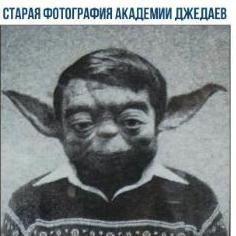


.thumb.png.6e53072dc13ae782eba156836c228351.png)
