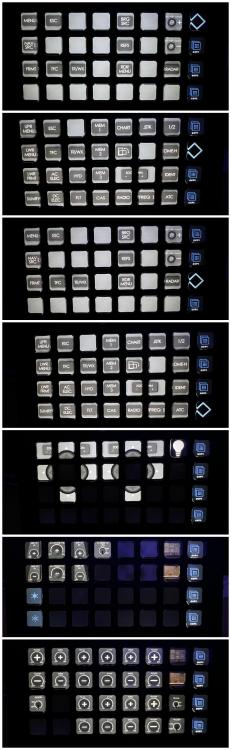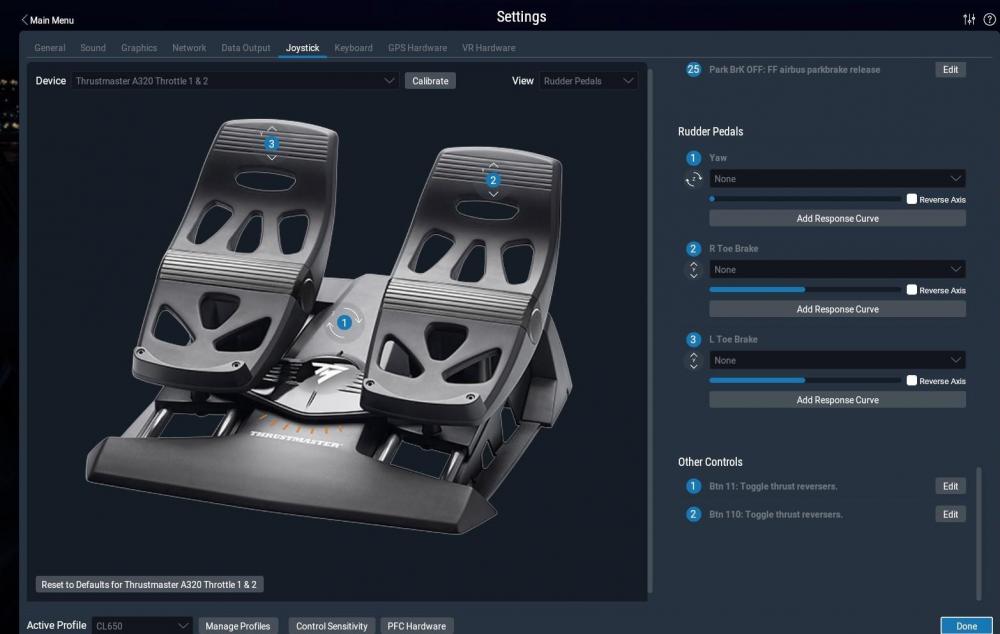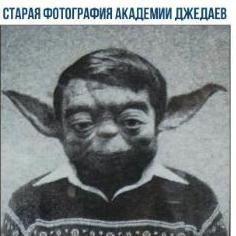Leaderboard
Popular Content
Showing content with the highest reputation on 01/28/2022 in all areas
-
It doesn't really show that though. As an example, if you rotate the main gear into the ground a lot of the cabin G "feel" is coming from the wings right down to the point of contact, so the HLIS won't show a high value, even though it would feel nasty to the passengers. In the opposite sense, holding off then "rolling it on" by reducing the pitch attitude slightly will read higher on the HLIS (as the gear is taking more of the load) but would feel better for the passengers. In short - HLIS is a maintenance tool - not a landing rate / feel monitor.4 points
-
Here are 7 Streamdeck profiles and corresponding image files for both side DCP/CCP along with a page that has the joysticks, and two lighting pages. The lighting rotary knobs use the Super Macro plugin available via the Streamdeck app. I just made the joystick and lighting pages today, so if you think of a better layout or make improvements for your streamdeck I'd be interested! All buttons use keyboard hotkeys, so the easiest way to bind them into the sim are to load up the profiles on your Streamdeck, go to the X-Plane keyboard assignments and go through one by one by hitting the buttons for each assignment. Note: Currently, the zoom+ and zoom- binds are reversed, so you'll need to bind the zoom- key to the zoom+ assignment in X-Plane. Access the misc profile with the joysticks by pressing on the diamond that shows on the currently active profile. Access the lighting pages by pressing the lightbulb button, then switch between the overhead and pedestal lighting panels using the corresponding images. Enjoy! https://www.dropbox.com/sh/3mje2q1mp5txh00/AABb46HyAJbc9zVc6dPMAd0-a?dl=03 points
-
Is there a way to lower the volume of the First Officer as he goes through the checklist, without using the Windows 10 volume control? If I set the Officer's volume to a pleasant level, other sounds like footsteps and door openings are too low. Also, can Windows 10 third-party voices be substituted for the First Officer?2 points
-
Version 2.0.0
399 downloads
This is a black and grey livery for the Challenger 650. I based it off N525JP which is a Challenger 350. NOTE!!! I forgot to change the right side tail registration color before taking the screenshot so if you follow the included photo 100% your right side tail registration will be black. Just simply drag the 3 color sliders to the right to make the right side white as well. Also, I forgot to change one of the thumbnail pictures back to the original name. It is named "CL650_icon11OLD.png" and the OLD needs to be deleted for it to show properly. Rename it to CL650_icon11.png and it will work.2 points -
I've submitted a feature request for the FO audio volume to be controlled via the audio control panel INT volume control when wearing the headset. No promises, but the developers will see the request.2 points
-
2 points
-
Version 1.0.0
103 downloads
About This File This is a repaint of a RCAF Challenger 650 for the excellent HotStart 650. More information on the real life aircraft can be read here http://www.rcaf-arc.forces.gc.ca/en/aircraft-current/cc-144.page To install, place the RCAF folder into \X-Plane 11\Aircraft\X-Aviation\CL650\liveries Thank you for downloading Paul Edwards1 point -
Confirmed, the fix for #2508 addresses this as well. However, I've added more hardening against zero-length DF legs causing issues.1 point
-
1 point
-
Thank you for the report, we have pretty good details of the amount of "wingflex" the CL650 has. The wing does technically bend but the bending moment is large and is very similar to the stiffness of an airbus wing. The wingflex implementation was not a priority for release and is planned for a future update.1 point
-
Guys backup your TCA_Q-Eng_1-2_Win.joy file in X-Plane 11\Resources\joystick configs and copy the attached one in there. Then Config your TCA Buttons 11 and 110 under Other Controls (scroll all the way down) just like in the picture. Thrust Reverse works like a dream now! Bruno TCA_Q-Eng_1-2_Win.joy1 point
-
1 point
-
1 point
-
I'm getting old as well. It took me a minute longer than it should have to spot it myself. I suspect that many of us pretty much stop reading after "Simulate walking around aircraft..." and miss the "...and in FBO" part.1 point
-
Ticking the box in plane maker won't do anything automatic to the visual model.1 point
-
1 point
-
All that brainware in action to make the flags move on pitot covers, but a simple thing as to have reversers work is not a priority? I don‘t get it…1 point
-
Thanks, we’ll look into it.1 point
-
compare the navigation databases on all fms (there should be the same active one) and weihgt fuel (PERF-PERF INIT)1 point
-
Thanks a lot IronCroptop, I´m getting old my friend, how could I not see that... . Thanks again!1 point
-
1 point
-
1 point
-
1 point
-
Further update: After downloading the current version of XPRealistic V2 I am now not getting the CTD. Previously I had simply migrated XPRealistic V2 from my older XP11.55 instance where I have most of my other aircraft. When launching the XP11.55 new instance that contains my CL650, along with the newly installed XPRealistic V2, instead of the New Profile page being launched I got the page that asks for my key and e-mail. After successfully activated it, I see that I have created a CL650 profile (I haven'y yet made any changes to the default options in the profile, will do that when I get a moment).1 point
-
It's right in your screen shot (in the User Settings panel): "Simulate walking around aircraft and in FBO" You currently have it "Enabled"1 point
-
I just unchecked the "Walk around FBO" or whatever it is called in the user preferences menu and it puts me straight in the cockpit in career mode. I use xcamera so I am not sure if it would be the same for you or not.1 point
-
UPDATE! Apologies for closing this one apparently prematurely. I got a few more reports of this and started investigating deeper. There was indeed a memory leak that was consuming memory continuously, at a rate of roughly 400 MB/hr. So after 10 hours, it would have consumed 4000 MB. If you were doing a long multi-sector flight on a machine with 16GB or less of memory, or perhaps left the sim open overnight, this was most likely an issue of out-of-memory crashes. Anyway, fixed in update 1.3. Apologies again for prematurely closing this issue.1 point
-
UPDATE! Apologies for closing this one apparently prematurely. I got a few more reports of this and started investigating deeper. There was indeed a memory leak that was consuming memory continuously, at a rate of roughly 400 MB/hr. So after 10 hours, it would have consumed 4000 MB. If you were doing a long multi-sector flight on a machine with 16GB or less of memory, or perhaps left the sim open overnight, this was most likely an issue of out-of-memory crashes. Anyway, fixed in update 1.3. Apologies again for prematurely closing this issue.1 point
-
View File Challenger 650 N225N N225N is a Challenger 604 based in Seattle, WA, painted here for the Challenger 650. Please don't modify and reupload/redistribute without permission. Submitter reversethrust Submitted 01/23/2022 Category Hot Start Challenger 650 Livery For https://www.x-aviation.com/catalog/product_info.php/take-command-hot-start-challenger-650-p-2121 point
-
1 point
-
It's listed in Limitations under FMS and Vertical Navigation: VERTICAL NAVIGATION Vertical guidance deviation information is an aid to assist pilots to comply with altitude restrictions and plan descent profiles. When using vertical guidance the pilot must use the primary barometric altimeter to ensure compliance with altitude restrictions, particularly during instrument approach operations. Use of VNAV vertical guidance is prohibited when the barometric altitude is corrected to the landing field elevation (QFE). Use of VNAV vertical guidance is prohibited with a single ADC source when the 3rd FMS is reverted in. It is prohibited to select MCRZ from the FMS VNAV CRUISE page. Use of VFLC (FLC with VNAV) is prohibited during climb when the airspeed reference is displayed as Mach It is prohibited to select VNAV following a go-around during the missed approach procedure.1 point
-
1 point