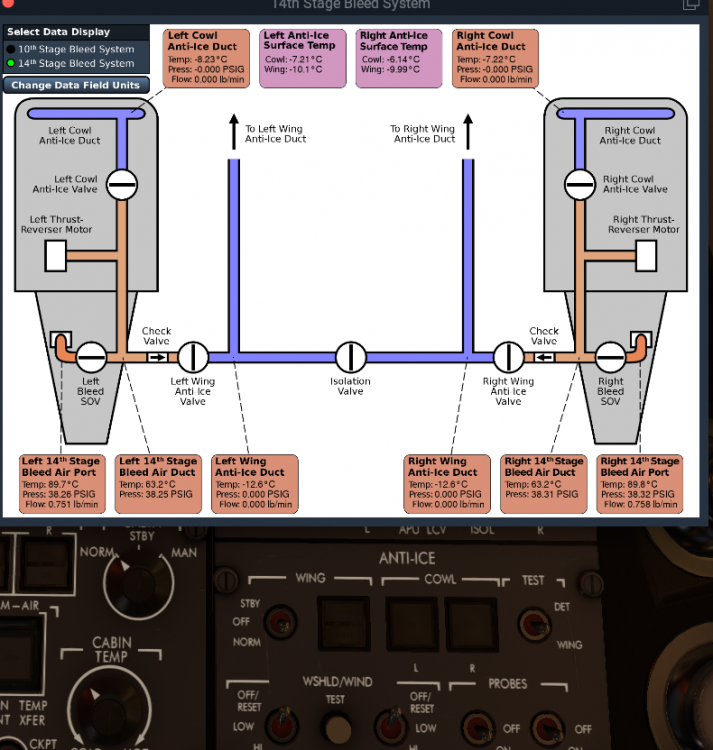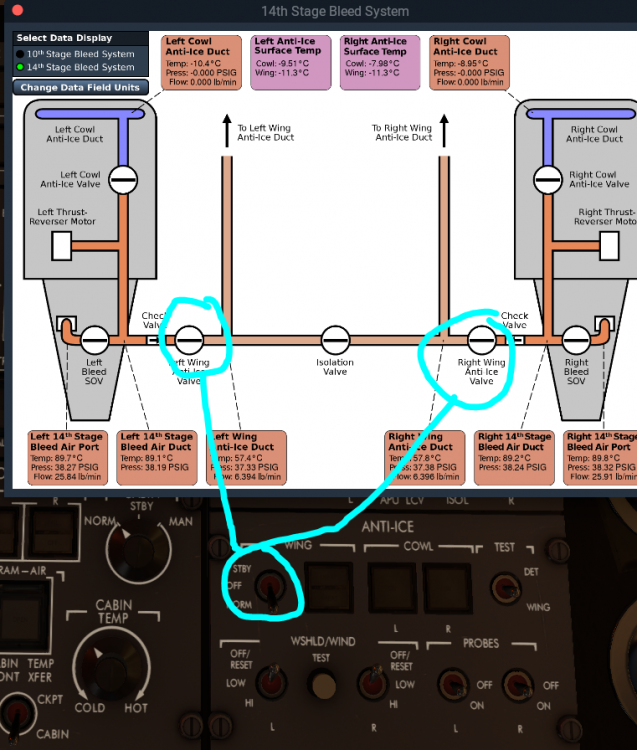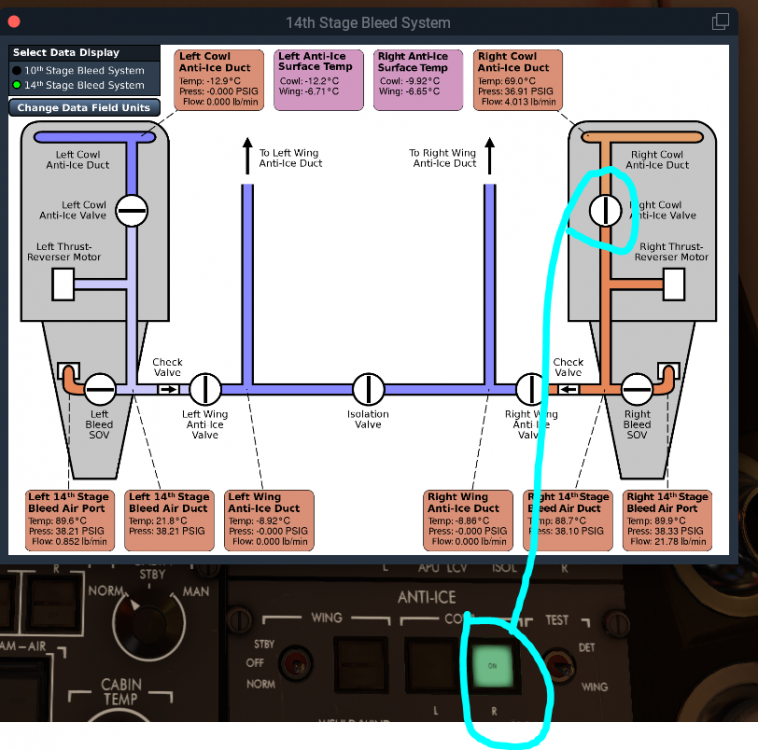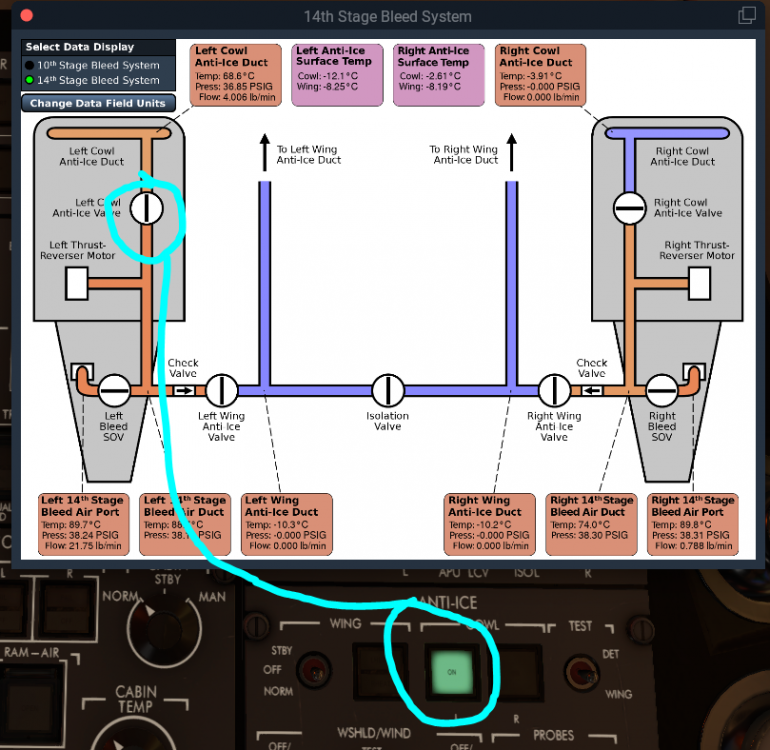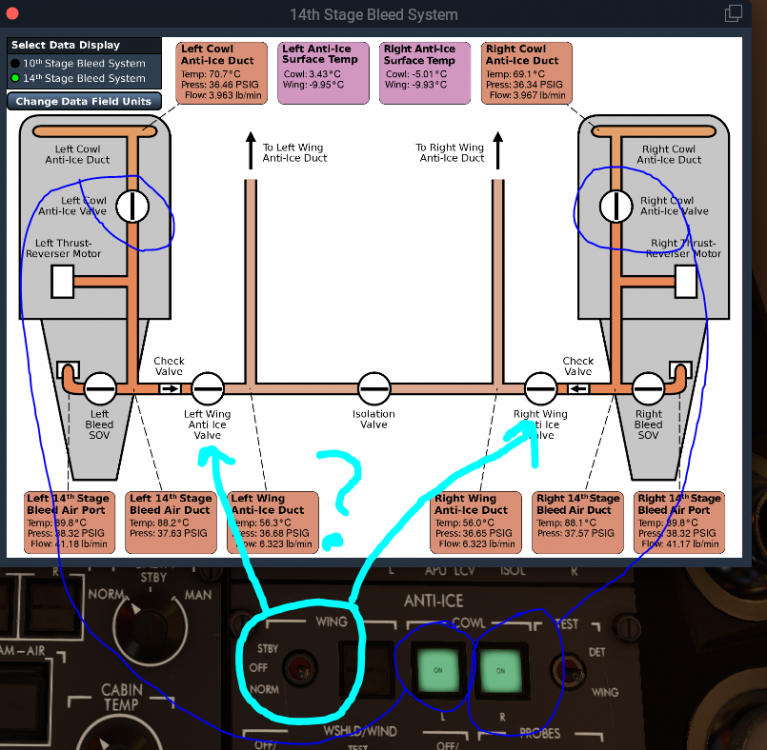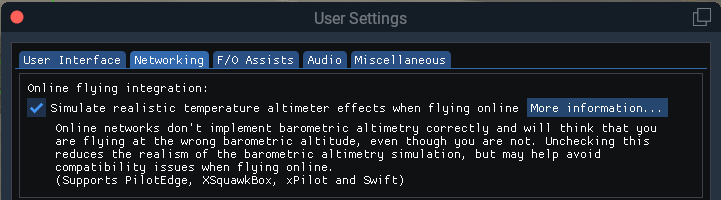Leaderboard
Popular Content
Showing content with the highest reputation on 01/10/2022 in Posts
-
Fixed the blocking issue with dev branch just now. Need to sleep on it, then review for packaging... Shouldn't be too much longer.7 points
-
Reference material - https://www.smartcockpit.com/docs/CL605-FUEL_SYSTEM.pdf Page: 16 Fuel tanks are expected to be within 400 lbs / 181 kgs of each other on taxi / takeoff / landing OR 800 lbs / 362 kgs during flight, to avoid Fuel Imbalance EICAS message. First, orient yourself on the overhead panel, we'll be working in the 2nd row (or middle row) of the FUEL panel area. (Fuel.PNG) All three of these buttons should be extinguished under normal operations. Gravity XFLOW Press to begin the process, there's a 1 second delay after pushing the button for it to illuminate OPEN. This will allow fuel to flow freely between both main (wing-based) tanks. There is no EICAS notification that this is open/occurring. (gravity.png) To observe what's happening in the sim. You can go to the Challenger 650 menu -> Study -> Engines -> Fuel System... You'll notice that whatever Main Tank (either Left or Right) has more fuel that this will continue to consume, whereas the side with less fuel will not. Thus balancing the tanks. L (R) to AUX XFLOW Press the appropriate button to begin the process, there's a 1 second delay after pushing the button for it to illuminate ON. This will remove fuel from whatever side is select and transfer it to the auxiliary tank. Determine which tank has more weight in fuel Left side? Choose L to AUX (L to AUX.png) Right side? Choose R to AUX (R to AUX.png) There is a lock out mechanism that does not allow you to press the opposite button when one is already selected. Pressing L to AUX, for example, then pressing R to AUX, will no longer illuminate the L to AUX button. Pressing the R to AUX button again will resume the L to AUX transfer and the button will illuminate ON again. Once you're done balancing the tank, make sure to deselect the previously selected L (R) to AUX button. The aircraft will now suspend fuel consumption from the two main tanks and pull from the AUX tank until depleted. *Edit* Thanks! @airforce2 As long as a main tank is below 93% full, the aux tank feeds the main tank to maintain the level at 93%. Once a main drops to 93%, the main quantity will remain constant and the aux level will drop. It will appear that the engines are burning from the aux tank, but in reality the engines are burning from the mains and that fuel is being simultaneously replaced in the main tank from the aux tank ejector xfer pumps. To observe what's happening in the sim. You can go to the Challenger 650 menu -> Study -> Engines -> Fuel System... Note: The plane will display an EICAS warning message: FUEL XFLOW SOV OPEN if either button is ON for more than 50 seconds and the tanks are balanced within 100 lbs.5 points
-
Just a note to my fellow VR users - I'm nearly finished creating a vr config file that makes VR even better. Also fixes the 3 position switches and makes then snap back to center again. PM me if you would like it when finished and I will send a link...4 points
-
Hello, First of all many thanks to the Hotstart development team for the superb CL650, especially the systems detail. My questions regarding checklist usage "CL650 Expanded Normal Procedures.pdf" or from the cockpit MFD-checklist. 1) How to know if a checklist item is intended to be executed (manually) by the "Captain" (LH-seat) or executed (automatic) by the "First Officer (Copilot)"? 2) Some checklist items have an icon of a white lamp between triangles (Eg. Flight compartment checklist item 3 "FIREX MONITOR) What is the meaning of that icon, what is it intended for? Thanks in advance for reply. Best Regards, Frank3 points
-
Information in this post no longer relevant with v1.1r1, information remains for clarity. There is a minor issue with the altimeter information in the initial release of the 650, that is being corrected for the next version. It's also separate from the altimeter temperature effects, and doesn't change anything in the first post on this thread. Let me explain the issue first: In real life, traditional ATC "primary" radar has no way to see how high an aircraft is, so a system called "secondary surveillance radar" or SSR sends a radar pulse to interrogate the aircraft transponder. The transponder provides a Mode A code such as "4651" and a Mode C response encoding the aircraft altitude. Modern SSR does loads more with Mode S but let's stick to the basics. Real Mode C altitude responses are fixed to 29.92inHg for the encoder pressure setting - it's basically always reporting a flight level, even at very low altitudes. To present that correctly, the controller radar display reads the 29.92 altitude, and converts it into whatever the sector pressure is. So if a controller tells you "Palm Springs Altimeter 3014", their radar display is converting the 29.92 into the correct altitude for 30.14. Now, in online flying this doesn't work. I could be flying on my own fixed weather, another pilot could be flying real world weather, and yet another on another sim with a slightly different weather source. To make this work, rather than sending the altitude relative to 29.92, the “xPilot” VATSim client sends the actual altitude displayed on your altimeter. If it's right for the pilot, it's right for the network. (I'm not talking about the altitude to draw the 3D aircraft model here, that's something else, I'm talking about what shows on the controller's display). The advanced systems in the 650 operate entirely separately from X-Plane. On the initial release version, the X-Plane stock cockpit altimeter is not synchronised with the Challenger 650 cockpit, so when, for example, the Vatsim client asks for the cockpit altitude to show the controller it's linked to the X-Plane cockpit values and not the Challenger 650. This will be addressed in a future release, but for the time being the keyboard binding "Baro pressure selection 2992" can at least set X-Plane to the standard pressure setting. It won't fix the issues in every case, but is a workaround until the product is updated. Sorry for the inconvenience to online pilots - the Challenger 650 is pushing the boundaries of what X-Plane can do, so it's only natural these previously unknown issues are exposed as more and more people enjoy the Challenger 650.3 points
-
Is this discussion not being overcomplicated? The TCA throttle has a reverse range protected by levers, and the protected part can be indicated as part of the reverse range in the response curve. Standard x-plane function. Every addon can work with this, so should be no reason this very complex and advanced addon cannot..3 points
-
The developer has told me the Challenger has Hydraulic Actuated Control Surfaces, and those Hydraulic Units gets their command from simple connection cables and pulleys between them and the Flight Controls. The Flight Control has no fancy ForceFeedback system for the pilot, just Springs, to make it heavier the more you displace from center. A side effect of that simplicity is that you will feel no need of increase force to move the controls across the entire envelope of speeds. Be it 100 knots, or 300 knots, they feel is the same. This makes the controls feels way more sensitive at higher speed, and is a realistic simulation of the real aircraft. Hope this helps explains how it all work.3 points
-
Note: this is already integrated directly on Simbrief (see above) so the link below now only exists as a backup. LINK HERE Note: aircraft name is clipped to 12 characters for custom airframes, sadly (limit does not apply to default profiles). Fixed by SimBrief Based on the already-accurate default CL60, with the following adjustments: equipment codes and extra flight plan remarks kindly provided by Graeme_77 here: OEW/BOW updated to match the Hot Start airframe without passengers (12,315 -> 12,556kg, includes two pilots) passenger weights updated to somewhat more closely match the randomized weights as simulated, going with 74+15kg so you can still carry 5 passengers+luggage and full fuel at MTOW if you are flying Kim Dotcom around (supposedly ~141kg or thereabouts), sorry, you will have to make adjustments, or just count him as two passengers see below for more information: Don't forget to add extra crew (anything above the two included in OEW) as passengers when planning your flight! Cheers, Tim2 points
-
Hello and congrats on an fantastic addon, so far one failed apu and 2 aborted takeoffs due to ice and a risk willing pilot Messing about with the system visualizations and love them. I have a question, might be a bug or that I don't know the logic so please excuse me if its supposed to be like that, anyway: (My question is the last screenshot) 14th stage bleed system. Anti-ice not on and anti-ice valves are closed. Wing anti-ice normal, valves to wing open: Right cowling, right cowl valve open: Left cowling anti ice on, valve open: And finally what makes me confused: When both engine cowling anti-ice are on, the valves to the wing opens even when selected off; is this correct behavior? Anyway, had to ask as I try to understand the bleed system Regards, JT2 points
-
Arguably you could/should be asked to file your flight plan without TCAS in your equipment code, but disconnecting because you do not support TCAS is not exactly a good solution. Were I you, I would complain to VATSIM about this controller.2 points
-
This is indeed a quirk of the Challenger autothrust system as the pitch modes can't anticipate the power increase or respond quickly to a full power application due to the ATS and AP being totally discrete systems. You can disconnect the ATS, engage FLC then increase power a little bit to enter a gentle climb, this is a common procedure on the Challenger. Alternatively you can "ease" the aircraft into the climb with VS mode, or pitch mode. About 10 degrees nose up is good for low altitude climbs, and 5 degrees for 10-20000ft. After that, FLC mode will be gentle enough even with ATS engaged.2 points
-
2 points
-
I'm seeing this come up a few times in the threads and getting locked because 'defuelling is unrealistic'. So before this gets locked too, I want to expand, and make it clear, I am talking about 'non-persistent' mode. What is realistic about the failure scenario management? You're not going to practice any of that in an aeroplane. You give us the massive in-depth capability to run failure scenarios, and then lock us out of the ability to control the weight of the aeroplane. If I want to do a V1 cut at 5 ton fuel, I should be able to do it. If I want to do V1 cut, with 1 ton of fuel, I should be able to do it. "Unrealistic' is not an excuse here. There should be no lock on the weight of the aeroplane in non-persistence mode, that is the mode you would use to quickly bounce between failure scenarios. Please give us the ability to directly control such a basic function as how much fuel is on the plane in this mode. At the very least at least make it load with min fuel instead of over 2 hours on aboard.2 points
-
I would really like to see a user manual that elaborates on some non-aircraft specific features, like the HotStart FBO and such.2 points
-
The CG value in the FMS Takeoff perf page is for pilot information only. It does not need to be completed, and has no effect on the performance of the aircraft. The developers are investigating options to display load and balance information in a manner that best simulates the corporate pilot experience as it differs substantially from scheduled air transport.2 points
-
Conceptually the ATS is quite different from a 737 type of autothrottle. Let me try and explain it simply: The ATS will only work if there is a valid thrust rating. Click the PERF button on the CDU, and make sure it shows <ACT> next to a rating. You can use the TOGA buttons at any point, even on stand with the engines shut down, to arm the flight directors and ARM the autothrust system. It will then show "N1 TO" on the ATS matrix display. If the flight directors are already showing, you must turn them off and then press TOGA to arm the ATS. For takeoff, just push the power levers forward or press the "ATS" button on the FCP. This will then engage the ATS to give you takeoff thrust. If at any point you have FAIL on the matrix display, you must use the ATS Disconnect, (look for at_disc in the bindings) to clear the matrix display before reengaging the ATS. Hope that makes enough sense to get you going.2 points
-
The Challenger can be hard work on the approach and landing, but when it all comes together it's very rewarding. All the beta testers had difficulty learning how to land, it's all part of the fun. On approach be aware that unlike aircraft like the 737, the pitch response to power is reversed, that means a power increase will see the aircraft pitch down for a moment. This can lead to an oscillation developing, so be sure to fly the pitch attitude accurately. If you find you're wobbling up and down, aim to make smooth power changes, and remember the HUD flight path vector is useful tool, but can get you into trouble too. A useful check is 0.6 on the AoA index on approach. If it's higher than that, you're too slow. Remember Vref +5, and check your weights on the approach ref page. For the landing flare, lift the nose to to arrest the rate of descent, starting at just below 40 ft. Make a smooth power reduction and fly the aircraft onto the runway. The pitch attitude in the flare is around 3 degrees, but look at the end of the runway, not the HUD! You'll have plenty of time for butter later, so for now put the aircraft down positively in the touchdown zone. If you go butter hunting, you'll only find little bounces - ask me how I know! Once you've landed, extend the flight spoilers (the ground spoilers are automatic, but the flight spoilers need to be raised by pulling the lever), use the reversers and you're down. And stay away from that HLIS button, it'll trick you into making your landings worse!1 point
-
1 point
-
I received several reports from FSEconomy users, complaining about flight cancellations due to airborne refueling. Maybe @skiselkov could shed some light on how the fuel-related data refs are used. When starting a flight, the FSEconomy client attempts to set the fuel ordered in FSEconomy by writing the fuel weight split out among the tanks to sim/flightmodel/weight/m_fuel. Thereafter, the FSEconomy client monitors sim/flightmodel/weight/m_fuel_total, expecting it to be equal to or less than what it was during the last check. If it's found to be more than it was on the last check, it will cancel the flight with the "detected airborne refueling" message. So would be great to know if there are situations where sim/flightmodel/weight/m_fuel_total can increase in flight with the Challenger.1 point
-
The custom atmosphere simulation means the aircraft will fly at the indicated altitude for the conditions, which is quite different from the perfectly correct altitude that most simulations use. This may cause confusion for online controllers as your aircraft will appear to be off altitude. Please familiarise yourself with the atmosphere simulation fully before flying online.1 point
-
With all my HDR settings cranked up I'm getting proper intensity/reflection with nav lights and anti collision strobes but the red beacon light appears much dimmer than it did during Toto's streams of the aircraft. Red strobe lighting appears too dim and isn't reflecting off aircraft fuselage or the ground. By comparison here are what they looked like on one of Toto's previous streams when they appeared to be working properly. Thanks again guys/gals for all your hard work!1 point
-
The Challenger 650 does not have FADEC, but there are engine controls and mechanical systems in place that affect how your lever position controls the engine. The most common issue seen reported with the simulation is the engines are not making "full power", or rather not achieving the rating on the N1 EICAS display. The reason for this is the engine has an N2 limit which varies based on total air temperature, which depends on aircraft speed and temperature. The TAT is shown on the PFD left side datablock, Don't climb at too low an indicated airspeed or mach, and keep an eye on the TAT. This chart shows what's going on, and will also included in the Operations Reference Document when possible. Keep i mind the chart shows Corrected N2, but gives you an idea of what is actually going on.1 point
-
1 point
-
At present, the format in which Simbrief outputs VOR radial & distance waypoints does not work with the Collins FMS. To enter the waypoint manually in the correct format do (VOR IDENTIFIER)(RADIAL)(FORWARD SLASH)(DISTANCE). Examples Shannon Radial 237 @ 40 miles: SHA237/40 Cork Radial 049 @ 27 miles: CRK049/27 Dublin Radial 345 @ 17 miles: DUB345/17 The above can be entered into the scratchpad and subsequently the flight plan just like any other waypoint.1 point
-
I've had this happen once and found it's one of the master WARNING|CAUTION buttons getting stuck. This sometimes happens if your mouse push & release happens on the same X-Plane frame - X-Plane then doesn't deliver the mouse-up event to us and thus we continuously think you're holding the button pushed in.1 point
-
1 point
-
https://www.smartcockpit.com/plane/BOMBARDIER/CHALLENGER 605.html A source for some stuff Best Steff1 point
-
Oh man, after being on the flight compartment checklist for over 1 hour I was still at the packs. Just playing with the environment system and the valves to see what was going on. Same thing with the fuel system. These are truly not an afterthought! Colors change with temperature etc. Outstanding work!1 point
-
This add-on is as real as it gets. Aircraft require constant systems monitoring.1 point
-
1 point
-
Can you remove ShadeX from your plugins menu and try again?1 point
-
1 point
-
At present the ability to defuel is not included. The addition of this feature may be considered for a future release. Brgds1 point
-
1 point
-
Have you fully loaded into the plane before setting up the controls? You can use Non-persistent mode.1 point
-
Hi! many people have been suffering from this also and it seems to be due to a performance issue with the Gizmo Plugin, the good news is Cam from xaviation and the developer of Gizmo are aware and working on an update to fix it right now! So soon there should be a fix.1 point
-
Fantastic, love this. Thanks for the added wisdom ! I'll have a look at the schematics when adding power on the next sector Regards, JT1 point
-
No, this is not something the Challenger can do. When you think "VNAV", the V is for Vertical - it controls altitudes first and foremost. Simmers tend to confuse VNAV with speed control. VNAV is about complying with climb constraints, flying the descent from cruise and ensuring any descent constraints are met. The speed control can be given to the VNAV system as you've found, but this is not really the primary purpose in the system, and it's easier just to control speed using the ATS or FLC. Vnav climb in Mach FLC (i.e. VFLC in mach) is prohibited by the Airplane Flight Manual, so using VNAV for the whole climb is not legally possible. For the Challenger simulation, all you need is 200kts max until clean and the after takeoff checklist complete, then 250 kts, then M0.75 and it will do everything you want while you're learning it. You can then refine how you handle the aircraft as you gain experience.1 point
-
Yes indeed, that's the correct behaviour. Thanks for using the study menus to explore the Challenger 650, that's exactly what the developers hoped would happen! Challengers have a system called Supplemental Ground Wing Anti-Ice System. This was originally an option on the 605, standard equipment on the 650 and a possible retrofit for the 604. The system was made standard equipment after some suspected ice related incidents on the Challenger series. On the ground only, the use of cowl anti ice on both engines will feed bleed air to the wing system at a low temperature in order increase the ice protection on the wing. The system is disabled when takeoff power is applied and in flight, then the normal wing anti-ice system is the only way to open the wing anti-ice valves. This system is tested during the long 2 minute test in the after start checklist, but in normal operation the system is fully automatic.1 point
-
Lots of people have been suffering from stutters and FPS drops due to Gizmo plug-in which x aviation uses. Both Cam from Xaviation and the dev of Gizmo have notified everyone they have seen the issue and it will be fixed asap, hopefully that helps1 point
-
I also would like to see a manual. I also would like to a cockpit guide for all the switches and buttons. When you use the checklist you have to know where everything is. jeffg1 point
-
I am a AME certified on the CL604 and CRJ-200. Indeed, in the real aircraft, you really have to “stomp” on the brake pedals hard, or the parking brake handle will not pull up to set the brakes. I just purchased the 650 today and I am extremely impressed. The level of detail in the systems is the best I have ever seen in any add-on aircraft on any platform!1 point
-
I'm not rated on the 650, but I am A320 rated and current. There were also a group of CL650 rated (and flight sim experienced) pilots who tested the model extensively, as well as CRJ200 pilots on the testing team, and again they are flight sim experienced, not just somebody that spent a few minutes with the model. It doesn't seem too different from the Airbus and there was a fair bit of work carried out on the FD tuning during development. Here's a blind landing with the Flight Directors only after inducing a significant lateral and vertical disturbance at 1000ft. https://streamable.com/qq4nq7 I'll load the aircraft to LDDU to check, are you using stock scenery and Navigraph data? A video of the real thing too, showing FD behaviour1 point
-
You've probably been conditioned to other sim products behaving in a simplified manner. The Flight Directors are not providing a simple "put the nose here and wings here" indication, but rather they help lead the pilot to the correct attitude. By that I mean that even if the FDs ultimately want 5 degrees nose up, the bar will not show on the 5 degree line, but rather the displacement of the bars from the index indicates the rate of change the pilot is expected to need. Big distance to the FDs? "Hey! Pay attention!" Little distance to the FDs? "You're doing fine, just a little nudge." Ultimately, it's just another tool for the pilot to use.1 point
-
Folks, I've identified what the issue is with xPilot (I don't have IVAO or the LiveTraffic plugin). xPilot is setting the weight-on-wheels dataref for all aircraft contacts to permanently '1', causing the CL650's TCAS computer to exclude them from display or computing TAs or RAs against them. I've submitted a bug report to the xPilot project, so fingers crossed, this will be fixed soon on their end. It's likely possible LiveTraffic and IVAO have the same bug.1 point
-
Just to explain the issue clearly. In real life altimeters suffer from "errors". When it says 10000ft it doesn't mean you're 10000ft above the sea, it means in the conditions the altimeter was calibrated for, if the subscale (baro) was set perfectly, you'd be at 10000ft. On a cold day you could be at 9000 "real" ft, on a warm day 11000 "real" ft. But the altimeter would still show 10000ft. Now all real aircraft fly in the same real sky, so on a given day, one aircraft indicating 10000ft and another aircraft indicating 11000ft will pass each other safely. Even if their altimeters say 11000ft and 12000ft respectively. The Challenger 650 simulation includes these altimeter effects. Unfortunately when reading the information from X-Plane, online network clients read the "real" altitude (to draw the aircraft) and importantly (and unfortunately) show that to the controllers. This does not happen in real life, as controllers and transponders have no secret data from the world. This means online controllers will see an incorrect Flight Level reading when the Challenger 650 is doing an accurate simulation of real altimetry. To prevent any issues, the Challenger 650 simulation includes an option to disable accurate altimetry for flying on line. If you disconnect from the network, the Challenger will resume simulating altimetry effects, and as a result may climb or descend. It's the hope that in the future online networks will read two separate values, one "real" altitude to draw the various aircraft in the 3D world, and one "sensed" altitude, to downlink to controllers for the Transponder / SSR altitude. More information on altimeter errors https://skybrary.aero/articles/altimeter-temperature-error-correction1 point
-
I've run a bunch of A B testing on Gizmo retail vs Gizmo dev branch and it looks like a bunch of this is on me. I'm seeing some pretty abysmal perf numbers out of retail. The good news is I'm seeing some significantly better numbers out of the dev branch... Will push harder to get you all something soon. Turns out Gizmo is not the problem. See last post below.1 point
-
I've run a bunch of A B testing on Gizmo retail vs Gizmo dev branch and it looks like a bunch of this is on me. I'm seeing some pretty abysmal perf numbers out of retail. The good news is I'm seeing some significantly better numbers out of the dev branch... Will push harder to get you all something soon. Turns out Gizmo is NOT the issue. See last post in this thread.1 point
-
12556 kg in X-Plane includes the pilots. Operational Empty Weight or Basic Operational Weight. 12315 kg in the SimBrief profile does not include crew weight. Basic Empty Weight. Pax weights - 58kg - 81kg, with 6kg standard deviation, depending on geographic location Seasonal variation +/- 4 kgs Baggage - 15kg with 4kg deviation. Non-persistent mode gives you the aircraft with just two pilots. It is intended to bring a Study menu visualisation of the passenger distribution and other parameters to the aircraft in a future enhancement.1 point
-
The system is on by default because a lot of the advanced features like SBAS / Baro VNAV approach selection only make sense with the temperature effects, and this feature set would be rendered useless with the atmosphere simulation off. There may be some changes possible to inhibit altimetry changes when in-flight to deal with the vatsim disconnect case, I'll ask the devs to look at that as a possibility such that once you're airborne, you don't get atmosphere changes.1 point