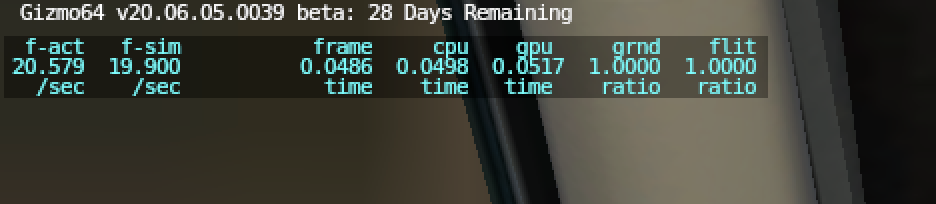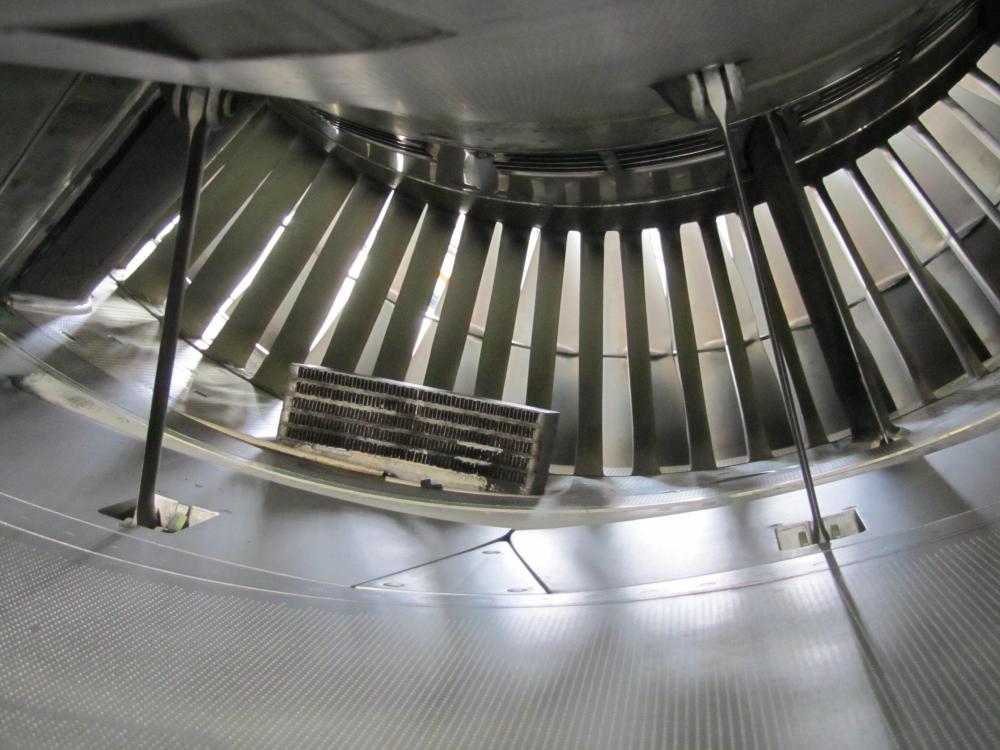Leaderboard
Popular Content
Showing content with the highest reputation on 06/07/2020 in all areas
-
so the 1.31 update has gone out, with the objective being to stabilize our "get back to where we left off with the new toolchain, but conformant to XPlane 11.5" update. Assuming we don't have really big show-stoppers, it is now time to start moving foward rather than just get stable. We have a few things we'll be working on simultaneosly from this point on. With an eye on X-Plane 12, we'll be working on swapping our sounds to the FMOD sound engine. This is a compatibility move, moreso than changing the way our sounds are played because we quite like our sounds. In addition, we'll be working on incorporating particle effects in spots. On the 3D front, the 3D changes will begin with the galleys, cabin and cabin doors and after that wing flex. On the FMS side, first up will be the remaining user-created waypoints, (PB/PB, ATD, LL), then probably VNAV work, including PROGRESS page predictions.. A better VNAV algorithm will make programming holds a bit more predictable and so HOLDS will be after our VNAV work. Once all that is working reasonably well, then we'll look at porting our navdata over to the XP1100 navdata format....which will probably be after the XP12 release and be a pretty heavy FMS rewrite. Thanks for the support and patience, its time to starting improving things again. -TomK3 points
-
Hello All, This will serve as a formal forum announcement that we have released the version 1.31 update for the Take Command! IXEG 737 Classic. All customers who have purchased the IXEG 737 Classic up till now have been sent an e-mail by X-Aviation with complete instructions on how to obtain your update. We have made this a very simple process! For those that purchase the IXEG 737 Classic from today forward, your purchased download will already be updated to version 1.31 for you. It is for X-Plane 11. If you use X-Plane 10, you can still install an old version of the aircraft from the installer, but this update does not otherwise apply to you. Caution: This update is optimized for XP11.41 and newer only! If you run it any previous X-Plane version it will still work, but the aerodynamic model gets changed and will not fly "by the numbers" anymore! Install at your own risk (make a backup of the aircraft folder first, especially if you run XP10)! What if I didn't get the update e-mail? If you did not receive your update e-mail don't fret! X-Aviation has updated our system to allow all customers to update with ease, regardless of whether you received an e-mail for the update! Here's what to do: 1. Login to your X-Aviation account here: https://www.x-aviation.com/catalog/account_history.php 2. Find your original IXEG 737 Classic download and re-download the file. It will download as the latest version! The following is a list of additions/fixes included: Bug fixes: Fixed mousewheel scroll direction for all manipulators Various Gizmo Beta Changes/Fixes Fixed first digit of engine #2 manual N1 setting indicator to bleed over to engine #1 Removed "C x 100" labeling from Fuel Flow gauges Fixed two screws missing (CPTs EHSI frame and overhead panel) Stopped stickshaker assembly from clipping into footrest cover Re-enabled BetterPushback to work with this plane Enabled autothrust to set correct N1 at high-altitude airports for takeoff Fixed texture see-through bug with leather flaps on side of instrument panels Re-enabled lit texture for writing on mode control panel Hooked up right-side N2 and FF carots of electronic instrument version to correct engine again Fixed movement direction for rudder pedals DC meter selector on BAT will now show battery voltage even if BAT switch is off Improvements: Tweaked "fur" texture of pilots seats to avoid "see through" effect near edges Removed further "texture bleed" cases of bad UV mapping (APU fire control box in wheel well) Changed and improvement manipulators for flap and speedbrake handles (more intuitve to use, hits detents better) Tweaked APU fuel use logic (draws from left side fuel manifold when running, according to fuel system setup and pressures) Increased EDG oil temperatures a bit to avoid needle being pegged at left edge of gauge Several improvements to initialization setting of switches and rheostats (lights, TCAS/Transponder, DH, Radar system, etc...) Changed clickspots for sunvisors in eyebrow windows to the actual lanyards Allow use of "ground services" menu while in motion or even in flight for fuel, weight and CG adjustment Various minor texturing/UV tweaks Total makeover of many manipulators in the cockpit for optimal mouse and VR use. Additions: Added option to remove "ghost throttle" symbology Added option to have a mouse manipulator to move both thrust levers simultaneously (for VR or mouse fliers). Added option to use two separate hardware axis for throttles (no locking lever at idle). Added VRconfig.txt for optimal VR compatibility User created PBD (Place / Bearing / Distance) waypoints implemented on LEGS and RTE page As always, thanks for being a customer with X-Aviation. We appreciate your feedback and support! Enjoy these latest updates, and stay tuned to the forum as we continually announce the latest happenings.2 points
-
2 points
-
As real life engineer working on this plane, i can tell you that if a troubleshooting per manual didn't find the issue, we shoot directly to MEL, i'm pretty sure it is a NO GO item so, flight canceled2 points
-
Just did a quick test flight in VR with 1.31 there and wow! Looks like I'll be switching over from the Zibo for the majority of my flying now So far there are just a few things I'd like changed: 1) The manipulator hotspot for grabbing both throttles simultaneously could be a bit bigger. It wasn't positively difficult to grasp the middle spot, but I always had to look where I was grabbing just to be sure. In the Zibo, for example, I can grab the throttles almost without looking. I think something like the middle of each lever inwards should count as "both" levers. 2) The fine-tuning of the radios was a bit fast for my liking, which made it difficult not to overshoot the desired frequency, even when being very careful. The coarse knob was fine - just the fine knob gave me difficulty. 3) This one's more minor because we now have avitab, but I'd like to be able to see the checklist that can be brought up by clicking the hotspot on the dashboard in VR. All in all a fantastic update though, and I can't wait to do some more flying in it2 points
-
There are known bugs in Gizmo that are likely responsible for some % of the FPS difference too. Things aren't running 100% as they should. For example: I have the choice between investigating deep system bugs or coming up with a nice soft and gentle reminder system about beta expiries and error log detail. Seemed an obvious choice to me.2 points
-
Relax, guys. We are providing the Gizmo beta for those willing to help us test it. This comes with some benefits, but also with some burden. It is exactly the same as installing an X-Plane beta version. Now the funny part is - the customers perception of what a beta run is is not the same as the vendors. The customer thinks that a beta is an improvement to the product. Not a regression. Anything not an improvement or at least being equal is considered a HUGE disappointment. The vendor releases the beta to test it against these regressions. Often that includes special "beta" options, such as increased logging of inputs and variables, or has other requirements. So here is the lowdown: If you want us to help make the next version of gizmo stable, smooth and an improvement, please install the beta version and provide feedback. It comes with some benefits, but also some caveat. Install at your own will, we appreciate your help! If you don´t want to, install the stable version. The white writing will stay until the beta run is over, how ever long that may take. You are entitled to a Gizmo version that is stable and has no white writing. You have that one included in your installer. If you guys keep going on about it I can tell you exactly what will happen...There is a LOT of internal discussion at X-Aviation if it is the right thing to include betas with our product, and I think I just about was able to sway the opinion to what we have now. If I won´t succeed in the future, you know why. But at least you won´t have the white writing anymore, then Cheers, Jan2 points
-
Just did a quick flight on 1.3.1 on 11.5.10 beta. Very very nice and all the controls I used were working nicely. Thank you so much for the entire team. What a good job you have achieved. Highly recommend!2 points
-
The 733 already has a lot of custom work on top of it and has been credited by pilots of the 733 as very realistic, hell it's even made by one... I'm not sure where you see the flying like a Cessna. Also you should enable the experimental model with the new update.2 points
-
You may see the following type of message in X-Plane in the upper left corner: This is intentional! It is NOT a bug, and you cannot remove it. It is also temporary. If you see this message, you are running the beta version of Gizmo. We found too many people seeking assistance for bugs without posting logs, but they would show screenshots. This text does two things for us: 1. It allows us to immediately identify the beta version of Gizmo you are running. If you are out of date, we can tell you to update. 2. It forces a time limit for how long you can run a specific build of a beta version of Gizmo so that you are not continually running something old and buggy. Once we are done with beta, the white text will be removed. Until that time, this text will remain while we continue to debug and create a new, high performing, stable version of Gizmo v20. If you want to get rid of the message, you can re-install with Gizmo v18 stable, however, it may not perform as smooth as the beta, so choose however you feel necessary!1 point
-
Jan, in another thread, suggested that a mod/tweak to artref values (if you used some popular mods) may interfere with “lit” textures for the 737. So I decided to go to Resources\bitmaps and delete the entire bitmaps folder; then I used the X-Plane installer to replace those files. This process was successful. All 737 cockpit lighting works well now.1 point
-
I need to organize my error checking messages better and also supress them better for sure. i apologize. I'll be working on this straightaway along with the other user created WPs, which are part of the whole process anyhow. -tkyler1 point
-
Probably the right pack now running in "turnaround mode" - more realistic. Cheers, Jan1 point
-
Thank you Jan for reply! I selected the 18.5K derate and I thought that the engines will spool up to 85.2% N1 when TO/GA button is pressed. I am still learning this amazing aircraft since the release day. //Robert1 point
-
1 point
-
1 point
-
That's great, thank you so much! And @Litjan Yes now that you say it, I do remember seeing that on the video you made, I just forgot it. Many thanks. Emmet1 point
-
1 point
-
Did you not see the last bullet point in the originating post of this topic?1 point
-
1 point
-
Hi Jan, and if posible, add another "leeway" for the Speedbrake lever at its "armed" position, since this is (not always) blocking the Speedbrakes to deploy fully on touchdown. I am using a 6 Lever THR-Quad (Boeing type) TQ6 atm. Of course, any other kind of solution is very welcome ;-) Grüße Oliver1 point
-
Tks Litjan, Also a friend with the same route had the problems exactly to me. The route was GCRR/03 LARY1M LARYS LARY1L GCXO 30 VIA : CANDE and FLY 250 I attached my log. Log.txt1 point
-
Hi @Stratosfeerick All brands/controllers have its own "personality" and the average sensivity setting may not be optimal, besides the personal preference factor as well tip: 1. textedit the file "vrconfigs.txt" found on your IXEG 737 root folder (make a backup first just, in case you do something wrong) 2. search for "radios" you should find a section that looks like below: BEGIN_MANIP drag_xy ixeg/733/radios/radios_nav1_mhz ixeg/733/manip_placebo ACTION axis_knob -40 40 1 ixeg/733/radios/radios_nav1_mhz DEG_PER_ACTION 100 WRAP_MANIP END_MANIP BEGIN_MANIP drag_xy ixeg/733/radios/radios_nav1_khz ixeg/733/manip_placebo ACTION axis_knob -40 40 1 ixeg/733/radios/radios_nav1_khz DEG_PER_ACTION 100 WRAP_MANIP END_MANIP BEGIN_MANIP drag_xy ixeg/733/radios/radios_nav2_mhz ixeg/733/manip_placebo ACTION axis_knob -40 40 1 ixeg/733/radios/radios_nav2_mhz DEG_PER_ACTION 100 WRAP_MANIP END_MANIP BEGIN_MANIP drag_xy ixeg/733/radios/radios_nav2_khz ixeg/733/manip_placebo ACTION axis_knob -40 40 1 ixeg/733/radios/radios_nav2_khz DEG_PER_ACTION 100 WRAP_MANIP END_MANIP 3. Change the value 100 to 300 i did highlight here in red for the nav radios Mhz & Khz knobs. You may play higher or lower if desired later note: you need to reload the aircraft to take effect hope this helps1 point
-
Guten Tag, I am sad that you are upset! If you want us to help you (or at least find out what is wrong) please follow this protocol: Viele Gruesse, Jan1 point
-
The crash report went probably to Laminar, not IXEG.... try posting your issue with log attached in the support section here, not in the general section. just guessing, but crash right before final sounds like a groundroute-plugin issue. Known for xp11.50 beta, and seems to have its high share with new Gizmo if I am not confusing everything. Try to deactivate it.1 point
-
Thanks for reporting back, Denn. This may prove very valuable for other people with the same problem (I know there was at least one other customer...) Happy flying, Jan1 point
-
1 point
-
Was thinking...did you at some point install or apply a mod/tweak that changed the streetlights? There was a fairly popular mod out that tweaked these artref values to make them more bright or extend the range or such... I believe that this may cause our "lit" textures to become dim. Cheers, Jan1 point
-
Hi Sdwr87, I totally know the feeling of "when all things don´t go as expected"...so no worries. I hope very much that we are not far away from the stable 20.xx version, Ben is working his *ss of to get to the bottom of the remaining quirk(s). A lot of users are really good about reporting bugs, posting detailed explanation and attaching the Log.txt. But we had so many frustrating queries with not much to go on for us... Rest assured - your and our ultimate goal is congruent: Having a high-performant and stable Gizmo version without any on-screen interjection for the customer. Cheers, Jan1 point
-
The feeling of manual flight was much better on xplane10 before v1.21. this big plane acts like cessna. this may be due to xplane. can you use your own flight dynamics?1 point
-
This is probably related, donoscar. It seems that when trying to connect both generators "at the same time" (as the GPU does), this problem occurs. The reason is most likely an underlying computational issue - Ben is investigating it actively and it would surprise me if he doesn´t get to the root cause of this. He always has . Cheers, Jan1 point
-
To confirm same bug here, Beta Gizmo, left bus off, but only on the 2nd connect to GRD power.1 point
-
You would turn the switch to FLT as part of the "After start flow". If you forget it is not a huge deal, because the pressurization switches to FLT automatically as you lift off. You would just get an uncomfortable "pressure bump" during rotation, as the airstream rams into the (wide open) outflow valve. If the switch is in FLT, the outflow valve is mostly closed (to maintain the slight pressurization), so that this bump is avoided (passenger comfort). You would also notice the cockpit windows "rattle" during take-off run (this is not simulated ;-)). After landing, the Captain calls for the "after landing intems" when the runway is vacated. The FO does the flow, putting this switch to GRD is part of it. Cheers, Jan1 point
-
Hmm, some things crop up in your log.txt that may hint at the problem: A:\Xplane/steamapps/common/X-Plane 11/Resources/plugins/xpInsider32.xpl : Error Code = 193 : %1 íå ÿâëÿåòñÿ ïðèëîæåíèåì Win32. Failed: A:\Xplane/steamapps/common/X-Plane 11/Resources/plugins/xpInsider32.xpl. (This file is missing, not a DLL or could not be loaded due to another missing DLL.) Failed: A:\Xplane/steamapps/common/X-Plane 11/Resources/plugins/xpInsider64.xpl. (The plugin refused to start by returning 0 from XPluginStart.) You are also still running Marginals ground traffic plugin for various airports, could you try to remove that (temporarily) just to test? Did you change anything related to your shaders in X-Plane? Run any alterations to the way it "looks"? A lot of people have made tweaks to the art assets (either with a plugin, or manually) that will enhance the way X-Plane looks. Did you try with the "stable gizmo" version? You could also try to go back to OpenGL for rendering or even downgrade to 11.41 again (to check). If all else fails, try to re-install X-Plane (put a copy of your old installation in a safe spot to restore it later), and then just install the IXEG 737 and see if that works. No other idea at this point... Cheers, Jan1 point
-
Love the new update. Everything works well except that beta message. Great job team!1 point
-
Hi Jan, Thanks. Please note that the IXEG menu at my screen resolution (3840X2160) is very grey, small and hard to read - even with my glasses on. I hope that can be improved. Anyway, once I got the B737 cranked up I had a very nice flight from KEWR to KORD. Thanks to all for this great simulator aircraft. It reminds of the good old days flying the B757 and B767 in real life. The B737 has a very similar layout.1 point
-
Be aware that using the "start with engines running" in the X-Plane menu has no effect on our aircraft. You need to set up this in the IXEG menu (PREFLIGHT) - pick the option "READY TO FLY". Cheers, Jan1 point
-
Thanks for asking this, very understandable. The HMB SR22 is a great freeware aircraft, congrats to folks at HMB on that. Our aircraft is being designed with a different set of goals, as is understandable for the differences between payware vs freeware. Our SR22 is poised to be used for training at many different flight schools, as such we aren't making a typical aircraft. The stability and accuracy of what we do is paramount. The TorqueSim SR22 will shine when compared; we have a team of experienced developers working on the many different aspects aircraft. Some of the various points to highlight briefly: - Level of fidelity: we have a fully custom engine model, custom TKS model, custom oxygen, custom electrical, to just scratch the surface. - Our 3D model and textures are some of highest quality ever made for an X-Plane aircraft. - A fully custom-recorded and professionally developed FMOD sound pack. We have spent hundreds of hours recording and mastering the sounds to be perfect in-sim. - Our flight model has been professionally developed and is tuned to perform exactly like the real aircraft. - Maintenance and wear simulation: hundreds of different components are simulated to wear over time, proper care in flying is completely necessary. - Properly tuned for performance. We have many years of combined X-Plane experience, as such we know quite a bit on performance tuning. We are making sure to multithread as much as possible for optimal performance. - Synthetic vision on the G1000 along with numerous other improvements upon the base G1000 - Flight testing and validation, we are working with a team of real pilots and testers to get all the details ironed out and everything to be precise and working. - This and a bunch, bunch more features that we are still working on If these features aren't what you are looking for in X-Plane, the HMB is a fine alternative. We are confident our aircraft will stand its own.1 point