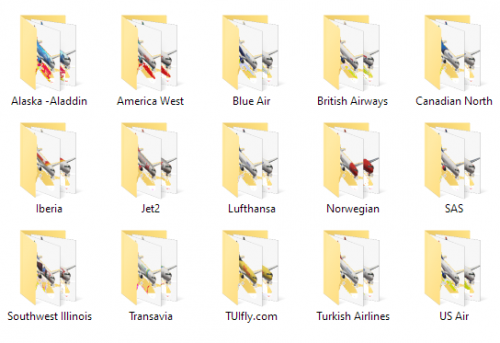Leaderboard
Popular Content
Showing content with the highest reputation on 05/25/2020 in all areas
-
Hi everyone, starting today I will aim to make a video every week for your viewing pleasure...talking about IXEG development, flying our aircraft, showing you procedures, techniques and various other stuff. Stay tuned to this channel!4 points
-
Hi everyone, thanks for the feedback and reports regarding our 1.33 update for the IXEG 737-300. Naturally some things slipped our quality control and some things we simply *** up . Rest assures, we are working on fixing those, for some there are already workarounds. I will post, update and maintain the list here for you - so if you encounter a problem, check it against this list and if it is already known, you can save yourself the time to post (unless you maybe have some further information for us!). Test button for leading edge devices on aft overhead panel does not work Fuel quantity test button does not work Gauge for brake accumulator pressure on modern instrument option always shows 3000psi (steam instrument option works ok). When reconnecting the GPU to the AC buses after they have been powered by the APU or the engine generators, the left bus will not be powered by the GPU anymore. There are several other things not working right or missing (Doors, FMS, Wingflex, etc.), and of course they are still slated for improvement in the future. You can doublecheck your issue against this list: http://forums.x-pilot.com/forums/topic/8526-things-that-are-not-going-to-be-in-v13/ Cheers, Jan4 points
-
3 points
-
Updated September 2023, Version 1.5 Hi everyone. While it seems to be the economically "smart" thing to do to NOT talk about the shortcomings of your product (and then sometimes to just ignore the complaints after you cash in the money), we are trying to run things a bit differently here at IXEG. I would therefore like to share a list of things that will NOT be in version 1.5, and also give a little background of why, and wether we are planning to add it later. I will try to make this list as encompassing as possible, if I forget something, please don´t sue me! I will add/remove from this list as warranted. Aircraft visual 3D model Ancilliary vehicles (catering, fuel truck, loading crew) - this is now accomplished by using the XP11 native ground vehicles, the docking locations for those are correctly added in planemaker. Cockpit keypad entry mechanism Omitted due to security reasons. Deployable emergency slides.Omitted due to time constraints, planning to add later. Deploying oxygen masks. Omitted due to time constraints, planning to add later. Sound effects/visual model for passengers and their (assumed) behaviour. Too complex a simulation off it´s own, most likely won´t be added for fear of having something repetitive or cheesy. Cabin crew voice interaction. You can communicate via menues that are invoked by pressing the cabin call button, though. FMS Pilot entered HOLDS. While we have database-inherent holds (like at the end of a missed approach), we won´t feature the HOLD page where you could enter all sorts of HOLDS. Omitted due to time constraints, definitely planning to add later. RTA feature. Omitted due to time constraints, planning to add later, but low priority. OFFSET feature. Omitted due to time constraints,planning to add later, but low priority. ABEAM points (after shortcutting route, for example). Omitted due to time constraints, definitely planning to add later. You CAN enter stuff in the FIX page, and "find" a PBD point that way (enter a fix, enter a radial and a distance to see the green radial and distance-circle) Entering descent wind forecast (normal wind entry on PERF INIT page possible). Display of "RTE DATA" on EHSI/map, i.e. showing ETA and restrictions next to waypoint. You can see that on the LEGS page, for now. Omitted due to time constraints, definitely planning to add later. Automatic entry of performance data (weight, etc.). We might include that for the "ready to fly" scenario, not decided yet. For now it must be entered manually, if FMS performance assistance is desired (not mandatory). Fully working PROGRESS page - we started to code it, but much of the things shown are placeholders. We expect this to be one of the first things we will add soon after release. Full VNAV functionality for descents with speed and/or altitude restrictions. The FMS gets confused by changing the cruising altitude while enroute and multiple descent restrictions and restrictions of a certain type. Basic unrestricted descents work, though. GUI Dedicated flight-planning software. We feel that this is not necessarily within the scope of our add-on. We model the plane like you get it after delivery from Seattle (+ free lifetime fuel!). There are plenty of flight-planning solutions out there, we include a basic "ballpark" fuel calculator. Complex and visually appealing load+trim software. We feel that clicking empty seats to fill them and pulling sliders to load cargo is fun for a few times - but really all you get is a weight and a center of gravity. And you might just as well set those directly in the gui. We have simple sliders and click-buttons for that (or you can use the default X-Plane menus). No way to output any CDU, EADI or EHSI onto an external device like iPad or such. Would like to have that (especially for cockpit builders), though. Exception: it is possible to use AirFMC, available at the Apple App Store. No pop-out 2D displays of flight instruments/CDU/EFIS to make reading or entering stuff easier, no hiding of yoke to not obscure view. We feel that the ergonomics (or lack of) an airliner cockpit is an important part of the experience, so we don´t want to "help" too much. We have "preview pop-ups" of the EHSI when making changes on the EFIS control panel to help you see if you have the right setup. Other systems Wxr radar returns can only be displayed on the left EHSI/map. Omitted due to time constraints, definitely planning to add later. Terrain colour display can only be shown on the left EHSI(map. Omitted due to time constraints, definitely planning to add later. Operating circuit breaker (CB). We decided that most CBs will never be moved in normal operation. We will add moveable CBs with the yellow collar later (to be used in abnormal situations), and possibly some others as well (standby altimeter vibrator!). Automatic startup/shutdown "macros". Won´t add that. This plane is about realistic operation (it´s not hard!). If not desired, just select "ready to fly" or "turnaround-state". IRS using "false" position. It is not possible to deliberately enter a "false" position and have the IRS align to that. The entry will be rejected unless reasonably close to the real position. In the real plane the GPS would also "correct" your wrong entry (if close enough) or warn you. A position far from the old "shutdown" position would be rejected once. A wrong latitude would be detected during the alignment process...It would be a lot of coding effort to maintain a "wrong" position with the corresponding effects (map-shift, etc.) A dedicated way to fly the same plane together in multiplayer. Note that SmartCopilot has made great progress in making our plane flyable with a crew of 2, and while not perfect yet, it is working very well, going by user reports: http://forums.x-pilot.com/forums/topic/9714-smartcopilot-first-attempt/?page=1 Volume control for radios/navaid ident checking. We have implemented a better volume (more loud), but it can not be adjusted yet. We are trying to be as upfront about the shortcomings of our model as possible. I have myself bought many aircraft for flight-simulations boasting great things, only to be disappointed. I want to avoid that for everyone, so if you find a "must have" feature on this list, I encourage you to hold off on purchase until we added your feature in a later patch. I could make a feature list of things we have that would take you hours to read, but instead you can assume that our plane can do everything that the real one does, except for the things noted above. Cheers, Jan2 points
-
They're doing their best to help you. Try to work WITH them. If it's happening to you, and not to them, then it's obviously something on your system causing the issue. That IS a possibility.2 points
-
@Litjan The problem is the nose gear type of Ixeg 1.3, It was changed from 3 (double) to 2 (single) and the PushBack tug can´t handle single gear. There are 2 fix workarounds: Change the P _gear/0/_gear_type in ACF from 2 to 3 Or Open the file info.cfg in folder \X-Plane 11\Resources\plugins\BetterPushback\objects\tugs\AST-1X.tug and change the line "gear_compat" to "ff"2 points
-
So with the update relatively imminent, I thought I'd go over some things that are on my mind, because I expect many folks will have some expectations of things in this update that are not there and may naturally wonder just what we do and don't care about. Way back when, we had to be quite conscious of our poly count and texture size, and while that is still true to some degree,, machines can handle a lot more now than they could in our early planning stages. As we've gone through this update, some of the things we defintely want to improve, and which you can expect us to continue working towards are (in random, brain dump order): wingflex, FMS performance (holds, VNAV, progress, etc), higher density and more regular 3D mesh and more accurate 'penetrations' modeling, i.e. NACA ducts, ports, etc, higher resolution textures, new paint kit (sorry, liveries will have to be done again for a V2.0), full cabin lighting and control, high rez cabin model, FMOD sounds, failure management. So just because we haven't put something in yet obviously doesn't mean we don't "see it" and know it needs improvement. We are very happy with how fast and efficient we have been able to move since porting our work to Blender 2.8 and expect to be able to make timlely 3D improvements and updates as we move forward with development. Improvements will be more regular and systematic rather than some "huge V2.0" type of thing with sweeping visual changes...nowadays release/patch cycles are much shorter and incremental. I can envision a V2.0 update essentially being the revised FMS using the XP1100 dataset and a higher resolution 3D model/textures with a new paint kit and not much else, maybe the FMOD sounds. Those are somewhat 'big ticket' redos and will take some time. Priority after this release will be the FMS work and the FMOD sound conversion. -tkyler2 points
-
the issue isn't with the flap lever...when these gizmo errors arise, they tend to kill lots of other interactive functionality. That error message pertains to the VNAV descent calculation code and is one of the areas in need of refinement, indeed very high on our list of things to address (the entire VNAV algorithm). Our goal is to fix all the really stupid bugs (like mousewheel reversal), get some stability (outside of VNAV), and then go after the VNAV and holds aggressively to get these working as expected. -tkyler1 point
-
1 point
-
1 point
-
May I direct your attention to this post? (pinned at the top). The fix for your problem is explained there: Cheers, Jan1 point
-
For your info. I have the CFY Motorized Throttle Quadrant and no problems. The XPUIPC is version is 2.0.5.23. Regards Jo va Bra1 point
-
I should have known about that earlier. Thank you for sharing this information. IXEG is keeping me busy and am a very happy with the updates...It surely did fix one issue of mine. With the immediate previous version, IXEG had to be the very first plane I had to load to properly open it whenever I started Xplane 11. For e.g, if I opened default 737 first as soon as I started Xplane and then tried to open IXEG there would be errors. Now thats gone... Thank you team IXEG1 point
-
He can not possibly talk about the dial-type "steam" instrument panel, can he?1 point
-
Hi 3rdwatch - I am absolutely dedicated to making one, rest assured. I have the Oculus Rift, and love playing in it...although not so much the 737, the resolution is simply not good enough. Will be good enough to make a VRconfig.txt, though! Cheers, Jan1 point
-
Yup and I don't want to make this into a "IXEG is silly and wrong" because that is completely the opposite of what IXEG represents. No matter what was said above, this product is an all time favorite and will continue that way Improvements to be made (just like any product that wants to be the best) but I know they will be covered in the future! Cheers1 point
-
Ok, you can try to run this very latest beta (found on the bottom of this post), or revert to the last stable version (included in the installer or 1.3). Let me know how that works out for you? Cheers, Jan1 point
-
It has not been modeled - yet. We list it in this post (which has been up since before we started selling the 737), I continuously update it when we fix and add stuff. I even add more to it, like the lack of a dedicated VRconfig file, because that wasn´t even available when we started selling the plan 5 years ago. http://forums.x-pilot.com/forums/topic/8526-things-that-are-not-going-to-be-in-v13/ Cheers, Jan1 point
-
Because we have not implemented it yet. Pushing the HOLD page will show the page, but you can´t enter anything...yet. We have been upfront about this shortcoming, see this post (it was up before the plane was ever for sale): http://forums.x-pilot.com/forums/topic/8526-things-that-are-not-going-to-be-in-v13/ We are working on making them available in the FMS. Yes, you can fly them manually, but I understand that it is difficult for some pilots and also a distraction to do so when flying in an online environment. We also want to make the plane complete eventually, a fully functioning HOLD page is obviously part of that. Cheers, Jan1 point
-
Maybe it has something to do with how you set up your trim? You using a keyboard key for that? Any other tasks (data refs) assigned to that same key maybe? Try configuring your controls again again, using another key..1 point
-
Hmm.. I dont get the fail with Gizmo v18, but with Gizmo v20 ill get the error/fail. So maybe you are running Gizmo v18 @tkyler ?1 point
-
Hi, I restarted Fly WithLua (due to the latest update) and everything is now working normal. Thanks and regards J1 point
-
Congratulations! They did a great job. And all dedicated to those of us who fly the IXEG B737-300! Your email was a great joy in the midst of this horrendous pandemic. It looks beautiful, with many details that, without hesitation, give it an enormous presence. I only made a small flight over my airport (SANT). Thank you again.1 point
-
I agree with cmbaviators assessment. It was easier to land smoothly in XP10 (with our artificial cushioning)...but not more realistic. We have had long discussions about ground effect at IXEG (and Laminar) and scientifically the ground effect is MOSTLY a reduction in drag...not an increase in lift. That is also there, but only very close to the ground, not "half the wingspan" as the drag reduction. Cheers, Jan1 point
-
1 point
-
Thank you for your reply. Hope you will find a solution to this bug, nevertheless it is a great X plane addon, really beautiful and enjoyable to fly.1 point
-
1 point
-
Hi Andreas, That part of the FMS (like the VNAV) is still mostly "WIP" and the values can be considered a placeholder only for future improvement. We are working on making that work right! Cheers, Jan1 point
-
1 point
-
1 point
-
Thanks for the quick response Litjan. Yes there is a work around as you suggest and it's not a real problem to keep the menu out of the way. It had me a bit bamboozled at first as I had only seen this happen once before when flying a shared cockpit in the Zibo. The Avitab virtually took control of the mouse clicks & would not allow the preset views to work on the NumPad. I streamed a flight with the B300 today on YT and that's where it became evident early on before I managed to avoid overlaying Avitab.1 point
-
Would indeed be great to have VR support! The precise 3D modeling of the cockpit really shines in VR, and now with Vulkan, VR is very usable in XP11.1 point
-
Ha, you found it! There were quite a few 3D objects on this plane with a UV map problem (I don´t understand to this day what a UV map is) - but they would show up in certain lighting conditions...there still are a few, and I am making a list for Tom to fix them. You are seeing one of the flap drives, it is bleeding through... we will fix it soon. Thanks, Jan1 point
-
1 point
-
The planemaker change works perfect. Thank you, Jan. BetterPushback is back.1 point
-
Thanks Jan. My commercial department said we need to modernise the fleet so I'm in the process of modifying my rig from a -200 to a -300. Julian the EADI and EHSI are extracted using a programme called XTexture Extractor by Wayne 1234. Search on x-plane .org and you'll find the file. There's also a Github link as I think you'll need to run an earlier version if you're using the Vulcan beta. It replicates what's displaying on your IXEG EADI and EHSI. The only downside is that it won't refresh if you are in outside view, but for me that's not an issue. The rest of the panel is WIP by me using software called Air Manager - it's payware from siminnovations.com. With it you can run external instruments or complete panels on the same PC as XPlane or FSX/P3D or on a networked computer. They have literally hundreds of ready-made instruments you can download, but they are mainly GA and for the Boeings 737NG. It's incredibly powerful and allows the user to develop their own instruments so a couple of years ago I set to work on the 737-200, which I now have fully working across 5 monitors, with a Cockpits4You throttle and CPFlight navcom. As an example here's the 732 MIP I produced which is split across three 27" monitors. So I'm doing the same now for the 737-300. The MIP is as done as I can be until more IXEG datarefs are available, and the overhead is a work in progress. So far the overhead has converted very nicely, I just have a few issues with a couple of momentary switches which I can't get Air Manager to hold in position (eg APU start), but as switch position dataref looks like part of future update hopefully we can overcome those minor glitches. After a few days it already works well enough to allow me to externally control the overhead for a full flight from start-up to shutdown. The eagle-eyed will spot the particular panel modules which haven't yet been modified from 737-200 to 737-300 standard. This will be split across 2 monitors so it's nice and large. The great thing with Air Manager is that if you want to take things further hooking up multiple Arduino's and adding switches, buttons, LEDs and servos to build physical panels is very easy, literally a couple of lines of code for each switch or LED. I will look to make these panels available at some point in the future, though online support's not something I want to have to get into!! Hope this gives you some inspiration. Cheers1 point
-
Ah, thanks for this info - I wonder how that happened, I really didn´t change anything on the nosegear... I will see if I can make this modification in our .acf file for the next update! Edit: I think any user could also make this modification in planemaker, if you don´t want to wait. The entry is in "Standard" "Landing Gear" - and then change the first gear to "2 lateral". Cheers, Jan1 point
-
Hi I am so happy that finally you give us the option to disable those annoying pop-ups and add finally the Avitab. Now if it's not too much work, why don't you put a tab in Aviatub with all those setups presented in those old annoying pop windows. Like performance tool and CG calculation, ground connection etc. Is there anyone smart that can do it? Hope to see more updating coming. Than you1 point
-
1 point
-
We're actively working on offering more of a variety of TCU and CB clouds for more realistic stormy conditions.1 point
-
This plane is just fantastic. It's flying even better (I think), even with my old screwed up joystick, just so smooth. The "breaks" help thing also, hallelujah. That one drove me crazy (I don't have rudder pedals...) so thank you, thank you. I just sent a message on the X-Aviation site with just two things. -BetterPushback says it has no tugs for this type of aircraft (I guess I have to update BP?) -and the IXEG tug still doesn't turn the aircraft. Was this ever solved and I missed? Glass materials look a lot better. Hurray for the IXEG guys.1 point
-
Hold would be nice, but it's a lot of fun flying a nice holding after a go around via HDG SEL, having dialed in the needed VOR/s, courses, the chronograph ready if needed. You can even fly it manually. It's a excellent brain exercise plus, you gain some pretty good IFR skills. One shouldn't become a child of the Magenta line anyway. As long as you fly it correctly, there is nothing wrong with flying a holding with minimal automation like in the old days. The progress in aviation is of course welcome and important as it has made aviation much saver and more efficient.1 point
-
Probably at their homes where people normally go for time with their families at the end of a day. They visit here daily too.1 point
-
Its on the list. Although I must say that some of the "entitlement" posts I read about the need for a Vrconfig.txt did not exactly push it way up. We are only human, after all. Jan0 points





.thumb.jpg.ede78836fe6795baf7b91e5eb2aad35e.jpg)