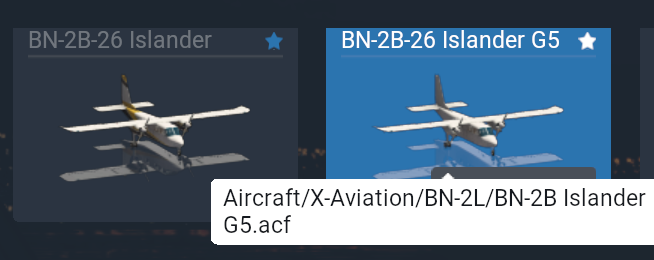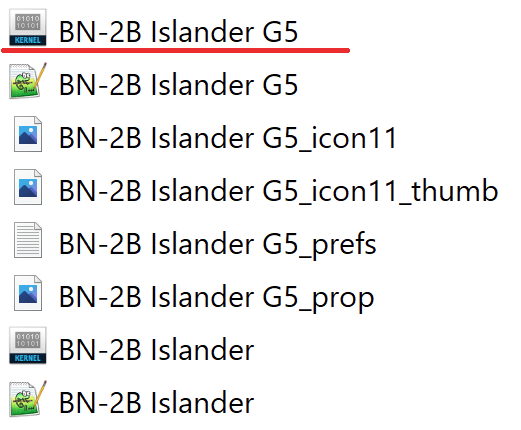Leaderboard
Popular Content
Showing content with the highest reputation on 04/27/2020 in all areas
-
Hello All, This will serve as a formal forum announcement that we have released the version 1.0.1 update for the BN-2 Islander. All customers who have purchased the BN-2 Islander up till now have been sent an e-mail by X-Aviation with complete instructions on how to obtain your update. We have made this a very simple process! For those that purchase the BN-2 Islander from today forward, your purchased download will already be updated to version 1.0.1 for you. What if I didn't get the update e-mail? If you did not receive your update e-mail don't fret! X-Aviation has updated our system to allow all customers to update with ease, regardless of whether you received an e-mail for the update! Here's what to do: 1. Login to your X-Aviation account here: https://www.x-aviation.com/catalog/account_history.php 2. Find your original BN-2 Islander download and re-download the file. It will download as the latest version! The following is a list of additions/fixes included: Improvements / New Features: [IS-27] - FMOD Soundpack Revamp [IS-311] - Custom Dataref for FMOD door opening [IS-184] - Paintkit PSD files [IS-280] - Night lighting of passenger notices. [IS-296] - Change headset click spot to be easier to find [IS-302] - Animate brake pedal action [IS-170] - Prop Disc updated Bug Fixes: [IS-249] - R/H Engine Magneto No. 2 No Sound TSBUG-93 [IS-266] - Pitot and Stall Heat switch has no sound for 'off' [IS-267] - Screechy tires sound plays even on grass/dirt [IS-274] - Window opening should not trigger door annunciator [IS-277] - [Ver 1.0.0] External engine sound TSBUG-104 [IS-278] - [Ver 1.0.0] Prop Animation TSBUG-105 [IS-283] - Anti-ice switches not functional [IS-284] - ACF Missing ICAO in Plane Maker [IS-287] - Make covers integrate with X-Plane [IS-290] - Cockpit lights work without battery on [IS-292] - 3D people not in G5 ACF [IS-293] - N203PR livery: Some of the yellow paint appears to have 'spilled' over onto the brake lines [IS-301] - Elevator trim bug too wide [IS-303] - Right-hand passenger on row 3 is too tall! headset clips the ceiling. [IS-304] - Headsets are 20% to large [IS-310] - 3D people (co pilot+pax) TSBUG-118 [IS-313] - [AFM-116] Static Wicks should be black [IS-314] - RH main gear tires have no wear pattern [IS-317] - Fuel selectors left doesn't work properly with mouse wheel [IS-318] - Prop discs rotate the wrong way As always, thanks for being a customer with X-Aviation. We appreciate your feedback and support! Enjoy these latest updates, and stay tuned to the forum as we continually announce the latest happenings.3 points
-
thank you for this super fast update. at this point you're the poster child for how the developer/customer feedback cycle should be handled. bravo!3 points
-
tldr; It wasn't that (details below) but for simplicity sake I'll simply say, IT'S FIXED! Steps: Uninstalled Islander v1.0.1 Made sure the entire aircraft folder was deleted Re-installed Islander v1.0.1 Downloaded the AFM G5 Islander patch from here. Installed the patch per the instructions on their site. Started a new flight using the BN-2B-26 Islander G5 Registered the aircraft Tested the G5. Looks great! See attached image. @airwar THANK YOU for all your help! It is much appreciated. details; File structure prior to the above steps: \X-Plane 11\Aircraft\X-Aviation\TorqueSim BN-2 Islander>dir /A:a *G5* 04/27/2020 10:48 1,602,682 BN-2B Islander G5.acf 04/26/2020 14:27 134,582 BN-2B Islander G5_icon11.png 04/26/2020 14:27 10,380 BN-2B Islander G5_icon11_thumb.png 04/24/2020 18:43 385 BN-2B Islander G5_prefs.txt 04/26/2020 15:40 1,400,032 BN-2B Islander G5_prop.png File structure after re-install: \X-Plane 11\Aircraft\X-Aviation\TorqueSim BN-2 Islander>dir /A:a *G5* 04/26/2020 14:27 134,582 BN-2B Islander G5_icon11.png 04/26/2020 14:27 10,380 BN-2B Islander G5_icon11_thumb.png 04/24/2020 18:43 385 BN-2B Islander G5_prefs.txt 04/26/2020 15:40 1,400,032 BN-2B Islander G5_prop.png File structure after installing AFM G5 Islander patch: \X-Plane 11\Aircraft\X-Aviation\TorqueSim BN-2 Islander>dir /A:a *G5* 04/25/2020 19:48 1,602,682 BN-2B Islander G5.acf 04/26/2020 14:27 134,582 BN-2B Islander G5_icon11.png 04/26/2020 14:27 10,380 BN-2B Islander G5_icon11_thumb.png 04/24/2020 18:43 385 BN-2B Islander G5_prefs.txt 04/26/2020 15:40 1,400,032 BN-2B Islander G5_prop.png2 points
-
I wouldn't develop something like a Harley and not get the exhaust right, same for the Islander . We had a major fmod bug which has since been attacked, updated and are STILL refining. Thanks for all the videos but I've had enough of these engines hahaha, not really obviously. My tinnitus is lit up.2 points
-
Hi @flieger28 there is a Substance Painter format and a Photoshop Format. I use the Photoshop Paintkit. And yes you edit the files with Photoshop or GIMP and then save your creation in a png 24 format with the right naming in the "objects" folder of your livery. Cheers, C2 points
-
A lot of improvement with the sound the patch yet there are still some problems. I haven't flown an airplane in my life yet that I could hear sound of elevator trim while engine running ! I believe it would be a case for islander . IN fact, I have purchased my first ANR headset after flying twins because they were to loud! In BN-2 1.0.1 a trim wheel make very loud sound with engine running. In turn engines are way quieter ! I also don't think sound of knob GNS530 knob rotation could be heard either! Anybody else noticed that?1 point
-
1 point
-
1 point
-
I did the mag test during start-up and RPM was dropping when turning them off one by one. Do you mean something else?1 point
-
I suggest you manually delete BN-2 airplane and then run 1.0.1 Installer! That is how I did.1 point
-
So, this is coming from a place of betterment! You guys seem really agile and excited to better the product, so I hope this can be helpful! Some feedback on things I've noticed: Core stuff, flight model: a. the engines are a bit too perfect and therefore identically perfect to each other. In a twin, you'd expect to have to do a bit of adjusting to synch them, but these engines are always perfectly synched. This makes this plane seem like it's on rails, so to speak. Also there should be a binaural beat forming when the props are close to each other, that's a very good way of telling their synchronicity. Part of the fun of a twin without a synchrotron is manually adjusting it all! b. (post update) The engines are sluggish and underpowered on the ground, unable to get prop rpm up. Avionics: 1. GNS 530 map display doesn't correspond to display range (e.g. display range 35nm is showing something 12nm away all the way at the edge of the display, 12 should obv be around 1/3rd of the display away) 2. both HSI and Nav 2 needles don't deflect far enough on the lateral axis (maybe vertical as well, haven't tested), (e.g. if OBS is at 360, and VOR is bearing 270, the needle should be deflected all the way to the left, in sim it's only deflected about half to the left) 3. I've noticed some funny business with the "carb temp" gauges at the bottom of the engine cluster. I'm not sure what this gauge is showing; if it's carb temp then I believe it's displaying something wrong. At cruise the carb temp wouldn't heat itself with the carb heats off? Anyhow, to replicate a problem, during pre-takeoff excercises, you'll see this guage go up above 30C, then flick down to -10 or so and well it goes all over the place. Or adjusting mixture in flight will very oddly and artificially move this, this seems odd. 4. Radio produces sound even though bat is off (reproduce: tune an ATIS, then power off, reload and you'll hear the ATIS even with batt and everything else off) 5. Autopilot is aggressive when activated. Also, it seems the default command is an alt hold or even a neg vertical speed, I'm not sure but I think it should be roll and pitch hold? 6. HSI OBS control: the binding command is acting independent of the 3d cockpit control. Replication: using joystick command (OBS 1 up/down) turn OBS to a value, then using the 3d cockpit control turn it to another value. Then using the joystick, if you change it, it will snap to the last place the joystick set it. 7. ADF freq select will infinitely scroll downwards (i.e. when scrolling down below min range will pop to the top of the range) but doesn't infinitely scroll upwards (will max out a 1799 rather than popping to bottom of the range), this seems like a logic bug. 8. the ADF/autopilot units seem to have a very low refresh rate, this might be true-to-life (in this case this isn't a bug) but it seems off comparing to all other aircraft in X-Plane at least. tuning new freqs/altitudes, there's a very noticeable, about second long delay before new value is updated. 9. discrepancy with pop-up and 3d model GNS 530. VNAV button on popup and "TERR" button on 3d model, this brings up VNAV descent page for both displays, so TERR is likely erroneous? Lighting: a. no external light billboards set up for landing lights (those should be the strongest!) b. billboard for beacon is pretty tiny, if at all, c. billboards during the day are non-existent, the lights themselves should be alight and visible at least d. billboards in general are rather dim, they're almost non visible at a short distance at night Sound: a. I know this was adjusted in the update, but the sound still seems rather "muddy". Almost like an equalizer is on the audio, and suppressing mid and high frequency sounds. b. no/very little directionality (turning head doesn't seem to change sounds) c. no/very little positionality (sounds are essentially the same between front and rear of plane) d. brake squeaking (using toe brakes on my pedals) is short and repetitive, artificial sounding Not bugs, but would be nice to have: a. spill lighting for inside cockpit from lights b. binaural beats for props not synched c. performance tables and expanded documentation d. more comprehensive engine modelling, the engines feel like they're on rails.1 point
-
I've been working through a G5 issue over in this thread. I just uploaded some screen shots of the issue occurring. With the help of @airwar it is now resolved.1 point
-
1 point
-
You can "tweak" your response curve accordingly - basically drag it all the way down to "0" around the middle point - that way a slight deflection will yield no response -> null zone. Cheers, Jan1 point
-
1 point
-
Opera is working fine for logins (have just tested). My best guess is you should try emptying your browser cache/cookies and try again.1 point
-
At my company we bring them back to the areas of the “T” and “U” in “MIXTURE” as we didn’t have an EGT gauge fitted to ours. We only lean when the engines are set to cruise power (23”/2300).1 point
-
SoundMaxx doesn't do any rendering, so to the best of my knowledge it should be working fine under Vulkan as-is.1 point
-
Condition levers seem to work for me - I mean, no idea how this plane exactly reacts to them in reality, but both the EGT and the performance change for me like in other pistons. Have you leaned the mixture in other pistons before?1 point
-
It has to do with HDR mode. If you lower your graphics settings to a non-HDR setting, cloud shadows will appear darker. They way X-Plane's lighting system works internally in HDR mode doesn't allow us complete control over how dark the cloud shadows are, but we make them as dark as we possibly can. There are also some special cases, such as if haze is present, where we intentionally make the shadows less prominent. But it looks like visibility is good in your screen shot, so I don't think it's that.1 point
-
1 point
-
Thanks...it maybe that I should not have run the installer. I will do a clean install of the plane and G5 tomorrow and see what happens. many thanks, your help is greatly appreciated.1 point
-
1. I delete the old G5 folder and simply put the new one. 2. I did not run G5 Installer. 3. I made BN-2 Islander 1.0.1 new activation. 4. I use Vulcan and Experimental Flight model.1 point
-
1 point
-
Hi Tassierob! 1. Download and Unzipp Islander_G5 file from 27.04.2020. 2.Put G5 folder to the BN-2 Islander plugins folder. Not to the X-Plane Resources/plugins folder!!! 3.Add to to the BN-2 Islander folder BN-2B Islander G5.acf file. 4. End1 point
-
Jan, we will never stop thanking you for the incredible amount of documentation and videos you have produced. Very interesting, to be reviewed even without flying in X-Plane. Looking forward to seeing upcoming tutorials and documents on the stunning 737 Classic from IXEG1 point
-
Hi @airwar you can downlaod the paintkits here (scrolldown the page): https://torquesim.com/islander-liveries/ Cheers, C1 point
-
1 point
-
Hi @Coop , Hello @Ubbi OK. That makes sense. I thought it was a mistake. Many Thanks for the clarification. Bye Bye1 point
-
Cool! I think the cookies are likely the culprit here, but either way I'm glad you got it sorted.1 point
-
1 point
-
Thank you very much indeed, you have solved it - you were right with No1. As soon as I deleted xgs it worked as intended. It's not something I need so will not bother with it! Glad its sorted because I really like what the team has produced so looking forward to flying it now. It might be an idea to flag this up as an issue somewhere. I will let the other person on the Utube channel know that it has now been resolved for me. Again, thanks for the quick responses that have resolved it - very satisfied. Yorkshire1 point
-
1 point
-
The aircraft looks superb - both inside and out, its a work of art but it still needs some polishing, The sound is not great. The Islander is a very noisy aeroplane - inside and out. The propeller tips on the 540's go very close to supersonic on high settings giving a very characteristic and distinctive whining/roar. This is a good video of HEBO outside and in. its not right mate - sorry. Way too quiet.1 point
-
The switches return to be where you left them. If you want to disable this setting, you can change our settings.cfg file in TorqueSim BN-2 Islander/plugins/is_systems/settings. You can set "disablePersist" to 1.1 point
-
Version 1.0.0
150 downloads
Here is the 2K texture pack for the TorqueSim BN-2 Islander! For those who have high VRAM usage, this should help for performance Included is: "objects" folder, this can replace the files of the same name in your objects folder to make them 2K resolution "liveries" folder, this contains 2K versions of the default liveries, you can replace your default liveries with the attached1 point -
1 point
-
you're right i'm wrong take my money because i don't know any better thanks i'm done with your site. don't know what you want me to say, didn't realize i needed to furnish proof of educational flight background to have a say in what aircraft preforms or not not to mention the fact of the obvious bugs that plague this craft haha! p.s. i said it was easy to land in a 20 kt crosswind, as if it wasn't effected by the wind because you know the flight model is insanely accurate and all.1 point
-
yes....and as far as how much, I couldn't say. The plan is, "do what we think you can do before 11.50 goes final....and start with the most desired stuff first". So after this engine work, I'm going after the front galley and main cabin door. I doubt there will be any more visual beyond that for the next release. After the release, we'll focus on new cabin 3D, rear galley, remaining doors and the FMS VNAV......and somewhere in there I'll look into wing flex. -tkyler1 point
-
There was a broken build of the Gizmo plugin out for a few hours this morning before we caught the bug. If you can try redownloading the installer, that should hopefully resolve the issue. If it doesn't please post another log.txt, and we can go from there!1 point
-
1 point
-
Out of curiosity, what are your qualifications to be making these statements? They're rather bold. You have flat out tried to tell an aeronautical engineer that something is behaving unrealistic (and used a video as proof), but he tried to explain to you what was actually happening in the video and why that is NOT realistic to normal ops of the aircraft sans people moving around in it with a high AOA and ever-changing CG. Furthermore, numerous REAL WORLD Islander pilots were on the test team providing feedback and signing off on this before release. To me, this seems more of you not really knowing this aircrafts characteristics, but instead just guessing/assuming. I'm all for you having an opinion on aspects you personally don't enjoy (like sounds or textures), but if you're going to trash talk flight models at least back it up with something more valid than a parachuting video.-1 points