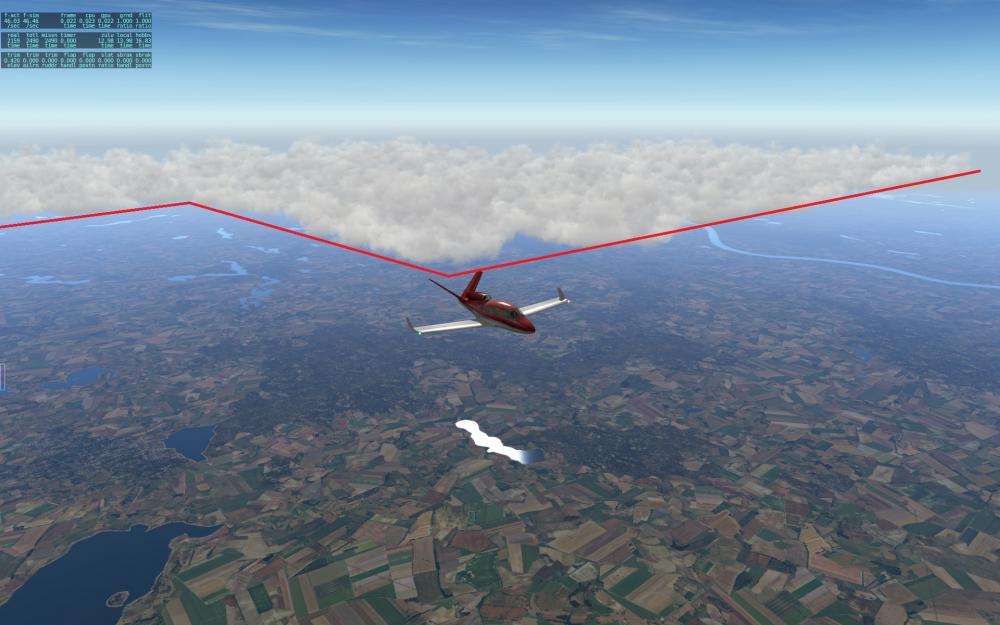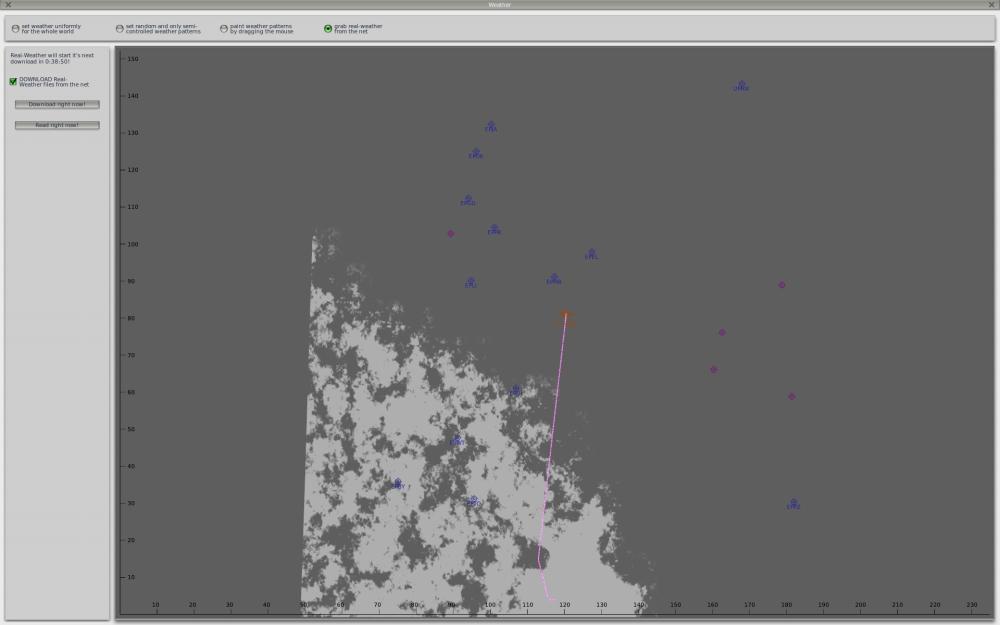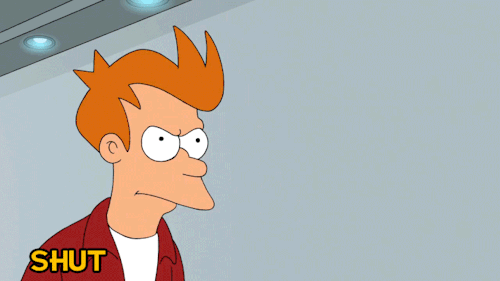Leaderboard
Popular Content
Showing content with the highest reputation on 04/16/2016 in all areas
-
The plan is to release video tutorials that go WITH the plane...that is the product will come with several PDF tutorial documents, and each will have an accompanying video. We had thought about releasing them prior to release, but that probably won't happen...things moving fast you know In addition, these will be "private" videos on YouTube where you will get the links to the videos in the tutorial PDFs that come with the plane. We don't mind if the links get shared around though, TBH.4 points
-
There is no competition, us flight sim nerds buy every awesome plane there is and this is looking to fit that category!!!!3 points
-
3 points
-
3 points
-
3 points
-
2 points
-
Quoting the manual: "The clouds shown don’t match perfectly with X-Plane’s weather radar. Our clouds are positioned very precisely, often even more precisely than X-Plane’s own default clouds. As a result, X-Plane’s built-in weather radar display will show the same general shape of weather patterns that RWC displays, but the correlation won’t be perfect." See the screenshots. Every time I encounter an overcast, the edge consists of perfect lines. Like it was composed from perfect squares of clouds. I'd say that it's RWC that shows some "general shape". Very general. How is this more precise? Is this supposed to be like that? It looks plain ugly.2 points
-
Hi. Guy who wrote Real Weather Connector here. Yes, it's a known issue that the gridded nature of our weather data can become apparent from some viewpoints and weather conditions. But solving it is a hard problem; it's not just a matter of coming up with an algorithm to smooth out the corners, it's a matter of translating that into individual clouds in individual cloud layers, and doing it so fast that the "stutters" we've been so harshly criticized for in the past don't come back. It is something I plan to work on for future revisions, but for version 1.0, it was a conscious trade-off in order to get a fast-performing and stable initial release out.2 points
-
2 points
-
Not at this time. Given the nature of the teams under the X-Aviation banner we'll be looking into ways to make this happen.2 points
-
Quick question. Does the IXEG WRX radar work fine with real weather connector? It seems that the grid resolution for cloud positioning on RWC is much higher compared to Default xplane. Can you guys tell us more how your custom WRX depicts rain cells? Envoyé de mon iPhone en utilisant Tapatalk2 points
-
2 points
-
Haha thank you! With engineering, the only way to pass is study hard...sadly2 points
-
You need to be mindful of the available options in Real Weather Connector. Failure to understand them will result in situations you may not like. So, be sure you select the option which best fits the type of flight you are going to have/use weather data source from. The settings and how/when to select them are as follows... Automatic: RWC will only be active when X-Plane’s weather is set to “grab real weather from the net”. Use this setting if you fly with X-Plane’s built-in real world weather, if you use the FSGRW add-on, or if you use future weather add-ons that communicate with X-Plane using its METAR.RWX file. For most users, this is the best setting. In this mode, if you set up X-Plane to automatically download METAR-based weather information from the Internet, RWC will use this detailed information to position clouds. When real weather is off In X-Plane, RWC will be automatically deactivated, and clouds will be placed using uniform cloud conditions specified in X-Plane’s weather dialog instead. X-Plane’s real weather settings are found under X-Plane’s Environment menu. Select the Weather screen, and select “grab real weather from the net” to ensure RWC has the information it needs. For more information on X-Plane’s real world weather system, see http://www.x-plane.com/?article=downloading-and-using-real-weather Always: RWC will always position clouds using downloaded METAR data. Use this setting if you need to use an add-on that overrides X-Plane’s weather with uniform weather conditons surrounding the plane (using datarefs,) but you still want the benefits of RWC. Examples include XSquawkBox (used with VATSIM), IVAO, NOAA Weather, and EFASS. As of this writing, these add-ons disable X-Plane’s real world weather system, and inject uniform weather surrounding your plane that abruptly changes as you move. The “Always” setting provides a work-around. In this mode, RWC ignores any cloud information coming from X-Plane or its add-ons, and instead downloads its own METAR data directly from NOAA to position the clouds with. This allows RWC to keep control of the clouds, while still using the other features of your add-ons (such as winds, turbulence, network flying, etc.) Setting up specific cloud conditions via X-Plane’s weather dialog will have no effect while RWC is in “Always” mode, so be sure to set RWC back to “Automatic” if you want the ability to disable real-world weather later. Never: RWC is disabled Use this setting if you need to temporarily disable RWC, or if you want to use an external dataref-based weather add-on in its intended form. In this mode, RWC will be disabled, and SkyMaxx Pro will instead position clouds using uniform weather conditions specified in datarefs. For example, if you are flying on a network that synchronizes weather conditions, it might be more important to see the same weather conditions other pilots see, even if it is less detailed than what RWC can represent. You might want to disable RWC while flying on a network, and re-enable it while flying offline. If your add-on disables X-Plane’s real world weather system (most do), then RWC’s “Automatic” setting will automatically disable RWC while your add-on is active anyhow.1 point
-
1 point
-
1 point
-
I never trivialize anything like that. I know how that stuff works from the inside very well. I'm just very direct and people don't seem to like that (sometimes understandably). But I do talk merit. At least I very much try to. I had this as well. There is a long post here about the issue in 3.1 where you increase the cloud coverage. I hit this limit, but after reading it and understanding what is going on (I too had abrupt and _severe_ drops of FPS without any particular reason) I limited the general X-Plane size of textures from "Extreme" to "Very High" (I have 3GB VRAM) and it helped. It relieved I think 300-500MB of VRAM and now I can fly with 10000 sq. m. area of clouds.1 point
-
Clearly I'm too tired. People work super hard on this stuff. I feel it's important not to trivialise that. For the entire audience we deal with. Sometimes that means a few extra words. Non issues clearly grow out of hand way to fast. And this thread is a non-issue non-issue. It's also frustrating that the number one issue we're hitting at the moment is VRAM fragmentation due to VRAM pressure. There's just not much to go around sometimes. Anyway....... with five layers and multiple clouds types and a wide area, it's a fun volumetric data problem. It'll be fun to see what we (*cough*Frank*cough*) can come up with.1 point
-
Handling the bitmap itself (whether this is a simple AA or an upscale) is actually trivial. SMP tracking that data might not be. And you said that first and I agreed with you. Here, in the very same post you quoted. You: but think about it, to have any real effect at reducing the saw tooth the cell data tracking is going to go up by a factor of at least four. Me: Yes, this might be an issue. That's why I wrote it might be down to SMP not being able to actually process such a high resolution map. Maybe it would, but with me using words like "upscaling" and "SMP might not be able to handle this" it's actually clearly implied. And I assumed it was clear. Sorry, I was talking to a fellow programmer and I did use word "upscaling". I thought that must have been clear to you. With a bitmap as a simple (not scientific "white paper" style) example. Now, can we sincerely smile and move on? Because it seems we agree on everything and the pictorial you posted actually seems to refer you more. You said twice already you're done talking with me and yet you still argue about a non issue Best regards1 point
-
The pilot has control over the thrust levers when the servos are disconnected, e.g. when the A/T is in ARM or HOLD mode.1 point
-
RWC allows for a much tighter grid of data points. These data points are so small that you can see the cellular structure of the data above. X-Plane has a larger grid and is asking for a more general rendition of "scattered clouds". RWC is attempting to provide precision placement of cell structures over a very wide area that can be flown around. What is essentially needed is some form of 3D volumetric cloud anti aliasing between SMP's already complicated cloud structures. This may seem incredibly simple in theory; "Why the hell can I see blockies!" ... it's actually quite a complex problem when you think about it in the context and detail required above. I hope that helps shed some light on why version 1.x might look a little rough here and there. ( And, also... Frank from Sundog wrote it, not me. So he might just tear my theory down in a few hours. )1 point
-
1 point
-
At the moment the only source of WX radar data is X-Planes built in glass panel display. The X-Plane WX Radar data is filtered using various drawing techniques to provide a more authentic data display. I believe Nils is responsible for the IXEG radar systems so I can't comment on exactly what is going on but he's put in a lot of work to make it special for you. I'm pretty sure you can see a bunch of the effects in some of the published videos.1 point
-
X-Plane provides a mechanism we can use to disable all forms of built-in cloud drawing and generation automatically. You do not need to do this manually if you're using X-Plane 10.30 or better. From the developer guide; "overrides building and drawing of clouds as well as white-out-in-cloud effects" If in doubt, double check the manual.1 point
-
i testet 2 hours more today, no more crashes, and the clouds are amazing together with the new connector. Really amazing stuff and an dream to fly now. Thanks a lot Sundog, and don´t stop to work on this great addon.1 point
-
In general, no - the whole point of RWC is to render complex weather formations around you, and normally that's what it does. We'd have to see your log.txt to understand what's going on for sure, but my guess would be that you crossed a boundary within X-plane where their internal coordinate system changes. It has to do with how X-Plane corrects for a flat-Earth model as your move across a round Earth. When this happens, it can shift the weather patterns on us. These boundaries are very far apart, but if you happen to be near one that's probably what it is.1 point
-
Are you experiencing those hiccups only with SMP? Because I had them regardless. In general in X-Plane. Like 2-3 sec pauses from time to time. The solution for me (found on YouTube) was to switch the GeForce driver to single-thread for X-Plane only in NVIDIA control settings.1 point
-
Thanks alot guys! Kickremi: I was actually about doing this flight long time ago, in the middle of the winter, but got into other flights. There are so many flights to do...;)1 point
-
Thanks tkyler for the news... IMHO even being private videos, if they're unavoidably shared.. that would make more people to get interested in your product and go and buy it!1 point
-
I flew this aircraft. Wow..it flies soooo great! ..but that's during my sleep. If you know what I mean ..1 point
-
i think i found the bug, it was an corrupt ORTHO4XP Photoscenery, now i removed the one and for the moment the system is working again, but i continue testing, because it is an little suspect, because the verson 3.1 of Skymaxx was working without an problem (crazy).1 point
-
1 point
-
I don't think any new release has ever been that fortunate! We do thank you for the kind words though as Cameron says, and we do anticipate bugs somewhere...there are over 300,000 nav aid points, in all sorts of combinations...but we have put a goodly amount of work in to writing some debug tools and getting ready to process bug reports and fixes as quickly as we can. We certainly don't intend to sit around after the release. -tkyler1 point
-
I have the exact same feeling about that Since I watched the video (and heard what Jan said) I nearly check the ixeg.net site every 2 hours for a text that says "released - available now"1 point
-
Of course, nothing is. But what I meant by 'bug-free' was with respect to other X-Plane simulations. For example, there's a rather well-known simulation of the B777-200LR in X-Plane (I don't want to mention developers) but cutting to the chase: it required a user to fix bugs (such as a wrong font - is it that hard to purchase the correct weight of Futura to use in the cockpit?) and completely re-model the 3D cockpit to more accurately match the plane; the plane still is rather buggy but I still fly it because my only other option is the BAW 777 in the Other Aircraft folder in X-Plane, which is even worse since it uses the default X-Plane FMS and a 2D cockpit. All I want is a plane that just works, looks realistic and flies realistically. Furthermore, if the plane messes up (or I mess up while flying it), I can follow the proper procedures instead of doing some half-baked unrealistic nonsense. I especially look forward to the IXEG 737 since it's halfway between a full steam and a full glass cockpit. I'm getting tired of pushing LNAV and VNAV and following the magenta line on the 77L.1 point
-
Yes; if you set RWC to "always", then it will download its own METAR data and use it to position the clouds even if NOAA is present. That way you can use RWC's clouds together with NOAA's worldwide upper level winds. It's a last minute feature we added; for awhile we were saying it wouldn't work with NOAA so you're not imagining things1 point
-
1 point
-
I've been extremely silently following these Progress Updates since two years ago, and I've seen the IXEG 737 go from having steam engine gauges to the near-complete marvel it is today. I'd say this gives PMDG a massive run for its money, and hopefully it'll be a well-tested, bug-free release which I'll enjoy from the get-go. Well done to the entire IXEG team, from @Litjan, to @tkyler and @Cameron and others who've spent all their free time on this. Coupled with the x737 3D cockpit, my short-haul liner hangar will be more complete than it is now.1 point
-
My head shake is set to "45 years old" . No, seriously, I am using the built-in camera shake (no third party) and it is simply an "on or off" affair. Jan1 point
-
1 point