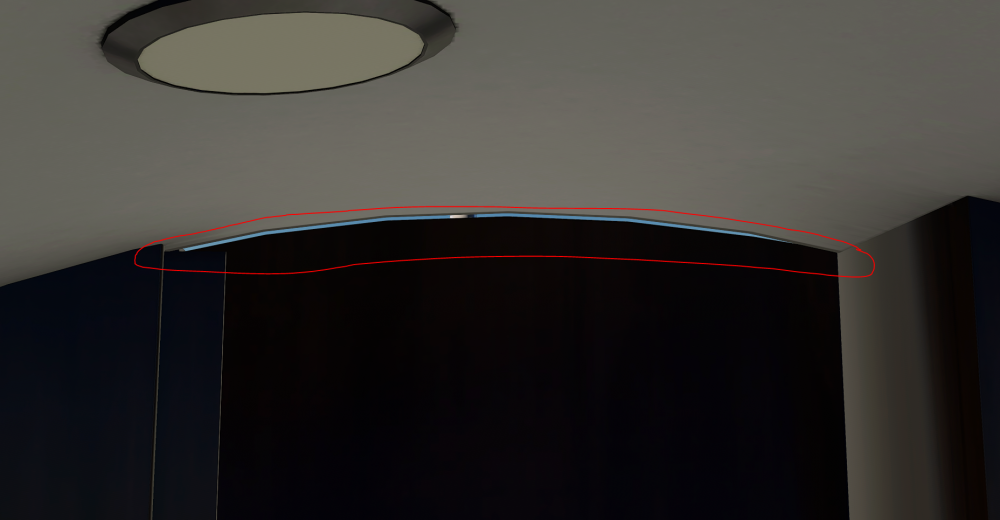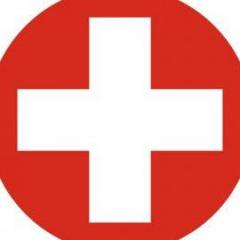Leaderboard
Popular Content
Showing content with the highest reputation on 02/13/2022 in all areas
-
Version 1.1.1
1,551 downloads
Based loosely off of the real world G-LCDH but with my own flair! Presented with a fictional registration (M-DPRF) as she is based in the Isle of Man but you are free to change the airframe registration to your preference in the Hot Start Airframe Manager. Features: Beautiful custom PBR metallic effect Adjusted AO layers Colour-adjusted exterior labels Custom antenna colours Not to be distributed or copied without explicit permission.4 points -
Oh Jesus. Ok. I'll fix it as soon as I finish punching myself in the face for 15 minutes.2 points
-
2 points
-
Version 2.2.1
1,905 downloads
This is a 3D model of the Challenger 650 for use when flying in online networks like VATSIM. This will be visible for multiplayer traffic flying type code CL60. Downloading and Installation Instructions: Download and then extract the CL60 folder into your pilot client CSL folder (X-Plane 11/Resources/plugins/xPilot/Resources/CSL/Bluebell/ for default installs) to see this model. This model includes lights (Nav, Beacon, Landing), retractable gear, and rotating engines. There are also animated Flaps, Spoilers, Speedbrakes, and Taxi Lights, but there appears to be some dataref issues (these don't appear to animate in the sim). Hopefully we can have HotStart resolve with future updates! I do hope that we see a proper CSL done by Hot Start and the goal wasn't to replace that, but in the meantime I hope the community can enjoy this work! This model uses some parts from the XCSL C750, which were shared with permission. Please do not resell this work. Thank you!1 point -
I received several reports from FSEconomy users, complaining about flight cancellations due to airborne refueling. Maybe @skiselkov could shed some light on how the fuel-related data refs are used. When starting a flight, the FSEconomy client attempts to set the fuel ordered in FSEconomy by writing the fuel weight split out among the tanks to sim/flightmodel/weight/m_fuel. Thereafter, the FSEconomy client monitors sim/flightmodel/weight/m_fuel_total, expecting it to be equal to or less than what it was during the last check. If it's found to be more than it was on the last check, it will cancel the flight with the "detected airborne refueling" message. So would be great to know if there are situations where sim/flightmodel/weight/m_fuel_total can increase in flight with the Challenger.1 point
-
Version v1.4
147 downloads
**Updated 01/04/2022** CrewPackXP is a FlyWithLUA utility designed to add some crew communications for aircraft in X-Plane 11. This includes basic callouts, and in some cases assistance from the PNF in high workload phases of flight. Settings can be adjusted to enable or disable the whole plugin, or just certain features of each aircraft. Flight Factor 757 / 767: - Virtual FO to pre-flight aircraft - Take-off and Landing calls by both crew members - Flight Attendant PA's - Ground Crew positioning of equipment - Virtual FO assistance with go-around procedure Hot Start Challenger 650: - Virtual FO to pre-flight aircraft - Take-off and Landing calls by both crew members Source Code https://github.com/N1K340/CrewPackXP/tree/main/src Documentation http://crewpackxp.readthedocs.io/ Changelog New features and bug fixes are listed in the change log. Installation Copy the Scripts and Modules folders into the main folder of FlyWithLUA: > X-Plane 11 > Resources > plugins > FlyWithLua Once enabled, the First Officer should announce his entry to the cockpit roughly 15 seconds after loading in. CrewPackXP settings can be accessed via the X-Plane menu bar: > Plugins > FlyWithLua > FlyWithLua Macros > Crew Pack Settings Prerequisite This plugin uses the FlyWithLUA plugin to interface with X-Plane. It is available freely from [X-Plane.org](https://forums.x-plane.org/index.php?/files/file/38445-flywithlua-ng-next-generation-edition-for-x-plane-11-win-lin-mac/) Luna INI Parser (LIP) is included as an additional plugin module for use with FlyWithLua. This module allows for the saving and reading of settings data within LUA. It has been included in this package under the MIT Licence offered by creator Carreras Nicholas. This is a common plugin; it may already exist in your modules folder causing a prompt to overwrite. Usage The CrewPackXP functions run autonomously based on in sim events, provided the aircraft is enabled within the CrewPackXP settings. Refer to each aircraft's entry in the manual for details on settings and features available. Disclaimer / Feedback This package is to be distributed as Freeware only under the GPL v3 license. This is the first time I have coded a plugin, any feedback is welcome. Bug reports, please include the x-plane log.txt file in the main x-plane folder for the flight in question. Acknowledgements Carreras Nicholas - Luna INI Parser (LIP) 'Togfox' - FSE HUD 'X-Friese' - FlyWithLUA Plugin 'mkultra44' - Documentation proofing Current Script Versions - Flight Factor 767 - 1.4 - Hot Start CL650 - 1.41 point -
@skiselkov @Goran_M Hi, I am writing a smartco file for the Challenger. There is few showstoppers. If there is any interest, and if your time permit: There is no writable datarefs to synchronize the different knobs of the AP: Baro, speed, heading, course, altitude. Custom override are missing for: CL650/pedals/0/brake/L_value CL650/pedals/0/brake/R_value CL650/pedals/1/brake/L_value CL650/pedals/1/brake/R_value CL650/sidepanel/left/tiller_value Less important: Ground services: request / release with custom commands (AC / DC, ASU, Fuel, Deice). Minor: A command to activate the tablet in the galley, CL650/snd/cabin_pa/volume is not writable, commands for the announcements.1 point
-
I have been using X-Camera and it somehow is in conflict with Challenger. After disabling it from Plugins menu the Num keys for saved views are working fine.1 point
-
Hi Rick, The X-Plane GNSs load the X-Plane 11 navigation database, we don't have our own database loading, it all goes through X-Plane. Navigraph should install the X-Plane 11 data into the X-Plane 11/Custom Data folder. Note, this is a separate database from the X-Plane 10 "GNS 530/GNS 430" nav database, which isn't used by the X-Plane GNSs in X-Plane 11.1 point
-
Hello, it's me once again. Once again thanks for the latest fixes! I'll start going through all my reports in this thread and mark the fixed ones with "solved" so it's easier to keep track, even though there's not much more to complain about. However, I've noticed that once you close the cabin door and the culling kicks in, it takes away the small rim above the door aswell, resulting in an unobstructed view to the outside.1 point
-
Hi CaptCrash, et al, This morning, I flew v1.3.1 (need to download the new version) and looked closely at the flight director behavior. When basic pitch modes like ALT, VALT, FLC, and VPATH are active, the flight behavior appears to be correct in that the FD pitch bar does not move and follow aircraft pitch changes. In other words, you can fly the airplane symbol up and down through the FD pitch bar, and bar does not initially move and also follow the FD pitch bar as is shown in the video when an APPR LOC and GS are active. I flew the ILS 1R at KICT and the FD pitch bar exhibited the same behavior. As shown in the video, if an aircraft pitch change is made, the FD pitch bar initially follows that pitch change, e.g., pitch the nose up a few degrees, and the FD pitch bar follows it for a few degrees until the GS begins to deflect. I spoke to a friend who worked at Collins for a number 15 years and trained us on the Collins equipment about this and show him the video. He said that was not how it works. The FD pitch bar should remain steady and initially not move with the pitch change, and in fact, in anticipation of the GS needle moving downward it should deflect slightly downward. What the HS CL650 is doing with the respect to the ILS GS and the FD pitch command is not correct. Next, I flew the RNAV (GPS) Y 1R at KICT. The approach was flown with LPV Level of Service (LOS). Initially, I used VNAV to descend through the T-Legs from BACAY. When tracking the VNAV in VPATH vertical mode, the FD pitch bar behaved as expected. In other words, you could change the aircraft's pitch attitude through the FD pitch bar without that command bar also moving. Naturally, as deviated off the VNAV path, the FD pitch bar would command a return to the path. Approaching the FAF (CUTIK), I selected APP Mode and the vertical guidance changed to VGP. In VGP mode, the FD pitch bar behaved like it does in the ILS GS mode, and as shown in the video. The FD pitch bar moves with aircraft pitch changes. As noted, this makes it very hard to track the FD command bars and track the VGP path. Next, I came back and again flew the RNAV (GPS) Y 1R at KICT. This time, I downgraded the approach to LNAV/VNAV LOS by selected the ARRIVAL DATA page, selecting the APPR MODE to "RNP", which selected the GP MODE To "BARO". (see screen shots attached). So instead of flying LPV SBAS generated angular vertical guidance, the FMS would be using Baro-VNAV, linear guidance just like in the en route phase, but with smaller scaling. On this approach with LNV and VPATH as the FD modes, the FD pitch bar behaved as expected. The FD pitch command bar did not move and follow with aircraft pitch changes, but rather remained steady until there was a vertical path deviation at which it showed a command correction to return to the path. It appears that the flight director issue is in both the ILS GS and LPV VGP vertical modes, that the FD pitch bar will initially follow a pitch change before it computes that maybe it shouldn't have, and then as the GS or VGP moves from the centered, "on glideslope/glidepath" position, the FD pitch bar initiates a command correction to command a pitch change to the return the aircraft to the glideslope/glidepath. In both cases, as the aircraft pitch changes, the in GS or VGP, the FD pitch bar should not change and initially follow the aircraft pitch change. It should not move until the GS or GP needle begins to move off path, or according to my source from Collins, it should make a slight anticipatory command opposite of the pitch change to return the aircraft to GS/GP. At the very least, the FD pitch command bar should mimic the behavior in VPATH or the other basic FD pitch modes like ALT. These easily demonstrated in level flight with ALT engaged, in a descent following a vertical path and in VPATH mode, or on an RNAV approach using RNP and BARO set in the ARRIVAL DATA page (ps...kudos for getting this page right!). I hope that this will help with the troubleshooting. Thanks, Rich1 point
-
@InitiatedAunt74, I would agree that it doesn't seem Gizmo would be for you on the premise that you prefer a per-aircraft setup. Linux is up in the air as well, and as you've indicated that's important for you. For now, we really aren't utilizing it for anything but payware. That may change one day, but not for now. I won't get into semantics over your displeasure with Ben, but I will stand up for Gizmo and state that it's extremely powerful and optimized over the competing option. Only other note, while irrelevant at this point, is Gizmo is installed already on hundreds of thousands of computers. The per aircraft thing is kind of moot anyhow at this point. Chances are very, very slim someone you have installing whatever future product you create doesn't also have Gizmo installed anyhow. Best of luck in whatever you create!1 point
-
Bought the BN-2B-26 Turbine today (02/09/2022) from the store. Flying it around and liking it Here's a screen shot parked for tomorrows adventures. Loaded it up using ARCO Linux. A fork of Arch Linux. Linux for me been a good experience. Better frame rates than Windows 10 so far. Cheers Dion PS: I'm interested in the G500 addon, but sadly it appears its not available for Linux maybe one day.1 point
-
Toto always finds a way. (There’s a command.) V1.3: * 2569: Load X-Plane main menu when exiting FBO by front door1 point
-
We really don't mind. If it isn't too much of a big deal to add a bit of eye candy, we're more than happy to accomodate those who want it. I'm a big believer of the little things that make people go "Wow!" In saying that, I will be adding wingflex, however, it will be very subtle. I think it flexes by about 10 inches up and down (20 inches in total), but I will confirm. We have quite a few things on our plate at the moment, and my top priorities right now are the ADG and some external decals. If I can fit wingflex in before the next update, I will.1 point
-
I fly in VR and have a assigned a button on the controller to open the panel. I can then position this to one side and operate as required.1 point
-
The Challenger 650 does not have FADEC, but there are engine controls and mechanical systems in place that affect how your lever position controls the engine. The most common issue seen reported with the simulation is the engines are not making "full power", or rather not achieving the rating on the N1 EICAS display. The reason for this is the engine has an N2 limit which varies based on total air temperature, which depends on aircraft speed and temperature. The TAT is shown on the PFD left side datablock, Don't climb at too low an indicated airspeed or mach, and keep an eye on the TAT. This chart shows what's going on, and will also included in the Operations Reference Document when possible. Keep i mind the chart shows Corrected N2, but gives you an idea of what is actually going on.1 point
-
Thanks for sharing your deeply knowledgeable insight Oliver, Not being a corporate pilot, I didn't realize that in the real thing the pilot had to get out of his seat, head over to the touch screen panel above the sink, press an announcement button, and then head back to his seat each time. But now I know ;-)1 point
-
1 point