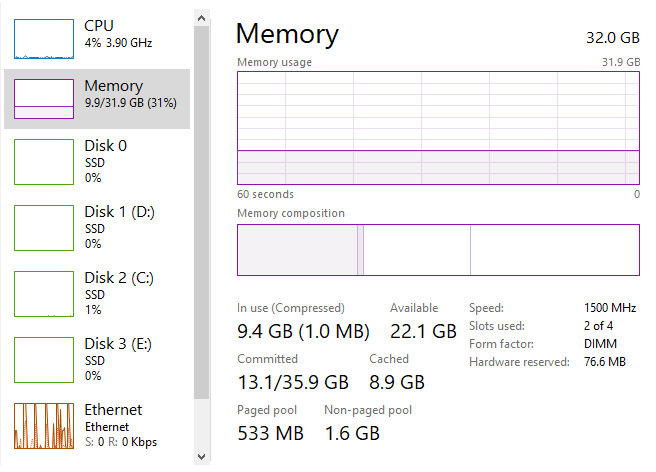Leaderboard
Popular Content
Showing content with the highest reputation on 01/29/2022 in all areas
-
Version 2.0.0
399 downloads
This is a black and grey livery for the Challenger 650. I based it off N525JP which is a Challenger 350. NOTE!!! I forgot to change the right side tail registration color before taking the screenshot so if you follow the included photo 100% your right side tail registration will be black. Just simply drag the 3 color sliders to the right to make the right side white as well. Also, I forgot to change one of the thumbnail pictures back to the original name. It is named "CL650_icon11OLD.png" and the OLD needs to be deleted for it to show properly. Rename it to CL650_icon11.png and it will work.2 points -
Hi, I am always wondering what criteria user lays on a simulated arcraft in Flightsimulations. For me I am sitting in the cockpit and try to study all the technical stuff what Hotstart provided in a very impressing way. There is a lot to learn about. Until now I had not one look to the wings, to see if or how much they move.. Imaging real pilots are practicing in a real simulator, and complain about no wingflex. Funny.. Sorry this is my humble opinion, take it as a joke... Best Steff2 points
-
Version v0.105
915 downloads
Hello Captains! A LUA-script for v-speed callouts for the HotStart Challenger 650 v1.2 or higher. It includes callouts for 80 knots, V1, Vr, V2 (V2 is optional) and positiv rate / gear up. Feel free to leave a comment if you liked the script (or not) Requirement: The script requires FlyWithLua: Download the correct version for your simulator. FlyWithLua for X-Plane 11: - https://forums.x-plane.org/index.php?/files/file/38445-flywithlua-ng-next-generation-edition-for-x-plane-11-win-lin-mac/ FlyWithLua for X-Plane 12: - https://forums.x-plane.org/index.php?/files/file/82888-flywithlua-ng-next-generation-plus-edition-for-x-plane-12-win-lin-mac/ Installation: - Unzip the files in [X-Plane]\Resources\plugins\FlyWithLua\Scripts You should get a structure something like this. Settings: Edit the Wizball_CL650_vSpeed.lua for the settings. -- Set to true to enable "V2" callout and false to disable. true and false have to be written with lowercase letters. local Enable_V2 = false -- Set to true to enable "Positive rate/Gear up" callout and false to disable. true and false have to be written with lowercase letters. local EnablePosGearUp = true -- Set to 1 for callout by totoritko(HotStart). Set 2 for callout by xplana. local CalloutVoice = 1 -- Change "SoundLevel" to adjust volume for the callouts. Adjust between 0.10 min - 1.00 max. -- Recommended value for CalloutVoice 1 - 0.70 - For CalloutVoice 2 - 0.30 local SoundLevel = 0.70 How to use: Just make sure you set the vSpeeds in the FMS and you will get the callouts. Demo: Known bugs/limitations: - Non at the moment. Credits: totoritko and xplana for the callouts1 point -
Version 2.2.1
1,905 downloads
This is a 3D model of the Challenger 650 for use when flying in online networks like VATSIM. This will be visible for multiplayer traffic flying type code CL60. Downloading and Installation Instructions: Download and then extract the CL60 folder into your pilot client CSL folder (X-Plane 11/Resources/plugins/xPilot/Resources/CSL/Bluebell/ for default installs) to see this model. This model includes lights (Nav, Beacon, Landing), retractable gear, and rotating engines. There are also animated Flaps, Spoilers, Speedbrakes, and Taxi Lights, but there appears to be some dataref issues (these don't appear to animate in the sim). Hopefully we can have HotStart resolve with future updates! I do hope that we see a proper CSL done by Hot Start and the goal wasn't to replace that, but in the meantime I hope the community can enjoy this work! This model uses some parts from the XCSL C750, which were shared with permission. Please do not resell this work. Thank you!1 point -
Greetings, I absolutely love flying the CL650! It's the add-on that I've been waiting for. I have noticed a few items that may(?) be wrong or incorrect. I preface this with the fact I do not fly the CL650, but I do fly the CL300/350 with the Proline 21 Advanced. Some things I expect to be different as the 300/350 doesn't have autothrottles. However, some things are common across the Collins line. With that in mind, here goes: 1. With VFLC engaged and with VNAV PLAN SPD ACTIVE, the FMA VFLC Speed shows in Cyan (Blue). The FMA "VFLC" should be magenta. Anytime the FMC is generating the guidance cue, the label is magenta. Anytime the guidance is through manual control from the from flight guidance panel, the label is cyan. So with VFLC and VNAV PLAN SPD ACTIVE, VFLC should be magenta. If you move the SPEED knob, then you've taken manual control of the speed in VFLC and FMA annunciation changes to cyan. VNAV PLAN SPD is no longer active. You have re-activate it to get it go back into CDU and make VNAV PLAN SPD active again. BTW....in the CL300/350, we're not allowed to use VFLC when it is commanding a Mach speed (e.g., 0.78M). Bombardier found out that if the FMS suddenly drops the planned climb speed in Mach, it reverts to the minimum programable Mach speed of 0.50M. Things could get a little exciting if that happens climbing in VFLC and tracking 0.50M. 2. TEMP COMP is ON by default. TEMP COMP should be OFF by default in the FMS. That's Collins standard. In fact, TEMP COMP is not allowed in Collins FMSs that are not to the Fusion FMS level because TEMP COMP can cause dropping of the turn direction on a VA or CA leg in the FMS. The famous 10,000 approach deletion issue from several years ago. 3. Climbing in VNAV and approaching a waypoint with an "at or below" constraint, the altitude alert sounds when 1000' below this constraint. The altitude alert tone sounds only in relation to the altitude set in the pre-selector window (cyan) using the ALT knob. It never sounds due approach or deviating from a VNAV altitude constraint (magenta). 4. I have an older FCOM for the CL605 (not CL650), and it says that the that the A/SKID IN TEST advisory message goes out after 6 seconds. Was this a change in the CL650? 5. LAMP TEST switch … Select 1 does not test lights only on BATT power. Select 2 does test all lights. It's a bit difficult to test using position 2 and then to look up to check the overhead. Some add-ons have a feature that if you select a switch with the mouse by holding the mouse button down, then slide off the switch, the switch stays in the selected position (when a momentary push or movement is what the switch supports) so that you can then move the mouse cursor to active another switch. Felis uses this with the B747 INS key entry when multiple key entries are required (e.g., pushing down the "9" and "7" simultaneously). Just a thought... 6. yesterday, I was having issues getting the checklist to advance and to speak yesterday. I could advance using the CCP's push button, but nothing else. No virtual co-pilot. Also, the joystick binding for checklist advance did not work. Could be one-time glitch... 7. I have a Go-Flight MCP Pro. Using the GoFlight Interface Tool XP, I was able to bind all of the buttons and knobs on this device using the datarefs provided by HotStart. FIRST TIME EVER for an add-on! THANK YOU!!! However, the dataref for CL650/FCP/ap_eng was not working to cycle the AP engage switch. I was able to set a keyboard key to active this switch on the FCP, but I can't get it to control the FCP AP switch through GoFlight using the CL650/FCP/ap_eng. Is there something wrong with this dataref or binding? Am I using the correct one to active the AP switch on the FCP. It's a lousy weather day on the east coast of the US. Guess where I'm going to fly next! :-) Thanks again for making a wonderful X-Plane Addon! Rich Boll1 point
-
True, usually on the bottom, but can form on the top which is why the MD80s had heater blankets installed after the SAS accident. Our CL300/350 requires us to check for cold soaked fuel ice on top of the wing in certain conditions. However, you're correct that it's not likely in the conditions you describe. This add-on has amazed me with their level of detail, so nothing right now surprises me. Delights me...yes! Rich Boll1 point
-
That's fine. I can model a seal in there. The only reason I didn't was to save polygons wherever I could.1 point
-
1 point
-
1 point
-
Could you please try to duplicate the flight and take screen shots of the "Desempenho" tab? click on Memoria to show the graph like this: please take multiple images from different times in flight ie. when the plane loads, after takeoff, beginning of cruise, and every hour after that until it crashes.1 point
-
I've submitted a feature request for the FO audio volume to be controlled via the audio control panel INT volume control when wearing the headset. No promises, but the developers will see the request.1 point
-
With further testing I was able to replicate this. Thanks for your report!1 point
-
Unfortunately, this one is unavoidable. That's X-Planes rendering going crazy with custom objects that are not attached to the acf, at certain angles. Fixed. Fixed. I used diagrams from the AMM for the winglets. It's a delicate issue when comparing diagrams to photos, and to play it safe, for now, I'm going to keep the winglets how they are (matching AMM diagrams. Not really sure why this is happening. It's just another object, with nothing special being done to it. The gap is deliberate. No door has a perfect seal around it (apart from the seal within the door that maintains pressurization.) Ummm, okay. I'll try and do something in there.1 point
-
Try N4810W040. Also, the Pilot Defined Waypoints page in the FMS is an option, and will guide you to the correct formats.1 point
-
View File Official Hot Start Challenger 650 Paintkit This is the official paintkit for the Hot Start Challenger 650. This paintkit assumes you have previous knowledge of painting in PSD (Photoshop) files and/or afphoto (Affinity Photo) files. DISCLAIMER: Upon opening the zip file containing the paintkit, you have agreed to the terms that follow. You may do ALMOST whatever you wish with these files. Create, share, modify, post on forums, all without restriction. You may NOT charge money for any textures created with these files. You may NOT sell this paintkit. (Unfortunately, it has to be stated.) If you choose to alter any files other than the empty layer between the Ambient Occlusion and Albedo layers, you do so at your own risk, and you do so, assuming you have made backups of the original textures. The only layer designed for changes or additions is the layer between the AO and Albedo layers. You may add as many empty layers as you wish, but make sure they are located between the AO and Albedo layers to achieve correct results. The wireframe layers that are included are a guide to the areas you can paint in. Anything outside of the wireframe is NOT to be painted on. If there are any questions, please visit the forums at forums.x-pilot.com or our discord. Happy painting! Submitter Goran_M Submitted 01/27/2022 Category Hot Start Challenger 650 Livery For https://www.x-aviation.com/catalog/product_info.php/take-command-hot-start-challenger-650-p-2121 point
-
Those are both fair. You're right that the top of the wings on the real aircraft are white, I'm aware of that and will fix it at some point. The nose point is less about accuracy and more about the getting the texture to curve under the belly. This is one of the things I am going to revisit when the paint kit comes out, in the event that it contains any useful guide layers, etc.1 point
-
Hello, The angles of the screenshots and photos are definitely playing tricks on you. The "flex" you are seeing in the first screenshot is heavily aided by the change of angle in the wing's leading edge as well as the low angle of the photo. You cannot directly compare the winglet position from the ground photos taken at around 0° camera angle vs 30-40° camera angle in the airborne photo. Lastly, as Cameron stated, a test was done on a real Challenger 650 which provided no flex. It's a stiff wing! Simmers love their wing flex for some reason but it's just not realistic in this case. Brgds1 point
-
Is this much analysis into wing flex really necessary? they're a small wing, they wont bend that much anyway. i offer in exchange - actual wing flex1 point
-
It looks like there could be some improvements possible with temperatures and persistence. The developers and testers are aware and will investigate further. Thanks for the report.1 point
-
Hi there, I believe your mind is playing tricks with you here. The angle and reflections of the pictures are similar, but different. The CL 650 is a very small wing, with almost no wing flex. Even jostling the wing by hand in a hangar produces no flex (we tried this). We may look into flex from a physics point of view, but even if we eventually do, you may still be disappointed with how little flex there is.1 point





.thumb.jpg.ede78836fe6795baf7b91e5eb2aad35e.jpg)