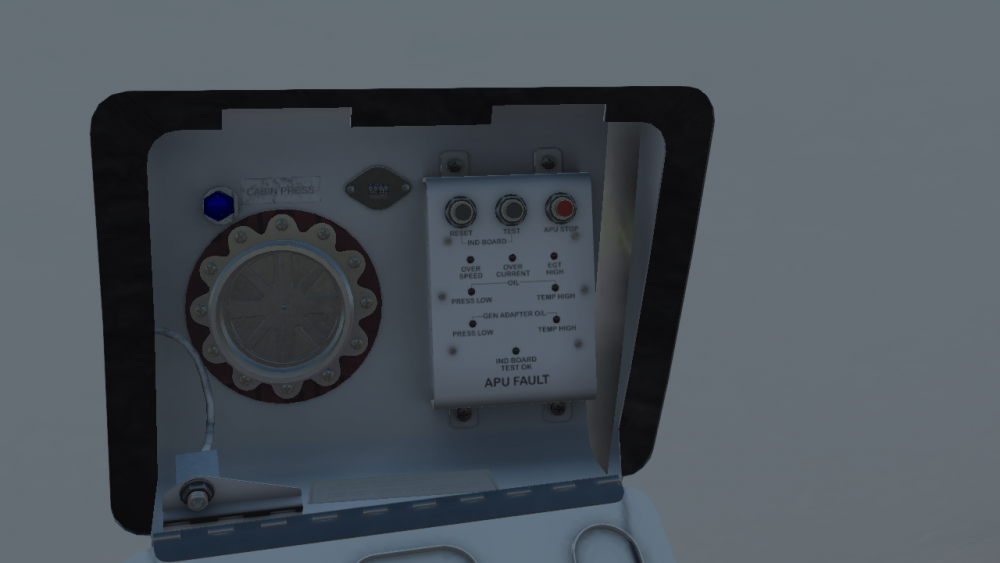Leaderboard
Popular Content
Showing content with the highest reputation on 01/20/2022 in all areas
-
Version 1.0.0
97 downloads
Fictional repaint of a Rectrix Aviation CL650, based on their Challenger 604. Rectrix was a Massachusetts based charter company until early 2020, when they were acquired by Ross Aviation. Created using textures from oisin650 and reversethrust as a baseline - used with permission. Hope you enjoy. Rectrix.zip3 points -
Updated September 2023, Version 1.5 Hi everyone. While it seems to be the economically "smart" thing to do to NOT talk about the shortcomings of your product (and then sometimes to just ignore the complaints after you cash in the money), we are trying to run things a bit differently here at IXEG. I would therefore like to share a list of things that will NOT be in version 1.5, and also give a little background of why, and wether we are planning to add it later. I will try to make this list as encompassing as possible, if I forget something, please don´t sue me! I will add/remove from this list as warranted. Aircraft visual 3D model Ancilliary vehicles (catering, fuel truck, loading crew) - this is now accomplished by using the XP11 native ground vehicles, the docking locations for those are correctly added in planemaker. Cockpit keypad entry mechanism Omitted due to security reasons. Deployable emergency slides.Omitted due to time constraints, planning to add later. Deploying oxygen masks. Omitted due to time constraints, planning to add later. Sound effects/visual model for passengers and their (assumed) behaviour. Too complex a simulation off it´s own, most likely won´t be added for fear of having something repetitive or cheesy. Cabin crew voice interaction. You can communicate via menues that are invoked by pressing the cabin call button, though. FMS Pilot entered HOLDS. While we have database-inherent holds (like at the end of a missed approach), we won´t feature the HOLD page where you could enter all sorts of HOLDS. Omitted due to time constraints, definitely planning to add later. RTA feature. Omitted due to time constraints, planning to add later, but low priority. OFFSET feature. Omitted due to time constraints,planning to add later, but low priority. ABEAM points (after shortcutting route, for example). Omitted due to time constraints, definitely planning to add later. You CAN enter stuff in the FIX page, and "find" a PBD point that way (enter a fix, enter a radial and a distance to see the green radial and distance-circle) Entering descent wind forecast (normal wind entry on PERF INIT page possible). Display of "RTE DATA" on EHSI/map, i.e. showing ETA and restrictions next to waypoint. You can see that on the LEGS page, for now. Omitted due to time constraints, definitely planning to add later. Automatic entry of performance data (weight, etc.). We might include that for the "ready to fly" scenario, not decided yet. For now it must be entered manually, if FMS performance assistance is desired (not mandatory). Fully working PROGRESS page - we started to code it, but much of the things shown are placeholders. We expect this to be one of the first things we will add soon after release. Full VNAV functionality for descents with speed and/or altitude restrictions. The FMS gets confused by changing the cruising altitude while enroute and multiple descent restrictions and restrictions of a certain type. Basic unrestricted descents work, though. GUI Dedicated flight-planning software. We feel that this is not necessarily within the scope of our add-on. We model the plane like you get it after delivery from Seattle (+ free lifetime fuel!). There are plenty of flight-planning solutions out there, we include a basic "ballpark" fuel calculator. Complex and visually appealing load+trim software. We feel that clicking empty seats to fill them and pulling sliders to load cargo is fun for a few times - but really all you get is a weight and a center of gravity. And you might just as well set those directly in the gui. We have simple sliders and click-buttons for that (or you can use the default X-Plane menus). No way to output any CDU, EADI or EHSI onto an external device like iPad or such. Would like to have that (especially for cockpit builders), though. Exception: it is possible to use AirFMC, available at the Apple App Store. No pop-out 2D displays of flight instruments/CDU/EFIS to make reading or entering stuff easier, no hiding of yoke to not obscure view. We feel that the ergonomics (or lack of) an airliner cockpit is an important part of the experience, so we don´t want to "help" too much. We have "preview pop-ups" of the EHSI when making changes on the EFIS control panel to help you see if you have the right setup. Other systems Wxr radar returns can only be displayed on the left EHSI/map. Omitted due to time constraints, definitely planning to add later. Terrain colour display can only be shown on the left EHSI(map. Omitted due to time constraints, definitely planning to add later. Operating circuit breaker (CB). We decided that most CBs will never be moved in normal operation. We will add moveable CBs with the yellow collar later (to be used in abnormal situations), and possibly some others as well (standby altimeter vibrator!). Automatic startup/shutdown "macros". Won´t add that. This plane is about realistic operation (it´s not hard!). If not desired, just select "ready to fly" or "turnaround-state". IRS using "false" position. It is not possible to deliberately enter a "false" position and have the IRS align to that. The entry will be rejected unless reasonably close to the real position. In the real plane the GPS would also "correct" your wrong entry (if close enough) or warn you. A position far from the old "shutdown" position would be rejected once. A wrong latitude would be detected during the alignment process...It would be a lot of coding effort to maintain a "wrong" position with the corresponding effects (map-shift, etc.) A dedicated way to fly the same plane together in multiplayer. Note that SmartCopilot has made great progress in making our plane flyable with a crew of 2, and while not perfect yet, it is working very well, going by user reports: http://forums.x-pilot.com/forums/topic/9714-smartcopilot-first-attempt/?page=1 Volume control for radios/navaid ident checking. We have implemented a better volume (more loud), but it can not be adjusted yet. We are trying to be as upfront about the shortcomings of our model as possible. I have myself bought many aircraft for flight-simulations boasting great things, only to be disappointed. I want to avoid that for everyone, so if you find a "must have" feature on this list, I encourage you to hold off on purchase until we added your feature in a later patch. I could make a feature list of things we have that would take you hours to read, but instead you can assume that our plane can do everything that the real one does, except for the things noted above. Cheers, Jan1 point
-
Version 2.2.1
1,905 downloads
This is a 3D model of the Challenger 650 for use when flying in online networks like VATSIM. This will be visible for multiplayer traffic flying type code CL60. Downloading and Installation Instructions: Download and then extract the CL60 folder into your pilot client CSL folder (X-Plane 11/Resources/plugins/xPilot/Resources/CSL/Bluebell/ for default installs) to see this model. This model includes lights (Nav, Beacon, Landing), retractable gear, and rotating engines. There are also animated Flaps, Spoilers, Speedbrakes, and Taxi Lights, but there appears to be some dataref issues (these don't appear to animate in the sim). Hopefully we can have HotStart resolve with future updates! I do hope that we see a proper CSL done by Hot Start and the goal wasn't to replace that, but in the meantime I hope the community can enjoy this work! This model uses some parts from the XCSL C750, which were shared with permission. Please do not resell this work. Thank you!1 point -
Greetings all, I am looking for more documentations ! Could anyone is able to share the performances T:O - LDG - Cruise consumption and speeds etc etc .... ? Thank you1 point
-
1 point
-
1 point
-
Hi @Cameron , Mac support is still planned! The plugin works already on Linux, so getting a build for mac shouldn't be too difficult. I'm currently working on a docker container for the cross compilation, but it's not an easy task to get everything running. As I fallback solution I can use the MacBook of my wife, but I would prefer a build container on my PC. Hopefully, the next version will have support for all platforms.1 point
-
1 point
-
1 point
-
Toto and Graeme both say the same thing, and I'm sure they got their information from @CL650Pilot.1 point
-
I know this is not well documented, I can't find such detailed description on FCOM or AMM, But I observed it on 737NG and confirmed with some older instructors who had flown on -300 that this behaviour is same with NG. To be fair I also don't have real or simulator on Classic to fully confirm it for now.1 point
-
Direct to any point on the final approach course, then input the inbound approach course as the course intercept in the bottom right LSK 6R. The other way to do it is to take any point on the final approach course and put it in the top left LSK (1L) to activate the leg.1 point
-
Installed the Challenger 650 into a clean copy of X-Plane 11.55 and got it to work. Retired the original installation into my instance of XP11.55 that I have plugins, other aircraft, custom scenery and custom data installed into and it’s still a CTD. Now to figure out what is causing this by selectively adding add-ones into a copy of my clean copy, I will keep this thread updated. Thanks, Bruce.1 point
-
Not quite the 650, but may be some useful info there Plane Bombardier CHALLENGER-605 (smartcockpit.com) best, L1 point
-
As far as I know, you don't engage autopilot on the runway, it's a bad idea usually for a number of reasons - I'll attempt to explain why. What I do (and I may not have that completely right and there are variations on the theme here) is before you enter the runway set the heading bug to the runway heading (should be aligned with the runway) and arm the heading pressing HDG. Verify your speed bug is set to VREF+20 (can be different with airline procedures), alt armed to the desired initial climb set by ATC as part of your clearance, or your charts if not in controlled space. You have to follow the departure chart because it keeps you safe and out of the way of other traffic. Double check the MFD for any configuration warnings (should say TO configuration ok - if not - such as spoilers, yaw damper, etc... it will tell you what's missing) - double check your flaps. Press the TOGA button on the throttle the PFD should say "TO/TO" in green. Usually you do all that before you enter the runway so you're ready to go. In the US you confirm you have received your takeoff clearance by turning your strobes on which tells the tower (and also tells other aircraft in the vicinity) visually you are starting your takeoff roll. Then with toe brakes on you advance the throttles to 50% to verify engines stabilized so you don't have to slam on the brakes if something goes sideways, then release brakes and advance to take off max or press the ATS button that should read N1 TO. The flight crew operation manual says ATS should engage automatically at 75% or so but I've not seen that in the 650 so I just press it. Rotate at VR and once positive climb verified, retract the gear, by that time tower will give you a heading to follow after your initial turn instructions and you can engage autopilot 1,000 feet above the runway (or more) one the plane is stable in climb. Because you are in HDG mode you will follow runway heading and can quickly turn to any heading specified by ATC. Usually ATC will give you a turn instruction on take-off (left or right), and/or a specific heading to follow immediately after tower hands you over to the departure controller so LNAV is usually not the first mode you're in as you will be vectored by the departure controller until you are allowed to resume your own navigation. Thus HDG mode is what you want. For vertical you probably want VS mode too as FLC mode is typically too agressive for your passengers and you want comfortable transitions and small g forces, not fighter jet behaviors. I also found in controlled space your chart says one thing, but ATC may tell you something different so FMS legs initially aren't followed that closely. Remember that you are not alone in the sky - which is hard in x-plane I know without a traffic add-on and ATC. If you ever fly online on VATSIM or pilot's edge - you'll quickly get what works and what doesn't.1 point
-
1 point
-
Hello, This has been fixed for the upcoming 1.1 update. KR1 point
-
I own many (more than I care to mention) payware aircraft and even after this short period of time I have to say this is the FINEST aircraft I have ever purchased! Period! Flight model, Modelling, response, Frame Rates, etc. The Best Purchase yet. My first purchase from X-aviation was the IXEG and I still fly that very very often. I have several Airbus from various developers, The TBM, SAAB, etc. I back in the day had the PMDG NG. I thought there would never be another like the TBM but this aircraft is Epic! Kudos to all involved! Yes the manual issue and lack of tutorial like the TBM is not there. I got spoiled I guess. But I find myself actually learning more and being more attentive than I have with any other Aircraft. I just recently had some acceptable landings but I still drift alot on my touchdown. That is all me, not the aircraft and I look forward to getting better and better. I did experience an issue with the Steering for taxi on one airport that was downloaded from the Xplane site. I believe it was not the plane but the designer. Even though the parking area looked paved it was more of a Gravel type coloring. Possibly this was an issue with not being able to move and just spin. I moved to another parking area and all seemed well. I am really looking forward to Grame to do more of his excellent videos. I learned tons from him with the IXEG and TBM. Once again, High Praise to all involved. I look forward to any updates to come. In the meantime, I will logging many of hours in my now favorite.1 point
-
1 point
-
No, this is not something the Challenger can do. When you think "VNAV", the V is for Vertical - it controls altitudes first and foremost. Simmers tend to confuse VNAV with speed control. VNAV is about complying with climb constraints, flying the descent from cruise and ensuring any descent constraints are met. The speed control can be given to the VNAV system as you've found, but this is not really the primary purpose in the system, and it's easier just to control speed using the ATS or FLC. Vnav climb in Mach FLC (i.e. VFLC in mach) is prohibited by the Airplane Flight Manual, so using VNAV for the whole climb is not legally possible. For the Challenger simulation, all you need is 200kts max until clean and the after takeoff checklist complete, then 250 kts, then M0.75 and it will do everything you want while you're learning it. You can then refine how you handle the aircraft as you gain experience.1 point
-
When the APU encounters a fault, you'll need to hop out of the plane and reset the APU ECU to clear the fault. Go to the tail of the aircraft near the cargo door, pop the latches and pull the little door open under the left engine nacelle: Inside you'll find a panel with 3 buttons. Push the "RESET" button, close it up and you should be good:1 point