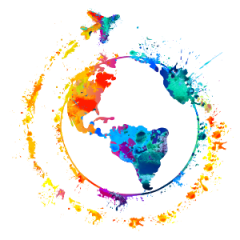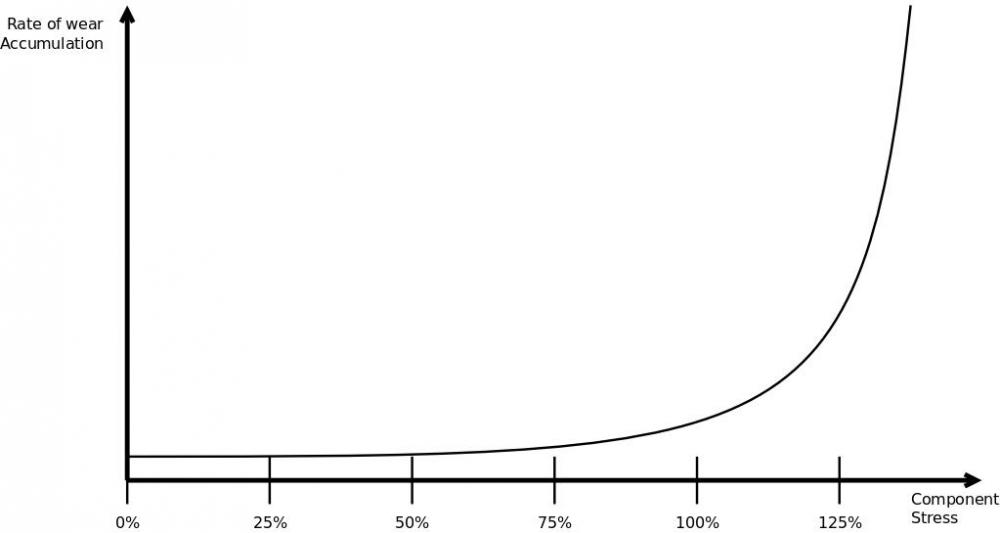Leaderboard
Popular Content
Showing content with the highest reputation on 10/23/2018 in all areas
-
9 points
-
We have a build in the works for tonight. Testers reporting performance improvements of between 25 and 50%. Seems I accidentally left some debug code in the builds that was slowing them down. Stay tuned for the next update, it should help quite a bit.5 points
-
There is an iOS and Android app called TBM Performance. Its the best source I know.3 points
-
Hello All, This will serve as a formal forum announcement that we have released the version 1.0.4 update for the TBM 900. All customers who have purchased the TBM 900 up till now have been sent an e-mail by X-Aviation with complete instructions on how to obtain your update. We have made this a very simple process! For those that purchase the TBM 900 from today forward, your purchased download will already be updated to version 1.0.4 for you. What if I didn't get the update e-mail? If you did not receive your update e-mail don't fret! X-Aviation has updated our system to allow all customers to update with ease, regardless of whether you received an e-mail for the update! Here's what to do: 1. Login to your X-Aviation account here: https://www.x-aviation.com/catalog/account_history.php 2. Find your original TBM 900 download and re-download the file. It will download as the latest version! The following is a list of additions/fixes included: What's New / Changed: Added visual effects configurator for low-end hardware Added MesaGL compatibility Fixed crash when depressurized & oxygen on at high altitude Fixed load crash due to some Windows machines not having properly working random number generators Cut approximately 150,000 polygons from model. As always, thanks for being a customer with X-Aviation. We appreciate your feedback and support! Enjoy these latest updates, and stay tuned to the forum as we continually announce the latest happenings.2 points
-
No. This add on has been designed to reflect, as close as possible, real world operations of a TBM 900. It is definitely not a LITE version.2 points
-
Hello, I do appreciate all the thought that has been put into making this a truly real rendition of the real plane. However, I must agree with @NeoPyro. When we talk about home simulations, some of us have children, some of us will receive an important work call while flying in Xplane. Consequently, there will be situations in which we'll just have to quit Xplane... no landing, briefings, no checklists: just plain and simple click on the top right corner "X". Therefore, an option to roll back to cold and dark would be very much welcome to many people. Nevertheless, awesome job by the development team. Cheers! DC.2 points
-
2 points
-
2 points
-
Nice Update, almost 10 more fps same conditions! Its a wonderful plane. Good work. I7-4790 / Nvidia 1070 8Gb / 16G RAM2 points
-
Hi, I was wondering if it's possible to have an option to have the fuel in Kg instead of gallons ? Because PFPX mainly gives fuel in lbs or kg. Thanks1 point
-
1 point
-
Hi Guys, I'm real world flight instructor, an airplane owner, and flight sim enthusiast for many years. I've been dreaming for a long time for developers to take on depth of real life systems, environmental factors and cost driven maintenance aspects. TBM 900 surprisingly have exceeded any my expectation in this regard! Basically your product draws many simple "eye candy" addon aircraft I own obsolete and uninteresting. 900 is both: educational and challenging to fly (properly), which gives a great purpose of flight simming. Even with some expected bugs during initial release TDM provides an impressive display of addon craftsmanship, and set benchmark for other serious developers. . Keep up a great job and thank you for the excellent product!1 point
-
1 point
-
1 point
-
@skiselkov @Cameron Ignore me, I'm an idiot. Had one too many beers the other day and mapped a switch to the crash bar then flat-out forgot about it, and it's been up the whole time. Feel free to lock and close this topic, and sorry if I led you on a wild goose chase.1 point
-
1 point
-
1 point
-
@Goran_M, just installed the 1.04: Get additional 5 fps thank you for that! Watching some big fluctuation on the FPS then drop very fast from 25 to 16-18 in a straight flight, without loading weather and every 5-6 sec. It seems like some background process is eating fps. The conditions of testing were the same as the previous versions and no other processes were running. Waiting for the next update. Thank you for your hard work!1 point
-
Empty weight: 2070 kg (4564 lbs) MTOW: 3354 kg (7394 lbs) Would be nice to have a PFPX profile with 124 and 170 kias climb, and MAX, NORMAL and LONG RANGE cruise. The one that comes with PFPX (TBM850) doesn't have the long range cruise and the climb is 130 kias only. I've not tested this profile yet.1 point
-
1 point
-
During my latest flight, I noticed a couple of issues: - Landing and taxi lights use HDR. This means that without HDR enabled, you don't get any taxi or landing lights. For internal lighting. that's kind of okay, but landing and taxi lights are pretty crucial, and should work without HDR enabled. For cockpit and cabin lights, no HDR also means no lights at all, which is not so great. - I noticed a huge increase in fps (almost double) between day and night time (HDR off). This might have to do with reflections? The difference was literally day and night (high 10's day, low 30 night). - Trying to load a chart, any chart, I always get 'Unable to display chart', with this in the logs: 2018-10-22 05:11:46 TBM900[chartdb.c:448]: write error: Broken pipe 2018-10-22 05:11:46 TBM900[chartdb.c:538]: Unable to read page count - The hotspot for 'VS up' is in the wrong place, it's located between the VS and VNV button. Also, I believe the arrows are the other way around (down arrow for VS up and vice versa) - Using the keypad entry for waypoint, clicking a letter always advances the cursor, and puts the next 'A' in. This means that to select a WPT, I always need to use backspace once. This does not happen using the scroll knob. - Also sometimes using the keypad, you'll get a completely different letter (most often when you 'type' too fast). - AP issues. I noticed before that AP has a mind of its own. This time I was on the ILS RWY 3 approach into KGTF, and after the first WPT of the approach (KOXEG) the plane just kept flying current heading, instead of turning for the intercept. After pressing Direct To again on that WPT, it did continue on the approach. However, the heading was off. On the map, you clearly saw the deviation, to the point where I almost saw the airport pass by on my left. - Even with every switch in the right place, I'm also running into the previously reported 'battery volts' issue, where the voltage just keeps decreasing (even in flight).1 point
-
Good day Camille, You have this one in your native language: https://www.youtube.com/watch?v=cxfzdv0JoXs1 point
-
1 point
-
The latest update has people gaining up to 14fps. And I have more optimisations planned over the next day or 2.1 point
-
@ANordheim Thank you for the kind words. We've just pushed out an update that should help with frame rates. Reductions in mesh complexity and the ability to selectively disable some reflection effects should help you guys out. We'll be working on more improvements, but we wanted you folks to have the benefits as soon as possible.1 point
-
1 point
-
Thanks for the effort guys, 1.0.3 changed things. The parking brake still doesn't work but is set with the brakes off instead of always on and no option to stop the plane. After start, the plane runs all over the airport until the sim crashes. GizmoLog.txt Log.txt1 point
-
Toto said he'll be making more tutorials in the future. For now, still crushing a few bugs.1 point
-
There is a real problem with braking ; actually i wasn't able to fly a single flight since release...first was for CTD before 1.0.2 now that brake never releasing. We need support for that.1 point
-
We are hard at work on a poly-reduced version of the model, so users with lower-specced GPUs can run the model without issues. We're also analyzing why seemingly very fast GPUs (GTX970 and up) are having trouble. We suspect either a driver tuning issue, or some sort of software incompatibility, as other users with similar setups report no framerate issues.1 point
-
It's mostly VR compatible. Yokes and rudder pedals are not VR at this time. Everything else, afaik, is good to go with VR. The weather effects will be for toto to look into. We'll address everything. But we have to prioritize. I can understand the frustration, but I simply don't appreciate being told we don't care by Cyrex, 9 hours after your original post. I'm in talks with someone who is willing to share his own personal VR mod. If all goes well, we'll publish it.1 point
-
Guys, we're flooded with support questions, and it's hard to address everything. Saying we don't care, after already putting out 2 updates, is quite unfair and uncalled for. We need to address FPS issues, CTD's, bugs, etc... before we address weather effects (you didn't specify what's wrong with them) and VR (Already stated that it won't be in this version, but we said it was definitely coming in a later update) So, as Ben said, your patience is appreciated. We're doing the best we can, but expecting us to respond to everyone, within hours, is unreasonable.1 point
-
Captains, Continuing on with our release date announcement series, today we are going to discuss maintenance wear and tear here, and seen in action on today's livestream happening at 6:30pm EST (2230 Zulu). You can watch the livestream by clicking here! (Previously Recorded) And now, let's talk about maintenance! While designing the TBM900 systems simulation, one our core areas of focus was on making a simulation that feels like you're caring for a real machine. And one of the things real machines require is maintenance. Now plenty of simulation vendors have implemented maintenance features. And quite often, in order to show it off, the programmers like to overdo it. I'm sure we can all share some stories of excessive plug fouling simulation. And because the effect is so pronounced, developers then need to make it an on-off option, so as not to annoy too many of their users. While fun at first, we feel this sort of approach mostly misses the goal of simulation: teaching. When the maintenance feature is overdone, it becomes overbearing, and users disable it. And when it's not there at all, users ignore it. In short, it becomes a gimmick. Instead, we want to give you the appreciation for what makes real aircraft tick. To that end, the TBM900's wear simulation features are NOT optional. They are always on. If you overstress the aircraft too much, it will reflect in accelerated component wear. For example, here we have a pilot who just inattentively shoved the throttle full forward on takeoff without considering the torque limit: How will this reflect on the aircraft model? Well initially not very terribly. When the aircraft was designed, it was designed with occasional mistakes in mind. The engine is equipped with a torque limiter, which will prevent catastrophic over-torquing of the engine. But over time, this will gradually build. How does this work in more detail? I'm afraid, we won't be able to avoid a graph here, but I will try to keep it informative. Here you can see how the aircraft roughly estimates component wear. For each component, we have a "stress factor" (which can actually be a number of inputs, such as temperature, torque, voltage, etc.). The more stress the component experiences, the faster the wear accumulates. This graph is very simple, in actual fact the system uses a much more complicated algorithm, but this should give you an idea. Treat your aircraft well, and it will carry you for a long time. But even if you mistreat it a little, it won't immediately combust. All of this then factors into our goal of showing you how the aircraft is put together. So when you bring up the maintenance manager, you will immediately notice that the aircraft not only has big blocks like "ENGINE". We break up each individual system into sub-components. Below you can see how the engine is built up: And yes, there are prices assigned to each service item. So each of the parts, assuming they are worn enough, you can either try to repair, or replace outright. Repairing is cheaper, but it may not get the aircraft up to fully a functional state. Replacing a component is more costly, but it restores full maintenance. The aircraft keeps track of everything you do in a maintenance log: I know you are dying to know the answer. Yes you can: Join us tonight on the livestream at the top of this post, and again tomorrow for a brief overlook of the custom graphical effects we've implemented for flight in less than ideal conditions! See you again soon!1 point
-
1 point
-
1 point








.thumb.png.8e92e18a842ca3b7b307d9b7f07a5d71.png)