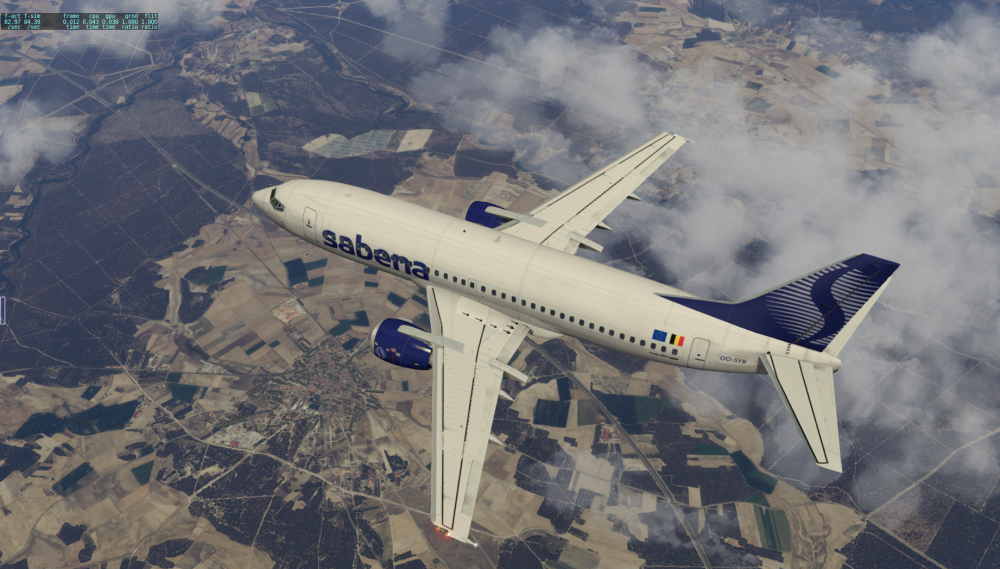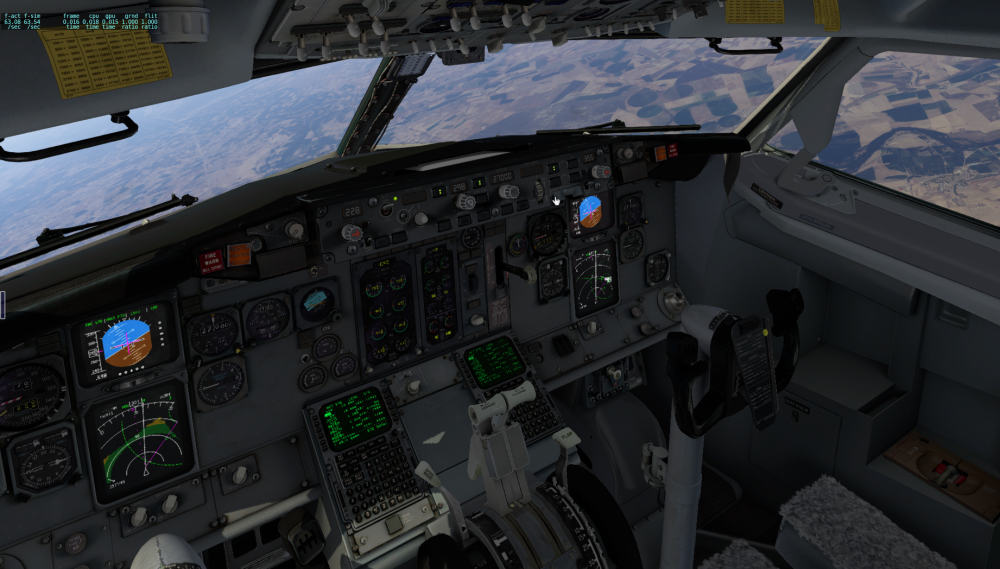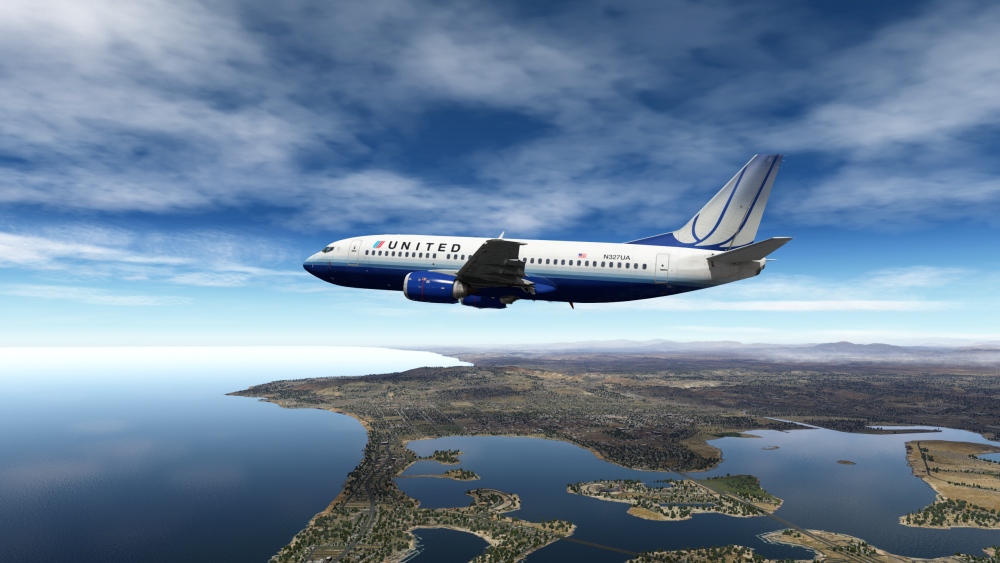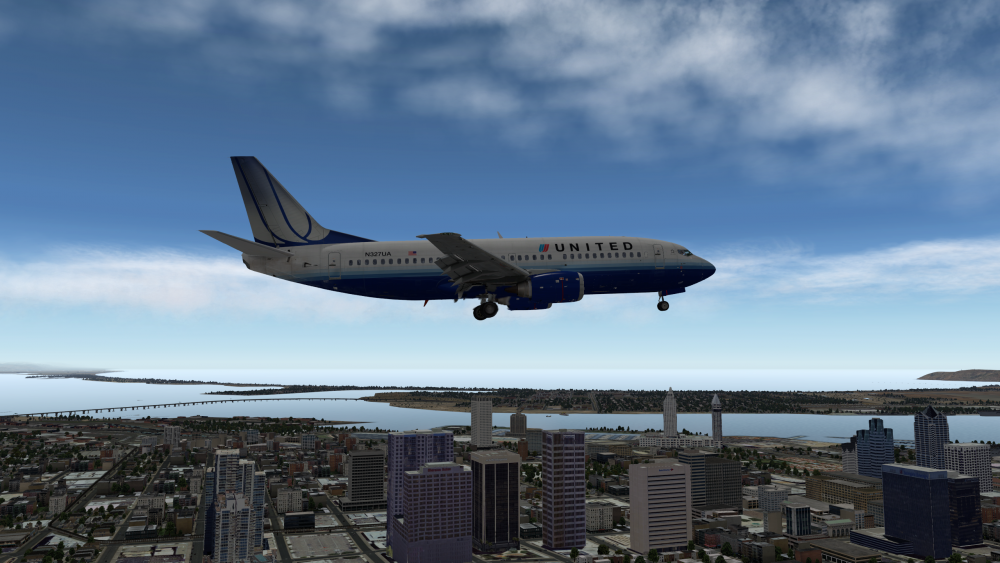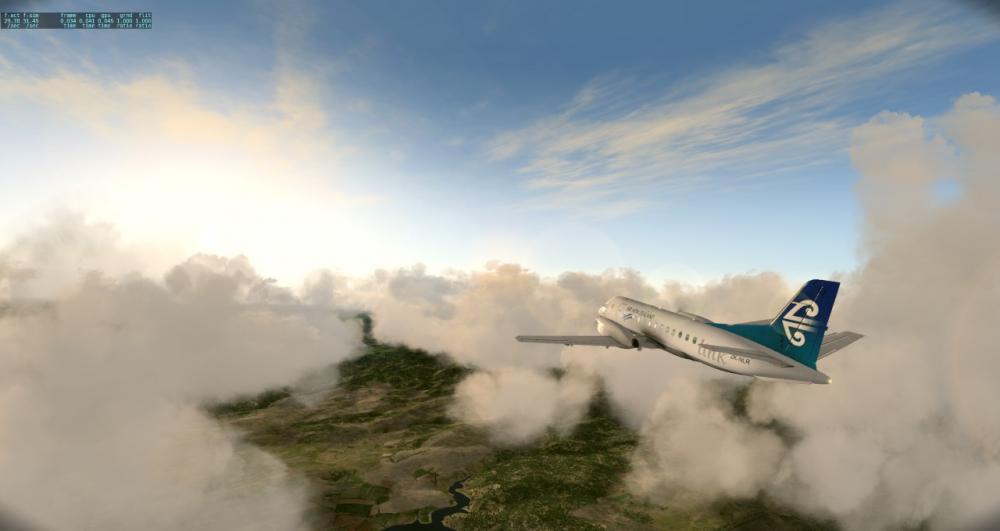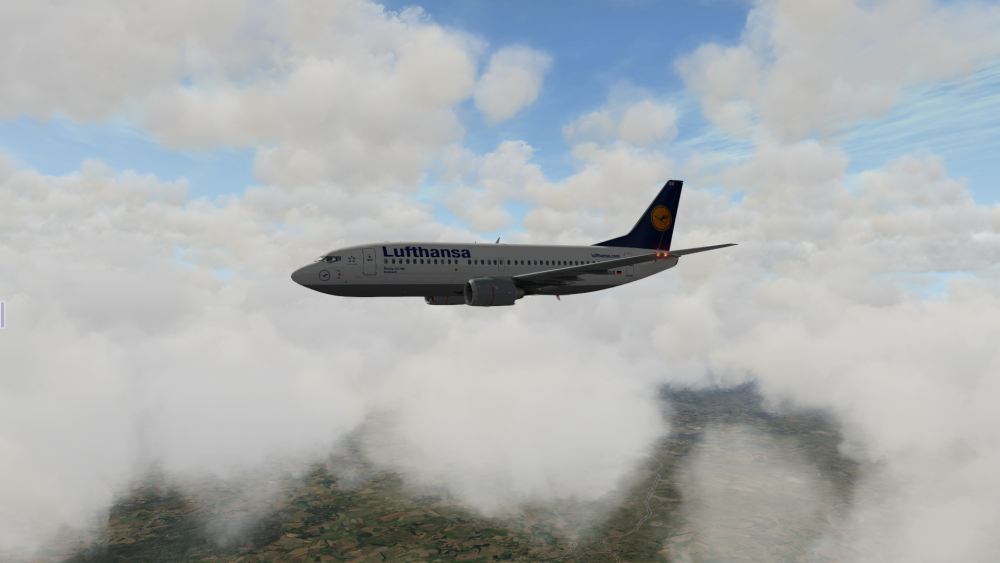Leaderboard
Popular Content
Showing content with the highest reputation on 05/03/2016 in all areas
-
6 points
-
4 points
-
4 points
-
Hi guys! Over the past 4 years, I've racked up thousands of hours in another company's Boeing 737 Next Generation simulation. I'm familiar with the 737NG inside and out, the quirks, the bugs, the flight dynamics, the (engine) performance...it's all just familiar to me. I bought this wonderful product and I have to say, coming from an NG, I felt right at home. Started her up as I would normally with absolutely no issue. She flies gracefully with that familiar stability of the NG but with a little bit of its own personality. Loving the classic instrument panel -- I personally have always enjoyed a little bit of steam mixed in with my technology, and the 737 Classic, 757, and 767 aircraft fit this perfectly. I'm happy to have this in my 737 aircraft, and it's even better that everything else under the hood works just the same as the venerable Next Generation. =] Now, if I had to make any suggestions to make this product a little bit better, I would kindly suggest the developer add a shortcut to the altimeter to sync the QNH setting between captain and first officer. The only bug I have to report is a major stutter when changing the Cost Index inflight. (Actually, anything that involves changing performance parameters or anything that requires the EXEC button to be pressed afterward causes a major stutter...) Otherwise, I'm in love. Currently taking N654SW as flight 1152 from Las Vegas to Chicago-Midway. Thank you IXEG! Keep up the amazing work! Hoping for a SWA-style CRT delete someday4 points
-
3 points
-
Thanks for the nice words, Devrim! The pressurizatin problems SHOULD be fixed for the next update - as the temperature control (I learned to avoid the word WILL in this context...) Jan3 points
-
3 points
-
Air-Child IXEG 737 Classic Livery View File Initial version of my Air-Child VA livery. This livery models the only 737-300 on the ACH fleet, SE-JOK "Johann Olav Koss". Please note: I consider this livery as a rather basic version, I just threw the ACH colors, logo and decals at the paint kit provided by IXEG (with some minor adjustments). There are still a few rough edges (e. g. the struts on the radome, rudder leading edge etc.). For me this will do, however if somebody with better PhotoShop skills would like to have a go, drop me a PM and I fill find a way to share the PSD files. Submitter daemotron Submitted 05/03/2016 Category IXEG 737 Classic Livery For Click Here For Aircraft X-Plane Version(s)2 points
-
Hi all, Just wanted to say thank you for all the comments on my promo vid for the IXEG 737 Classic. I had a blast making it :-)2 points
-
Belavia livery Boeing 733 IXEG View File Belavia livery for the IXEG Boeing 737-300 Reg: EW-308PA Submitter Niilo Submitted 05/04/2016 Category IXEG 737 Classic Livery For Click Here For Aircraft X-Plane Version(s)2 points
-
2 points
-
Today I did my 30th hour of flight according to my logbook,and only had experienced one problem (but now I know it was caused by consecutive flight), so It´s possible. I don´t know if it's good luck or what,but I'm having the best experience with Xplane I've ever had.2 points
-
Would it please be possible to make these optional if you decide to implement it ? I don't mind at all that some parts don't cast shadows (in fact I didnt even notice:-)) but what I ABSOLUTELY LOVE about the 737 (among other things) is the amazingly smooth FPS I get with this aircraft. I would even go as far to say it's the best performance of any payware aircraft I own (and I own plenty), let alone a complex one like 737. This model has absolutely beatiful FPS and for me high FPS always trumps graphical eyecandy.2 points
-
You will find that in flying, we have plenty of techniques to remember things. During my military flying there were so many acronyms. Though these are more NG(BBJ) driven, I put together this list to assist some of the new 737 guys. I've attached a file also. Aircraft References • Main Gear on your side: NESA Transmitter in lower outboard of window • Main Gear on Opposite side: Lower inboard corner of window • Outboard Side of Engine on your side: Window Handle • Outboard Side of Engine on Opposite side: Glare Shield bend • Wingtip on your side: 2.5 concrete blocks • Nose Gear: Inside of HSI Engine Start (Approximate values) • 2 -- 20% N1 • 4 -- 400 degrees EGT • 6 -- 60% N2 • 6 -- 600 pph FF Before Takeoff (LLLAASSTT Chance) • L-anding Lights (tech: nose wheel light on when cleared for takeoff) • L-adies (sit the FAs down with PA message to the back) • L-ower DU display cleared • A-utothrottle ARM (tech: when cleared for takeoff) • A-utobrakes - RTO • S-trobe lights ON • T-errain (tech: Captain Terrain/FO Weather) • T-CAS (TA/RA) 10,000’ check during climb out (FLAAPS) • F-uel Pumps (Ctr Tank management per alternate operating procedures) • L-anding Lights -- RETRACTED/OFF (consider 18,000’ in high-traffic areas) • A-irspeed -- accelerate to desired climb speed • A-PU -- Off/as desired for shorter flights/EROPS/WX • P-ressurization check (Auto/pressurizing/cabin alt OK) • S-eatbelt (double ding by going off/wait 1 sec/on then auto) Before Descent (AIRBAG) • A-TIS • I-nstall the Approach • R-adio’s -- Tune and ID • B-rief the Approach • A-pproach Checklist • G-o Around Procedures (How will the airplane fly it? HDG SEL, etc.) Planned Descent Point • Timing -- Approx. 10 seconds for every 100’ of altitude to lose • Distance -- Divide HAT by 300’. This is the distance to start descent from the end of the runway. Enroute Descent Path Planning • Build a waypoint 40 NM track distance from the landing runway with 240/10000 inserted for Speed/Altitude. - AND/OR - Use the fix page and put a 40 NM circle around the runway (or FAF) and plan to cross the circle at 240/10000 for a straight-in arrival. • When planning an enroute descent to radar vectors to final it can be difficult to determine how far out you will be vectored and how soon you should begin your descent. Request a descent at a distance that will allow a constant 1500 fpm descent. To determine this descent point: • Load the expected approach using the FMS DEP/ARR page • Load the FAF or OM point/altitude on the descent page at 3R. • You can monitor the V/S as you approach this point. When the V/S approaches 1500 request descent. Even if the descent is not granted immediately, you will have a very good target descent rate when ATC permits the descent. This technique provides a constant descent that mirrors our constant climb to cruise profile. Descent Profile • 3.5:1 (Miles : Altitude) • For every 50 Kts of wind +/- 2 Miles • Losing 10 KIAS Takes 1 NM 10,000’ check during descent (10,000’ AGL for higher field elevations) (FLAAPS) • F-uel Pumps (Ctr Tank management per alternate operating procedures) • L-anding Lights -- EXTENDED/ON (consider 18,000’ in high-traffic areas) • A-irspeed -- decelerate to 250 • A-PU -- On/as desired/WX considerations • P-ressurization -- set for landing field elevation • S-eatbelt (double ding by going on/off/wait 1 sec/on) Cat II/III ILS (ABCD) • A-PU -- On • B-rake Setting • C-at II/III ILS Procedures • A -- Approach Brief • A -- Alert/Decision height callouts • A -- Altimeter bugs (radio and barometric) • D-epart runway plan (How will you taxi to park -- SMGCS?) Before Every Approach • “AAABBCC” • A-TIS • A-pproach loaded in FMS • A-irspeed set in FMS • B-rief • B-rake setting (off, 1/2/3/Max) • C-hecklist • C-onfiguration (flap setting) • “CRAMPS” • C-ourses -- set/verify inbound course on MCP for FP & PM • R-adios -- set/verify correct frequency (ILS/VOR/Tacan/NDB) • A-ltimeters -- set/verify QNH/QFE as appropriate through transition • M-inimums -- set/verify for PF & PM • P-ush -- APP mode (or VOR/LOC or LNAV or Hdg Sel) • S-peeds -- set/verify Vref is set and displayed for flap setting Engine Failure on Takeoff • “4 Cs” (accomplished when flaps are up at min. maneuvering speed) • C-hange (Level Change) • C-ontinuous (Max Cont) • C-rossfeed (with fuel only in wing tanks) • C-hecklist (NNP then After Takeoff) Single Engine Trim • Trim into good engine is approximately equal to Fuel Flow Single Engine ILS Approach • At 1.5 Dots or later on the Glide Slope -- • Gear Down • Flaps 15 • Reduce Thrust 10% N1 Non-ILS Approach (VNAV is preferred for straight-in approaches) • 3 NM -- Configure (Gear Down/Flaps 15, Bug 15, Landing checklist to flaps) • 2 NM -- or sooner/Set Next Lower Altitude (ensure VNAV if using) • 1 NM -- Flaps 30, Bug 30, complete Landing checklist • 0.2 NM -- V/S As Desired (unless using VNAV) Touch and go/pattern work Missed Approach Note: Assumes intent for complete flap retraction to missed approach holding pattern. • TO/GA (A/P will kick off under single-channel operation) • Set Go-around thrust • Set pitch to Go-around attitude • “Flaps 15” • Positive climb rate - “Gear up” • 400’ AGL - “LNAV” or “HDG SEL” (Note: for Non-Precision approaches your probably already at/above 400’ AGL or very close if going missed from and DA/DDA/MDA) • Retract flaps on speed • 1000’ AGL - Set LVL/CHG or V/S + 1500’ • After Takeoff checklist (Ops Man) Radar Pattern Climb Out From Touch & Go • PF rotates aircraft to 15 degrees nose high • Positive climb rate - “Gear up” • Flight directors - ON (if coming from VFR Pattern OR Recycle) • 400’ AGL- “Bug Up, flaps 5, LNAV or HDG SEL ” • 1000’ AGL - Technique: "V/S, Set 1500 fpm" or "LVL CHG" • Retract flaps on schedule to “Flaps Up” • After Takeoff checklist • Maintain flaps Up for downwind Note: PF re-establishes A/P and manually arms Autothrottles • PM rechecks weather, installs approach and helps tune nav radios (technique) • PF briefs approach, tunes radios and calls for the “Approach check” Precision Approach (use “CRAMPS” check technique) • Arm APP if cleared approach on intercept heading • G/S alive - “Gear down, flaps 15, Bug 15, landing checklist to flaps" • G/S intercept - “Flaps 30/40 (final flap), Landing checklist” slow to VREF + additive Non-precision approach (non/VNAV) • Arm LNAV or use HDG SEL for lateral maneuvering • 3 miles prior - “Gear down, flaps 15, Bug 15, landing checklist to flaps” • 2 miles prior (or earlier) - Set MDA or stepdown altitude in altitude alert window • 1 mile prior - “Flaps 30/40 (final flap), complete Landing checklist” slow to Vref + additive Note: Do not arm speedbrakes or use autobrakes if accomplishing a touch & go. VFR Pattern Climb Out From Touch & Go • PF rotates aircraft to 15 degrees nose high • Positive climb - “Gear up” • Turn off FDs if not already off (technique) • 400’ AGL - “Bug 5, flaps 5” (technique) • 1000’ AGL - PF lowers nose to 10 degrees pitch and reduces thrust (at Bug 5 speed) to approximately 75% N1 (technique) • PF levels off aircraft at 1500’ AGL or pattern altitude and maintains flaps 5 on downwind VFR Pattern • Enter downwind at flaps 5, speed Vref 30 + 40 (Bug 5 speed) • VFR pattern briefing - "30/40 Flap touch and go, Speed is ____" • Approaching abeam touchdown point - “Gear down, flaps 15, bug 15 Landing checklist to flaps” slow to Bug 15 • Before turning or during turn to base - “Flaps 30/40, Bug 30/40 + ___ (additive), complete Landing checklist,” slow to Vref + additive • Descend as required (approximately 600-800 VSI as a guide) Note: Do not arm speedbrakes or use autobrakes if accomplishing a touch & go. Technique for Establishing Automation After Pattern Work Note: Technique used should be pre-briefed. Assumes the "gear up" and "flight director’s - ON " is already called/done. • 400’ AGL "Bug Up, Flaps 5; HDG SEL or LNAV" • 1000’ AGL (or A/R) "Vert Speed + 1500’, Flaps 1" or "Level Change" (Flaps 1 above F5 speed and then flaps on schedule) • PF establishes A/P by selecting CMD and A/Ts -- ARM NG techniques.pdf2 points
-
THX for this. The OAT temperature doesn't use a slash for its entry and that's what my code is choking on. I did test for "Characters", I simply never tried a slash Fixed -tkyler2 points
-
Here is a friendly suggestion for those who can live without deferential braking. Define two keys for hold regular and max braking, ive changed x-planes default "b" and "v" from "toogle" to "hold" In saitek's "smart" something software set left and right toe to use "bands". Ive set mine like this: 0-15% - no input 15-95% - key b (hold regular braking) 95-100% - key v (max braking) Remember to activate your profile. Sent from my SM-T211 using Tapatalk2 points
-
I think they will create an update just for you within the next few seconds... :-) Greetings, Sebastian2 points
-
2 points
-
Dude, first of all, you posted in the general part of the forum. Go to the support part for better help. Also, im sure the IXEG team is sleeping or not available right now. Do you also have any plugins? And can you please show us a video of the LNAV and VNAV not working. I've never heard of this error before. You also need to give us more information rather than the LNAV and VNAV aren't working.2 points
-
2 points
-
As a previous user of FSX and PMDG, i can totally say that X-plane is way better then FSX. What it was missing was a PMDG level aircraft.And this plane certainly fills that missing part. Sure it still has a few bugs. But taken account what i have experienced so far, it is a well 75 dollars spent. Watching the development stages since the last 2 years and the devotion i saw from the developers, it is magnificent. I will keep supporting IXEG for what they are trying to achieve for the simulation community. And I am pretty sure that they will eventually solve these little bugs, which are in fact small problems with FMC. Since the last 1.02 update i only have issues with pressurisation problems at cruise altitude and when you switch to standby mode it is all cleared. (don't forget to push horn cut out though) Thank you for this lovely aircraft. I respect for all your efforts and dedication to make something more beautiful. Keep up the lovely work.2 points
-
Hello sim pilots! I have worked a bit on the engine paint kit to solve the problem with engine cowling alignment and decals which were overlapping with the new ones that are situated in object folder. I have a bit simplified the paint kit and it will be much easier to paint Inside of ,,PAINT LIVERY HERE,, you will find a layer called ,,knockout layer paint under,, What that means is that you can cover with color the entire 2048x2048 file but it will only paint the engine You dont have to worry spilling paint everywhere it will place the color exactly where its needed Happy painting and for those who have made liveries and have a bad cowling alignment I would suggest to fix that so we all can have a nice 737 from inside out Later on i will post in the same file a chrome version of the engine cowling Best Regards, B733_left_engine.psd1 point
-
Version 1.1.0
149 downloads
Initial version of my Air-Child VA livery. This livery models the only 737-300 on the ACH fleet, SE-JOK "Johann Olav Koss". Please note: I consider this livery as a rather basic version, I just threw the ACH colors, logo and decals at the paint kit provided by IXEG (with some minor adjustments). There are still a few rough edges (e. g. the struts on the radome, rudder leading edge etc.). For me this will do, however if somebody with better PhotoShop skills would like to have a go, drop me a PM and I fill find a way to share the PSD files.1 point -
hi i know that there is a chart that gives you the average N1 value to : * maintain level flight in clean configuration * maintain level flight with Flaps * maintain a -3° slope at Vref + 5 * delta N to add to maintain level flap with a bank of X° ....... Does someone know where can i find it ?1 point
-
to open/close the window just clic on the window manipulator, no need to drag. To open the window the cabin must not be pressurized. If you are starting the aircraft "ready to fly" the cabin will be pressurized ready for takeoff, but due to the time it takes to presurize if you load the aircraft and quickly clic the window it will open, but this is just trick. The important thing here is, cabin pressurized no window opening, cabin unpressurized you can manipulate the window. If you start the aircraft "ready to fly" but you want to open the window to ventilate the cockpit a bit or to listen the engines music during taxing, just go to the overhead panel (the big panel above your head), right down side (just above light switches strobe, anti collision, wing, etc) and toggle pressurization switch from FLT to GRD mode. Do not forget to set it back to FLT mode before takeoff. Hope this helps1 point
-
Oh nice, I didn't realise they did one for the 737. I have the one for the 777, I think i might grab that cheers1 point
-
TNT IXEG 737-300 Alternate Version View File TNT IXEG 737-300 Alternate Version. I moved the rear company logo down due to windows. Submitter yukonpete Submitted 05/03/2016 Category IXEG 737 Classic Livery For Click Here For Aircraft X-Plane Version(s)1 point
-
Yes turning off Windows Defender's scan of X-Plane folder works great. Surely in the long run there must be a way to have the plugin not hit the file system so hard (I am guessing that is the issue) so that Windows Defender doesn't conflict, but for now it works fine this way. :-)1 point
-
1 point
-
Hiya, Posted in other section But have another Ref on me hehe Tony1 point
-
Hi, fellow simmers, just added the IXEG 737 to my inventory of Boeings at X-Plane, and after the inaugural flight from Munich to Thessaloniki I am impressed... well done. For those of you who want to fly "realistic": Jet2 just started a Vienna-Edinburgh route. G-CELK operated the maiden flight, and it features the "steam" engine gauges. For photos of the inaugural flight at Vienna Airport go to https://www.austrianwings.info/2014/05/fotostrecke-jet2-erstlandung-am-flughafen-wien/ (the text is in German, but the images are very nice indeed). Regards from Linz (LNZ/LOWW, Blue Danube Airport) & happy landings Sigmar1 point
-
1 point
-
Nice Tony, Thats how I like videos.. as it is... trim those Trees I'm learning and enjoying everyday flying this beauty...1 point
-
1 point
-
Hi torgeir, this seems to match our observations - whenever a route is in the MOD state, it gets recalculated continuously (so that it can take the moving airplane position into account). This places some load on the CPU and data access. We will see how we can alleviate that. Jan PS: some people reported windows defender to be a problem...1 point
-
Btw. did anyone consider making a Kulula "flying 101" livery? I know this one is a NG, but the livery would be funny enough for the CL, too1 point
-
Air Child is currently in WIP status (will be released this week, depending on how much time I take for it to complete): P. S. this is a shot from Plane-Maker, so of course the gridlines will not be in the final livery (currently only the left side is painted...)1 point
-
Little Fun-Fact: Retracting the flaps from 40° to 0° takes exactly the same time as the guitar solo of the Top-Gun Anthem. So guys! Don't tell me that happened by accidence1 point
-
1 point
-
Certainly works very well for Europe, never tried Indian Ocean but very likely yes.1 point
-
1 point
-
IGEX 737 From a few days ago, flying around Manhattan to land at LaGuardia. Rob1 point
-
1 point
-
1 point
-
Well, I was almost certain that this wasn´t a bug but superior IXEG/X-Plane physics that I wasn´t quite familiar with (I´ve flown other XP payware aircraft before ). So thanks for taking your time and explaining this. Sounds very convincing and therefore - as soon as you know what to expect upon flaring - I think landing the IXEG 733 will be way easier . But - because I see that you take these physics extremely serious - I really hope that we will be able to have these ground physics from v1.0.0 as an option in the future (I use a separate joystick as a tiller). The new physics seem to be less realistic - still way better than others in XP . It´s just that now upon landing you also slide a bit on the runway when applying rudder (you know what I mean?).1 point
-
1 point
-
1 point
-
1 point
-
Hiya, Well for me, they sure add to the immersion The plane did come with what i'd say was a very good lineup of liveries Guys/Gals adding to the list just makes it so much better for everyone i think, i can see every livery being created then some for this gorgeous plane lol Thanks Tony1 point
-
Guys , we uploaed the latest files of "Real Land Israel" , "Ben Gurion airport" and "Enhanced street lights" to x-pilot's library , just waiting for moderator's approval. files that were uploaed under the user "mtaxp" should be deleted to avoid confusion. from now we will just update he download pages in x-pilot and in the org , and the versions will be synchronized. Before there was an older version version for RLI and ben gurion here , the latest ones were only in the org , and this lead for problems and confusion among users. Thanks for your kind words. There are some wrong exclusion zones in AutogenW and Ben Gurion (part of highway #1 is eliminated in the current version) , those are already fixed and will be included with next versions. As for Tel Aviv and it's area , it'll get a major upgrade in RLI08W , the Tel Aviv we have is already kinda out-dated in terms of landmarks. Although work is slow , I can assure you that many cool stuff are coming!1 point