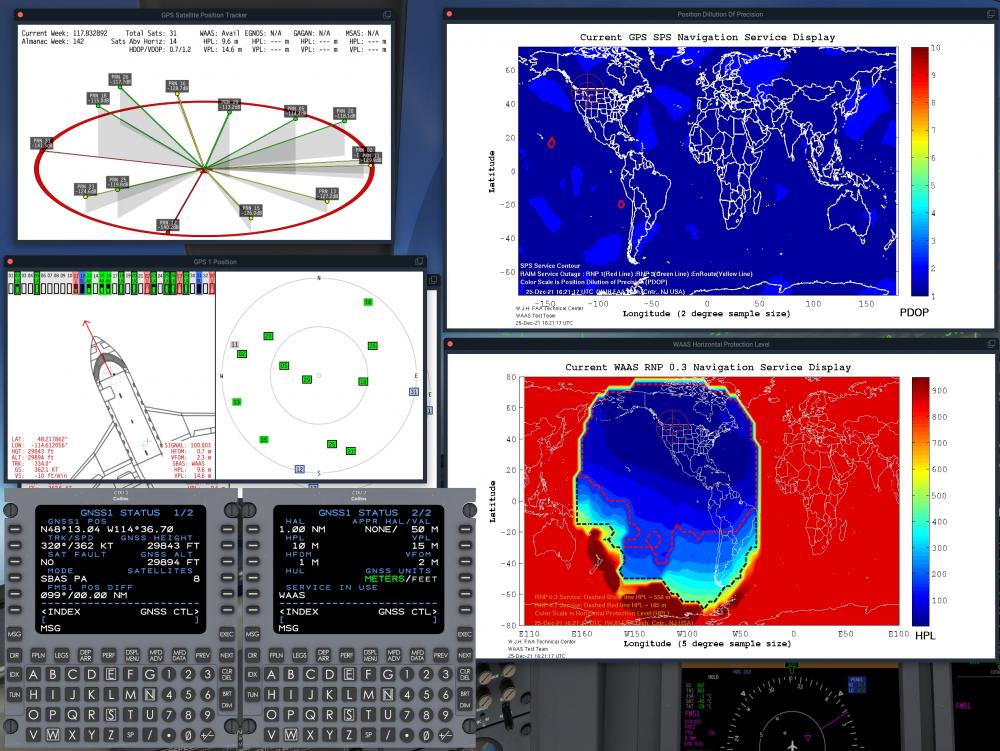Leaderboard
Popular Content
Showing content with the highest reputation on 02/10/2022 in all areas
-
Edit: if you’re reading this thread for the first time, you should skip my incorrect assumption of what was going on and read below for some great in-depth analysis. — The reason for this is because when the nose is pulled up initially, the airplane is on glide path so the FD has nothing to command. It’s essentially saying “whatever you’re doing, keep doing it”. Until the airplane actually gets off glide path, all the FD pitch command is going to do is “stay the course” which could mean adjusting the airplane’s pitch several degrees, for example, during a flap configuration change. Let’s say you’re on glide path and you add flaps and lower the nose to maintain descent rate. You wouldn’t want the FD to stay at the original pitch command, you’d want the FD to follow the nose.2 points
-
Hello All, This will serve as a formal forum announcement that we have released the version 1.3.1 update for the CL650. All customers who have purchased the CL650 up till now have been sent an e-mail by X-Aviation with complete instructions on how to obtain your update. We have made this a very simple process! For those that purchase the CL650 from today forward, your purchased download will already be updated to version 1.3.1 for you. IMPORTANT!: This build might not recover avionics & engine settings for saved states, so it should not be used to reload an in-flight state that was created by prior versions. On-ground states should be safe to load. You will need to re-create any in-flight states you previously had. REMINDER! Some customers have experienced performance issues where FPS in sim got very low or unflyable. If this has happened to you, please read the following on how to handle the situation: What if I didn't get the update e-mail? If you did not receive your update e-mail don't fret! X-Aviation has updated our system to allow all customers to update with ease, regardless of whether you received an e-mail for the update! Here's what to do: 1. Login to your X-Aviation account here: https://www.x-aviation.com/catalog/account_history.php 2. Find your original Challenger 650 download and re-download the file. It will download as the latest version! The following is a list of additions/fixes included: What's New / Changed: New Features: 2503: Need a dynamically drawn placard on the MIP to show the registration, MSN and other info 2532: Implement direct wind component specification format on PERF INIT and LEG WIND pages 2616: Implement screen backlight bleed effect 2638: Add standard exterior placards and markings 2315: Add support for single combined forward/reverse axis (TCA throttles) Bugfixes: Visuals: 2509: MDC panel backlighting should be deleted 2510: Fix overhead annunciator text for APU PWR FUEL and MAIN BUS TIE 2448: LWD and RWD text on aileron trim panel is too close to switch and is hidden by the cutout in the panel 2450: Texture error on toilet door 2511: Fixed center pillar to cover top of sight alignment 2512: Smoothed out tablet holder 2513: Fixed Z Thrashing on screws of rear CB panel 2514: Darkened overhead annunciator textures and made the LIT's a richer color 2636: Overhead vent used for cockpit entry out of position 2639: Flipped direction of window blinds on all cabin windows except for the emergency exit window 2640: Enlarged manipulator for glass cover on fire buttons Simulation: 2470: ADG manual deploy signal cannot be reset on the ground 2462: Flashing STALL on PFD during STALL test 2491: OpenGPWS connection failure in phys_init causes a subsequent crash in error handling 2495: Map cursor doesn't account for magnetic variation in PPOS mode when copying coordinates to scratchpad 2477: Crash when entering a hold at a waypoint requiring the WPT SEL screen to show 2497: Doing a regular waypoint insert on the HOLD AT page should switch to the matching LEGS page 2500: Fixed protruding hinges on nose gear door 2501: Closed minor gap on fuel panel display 2505: Closed very minor gap between wingbox and fuselage 2494: Fueler dialog popup is lost if fbo phone is answered 2506: Forgot to delete GLsync objects after use, leading to persistent memory leak and eventual crash 2508: CA and VA legs mustn't be allowed to reduce to zero length to avoid sequencing issues from intercept legs 2517: Read back of speed limit value on VNAV SETUP uses incorrect feet-to-meters conversion 2518: MCT and APR should be selectable as normal thrust modes 2519: Selection of TGT on THRUST LIMIT should show in cyan 2524: AUX-to-MAIN transfer needs fatter pipes to keep up with single-engine ETOPS operation 2525: Leg join computation can fail on DF legs if the leg is zero length 2529: Increase wing tank ram air temp effect a bit to counter excessive fuel chilling 2531: APU NEG-G SOV isn't correctly inhibiting APU fuel flow 2534: In the air, FPLN PRAIM should show PRAIM CHECK CANCELED 2541: Idle thread prioritization appears to be dangerous in Rosetta on MacOS Monterey 2544: SEC PERF is not selectable on pages other than page 1 of SEC FPLN 2548: Right latch on APU service panel door isn't holding the door closed 2527: Crash on reselecting taxi lights checklist item after Shutdown checklist completion 2538: VFLC FMA speed needs to be magenta 2550: Engine oil pressure transducers weren't properly hooked up their electrical power inputs 2551: Deleting on a hold to an enroute DIRECT leg deletes the entire route line 2562: Boost pump INOP light shouldn't come on in flight on a running when pushed in 2559: Osrand issue generating auth request for Navigraph on Windows 2564: Switching EICAS reversion to BOTH PFDS, the CAS on the L MFD is not replaced by a red X 2561: Popouts don't restore size/position when reentering cockpit 2565: DC BUS 1 and DC BUS 2 CAS messages aren't being posted if the respective TRU is unpowered on the ground 2566: DC ESS BUS and DC EMER BUS CAS message trigger conditions weren't correct 2568: CAS trigger conditions for ESS TRU 1|2 FAIL were incorrect 2570: Incorrect trigger conditions for AC BUS 1|2, BATTERY BUS and EMER POWER ONLY CAS messages 2571: Trigger condition for APU GEN OFF message wasn't correct 2582: Database lookup page counter retained from sub-pages 2567: TCAS ALT TAG and TRAFFIC fields blank on new airframes 2585: FMS plan file containing a destination approach keeps throwing BAD ROUTE PARSE 2589: Retune CPC PID to be less susceptible to entering a self-amplifying oscillation 2557: VNAV misbehaviour when shortening an arrival. 2597: Navigraph chart common to multiple procedure variants might not be picked up automatically by the IFIS charts feature 2591: Overbanking results in erroneous RA readout 2516: Contrails still showing even with engine shut down 2599: Make the dialog tree popup window follow out of VR when the headset is removed 2603: SEL WPT page doesn't properly set up its subpage counter if the total number is less than 2 2607: Going direct-to an internal airway leg causes the subsequent airway legs to be dropped 2606: Connecting a STAR into an IAP starting with a hold duplicates hold turn direction into connecting leg 2608: Pushing YD DISC should trigger monitored AP disconnect with continuous cavalry charge 2609: Aural tones shouldn't be cancelable by pressing the Master Warning/Caution cancel button 2610: Once a monitored AP disconnect has occurred, the only way to silence it is using the AP DISC button on the yoke 2611: Shorten the AP disconnect cavalry charge to roughly two chirps 2621: FIX copy-back of the intersection off of VORTACs wasn't using the correct magnetic variation 2623: libhud is susceptible to crash on an internal assertion failure when a GL error was generated externally 2630: Modifying vertical constraint value shouldn't change constraint type if there's already one there 2631: Don't show VOR ID on PFD bearing data when associated DME radio is in HOLD mode 2632: Don't show bearing distance and ID on the PFD if it's the active nav source Enjoy these latest updates, and stay tuned to the forum as we continually announce the latest happenings.2 points
-
Version 2.3.0
15,090 downloads
ATTENTION: To use this aircraft, you must own a X-Aviation product, to get Gizmo plugin. If you don't own one, please don't download this aircraft! P.180 Avanti II for X-Plane 11 - CURRENT VERSION: 2.3.0 (uploaded at: February 25th, 2020) If you want to support P.180 Avanti development, please donate here: PAYPAL v2.3.0 Main Features Compatible only with EXPERIMENTAL FLIGHT MODEL (11.40+), capable of flying up to M.67 at altitude. Terrain Radar operation via PFD/MFD buttons. Tablet for aircraft loading (engines must be off and the aircraft stationary), and access to AVITAB. Librain Support. See Change Log for more! If you don't have Gizmo already installed in your X-Plane copy, there is an version of Gizmo in the folder extra files. Put the Gizmo.plugin folder in you X-Plane 11/Resources/plugins folder. If you already have Gizmo, DO NOT SUBSTITUTE the existing one with this. MIGHT BREAK OTHER GIZMO ADDONS!!! If you find reflections too high, in the extra files folders are textures to change that. Copy the low reflections texture into the objects folder, and replace the existing one! v2.2.0.VR NOW VR COMPATIBLE with the help of SimVRLabs! OFFICIAL SUPPORT: Official Bug tracker: https://bitbucket.org/iliastselios/p180_avanti/issues?status=new&status=open Support Forums: DESCRIPTION: As you might already know this aircraft is based on X-Plane's default P.180 Avanti , originally designed for X-Plane 8, was included in X-Plane 9, and from that point has been overhauled to Avanti II version. This is aircraft is totally FREE! It is a "return" to the X-Plane community that supported us those last 4 years that we exist as a development team! This aircraft main features are: High quality visuals, cockpit all new 3D model and textures, including PBR materials. Simulated: a. startup and shutdown procedures b. engine controls and operations c. autopilot controls and operations d. partially operation of the electrical, pneumatic, hydraulic, fuel systems. Emulation of Proline 21 avionics suite. Currently there is only one layout that will allow you to operate the aircraft in all scenarios. Many improvements will come in the future. Installation in the 3D cockpit of the default X-Plane 11 FMC. Improved flight characteristics. Internal custom lighting. Of course Avanti development is not stopping here! Actually the overall development will be continuous, and the aircraft will always be in beta stage. Updates and upgrades will be available frequently! Main planned future upgrades are: Adding more functionallity to Proline 21 avionics suite, heading from an emulation to a simulation. Custom NAV maps. Custom FMC. Fully simulation of all systems. New 3D model from ground up. Improved flight model. Avanti EVO. Special thanks to: Austin Meyer for giving his permission to use parts of the Avanti on this project and X-Plane by Laminar Research that gave us this magnificent simulator! The team that originally developed Avanti for X-Plane, Robert Pearson (aerodynamics), Massimo Durando (cockpit & 3D cockpit), and Javier rollon (External Model. JRollonPlanes www.jrollon.com) for his fantastic 3D work. @Hueyman for the propeller 3D model and the prop disc images. Ben Russell of Gizmo64 for his support and that made available to us that powerful tool (aka Gizmo), and Cameron Son of X-Aviation for the support. And of course X-Plane community for the interest in that project and patient to wait to be realized!1 point -
Captains, In the days since release of the Hot Start Challenger 650 there have been concerns that Gizmo and even the Challenger 650 plugins were causing a major performance impact. We went investigating this, and even got Laminar Research involved to understand what was happening under the hood of X-Plane to try and sort this out. As it turns out, Gizmo is NOT the source of problems, and neither is the 650 plugin; not directly, anyhow. What's happening is somewhat complicated, but I'll do my best to be descriptive, yet brief. X-Plane is programmed to use up all of your CPU cores in order to try and attain higher frame rates. In doing so, there's some major texture paging going on. The problem here is that it leaves almost no room for the Challenger to get its CPU operations done in the process, and mixed with a ton of texture paging, everything goes bust and tasks get stuck in a queue where X-Plane drastically slows down, things pause/stutter, and the experience becomes abysmal. If you happen to have your Plugin Manager open in X-Plane while this happens it will present itself as if Gizmo or the Challenger are using up an insane amount of performance, but this is actually just a mean trick when looking at it from a user perspective. X-Plane slows down so much that it LOOKS like our plugins are to blame as their tasks are not yet performed while X-Plane does other things. Before I go further, I should note, this is NOT applicable to everyone! Most customers here seem to have a great CPU/GPU combination that can handle all of this, but if you're one of the people on the struggling end of the spectrum, you'll want to keep reading this post! Version 1.1.0 of the Challenger 650 introduces a new installer that has a selection for GPUs with more or less than 6GB so we can best optimize your install for you. This will help with some of the VRAM/texture paging operations. That said, there's still more to the puzzle. Because X-Plane is using all the cores/threads on your CPU, it is not saving "room" for the Challenger 650 to do its operations efficiently and the CPU becomes oversubscribed. Laminar Research is likely to fix this issue for developers at a later date after X-Plane 12, so in the meantime we have a workaround to use that Laminar has sanctioned to give out to those affected. If you are affected by this issue, please do the following (this is for Windows users, as the issue seems most prevalent with Vulkan): 1. First, find X-Plane's application and create a shortcut so that we can create parameters. Right click on X-Plane > New > Shortcut 2. Right-click on your shortcut, and select Properties on its contextual menu to open the shortcut's Properties window. 3. The shortcut's Properties window is the place where you can add command-line parameters for that shortcut. Select the Shortcut tab and look for the Target field. 4. You will see a place that has the path to X-Plane labelled Target. X-Plane's path will be in quotes. At the end of the quotes, make sure there is a space after the quotes, then type/paste: --num_workers=n <== Replace the red 'n' with a number equal to three fewer processors/threads than your CPU has (this accounts for X-Plane's "main thread"). For example, if you have a 6 physical + 6 virtual processor CPU (known as Hyper-Threading for Intel and SMT for AMD) for a total of 12 threads ("logical processors" as Windows refers to them), you should put the number 9 in place of the red 'n'. Also be sure you have the TWO hyphens/dashes in front of "num_workers"! 5. You can now rename this shortcut to something like Challenger 650 if you like. That way you can just click this one when you know you'll be flying the Challenger. If you are unsure how many processors/threads your CPU has, go into your About Computer setting and Google your CPU model number to find out. Be sure to use the total number with Hyper-Threading/SMT (if enabled) as your starting point! We know this is a bit unorthodox, but we're doing our best to make whatever solutions we can for as many people as possible. Hopefully this makes your flying more enjoyable!1 point
-
Version 1.0.3
636 downloads
This livery for the fabulous Hot Start Challenger 650 is based on a real world CL604 registered as VH-JII. I hope you'll enjoy it. To install simply copy the "VH-JII" Folder into xplane directory/Aircraft/X-Aviation/CL650/liveries Don't hesitate contacting me if you find errors or have suggestions in improving this repaint. Please do not redistribute this repaint without my permission.1 point -
1 point
-
1 point
-
With the sun at about 4-5 o'clock low, get a bright glare off of the LH ENG FIRE PUSH switchlight cover - while the glare is likely to occur, it looks/feels out of place relative to the effect on the rest of the panel. Picture 1 is maybe 10 mins prior to picture 2 where the sun angle switches the reflection of the entire panel but the LH ENG FIRE PUSH glare still stands out.1 point
-
Hello, Sorry if I've missed this information here. I just got an information about Challenger 650 serial numbers that I want to pass along in case anyone wants to fly with realistic serial numbers: Challenger 650 MSNs start at 6050 and up.1 point
-
Service Bulletin 650−34−009 is embodied on the Hot Start aircraft for RNP [AR] capability. In the future it's planned to have SB 650−34−010 for RAAS and SB 650-34-008 for LCY Steep Approach There are a number of STCs as well which I don't have a comprehensive list of, but the landing lights have been modified to the HID landing lights, and you can see the loads for the front units modelled in 3D on the bulkhead beside the WXR antenna. I'll add this information to the Operations Reference Manual.1 point
-
Hi, Since first flight with the CL650 i noticed a slightly different behaviour of the FD, i'm slowly getting used, but I still have trouble on a "weird" SID departure because i easily overshoot lateral path. On approach, even ILS or RNAV or whatever, i know where the runway is so i can precisely decide how much input give to the ailerons, but on a departure it's a little bit tricky for me since i feel like the FD is following me instead viceversa. Feels like the FD is a bit lazy and not in the right mood to direct me. what i'm referring to is clearly shown on you video in the precise moment when you disengage AP and pull the column, the horizontal line of the FD is rising quit a bit. From 0° up to 5° nose up the FD is following you instead of remaining "on glide path" or at least remaining fixed, then it start to follow your oscillations up and down. That's what i'm referring at, but like i said before, on approach, if not severe imc condition, i can survive, but not on a departure whatching the vertical lines rubbering around my path. The SID i'm practising more is the BEG6Q out of LIME RW28 and the FD, expecially the vertical line induce me to fly like an alpin skier. This is just what i noticed about the CL650 FD, and i'm not saying it's wrong modeled or what else, i'm just saying that i clearly saw FD's on the sim market that more suit my aviation ignorance1 point
-
Under your account, click on "View the orders I have made." You will be presented with a list of whatever you have purchased, with a download link.1 point
-
Depends on the weight, it's .77 at MTOW IIRC (there's a table floating around elsewhere), and ends up at .72 as you get lighter.1 point
-
Hi.. Using v1.3 Looks like the FPLN RECALL is not working if the aircraft registration and the FIN is the same. I was not able to download the flight plan from simbrief. I had the FIN set to the same as aircraft registration so it was easier to remember. It have been working flawless pre v1.3. I changed the FIN to "C650" for testing. And now MSN, FIN and Aircraft registration is working to recall the flightplan.1 point
-
Report 2557 Fixed in v1.3.1, February 08, 20221 point
-
On the center pedestal, on the panel where you set the map display range there is a button called REFS, press that and it will pop up on the pfd1 point
-
1 point
-
Hi Pils, Question, the CL650 does not have a 1000' altitude turn knob option on the FCU? On the CL300/CL350 that I fly, the altitude knob defaults to 1000' increments per each click when turning the knob. If you push in, then it will revert to 100' increments. It will stop at the entered MDA altitude if that is set in the baro selection. If find it interesting that these two airplanes, with nearly identical Proline 21 systems, behave so differently. One other difference I noticed, in HotStart CL650 and I assume in the real CL650, you can pre-set the altimeter setting while in the flight levels and with the altimeter set to 29.92/1013mb. In the CL300/350, we can't do that. Interesting.... Thanks, Rich Boll1 point
-
The CL650 automatically selects Experimental Flight Model - you don't need to do anything with X-Plane settings.1 point
-
The issue here is the ATS system is in speed mode, and the target speed is 127 kts, so it has made a power reduction. Being aware of the flight mode annunciators or “FMAs” is key to flying a complex aircraft. It doesn’t matter what buttons are pressed on the panel, only the modes showing in the FMA strip and ATS panel. In this case you can see LNV1 and PITCH, with ALTS armed and ATS SPEED. The reason this particular issue has occurred is with LNV1 armed before takeoff, at 400ft the aircraft swaps from TO/TO to LNV1 and PTCH, but the vertical change from TO to PTCH results in a more subtle change on the ATS panel from “N1 TO” to “SPEED”, when the adjusts the thrust to follow the speed target. It’s more obvious in a real jet where the thrust levers move, but Airbus pilots with detent levers are conditioned to be aware of that thrust mode annunciator at all times, it’s the only proper way to tell what the automation is trying to do, so very similar to sim hardware in that regard. For takeoff we recommend speed be selected to 200 kts, or the departure speed limit if more limiting. Keep an eye on the ATS panel and you’ll see it swap to N1 mode when using TO or FLC, and SPEED mode when using VS, PTCH or ALT.1 point
-
The steering isn't a bug. If the steering isn't centered when you turn on nose steering, it won't ever steer. You need to taxi with diff brakes, then when in a straight line turn the nose steer switch off, and then on. Then you'll have steering. If you want an easy fix, BetterPushback will always leave your steering straight.1 point
-
I would really like to see a user manual that elaborates on some non-aircraft specific features, like the HotStart FBO and such.1 point
-
Jet manufacturers typically do not allow the AFM and QRH manuals to be published online for anyone to use. I have a copy of the real manuals through work (and no, I can't pass it along...). What has been provided by Hotstart is sufficient.1 point
-
First off, on behalf of the teams at Hot Start and X-Aviation, Merry Christmas and Happy Holidays! The following is a little gift to you from our teams. As many of you may know, Hot Start has been hard at work on a new X-Plane 11 add-on aircraft for the past 3 years, the Hot Start Challenger 650. As with the TBM 900, this aircraft will be released under the Take Command! series, as the simulation merits the label. In fact, the simulation you will experience with this product is to a level of realism never seen before in a consumer based flight simulator, so get ready for some fun! The project is nearing completion and we’re ready to start showing you some of the features you can look forward to in the near future. Hot Start designs products with the goal of making them feel like living, breathing machines, without obscuring the finer details of what goes on “behind the scenes” of the simulation. They're all about learning new things, while having fun at the same time. The Take Command!: Challenger 650 will embody this concept even more than our previous project, the Take Command!: Hot Start TBM 900. Nearly every part of the Challenger 650 simulation has been designed from first principles. Basic laws of physics, such as conservation of energy, momentum, the laws of thermodynamics and much more. Every system is recreated from the ground up in custom code, completely independent of X-Plane’s own platform. But before we get into the convoluted details of systems, let’s first start out with visuals. After all, while the systems and aerodynamics make a simulation enjoyable in the long term, it is the visuals which catch your attention. Now, while the exterior model is quite simply stunning to look at, let me give you some numbers to give context to these images. We have pulled out all the stops on this one and decided to place our minimum supported GPU configuration at a still relatively decent Nvidia GTX 970 or Radeon RX 570. This allowed us to up the detail level quite considerably. All in all, the entire visual model contains over 6.2 million triangles and texture detail that is designed to look great even if you were to walk up close to the fuselage. Click on the image below to see it in all its 4k glory. 3D geometry was used to recreate details such as the downlock assist springs, and even the split pins used to secure safety-critical fasteners in place. This level of detail isn’t achieved at the cost of performance. We make extensive use of the “object-kill” functionality in X-Plane, where we eliminate objects that would otherwise be invisible. For example, when you are inside of the aircraft, we eliminate most of the exterior objects entirely, avoiding the GPU rendering toll, as well as the CPU cost associated with sending out the draw calls for these objects. The theme of exquisite visual detail carries on into the interior of the aircraft. After all, that is where you will be spending the majority of your time. The cockpit, as well as the cabin, have the appearance of a premium luxury product, because that is exactly what business jets are. Copious use of double-stitched leather, soft-touch upholstery and fine wood veneers and finishes. Since business jets get relatively little use (only around 200-300 hours per year), they’re not nearly as scuffed and worn out as a typical airliner. Carrying over the theme of simulating everything down to the finest detail, the night lighting is refined to an insane degree. We’ve simulated every lamp individually in the aircraft. Not just every light in the cockpit panels. Everything, including flood lights, exterior service lights, cabin lights. In all, there are over 330 individual lamps simulated and over 500 dynamic light sources placed throughout the aircraft. Every one of the individual lamps contributes to electrical load on the aircraft’s electrical buses, and then gets summed up in the electrical load on generators and power sources. The avionics are of course an extremely faithful custom recreation of the Collins Pro Line 21 Advanced suite. Taking advantage of modern graphical horsepower, we’ve decided to reproduce the visuals down to being able to discern individual pixels on the screens. One important detail to keep in mind is that these are not just skin-deep fakes, where all we care about is that they look believable on the surface. The avionics are actually separated out into individual computers, each running independent of each other. Each computer runs in its isolated thread and can only exchange data with other computers via simulated serial data buses. When an avionics component wants to communicate, there needs to be a real data bus connecting the two (possibly by traversing over multiple hops on the internal data network), and data needs to be serialized and deserialized from the data bus. So there really are 3 independent FMCs, communicating in real time with each other, sending screen outputs to the separate CDUs, and a myriad of other simulated computers. There are probably well over 50 independent computers running, each handling one aspect of the aircraft’s operation (to tell you the truth, @skiselkov lost count). They only learn of the outside world through simulated sensor inputs (each of which has simulated noise and errors), and then they must make sense and make decisions as best they can from those inputs. None of the computers has access to “hidden knowledge.” As far as they’re concerned, they’re really flying an aircraft and they simply try to do the best job they can. Oh and of course, you can fail each individual component on the aircraft, down to cutting interlink data buses between computers. In all, there are over 1,400 individually programmable failures, which can also be saved into pre-made scenarios and reloaded at will (or shared with others for extra fun!). Yes, you read all of that right. Yes, as stated at the beginning of this announcement, this simulation is that crazy in-depth. Now this writeup is getting a little bit long, so we'll just finish on one more feature set. While we take pride in creating fun and entertaining simulations, another of our key goals is to help users expand their knowledge and appreciation of how real aircraft actually work. To that end, rather than hiding all the systems complexity behind a pretty-looking instrument panel, we take the opposite approach. We want you to see how the “sausage is made.” This is why the aircraft includes lots of “study” displays that show you exactly what the internal state of each system is and most also include thousands of lines of tooltip hints which you can bring up by simply hovering your mouse over a data field. The goal of these displays is to show you how a system works internally, and how it responds when you perform an action as a pilot. Rest assured, we’ve barely scratched the surface here. There’s lots more juicy stuff awaiting exploration in the Take Command!: Hot Start Challenger 650 and we can’t wait to show it all off in the very near future. And now for the most important part... The question that’s probably on everyone’s mind at this point: when can we get our hands on it? Well, at the moment we expect to have you able to fly and experience this amazing Challenger 650 experience on Jan 7, 2022. If for some reason this changes we will give you a heads up, but for now you can go with the assumption this will be the day. We will also be doing daily preview streams like we did with the TBM-900 starting Jan 3, with each stream going for 1 to 1.5 hours. We will send daily reminders to our newsletter list prior to each stream. Each day, we’ll focus on one particular area of the feature set. As complex as this add-on is, we highly suggest you to watch these streams to get a good understanding of what's to come. We're excited. Three years comes down to this, and we can't wait for you all to experience what's been created here. Get ready, and we'll see you on the streams very soon!1 point




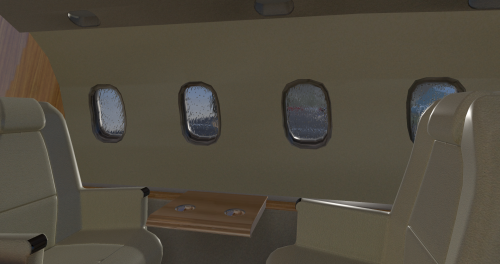







.thumb.jpg.ede78836fe6795baf7b91e5eb2aad35e.jpg)
.thumb.png.67e8d1ad5cff54d4b392e4455d93158f.png)