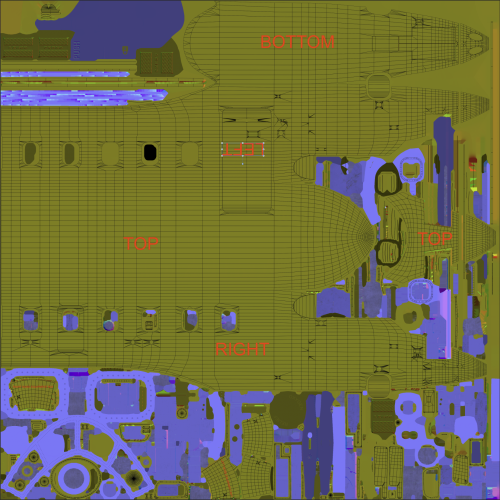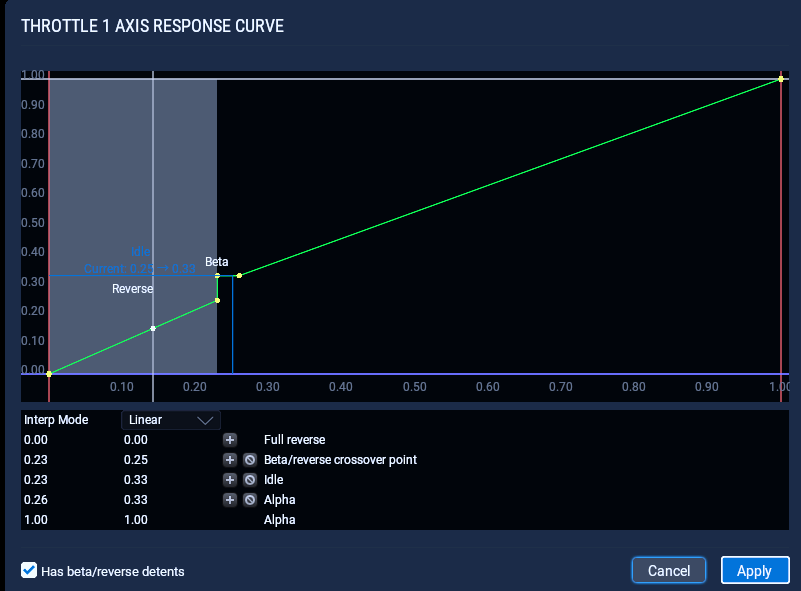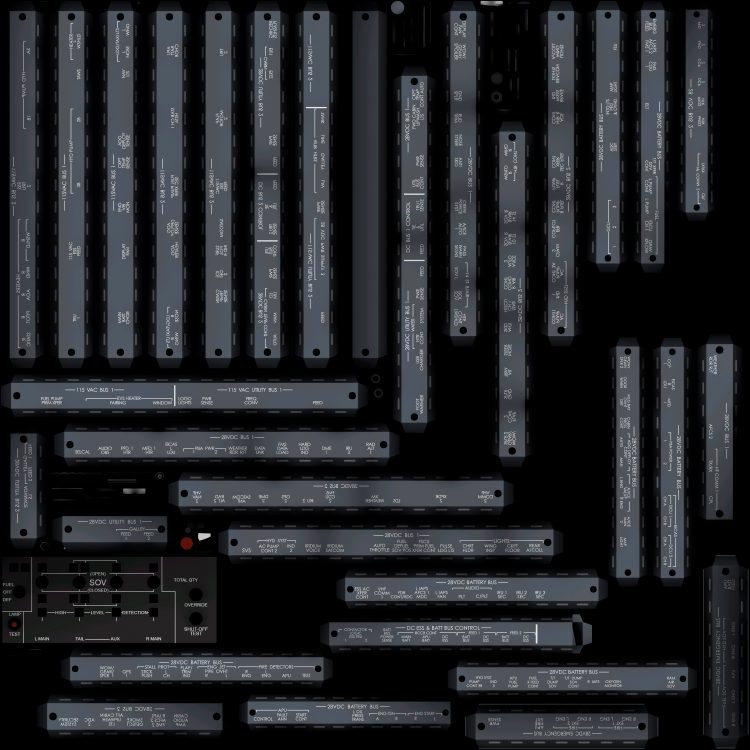Leaderboard
Popular Content
Showing content with the highest reputation on 01/27/2022 in all areas
-
Version 1.0.3
1,856 downloads
This is the official paintkit for the Hot Start Challenger 650. This paintkit assumes you have previous knowledge of painting in PSD (Photoshop) files and/or afphoto (Affinity Photo) files. DISCLAIMER: Upon opening the zip file containing the paintkit, you have agreed to the terms that follow. You may do ALMOST whatever you wish with these files. Create, share, modify, post on forums, all without restriction. You may NOT charge money for any textures created with these files. You may NOT sell this paintkit. (Unfortunately, it has to be stated.) If you choose to alter any files other than the empty layer between the Ambient Occlusion and Albedo layers, you do so at your own risk, and you do so, assuming you have made backups of the original textures. The only layer designed for changes or additions is the layer between the AO and Albedo layers. You may add as many empty layers as you wish, but make sure they are located between the AO and Albedo layers to achieve correct results. The wireframe layers that are included are a guide to the areas you can paint in. Anything outside of the wireframe is NOT to be painted on. If there are any questions, please visit the forums at forums.x-pilot.com or our discord. Happy painting!3 points -
I had another look at the unwrapped mesh. This one is on me. The UV island is rotated the wrong way. It's a project from view island, but it's oriented the right way up. The way the door is unwrapped and positioned, is upside down (This part is deliberate). The temporary fix for this is to rotate your pressure flap texture only, by 180 degrees. I've fixed this and it will be included in the next update.2 points
-
View File Official Hot Start Challenger 650 Paintkit This is the official paintkit for the Hot Start Challenger 650. This paintkit assumes you have previous knowledge of painting in PSD (Photoshop) files and/or afphoto (Affinity Photo) files. DISCLAIMER: Upon opening the zip file containing the paintkit, you have agreed to the terms that follow. You may do ALMOST whatever you wish with these files. Create, share, modify, post on forums, all without restriction. You may NOT charge money for any textures created with these files. You may NOT sell this paintkit. (Unfortunately, it has to be stated.) If you choose to alter any files other than the empty layer between the Ambient Occlusion and Albedo layers, you do so at your own risk, and you do so, assuming you have made backups of the original textures. The only layer designed for changes or additions is the layer between the AO and Albedo layers. You may add as many empty layers as you wish, but make sure they are located between the AO and Albedo layers to achieve correct results. The wireframe layers that are included are a guide to the areas you can paint in. Anything outside of the wireframe is NOT to be painted on. If there are any questions, please visit the forums at forums.x-pilot.com or our discord. Happy painting! Submitter Goran_M Submitted 01/27/2022 Category Hot Start Challenger 650 Livery For https://www.x-aviation.com/catalog/product_info.php/take-command-hot-start-challenger-650-p-2122 points
-
An excellent job. Awesome. Congratulations. Especially the faults section. But this section is ABSOLUTELY UNUSABLE if we don't have a QRH. Or something similar. It's just USELESS without abnormal and emergency procedures. We're just left to have fun when the birds hit the windshield (knowing they're not real birds). Too much money (for me) and too much work (for you) if you don't provide the minimum necessary documentation, if so, I regret buying this product.1 point
-
Currently reverse thrust is no responding to my throttle inputs when moving the throttles past the idle gate. I don't believe this is an issue with how I have the plane set up at all, because using the default x-plane toggle reverse binding works correctly and the throttles lift the reverse levers. The TCA throttle uses an axis to control both throttle and reverse, the bottom 0-25% of the range is dedicated to the reverse range, and the top 25%-100% is the regular throttle range. I haven't had an issue like this in any other plane with this exact throttle curve, so I believe the issue is how the challenger is not looking for the hardware throttle axis to register a reverse range, and is only looking for a button press. I'm willing to sit down in voice chat if there is still some confusion of how I'm trying to do this, because it's kind of difficult to put this all into words. The airbus throttle style is meant to register full reverse when the axis is at 0%, unlike the boeing style where you pull the lever and push forward.1 point
-
Further update: After downloading the current version of XPRealistic V2 I am now not getting the CTD. Previously I had simply migrated XPRealistic V2 from my older XP11.55 instance where I have most of my other aircraft. When launching the XP11.55 new instance that contains my CL650, along with the newly installed XPRealistic V2, instead of the New Profile page being launched I got the page that asks for my key and e-mail. After successfully activated it, I see that I have created a CL650 profile (I haven'y yet made any changes to the default options in the profile, will do that when I get a moment).1 point
-
It's perfect, thanks would never have found it otherwise!1 point
-
I think you're referring to something that was thought prior to our discussions with Laminar about the CPU/GPU texture paging situation. Gizmo is not at fault, as has been explained. There was a topic elsewhere here where someone suggested some other plugins can cause these stutter drops as well, like the Skunkcrafts updater. May be worth doing an audit on your plugins just to see. FlyWithLua and anything SASL based would be a good start.1 point
-
Make sure you select CLB power before passing 15000ft, otherwise ATS will lose N1 target and disengage. This may be the issue?1 point
-
1 point
-
Thanks for your report, I will attempt to replicate and file if necessary. KR1 point
-
1 point
-
I set a view in Career Mode from the front seat (Crtl 5). Now when I enter the FBO i press "5" and now in on the plane in the seat. You will have to pull the pins the first time but just don't put them back and that should work1 point
-
Ok, you didn’t mention reverse function at all… Yes, that’s being considered for a future update. That’s all I can say at this time.1 point
-
Thanks for your replay. There is nothing there anymore. I keep thinking the same. It is the developer's responsibility to provide the necessary material. It's a shame but I spend $115 to have some fun. It's a shame. Nothing serious.1 point
-
Hello Bernado, I recommend doing a full power down of the aircraft and upon restart cycle the FMC (IDX -> STS -> Cycle Nav Databases). This should clear out any errors that are originating in the FMC. If this does not work I recommend ensuring that there are no failures triggered. Let us know how you get on. Best regards,1 point
-
Thanks Litjan I think it was gizmo issue? basically the aircraft read Xplane default sounds for the IXEg over writing the custom sounds. I edited Xplane defult sounds by muting them in a sound editor program. I think its ok now but it was odd1 point
-
If I were a passenger on a private jet and the door was closed, I would expect the handling agent to get the attention of the flight crew, not me. Perhaps a telephone call to the crew from the FBO informing the crew the PAX bus is at the aircraft?1 point
-
1 point
-
There is nothing behind there at this time. An equipment maintenance section will be made. Good eye. Fixed. Nothing we can do about that. That's X-Planes reflection rendering. It's the same reason we can't make the interior a high gloss finish. It'll reflect everything in the cockpit.1 point
-
Try setting the P2A Setup "Ignore Avionics Switch" and "Ignore Battery Switch", I did it like this and it works fine.1 point
-
The NAV mode is not built to compute random intercepts - if the takeoff flight path (or any other flight path for that matter) does not intercept the nav track when you press NAV it will arm NAV rather than capture. You can see this with LNV1 in white on the FMAs. FMAs are key to understanding any complex aircraft - even a 737 - the lights on the AP panel are there specifically to trick you! In this case you would need to use heading to steer onto an intercept track, arm NAV as you have done, and it will take over and guide the aircraft when intercepting the track. Something to check for when the flight plan doesn't begin at the end of the runway. Don't look at the lights - look at the FMAs. And when you press any AP button read the new FMAs aloud - "TAKEOFF, ALT-S CAP, LNV1 WHITE" would have immediately identified the issue.1 point
-
1 point
-
Same for me, reverse is not working with TCA thrust levers… It‘s a pity, since it works on most aircraft I own.1 point
-
Yes exactly the same problem, the reverser is not working with joystick axis. Unfortunately the TCA button on the reverses is also not working but this is a XPlane problem in the .joy file from the TCA Airbus throttle. The button is not activ? Works in P3D ? Bruno1 point
-
Correct; I have the same issue with the same throttle. Unable to move past the beta/reverse detent.1 point
-
and this should behave the same way for any throttle axis that you check the "has beta/reverse" checkbox. if you compare how the plane's throttle responds when going from idle to reverse in this plane vs the toliss/ini/zibo planes you'll see the issue1 point