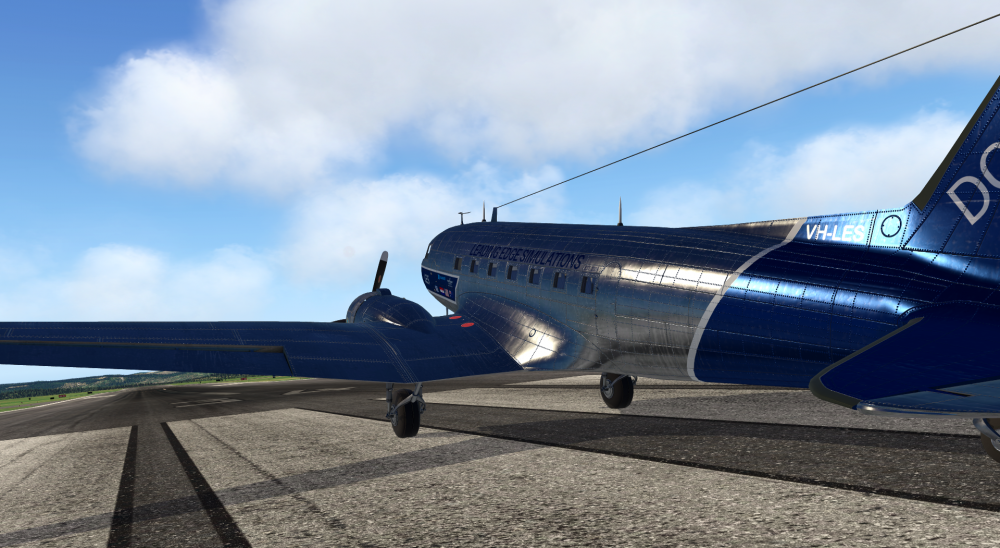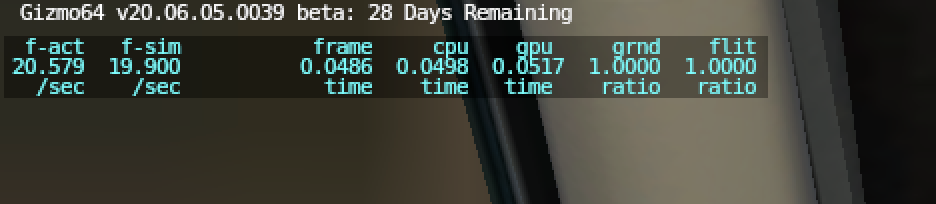Leaderboard
Popular Content
Showing content with the highest reputation on 06/06/2020 in all areas
-
Hello All, This will serve as a formal forum announcement that we have released the version 1.31 update for the Take Command! IXEG 737 Classic. All customers who have purchased the IXEG 737 Classic up till now have been sent an e-mail by X-Aviation with complete instructions on how to obtain your update. We have made this a very simple process! For those that purchase the IXEG 737 Classic from today forward, your purchased download will already be updated to version 1.31 for you. It is for X-Plane 11. If you use X-Plane 10, you can still install an old version of the aircraft from the installer, but this update does not otherwise apply to you. Caution: This update is optimized for XP11.41 and newer only! If you run it any previous X-Plane version it will still work, but the aerodynamic model gets changed and will not fly "by the numbers" anymore! Install at your own risk (make a backup of the aircraft folder first, especially if you run XP10)! What if I didn't get the update e-mail? If you did not receive your update e-mail don't fret! X-Aviation has updated our system to allow all customers to update with ease, regardless of whether you received an e-mail for the update! Here's what to do: 1. Login to your X-Aviation account here: https://www.x-aviation.com/catalog/account_history.php 2. Find your original IXEG 737 Classic download and re-download the file. It will download as the latest version! The following is a list of additions/fixes included: Bug fixes: Fixed mousewheel scroll direction for all manipulators Various Gizmo Beta Changes/Fixes Fixed first digit of engine #2 manual N1 setting indicator to bleed over to engine #1 Removed "C x 100" labeling from Fuel Flow gauges Fixed two screws missing (CPTs EHSI frame and overhead panel) Stopped stickshaker assembly from clipping into footrest cover Re-enabled BetterPushback to work with this plane Enabled autothrust to set correct N1 at high-altitude airports for takeoff Fixed texture see-through bug with leather flaps on side of instrument panels Re-enabled lit texture for writing on mode control panel Hooked up right-side N2 and FF carots of electronic instrument version to correct engine again Fixed movement direction for rudder pedals DC meter selector on BAT will now show battery voltage even if BAT switch is off Improvements: Tweaked "fur" texture of pilots seats to avoid "see through" effect near edges Removed further "texture bleed" cases of bad UV mapping (APU fire control box in wheel well) Changed and improvement manipulators for flap and speedbrake handles (more intuitve to use, hits detents better) Tweaked APU fuel use logic (draws from left side fuel manifold when running, according to fuel system setup and pressures) Increased EDG oil temperatures a bit to avoid needle being pegged at left edge of gauge Several improvements to initialization setting of switches and rheostats (lights, TCAS/Transponder, DH, Radar system, etc...) Changed clickspots for sunvisors in eyebrow windows to the actual lanyards Allow use of "ground services" menu while in motion or even in flight for fuel, weight and CG adjustment Various minor texturing/UV tweaks Total makeover of many manipulators in the cockpit for optimal mouse and VR use. Additions: Added option to remove "ghost throttle" symbology Added option to have a mouse manipulator to move both thrust levers simultaneously (for VR or mouse fliers). Added option to use two separate hardware axis for throttles (no locking lever at idle). Added VRconfig.txt for optimal VR compatibility User created PBD (Place / Bearing / Distance) waypoints implemented on LEGS and RTE page As always, thanks for being a customer with X-Aviation. We appreciate your feedback and support! Enjoy these latest updates, and stay tuned to the forum as we continually announce the latest happenings.5 points
-
Hi everyone, Patch 1.31 is bringing improved VR compatibility to the IXEG 737-300. We have spent a lot of time on this and think it works pretty well - but things can always be improved, so we would like to hear your feedback, discussion and suggestions related to VR and our aircraft. I have made a short movie, explaining and showcasing some of the features we added and how they are ment to be used. Let us know what you think!3 points
-
The whole concept of lateral and vertical navigation ties into the Progress page. The 4-dimensional position of the aircraft, environment, weight and operational parameters will all affect what is shown on that page. It is not simple, unfortunately. The ground speed is the basis for the progression of the aircraft along the lateral path. This will determine the time estimates along the route to the destination. The ground speed for each segment of the flight is dependent on aircraft speed (operational), aircraft altitude, temperature and wind. It may be changing at several points along the route. The fuel flow for each segment also changes with altitude, airspeed, temperature and weight. Of course this is just the "planning progress". Now, as the plane advances along the route, you have to recalculate (every few seconds), because now the actual airspeed and actual wind have to be factored in (and faded out along the route towards the planned value). So we have plans to implement all of that - we believe in getting a feature right instead of somehow approximating it - wherever possible. Cheers, Jan3 points
-
Friendly reminder that this should not be a primary topic for support, guys. Please create topics for organizational purposes: https://forums.x-pilot.com/forums/forum/191-support/2 points
-
We are going to talk about "eye-candy"! Yes, this term has been used to point out those aircrafts with serious lack of functionality, which is not entirely fair. When you are trying to simulate an aircraft, how the aircraft looks is neither irrelevant, nor secondary. It is in an equal role with the systems’ simulations and flight dynamics, if you are looking to create the best experience, as close as possible to flying the real aircraft. And this is what we are looking for! Returning to DC-3, we have created every little detail of the aircraft, with high definition textures, and the application, everywhere, of PBR materials. As this is an old bird, there is extensive use of weathering effects, ranging from bare metal and rust, to rough metal surfaces. For example, on the cockpit walls, you can see the thousands of small bumps, covered in thick paint, and the way the light is interacting with all these, thanks to PBR materials, you can almost “sense” how this surface feels on the touch. In my personal opinion, the visual quality is “top-notch”, and I must admit that there are times that I feel… mesmerized the way everything looks! @Goran_M’s 3D skills, as well in texturing and application of PBR materials, are present here, in every (small) corner of the aircraft, and I feel very lucky and honored to work with such a talented guy. Of course some might worry about the cost in performance of such detailed aircraft. When there is a deep knowledge of 3D modeling, and how to use materials and various effects, you can achieve great results without suffering in performance. In addition, the new tools that Laminar introduced with X-Plane 11.50 (Vulkan/Metal), allow us to have metrics of the performance, and help us to optimize the aircraft, without any loss in quality. This is not magic, just hard work and experience built through the years, developing aircrafts for X-Plane. In conclusion, we are packing as much as detail as possible, without performance penalties. It will be a nice place to be and fly, projecting the character of the aircraft, and doing justice to the one that change the airline industry as no one else! Now it is time to enjoy more visual details of the aircraft!1 point
-
You may see the following type of message in X-Plane in the upper left corner: This is intentional! It is NOT a bug, and you cannot remove it. It is also temporary. If you see this message, you are running the beta version of Gizmo. We found too many people seeking assistance for bugs without posting logs, but they would show screenshots. This text does two things for us: 1. It allows us to immediately identify the beta version of Gizmo you are running. If you are out of date, we can tell you to update. 2. It forces a time limit for how long you can run a specific build of a beta version of Gizmo so that you are not continually running something old and buggy. Once we are done with beta, the white text will be removed. Until that time, this text will remain while we continue to debug and create a new, high performing, stable version of Gizmo v20. If you want to get rid of the message, you can re-install with Gizmo v18 stable, however, it may not perform as smooth as the beta, so choose however you feel necessary!1 point
-
1 point
-
Are you sure that you have turned electrical power on? That is the only thing I can think of. If that does not help, please follow the standard troubleshooting protocol outlined here: Cheers, Jan1 point
-
You're right. That is the file, and it explains why it is always uninstalled. Since it is part of our default install, the installer sees it as something to remove. I will work around this in the next installer build.1 point
-
1 point
-
The 733 already has a lot of custom work on top of it and has been credited by pilots of the 733 as very realistic, hell it's even made by one... I'm not sure where you see the flying like a Cessna. Also you should enable the experimental model with the new update.1 point
-
Thanks for the fast answer, and I guess as for the nav light that it was my assumption until now, yet I can live with that if it now as it comes from a real world pilot. Also I don't think the Fuel Flow meter jittering a bit, is too tragic as I found it being present in the older versions and I never noticed it. Must have something to do with having too much time focusing on minor things right now1 point
-
Update working well for me, views got overwritten, I wish the patch didn't overwrite that, but no big deal. Next flight, Sumburgh to Edinburgh, then a cargo flight down to RAF Valley....hint hint, really look forward to a Cargo version!!1 point
-
It will be next week most likely. We are still working on some final FMOD tweaks to get the sounds just perfect. We will be sending it to the store as soon as we are completely happy with it.1 point
-
OK, yeah I see...its always much more complicated than we may imagine. I prefectly understand. At least its fantastic how accurate you want to have it simulated. That's really great. Thumbs up1 point
-
Hi Shall we keep looking over the weekend as you said it may be released or leave it until next week as you have a problem come up. No problems with that Anthony1 point
-
Making the manipulator hotspots bigger in the middle and smaller for each single lever is a good idea. Although I never "accidentially" grabbed the single spot when I tested. It works pretty well, but of course we can improve that in a future version if warranted. The "wiggle" to break the levers loose is actually a remnant of our regular "align axis via ghost-throttle image" procedure, and is somewhat required in case the user has a joystick throttle attached as well. Because otherwise we would say "ok, autothrottle releases control - user takes back control" - and then the thrust levers would snap back to the user´s joy axis position. This happened during takeoff, for example (when THRUST HOLD) is active...with undesired results. So for now we require user interaction "wiggle levers" to tell the system "I am here and ready to take control of thrust!". Cheers, Jan1 point
-
Hello mcflyslim, Your english is very good, I understand perfectly! I think making a 737-200 will not be in our future, it is just too different from the "Classics", and there is already a very good model out there by FlyJsim (I envy those guys because they did not have to make the FMS ). I like "Chique" for the Classics, and I can very well see ourselves make a -400/-500 DLC at some point in time. But let´s bring this one up to completion, first. Cheers, Jan1 point
-
For sure! That’s not a problem at all. I dropped the suggestion in response to the initial call/ask for suggestions related to VR and their airplane in the post - perhaps hoping to have it added to the list for future versions. In the meantime, happy to mix in a little 2D work as well (I use it for Better Pushback anyway).1 point
-
Thank you for your answers, Cooper! I think I mis-phrased the point about the manual of the ovation 3: my question was if you planned on updating the manual to include the G1000 and any customization you've done on top of LR's G1000 for the ovation 3, not the aircraft per se ;-). Looking forward to the next updates then!!! cheers -E1 point
-
No ETA, but working on full steam. About performance, I can't give any concrete numbers, but testing in XP11.50 Vulkan, we are on par with the default B737, and most of the optimization is still ahead.1 point
-
Hi Enrique, please don´t take this as an excuse that our VNAV is not working very well - it should be and we have full intent on fixing it. But I flew the 737 for 10 years, another 6 years of 747-400 and too many years A320... it is a very rare circumstance that I have descended (or seen my FO/CPT use it) using VNAV. Most of the time your routing is not predetermined (vectors, shortcuts) or you are subject to ATC limitations (early/late descent, advised rates of descent). So for me (and many of my fellow pilots) VNAV is a gadget that serves very little practical purpose. I think VNAV is so important to many flight-simulator pilots because they lack the ability to make accurate descent calculations in their head and they also think that it is "cool" to watch the plane glide down all by itself (and then autoland!). I think that is about as cool as using a Tesla´s autopilot when playing a car racing game . Oh and yes - we do eventually plan on making a cargo variant for the 737 (I see the pattern!) Cheers, Jan1 point
-
Since the 1.3 update was released, we've been working to fix all the squawks that have been reported since the release. I want to extend my thanks to all who report items. While folks may wonder why we do or do not catch things, I can assure you the list is quite long of things we have to check constantly and I'm actually somewhat proud of the effort. Supporting VR and also integrating the mousewheel involved a little over 300 manipulators, each of which having anywhere between 3-9 parameters to enter/ check....easily over 2500 "fields" to look at when making these conversions, and that's just checking the manipulator interaction, not even checking their usability in VR, with mouse, with hardware, prefs on/off while also catering to cockpit builder needs, etc. The good news is once configured properly, things stabilize, so each successive update gets more reliable than the last, but being this is our first relatively big "conversion update" with features sprinkled in, the only way we'll really catch it all is with the community inputs. So....we are getting close to releasing our 1.31 patch, which definitely includes the reversed scrollwheel fix. We have several other fixes in addition and much better VR support also though some straggling VR features remain. After this patch, we will begin working on the FMS also with other items, whereas up till now, it was about just getting all our new workflow and converted stuff back to normal with XP 11.50 and Vulkan/Metal. I've seen a few posts facebook posts about the IXEG overshooting flybys. We do not have wind factors in our FMS code currently, Turn points are calculated with no wind so any form of tailwind on turns may cause the plane to go wide. Bankangle for lnav calcs are taken at 25º of bank, leaving a little margin if you have the bank limit set to 30º. We do track the crosstrack deviation from the route though, so if there's roll margin, the plane should track still with some tail/crosswind; however, late entries in higher winds will probably run wide. Given the outstanding VNAV work to be done, we did not implement the wind factorization as of yet. As we begin our FMS work, we'll focus on the holds and VNAV somewhat simultaneously. Improved algorithms there will naturally be reflected in the progress page output. Once we get some traction with our VNAV / holds, we'll start factoring in the wind corrrection to the route calculations, which will hopefully snap everything into place. -TomK1 point
-
mousewheel direction has been fixed for next patch. the V/S wheel also has scrollwheel support, as does the ASI knobs. I'm locking this topic so I don't have to spend time reviewing posts of known issues.1 point
-
Hello! Congratulations on the update, been looking forward to it! You've finally added scroll wheel support BUT the direction is the opposite direction of every single other addon which makes it a bit annoying to use. For example in the 733 scrolling up on the altitude selector decreases the altitude whereas in every other addon it would increase the altitude. Is there any chance you'd consider changing this or adding an option to change it?1 point
-
scroll wheel direction has already been reversed on all the relevant manips for the next update. (and VS wheel also) -tkyler1 point
-
I strongly suggest reversing the mouse wheel! It is not a matter of discussion or preference. Every other Windows UI uses it the other way around. Please, reconsider. Changing 200 places is not that bad. I did that a lot of time in my programs for even minor errors.1 point
-
Have to chime in with saying sorry - I never caught this during my testing as I never use scrollwheel to work any manipulators, so it never registered on me for being "reversed". Progress is often two steps forward, one step back. We will get it ;-) Cheers, Jan1 point
-
yep, would be cool! after all this is a Classic and not an Airbus that has to do things the wrong way round ;-)1 point
-
Some people said the wanted to use the BN load manager, but don't want to see the passengers. Of course, you can switch off "use load manager" and use the default Edit/Weight&Balance, but then you can't see the load manager in real time. So until there is an official fix, I decided to make a small interface that lets you change CG, payload and fuel. How to use: 1) You need FlyWithLua 2) copy the script BN2P_loader.lua into your script folder 3) Bind the command FlyWithLua/BN2P/loader_window_toggle to a key or button to toggle the window The sliders should be self explanatory. Checkboxes: "Synch Fuel" means the Fuel 1 slider also adjusts the Fuel 2 slider. If you wand to fly asymmetrically, either change Fuel 2 after setting fuel 1 or deselect the checkbox. Use kgs switches payload units from lbs to kgs. Limitations: - All values are independent. so changing payload or fuel doesn't shift CG. I didn't bother creating the formulas. Warning: - I chose the possible values in a way that you can get out of the CG/gross weight envelope. Try it at your own risk If you have any suggestions, feel free to mention them. BN2P_loader.lua1 point