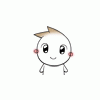Leaderboard
Popular Content
Showing content with the highest reputation on 04/19/2016 in all areas
-
Captains, After six years of development the IXEG 737 Classic has been cleared to land! We're officially announcing Saturday, April 23, 2016 as the release date. Thanks to @froogle for also visiting the office to share his enthusiasm of the product and putting a mix on our traditional way of announcing releases! You're awesome, dude! There's been a lot of discussion over the last few years showcasing what to expect from this product, so we won't go too far into that, but I would like to provide a little bit more information for you... Release time: When we make announcements like this we make every attempt to get the product out close to midnight time the day of release. This means for some it may be Friday night if you are located in the USA. I cannot provide an exact time, but I would anticipate a release window between 12am-2am EST. Pricing: We will be announcing price (as we always do) once the product page is up and running. More details about the product as a whole will be there too. Liveries: There will be 20 liveries included upon release. They are: Air Berlin Air France Air Italy America West British Airways Condor Delta Retro Iberia IXEG Jet2 Linjeflyg Lufthansa Lufthansa Retro Norwegian SAS Southwest New Transaero United (tulip) US Air Varig We will be including a paint kit at release time. I want to caution people about attempting to make this thread about livery requests. Within a very short period of time I can promise you will see many free liveries out there on the various download libraries, so don't panic if you're initial request is not present in the above list! Manuals: The package will come with quite a bit of documentation, but we don't want this aircraft to be intimidating. Yes, it's definitely a study level simulation, but the included tutorials come in PDF and video form. While there's a lot to learn, we've made it as interactive and fun as possible for you. Reading big FCOMs can get rather boring to a lot of people, so we hope you enjoy this! We also recommend Mike Rays 737 handbook as a compliment to this product. His book is excellent and works quite nicely as a follow along guide for this product! Server load: I have noted a number of folks concerned about whether we can handle the initial demand. At X-Aviation, we have had some rather big releases in recent time and come to know what to expect pretty well with releases like this. The IXEG 737 release will be no different, and the installer will detect your location and balance the server loads appropriately. We anticipate a very smooth (and fast) experience for our customers. A lot of time is invested from our side to ensure you have a good experience with this! More than anything, and on behalf of @tkyler, @Litjan, @Morten, @Nils, @Ben Russell and myself, we want to say thank you for your continued interest, support, and motivation to keep going on this journey. It's been a long time coming, and our excitement is at an all-time high this week. None of this would be possible with you guys, our fans. Now, plan your routes, sit back, and light up those X-Plane skies with the 737 Classic this weekend! We know you guys will do us proud...you always do! Cheers! Cameron Where is all began years ago...12 points
-
I was rewatching the IXEG's very first video on youtube and this comment made me chuckle: "This is going to be crazy! What graphics card would you recomment? 512MB" Just shows how long we've been waiting . I myself remember being very disappointed when they announced that it wouldn't be available for XPL 9. Funny, nobody uses it anymore now. And BTW IXEG, it's my birthday next week so I expect something really nice from you guys, you know that I only have one wish .7 points
-
It *might*, but not for v1.0. No-one that has tried the aircraft this far has missed that option, so we suggest everyone try and get the "feel" what we have first. Also there are downsides using scroll the scrollwheel from an operating point of view, like zoom issues.. M6 points
-
5 points
-
It's going to be released saturday, and I am still refreshing this forum like an idiot...3 points
-
3 points
-
And especially a big thanks to IXEG (Cameron and whole X-Aviation as well of course )!!!3 points
-
3 points
-
I "accidently" lost the key to the lab... they're all trapped.3 points
-
3 points
-
Things moving a bit fast here right now as you can imagine, not sure we'll make it out with the paintkit before release, will try M2 points
-
Woah!!! This weekend the new Game Of Thrones season and the IXEG 737-300. Hype at its maximum levels, what a long wait 'til then!!!! Great job guys!2 points
-
Avoid that heart attack. Otherwise you still won't enjoy that IXEG 7372 points
-
2 points
-
2 points
-
Can't believe it, i tapped 3 times on my face to see if i am awake, so if it is true it is x-plane time this weekend, after more than 5 years champagne time congratz cheers Timmy2 points
-
All IXEG members are ´suddenly´ pretty quite the last days..... Do you think what I think? Hmm ..2 points
-
I totally agree with you Morten. I came from FSX/P3D and was used to scrolling to change heading, speed etc. So for me when I was reading "Things that are NOT going to be in V1.0" that dident have scrool wheel support, I was disappointed. But now, after I got used the "click and hold" to change heading, speed etc, I actually prefere that way to handle the knobs in the aircraft in X-plane. If you use the headshake plugin it can be hard some times to use the scroll. And when you are tryng to zoom you can change switches instead of actually zooming if you dont have your mouse cursor in the right place. So I changed from being a scroller to be a "click and holder".2 points
-
OK, I have invested some time in testing. From my side, I couldn't find a specific issue with SMP or RWC. Instead, I discovered that my GPU load went up to 100% when running X-Plane, entailing a rise in CPU temperature to up to 85°C (still within TDP limits with a max of 91°C, but mind, I have a new computer with a Skylake i7 CPU and a Titan X) - so of course I was wondering what's causing this. With a lot of monitoring data recording and a round dozen of CTDed flights, I finally found out that there seems to be an issue with ansiotropic filtering. Once I disable it, the GPU load stays within "normal" limits and the temperature remains below 80°C, even when using RWC with a coverage of ~10k sqkm. I don't know what exactly the problem is (on an older system with a GTX 780 Ti and five years old Xeon CPUs anisotropic filtering did work, so possibly it's either it's a problem specific to the GeForce 900 series or an issue with the current 364.72 driver version).2 points
-
Well said. I actually run 2 totally independent versions of XP10. One is for low and slow, the other for high and fast. It's too much of a bother adjusting everything from flight to flight. I find it much easier just choosing what I feel like flying, and starting that version of the sim. Low and slow has all the eye candy, 3d mesh and the like, with fairly high in sim settings. High and fast has stock everything, with settings mid to low. It's a lot more critical to me to have fluid movement when you have a few hundred people sitting behind you, more important than forests full of trees, and roads full of cars. I have no problem finding a "compromise" with my SMP/RWC cloud settings, you just need to be creative.2 points
-
Although I have the scroll wheel option available in an number of other X-Plane products, I nearly always disable it. I love being able to use the scroll to zoom quickly to a panel. Combined with X-Plane's built in view system its a great combination. With scroll wheel enabled, if the mouse over slips slightly on the manipulator you suddenly find yourself zoomed in so far you cannot see anything. Not ideal on final. I agree with HerrSchwarz that from the Youtube videos, the IXEG implementation looks excellent. Just bought myself a nice gaming mouse in anticipation.2 points
-
gcharrie - it should already be doing that, if you're not flying with Real Weather Connector. With RWC, we need to "tile" cloud layers together so that gets more tricky. Thanks for the other thoughts, folks. I will noodle on them. My experiments in the past with more complicated level of detail schemes is that they caused more problems than they solved - even more memory consumption, or stutters as clouds switch between different representations. The main challenge I'm facing is really one of memory management; in order to avoid "stutters" caused by creating new clouds while you're flying, I must pre-create everything you might need at startup. Most performance issues being reported are from people who were on the edge of running out of memory, and got pushed over that edge by SMP pre-allocating its clouds for large cloud draw areas set by the user. So - adjusting the draw area as a function of altitude wouldn't really help, because under the hood all those clouds are still there, waiting to go, and consuming memory some customers don't have. The only reason it works doing it by hand is because when you adjust the draw area slider, I throw away all of the clouds we had and recreate them for the area you specified, which does change the amount of memory they consume. But we can't do that at runtime without introducing massive "stutters". Anyhow, it's complicated! But I'm always looking at ways to improve the product. Thanks for the ideas.2 points
-
2 points
-
I said that many times to ppl on Youtube complaigning. I think your implemented system looks absolutely perfect. And i am finding it very annoying to scroll all the time in other airplanes so i turned it off in all of them. if you´re climbing from 3000 feet to FL 300 or what ever, it takes for ever to dail that in and almost hurts the finger. I am very happy with your System.2 points
-
1 point
-
1 point
-
Tom and Cameron , Congrats , this is going to be a Huge milestone for X Plane .. Now that we have a date , Would it be possible to release the paintkit so we can start making liveries ? Regards Lawrence1 point
-
1 point
-
Hey folks, you believe that Saturday without a date would mean anything? I think the guys are having us on. [emoji6]1 point
-
1 point
-
1 point
-
The only question is when on saturday? Which time zone for the release? The american one? We have to wait so long on saturday in Germany then1 point
-
Me too. I've been dreaming for this saturday for the last three years (since I first heard of the IXEG). This is just epic!1 point
-
1 point
-
1 point
-
1 point
-
Pretty sure they don't joke about this. They know that we can't handle a joke with that caliber1 point
-
1 point
-
1 point
-
Pretty sure they have quality time playing Ace vs Aces on C64. Glad it have been "some" development since I started with computers (it dident look that bad back then)1 point
-
I was trying to write up instructions for this and realized I would probably just confuse people. So here's a video I found instead! I hate extra Icons on my desktop, and this is a great place to hide all the Orbx and other Crap. (Just keep in mind when placing Icons manually from folders that they usually have to be shortcuts. Just dropping the icon from the actual game folder usually will not work)1 point
-
So all those clouds are sitting there, consuming ram or vram? I ask as I have an abundance of ram but my 4GB of vram is restricting... (I imagine this is the situation most people are more likely to be in) And they'll obviously be killing FPS for those who are at their ram or vram limit, but if not at this point, they're not being drawn into the scene and should have no net effect on FPS!1 point
-
I fly online with XSB and use FSGRW with SMP & RWC. I am 99% sure that what I'm seeing is the FSGRW weather and winds, not XSBs injection1 point
-
In theory its possible to replicate most of EFIS and EHSI logic using the datarefs. I started this project while in 2009 and had a working prototype (screen is on the picture). But I quit this development when IXEG 737 was announced. EADI replication via datarefs is not so complicated, but EHSI is an issue, since flightpath, navdata and weather radar replication will be very challenging.1 point
-
Yes; if you set RWC to "always", then it will download its own METAR data and use it to position the clouds even if NOAA is present. That way you can use RWC's clouds together with NOAA's worldwide upper level winds. It's a last minute feature we added; for awhile we were saying it wouldn't work with NOAA so you're not imagining things1 point




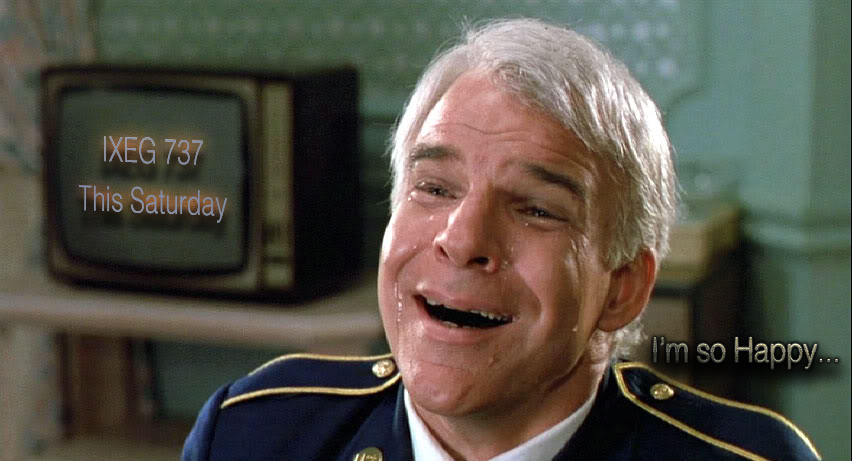


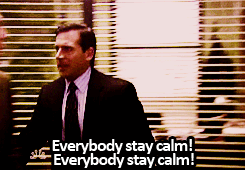


.thumb.jpg.ede78836fe6795baf7b91e5eb2aad35e.jpg)