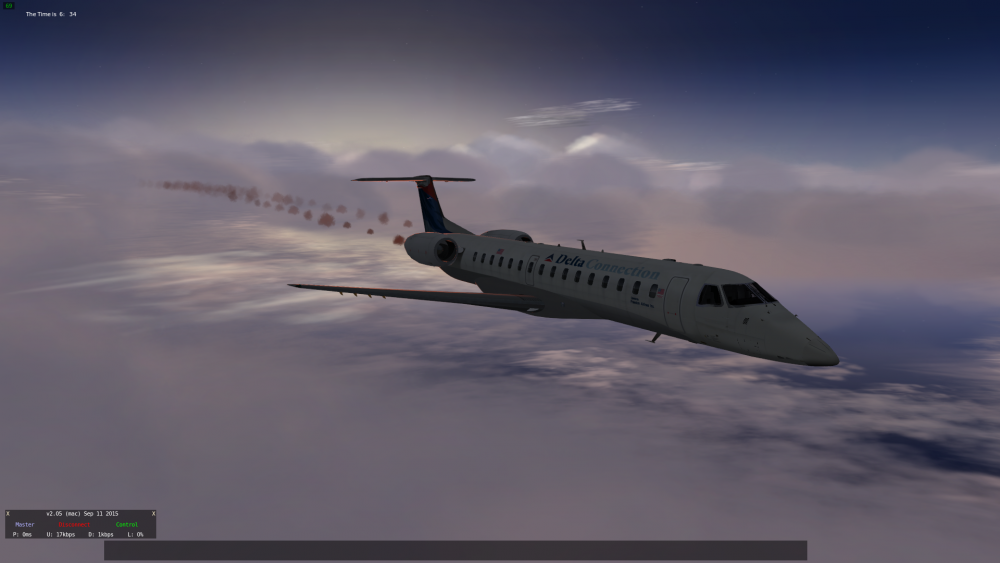Leaderboard
Popular Content
Showing content with the highest reputation on 04/14/2016 in all areas
-
As has already been indicated, the NOAA plugins days are basically numbered. As soon as 10.5 rolls around there's not going to be much a need (and there isn't one if you live in the USA or do your flying there already in 10.45). That said, it's safe to say we have a workaround in the interim till 10.5 is out. You'll be just fine.4 points
-
3 points
-
I'll look up cockpit photos at airliners.net and will use what the real airplane uses/used. Which will be mostly digital I guess :).2 points
-
2 points
-
Nothing yet. I have an external programmer for this one, and he needs to make a living by other means while working on this in his spare time. It was originally going to be a "lite" product, but after the add ons we've put out so far, it's going to be procedural. Full system simulation.2 points
-
SM3.1, RWC, I think we need now IXEG 737 and it would be perfect xP Envoyé de mon iPhone en utilisant Tapatalk2 points
-
Updated September 2023, Version 1.5 Hi everyone. While it seems to be the economically "smart" thing to do to NOT talk about the shortcomings of your product (and then sometimes to just ignore the complaints after you cash in the money), we are trying to run things a bit differently here at IXEG. I would therefore like to share a list of things that will NOT be in version 1.5, and also give a little background of why, and wether we are planning to add it later. I will try to make this list as encompassing as possible, if I forget something, please don´t sue me! I will add/remove from this list as warranted. Aircraft visual 3D model Ancilliary vehicles (catering, fuel truck, loading crew) - this is now accomplished by using the XP11 native ground vehicles, the docking locations for those are correctly added in planemaker. Cockpit keypad entry mechanism Omitted due to security reasons. Deployable emergency slides.Omitted due to time constraints, planning to add later. Deploying oxygen masks. Omitted due to time constraints, planning to add later. Sound effects/visual model for passengers and their (assumed) behaviour. Too complex a simulation off it´s own, most likely won´t be added for fear of having something repetitive or cheesy. Cabin crew voice interaction. You can communicate via menues that are invoked by pressing the cabin call button, though. FMS Pilot entered HOLDS. While we have database-inherent holds (like at the end of a missed approach), we won´t feature the HOLD page where you could enter all sorts of HOLDS. Omitted due to time constraints, definitely planning to add later. RTA feature. Omitted due to time constraints, planning to add later, but low priority. OFFSET feature. Omitted due to time constraints,planning to add later, but low priority. ABEAM points (after shortcutting route, for example). Omitted due to time constraints, definitely planning to add later. You CAN enter stuff in the FIX page, and "find" a PBD point that way (enter a fix, enter a radial and a distance to see the green radial and distance-circle) Entering descent wind forecast (normal wind entry on PERF INIT page possible). Display of "RTE DATA" on EHSI/map, i.e. showing ETA and restrictions next to waypoint. You can see that on the LEGS page, for now. Omitted due to time constraints, definitely planning to add later. Automatic entry of performance data (weight, etc.). We might include that for the "ready to fly" scenario, not decided yet. For now it must be entered manually, if FMS performance assistance is desired (not mandatory). Fully working PROGRESS page - we started to code it, but much of the things shown are placeholders. We expect this to be one of the first things we will add soon after release. Full VNAV functionality for descents with speed and/or altitude restrictions. The FMS gets confused by changing the cruising altitude while enroute and multiple descent restrictions and restrictions of a certain type. Basic unrestricted descents work, though. GUI Dedicated flight-planning software. We feel that this is not necessarily within the scope of our add-on. We model the plane like you get it after delivery from Seattle (+ free lifetime fuel!). There are plenty of flight-planning solutions out there, we include a basic "ballpark" fuel calculator. Complex and visually appealing load+trim software. We feel that clicking empty seats to fill them and pulling sliders to load cargo is fun for a few times - but really all you get is a weight and a center of gravity. And you might just as well set those directly in the gui. We have simple sliders and click-buttons for that (or you can use the default X-Plane menus). No way to output any CDU, EADI or EHSI onto an external device like iPad or such. Would like to have that (especially for cockpit builders), though. Exception: it is possible to use AirFMC, available at the Apple App Store. No pop-out 2D displays of flight instruments/CDU/EFIS to make reading or entering stuff easier, no hiding of yoke to not obscure view. We feel that the ergonomics (or lack of) an airliner cockpit is an important part of the experience, so we don´t want to "help" too much. We have "preview pop-ups" of the EHSI when making changes on the EFIS control panel to help you see if you have the right setup. Other systems Wxr radar returns can only be displayed on the left EHSI/map. Omitted due to time constraints, definitely planning to add later. Terrain colour display can only be shown on the left EHSI(map. Omitted due to time constraints, definitely planning to add later. Operating circuit breaker (CB). We decided that most CBs will never be moved in normal operation. We will add moveable CBs with the yellow collar later (to be used in abnormal situations), and possibly some others as well (standby altimeter vibrator!). Automatic startup/shutdown "macros". Won´t add that. This plane is about realistic operation (it´s not hard!). If not desired, just select "ready to fly" or "turnaround-state". IRS using "false" position. It is not possible to deliberately enter a "false" position and have the IRS align to that. The entry will be rejected unless reasonably close to the real position. In the real plane the GPS would also "correct" your wrong entry (if close enough) or warn you. A position far from the old "shutdown" position would be rejected once. A wrong latitude would be detected during the alignment process...It would be a lot of coding effort to maintain a "wrong" position with the corresponding effects (map-shift, etc.) A dedicated way to fly the same plane together in multiplayer. Note that SmartCopilot has made great progress in making our plane flyable with a crew of 2, and while not perfect yet, it is working very well, going by user reports: http://forums.x-pilot.com/forums/topic/9714-smartcopilot-first-attempt/?page=1 Volume control for radios/navaid ident checking. We have implemented a better volume (more loud), but it can not be adjusted yet. We are trying to be as upfront about the shortcomings of our model as possible. I have myself bought many aircraft for flight-simulations boasting great things, only to be disappointed. I want to avoid that for everyone, so if you find a "must have" feature on this list, I encourage you to hold off on purchase until we added your feature in a later patch. I could make a feature list of things we have that would take you hours to read, but instead you can assume that our plane can do everything that the real one does, except for the things noted above. Cheers, Jan1 point
-
Version 0.7.2W
94 downloads
Real Land Israel is an on going project to populate the country , as real as it could be. A while ago we released V0.7 of this project , however we decided to organize things so that there will be 3 parts of the project: The middle part of the country , the northern one and eventually the southern part. V 0.7W focus is on the middle part mainly to cover all Ben Gurion Intl (LLBG) airport approaches and departures , fully covered with thousands of hand placed custom autogen and hundreds of Land Marks in the area. More over , we included 2 heliports In "Ichilov" and "tel hashomer" hospitals , and a BETA version of Sde Dov (LLSD) which will be enhanced in the future. Eventually , our goal is to cover CVFR routes around the country and also some main local airports. Before Installation - This project should be used with *64BIT* version only due to memory limits in the 32BIT one. - Please remove any scenery for Israel , including the former Version of this project. - Open Scenery X is *required* (The newest version from 30 May 2015!!) : http://www.opensceneryx.com/ - Make sure you have the last stable version of Xplane - (Recommended but not required) Enhanced street lights : - See included documentation for additional recommended enhancements to find the download link for the photoreal. Download Links: Airports: http://www.mediafire.com/download/qbn831pkrcjcpck/Airports.zip Mesh: http://www.mediafire.com/download/370jcugxlw4pr74/IXPT+Israel+Mesh.zip Autogen: http://www.mediafire.com/download/oxa7a3rk7n3zr0g/IXPT+AutogenW.zip Landmarks: http://www.mediafire.com/download/4s36o9s7wfwlke2/IXPT+Israel+Landmarks.zip IXPTeam Library: http://www.mediafire.com/download/u8hyaco06wazfuq/IXPTeam_Library.zip Installation - Download All the present folders - Open every .zip file , and drag it's content to Custom Scnery. - Load Xplane , so that it will automatically add the extensions inside the Scenery_Packs.ini - Quit Xplane and open the Scenery_Packs.ini file and make sure that the order is correct (otherwise you may have many missing buildings) ; SCENERY_PACK Custom Scenery/IXPT Sde Dov LLSD/ SCENERY_PACK Custom Scenery/IXPT Tel Hashomer LLSM/ SCENERY_PACK Custom Scenery/IXPT Sourasky LLIC/ SCENERY_PACK Custom Scenery/IXPT Israel Landmarks/ SCENERY_PACK Custom Scenery/IXPT AutogenW/ SCENERY_PACK Custom Scenery/IXPTeam_Library/ SCENERY_PACK Custom Scenery/OpenSceneryX/ SCENERY_PACK Custom Scenery/IXPT Photoscenery/ SCENERY_PACK Custom Scenery/IXPT Israel Mesh/ Performance Please note that this project is meant to be used with modern hardware , just like Xplane when you use it in high settings. Our recommendation is to run this project with HDR ON. The first thing that you should check is your VRAM consumption , focusing on the textures resolution , this project may consume A LOT of video memory. These are our suggestions based on our tests , however it may vary because it's not an accurate science: - If you have a 6GB+ card you can use "Extreme" AND "compress textures to save Vram" OFF - If you have a 4GB+ card you can use "Extreme" AND "compress textures to save Vram" ON - If you have a 2GB+ card you can use "Very High" AND "compress textures to save Vram" OFF - If you have a 1GB+ card you can use "high" AND "compress textures to save Vram" ON If you have less than 1GB of Vram it's not recommended to run this project. Known Issues - Sometimes , even though you didn't exceed your Vram limit , when first loading Xplane frames will go up slowly and then get stuck on ~10FPS. It's NOT a bug in our project , we think it may be related to Xplane itself , however you can wait a couple of minutes to get those lost frames , or you can go to your Rendering settings , change the AA settings , go back to the flight , and then again in your Rendering settings you can go back to your original AA. - Some parts of the ground are censored/pixelated , it's *NOT * a bug. When we will release airports , we will enhance the censored/pixelated areas around them. Before reporting a BUG , please make sure you perfectly followed all the instructions. Credits and supports given by other developers - Tomer Haim for some of the landmarks that were converted from an existing MSFS scenery - Israeli Scenery Projects team for some of the landmarks that were converted from an existing MSFS scenery - Niv Tesler for some of the landmarks that were converted from an existing MSFS scenery - Bar Rodoy for some of the landmarks that were converted from an existing MSFS scenery - FlyByGuy for his wonderful objects that he is uploading every day - This project is done by Israeli Xplane Team (IXPT) Our next projects - Real Land Israel 08W - Another airport in the country Pictures: https://www.flickr.com/photos/105003633@N02/sets/72157659093263029/ We hope you ENJOY! By IXPT1 point -
Unsure....we haven't tested them. We will have a dedicated hardware/cockpit builder forum so we can discuss such things and how to go about implementing things and solutions. -tkyler1 point
-
Guys , we uploaed the latest files of "Real Land Israel" , "Ben Gurion airport" and "Enhanced street lights" to x-pilot's library , just waiting for moderator's approval. files that were uploaed under the user "mtaxp" should be deleted to avoid confusion. from now we will just update he download pages in x-pilot and in the org , and the versions will be synchronized. Before there was an older version version for RLI and ben gurion here , the latest ones were only in the org , and this lead for problems and confusion among users. Thanks for your kind words. There are some wrong exclusion zones in AutogenW and Ben Gurion (part of highway #1 is eliminated in the current version) , those are already fixed and will be included with next versions. As for Tel Aviv and it's area , it'll get a major upgrade in RLI08W , the Tel Aviv we have is already kinda out-dated in terms of landmarks. Although work is slow , I can assure you that many cool stuff are coming!1 point
-
As the 733 is shortly approaching and hopefully won't be too long , I wondered if people will be planning to fly with the classic, anolog gauges, or the digital?1 point
-
I love the look of the digital gauges on this airplane. Very retro-digital-LCD style!1 point
-
First of all , I like V3.1 , the landing lights illuminating the clouds is something I eagerly wanted , really cool! But there is a thing I didn't like though , this happens only when using the new overcast layer presented in V3.0. It looks like the visibilty decrease and the positin of the clouds tops aren't synchronized. When flying above (or under) , this layer , it looks just beautiful and I have this feeling of "can't wait to fly through those clouds" , however a second later , sunddenly everything is gray: The second shot is maybe 1 foot lower than the first , what I claim is I think the change in the visibility happens too fast (although already somewhat gradual now , but still too fast) , and you can see in the second shot that I didn't actually reach the clouds tops yet. This thing kills the feeling I mentioned above. I would like to actually reach the clouds tops , "touch and feel" them and then visibilty should start decreasing gradually :-)1 point
-
Possibly Digital for the first couple of flights, then i may try the analogue. To get use to things basically1 point
-
The sky color set selected doesn't affect the cloud lighting, but the time, date, location, and even position and phase of the moon do.1 point
-
1 point
-
Ok, you have 2 options: Individual line editing (Easy, slow) or Batch Editing (Slightly more complex, fast). You need to know how to do it individually to understand batch editing though. Individual Line Editing Requirements: OverlayEditor, Text Editor (Notepad++ recommended). Locate a vanishing object (Overlay Editor is easiest for this!). In this case I know "AICM-GROUND-mex_grd01" is one of these in a raw MMMX conversion. Locate the object in explorer, and open it as a text file (I use notepad++). Scroll to the bottom of the file. There will be a line named "ATTR_LOD_draped" present. Change the value there to the distance (in feet) you want the item to be visible for. Lower values may give marginally better performance, ideally for fine details. Since this is an airport base image, I want to see it from further away, so I'll change the value to 50000, roughly 10nmi. Load up the sim, and move the camera away. You should see that your object stays visible! Repeat for EVERY VANISHING OBJECT. Batch Editing Requirements: Batch Text Editor (I use Textmage for Windows, though principles should be similar for other products). Select all objects in your scenery's objects folder. Drag the objects into a new, open Textmage window to import them. locate and select the "Edit lines>Replace" option. Choose to replace "...lines by use of filters". Enter "ATTR_LOD_draped" into the "Line Contains <text>" box. (see image in point 6) Enter "ATTR_LOD_draped<tab>XXXXX" into the "Replace with" box (XXXXX is, as mentioned above, the distance the object will be visible for, in feet). Click "save..." in the top-right corner of the textmage window. Uncheck "Backup as a ZIP archive" (It slows the process a lot if you have many files). Press Start and wait for the process to complete. Open X-Plane and visit your scenery. Now every draped object (ground texture) will be visible using the LOD you set! (Optional) If you aren't happy with the value you set, you can just change the value in the "Replace with" box if you kept textmage open, or repeat this process again and change the same value. Easy! Once you're done, close textmage. You can ignore any further save prompts it displays. The great thing about this process is you only have to do it once for an entire scenery - and it is much, much faster! I hope this guide has been incredibly comprehensive. You can use it for any future conversions too!1 point
-
Once a gain Goran takes something "simple" and gives us something "AWESOME!!!!" Looking forward to this release like everyone else. We should start a "Leading Edge Simulations" fan group, you could have groupies and everything....oh wait, that's us now Slainte, Andy - first confessed LES groupie!1 point
-
You should already have your SkyMAXX 3 discount code in your Inbox. Discount codes for RWC will be sent out when the "Upgrade Window" expires. Probably just before RWC is placed on sale in the store. This may mean that you need to wait a few hours in some cases while the Internet delivers mail. In most cases it should take only a few minutes from the time Cameron sends the discounts out until the time you receive them.1 point
-
Same here. The islands available as of today are simply stunning, and such a great project deserves recognition. Btw. I like the vivid colours, gives a feeling of a very much "alive" landscape!1 point
-
I personally don't know the answer to this, which is why no answer has come from me. Frank would be the one to best know as a programmer, so I have to deflect this one to him whenever he gets around to it.1 point
-
That has more potential to do harm than good from a brand/marketing perspective. We're going to have to continue to listen to customers to find the happy medium on a deal like this. Cramming the UI with more options definitely isn't the answer!1 point
-
1 point
-
SkyMaxx does in fact think the sun is a little bit lower than it really is, by just a couple of degrees. We did this on purpose, because some customers were complaining that Skymaxx Pro 3.0's clouds were too bright just as the sun was going down. I'm going to adjust it back a little bit for a future update, though, because personally I think you're right. It only affects a few minutes around sunset, though. Can't make everyone happy! In fact, that's been my main lesson in SkyMaxx Pro 3.1. Almost everything we've changed in response to customer feedback has been met with new criticism from the opposite direction, although I know the silent majority is really enjoying this update overall.1 point
-
Thats because other aircraft (that I know) do not have an accurate engine model like we do. The 737 will start to roll once you release brakes, unless you are very heavy or uphill,just like the realone Also BE AWARE that we have an accurate thrust reverser model, so if you forgot to set the autobrake, you'll have a handfull stopping the aircraft after landing1 point
-
Generally, we don't comment on other designers work. We are confident that the quality of our aircraft is good enough to stand it's ground nicely on it's own. Besides, our view is that the more other quality aircraft there is for X-Plane (freeware or payware) the better for everyone. The real competitors are other platforms, and we hope that both the x737 and IXEG 737 will help attract more users to X-Plane -> which again will attract more designers... etc.1 point
-
1 point
-
1 point
-
1 point
-
1 point
-
It is rather disappointing that RWC only works with x-plane's real weather or FSGRW, since the former only provides winds aloft over the USA and the latter does not have a Mac version; since I don't live in the USA and I use a Mac, I'm afraid it's not for me. I was really looking forward to this development and I am very sad!1 point
-
There's gonna be a looong queue like outside apple stores. [emoji6]1 point
-
No - the light effects are "default X-plane" - adjusted for colouring and intensity. We are not going to add a custom randomized flashing pattern for V1.0. Pretty happy about this complaint, though. If this is the stuff that people are picking at, we have indeed come a long way Now it IS possible that by coincidence you might JUST see the flashing pattern in the video on a real plane, too - but in our plane you will see it like this all the time (I think). Jan1 point
-
1 point
-
1 point
-
1 point
-
1 point
-
1 point
-
1 point
-
1 point
-
1 point
-
1 point
-
1 point
-
1 point
-
1 point
-
1 point
-
I think we will, most certainly, provide datarefs and commands...and even implement new ones as needed for hardware integration. I do anticipate a bit of a 'growing pain' getting the more discriminating hardware owners out there accommodated. We expect to spend the near term after release dealing with bugs and upgrading the things on our "todo" list. I myself will turn my attention to hardware after I feel the product is reasonably stable and feature complete...and you can expect quite a bit of interaction at that time (probably a few months into the release). We will, most likely, start up a forum thread with the best and brightest hardware folks and programmers and knock heads and see about getting everybody accommodated...including the custom guys. -tkyler1 point
-
0 points