Leaderboard
Popular Content
Showing content with the highest reputation on 05/09/2020 in all areas
-
Fire in the sky! Seth you’re gonna love the subtle changes in 4.9.3.....soon2 points
-
There certainly is room for improvement. We have increased external lighting already a bit (landing lights, taxi light, turnoff lights) - and will certainly look at other external lights over the course of the next weeks as well... Cheers, Jan2 points
-
Having done hours (literally - it's 03:55AM!) more research on this, the KFC225 does support a form of GPS Steering. With the GNS530W in GPS mode it signals to the KFC225 to use the GPS ARINC 429 information to steer with rather than the analog HSI deviation, although it must use analog guidance for GPS approaches - see the link below. The KFC225 effectively can work in an analog or digital mode, and that mode is triggered by a pinout on the GNS530W. Now, for reasons apparently from the 1990s, when the GNS530W is changed between GPS and VLOC mode, the KFC225 will, IRL, drop back to ROL mode. So when the GNS530W is used with a KFC225 the auto-switching between GPS/VLOC must be disabled by the installer so it's always a pilot action to change over. You can read about here: https://www.twincessna.org/pdf/KFC-225-Internal-GPSS.pdf In the sim model, the GPS/VLOC swap is causing the KFC225 is going to HDG rather than ROL, but only in certain circumstances, as has been observed in this thread. That's not ideal - however setting the HDG bug to the inbound track during or just before intercept is a really good idea anyway, so by doing this you can mitigate the problem. I've got a bit more research to do and will update my bug report accordingly, but that will need to wait for a week or so.2 points
-
I just noticed something odd, when performing the run-up, as I gently increase power, the carb temp first: 1) starts around 20c 2) increase throttle which slowly reduced temp to a stable -15c 3) increase throttle slightly more and the needle immediately jumps to +30c 4) slowly reduce throttle and needle drop back down to <-20c is this normal behavior? (all with carb heat off, full rich)2 points
-
Yeah, I was also mentioning it somewhere, the overall tendency of the rise and fall seems similar like in other pistons, but the jump is strange2 points
-
Hello IXEG team, One more request/question in the avalanche that has befallen you this past week. Truthfully, I'm not entirely sure of the capabilities of the sim on the lighting front, so it may be that we already have the best we can get. However, I was wondering if anything can be done to improve exterior lighting on the IXEG? The cockpit is already pretty great and I'm not sure if anything more can be done there... I am mainly thinking of lights that would also interact with metal surfaces on the real plane, like the flickering of the strobes, the anti-collision light as well as inboard landing and runway turn-offs. Especially for the latter ones I would expect the light also illuminating the side of the engine by the fuselage for instance, or the anti-collision also illuminating the roof of the fuselage red etc etc and generally how materials would look like if lit. Is there room for improvement here? Thank you for your continuous work, and the details that you keep adding recently from running user feedback!1 point
-
Thanks Ozz, I had the Carenado B58 in XP10 with the REP - I'm afraid to say I hated it - the logic was nowhere near realistic. The Islander is at least trying to do something like what the real thing does, the Carenado was behaving like a modern fully digital autopilot. The AP engagement logic isn't right at the moment as it remembers the previous VS rather than syncing. If you bind "Autopilot VVI Sync" and use than just before engaging the AP with "Servos toggle" the behaviour is acceptable. This has already been fed back to Torquesim - and all it really needs is a pitch mode engagement, then everything else would be more or less as per the real thing. In the absence of pitch mode "Autopilot VVI Sync" then "Servos toggle" immediately does the job. Further work on the ROL/HDG mode on approach shows the AP will drop from NAV mode to HDG when there is a VOR/ILS tuned, and from NAV to ROL when there is no VOR or ILS tuned. This is not correct, it should simply go to ROL when swapping between GPS and VLOC CDI. However, I feel that as the LR 530W does not show the required prompts that Garmin put there specifically for the KFC225 that the most useful behaviour may be to work on the basis the "swap and ROL" shouldn't be there, and allow the AP to maintain NAV mode provided there is a valid VOR/ILS source. This, after all, is what Garmin were trying to achieve anyway, within the limitations of the KFC225. Alternatively, if Torquesim would implement "external GPSS" where the AP would use the HDG mode (with a switch to swap between HDG bug and GPS) and simulate a fully analog control system then that may be more practical and more realistic given the constraints with the LR 530W.1 point
-
1 point
-
I fiddeled a bit more and came up with this: note the doubled up flare and core, as we have dtwin lights on either side. I also adjusted the position. LIGHT_PARAM airplane_landing_core -0.04 -0.005 0 0 0 -1 0 .6 LIGHT_PARAM airplane_landing_core 0.04 -0.005 0 0 0 -1 0 .6 LIGHT_PARAM airplane_landing_core -0.04 -0.005 0 0 0 -1 1 .6 LIGHT_PARAM airplane_landing_core 0.04 -0.005 0 0 0 -1 1 .6 LIGHT_PARAM airplane_landing_flare -0.04 -0.005 0 0 0 -1 0 3 LIGHT_PARAM airplane_landing_flare 0.04 -0.005 0 0 0 -1 0 3 LIGHT_PARAM airplane_landing_flare -0.04 -0.005 0 0 0 -1 1 3 LIGHT_PARAM airplane_landing_flare 0.04 -0.005 0 0 0 -1 1 3 explanation: LIGHT_PARAM airplane_landing_core -0.04 -0.005 0 0 0 -1 0 .6 -0.04 -0.005 0 coordinates of the light, -0.04 (and 0.04) to separate the lights, -0.005 to slightly adjust the height, I found the lights to be slightly too low. 0 0 -1light vector, in these cases straight ahead. I was too lazy to research the actual angle of the lights... 0 (or 1) 0 means left light triggers it, 1 means right light .6 is the size (as is 3). Now you know what you can edit to make the light as you want. Feel free to ask if you have any questions.1 point
-
And to follow on what Frank has said, Laminar has now confirmed this as their bug and it will be fixed in the next X-Plane build. In the meantime, we have created a temporary workaround that should be released soon on our end.1 point
-
After a quick consultation with Laminar, I think we have a real fix for this issue. It seems these aircraft are changing the blending function, and we need to change it back in a specific way. In my tests here it seems to work. I'll package up a version 4.9.3 of SMP shortly.1 point
-
1 point
-
I fixed it by re installing. The licence dialogue then came up. It would be handy to have a section in the manual saying that it needs to be licenced on first use. I have now flown it a couple of times and love it. I fly exclusively in VR and it controls vert easily but woke be good to have hotspots in the cabin to get a view as a passenger.1 point
-
1 point
-
Just to add something constructive, you might find the "fast" option for cumulus clouds more to your liking. Counter-intuitively, it can provide the illusion of more detail even though it uses much smaller, simpler textures. Based on that video you're using a different setting.1 point
-
nono i really like your clouds! really the best, non-volumetric, out there, and this is an old post, however, i stopped using SkymaxxPro (i'm sorry) but after volumetric clouds i'll never step back1 point
-
1 point
-
Do you know how to use FlyWithLua? It's quite easy to install. I'll attach my script, just put it in the FlyWithLua\scripts folder and assign an axis to "Mixture 1", it should work then. If you need help, just write. Mixture.lua1 point
-
-1 points






















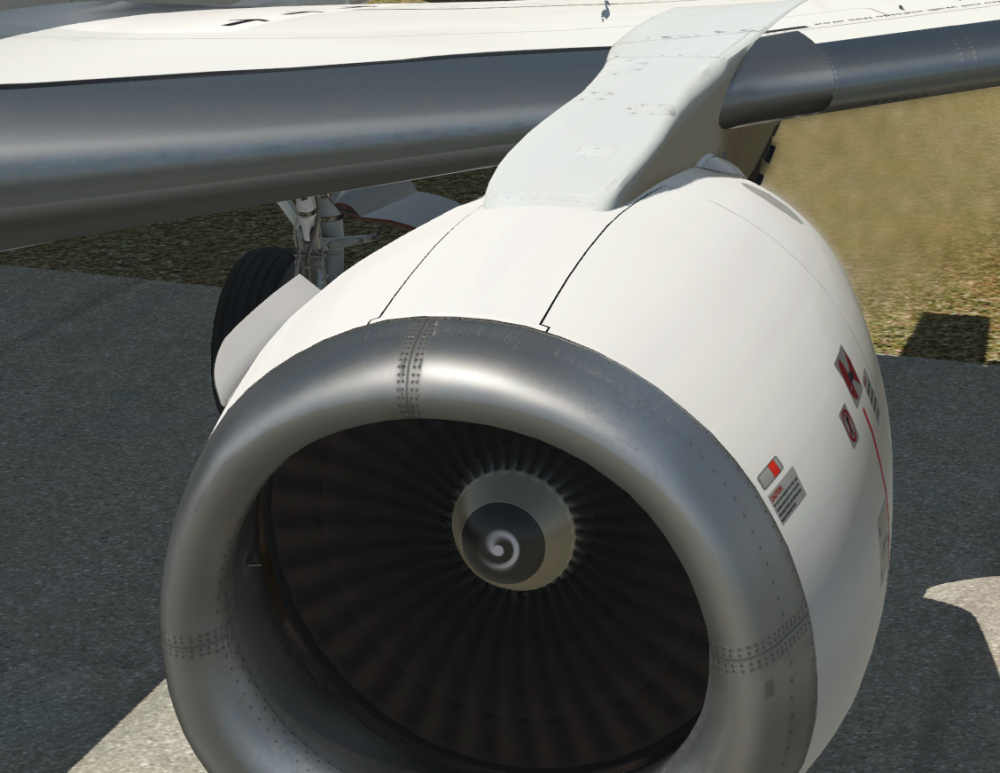

.thumb.png.4a3b46b3ef762abc70aaa9805ae90e15.png)