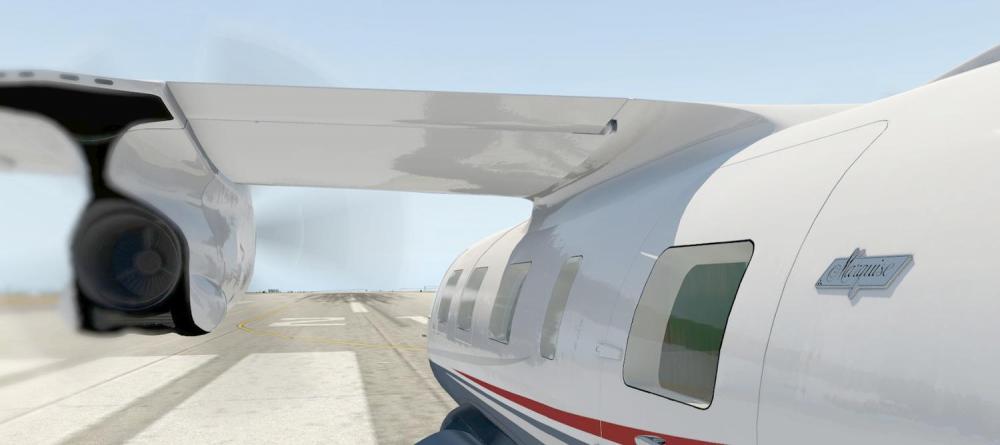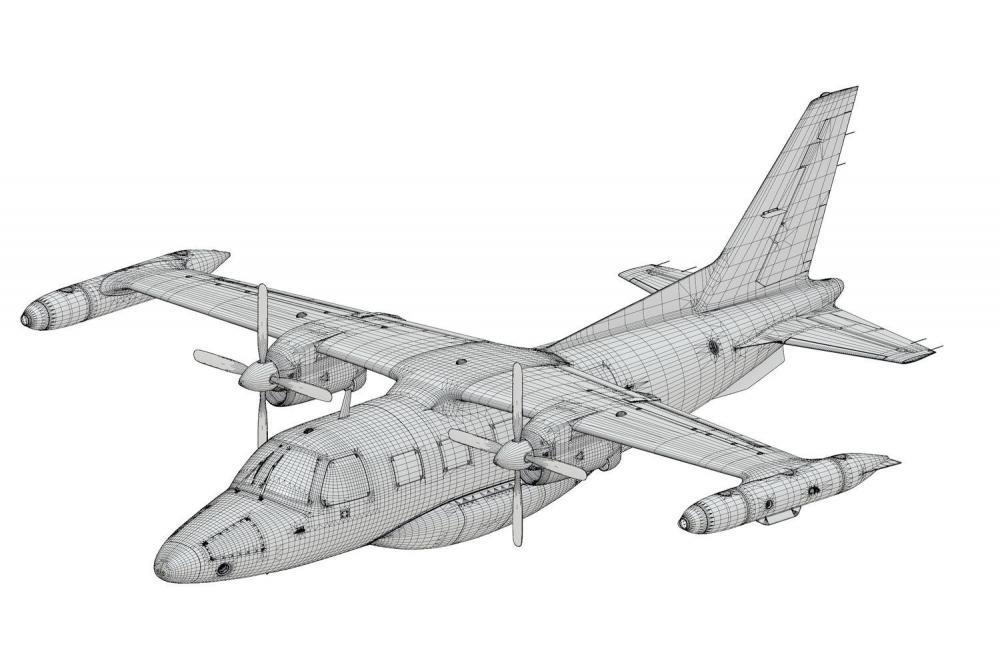Leaderboard
Popular Content
Showing content with the highest reputation on 03/12/2022 in all areas
-
Captains, It's with a lot of excitement that I get to announce this product officially now! Back in 2008 we started X-Aviation with the MU-2 as our first product for sale, and now we're re-inventing it with this beautiful new version. Many people in the X-Plane community found the original v1 we sold as one of their very first payware aircraft back in the day. Today will be the first of a series of progress updates leading up to the forthcoming release of the Mitsubishi MU-2B-60 Marquise 2.0 simulation for X-Plane. Since its beginnings in 2005, the MU2 has been a labor of love by @tkyler and has been nursed for 13 years and for the upcoming 2.0 release, has incorporated the latest X-Plane features. The MU2 is poised to last for many more years to come and certainly through future versions of X-Plane. We are also pleased to announce all previous owners of v1 will be receiving an upgrade discount to v2! The MU-2 is a perfect GA airplane to have in your hangar and get you around X-Plane quickly when you need to feed your flight simulation addiction and actually cover some ground but don't feel like flying tube-liners. With its distinctive profile, engine sound and a cruise speed of 270+ knots, it can cover a lot of X-Plane scenery in a simulator session and have you off the computer before dinner time. In this first report, we'll discuss the most obvious improvement in version 2.0, the visual 3D model and textures. When looking at the MU2 Version 1.0 series 3D, it it quite apparent that there was major room for improvement (mind you this was X-Plane 9 days). As it turned out, trying to remodel the existing 3D was not a viable option and the 2.0 version had to be completely redone from scratch. There are a few noteworthy factors that have enabled the improvements to the 3D detail. Major advancements in Blender 3D, the modeling tool used as well as advancements to the exporter by Laminar, have facilitated a painless workflow between Blender and X-Plane, allowing focus on the geometric detail. In addition, the capability of today's graphic cards to handle fantastic numbers of polygons and high-resolution texture sets have really taken the visual aspect of flight-simming to a level barely imaginable a decade ago. The first order of business was to increase the geometric fidelity of the model and get the challenging shapes and curves more accurate. It is a difficult aircraft to get to look right. Increased geometric fidelity results in much sharper and crisper detail at close camera angles and generally a more natural look all-around. The two images below shows the Version 1.0 3D model against the Version 2.0 3D model. Version 1.x Wireframe Version 2.0 Wireframe If you study the two images above, you will see version 2.0 has a higher density 3D model all around; however, note the darker areas of the 3D wireframe mesh. These are areas where higher 3D detail has been applied in order to achieve sharper visual results that reflect light more realistically as you move the camera around. The traditional way such details are added is through the use of higher resolution texture "decals", much like the decals on plastic models. While decals are a great technique and absolutely useful, they do lack the accuracy of subtle light interaction around geometric edges at closer camera angles. Lighting details on 3D edges have always been one of those areas that make the difference between a fake looking 3D model and one that comes alive. The image below shows a few areas where the 3D detail makes a difference to the lighting. Though higher detail is applied where it counts, it wasn't added where not needed, yielding an efficient 3D model that is very performant in X-Plane. With the 3D detail in place, you have to bring it alive with texturing. X-Plane's PBR (Physically Based Rendering) has always yielded a wonderfully crisp and beautiful color palette when taken to its limits, and X-Plane 12 looks to improve that even more when it arrives. One critical component of believable texturing is a solid implementation of what is known as 'ambient occlusion', or AO as 3D artists like to say. AO is a phenomenon where light loses energy as it bounces around into corners, resulting in darker corners and recesses. Below is a comparison of a 3D model with and without ambient occlusion. The results are quite stark! AO in real time for lots of 3D polygons is still quite performance heavy. X-Plane actually has a small bit of real time AO between the ground and airplane when in HDR mode. You may note the subtle darkening of the ground around the landing gear tires sometime as aircraft taxi; however, X-plane provides no AO effects for aircraft. We obtain this AO effect by "painting" the shadowing into our textures. This is a process known as "baking" in the 3D community and our 3D software tools actually do most of the painting work for us. By baking AO effects into our textures, we can achieve a much more realistic lighting look throughout the 3D model. Baking AO lighting though is a bit of an art and can be a bit time consuming but when done well, the results are quite immersive! AO really shines when applied to interior spaces, giving lots of visual depth and avoiding that flat, cartoony look. When all of the 3D elements come together: the geometric 3D detail, attentive ambient occlusion effects, PBR texturing and X-Plane's great PBR engine, the results are exactly what we've been waiting for 13 years! A SPECIAL NOTE is warranted about this last screenshot. We include it because it shows the 3D detail and texturing in the cockpit at its best! However, the G500/600 GLASS display shown will NOT be included with the MU2 purchase. It is a separate product available by Real Sim Gear through X-Aviation, but for those folks who wish to have some glass in their MU-2, then you'll be happy to know that we support it fully and it will be available straightaway when the MU2 is release for owners of the Real Sim Gear G500! In our next progress update, we'll talk about the cockpit variants, controls and animations and how they play a major role in our immersion! Until next report, Blue Skies and tailwinds!8 points
-
This is great news..! The MU-2B was one of the "OG" complex aircraft for X-Plane (I believe it was X-Plane 8.X?) back in the day..and has held its own over the decade+ since release. It is one of my favorite X-Plane aircraft to fly..always feels dynamic and sporty on landing. And I loved the old school panel having flown similar panels over my years... Looking forward to the updated/all new release. (Another vote for GTN 750 integration when possible..!) From my PC Pilot review way back in February 2009..!! Wow...6 points
-
a solid "maybe" is all I can say. There are some reasons for doing so now that weren't as pressing as in the past and so its occupying a corner of our minds.3 points
-
Linux support would be awesome! I would love to switch to Linux once X-Plane 12 has been released.2 points
-
I understand we're your coming from, but for me on actually migrating back too X-Plane then MSFS. I spent a year flying the hell out of Microsoft flight simulator, but for me I was missing something. Along with looks, fidelity for me is very important as well. And the fidelity within Microsoft flight simulator platform is still not there yet to compete with X-Plane. But again, that's just me and others will probably differ. It's not all about the eye candy. Again looking forward, to the MU2. Cheers Dion2 points
-
Version 1.1.2
1,905 downloads
This repaint is made for the payware Challenger 650 by Hotstart. This livery was taken from a variety of close-up photos of the aircraft. To install, extract the liveries folder to: .\X-Plane\Aircraft\X-Aviation\CL650\liveries Optional: (WARNING IT WILL AFFECT ALL LIVERIES, BACKUP THE FOLDER OTHERWISE A FRESH REINSTALL WILL BE NEEDED TO REVERT) If you wish to use NetJets specific extra's, extract the plugins folder to: .\X-Plane\Aircraft\X-Aviation\CL650\plugins If you like the livery, feel free to leave feedback and if you spot any errors, please do point them out! If you want to use aspects of the livery in your paints you must credit this one or myself & John if it will be public. Enjoy! Side notes: If you want to use aspects of the livery in your paints you must credit this one or myself & John if your will be publicly downloaded. If you like the livery, feel free to leave some feedback and if you spot any errors, please do point them out! Matteo & John1 point -
Some internal and external elements flicker on AMD Cards when running Vulkan, dropping back to OpenGL is not really a solution because AMD does not bother to optimise for OpenGL anymore, so performance suffers massively While I know this is technically AMD's problem, it feels like I've basically thrown $115 into the bin, is there maybe anyway I could get a refund or could you fix this issue like FJS did for their Q4XP in update 1.13 Thanks.1 point
-
The secondary database is only available when there is more than one nav database to choose from, i.e. when custom nav data has been installed into X-Plane’s Custom Data directory, for example from Navigraph or Aerosoft.1 point
-
One workaround is to use the XP's own flashlight when operating that panel in the dark.1 point
-
we are looking into it. We have reached out to Reality XP but have not heard back yet. I certainly want to, but if/when it happens, it will be after the initial MU2 release stabilizes a bit. I have been planning for it however.1 point
-
Go for XP, you will not be disappointed, the way of flying of all the models in XP is unique, truly realistic and exquisite, forcing the pilot to make constant corrections in flight, exactly as it happens in real life, (I am a real life GA pilot). On the other hand, the msfs is extremely boring in terms of the sensation of flight, all the PMDG models that will come, will fly like mummies unfortunately, believe me.1 point
-
1 point
-
Hey guys..,.yep....my MU2 is almost out and I'm right onto the FMS right after the "stabilization period" of the Moo....so early summer the IXEG comes into long-time rotation for updating. -tkyler1 point
-
It's difficult (I won't say impossible) to find the right balance of color and lighting for anything that is "black" or "Dark". If I lightened this color to make it more visible at night, it would appear grey in daylight hours. I'm in the middle of a major update at the moment (adding the ADG, equipment area in the nose and aft cargo area), and XP12 MIGHT be out by the time I finish all that, so I'll re-evaluate some of the minor fixes when that happens. I think someone posted some kind of color adjustment somewhere in these forums or at x-plane.org, but I'm not entirely sure. I'll try to address this particular problem sometime in the middle of the update I'm working on.1 point
-
XP12 compatible IXEG update is likely to bring even better fps once FMOD sounds are in place. I've been pouring a bunch of work into Gizmo to enable multi-threaded systems too. Appreciate your kind comments. There are even better things coming in future.1 point
-
I fully agree with you. The FPS and smooth simulation in VR are the best of the IXEG733 compared to other similar aircraft models in this class of advanced systems. There is no simulated toilet seat, no openable hatch for hand luggage, open tables etc - personally I do not miss it (only door opening is missing (!!!)) But the interior of the cockpit and sounds - it is a world championship. The only thing I miss in IXEG is the lack of in VR mode, the ground handling menu (GPU), refueling, weight settings etc - this should be available from the tablet (+ better pushback option). Besides, it's my "Number One" in my hangar (recently next to Q4XP - but in stability and FPS, IXEG remains the best)1 point
-
Version 1.0.0
1,340 downloads
Here is the Vistajet livery for the Hot Start Challenger 650. Two version provided, one with the Austrian flag (older version since VJT no longer use an Austrian AOC) and one without (actual one, Malta AOC) No Reg' provided, you can do your own via the airframe manager Happy landings !1 point -
Can get pretty bad for me - https://streamable.com/zqew7o I really hope AMD get to fixing this... I have sent them a support request. I am on the latest AMD drivers, on the RX 580.1 point