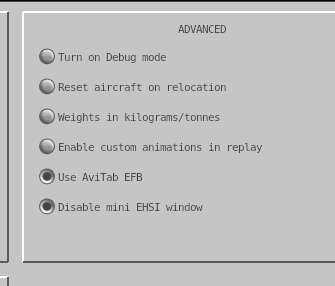Leaderboard
Popular Content
Showing content with the highest reputation on 05/02/2020 in all areas
-
We had a request to resize the 'mini EHSI', and also be able to toggle it on and off. That is now in for the next update.9 points
-
7 points
-
2 points
-
2 points
-
We squeezed in native AviTab support. What a great product! We definintely encourage you to get it and support the software author with a donation. If you have AviTab installed, you should see a new preference checkbox to enable AviTab. If you do not have AviTab installed, you won't see this preference option available. The video below shows the implementation, along with a bit of coroute usage. -tkyler2 points
-
1 point
-
1 point
-
1 point
-
1 point
-
Version 1.0.1
30 downloads
This flywithlua script adds nine commands which can be found under FlyWithLua/BN2P Installation: Drop the lua into your script folder. Four for the cockpit lights (Off, Full, decrease, increase), the speed to increase and decrease can be adjusted in the file. Five for the Ammeter knob (Left Gen, Bat, Right Gen, rotate clockwise, rotate counterclockwise).1 point -
Done and implemented. A preview video will make its way to the update threads within a few hours. There are two new commands to toggle the EHSI mini maps, one for each side, and there is also now a slider in the preferences dialog to scale the ehsi mini-map...from the small size it is now to "not so mini". We are not implementing "floating / detachable" windows however. -TomK1 point
-
Thats it XGS plugin not worked. Now fine the Aircraft worked Perfect thanks for all help this Aircraft is absolutly fantastico1 point
-
Probably one of your plugins are incompatible and interrupting the system simulation. Try disabling and enabling them one by one to check which one. A few others experienced same thing by using an older version of a landing rate plugin. That is one of the usual suspects. Try disabling that one first. If that is the case, download the newer compatible version of that. If disabling plugins don't solve the issue for you, post your log.txt so devs can check.1 point
-
Well, thunder *should* be working for you. My guess is that there weren't any actual cumulonimbus clouds nearby to generate it. I'll do some tests here to make sure it's working as it should. EDIT: Just tested it and it definitely works - had a lightning strike right next to plane and I almost jumped out of my seat from the loud thunderclap! Try going to a location with known tropical thunderstorms using https://www.badbadweather.com/thunderstorm-world/ - I was just testing at SKUI in Columbia which has some nasty storms right now. Failing that, the only explanation I have is that your third-party C172 might be overriding some of our sounds with its own. You might want to try with a default aircraft to see if that's it.1 point
-
Cannot swap monitors as the primary display (smaller) monitor is a touch screen and the touchscreen function only works when it is primary display. I use this screen for utilities such as FS-FlightControl and weather apps etc.1 point
-
1 point
-
1 point
-
1 point
-
Windmilling Fans added. This example shows direct headwind and tailwind for simplicity. The magnitude is obviously diminished off-axis with practical limits..and the rotation speed is asymptotic, so 100 kt winds doesn't create unrealistic rotation animations. Tail winds are less effective on fan rotation than headwinds, due to wind turbulence through the vanes that saps energy. Also, alignment with the wind vector has to be closer for tailwinds than headwinds to yield fan rotation. -tkyler1 point
-
1 point
-
yes....and as far as how much, I couldn't say. The plan is, "do what we think you can do before 11.50 goes final....and start with the most desired stuff first". So after this engine work, I'm going after the front galley and main cabin door. I doubt there will be any more visual beyond that for the next release. After the release, we'll focus on new cabin 3D, rear galley, remaining doors and the FMS VNAV......and somewhere in there I'll look into wing flex. -tkyler1 point