Leaderboard
Popular Content
Showing content with the highest reputation on 05/30/2017 in all areas
-
Hello All, This will serve as a formal forum announcement that we have released the version 1.1 update for the Take Command! IXEG 737 Classic. All customers who have purchased the IXEG 737 Classic up till now have been sent an e-mail by X-Aviation with complete instructions on how to obtain your update. We have made this a very simple process! For those that purchase the IXEG 737 Classic from today forward, your purchased download will already be updated to version 1.1 for you. What if I didn't get the update e-mail? If you did not receive your update e-mail don't fret! X-Aviation has updated our system to allow all customers to update with ease, regardless of whether you received an e-mail for the update! Here's what to do: 1. Login to your X-Aviation account here: https://www.x-aviation.com/catalog/account_history.php 2. Find your original IXEG 737 Classic download and re-download the file. It will download as the latest version! The following is a list of additions/fixes included: What's New / Changed: Added TCAS. Just like in the real airplane, it will show various types of traffic (PROX, TA, RA) and the relative altitude, plus voice callouts and visual aids to avoiding RA traffic. The panel should work as the real one, including TA only, ABV/BLW, STBY, etc. Improved EGPWS. This is enhanced over 1.0.7 - the modes (1-5) should work a lot more closely to how the real modes work, including submodes (i.e. 4A, 4B). There is also a terrain-look-ahead feature that will alert when approaching terrain higher than the aircraft. New panel, new switches, new TERRAIN ON light. New INOP label for FO´s terrain display. Opening cargo doors with door annunciators and 3D cargo holds modeled. Eyebrow windows including selectable sunshade panels (select in preferences menu) Opening cockpit door Now showing current active waypoint distance and ETA on EHSI upper corners in MAP and CTR MAP mode Added increase/decrease map range datarefs A multitude of fixes to FMS stability and LNAV drawing and performance Several texture fixes INOP label for the logo lights if winglets fitted Autopilot fixes (autothrust gain, logic of MA buttons, GS arm logic, cleanup of FMA modes in some circumstances, FL CHG pitch behaviour in MACH regime with turbulence) Several rare gizmo crashes fixed for switches and levers Fixes to headings and bearings shown on FIX INFO and LEGS page (now show correct magnetic tracks) Ground power not showing anymore when booting in turnaround state Fixes to default transition altitude not always showing correctly (still just a crude east/west division) Added realistic way to operate approach speeds on APPROACH page Added failure flag to altimeter when not electrically powered Improved EFIS symbology when IRS units not aligned Fuel gauges now show "lbs" when imperial units are selected LNAV tracking accuracy improved (no more offset flying) Ground model "Ninja fix" when using airplane with XP11 (no full XP11 compatibility yet) Solved numerous situations that would cause the FMS to produce soft crashes in the Gizmo console The aircraft will likely work in X-Plane11, but we do not officially support it and it may not be truly accurate numbers as you would find flight model wise in X-Plane 10. This is just enough to get by and allow your enjoyment in XP 11. A separate XP 11 update will be released at a later point. As always, thanks for being a customer with X-Aviation. We appreciate your feedback and support! Enjoy these latest updates, and stay tuned to the forum as we continually announce the latest happenings.8 points
-
The new 1.1 Installer does not create the directory "coroutes" inside the Aircraft-Folder. So if you are wondering why you can't export from whatever program to the IXEG, just create the folder <X-Plane>\Aircraft\X-Aviation\IXEG 737 Classic\coroutes4 points
-
3 points
-
Thanks Andrey for the link. But I hoped that it was fixed by IXEG when they meant basic compatibility.3 points
-
I can easily understand why you have a negative reputation on your profile. Seems you can not process and/or understand simple facts -XP11 was released less than 2 months ago. How in the earth the developers have taken a year for not making it compatible to XP11 considering XP11 did not even exist? absurd! Also note during the betas Laminar encouraged the developers (this is public on their xp devs site) not trying to do anything for XP11 yet until they stopped tweaking the new sim model. -IXEG / XA made pretty clear from the very first beginning XP11 will require: first, going final and being public, second they will have to wait a few iterations to Laminar fix main issues always arise with major releases and further tweaks not to waste developing time on a moving target. You may like this approach or not, there is nothing wrong out of this, but this has nothing to do with cheating the customers. If you know what cheating means, i strongly doubt it too.2 points
-
2 points
-
2 points
-
You are totally right, of course - and that is why we will have a full compatibility patch for XP11 "soon". And your intention with attaching the .acf file here was ment well, I know - but we would rather not have this sort of thing in the "official" support forum, for two reasons: 1.) People downloading it will assume that it is an official "patch" or whatever. No matter what kind of disclaimer you put up, some people have a hard time reading what they don´t really want to acknowledge. 2.) All the files that you have in your X-Aviation/IXEG737 folder are copyrighted and can´t be shared without written consent. Cheers, Jan2 points
-
You redeemed yourself. I figured it out before you wrote me. On a side note...I am liking your new positive attitude towards your customers when they are unhappy and your unlimited downloads after we purchase products from you.. You used to fight back... the new you is good. Thank you. Keep up the good work.2 points
-
Thanks. I called halt to the updates process monsth ago so that we could patch busted DRM so the collective businesses could stop bleeding out so we could continue to serve and update rather than slowly going bust and eventaully finding another job. It's a great relief to get them out for many many reasons. I hope we can continue with a more evenly paced and regular update process again from here on.2 points
-
Important information on the latest Gizmo and it's new features in this video - MUST see!1 point
-
1 point
-
Hey guys, I have the fabulous 737 from IXEG working in XP11. Because this plane is not officially supported in XP 11 yet, I had to do a few tweeks to get the bird flying. I see a lot of people, asking the same questions in this regard here. What I'd like to do with this post, is to help people who would like to use the 737 in XP 11, by providing a single post with all the required steps so that people don't have to search that much. So, here we go: Installation Install XP 11 as you like by using the X-Plane 11 Installer.exe Install the IXEG by using the windows-installer.exe that comes with the download Specify your XPlane 11 (not 10!) root folder when asked by the IXEG installer When this is done you may, or may not be able to already fly the plane without further tweaking. However, I wasn't and here are the two tweaks I did. Fixing APU not starting and plane not correctly responding to thrust problems Make a backup of the file B733.acf under X-Plane11\Aircraft\X-Aviation\IXEG 737 Classic In your XP11 root folder, open PlaneMaker.exe Select File -> Open and find the file B733.acf under X-Plane11\Aircraft\X-Aviation\IXEG 737 Classic Select Standard -> Systems Navigate to the Electrical tab Check the following APU Checkboxs: auxiliary power unit (APU) APU provides bleed air for engine start APU provides generator for electrical supply Close the View with X (Note: Close the view, not the program) Select Standard -> Engine Specs Select the Description tab Set hi idle fuel adjustment to 1.16 (fuel ratio) Set lo idle fuel adjustment to 0.88 (fuel ratio) Close the View with X (Note: Close the view, not the program) Select File -> Save Quit PlaneMaker.exe And that's it. Go have a good time flying this beauty :-) For the sake of completeness: I use Windows 7 Home Premium (Version 6.1; Build 7601: Service Pack 1) X-Plane 11.01r2 IXEG 737 1.0.7 No other add ons Cheers, Chris1 point
-
Captains, Within the next 48 hours v1.1 of the IXEG 737 Classic will hit the store and be sent out free of charge to all current customers of the IXEG 737 Classic! We know this has been a long awaited release, and we're really looking forward to getting it into your hands! It's been a long road, but we're now confident with a lot of the work that has taken place over the last year that we can get back to making more frequent updates again on this product. Most importantly, here's what to expect in the update: Added TCAS. Just like in the real airplane, it will show various types of traffic (PROX, TA, RA) and the relative altitude, plus voice callouts and visual aids to avoiding RA traffic. The panel should work as the real one, including TA only, ABV/BLW, STBY, etc. Improved EGPWS. This is enhanced over 1.0.7 - the modes (1-5) should work a lot more closely to how the real modes work, including submodes (i.e. 4A, 4B). There is also a terrain-look-ahead feature that will alert when approaching terrain higher than the aircraft. New panel, new switches, new TERRAIN ON light. New INOP label for FO´s terrain display. Opening cargo doors with door annunciators and 3D cargo holds modeled. Eyebrow windows including selectable sunshade panels (select in preferences menu) Opening cockpit door Now showing current active waypoint distance and ETA on EHSI upper corners in MAP and CTR MAP mode Added increase/decrease map range datarefs A multitude of fixes to FMS stability and LNAV drawing and performance Several texture fixes INOP label for the logo lights if winglets fitted Autopilot fixes (autothrust gain, logic of MA buttons, GS arm logic, cleanup of FMA modes in some circumstances, FL CHG pitch behaviour in MACH regime with turbulence) Several rare gizmo crashes fixed for switches and levers Fixes to headings and bearings shown on FIX INFO and LEGS page (now show correct magnetic tracks) Ground power not showing anymore when booting in turnaround state Fixes to default transition altitude not always showing correctly (still just a crude east/west division) Added realistic way to operate approach speeds on APPROACH page Added failure flag to altimeter when not electrically powered Improved EFIS symbology when IRS units not aligned Fuel gauges now show "lbs" when imperial units are selected LNAV tracking accuracy improved (no more offset flying) Ground model "Ninja fix" when using airplane with XP11 (no full XP11 compatibility yet) Solved numerous situations that would cause the FMS to produce soft crashes in the Gizmo console The aircraft may work in X-Plane11, but we do not officially support it and it may not be truly accurate numbers as you would find flight model wise in X-Plane 10. This is just enough to get by and allow your enjoyment in XP 11. Separate XP11 update will be released at a later point. As is always the case, we thank you so very much for being a customer, and for hanging in there with us during this time period. We are confident you will really enjoy this new update!1 point
-
1 point
-
@Morten has clearly outlined why this is not the case here: @partTimePilot has posted a fantastic and very clear guide on how to fix it in less than 2 minutes here (which should probably be stickied for the time being):1 point
-
mmerelles is correct. This may be different on the NG´s (it also is on Airbuses), but when you switch off the battery on the classic, everything goes off (except for the emergency exit lights). It is also impossible to connect the generator breakers or ground power contactor without battery power - if you run down the battery you need to bring over the external DC supply and hook it up. Cheers, Jan .1 point
-
I fixed this by uninstalling, deleting the IXEG 737 aircraft folder, then re-installing1 point
-
Everyone need to understand that the AIRCRAFT FILE is VERY sacret from XP version to XP version! You do NOT want to fiddle with XP 10 planemaker to fix XP11 aircraft issues or vice versa. This *might/will* cause other issues in both the XP10 and XP11 aircraft. And ESPECIALLY while Austin is still working on the XP 11 flightmodel. For all we know, all of a sudden the APU will work again in XP11. And this goes for just about every flightmodel issue. So, the best thing for everyone is a XP11 update, saved in XP11 planemaker - WHEN Austin (for the most part) is done tinkering with it. Trust me on this, I have 19 years of X-Plane development experience.1 point
-
RWC simply transfers METAR data to SkyMaxx Pro for representation of the clouds - that's all. If you want to use NOAA for other things like winds you can still use it, but X-Plane 11 already has most of NOAA's functionality built in as I understand it. Like I said, I don't use NOAA, so others please feel free to correct me if I'm wrong. 10k is pretty low for the cloud area. How high you can go depends on your system specs and what other add-ons and scenery you have installed. I'd just set up some cloudy conditions and see how high you can set it while maintaining an acceptable frame rate. Higher settings are better, especially if you fly at high altitudes. I keep mine maxed out all the way, but I have a pretty modern system.1 point
-
With this and the new license validation system, and the now non-existant 'request reset' feature I think X-Aviation have made an astute move that will please many flight simmers. I for one am delighted that my 737 is working in XP11 (yes I know it's not officially supported, but it works like a dream). Thank you X-Aviation1 point
-
Downloaded and installed - first flight EGLL-LSZH all working perfectly ( VNAV, LNAV and ILS approach) plus cargo doors! A great aircraft just got better - thank you. PS am getting around 30FPS and thoroughly enjoying it.1 point
-
Open up "Ground services" menu and look for "Open cargo doors". Just click your mouse on the cockpit door.1 point
-
1 point
-
i'm amazed with the emersion given by SMP4.5, flyling over high montains with an overcasted sky is a challenge..1 point
-
Ja, deleted the attachment a minute later, sorry for the hazzle, i didn't realy think about it.1 point
-
1 point
-
Gizmo update has been made available. We're working through a series of product update releases. (SkyMAXX 4.5, IXEG 1.1, New DRM Activation System...) I'd expect something very soon.1 point
-
I dont think you should share that acf file without a permission.1 point
-
First patch impression is pretty darn positive. I battered the FMC with re-routes, new destinations, wild STAR/RWYs changes while in flight and it was rock-solid. Ground handling in XP11 was good too. Thumbs up. Bonus first landing after patch: https://gfycat.com/CreepyGrayCapeghostfrog Edit: oh and one thing the change log is missing: it's got a new checklist!1 point
-
1 point
-
1 point
-
Hello, i had hop the update will change something but, IXEG737 continue to crash XPlane with SpadNext. Randomly, after 1 or 3 or 15 commands, depend the day, never on the same command, XP crash. 737 is the only which is crashing XPlane when we command with SpadNext. I think about Gizmo because it's the only major difference between others. Have you an idea about this issue ? Thanks1 point
-
Google is your best friend... http://www.spadnext.com/home.html1 point
-
Hi, I am glad someone is finally digging a bit deeper into the systems that we spent so much time on!! You are right, both start valves should be powered by the Battery Bus. However the pneumatic isolation valve is powered by 115VAC XFER bus 1 - and the external air is connected on the right side of it. So what you MAY be seeing is the isolation valve opening with the application of power to it - allowing air to rush across to engine number 1. Then again, we may have a bug - to test my theory try again with the APU supplying bleed air, it is supplying the left side of the pneumatic system. Cheers, Jan1 point
-
it worked... must of been some residual files from the auto-uninstall. thank you for your help i'm so looking forward to flying the aircraft.1 point
-
Thanks Frank - didn't realise XP didn't know the year - so yes it was right - the Moon didnt rise till the morning and set before dusk on that day back in 2014....1 point
-
seems all good to be, tried a flight in my area, default 737 all looked as expected, no probs with performance either.... great work...1 point
-
I fly all of my flights in online in Vatsim (around 300 hours of flight with IXEG B733), and hold pattern procedure is not the biggest issue here. You can workaround, using fix page, chronometer, heading bug, VOR radial, NDB QDM/QDR, Altitude hold, etc... For sure it will increase a bit the workload, but that's what we want, and you will survive online with that. Regarding online flight, the TCAS system was the highest priority in my point of view, and now it is confirmed to version 1.1. By the way, counting the seconds to do my first flight with 1.1. I hope it is released on time to flight it at tonight's VATBRZ event from SBPA to SBKP.1 point
-
I second what tabusman said. It's not relevant if you can do manual holds - the point is just that you should be able to.. it's a pretty important feature for me personally, but we'll have to wait a bit more I guess Still very excited for the update though. Brings some changes I've been waiting for maybe not all, but I guess most1 point
-
1 point
-
No VNAV work for this patch, unfortunately. We are aware for the need of it but could not allocate the time to really fix this, as we intend to rework the code from the ground up to make it really good (no band-aid patches). Jan1 point
-
I don´t think adjustements for liveries are needed, they should still work. No fix for the drag problem - if we would fix this for XP11 it would be messed up for XP10. So this will need to wait until the full compatibility patch. Jan1 point
-
BIG UPDATE! So I realised that I modelled the fuse off a badly drawn 3-View cad supplied by Boeing on their website (Which I'm almost certain is the same CAD FlightFactor used too)...so the fuselage is redone and retextured (third times the charm ;_; ) and I'm going back to my trusty old -200ER. So here is the brand new fuselage with new PW4000 engines too!!1 point
-
This looks awesome!!! Any new updates or screenshots on how this is coming.? Also will there a a cargo version so I can fly as UPS or FEDEX? Either way keep up the great work! I will definitely be getting this when you release it!!!1 point
-
1 point
-
1 point
-
Boeing 757-200 in the beautiful United Battleship livery, approaching KSFO Taken in X-Plane 111 point
-
1 point
-
Why version 1004??? I update Version 1.1 and in the acf-file is version 1.04?????0 points










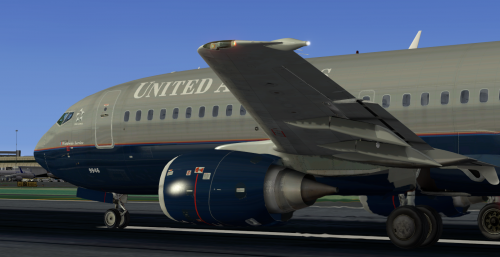






.thumb.jpg.ede78836fe6795baf7b91e5eb2aad35e.jpg)





