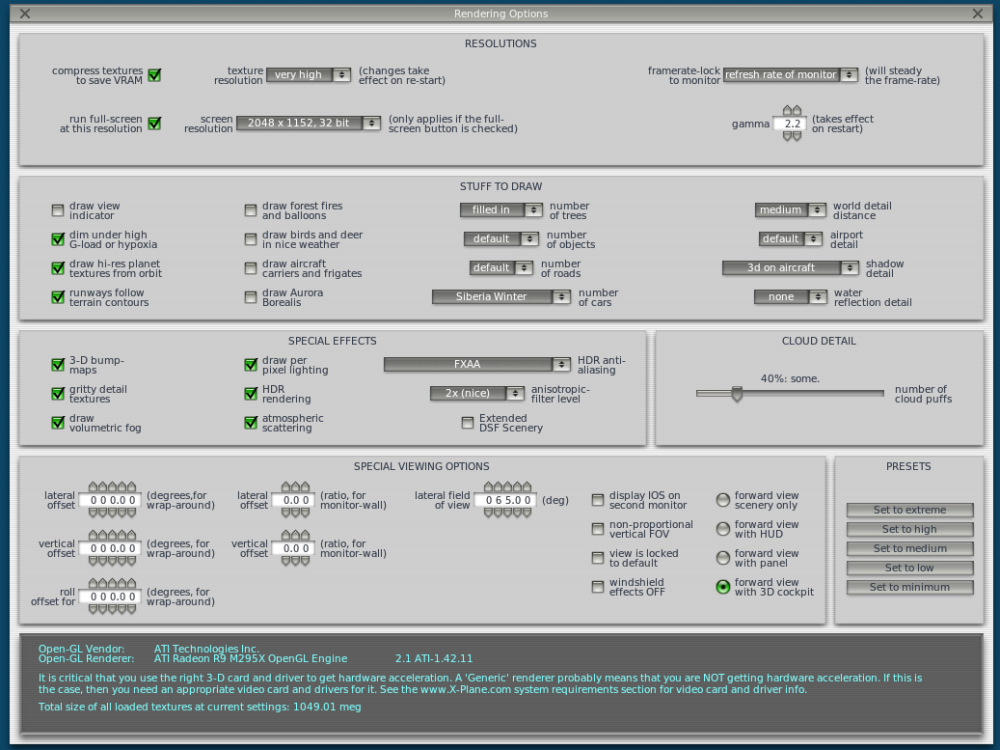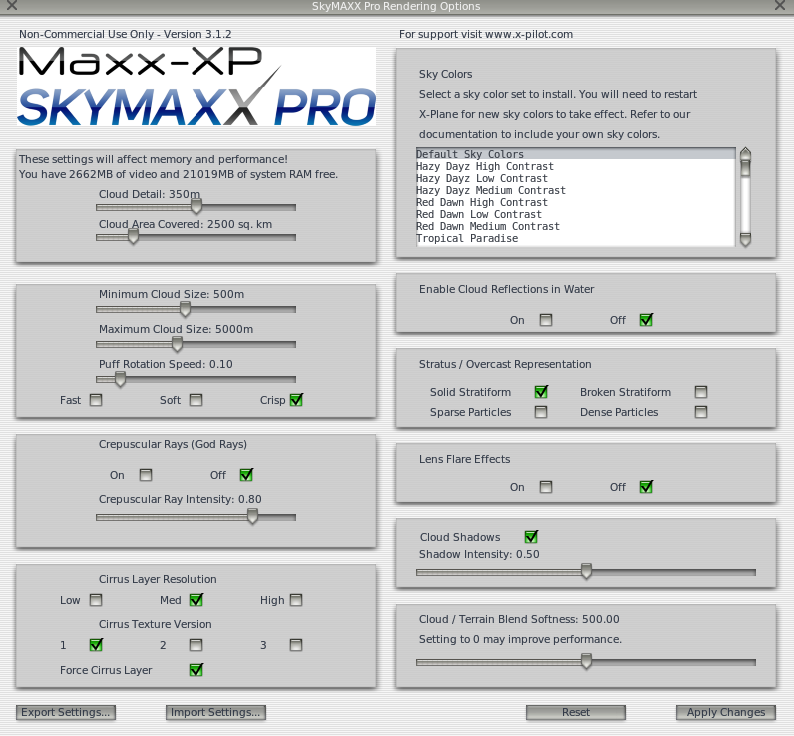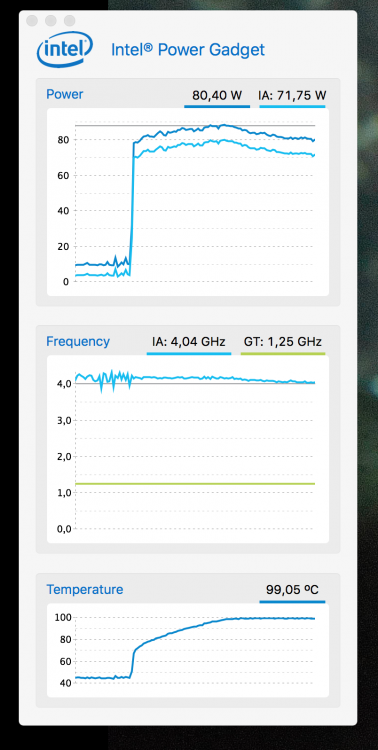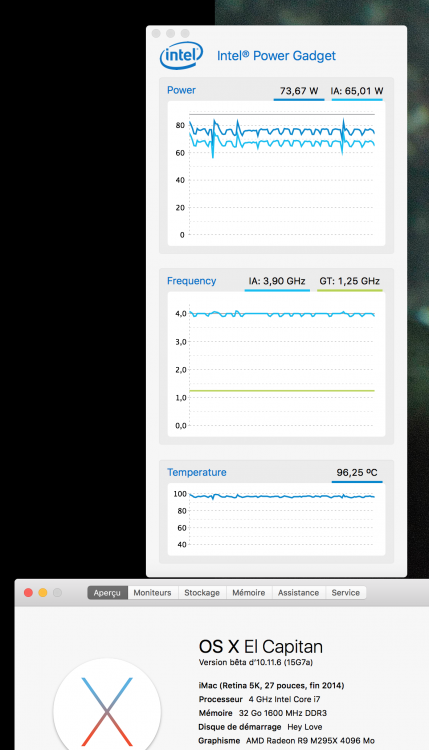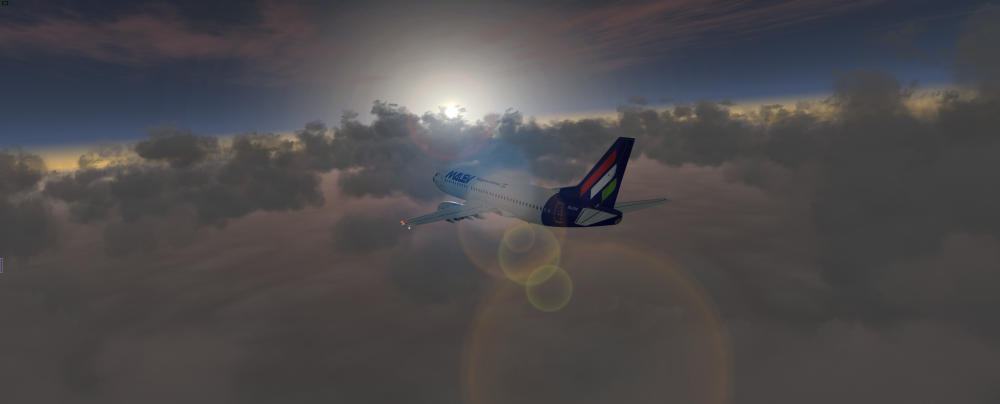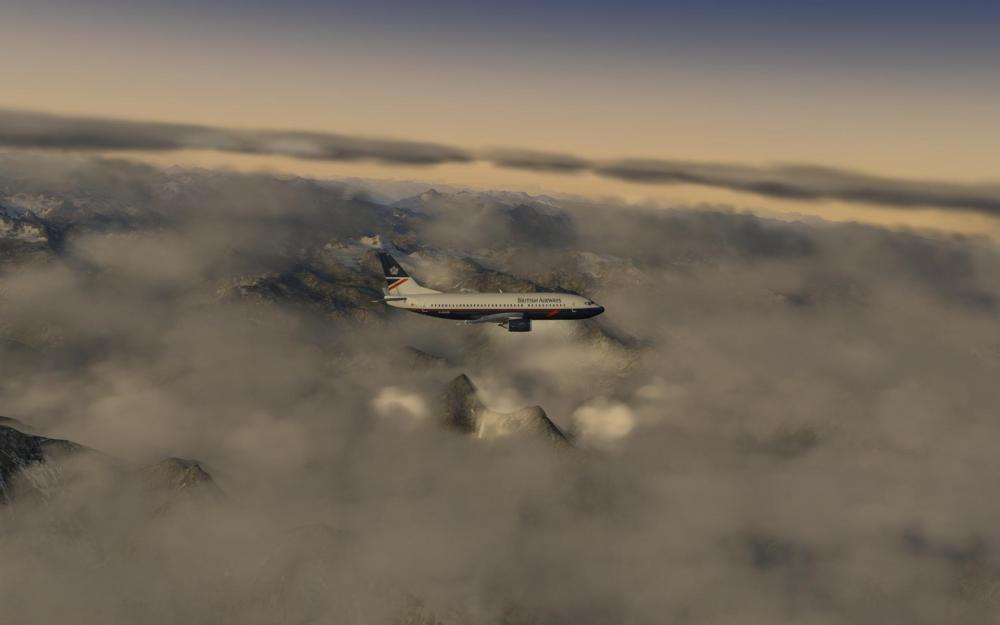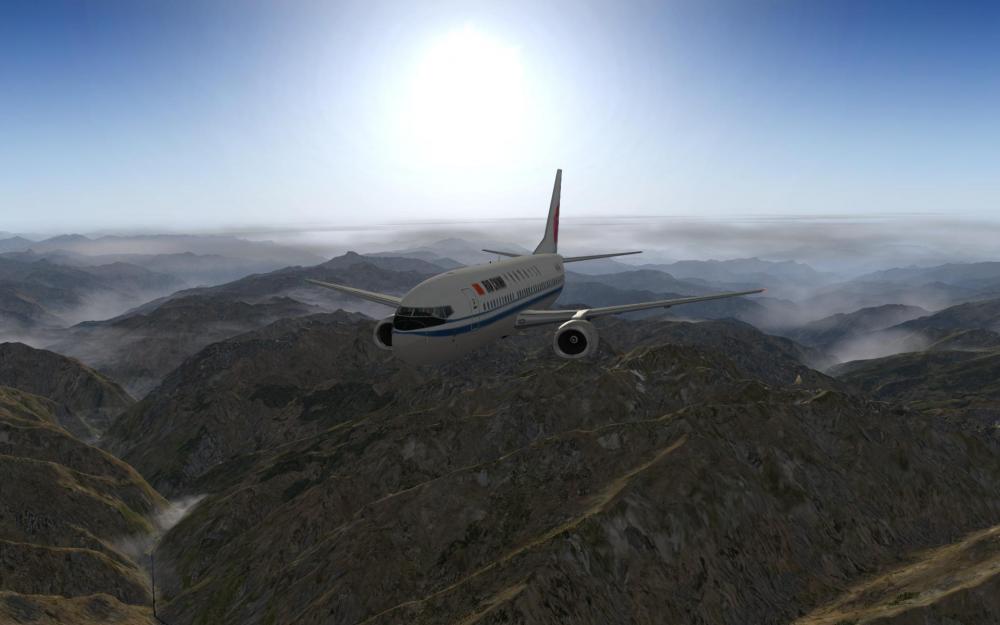Leaderboard
Popular Content
Showing content with the highest reputation on 06/04/2016 in all areas
-
Some BIG news for the Avanti! As Icarus Team, between the other projects, we are working on a 2.0 version of the Avanti. It will include: - Powered by Gizmo64. - New manipulator technology (X-Plane 10.50+) - Visual improvements. - More in depth system simulation. - Many other "small" improvements. Of course Avanti II is and it will always be FREEWARE! Here is a couple in-progress shots of the radio unit.3 points
-
3 points
-
Difference in EGT/Oil Qty and pressue is normal and intended - different levels, different engine age, it is random. If you open the crossfeed, fuel will never balance if you keep all pumps on - this is a common misconception! One set of pumps is always a "bit" stronger than the other, and if you understand fluid dynamics, you will see that that tank will then supply fuel exclusively. To balance fuel: Turn open crossfeed. Turn OFF the fuel pumps for the tank with less fuel (memorize: Low fuel - low pressure). Wait until levels equalize, then turn on all pumps again and close crossfeed. Jan3 points
-
Hobofat, I do love to learn and master stuff, that said, i only stumbled across x-plane 10 in december, used to shoot/hunt online with a turkish pilot, but since that sim/game crashes for me, i lost contact with him, though i know he had about every flight sim out there lol, dang i wish i could get tuts from him I used to fly online WWII sims maninly, so dogfights etc were 'my thing' , so all this no guns/cannons was slightly new to me, though of course i had FS for many many years in differing renditions but never even tried to 100% to get into real world exact proceedures etc So, not knowing about the DC-6 my summary now is as this .............. The complexity and especially the interior myriad of items is mind boggling, amazingly detailed and will take months if not longer to master (maybe years in my case lol) which i find a good thing, the flight engineer option (can't rem exact term offhand) if a great addition to just taking off and having fun and getting a feel to the plane Now, the exterior modelling, i think as a lot of developers do, they maybe lower the res to suit the lower spec'd rig users out there, this is obviously purely for fps rates (therein, stopping a lot of negative remarks) I can understand this, but for myself and maybe others i would love to have a choice if/where possible, if you've got the hardware then you get a chance to use it by using a higher res exterior The handling seems spot-on as you can read or see from descriptions or vids Saying the above, in reality, i can sure live with what the exterior achieves thus far And with the oil pan drip catchers/tug/engine-repair ladders/chocks/folding step etc, i think the cost is decent as-in it's towards the max i would of paid for it if i had a 30min free preview I also know nothing at all about using a gps in x-plane, so i am about to land my 737 classic, and jump in to a quick start flight and getting to grips with gps side of things Overall i damn love it, and a meter i use myself after spending on items is, well, do i feel ripped off, and here the answer is defianately No Here's one other pic i took lastnight Then onto a reply to Veace !! .................................................................................................................. Veace, You know i give you a rep for posting your liveries No hurry Just be quick n upload that beauty Have Fun All Tony2 points
-
For the record, this support ticket was replied to. A reply back was never received from your end. I would encourage you to check spam folders. The bottom line for this situation is we do not condone nor allow sharing of files with anyone. This topic is closed.2 points
-
1 point
-
Hello, all, This will serve as a formal forum announcement that we have released the version 3.2 update for SkyMaxx Pro. All customers who have purchased SkyMaxx Pro v3 up till now have been sent an e-mail by X-Aviation with complete instructions on how to obtain your update. We have made this a very simple process! For those that purchase SkyMaxx Pro v3 from today forward, your purchased download will already be updated to version 3.2 for you. If you're a Real Weather Connector customer then new changes will be included in this update that will greatly enhance your experience. What if I didn't get the update e-mail? If you did not receive your update e-mail don't fret! X-Aviation has updated our system to allow all customers to update with ease, regardless of whether you received an e-mail for the update! Here's what to do: 1. Login to your X-Aviation account here: https://www.x-aviation.com/catalog/account_history.php 2. Find your original SkyMaxx Pro 3 download and re-download it. It will download as the latest version! There are some important fixes and requests implemented in this update. The following is a list of additions/fixes included: What's New / Changed: Cloud detail level is now set automatically based on the cloud draw area in SMP's settings, to maximize performance with large draw areas. High-altitude jetliner pilots will want to try turning up the draw area for fast clouds that extend further, and look better, than ever. X-Plane 10.50-ready; uses new 10.50 features to further improve performance. Added 3 new cirrus cloud texture sets Less VRAM usage from clouds Removed min & max cloud size settings Edges of cumulus cloud layers are now rounded instead of square Cumulus clouds are very slightly darker More performance improvements Cirrus cloud lighting refined Cirrus clouds no longer "jump" periodically Updated documentation If you're a Real Weather Connector customer, further enhancements include: New "Never change visible weather" option in the RWC configuration dialog ensures the weather around you stays constant, as you fly into the latest updated weather seamlessly. Avoids reloading of clouds when crossing 1-degree tile boundaries Properly handles missing RVR data in METAR reports (fixes issues with no clouds appearing near some automated weather stations) Automatically enforces a minimum cloud draw area when RWC is active Clouds are no longer reloaded if a new METAR file is found, yet its data is unchanged. METAR data is now always reloaded when RWC settings are changed Cloud layer heights now more accurate As always, thanks for being a customer with X-Aviation. We appreciate your feedback and support! Enjoy these latest updates, and stay tuned to the forum as we continually announce the latest happenings.1 point
-
TAROM 737-300 IXEG - YR-BGE View File This is a livery of TAROM (romanian airlines) 737-300 YR-BGE for IXEG 737-300. Submitter Rom2700 Submitted 06/04/2016 Category IXEG 737 Classic Livery For Click Here For Aircraft X-Plane Version(s)1 point
-
Southwest Illinois View File Southwest Livery ready for grab It's not yet as I want it but its not bad either I will continue to work on it and make it better I think it's a cool good looking livery for our superb ixeg 737CL Submitter Veace Submitted 06/04/2016 Category IXEG 737 Classic Livery For Click Here For Aircraft X-Plane Version(s)1 point
-
1 point
-
Thanks! It depends on the scenery (Photoscenery/Mesh/ buildings...), the plane, the weather, but generally between 20 and 40 plus. In the screenshot i was departing from VHHH, i was getting 30FPS but around Kai Tak Hong Kong City, i have the fly Tampa converted scenery from FSX which has lot of buildings, i was getting around 23 when i look at the city.1 point
-
Hiya, I asked as one of the dogs decided to play 'lets shred dads notes' Seems the other dog as now took up that pastime with the mail !! grrrrrrrrrr lol So i lost all my saved notes on smp settings-fps etc Thanks for the reply Tony1 point
-
Hi Tony No, cloud shadows at least with my skymaxxpro settings above does not make any difference in FPS. Lens flare does, it looks really cool but kills ny fps when it kicks in.1 point
-
It makes a refreshing change for me to see forum members helping others out A lot of forums i use (games/overclocking mainly) it's tending to be a sniping match and general downward spiralling into chaos and verbal abuse where you need waders on to stay above the bullcrap Nice to see the complete oposite on this forum And the funny thing in a way is, the free speech ethos of the forum makes it real nice to appreciate the manner and maturity of posters, they can really post their opinions, but i am yet to see any real nastiness which is really nice Anyways, off my high horse lol One Question mmerelles, do you notice a fps impact with cloud shadows on in SMP, i mean is it a few fps or pretty different ? (i am still sorting through all my added sceneries before i put my smp back in) Thanks Have Fun Tony My spellingz at times, sheesh lol1 point
-
I have been experimenting a lot with my imacs, there are 2 things they can not run well to me 1. Extended DSF. Unless you fly in the middle of nowhere extended dsf seems to be a no go for the imac. 2. Cars, roads and objets. I do use them as default and siberia winter, because increasing any of those above default will be a killer on dense areas like LAX, SOCAL in general. Which is a shame because if you fly at night you need them up to have a nice city like looking. number of roads has a huge impact because increasing the number of roads seems to increase the number of cars as well to fill them no matter you are still siberia winter setting. See below mine if you want to give it a try and see the differences, i do never see any artifacts on the screen. I do get 30 to 59 fps being on the ground at a busy area vs airbone at cruise. Try also using monitor refresh rate. Setting to unlock has very bad issues to me. Hope this helps1 point
-
1 point
-
Hi Kneighbour, Thanks for your suggestions. Flying a circuit in a 737 is not unknown, it's how pilots new to a jet transport learn how to land the aircraft before being released to fare paying passengers. That said, it's a very specialist kind of operation so I'll have a look and see if I can find any information on how it's done on the 737. It's a great idea though, should hopefully make for an interesting video. i've never seen the glideslope fail to capture, the only thing I can think of is it won't capture the GS until after the VOR/LOC has engaged. Also, I have a vague recollection that intercepting the ILS whilst in LNAV is not a good idea on the Classic, so make sure you pick up the localiser in HDG mode, at least until you're sure you can capture it every time that way. Would you be able to show me a screenshot of the flight deck when it's failed to capture? I'll need to see the EADI, EHSI and MCP in the pic. Thanks, Graeme1 point
-
@JeanClaude i do have the exact same imac than yours. can you attach please a screen capture of your xplane rendering settings?? your skymaxpro settings are just ok and won't affect the imac. what resolution are you running at? please attach your renderings. note: as tchou suggested abobe you better install immediately MAC FAN CONTROL it is free, otherwise the GPU will keep throttling down due to temps and frame rates dipping hard from nowhere. You also risk to damage it. This 2014 retina 5k imac is certainly not well designed for running an app like xplane. The latest 2015 5k imac has several improvements on the heating issue and runs a lot colder. Your room temps/ventilation will also count because this imac runs at the very edge of the hardware temp capabilities and everything counts.1 point
-
I think everything nowadays is optimized for HDR on, this is such an improvement in the lighting and the esthetics. And with machines getting more and more powerfull, I'm not sure the setting will be on X-plane 11 you may not be able to disable it anymore. The Alu back of the iMac is not sufficient, the only mac that is cooled OK, is the old Mac Pro (And G5), the towers. The iMacs need to slow down their frequency to stay not too warm (they are not cool anyway). I have a 5K iMac (the first one with all options : 4GHz with 4.4GHz turbo,1 Tb SSD and the High End Graphic card, see what's going on when you start using it (the window is 1minute large): and 3 minutes later, the frequency starts to drop, in less than 5 minutes. X-plane is worse because it loads as well the CPU and the GPU (I used a video encoding software for the demo, GPU is not used). In that case the back of the machine was still cool.1 point
-
on the mac there is a utility SMC FAN CONTROL which allows you to override the OS fan settings (it's safe, you cannot lower fan speed, just the opposite) so you can make the machine cooler. it will allow you to monitor the temperature also.1 point
-
Makes sense now, I forgot that mode C doesn't actually start working until takeoff in the real world, as simulated in the 737 classic. Thank you both for the clarification!1 point
-
1 point
-
1 point
-
1 point
-
"Since me and my brother live together and also fly together SM was also installed on his MacBook. " "on both our MacBooks and on my dedicated system with Hackintosh/OSX" You are a thief.1 point
-
This is excellent advice, and the way I do it - even in the real plane. The electric trim is too sensitive at those speeds. Grab the trim wheel with the mouse-hand and move just a bit. Jan1 point
-
Try changing the trim manually with the mouse the these fast jets aren't really ment to ve hand flown in cruise and its hard without full sized controls.1 point
-
I would try following: 1. Grab you X-Plane DVDs and make a fresh install to C:\X-Plane 10 with just a small part of global Scenery. 2. Download the latest X-Plane Installer/Updater from http://www.x-plane.com/downloads 3. Update X-Plane to the latest stable release 4. Start that fresh installed X-Plane version and check that it loads correctly with a default plane. 5. Quit X-Plane 6. Add an Exception for C:\X-Plane 10 in Windows Defender and/or your Anti-Virus Software. 7. Redownload the IXEG Installer (without using any download manager) from X-Aviation 8. Install the IXEG with that Installer into the fresh C:\X-Plane 10. 9. Start X-Plane as administrator and check if you can activate the IXEG. 10. Do not add any plugins or custom scenery until you have verified if the activation works. That's how I would try to get that topic solved. Greetings, Sebastian1 point
-
When did you send the support ticket? X-Aviation states: " We will reply as soon as we are able and will endeavor to reply within 3 days, but usually quicker"1 point
-
1 point
-
From your Log.txt: Seems that you have installed X-Plane in a folder which contains special characters in it's name. Maybe that could be a reason?1 point
-
You are not helping us alot so it is very hard to help you... - Either you have some unusual setup that no-one else has, plugins, scenery etc - You are doing *something* wrong, antivirus on, more than one aircraft installed, wrong folders etc We need more information... one sentences reply is not enough. Also you said you have windows 7, but your log says v 6.1? Also you appear to load some polish airport. We had reports that they may cause problems, so remove those. You still have not confirmed that you have DISABLED any antivirus software or that you do not have more than ONE aircraft installed1 point
-
Up to now my knowledge is DAxxx PF, and DAxxxa PNF. But still investigating on that, some guys use DAxxxa and DAxxxb. By the way, there is a thread going on to motivate the developer on doing an update, feel free give a +1 everyone! https://forums.vatsim.net/viewtopic.php?f=109&t=71087 Bassy regards Benjamin1 point
-
Are you using the right email? I'd recommend sending a ticket to support. They can help you better with the activation issue.1 point
-
1 point
-
Aircraft/X-Aviation is the default install folder; also, if you install it outside the Aircraft folder, how is the plane supposed to show up in X-Plane's open aircraft dialog???1 point
-
We had a case like this before: http://forums.x-pilot.com/forums/topic/9778-after-update-strange-instruments-dispaly/#comment-100416 The guy installed the aircraft again into a different folder - now had two aircrafts sitting in X-Plane, both trying to run at the same time (that would also explain your bad framerate in the screenshot). Make sure you uninstall the aircrafts, and also make sure that you install the aircraft into the correct folder: X-Plane\X-Aviation (NOT INTO the aircraft folder)! Jan1 point
-
Very strange. Gizmo is showing an error that looks like it cant read from the ACF file but everything else looks in order. Did you use a different user account to install the product? Unfortunately I'm going to have to patch Gizmo a little to provide extra data to tell me what actually went wrong.1 point
-
1 point
-
1 point
-
You hit the nail right on the head, lol. It's all in aircraft design. I'm glad he listened lol. That G5/550 has a big wing and you imagine it feels every little bump of turbulence you hit. It's so overpowered that you pitch for REF minus 20 for terrain/windshear escape maneuvers. The most interesting wing i've flown was on the DC-10-30. It's definitely a highspeed/low lift wing. It had zero angle of incidence and you can go from the East to the West coast of the US if you never rotated. You forced the plane to fly through angle of attack and it lifted off passing 10 degrees nose high 1000ft down. At typical weights, you rotated up to 20 to 22 degrees nose high for V2+10. Rotate and approach speeds were pretty high. It had a max speed of 350/.88 and had been dive tested to .95 with no negative control effects. The slats were critical for slow speed flight, most notable in the AA crash from engine loss during takeoff. The approach speeds for a no slat and full flaps landing are significantly higher than landing with slats and no flaps. That big sexy girl had a long cruise speed of .825. I've only been passed by two jets during my 9 years flying it, a 747 and MD11. She had a wide weight range and behaved like 3 different types of aircraft. There was the heavy weight, medium weight and light weight aircraft. At speeds up to 190kts, the heavy jet took a good pull back on the yoke for rotation. She was slow to respond to speed and power changes, but was responsive to control input. This was more noticeable during receiver air refueling in the KC10. You had to pull the power and flare earlier due to the inertia and momentum. The medium weight jet behaved like most jets. The light weight jet was like a sports car and very responsive to speed and power changes.You had to leave the power in longer and flare later because she would slow quickly. You can imagine how the different weights could throw off your landings. I typically used the 10% of your gross weight technique to stay consistent. 10% of 400K plus 23 = 63% on the N1s for normal landing flaps approach speed and 10% of 400K = 40ft call out for starting power pull and flare. At typical landing weights(380K), threshold crossing speed was 147. The ground spoilers would go to the 2/3 position at wheel spin up. This would actually cause the nose to rise. You had to push forward and fly the nose down to the runway. At nose wheel contact, the spoilers went to full and the ground shift mechanism would allow (#2) engines to go beyond reverse idle. As you can tell I loved this jet and was the most enjoyable to fly with it's perfect mix of hand flying and automation. I brag about her often, but it's awesome that developers like you guys are at the point that you could simulate the things i've mentioned in sims. It's a shame FSX used cookie cutter modeling forcing developers to find work arounds. Keep up the great work Morten!!!1 point
-
I hear you, the G550 must really be a "floater" However, it is a common misconception (also amongst pilots) that there is only one type of ground effect and that the floating is related to span. In fact there are atleast 2 types of ground effect. 1. Chord dominated 2. Span dominated There are several reasons why the G550 is such a "floater" compared to many other aircraft; -> The main wing has a very long root chord (relatively speaking) -> It has very little dihedral which places more of the wing in Chord GE. -> low aspect ratio (long chords) -> It has (relatively) short landingear. (chords gets close to ground) All this means that a very high % of the wing will be in well inside chord dominated GE close to ground (lift increase). And this is what the FSX/P3D (default flightmodel) has misunderstood, they only have one GE effect and have mixed up the two. So I can understand the designers there are having a hard time getting that right. Took me a while to convince Austin about this many years ago as well M1 point
-
You make an interesting point. This post wasn't designed to pit the differing opinions against each other, but to take an in-depth analysis. I say flying airplanes is 90% procedure and 10% feel. In type training, you spend all of your time on procedure. Automation, normal and emergency procedures. The first sim you will do some stalls and steep turns for feel and recognition, but the rest is procedure based. Lets look at critical emergency procedures. These procedures are designed in a way that they will come naturally. The hope is that naturally you will revert back to those procedures with little thought. Believe it or not, it's been proven to easily shut down the wrong engine or apply the wrong procedures with engine failure to the wrong engine. In the AirForce, we taught guys to just step on the ball. That's much easier than looking down and trying to decipher which engine. That becomes a natural inherent procedure. If you have a guy/gal who flies the sim proceduraly correct, chances are he could possibly do it in the real aircraft. We learn in flying that feel and sensory are not everything and can be deceiving. Lets look at upset recovery. In recurrents, the flying pilot will relax his hands in his lap and close his eyes. The non flying pilot takes the aircraft and puts it in an unusual attitude and gives the jet back. The flying pilot then open his eyes, analyze the instruments and apply the appropriate procedure for recovery. That exercise teaches you that you can't rely on seat of pants senses to correct the problem. If a guy is procedurally sound for a particular aircraft, he could probably get by with normal things. I had flown flight sim for years and during flight training, my instructors were shocked.They would constantly ask if i had flight flight experience and my answer would be no. Basic flying and navigation was easy for me. It was the procedures I had to spend time learning. My instructors considered me a natural, but that was all due to flight sim flying.1 point
-
Yes Sir!, I made that post almost 2 years ago and now xplane is my go to. You guys have made an excellent representation with the 737. I flew the other 737 in FSX and I immediately contacted them about the ground effect and approach pitch it had. Finally they posted the unreliable airspeed chart, which carries extra speed for safety. After that they adjusted it to the real approach numbers but it still has a tad much ground effect. Guys were constantly posting how slippery and realistic the ground effect was lol. Your model along with xplanes ground effect is perfect. I probably fly the most slippery jet out there. With 41,300 pounds fuel, the GV has a 6500 mile range. At the 50ft call out, you have to go to idle and start a 2 degree flare at the 20ft call out. This puts you down around 1000ft. Any extra speed or more than 2 degrees puts you 2000ft down, now that's slippery. The G550 has the same tube and wings, but cockpit upgrade with the Honeywell plane view system. By adding vortex generators above the cockpit , extending vortex generators on top of the wing up to the winglets, adding a 2 piece flat panel outflow valve and making the trailing edge of the flaps and inboard wing section 2 inches thick...they extended the range an extra 250 miles(6750). In the G550, you have to go to idle at 100ft. The 737 has used the same tube for years and isn't as slippery as the other guys claim it to be. I'm excited to see what other aircraft you guys will pursue.1 point
-
I disagree completely. I think there is a reasonable chance. I have flown a 172 in RL after years of simming, and in some ways, the RL experience was easier than simming. Obviously this is a not a jet, but the same principals apply to some extent. Just to hark back to my few RL C172 flights - I could not have handled the ATC that well, and I could not have handled pretty much any emergency or bad weather condition. But landing and taking off in good weather. Not much of a problem. I think a lot of simmers like to think that they can take over in an emergency - not do the whole flight from startup to shutdown. I would like to think I would have a better than a 50-50 chance of landing a plane (even a jet) if every other pilot on the plane disappeared. I am a glider pilot and have done some light GA work, so I do have some experience with the basics of flying, I guess. And I have thousands of hours (35 years worth) on the simulator. But I take your point - flying is a lot more than knowing where all the switches are.1 point
-
1 point
-
I think it's more driven by those who have that dream of flying real world, but never had the opportunity to do so. What's interesting is when you actually take a close analysis to judge if it's actually possible. This question sims to come up a lot. This one and max speed below 10,000ft1 point
-
Totally correct. The disengage bar removes electrical power from the Flight Control Computers, which also drive the FD´s.The disengage bar is more of an emergency device, when nothing else will work in disengaging the autopilots...It is NEVER used in normal operation (although a lot of simmers seem to use it extensively, not sure where that habit started). Jan1 point
-
Try modelling yourself a rough mesh in a REAL 3D application. (aka blender in this case) Then export this rough mesh to X-Plane OBJ format. Import the OBJ into PainMaker and use the OBJ as a guide to model your ACF mesh. This will stop you from losing your mind fighting with PainMakers insane GUI concepts. (eg; it wont rescale everything when you try and move one thing)1 point
-
Although it's not really to do with the 737, it ruins my experience with the 737 so it kinda is? Anyway, how do I change my render distance for other people (other planes) in VATSIM? Regards-2 points