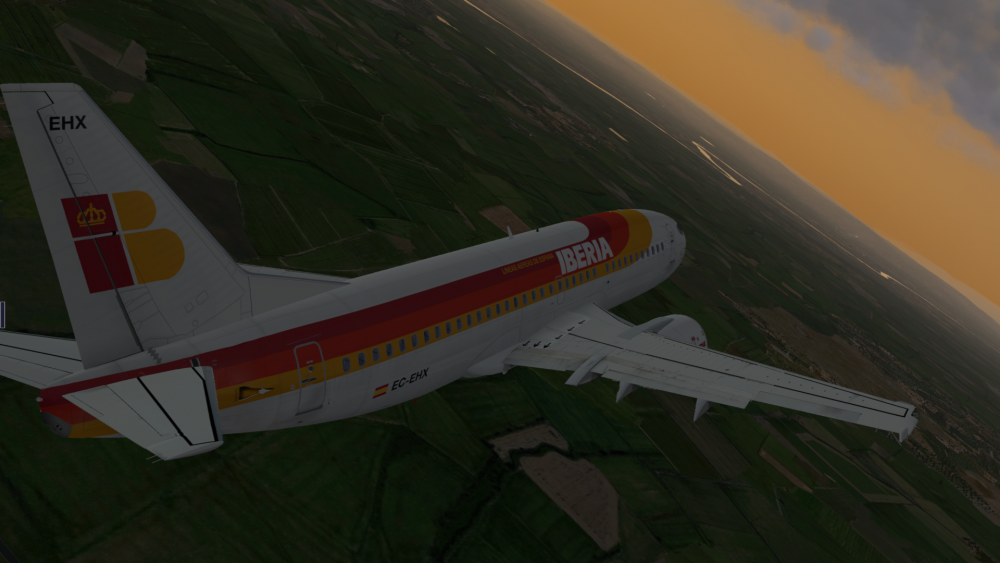Leaderboard
Popular Content
Showing content with the highest reputation on 05/21/2016 in all areas
-
Captains, X-Aviation and IXEG are pleased to provide you a free upgrade to version 1.0.4 of the IXEG 737 Classic! Just like with our previous update, we will use the HotFix upgrade system here. Rather than going and re-downloading an entire aircraft package, or having to go through a full re-install process, we will be offering more immediate code changes through this delivery method. In short, it's quick, easy, and kind of fun! Please read below how to install this update! But first, here's what's in it... Version 1.0.4 introduces the following fixes: Ability to save routes. RTE page 1 whenever the following exists: 1.) departure airport, arrival airport, at least one enroute waypoint Multiple fixes for LNAV routing Reduced ‘bends’ in short legs Fixed several route “kinks” AirFMC now supported (requires v1.3.1 of iOS app and v4.5.1 of the X-Plane plugin) Flight recorder switch cover moves switch back to normal Several fixes for various soft crash issues Cabin control initialized to 24000 for all situations Engine driven Hydraulic pump switches initialize to ON Various fixes for the sound engine / sounds IDENT page shows correct AIRAC dates Cruise page formatting fixes Fix for refueling of center tank with engines/APU off Pressing TAKEOFF> prompt on some pages doesn’t go to the CLIMB page now Gyro sound spins down properly now after shutting off battery Consistent fuel values on aircraft load now Auto brake DISARM light illuminates when auto brake disengages during RTO Fire bell sound fix Fix for startup engine sounds playing sometime when they shouldn’t Gross Weight updating on the approach page now CG can be set on TAKEOFF page to calculate takeoff trim To upgrade your aircraft to version 1.0.4 please follow the below steps: Open X-Plane and the 737 Classic as your aircraft In the X-Plane menu bar at top, select Plugins > Gizmo64 > Windows > HotFix You will be asked to enter in your HotFix ID. Copy and paste in the following: fddc499dc8a7531e7e4c9cf43716e12b Click 'Update' Once it has downloaded and installed, click 'Reboot' and you'll be done! Thank you for all of your support! Blue Skies, X-Aviation14 points
-
This is more of a feature request than a bug report per se, but seeing as this is common functionality in all other airliners and the real 737 to my knowledge, I'm putting it in as a bug report. In the current version (1.0.4), you cannot select an arrival without also selecting an arrival runway and approach. For countries without runway-specific arrivals (eg. the US), this is quite a pain to deal with. For instance on my current flight from GCN to PSP, PARKS2.PGS DCT EED.CLOWD1, I cannot select the CLOWD1 arrival (which should take me to TRM and then terminate) without also selecting an approach into Palm Springs, even though I may 1) continue on for a visual approach after TRM or 2) not receive approach instructions until I'm closer to the airport itself.2 points
-
First of all let me just say, wow... what a great simulation is this! For starters, the look and feel of the 737 has been captured to an unbelievable extent.. Makes me feel right at home. Then there's the depth of system simulation, that makes me want to experiment with the plane in such a way that it's rather fortunate that this is a sim! I have been out of computer sims for a long time and I re-installed X-Plane especially for this long-awaited add-on (I had been lurking on the former ixeg.net blog and forum for quite some years..). As a result, my X-plane install is very clean and uncluttered by other add-ons (for now). I don't know if one thing has anything to do with the other, but I must say that I have been spared of most of the soft/hard/tough-to-troubleshoot crashes and unpredicted sim behaviour that has occasionally been reported by others especially a few weeks ago. Therefore, please consider the following remarks not bug reports (they do not impact in any way the usability of the simulation nor the pleasure of operating it) as much as well-meant vetting, scrutinizing (well.. you've asked for it repeatedly in countless forum treads ;-)), mostly nit-picky matters brought up for discussion etc. It's pretty great to be able to (maybe) assist in the finetuning of a wonderful product to become even better, more accurate and more robust. CDU 1/ CDU legs page. Between-point distances of over 9.9nm should have their format without decimal point, i.e. to the nearest NM. Is this rounded up or down..? I have no idea. 2/ CDU PERF INIT page during preflight: when entering a T/C OAT after entering a CRZ ALT, the resulting ISA DEV is erroneous. eg. Enter FL310, then -50°C T/C OAT --> this results in ISA DEV displaying 25°C, while -50C at FL310 is in fact around -5°C ISA. Interestingly, if you do it the other way round eg. start by filling in the ISA DEV value, the T/C OAT is filled in correctly. 3/ When pushing the +/- key on the CDU keypad, 'minus' should be displayed first, then 'plus', rather than the way it is now. ELECTRICAL SYSTEM I have played around a lot with the electrical system and the electrical failures. Great to see little details having been put in. These are some things I noticed, that could maybe be of use if it would later be decided to further enhance the simulation accuracy: 4/ TR1 and TR2 indicate slightly less amps than TR3. I would not expect to see this, rather the opposite (TR3 indicating about half needle deflection of what TR1 and TR2 have). In fact, if I would see TR3 indicating more than either TR1 or TR2, and TR1/2 being at around zero amps, I would probably suspect a TR1/2 failure with TR3 having taken over the load. In any case, I would think twice before going somewhere CAT 3 ;-) 5/ with Transfer Bus 1 failed/unpowered, TR1 indicates zero amps and zero volt. This is partially correct: underlying TR1 is unpowered and this is correctly shown as TR1 amps at zero. However, the TR1 voltage indication should actually display underlying DC BUS 1 voltage, which is still powered by TR2/3 and therefore should still read normal and not zero. 6/ with Transfer Bus 2 failed/unpowered, TR2 seems unaffected in amps while it should be dead. Same remark for the voltage indication: it should still read normal. 7/ when airborne without any AC generators online, on battery power only (a bad day at the simulated office), I have noticed this: * GPWS should be dead (it is powered off a bus below XFER BUS 1), but aural alerts are still produced (no PULL UP annunciator though) * the opposite: with a cabin altitude above 10.000ft there is no cabin altitude warning sounding while there should be one. I don't know on which specific bus it is wired, but it's listed in the "significant equipment that operates with all generators inoperative" in the books (and I remember hearing it in the real sim :s) * also, Radio Altimeter 1 seems to be still working. That is normally also on AC Electronic 1 and though I know that there are a lot of wiring differences as to what is powered by standby power, I really don't know whether it should be powered along with the rest of the CAPT flight instruments - it isn't included on the significant operating equipment list. But maybe on the LH fleet that was used as a reference they decided it was a negligible consumer and wired it up to the standby power anyway. * the TE Flap Position indicator still works, while it is on Transfer Bus 2 and therefore should not be powered 8/ when Air Data Computers are not powered or their source bus has failed, the Main Electric altimeters are (correctly) unfunctional, however the red ALT flag on the left part of the numbers readout is missing. AFDS 8/ in VOR/LOC mode, the AFDS ignores the Bank Angle Selector, happily banking to 30° instead. In HDG SEL it works fine. 9/ VOR/LOC outbound radial capture: the aircraft keeps turning and increasing the intercept angle until the radial is fully centered, obviously overshooting and then doing the same on the other side. The attached movie clip illustrates better what I mean. Thanks again for a great product and such a great rendition of the 737 classic. Ken VORLOC.mp41 point
-
Hi I had this problem and it was my fuel tanks being empty. I added fuel and seemed to cure it.1 point
-
1 point
-
1 point
-
I have had all my planes (ixeg737 included) on a separate disk with symbolic links as well as sceneries since the beginning and everything works fine. Never had any problem. The idea being to separate the main X-Plane soft which is on a ssd from the big and heavyweight folders that are on a separate hdd. No problem ever as far as I know1 point
-
I'm not sure how well X-Plane follows symbolic links but one *possible* workaround if you really need it would be to move it wherever you want it and then create symbolic link between the default and the new location. Theoretically it should work OK since the link is on the OS level so from X-Plane point of view it should be just like a regular folder (with its contents loaded from a remote location). Links are pretty common practice in Linux world for example, I use them myself on Windows as well for linking my local and remote filesystems seamlessly. With symbolic links (not sure if windows can even do hard links) you can link between drives as well. But you have to test it if it works and X-Plane follows the link correctly (it does apparently). If it doesn't work just remove the link and move the original folder back. More info on the topic: http://www.sevenforums.com/tutorials/278262-mklink-create-use-links-windows.html edit: Just tested it for ya. Seems to work fine even between drives : mklink /D "F:\STEAM\steamapps\common\X-Plane 10\Aircraft\X-Aviation\IXEG 737 Classic" "E:\IXEG 737 Classic" Run the "cmd" under administrator to create link. Move the "IXEG 737 Classic" folder somewhere else first so "X-Aviation" folder is empty, then create the link with the mklink /D command. PS: Use at your own risk Better not mess with it unless you understand what you're doing.1 point
-
Hi Ken, what a welcome and detailed report! Your remarks are well received, and very welcome in helping us push the boundary . CDU: 1.) Checked my pics and you are right - three characters for distance, only (I guess the rounding is arithmetical?) 2.) it should work the way you describe it - will verify and add to list (never added any temps when flying, so had to look up myself how this works ) 3.) this would make sense - not adding anything is a "+", anyway. Will add to list Electrical: 4.) You are probably right - but this goes way beyond what we are trying to achieve. I have flown the 737 for 10 years, and I couldn´t tell you a thing about what each TR should approximately indicate... 5.) see 4 6.) see 4+5 (I will, however, keep all this in mind and maybe Tom has a professional itch to change these - I guess it depends on where the voltage is taken - over the TR itself or just at the exit point vs. mass. I have never checked in the real aircraft, it would mean putting the transfer bus switch to off, then unpowering a gen bus) 7.) All noted - some systems (EGPWS) are still "default X-Plane" - those are pain to simulate electrically (you need to "fail" them if unpowered). Some could be fixed, I add those to the list! 8.) Right! Will add this to the list! AFDS: 8.) In VOR/LOC and in LNAV mode (at least in LOC) the limit selector is disregarded. The bank limit is 30 deg. After LOC on course guidance is established, bank limit is reduced to 8 degrees (iirc). I am not sure about the VOR capture mode, but I would think that the limiter is also disregarded or most captures might end in a disaster ;-) 9.) Yeah, I have seen some VOR quirkiness myself, sometimes. We have put this on a backburner during development, because the VOR mode is rarely used (or so I thought). Can you let us know which VOR you tried at (114.9 Mhz)? Also: Don´t fly with your centertank still filled and the wing-tanks not full - it is illegal . Again, I am really happy to see that someone is exploring some of the detail we have added - especially the electrical system took a lot of work. I think it´s nice to be able to simulate some bus (or even total AC power) failure - and you are limited by battery capacity and can even "save power" by turning off some heavy users or electing not to try an APU start... However, this in not Level-D fully certified simulator and you will eventually reach some boundaries. That being said - the stuff you turn up will probably slip by 95% of all real 737 pilots. Except for maybe that one Check-Captain that everyone hated going into the sim with . Jan1 point
-
For me, it's the whole package offered by IXEG that makes it outstanding beyond anything I experienced in nearly 25 years of flight simming (yes, I started with FS3 ). Giving all those insights into the development process and progress, all those great videos done by Jan (including, but not only the tutorial ones) teaching me a lot about the B733 and airmanship in general, of course the great flight model - never enjoyed hand-flying a tubeliner so much as with the B733, it's just marvellous how precisely it follows control & trim inputs. Not speaking of the modelling detail for systems - not focusing so much on the FMS only, but also on pneumatics, hydraulics (never had another model that showed hydraulics quanitity impacts by actuators filling up), ... Plus a super-immersive cockpit - visually and audibly (I love the background sounds like cooling, pack flow, woodpecker plus the variety of sounds all those knobs and dials are causing). And last but certainly not least the dedication of the IXEG team, producing hotfix after hotfix, patiently digesting everything we throw at them in the bug reports section, looking even into seemingly absurd reports where other developers would long have declined it could be related to their add-on. This really deserves recognition, so a big big Thank You to the whole IXEG team!1 point
-
It's because the cargo door has not been modelled yet but will be added later. Please read the "Things that are NOT going to be in V1.0" thread provided by Cameron above. ---------- considering you'are using 163.com as your mail provider, I believe you may speak Chinese. If you are unable (or hard to) write/read English, here is the Chinese translation: 在v1.0版本中,开启货舱门因为时间原因尚未制作,但在后续版本中肯定会加入。 相关的未制作功能包括后续会加入的功能都在“Things that are NOT going to be in V1.0”帖子中提到。详情可以点击上面Cameron提供的链接。1 point
-
1 point
-
Thank you for the sweet awakening, your work and commitment is really appreciated. Have a nice weekend everyone!1 point
-
Thank you very much for the hard work accomplished. Sent from my LT30p using Tapatalk1 point
-
I will give this a shot next time! Thank you for the advice. I will report back after my next flight.1 point
-
ok, then it "seems" your are leaving your throttle hardware leaver at a low setting and your hardware is sending noise to the aircraft retarding the aircraft throttles. It is quite important during takeoff: 1. you apply enough throttle lever for initial engine stabilization 2. then engage TO thrust for autothrottle to engage 3. Pay attention during takeoff roll when throttle ghost come on the screen and move forward your hardware lever to sync them. Otherwise your hardware is trying to tell the aircraft i am retarded, i am retarded, i am retarded and the aircraft is fighting this.1 point
-
I have a slight feeling it may due to your RTH settings. Try removing that and see if it comes back on.1 point
-
1 point
-
If they say that we should keep the default folder for this aircraft, then I will follow that. It may work perfectly if you move it, but it can have something to do with future updates maybe.. Ill stick with what they recommend for sure1 point
-
How long long was X-plane running before you opened a window? What is your traffic density? X-plane builds up the traffic again after closing a window, so the first moments you have less traffic than before, resulting in more fps for some time. How do the fps stabilize after some minutes? Didn't you change a view angle? Because this can cause a huge fps increase or decrease.1 point
-
Hi and thanks for the reports - you can never report too much, keep em coming!! 1.) Known and will be fixed very soon 2.) This is intentional - you pull the mouse down (on your table) - this is like pulling the handle towards you... 3.) A good catch! Of course the cover should flip the switch back to "normal" Thanks again, Jan1 point
-
1 point
-
1 point
-
1 point
-
Im a Norwegian flightsimmer addict, and i have 2 favorite aircrafts in my hangar, thats the Rotate MD-80 and the IXEG 737, every else of xplanes aircraft is parked. in the beginning, a few years ago, when i first started to use the X-plane, after being a MSFS fan since 98, i had no clue on how to set things up and use X-plane, but now it is my favorite simulator, i will never ever return to MSFS. Forever X-plane and IXEG1 point
-
I realize that comes with the "PMDG" label - but you must also not forget that we are selling only a fraction of the units that PMDG is selling. So in fairness (assuming the same work done by us), we would probably have to ask a lot more than 75$ to even come close to the amount of profit that PMDG is making when selling for Prepared and FSX. Jan1 point
-
As a very recent FSX convert, I can honestly say congratulations on creating such a fine aircraft, given the resources you have. Hand flying the IXEG 737 is a real joy, it just 'feels right' compared to the best FSX aircraft like PMDG, although the Majestic Q400 do come close. However it's systems and polish wise it's a bit "Ugh.." and it still needs a lot of work, and there are also some features that PMDG has, but IXEG don't (e.g. saved panel states for saved situations, which IMO is important for training purposes). And then there are stuff that even freeware aircraft has, but not the IXEG 737 in its current form (e.g. cabin night lighting). The IXEG 737 still needs a lot of updates, and it's somewhat difficult for me to recommend an unfinished product. At $75 that's PMDG money and people expect PMDG levels of polish. Finally I hope you'll consider expanding the line to the -400/-500/-Cargo variants, as me and many others are willing to pay extra for them (Just like Captainsim for FSX) even if they're just exterior 3D models.1 point
-
Thanks guys for these nice words, on the behalf of the whole IXEG team! We know that the plane isn´t perfect and some features are still missing - but we think that it already is in a state where you can really enjoy it - and hope that our customers feel the same. Fixes and additions are coming - and you, the community - have and will bee integral in helping us shape this into the perfect rendition of a 737-300. Please stay active in these forums, nag, whine, critique and occasionally commend our work . Thanks from everyone at IXEG!1 point
-
1 point
-
-1 points









.thumb.jpg.ede78836fe6795baf7b91e5eb2aad35e.jpg)