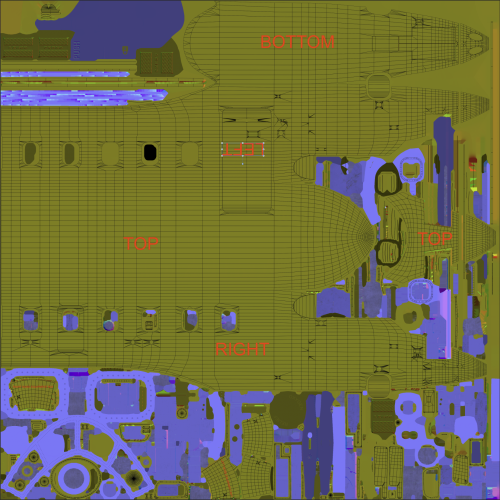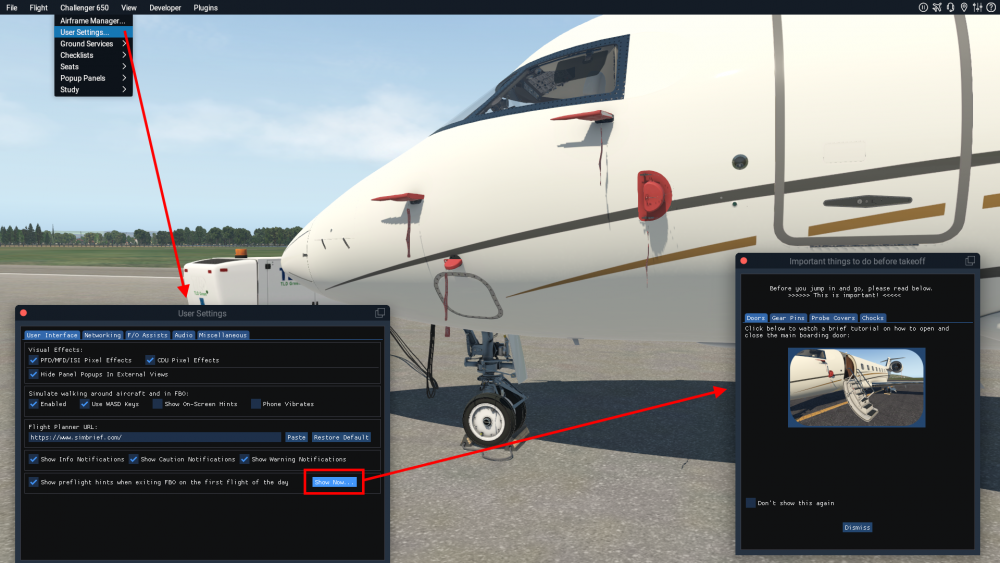Leaderboard
Popular Content
Showing content with the highest reputation on 07/28/2022 in all areas
-
Note: this is already integrated directly on Simbrief (see above) so the link below now only exists as a backup. LINK HERE Note: aircraft name is clipped to 12 characters for custom airframes, sadly (limit does not apply to default profiles). Fixed by SimBrief Based on the already-accurate default CL60, with the following adjustments: equipment codes and extra flight plan remarks kindly provided by Graeme_77 here: OEW/BOW updated to match the Hot Start airframe without passengers (12,315 -> 12,556kg, includes two pilots) passenger weights updated to somewhat more closely match the randomized weights as simulated, going with 74+15kg so you can still carry 5 passengers+luggage and full fuel at MTOW if you are flying Kim Dotcom around (supposedly ~141kg or thereabouts), sorry, you will have to make adjustments, or just count him as two passengers see below for more information: Don't forget to add extra crew (anything above the two included in OEW) as passengers when planning your flight! Cheers, Tim1 point
-
Reference material - https://www.smartcockpit.com/docs/CL605-FUEL_SYSTEM.pdf Page: 16 Fuel tanks are expected to be within 400 lbs / 181 kgs of each other on taxi / takeoff / landing OR 800 lbs / 362 kgs during flight, to avoid Fuel Imbalance EICAS message. First, orient yourself on the overhead panel, we'll be working in the 2nd row (or middle row) of the FUEL panel area. (Fuel.PNG) All three of these buttons should be extinguished under normal operations. Gravity XFLOW Press to begin the process, there's a 1 second delay after pushing the button for it to illuminate OPEN. This will allow fuel to flow freely between both main (wing-based) tanks. There is no EICAS notification that this is open/occurring. (gravity.png) To observe what's happening in the sim. You can go to the Challenger 650 menu -> Study -> Engines -> Fuel System... You'll notice that whatever Main Tank (either Left or Right) has more fuel that this will continue to consume, whereas the side with less fuel will not. Thus balancing the tanks. L (R) to AUX XFLOW Press the appropriate button to begin the process, there's a 1 second delay after pushing the button for it to illuminate ON. This will remove fuel from whatever side is select and transfer it to the auxiliary tank. Determine which tank has more weight in fuel Left side? Choose L to AUX (L to AUX.png) Right side? Choose R to AUX (R to AUX.png) There is a lock out mechanism that does not allow you to press the opposite button when one is already selected. Pressing L to AUX, for example, then pressing R to AUX, will no longer illuminate the L to AUX button. Pressing the R to AUX button again will resume the L to AUX transfer and the button will illuminate ON again. Once you're done balancing the tank, make sure to deselect the previously selected L (R) to AUX button. The aircraft will now suspend fuel consumption from the two main tanks and pull from the AUX tank until depleted. *Edit* Thanks! @airforce2 As long as a main tank is below 93% full, the aux tank feeds the main tank to maintain the level at 93%. Once a main drops to 93%, the main quantity will remain constant and the aux level will drop. It will appear that the engines are burning from the aux tank, but in reality the engines are burning from the mains and that fuel is being simultaneously replaced in the main tank from the aux tank ejector xfer pumps. To observe what's happening in the sim. You can go to the Challenger 650 menu -> Study -> Engines -> Fuel System... Note: The plane will display an EICAS warning message: FUEL XFLOW SOV OPEN if either button is ON for more than 50 seconds and the tanks are balanced within 100 lbs.1 point
-
The Challenger has very good takeoff performance, so everything happens quickly. For the first few flights a heavier weight can help keep things in check. One of the key differences between A320/737 aircraft and the Challenger is there is no speed reference system on the Challenger. Instead the flight directors will give a fixed pitch target when pressing the TOGA buttons. Following the guidance from our subject matter experts, and adapting it for use in the simulation, we've got two easy ways to manage the initial climb, which can be remember as Pitch/Sync and FLC. Try both and see what works for you. Pitch / Sync: Takeoff and follow the initial flight director pitch target. Accelerate in the initial climb maintaining that pitch, retract the flaps at VFTO+5 then at a safe altitude hold the “Sync” button and lower the nose to about 10 degrees to start accelerating. If using autothrust it can be set to maintain a suitable speed, but your primary control is pitch, which can be adjusted easily by holding sync and flying the aircraft to the new pitch attitude. FLC: Takeoff and aim for the initial pitch target before selecting FLC mode to capture a speed of roughly V2 +20. At most weights this will result in a very steep climbout. At a safe altitude, increase the speed to lower the nose then retract the flaps at VFTO+5 A hybrid approach may be useful - remember unlike an airliner the Challenger has seats facing sideways - so while a space rocket climb profile can be fun, it’s unlikely to get repeat business for your VIP transport business.1 point
-
Version 1.0.3
1,853 downloads
This is the official paintkit for the Hot Start Challenger 650. This paintkit assumes you have previous knowledge of painting in PSD (Photoshop) files and/or afphoto (Affinity Photo) files. DISCLAIMER: Upon opening the zip file containing the paintkit, you have agreed to the terms that follow. You may do ALMOST whatever you wish with these files. Create, share, modify, post on forums, all without restriction. You may NOT charge money for any textures created with these files. You may NOT sell this paintkit. (Unfortunately, it has to be stated.) If you choose to alter any files other than the empty layer between the Ambient Occlusion and Albedo layers, you do so at your own risk, and you do so, assuming you have made backups of the original textures. The only layer designed for changes or additions is the layer between the AO and Albedo layers. You may add as many empty layers as you wish, but make sure they are located between the AO and Albedo layers to achieve correct results. The wireframe layers that are included are a guide to the areas you can paint in. Anything outside of the wireframe is NOT to be painted on. If there are any questions, please visit the forums at forums.x-pilot.com or our discord. Happy painting!1 point -
As an additional trouble-shooting data point: using the Bravo Throttle. I can get the Modern Throttle Mode to work just fine following the instructions exactly. Unfortunately, I prefer the Legacy Mode because it operates the same as all other X-Plane turboprops. Can't get the Legacy Mode to work following the instructions exactly; and the right throttle tends to not move at all. I can get the Condition Lever to operate correctly and the simulator lever moves to the Emergency Stop position, the engine stops and the prop feathers. Hope this helps in working out a correction. Love the MU-2, looking forward to flying the corrected version. Thanks.1 point
-
Consistently, I find that certain checklist items (done by the captain) can only be checked using the Challenger menu pull down (versus the keyboard combo I have set). The keyboard combo works most of the time, but there are 4-5 actions that consistently only work with the pull down menu. I'm on MacOS (Monterey). Any ideas on the root cause? I tried a different key combination, such as option-command-C vs option-C, same behavior. This persists to 1.6.1. Thanks for any observations.1 point
-
1 point
-
Through the performance page of the FMS. This is in the checklist.1 point
-
Version 1.0.3
635 downloads
This livery for the fabulous Hot Start Challenger 650 is based on a real world CL604 registered as VH-JII. I hope you'll enjoy it. To install simply copy the "VH-JII" Folder into xplane directory/Aircraft/X-Aviation/CL650/liveries Don't hesitate contacting me if you find errors or have suggestions in improving this repaint. Please do not redistribute this repaint without my permission.1 point -
Version 1.0.1
297 downloads
This is the official Hot Start CL650 Substance Painter paintkit file. It contains several liveries within the "Paint" folder" on each UDIM. You are free to add to whatever materials or masks to those layers as you wish. There are other folders that are set as default textures, with materials included. These are the correct materials for the areas they are assigned to, but you are free to alter those as you wish. As usual, if you plan on changing anything, keep the original smart material, and create a copy of the folder in the layers palette. This will save frustration if you wish to return to the original materials. Please read the included readme file.1 point -
To be fair, you could skip that 7 hour video. There are 6 more videos in that playlist that are only about 30 minutes each that walk you through the various stages of getting off the ground. In addition to Graeme's excellent videos. you could check out the videos posted by Foxtrot Alpha Aviation who is a real-world Challenger pilot. Here's the playlist for his excellent tutorial series of videos:1 point
-
Even if this is an older discussion I would like to support the request for a more appropriate documentation for such a pricy addon. What about a tutorial flight describing in sufficient detail the steps to perform to fly the plane from the delivery in CYUL to another airport not too far away? That would not require a full size "manual" nor technical documentation, just a simple description - if possible with illustrations - of the actions the pilot needs to do to accomplish this first flight. And that should also not infringe any copyright or ask too much time for one of the developers or beta testers to write, I guess. Something in the style of this famous series of Guides (Chuck´s Guides) would even be better :-) Please give the newbies more help to get going Cheers Scorpio471 point
-
Recommended Videos: Reflected Reality Simulations: Preparation and Power Up Reflected Reality Simulations: Fuelling Foxtrot Alpha Aviation: Walkaround Foxtrot Alpha Aviation: Power Up APU and Electrical Foxtrot Alpha Aviation: Panel Checks and FMS Setup Foxtrot Alpha Aviation: Power Up Oxygen and Hydraulics Foxtrot Alpha Aviation: SPS, Radios and Avionics Foxtrot Alpha Aviation: EFIS Setup and Takeoff Briefing Foxtrot Alpha Aviation: Before Start, Start and After Start Foxtrot Alpha Aviation: Taxi Checks Foxtrot Alpha Aviation: Takeoff, Climb and Cruise Foxtrot Alpha Aviation: Weight and Balance1 point
-
Thanks. You need to have one of the system 3 hydraulic pumps running in order for the gear doors to move. External AC or APU running with APU Gen on, then Pump 3A or 3B on.1 point
-
I work at an FBO and I have never ever seen a pilot close the door before he was about to start engines.1 point
-
If I were a passenger on a private jet and the door was closed, I would expect the handling agent to get the attention of the flight crew, not me. Perhaps a telephone call to the crew from the FBO informing the crew the PAX bus is at the aircraft?1 point
-
1 point
-
1 point
-
I'm still confused as to why this aircraft shipped without a proper manual. (like the TBM) I've the question in this forum, as well as in comments on Toto's YouTube channel. Yet to hear an answer.1 point
-
For more voices, we'll need more people to do them. Perhaps after all the current bugs are dealt with, we can take a look at this option. You can absolutely skip the whole FBO process, and simply press the W key to transport you to the cockpit. Doing this will "kill" the FBO, and will restore performance and vram. Everything the FBO does can be accessed from the drop down menu's. I suppose I can lighten the color of the refuel panel. However, it will be an unrealistic color. Ummm, ok? You're welcome? (Taking into account English is not your native language)1 point
-
FWIW, the same altitude discrepancy issue exists for users of Pilot2ATC, not just vatsim and pilotedge. Would be great to have a way to handle for those users as well as true online networks.1 point
-
DAT/1FANSER2PDC 1: FANSER Primary: CPDLC-DCL and en route clearances. 2: PDC Secondary (will be used if primary is not available) SUR/260B Compliance with RTCA DO-260B (Minimum Operational Performance Standards for 1090 MHz Extended Squitter Automatic Dependent Surveillance – Broadcast (ADS-B) and Traffic Information Services – Broadcast (TIS-B)) RSP180 Aircraft is authorized for Required Surveillance Performance RSP1801 point