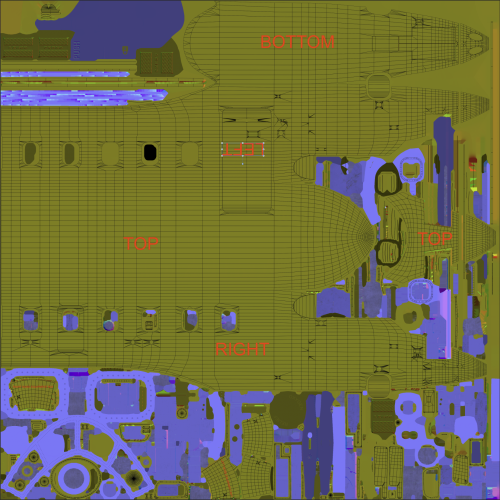Leaderboard
Popular Content
Showing content with the highest reputation on 02/06/2022 in all areas
-
Toto always finds a way. (There’s a command.) V1.3: * 2569: Load X-Plane main menu when exiting FBO by front door3 points
-
Version 1.1.1
1,052 downloads
This repaint is based off of a private Challenger 350 (N316K) and made for the Hot Start Challenger 650. The livery was created with the assistance of a credible source and numerous close-up photographs of the real aircraft. Installation: Extract the "Blue & Gray (N316K)" folder inside the zip file to …\X-Plane 11\Aircraft\X-Aviation\CL650\liveries The tail number configuration comes with the livery, and you are free to personalize it to your liking within the airframe manager. If you like the livery, feel free to leave feedback and if you spot any errors, please do point them out! Enjoy!2 points -
2 points
-
@Sleepy81 I had a Pimax8KX - it worked fine with the CL650. Are you starting Xplane with VR already enabled, or are you clicking career / non persistent and then loading VR. Note, with the CL650 you must enable VR AFTER using this menu. Best method is to bind a keyboard or joystick button to enable/disable VR. Load it up after you leave the FBO... What are your SteamVR settings? Have you tried a clean re-install of it? Do you have parallel projections enabled (you need to) What are you xplane settings? Are you using Large, Normal, Small etc... FoV? What have you got set supersampling-wise? There is another setting, I don't recall the name, that sets between (IIRC) 0.5 and 2x - it's some form if rendering option in PiTool... what have you got it set to? Are you using native or upscaling in PiTool? Any settings configured in nvidia inspector or otherwise that affect settings...?2 points
-
There are intentions for this, but as to when is unknown for the moment. We have been in contact with the team though.2 points
-
Version 1.0.0
423 downloads
N604PS is a Challenger 604 previously operated/managed by Delta Private Jets until Wheels Up bought Delta Private Jets in 2019. The aircraft is now managed / operated by Wheels Up. Painted here for the superb Hot Start Challenger 650. Please do not modify and reupload/redistribute without contacting me.2 points -
2 points
-
View File Hot Start Challenger 650 - Blue & Gray (N316K) This repaint is based off of a private Challenger 350 (N316K) and made for the Hot Start Challenger 650. The livery was created with the assistance of a credible source and numerous close-up photographs of the real aircraft. Installation: Extract the "Blue & Gray (N316K)" folder inside the zip file to …\X-Plane 11\Aircraft\X-Aviation\CL650\liveries The tail number configuration comes with the livery, and you are free to personalize it to your liking within the airframe manager. If you like the livery, feel free to leave feedback and if you spot any errors, please do point them out! Enjoy! Submitter johnn Submitted 02/01/2022 Category Hot Start Challenger 650 Livery For https://www.x-aviation.com/catalog/product_info.php/take-command-hot-start-challenger-650-p-212?osCsid=ibpoe1p6157iamcrsr17kjnp842 points
-
Version 1.1
200 downloads
Livery for N89 (very similar to N88, N90, etc), flown by the FAA on Flight Check missions to ensure procedures, airways, and more can be flown and relied on safely. Many thanks to a real Flight Check captain for providing direct color references. To my eye the registration looks best in Arial Bold. For copyright reasons, this font file is not included in the download - if you're running Windows, you should be able to grab it out of your C:\Windows\Fonts folder and copy it in to the livery folder. If not, there are several open alternatives to Arial that will probably look fine.1 point -
Hi, is it possible to deselect a previously selected SID/STAR. Once the RWY and PROC have been selected, I can change them - but not deselect/deactivate them. Only way is to delete the individual way-points in the LEGS page. Is this by design of the ProLine system, or do I miss something. TNX Xaver1 point
-
1 point
-
Version 1.2
205 downloads
This livery is of the latest addition to the fleet of 412 Squadron of the Royal Canadian Air Force. The Challenger 650 is designated as the CC-144D in the RCAF inventory. The example that is the subject of the livery, 144620, was delivered to the squadron on 30 June 2020. 412 Transport Squadron is based in the Ottawa, Ontario in Canada’s National Capital Region. The squadron maintains a three-hour notice-to-move posture 365 days a year in support of Government of Canada and Canadian Armed Forces global transport requirements. Though primarily known for VIP transport, the CC-144 Challenger is also capable of command-and-liaison and emergency medical evacuation roles in support of CAF operations. The squadron operates two different Bombardier CC-144 Challengers: the CC-144C (civilian model 604) and the CC-144D (civilian model 650). The squadron is part of 8 Wing Trenton and is based out of the Pilot Officer John Gillespie Magee, Jr. Annex at Ottawa's MacDonald-Cartier International Airport (CYOW). The Annex is named for a 412 Squadron Spitfire pilot who wrote the highly popular poem “High Flight”. Check out the customization of the FBO reidentified as the PO J.G. Magee, Jr. Annex. If you don't want the custom FBO textures, remove the following files from the livery Objects file: FBO_002.png FBO_Decals.png FBO_Labels.png A YouTube video of the aircraft leaving the Bombardier factory in Montreal may be viewed at:1 point -
Version 1.0.3
1,855 downloads
This is the official paintkit for the Hot Start Challenger 650. This paintkit assumes you have previous knowledge of painting in PSD (Photoshop) files and/or afphoto (Affinity Photo) files. DISCLAIMER: Upon opening the zip file containing the paintkit, you have agreed to the terms that follow. You may do ALMOST whatever you wish with these files. Create, share, modify, post on forums, all without restriction. You may NOT charge money for any textures created with these files. You may NOT sell this paintkit. (Unfortunately, it has to be stated.) If you choose to alter any files other than the empty layer between the Ambient Occlusion and Albedo layers, you do so at your own risk, and you do so, assuming you have made backups of the original textures. The only layer designed for changes or additions is the layer between the AO and Albedo layers. You may add as many empty layers as you wish, but make sure they are located between the AO and Albedo layers to achieve correct results. The wireframe layers that are included are a guide to the areas you can paint in. Anything outside of the wireframe is NOT to be painted on. If there are any questions, please visit the forums at forums.x-pilot.com or our discord. Happy painting!1 point -
1 point
-
Version 1.0.1
23 downloads
This is a 3D model of the Mooney Ovation or Acclaim for use when flying in online networks like VATSIM. This will be visible for multiplayer traffic flying type code M20P or M20T. Downloading and Installation Instructions: Download and then extract the M20P folder into your pilot client CSL folder (X-Plane 11/Resources/plugins/xPilot/Resources/CSL/Bluebell/ for default installs) to see this model. This model includes animated lights (Nav, Beacon, Landing, Taxi), retractable gear, rotating prop, and flaps. There are animated speedbrakes however there appears to be a dataref issue (these don't appear to animate in the sim). I hope with the XP12 Mooney release we can have that fixed! Please do not resell this work.1 point -
Glad to hear you have it working. A few points: The reason xplane crashes with switching between 2d and VR is due to it running out of VRAM and crashing. The 8KX has a monstrous resolution so if you have any kind of super sampling at all, on a 3080 you will burn through VRAM in no time. I have a 3090 and even that can hardly handle the 8KX.. It'll be worth double checking all of your settings. I would suggest that you set the resolution percentage within steamVR to under 100% - and make sure you only use FXAA - no SSAA at all. I have developed a little workflow that seems to go quite well for the CL650 - I use a Valve Index now, but it's pretty much the same... You will need the latest version of MoveVR 1 Bind toggle VR to the keyboard ( I use 'v') - and in the settings leave VR disabled. 2 Load up xplane and the CL650 - do what you need to do in the FBO. Set the passengers to arrive in one or two minutes. 3 I have set commands to view the status of FBO actions, and to advance the passenger status to the next stage. (Ctrl-F and ctrl-P respectively) 4 Once loaded into the sim, press the pax advance key - and wait for the phone to ring. Answer it, tell them to send the passengers now. 5. Once you have cleared the dialogue boxes, you are free to enter VR. 6. When the fueller asks you to specify how much fuel you need, you may get a blue empty box appear - open up MoveVR (again, I have this bound to a key command) and open up the plugin menus, the last one in the list will be the fueller options. Click 'move to 2d'. 7. You can then use show desktop in steam VR, or lift your headset and interact with the fueller using the menu on the screen. 8. Repeat that step if he asks you for anything else. (Alternate: use the 2d fuel menu to fuel the aircraft skipping the fueller stuff) 9. Enjoy your flight! Once you land, and you are done, press your toggle VR button ('v') and then interact with the FBO to pick up the passengers. It probably sounds a bit long-winded, but it works for me every time and I've not had any big issues. Hopefully Toto will soon fix the menus so we can interact with them in VR, then the whole thing will be easy!1 point
-
I figured it out! So, Apparently there is an x-plane bug that affects me. I cannot re-enter VR in X-plane after having been in VR during the same session. So, If I go from 3D -> 2D ->3D , then I get a CTD 100% of the time, regardless of which aircraft I use, or when I enter VR the second time. So, I've been starting up X-plane in VR from the get go, as this has worked on all other aircraft, and just stayed in VR the entire time. With the CL650, I tried to start using 2D mode, but for whatever reason it always tries to start X-plane in VR mode (initializing VR) on the first load screen, even when selecting 2d mode from the Steam Launch options. Even if my googles where powered off, and it failed to enter VR, and defaulted to 2d, it apparently "burned" my one shot of getting into VR for that session. So when I tried to enter VR after having entered the CL650 cockpit, it CTDed. So, then I figured I hade to double check everything, and really make sure x-plane did not try and initialize VR until I was in the cockpit. So, this is what I did: 1. Enter X-plane, ensure VR is off in the settings. 2. Quit Xplane. 3. Quit Steam just to make sure that any part of SteamVR services are not "lingering" in the system. 4. Start X-plane from the .exe file 5. X-plane now starts in 2d mode, and does not try and initialize VR. 6. Get in the CL650 cockpit in 2d mode. 7. Enable VR mode from the settings menu, and presto, CL650 in glorious 3d VR! Thanks to all that have helped, and hopefully this post might help others who might have the same issue! Now, I just need to remember to turn off VR mode in X-plane settings each time I quit to avoid having to do points 1. and 2. above every time I want to fly the CL650. And I hope HotStart can make the entire experience compatible with VR, (FBO/Career/Non-persistent selection menu etc. etc.) compatible with VR so I can stay in VR from the start, and never needing to be in 2d mode.1 point
-
Thanks a lot Capt. Jan for the re-upload of some of these training videos. And happy to hear this little bird will be upgraded for XP12!1 point
-
Hi there, This error is a result of you not running the latest version of the Challenger 650. You'll need to download and update the product from your account.1 point
-
View File HotStart Challenger 650 - Redd Fictional Livery for Challenger 650 Submitter Jason1970 Submitted 02/05/2022 Category Hot Start Challenger 650 Livery For https://www.x-aviation.com/catalog/product_info.php/take-command-hot-start-challenger-650-p-2121 point
-
Any ideas for why I might be getting AUX TANK HEAVY starting with zero fuel in the tail or aux and following these directions? It seems to come on shortly after fuelling, so like a slosh thing?1 point
-
View File N60NB - Challenger 650 N60NB is a fictional Challenger 650 based on N63NB, a Gulfstream G600 (photo included below, not mine). Please do not modify and reupload/redistribute without contacting me. Submitter reversethrust Submitted 02/05/2022 Category Hot Start Challenger 650 Livery For https://www.x-aviation.com/catalog/product_info.php/take-command-hot-start-challenger-650-p-2121 point
-
View File N604PS - Wheels Up Private Jets - HS Challenger 650 N604PS is a Challenger 604 previously operated/managed by Delta Private Jets until Wheels Up bought Delta Private Jets in 2019. The aircraft is now managed / operated by Wheels Up. Painted here for the superb Hot Start Challenger 650. Please do not modify and reupload/redistribute without contacting me. Submitter reversethrust Submitted 02/05/2022 Category Hot Start Challenger 650 Livery For https://www.x-aviation.com/catalog/product_info.php/take-command-hot-start-challenger-650-p-2121 point
-
Cant't wait to get the updated video as soon as X-plane 12 will be oout ....I love to learn viewing Litjan movie.1 point
-
1 point
-
View File Hot Start Challenger 650 Blue and Grey (N703MD) This is a blue and grey paint scheme that was based off N703MD, which is a Falcon 7x. I know it's a Falcon and not a Challenger but I thought the paint looked cool and wanted to put it on the Challenger. Enjoy! Submitter belowminimums Submitted 01/29/2022 Category Hot Start Challenger 650 Livery For https://www.x-aviation.com/catalog/product_info.php/take-command-hot-start-challenger-650-p-2121 point
-
View File FAA Flight Check N89 Livery for N89 (very similar to N88, N90, etc), flown by the FAA on Flight Check missions to ensure procedures, airways, and more can be flown and relied on safely. Many thanks to a real Flight Check captain for providing direct color references. To my eye the registration looks best in Arial Bold. For copyright reasons, this font file is not included in the download - if you're running Windows, you should be able to grab it out of your C:\Windows\Fonts folder and copy it in to the livery folder. If not, there are several open alternatives to Arial that will probably look fine. Submitter rosseloh Submitted 01/29/2022 Category Hot Start Challenger 650 Livery For https://www.x-aviation.com/catalog/product_info.php/take-command-hot-start-challenger-650-p-2121 point
-
1 point




.thumb.png.67e8d1ad5cff54d4b392e4455d93158f.png)