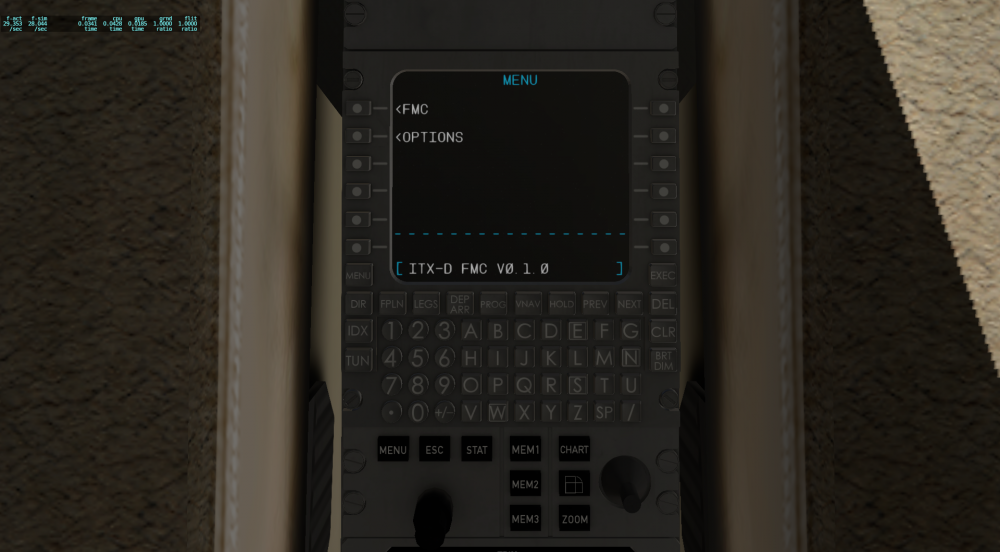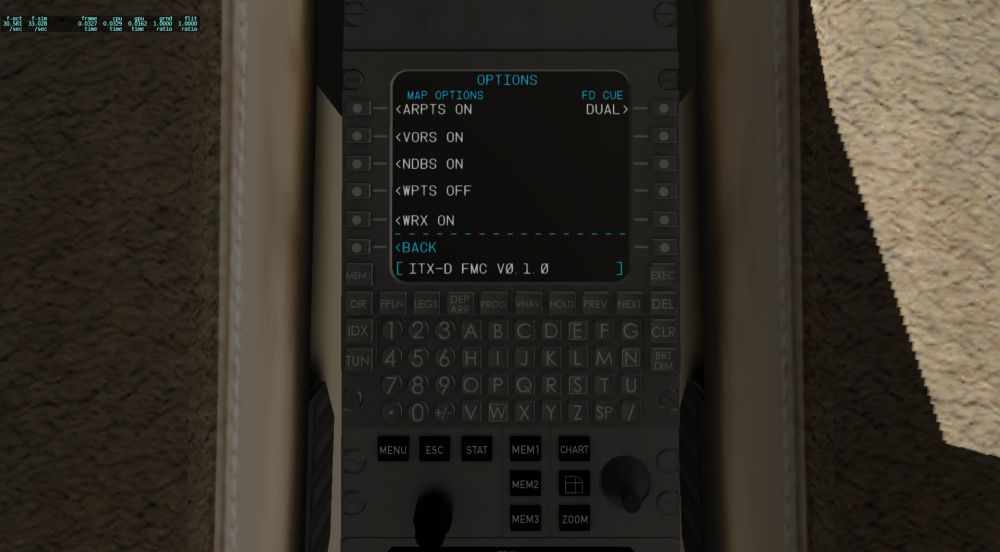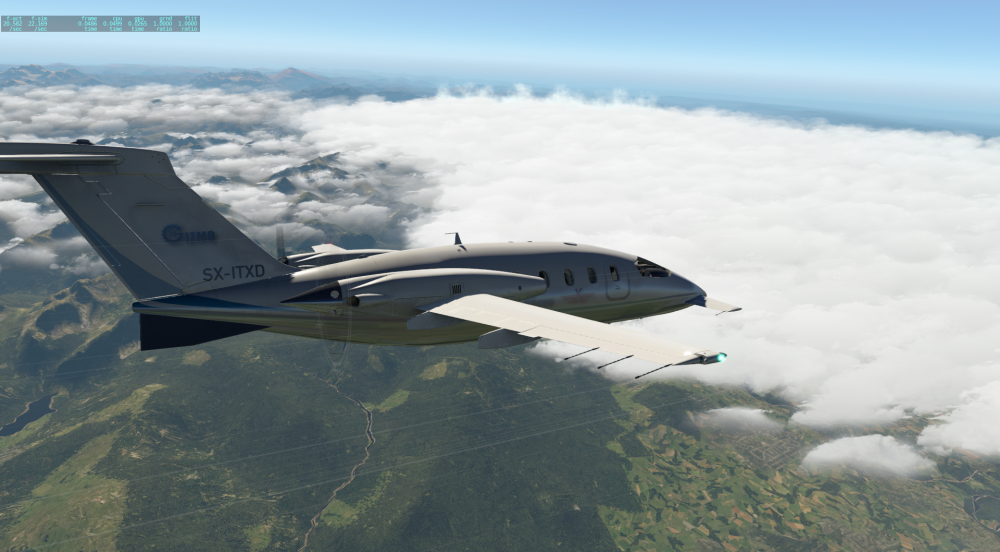Leaderboard
Popular Content
Showing content with the highest reputation on 06/22/2020 in all areas
-
I recently bought Skymaxx and already own all of the weather programs for Xplane. Skymaxx is in a class of it's own. But nobody uses it. Why? Because it is expensive and there is no demo. If you want to quintuple Skymaxx sales, create a demo download that works for a week and then requires an activation code. Clearly, you will also have to do this with the Real Weather Connector. Many software designers already do this. If people can see what it does, they will buy it in droves! I can't believe that you guys are letting other programs get all the attention. What sells addons is word of mouth on the forums and you need more disciples than just me. Once people get their hands on this, the buzz will grow exponentially.1 point
-
Not sure if it will work but try cranking with mixture mags off Throttle full open1 point
-
1 point
-
Thanks JetNoise. I realised that the manual pretty much tells you what to do anyway though. (if the GTN versions don't get activated automatically:) "Simply select them from the Plugins menu, and assign any of the 7xx to GTN1 and any of the 6xx to GTN2." Well, to turn them off (and go back to the default xplane versions) you can just click on the item again in the plugins menu. So I just had the GNS530 with the GTN650 next to it (as I didn't bother changing that during the test). It even lets you make the change mid-flight, although I did lose my flight plan when I tried it (not a complaint, obviously). Thanks.1 point
-
don't know if this helps, but have you tried deactivating the RXP plugin.?1 point
-
1 point
-
If you had invested the same amount of time it took you to write this topic to instead look through the forum you would have found the answer quick.1 point
-
Thanks Coop, that worked. Thinking about it, it did sound a bit engine-floodie. Not turning the pump on until just before start made it quite easy to start. Thanks.1 point
-
Hello all. What started out as a 'quick bug fix" for our annoying gizmo '470' error has, over the last 80 hours in one week..... turned into a very significant rewrite of our route procedures editing code. I was hoping to have it done by this weekend, but we are not quite ready. We are easily 95% of the way though and will continue to push to get this rather significant FMS update out asap. Depending on the routes you enter, some may not notice much difference, but for others, the difference will be quite noticable with the "routes editing as expected". Of course there is no way we can try all the routes that all the user can. In one 14 hour day, I may enter 100 test routes, all at the same airport, so feedback after release will be much welcome. We have refactored our editing code to be much more maintainable and 'debuggable'. That being said, we are pushing the CDU entries pretty hard at lots of locations and will continue to do so right up until release. I MUST re-iterate...this is LNAV editing code, not the VNAV. VNAV calculations are built upon the LNAV route and so this is a major foundational step towards improving the VNAV. I suspect many routes will improve though with this update. After this route editing effort is stabilized, I will go over the waypoint restrictions and then the VNAV. Holds will come after. -tkyler1 point
-
Hmm... while I tested flying through overcast conditions, I don't think I explicitly tested low visibility in VR. Maybe that's the piece I've been missing. Under low visibility, the far clip plane of the projection matrix changes, and if Laminar is not passing the correct matrix to us, it would explain what you're seeing. I'm going to be away from home for a week or so, but once I get back I'll test that. If that is indeed the case, I'll likely need to work with Laminar as it may be a bug on their end.1 point
-
It would really be awesome and in the same way it would be to maintain the level that Torquesim and AFM has been demonstrating in all its products, that the islander be including a maintenance wear/tear hangar like the Mooney M20, Pocket Rocket and the rest of your products have. The islander is the only Torquesim/AFM product that does not have maintenance, it would be great to include it in the next update. I purchased all your products, and you are outstanding developers, Steaven is extremely talented, and the fact is that you should go forward and not back down in product development. you are great and I am eternally grateful to you.1 point
-
How to Land Pocket Rocket Taildragger using Propeller BETA - Assign Propeller BETA Button to your Joystick - IMPORTANT: Use Propeller BETA to Stop and Taxi - IMPORTANT: Use Plane Maker to increase Landing Gear Rolling Friction Coefficient to 0.025 - X-Plane Experimental Flight Model ON - IMPORTANT: to Land use Flaps 30 - Trim Airplane Properly On Approach. I recommend to Keep Rudder Trim at the Far RIGHT Mark like for Take Off - IMPORTANT: At Touchdown Keep Speed around 60 Knot (KT) - After Main Wheels Touchdown, Lower Tailwheel and Keep it on the ground (Keep Stick Full Back) - IMPORTANT: Now move Throttle Full Back and apply BETA Mode to Stop Airplane. Use Wheel Brakes if Required - Use Reverse if Required but Remember - Reverse very Powerful and could easily turn over such light airplane!!!1 point
-
so the 1.31 update has gone out, with the objective being to stabilize our "get back to where we left off with the new toolchain, but conformant to XPlane 11.5" update. Assuming we don't have really big show-stoppers, it is now time to start moving foward rather than just get stable. We have a few things we'll be working on simultaneosly from this point on. With an eye on X-Plane 12, we'll be working on swapping our sounds to the FMOD sound engine. This is a compatibility move, moreso than changing the way our sounds are played because we quite like our sounds. In addition, we'll be working on incorporating particle effects in spots. On the 3D front, the 3D changes will begin with the galleys, cabin and cabin doors and after that wing flex. On the FMS side, first up will be the remaining user-created waypoints, (PB/PB, ATD, LL), then probably VNAV work, including PROGRESS page predictions.. A better VNAV algorithm will make programming holds a bit more predictable and so HOLDS will be after our VNAV work. Once all that is working reasonably well, then we'll look at porting our navdata over to the XP1100 navdata format....which will probably be after the XP12 release and be a pretty heavy FMS rewrite. Thanks for the support and patience, its time to starting improving things again. -TomK1 point
-
Simply use the OBS function. Very useful for a bush pilots! I don't know how well X-plane simulate different navigation sourсes, but in a RL accuracy of the DME ground stations is 185 m (±0.1 nm) and the GNS 530 accuracy 15 m.1 point
-
Please not! I see this as a great feature! The switches remember their position! As in reality the switches are in the position as you left them last flight. This is very cool! Please don't change this!1 point
-
It would be good. If we make this kind of sacrifice, then how do we have faith in the authenticity of the rest of the flight model when so much has changed since release? Between your adjustments and X-Plane updates, I've had to relearn how to fly this bird more than once. Other than 'extra features', what differentiates anything Car#$*do would do?1 point
-
It is time to talk a bit about the upcoming update. A lot of fixes, enhancements, and additions are on the final stage for the 2.1.0 version. You might notice that I have skipped 2.0.x version ,because this one brings a lot of changes. Of course the plane still (always) will have more stuff to be done for the future. 2.1.0 Update includes: FMC: Top page with options to turn on/off airports/VORs/NDBs/waypoints/weather and also select between single of dual cue FD symbology. Changed a button to DIR (direct) which is the correct one (The old was wrong!) Some other buttons are not like the real plane, but, in time, will be replaced as the custom FMC development advances. AUTOPILOT: VNAV is disabled, until work out a custom logic that simulates the real aircraft behaviour. The default VNAV is tide with autothrottle which is totally wrong for that plane! YD annunciator in the PFD is fixed, button and VS/pitch wheel animations fixed/added. MFD map: Added Altitude Intercept Arc, so you can have an indication where you will reach the AP target altitude, to manage your descends and climbs. MFD: Added bottom row that displays various info. MFD EIS: Plugin driven Engine Indications, with colors depending on various stages of operation (start, normal, above limits, etc). FMOD: Initial implementation of FMOD. Engine sounds, tire bounce, different switches, buttons, rotary knobs, etc. This is still something in its infancy and many improvements/additions will come in the future. In case that you don't like it (yet), you will have the option to remove fmod folder and roll back to the previous sounds. Caution/Warning Panel: Corrected positions and operations. I have kept Parking Brake light, though doesn't exists in the real aircraft. Internal Lighting: Added map lights for PLT and FO, that you can rotate the light's head and adjust the beam. Also the cockpit lights (those under the glareshield) have been adjusted to properly lit the instrument panel. Outside Lighting: Now you can set the anticollision lights to Ground and Air, and the appropriate lights will come on. Added Wing (inspection) lights. Flight Model: Adjustments to engine model, trim and controls, and many others. What is not properly simulated and needs a lot of investigation is the propeller's model which it ok, but not accurate. This remains for a future update. Modelling/Textures/Materials: Many adjustments/fixes, including Ferrari livery fixes. A new "Blue" livery is included, the same as the default, but without the logos. I have already uploaded a set of textures, if someone wants to do a livery for the plane. Modifiers/Animations: Most of the switches and rotary knobs work with the mouse wheel. Also the "theme" is if you see a "grab" icon, then the switch must be dragged, otherwise it is a click switch. If arrows, then click for up/down accordingly. Many buttons are now animated (including FMC buttons). These are the main changes, a few more tweaks here and there, and hopefully soon I will be able to release the v2.1.0! How soon? Hoping within 2017! Enjoy some previews for now!1 point