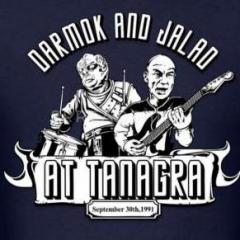Leaderboard
Popular Content
Showing content with the highest reputation on 06/15/2020 in all areas
-
2 points
-
Hi I just checked the GTN.ini file the problem is the "nobezel" is set wrong, Backup the original file first RealityXP.GTN.ini search for "nobezal and set to false. Only change the [GTN_750_1.WINDOW] and [ GTN_650_2.WINDOW] section of the file not the Panel one don't alter[GTN_750_1.PANELS] or the [GTN_650_2.PANELS] works fine now2 points
-
I don't know if this has been reported (haven't seen it), but something I experience often is that VNAV will not engage on departure because the altitude restrictions of the SID are not correct, or just blank with dashes. I don't know if the issue here lies with the AIRAC database, or the IXEG VNAV logic. To fix it I go through LEGS and hit the DELETE key, then right LSK on the "offending" restrictions. Once all are clear, the FMC populates the passing altitudes or flight levels and I can finally engage VNAV.2 points
-
Have you tried this: https://torquesim.atlassian.net/servicedesk/customer/portal/1/topic/b6d622a0-61d2-4ce0-9ccb-205f4b5ecbc1/article/1281884311 point
-
Yes I have been using this method of reloading sky colors but that did not work and neither did restarting and even updating x-plane. Nothing worked until I did what I did in my post just above yours. It is now working fine. I even uninstalled and reinstalled SMP several times and until I discovered the blank Sun Glow PNGs and copied over them with the stock X-plane PNGs there was no sun with any skycolor setting other than Hosek-Wilkie sky model.1 point
-
Hey Nadeem. The landing lights have already been adjusted in v1.3 and above, after a long back and forth between some users and Jan. Now, as Jan is the only one that has seen them in real life during 10+ years, if he thinks they're as they should they most probably are. Unfortunately if you find them too dark, I don't think there's a fix for you there. Make sure to also use your taxi and runway turnoff lights, if this is not the case, as they're also normally on in night conditions and add greater horizontal visibility than the landing lights alone. As you see below they don't really light up too much. Have you considered looking at your monitor settings? Possibly your gamma and near black levels are crushing shadow detail, hence you see everything pitch black. Lighting conditions can also play a factor here, if it's monitor based. Real life examples: 1) https://youtu.be/qhTIIdyvcIQ?t=154 2) https://youtu.be/iYLG9c8BJDI?t=611 point
-
Back in business with the Ovation III and the Acclaim. Thanks, @Coop! I trust the longitudinal rocking on AP will be fixed when this collection goes "stable". Really, I would rather see that fixed than have any texture improvement (although checking both boxes would be fine with me ). Also, the engine sound is still on with outside view when aircraft is cold and dark. That should be an easy fix, right?1 point
-
1 point
-
Hello All, This will serve as a formal forum announcement that we have released the version 4.0.0 PB5 update for the M20 Collection. All customers who have purchased the M20 Collection up till now have been sent an e-mail by X-Aviation with complete instructions on how to obtain your update. We have made this a very simple process! For those that purchase the M20 Collection from today forward, your purchased download will already be updated to version 4.0.0 PB5 for you. What if I didn't get the update e-mail? If you did not receive your update e-mail don't fret! X-Aviation has updated our system to allow all customers to update with ease, regardless of whether you received an e-mail for the update! Here's what to do: 1. Login to your X-Aviation account here: https://www.x-aviation.com/catalog/account_history.php 2. Find your original M20 Collection download and re-download the file. It will download as the latest version! The following is a list of additions/fixes included: What's New / Changed: X-Plane 11.50 Vulcan/Metal Compatibility fix Code infrastructure refactoring More performance optimization As always, thanks for being a customer with X-Aviation. We appreciate your feedback and support! Enjoy these latest updates, and stay tuned to the forum as we continually announce the latest happenings.1 point
-
this is a known behavior of current vnav implementation, if you are planning to fly a SID/STAR having dual altitude contrains. i.e cross waypoint 123 below XXX and above ZZZ then the FMC will code invalid altitudes and prevent vnav from engaging. It is important you delete those restrictions and re-enter them manually correctly until vnav code is redone.1 point
-
Understand all of that. Been using this combo since available. Not really disappointed with the visual. Just curious and a kind of FYI as you go further in your development. XP is always a moving target...1 point
-
Perfect! We were able to go through and do a massive 3D mesh optimization, I am glad the performance issues are now resolved1 point
-
1 point
-
@Dogethepilot, @jamesie, @FubarHornet, @stolowski, @grahamtj01 New installer up. Please re-download and re-install, then report back here.1 point
-
Let's start here: If one thing is for certain, TorqueSim does not sit back and relax after releases.1 point
-
I did some additional flying this morning aroung SLC - the only place I could find the cloud layers I wanted to explore. I've attached some screen shots. There was a cumulus layer (few) from about 8000 to 17000. I took the Turbo Arrow up since it's slow enough to get a good look around yet actually get up that high (with O2). By the way, the layer altitudes were right on - good work MAXX! So, it seems that the layer at the current aircraft altitude is drawn properly but anything above that altitude has the gray "scud" look to it. These are just my observations - I know zip about the technical end of things. Also, the frame impact is quite acceptable even with "extended" (@75%) cloud drawing. Again, good work. Looking forward to further improvements as XP gets closer to a stable .50. Although, it's been quite stable for me...1 point
-
It's using additional clouds that were always there, but previously only accessible by FSGRW.1 point
-
Hi @sundog, A number of VR users including myself also have the same problem with clouds coming through the cockpit as you fly through clouds. I've been able to handle it but 2 of my friends have dropped the software while they wait for a fix, fingers crossed this can be sorted. Cheers, DJ1 point
-
1 point