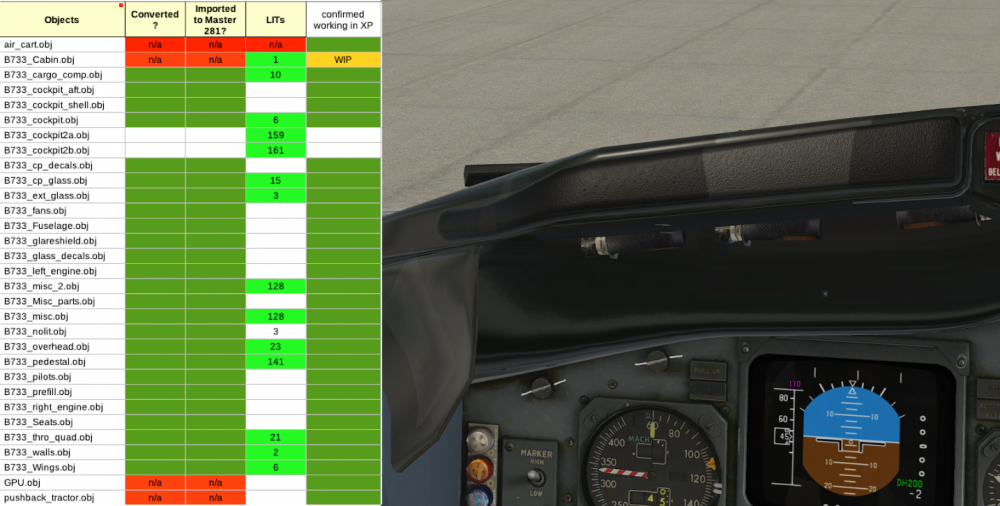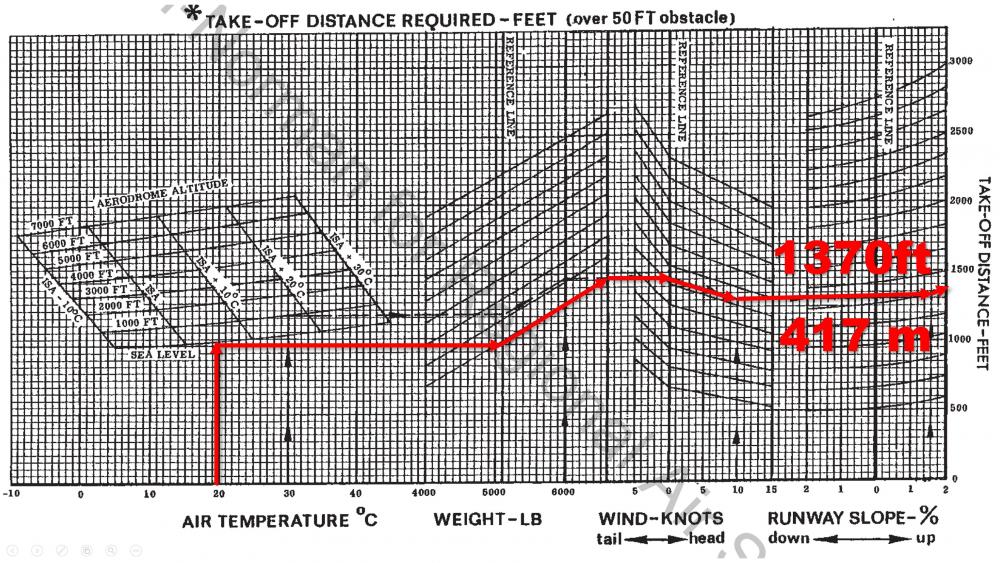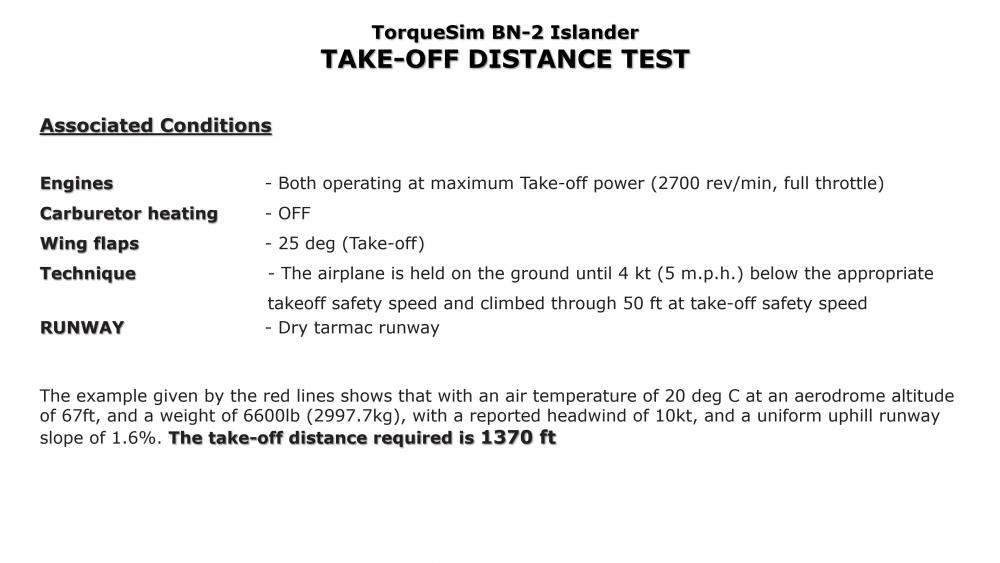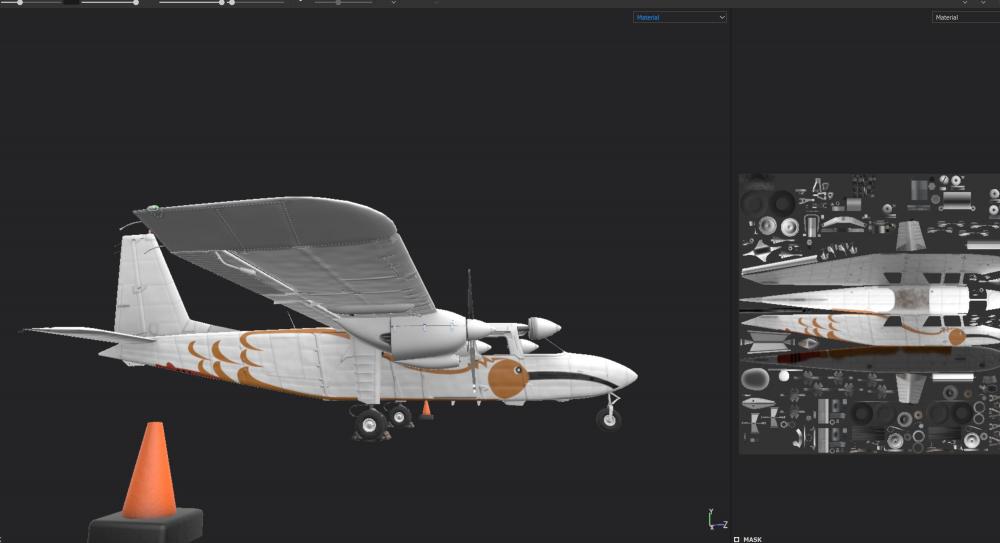Leaderboard
Popular Content
Showing content with the highest reputation on 05/03/2020 in all areas
-
3 points
-
3 points
-
2 points
-
No problem Glad it worked It can happen with any addon, and I discovered it in a secondary FSE leg similar to your situation. Some addons like TBM900 and KA350 has dedicated switches that turn electric trim on and off, which are part of their checklists. Even if you turn it off with AP disengage, you'll activate it back on following the checklist before next leg. Keep in mind though, if you bind it to a non momentary switch on a controller, it will seem as if it is on which was the problem in my case. Some aircraft like BN-2, dont have that switch and it is suppose to be on as soon as you power up the aircraft or avionics. Disconnecting the AP shouldn't turn it off. I guess, it can be coded that way. But simply using a disengage command without trim_off works.2 points
-
Zlin Z-142 (Freeware) Zlin Z-142 AFM G5 Instruments Integration2 points
-
We had a request to resize the 'mini EHSI', and also be able to toggle it on and off. That is now in for the next update.2 points
-
Windmilling Fans added. This example shows direct headwind and tailwind for simplicity. The magnitude is obviously diminished off-axis with practical limits..and the rotation speed is asymptotic, so 100 kt winds doesn't create unrealistic rotation animations. Tail winds are less effective on fan rotation than headwinds, due to wind turbulence through the vanes that saps energy. Also, alignment with the wind vector has to be closer for tailwinds than headwinds to yield fan rotation. -tkyler2 points
-
We squeezed in native AviTab support. What a great product! We definintely encourage you to get it and support the software author with a donation. If you have AviTab installed, you should see a new preference checkbox to enable AviTab. If you do not have AviTab installed, you won't see this preference option available. The video below shows the implementation, along with a bit of coroute usage. -tkyler2 points
-
So we have reached the "minimum" of what we need to put out an update. I want to make sure all understand the nature of this update. It is NOT a major fix of FMS stuff. This update has significance to us as developers, which will lead to significance for customers. From our perspective, its validation of our current toolchain, i.e. we can output code and flight model / 3D changes quickly with modern tools...being that the entire product has been generated from this new toolchain. From the customer perspective, it is mostly compatibility changes to the flight model given the changes in X-Plane 11.5....with a few visual enhancements added-in as able and tweaks to the coroute loaders, scrollwheel support, etc. Those visual enhancements, as of this post are simply some "sharpenings" of the engine 3D/animation and a tweak here or there to some textures. Between now and the update though (occuring soon after 11.50 goes final)....we will try and squeeze in fixes and enhancements as able. I am currently working on the front galley and main door animation...I'd really like to get that squeezed in to the next update if possible. If not, then it will be soon thereafter. We are also perusing some forum posts to see what else we can address in the estimated time-frame before release. I have also begun refactoring my VNAV code...in anticipation of addressing that (and holds) asap after the release. So to recap, the priorities after this update will be FMOD sounds, VNAV and holds. I am optimistic that being back full time on this, we can address the FMS deficiencies in a timely manner and get out some much needed improvements. Again, I am supremely grateful for our patient supporters and we will continue to work on making the IXEG the most immersive airliner simulation available.. -tkyler2 points
-
Hi all. This COVID thing has affected my employment and sent me in a different direction.....full time back on X-Plane! (note...I work on more than just the 737 though) We are working on the update every day as of late; however, we are still going to wait for some 11.50 stability before we release. In the meantime, we're cleaning up things we feel we can without putting the plane in the hangar with the major renovations like the FMS/holds/VNAV. We are back in the FMS code somewhat though and have made the coroutes loading more robust. We will be including that folder in our update so as to not cause confusion, but we also now support about 6 flight plan formats, X-Plane 10/11 (*.fms), PMDG and Quality Wings (*.rte), X-FMC (*.fpl), FSX (*.pln) and AirbusX (*.flp). Like the real FMS, if a waypoint can't be located because of database incompatibilities with the flight plan, then the FMS loads what it can until encountering such a point and then provides the message, "PARTIAL ROUTE LOADED". I was testing this code with random format downloads from Flight plan database...and nearly all of those flight plans contain out of date data, so getting the FMS to load a full route was a challenge. I had to go in and hand edit the flight plan files to 'up-to-date' data. Once done though, they can be saved through the FMS as before. These coroute. loaders do not load SIDs/STARS, only the enroute portions, which is typical. As time goes on, I'll continue to work on improving the route editing, which will have applicability for the holds and eventual "in air" vnav entries. More to follow as we get closer to our release point. -tkyler2 points
-
Conversion of all 3D to the new toolchain is complete and we have exported out all of the 737 objects from the new version of Blender. Jan and I will begin testing the functionality to see what I may have missed in the conversion as I had to hand-edit an enormous volume of elements to prep it for the conversion software. Next up is converting the sounds. The attached screenshot shows a "quickie adjustment" I made to test drive the 3D update process......about 15 minutes of fooling around in Blender to see how quick I could make an update to the 3D with the new toolchain. (I know, the circle isn't perfectly round....but it was only 15 minutes) -tkyler2 points
-
So the following screenshot tells two stories. 1). We have almost completed the conversion of all 3D assets to to the new Toolchain. Two assets remain and I'll probably knock that out over the weekend. The second story....is that with the upgrading of our assets, we finally have a workflow between 3D and Substance Painter® for texturing....in this screenshot the glare shield has a bit of a texture to it, nothing major, but adds to the immersion that's so important to us. We'll be able to start sharpening up several 3D elements that are a bit low-res by todays standards. The roadmap after this 3D conversion is to then convert the sounds to FMOD, upgrade the 3D a bit, including a revised cabin and working doors and make any adjustments required by the X-Plane flight model itself for stability and we'll probably put out an update then. Then I'll move back to the FMS to finish up my integration of the XP1100 data format and get the holds integrated, the VNAV cleaned up and several other FMS polish work. -tkyler2 points
-
2 points
-
another update, for those who may not have seen discussions in other threads. As much as I've spoken about FMS work...that was mostly because all the other aspects of our project, the 3D, the sounds, etc....were bound up in deprecated technology and tools, making it VERY difficult to update things....whereas the FMS was just code work. This was not really a lack of foresight on our part regarding the 3D tools, but rather being so far ahead of the game way back when we started, we came up with our own solutions.....that were not quite compatible with the way X-Plane moved with regards to developer tools. WELL.....thanks to Ted Greene of Laminar.....he has coded up a "converter" between the old toolchain we used and the 'toolchain of today'. Only in the last week did we work out some critical bugs that allowed us to begin converting all our assets into the modern workflow supported by Laminar. We are currently in the process of converting all our work to this new toolchain and have converted some of the most complex aspects of it already...so we do not anticpate much resistance converting the rest of the work. This converter by Laminar is a huge lifeline of sorts and will allow us to again respond quickly to bugs and manage updates once we establish a new baseline with these tools. -TomK2 points
-
So its been a while, time for another update. There was a pause after the rush of FMS work mentioned above. During this pause, I have finished up my NASA obligations...and demobilized from Houston back to San Antonio, where I live, and some much needed stability to my schedule. Last week, I dug back into the FMS code and started coding up the route editing features using the new XP1100 dataset. This is the backbone of the FMS future with regards to performance.....for VNAV calculations, performance progress and also holds. Its one of those things that I wanted to be real sure I was ready to dig into before doing so. This route editing coding will go on for a bit......'route editing' involves building the route data that the FMS will use during lnav and vnav tracking and so is critical to be flexible and correct. It is my belief that if carefully done now, the FMS will be functional and stable for many years to come, which is the most important thing. -TomK2 points
-
Hello All. This post will be locked as its only intended for public statement. While many people are aware of the IXEG Development status, many others will not and so this post is intended to provide clarifying information. For a while now, IXEG development has sat relatively idle. The reasons for this are multiple and have been stated in other forums; however, two significant factors contributing to that idleness have since wained and IXEG are looking at how to best move forward with IXEG updates again. There are two areas we are looking at for updates, 3D cabin/doors/animations and the FMS. Regarding the FMS, IXEG are looking at transitioning to the XP1100 Navdata format, which is derived from the ARINC 424 standard. Moving to this dataset format would yield increased accuracy in the representation of procedures and more practical data with which to improve LNAV / VNAV / performance caclulations. If it turns out that porting our code to the new XP1100 format is too cumbersome in the short term, then we will seek to patch what we have now and transition at a later time. The important thing is that IXEG are moving again to improve the FMS. Regarding the 3D, this will be a bit more of a undertaking. The development tools IXEG used for 3D development are nearly fully deprecated and there has been a major transition to newer tools and methods. This necessitates IXEG reconfigure our source material to the new formats and we have a LOT of 3D material to translate. This means that the 3D updates will be longer in coming than the FMS updates. Once the 3D is ported to the new tools though, any updates we implement thereafter would come much quicker, simliar to what was done shortly after our release for those that recall. We apologize for the idle time and appreciate all our customers and any patience you've exercised. We are sincerely committed to making the most immersive and accurate simulation of this aircraft as we can and will continue to push towards that goal, no matter where its end may be. -Tom Kyler1 point
-
Wow. I was already registered, but was not ClubMemeber. Clicked to "Join Club" and now I can download. Was not paying attention. Thank you!!! ))1 point
-
just logged in and the links is still there. Maybe you were not on the download section https://forum.thresholdx.net/topic/483-ixeg-737-300/1 point
-
Despite IXEG making their 733 VR compatible (i am awaiting for it too), you can already enjoy the 733CL from IXEG on VR by installing the free mod below. It will make the aircraft VR compatible. I am using it for more than a year already with no single issue. https://forum.thresholdx.net/topic/437-ixeg-737-300-simvrlabs-mod/1 point
-
1 point
-
It seems like electric trim dataref is turned off. AP can't control the trim. That happens if you disconnect AP by "servos_yawd_trim_off_any", or "servos_fdir_yawd_trim_off" commands. It is restored when you restart the sim, so you might not noticed it before. I am assuming this time you started next leg without restarting the sim, thus your electric trims stayed off when you activated the autopilot. Check your keyboard or controller bindings and change it to "servos_fdir_yawd_off". When you disconnect AP this way in the future electric trim wont shut down. To fix it for your recent flight, there is no electric trim activating command that you can bind unfortunately. But, if you have dataref editor installed you can set the "electric_trim_on" value to 1 Or you as an alternative, if you have FlyWithLua installed you can type the line below in a new text file and save it inside Xplane11/Resources/plugins/FlyWithLua/Scripts with .lua extension. set("sim/cockpit2/autopilot/electric_trim_on", 1) And click Reload all Lua script files command under plugins, flywithlua from xplane drop down menu. That should set it right. Hope this helps1 point
-
1 point
-
1 point
-
you need to put a folder (not file, folder) exemption on the windows defender for the entire /xplane 11/, this will cure the problems.1 point
-
Done and implemented. A preview video will make its way to the update threads within a few hours. There are two new commands to toggle the EHSI mini maps, one for each side, and there is also now a slider in the preferences dialog to scale the ehsi mini-map...from the small size it is now to "not so mini". We are not implementing "floating / detachable" windows however. -TomK1 point
-
This plane works great in VR. As @K4bel123 mentioned above, I use the "ixeg 737 vr mod" as well. I've also devised the current Avitab integration for it that is available on the x-plane.org forum, which is a must for VR users. I did have the HP Reverb, however I noticed that I had a big drop on frames compared to the Rift S, so I kept the Rift S. Otherwise I would have to lower the sliders on X-Plane, and I think that it's bad as it is. With 11.50 beta, I'm having a much more smooth experience in VR thou, and would test the HP Reverb again. I also have an i9-9900k, 32GB of RAM, but a 1080 Ti. I tested the 2080 Ti and didn't notice that much difference in X-Plane back then. If you want to see it in action, I have a livestream of a flight on the IXEG on VR. The video is over a year old, and it was back on Rift CV1. And yes. I did end up on the water at the end. It's my fault, I should have aborted the landing when my X-Plane froze for a second before the flare. (FPS drops because of VR back then).1 point
-
First things first: I'm pretty new to VR myself. I've taken delivery of my first VR headset (a Pimax 5k Plus) just a few weeks ago. As far as I know, the Pimax tends to take an even bigger hit on frames than the HP Reverb due to its high FOV. As for the controllers, I'm using the Valve Index controllers. This shouldnt't be too important however, because I would assume that most/all VR controllers behave very similarly when it comes to rotating knobs, etc. My PC specs are similar to yours but instead of the Threadripper 2920x I've got an i9-9900k and "only" 32GB of RAM. Performance wise the 733 is just great! I'm always getting better frames in it than in other payware aircraft for the same scenario (Concorde FXP, Hotstart TBM, etc.; don't get me wrong, they also perform well enough on my system). The IXEG team has announced that they're going to update the aircraft's visuals in the upcoming patches (e.g. increasing polygon count on the exterior model such as engines, etc.) which might cost a few frames but I wouldn't be too worried about that because the IXEG devs are known to keep an eye on performance. One thing I did notice when I started to fly the 733 in VR was that it was very difficult to rotate knobs such as the heading dial, etc. since they were way too sensitive. As far as I know the IXEG team is aware of that and will fix that in one of the upcoming patches. Additionally, there is an inofficial mod out there that addresses this and a few other VR related issues/quirks in the meantime (which works like a charm for me). I'm not sure if I'm allowed to post a link to this mod but you can easily find it by searching for "ixeg 737 vr mod". However, please be aware that this or any other inofficial mod are not supported by IXEG and you should always back up the files you're replacing. I have yet to figure out if there is a way to access the IXEG specific windows such as the preflight manager, etc. in VR or if I have to do that in 2D prior to a flight. So, all in all, I would definitely recommend the IXEG 733 both in 2D and VR but I love it even more in VR. If you have any other questions, just let me know. Cheers!1 point
-
1 point
-
1 point
-
1 point
-
1 point
-
Hello all. I have not been able to get onto the FMOD sound conversions as of yet for personal reasons; however, things have transpired during the reorganization process such that we are now maintaining two development branches. A longer term branch which will use the new XP11 navdata I've written about above, with revised FMS and we'll also maintain a "now" branch which we'll use to make compatibility patches and small fixes as able until the major revision comes out. The 'now' branch is a combination of our current FMS code base, but with the new 3D development pipeline....and juxtaposing those two elements has been the focus over the last few weeks. As many have noted, this tact will allow us to not have to wait for "big ticket' items like the FMS/FMOD conversions in order to get the smaller improvements to the current product. Until we finished our "pipeline renovation" though, this wasn't as easy as it sounded. We have begun flight testing again and making tweaks to the flight model as X-Plane updates come out. In particular, we are working with the 'experimental' flight model in version 11.41+ as we feel that will become the norm. In addition, we have XP 11.5+ test builds so we can test the Vulkan and Metal graphics also. The plan now is to get a XPlane compatibility update out asap, with scroll wheel support. This patch will have small fixes for the exterior lighting/MCP issue and flight dynamics etc. After that, we'll resume our development in earnest. -tkyler1 point
-
So this is a heads up that it might go quiet for a few weeks. Not because we're not working on it, we definitely are, but the conversion of sounds to FMOD is going to be a very intense task. We wrote our own sound engine before X-Plane adopted FMOD....and our system is quite versatile and very quick to add sounds in code, but its also based on OpenAL, which is going away in XPlane 12 IIRC. Now we could probably distribute an openAL DLL as a solution; however, that is probably asking for more trouble trying to play alongside X-Plane's FMOD sandbox....so we might as well tough-it-up and make the change. We have over 1400 lines of code that control various sounds in the sim...and we have to go through each of these situations, audit the behaviors and then port that behavior to FMOD...probably having to write new code just to drive the FMOD inputs. In the same way we ported the 3D, we will chip away each day on this task until its done and report back as we progress. -tkyler1 point
-
Hello again. I'd like to give another update. During our investigation into updating our NavData to the XP1100 format, it became apparent that this must be the way to go for long-term future compatibility and more reliable route calculations, including holds, but would require a significant rewrite of the FMS base architecture to do so. So over the last 4 weeks, we have done exactly that. We now have the beginnings of a 2nd FMS running in parallel with... but independently of.... our original FMS. We are running 'newFMS' on CDU1 and 'oldFMS' on CDU2. We will NOT be simulating dual FMCs though. This old/new arrangement only exists so we can compare the new with the old while developing the new. It is much like building a new bridge alongside an old bridge...and when the new one is ready, we will remove the old. Much of the challenges we have faced with regards to drawing routes / vnav have been related to the limited nature of the navData format we have used since we began the project. Moving to a format which have been designed expressly for "navigation processing" will go a long way towards easing our algorithm development. The image below shows the two CDUs, both on the "IDENT" page, but clearly displaying differing data as they use differing algorithms/databases....and for those curious, the pilot CDU displays 'odd' formatting simply because we were testing our new display drawing code. We are very excited moving to this new XP1100 format. We have, in 4 weeks, accomplished what took us over 24 months to accomplish originally. Of course we have the benefit of experience, but the elegance and efficiency of the new navData format and architecture allow us to focus on the FMS functionality by orders of magnitude more than before. With the new infrastructure complete, we will begin working on the route editing. The current navData set only supports about 8 different waypoint types. Arcs are not supported, as is common in today's RNAV procedures, but the new format contains all path/terminator types typical in today's procedures. As usual, we thank you for any patience you have managed to muster as we work to improve the IXEG 733. P.S. Jan and myself will be at Flight Sim Expo in Orlando, FL/USA in a few weeks if anyone wants to talk shop. -Tom Kyler1 point