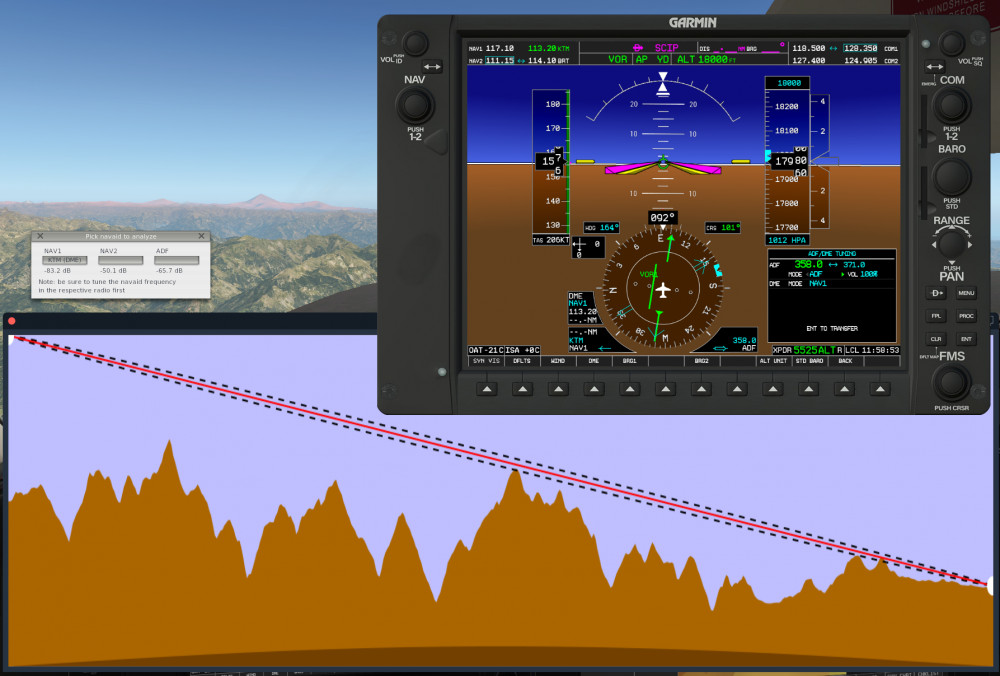Leaderboard
Popular Content
Showing content with the highest reputation on 11/05/2018 in all areas
-
3 points
-
Adding more detail on the pilot is not going to happen. Likewise, removing the pilot will not happen either. We used to not include pilots years ago. We got far too many requests and complaints for it, using the same argument you just did, but saying that it's not realistic to NOT see a pilot. I can see us creating a removal of the pilot in maintenance mode. Maybe something else option wise in the future, but for right now we have bigger fish to fry.3 points
-
Hope you all are having an awesome sim-Sunday? After spending countless hours flying the the A320, 727, 767, 737 (NG and the -200), It's always a pleasure coming back to the IXEG Classic. I can't put my finger on it, but there is something special about the wear and tear of this cockpit. The quality of the textures and the "feel" of this particular flight model still is something that I use as a benchmark for all other developers. Even to this day, I'm still surprised how good this looks. So, after a hiatus from these forums, I just wanted to come back and say thanks Here from the excellent PAJN from MisterX. Cold and dark. Can't wait for those cathode ray's to awake the good old Amiga-memories when I power them up.2 points
-
2 points
-
This plane has still some potential. Therefore I would say let’s make it even better as it is now. E.g. add the missing pages in the G1000. I enjoy flying it very much! Thanks for all your effort! In fact it made me buy x-plane 11...2 points
-
2 points
-
2 points
-
Manually entered holds aren't supported by the underlying Laminar G1000 yet (it was absent from real G1000 software for a surprisingly long time as well). Until Laminar implement this feature, please use the following procedure to flying manual holds instead:2 points
-
I think the most logical choice to make other modifications of TBM or expand current systems2 points
-
Hi folks, I made a PDF document with all the Normal checklists from the official POH in only 2 pages, also I included some performance tables. I wanted to share it with the community. Let me know if I can improve it. Thanks for this great product! Cheers TBM-900 Condensed Checklist.pdf1 point
-
First off, let me say that this is by far the best aircraft I've ever flown in a flight simulator. I can't count how many flights I've made today alone it's so good. I'm a real world pilot so I don't usually enjoy flight simulation as much as real flying but right now I'm loving it more. However can I please ask you to give us the option to get rid of that fake pilot from the external view LOL. It completely removes the immersion. I love the aircrafts experience so much that at the end of every flight I actually open the door and step out just to look at the aircraft but seeing him sitting there looking like a cartoon pulls me back to reality. [emoji41] Sent from my Pixel 2 XL using Tapatalk1 point
-
Hey guys, I created the following FlyWithLua script to apply to the Thrustmaster Warthog HOTAS throttle. This does the following: - maps the flaps lever exactly (since the HOTAS throttle flaps lever has 3 detents and so does the TBM, this is a bit more realistic than the default "false-momentary" flaps behavior). - maps the the smaller, left throttle to the mixture up/down a bit commands in 25% increments, so it simulates having the actual TBM900 throttle in the right-side track pretty well. The sectors of the axis are "SHUTOFF", "LO IDLE", "HI IDLE", "FLIGHT IDLE", respectively. - maps the small gray axis to the emergency manual override control Hope this helps folks! Just replace the axis / flap switch id numbers at the top of the script with those appropriate for your setup, et voila. https://gist.github.com/awebneck/d68dc5ad8a437b58950cae9d04e7c7cd1 point
-
I had the same problem! lol....I was scratching my head trying to figure out why I couldnt pick up the ATIS. The com1 is just always on with the default planes that I never really think about pushing the button to 'ON'....1 point
-
The pilot must stay ! But an option to add or remove the pilot would be nice. (like the co-pilot) A little bit nicer looking pilot would be great1 point
-
Exatly that, I was using 10% for drag and 8% for fuel bias (cruise and hold). I will do some more tests and release the "final" profile, in the hopes of some more talented person to make a better profile. Unfortunately I don't have the time to edit the charts as I like. This would be a real "flight test" work.1 point
-
I've tried to resume a saved situation flight right after quitting X Plane ( I answered "Yes" to the flight continuation message panel). All systems are restored to the previous panel state except that the engine is shut down and I have to do an in flight restart. I was under the impression that ALL switches and states would be saved when quitting X plane and then be able to resume the flight upon loading the appropriate saved situation. Is this not the case?1 point
-
1 point
-
Hey Jan! Thanks for the reply man. I’m plugged directly to the modem. The 1.1 version of the installer works okay. The only thing I didn’t try was to restart. I’ll try that and post here today. Thanks again. Ray1 point
-
Agree, I do not know why developers make a plane as near for real and then stick a cartoon in it to pilot it.. Me and my new cockpit build:1 point
-
I have the same problem, did a circuit and engaged AP. Landed and taxied back to the original runway, took off pressed AP button. Did not engage...1 point
-
1 point
-
1 point
-
The easiest solutions are to either climb higher, pick a different navaid that's closer, or use a different method of navigation (e.g. GPS). VOR navigation in mountainous terrain is a challenge in real life too. In your case I was able to confirm that solid KTM reception at 70 miles was possible only from 19,000 ft and higher. Any lower and the mountain tops around Kathmandu start interfering with the signal considerably. If you absolutely need a lower flight altitude, you can always try to use a secondary navaid for positional triangulation (the screenshot below you can see I used VTN NDB to get a station bearing - this can be used to confirm your along-radial position).1 point
-
We use a custom VHF and HF navaid modeling algorithm that is not based on X-Plane's service volumes. Instead, we use the NTIA Irregular Terrain Model to estimate radio wave propagation between the navaid and the aircraft. We also properly model terrain obstruction. The reason you lost DME and could still see the VOR radial was because DME and VOR signals use different frequencies (DME is at approx 1.1 GHz, VOR at around 100 MHz) with different propagation characteristics. VOR signals are more resilient in partially masked conditions due their longer wavelengths having a greater propensity to diffract over knife-edge mountain tops. You can observe the radio model at work in real time by tuning a frequency, and from the simulator menu choosing Plugins > TBM900 > Debug > Navaid reception profile. The pick the navaid you wish to analyze from the drop down menu and the systems simulation will show you a terrain relief of the terrain along the path from you to the navaid:1 point
-
1 point
-
1 point
-
1 point
-
Hi, enter 1st fix , as the cursor moves down to empty field click MENU and choose "load airway" then scroll to choose and ENTER.1 point
-
1 point
-
For now, it's a well earned rest for both of us, and Cameron. We're still working on other fixes, but not at the pace of the last week. We've had discussions about future projects, and we work very well together, to the point that it was my pleasure to be involved in this project. Take from that what you will. But for now, speaking for myself, it's time to spend more time with my family and my daughter.1 point
-
1 point
-
1 point
-
YEAP! thanks! the problem was the XPUIPC v.2.0.5.9 that I have download from this site. . https://german-xflight.de/forum/index.php?resources/xpuipc.4/history . I have reinstall the version 2.0.0 from this site . http://www.tosi-online.de/XPUIPC/XPUIPC.html . And the problem sorved for good this time. Thanks to @djvagelis801 point
-
1 point
-
-1 points
-
-1 points