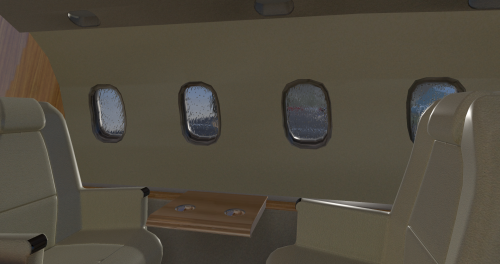Leaderboard
Popular Content
Showing content with the highest reputation on 10/28/2018 in all areas
-
We will be adding a Cold & Dark option to the "Flight Recovery" screen in a 1.1 update. This means that if you interrupted your flight, or the simulator crashed, you can still restart the flight cold & dark and fresh. However, if you landed and parked the aircraft, you will be forced to properly shut the aircraft down, just as in real life. We're trying to make our simulation both a study tool (and in real life you need to do these boring but necessary procedures) and at the same time a fun experience (so if a sim crash occurs, we don't want to penalize you for it). We believe the Cold & Dark option on flight recovery will be sufficient to cover all the cases where we see our current system as having shortcomings.4 points
-
https://pohperformance.com/TBM/index.html Exist also for Android and Ipad.3 points
-
Guys, Whilst I can hsrdly believe i am writing this, as all my other aircraft are set to start running ready for takeoff on a runway. I have to disagree. I found it frustrating at first but i have really got into the start and shutdown routines. If there had been buttons i would always have used them, and missed out on the enhanced immersion which start up etc brings. My vote would be leave it as it is.3 points
-
We will experiment a little with modern style window integration in the UI toolkit. Unfortunately, the beautiful and scalable modern X-Plane 11 UI is inaccessible to addon developers. So we either each have to write our own mutually-inconsistent implementations and keep redoing the same work over and over; or use the old-style widgets. Rest assured, I have tried pushing Laminar to give us an API, but they just refuse and have no plan to move forward in that department. In a distant future update we will probably have to just rewrite all the UI code using a custom scalable UI library. But for the 1.1 update that will be coming soon, we will probably simply perform dumb window scaling using some window management trickery. Rest assured, this IS on our radar and we're keenly aware this is an issue for users of high-res screens and VR.2 points
-
2 points
-
That would totally defeat the purpose of owning this aircraft. It is totally study level from the moment you step in the cockpit till the moment you shut it down. If you aren’t prepared to do that then you might as well download and fly nearly any other aircraft on X plane. That is precisely what makes it different and why it is worth the big money. No shortcuts in the real world...unless your a passenger, or the instructor starts it for you!2 points
-
The next project will be .... [censored]. Don't worry folks, we'll announce the next project as soon as we have something to show you. At this point, it's all just a bunch of ideas floating in our heads. Besides, like @Goran_M said, we need to catch our breath and collect our minds before we dive back into development mode. Until then, please fly the doors off that TBM! Nothing brings us more joy than seeing you guys have fun with it!2 points
-
For now, it's a well earned rest for both of us, and Cameron. We're still working on other fixes, but not at the pace of the last week. We've had discussions about future projects, and we work very well together, to the point that it was my pleasure to be involved in this project. Take from that what you will. But for now, speaking for myself, it's time to spend more time with my family and my daughter.2 points
-
It might not seem like it sometimes! Just want to echo some words posted by @skiselkov on the TBM discord channel: "With this update we're concluding release week and barring any massive explosions, we'll be taking a short break from the daily updates. Expect the next update to drop some time at the end of next week or two. We've got stuff planned in the pipeline that'll require more than a day's work, and I'm sure your fingers were starting to bleed from having to type in those login credentials so often. Of course, we're not going away or anything. We'll still be around on Discord & the x-pilot.com forums daily, ready to answer your questions and address your concerns."2 points
-
Hello community, we have created a SCP config file for the hot Hotstart TBM900! And we are happy to share it with you today. Please keep in mind that this Version 1 and the plane is still in ongoing development. This version was tested with Version 1.08 * Special thanks to totoritko for his help * mechia teh_spartan docpan The smartcopilot config garage Download : https://sky4crew.com/download/hotstart-tbm900-1-08-version-1-0/ ### IMPORTANT ### #--------- NOTES: --------- # # Please Review The presync Checklist. # Due to limitations of the G1000, it is important to follow this checklist. because of these limitations # # #------ Xsquwak USERS: -------- # # Because of the lack of observer mode # The transponder fuses (1&2) are not synced. # and the pilot with the Observer Call-sign # should Pull these fuses to turn off their. # transponder # ### Version 1 : Initial Version #### Install #### 1. Put the smartcopilot file into the main Folder of the Hotstart TBM 900 2. Rename your TBM900 Folder in Xplane 11/Output to TBM900_my (or what ever you like) to keep your airframes 3. Put the TBM900 folder from this file in Xplane 11/Output 3. Load Xplane 4. Load the Hotstart TBM900 5. Do the ckecklist in this file (for this plane it more essential then ever to have the same status at the beginning) 6. Do the Payload stuff before connect individual (because these stuff are not synct at the moment) 7. connect via smartcopilot Have fun Until we dont have the option for cold and dark, these steps are important to get and same status at the beginning of the sharing flight. Later when have the option this becomes more esay1 point
-
Hello All, This will serve as a formal forum announcement that we have released the version 1.0.8 update for the TBM 900. All customers who have purchased the TBM 900 up till now have been sent an e-mail by X-Aviation with complete instructions on how to obtain your update. We have made this a very simple process! For those that purchase the TBM 900 from today forward, your purchased download will already be updated to version 1.0.8 for you. What if I didn't get the update e-mail? If you did not receive your update e-mail don't fret! X-Aviation has updated our system to allow all customers to update with ease, regardless of whether you received an e-mail for the update! Here's what to do: 1. Login to your X-Aviation account here: https://www.x-aviation.com/catalog/account_history.php 2. Find your original TBM 900 download and re-download the file. It will download as the latest version! The following is a list of additions/fixes included: What's New / Changed: Very large poly reduction in cockpit. Cut another 50,000 polys off the model without loss of visual quality. Brake left/right hold commands were broken by axis logic rework. Put those back in. Implemented datarefs to show aerodynamic flight control loading, control position and neutral point. Flight control aerodynamic load was being incorrectly computed from instrument-indicated airspeed. Toe brake handling in partial axis assign situations is all wrong. Added thrust loading to flight control aerodynamic loading. Added notification about the MAN OVRD lever with engine shut down. Added notification about flooded combustor. Made exterior walkaround clickspots hidden when inside the cockpit. Added radar self-test sounds. Added new internal main door lock/unlock sounds. Turning off autopilot on XP11.30 caused a crash in yaw damper handling code. As always, thanks for being a customer with X-Aviation. We appreciate your feedback and support! Enjoy these latest updates, and stay tuned to the forum as we continually announce the latest happenings.1 point
-
Hello, for anyone interested I've just published my map for xSaitekPanels : It works alright but has few limitation, read the description. I will fix the limitations once solutions become available.1 point
-
The panel state persistence is very cool, but I'd appreciate the option to override it to reset the panel to a cold and dark state. Thanks.1 point
-
1 point
-
Yes I experience the same problem... very dark even with the lights on impossible with lights off1 point
-
Thanks. It's strange though. At the time I had almost 2h of fuel still. Something LR has to fix I guess. Or I don't uderstand the logic behind it. If what you say is correct then the circle should be 400+nm, not 20 and shrinking. Odd. Or do you have to set the reserve somewhere? I haven't noticed any such menu. I guess it would make sense if the reserve was by default something like 120 gal. But thanks anyway. I will look it up in the manual and perhaps then it will be clear. At least now I know what it's supposed to be1 point
-
The Weight is entered in "payload": but What does it have to do With VNAV ?1 point
-
I can only answer your last question; from the G1000 Manual: "The map can display a fuel range ring which shows the remaining flight distance. A dashed green circle indicates the selected range to reserve fuel. A solid green circle indicates the total endurance range. If only reserve fuel remains, the range is indicated by a solid yellow circle". Why it's not centered around the aircraft (as it should be):1 point
-
Also; don't forget to confirm the altitudes on the vnav page. as long as you don't (by selecting + ent for all the altitudes) they are just references and it won't work.1 point
-
5 mins, AFAIK and acc to this video ;-) More than 5mins, you are to confirm VNAV again .... JetNoise1 point
-
As said in another post, to enter the VNAV mode, the new altitude must be set less than 5mn before the TOD (as the real thing : see Garmin manual). I am on Mac too, and it works very well.1 point
-
1 point
-
1 point
-
1 point
-
1 point
-
1 point
-
I am probably going to wait a week or so until I upgrade. I feel like my Sim and config is perfect right now and I don't want to mess it up!1 point
-
1 point
-
Hi. In the future, will we be able to get the AUX pages for trip, fuel and weight planning, etc? Thank you1 point
-
I think though the point of this aircraft was to simulate it as best as possible. I get your point and we are each entitled to have desires and opinions but from what I get about this team is fidelity is king.1 point
-
Yes, per my original post, I clearly understand that concept - but there are circumstances where it would be nice to reset everything to a default state.1 point
-
This is why OP is a massive pain in the ass. No. It's not dead. OP is just a troll looking for some drama.1 point
-
So as you fine folks may already know, in our usual style of going completely overboard on the level of detail, a few weeks back I've implemented a custom VHF radio signal propagation model. This means, NAV radios (VOR, LOC, GS and DME) are all simulating things such as terrain masking, terrain diffraction, tropospheric scattering, etc. The underlying computational model is based on the NTIA Irregular Terrain Model (ITM), an industry-standard model used for things like radio tower planning. The simulation includes a built-in analytics display that allows you to check the terrain profile being used by the radio model (please note, the image below isn't hand-painted, it updates in real time as you fly): What's recently new is that I re-implemented the ADF and standalone DME radios as well. So the entire radio complement in the TBM is as follows: Two VOR/LOC/DME radio. One ADF radio One standalone DME radio That involved re-implementing all course deviation needles and the DME tuning pages on the PFD. All features of the real G1000 are simulated, even some of the more odd ones: ADF, ANT, ADF/BFO and ANT/BFO reception modes. This is reflected in the audio ID portion, including the continuous tone you hear in BFO mode when no ADF signal is being received. All DME tuning modes simulated, so NAV1 slaved, NAV2 slaved and HOLD. Allows for flying the more bizarre approaches, such as NDB/DME. Intercom audio routing from the radios is properly implemented, so NAV1 & NAV2 buttons route the audio ID for the NAV1/2 VOR/LOC portion, the DME button routes the standalone DME radio audio (including 1250 Hz square-wave tone, instead of 1kHz sine wave) and the ADF radio routes the ADF radio audio (including proper tone & background noise behavior depending on reception mode).1 point
-
1 point
-
shut everything down when done flying, it acts as the real plane. you get what you leave on or off...-1 points