Leaderboard
Popular Content
Showing content with the highest reputation on 10/25/2018 in all areas
-
Hello All, This will serve as a formal forum announcement that we have released the version 1.0.6 update for the TBM 900. All customers who have purchased the TBM 900 up till now have been sent an e-mail by X-Aviation with complete instructions on how to obtain your update. We have made this a very simple process! For those that purchase the TBM 900 from today forward, your purchased download will already be updated to version 1.0.6 for you. What if I didn't get the update e-mail? If you did not receive your update e-mail don't fret! X-Aviation has updated our system to allow all customers to update with ease, regardless of whether you received an e-mail for the update! Here's what to do: 1. Login to your X-Aviation account here: https://www.x-aviation.com/catalog/account_history.php 2. Find your original TBM 900 download and re-download the file. It will download as the latest version! The following is a list of additions/fixes included: What's New / Changed: Fixed crossing mesh in front cabin Fixed occasional spotaneous "aircraft not activated" in flight Landing gear was being unnecessarily rendered in flight Added autopilot and yaw damper notification messages to avoid landing with them on Automatically hide the sidebar when taking screenshots. Screens weren't entirely black at night due to residual reflection simulation Fixed non-working charts on Mac due to missing 3rd party libraries Implemented new brake axis management system that allows simultaneous use of pedals and keyboard. Added option to disable low-FPS warning for custom effects Minor optimizations of mesh in cockpit (10,000 polys down) As always, thanks for being a customer with X-Aviation. We appreciate your feedback and support! Enjoy these latest updates, and stay tuned to the forum as we continually announce the latest happenings.4 points
-
OMG! What a patient and matured customer support. You guys are setting a new standard in customer support. Kudos to the entire team.2 points
-
Yes, we simulate random ingestion of FOD if the INERT SEP isn't on. The chance is low, but increases based on surface type (lowest on pavement, higher on gravel, highest on grass).2 points
-
You are spot on Jeff, and that's the way I've been doing it. We have all the numbers we need on the real POH, so I took a step further to automate the process. In the end you can get fuel planning, route planning, winds and navlog with just a few clicks. Here is my TBM900 PFPX profile gents: https://www.dropbox.com/s/xz2cgmwy9o51rag/Socata TBM 900.zip?dl=0 (unzip to "...\PFPX Data\AircraftTypes") Included, straight from the POH: - 124 and 170 KIAS climb profiles - MAX, NORM and LRC cruise all ISA variations - 3 different descent profiles (1500ft/m, 2000ft/m and 2500ft/m) 230KIAS Unfortunately "Kgs" only for the moment. I'm planning to do a "Lbs" profile in the future. Consider a beta, I've not flight tested it yet.2 points
-
1 point
-
Hi Guys, I'm real world flight instructor, an airplane owner, and flight sim enthusiast for many years. I've been dreaming for a long time for developers to take on depth of real life systems, environmental factors and cost driven maintenance aspects. TBM 900 surprisingly have exceeded any my expectation in this regard! Basically your product draws many simple "eye candy" addon aircraft I own obsolete and uninteresting. 900 is both: educational and challenging to fly (properly), which gives a great purpose of flight simming. Even with some expected bugs during initial release TDM provides an impressive display of addon craftsmanship, and set benchmark for other serious developers. . Keep up a great job and thank you for the excellent product!1 point
-
This video made me laugh pretty good. The camera looking around movements are hilarious enough to tell you had a very "WTF" moment there.1 point
-
I *think* this is associated to the random activation issue we are seeing in 1.0.6. We are currently working on a fix.1 point
-
Could you try selecting the same approach that crashed XP11 with a default G1000 plane? I've had this happen before and turned out to be an issue with XP11's navdata and not the addon I was using.1 point
-
Hello, They are looking into it, it doesn't happen always, I also have this problem. They will fix it.1 point
-
@RzR and @JetNoise We're working that bug right now. Somehow the activation code got borked. Should have this fixed soon.1 point
-
on left display click on "PFD" then the outer left key "SYN VIS" then "SYN TERR" - therafter you can choose "horizon heading" and "airport signs" and "pathway". i use horizon heading and airport signs, pathway looks good but does not seem to work very good. selecting a lower altitude doesnt cause the magenta boxes to show a decend path, eg.1 point
-
1 point
-
1 point
-
1 point
-
Wow, what a pace Love how you're taking any effort to deliver the perfectTM product to us.1 point
-
Thank you for posting. It's not a bug, but a limitation of how the airframe icing effect is drawn. The top surface is actually composed of two separate icing sheets that join where you see that break. Matching them up has been a major pain and I'm not sure we can make them fit any better short of redesigning the upper surface icing model entirely. I'll have a look at this later on, but you just happened to have found the one corner case when it looks off.1 point
-
We will have a build in the near future that significantly enhances VR usability. That will take care of the knob rotation problems.1 point
-
I had a test of this last night with my crusty old Saitek rudder pedals. Takeoff is perfectly controllable, it just takes practice. Key points to keep in mind: Bring the power in smoothly. Don't just jam it forward. Keep the inputs small. All it takes is a bit of light pressure. No need to go stomping on the rudder. Predict, don't react. When you've applied a correction and you see it taking effect, neutralize your inputs BEFORE you reach where you want the nose to be. The aircraft has yawing momentum, so if you wait until you are through the centerline again, you will zig-zag around on the runway. Be quick about your inputs. Quick but small inputs are better than slow and large ones.1 point
-
1 point
-
Hi,I am sorry i mixed up the posts (log.txts) here. It was@jvmartinmo s log.txt, he posted here Yours looks pretty clean. Basically you search for terms like "error" or "E/SCN" using your txt editor. JetNoise Gesendet von meinem SM-T810 mit Tapatalk1 point
-
1 point
-
1 point
-
1 point
-
1 point




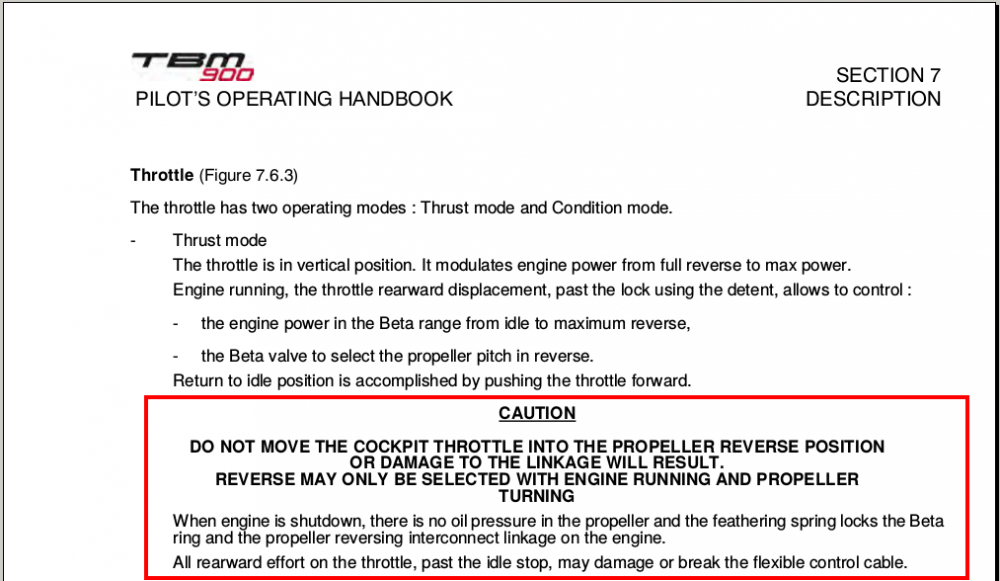



.thumb.png.8e92e18a842ca3b7b307d9b7f07a5d71.png)


